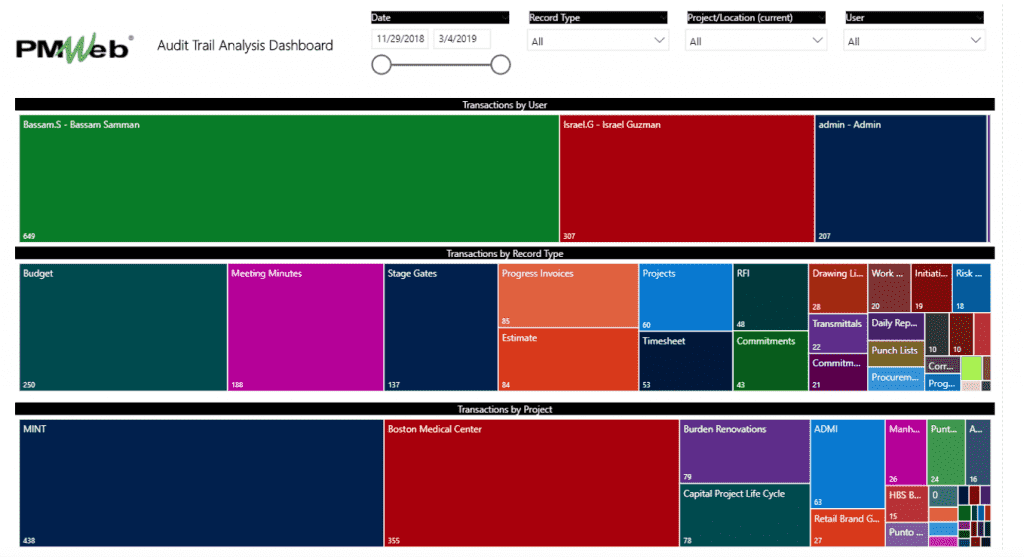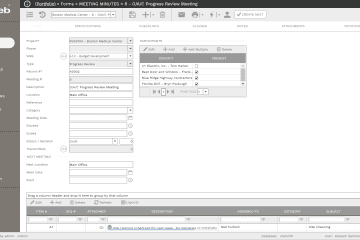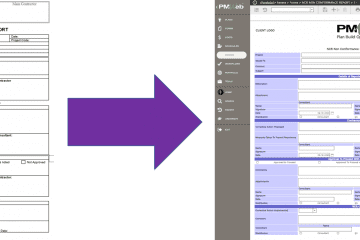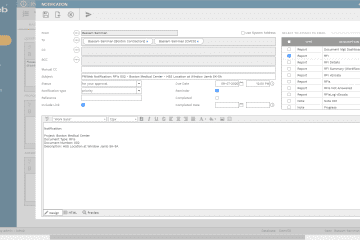One of the key advantages that Project Management Information Systems (PMIS) like PMWeb provide for those involved in delivering capital projects is transparency in the everyday transactions in managing project processes using Audit Trail. PMWeb audit trail function is a security-relevant chronological record, set of records, and/or destination and source of records that provide documentary evidence of the sequence of activities that have affected at any time a specific operation, procedure, or event.
Audit records typically result from activities such as meeting minutes, request for information, change orders, progress invoices, non-compliance report, issue, and all other project management processes that are captured in PMWeb. For each record, the PMWeb audit trail will capture details for each transaction will include the PMWeb user name, transaction date and time, record ID, action type, project name, PMWeb record type, and the tab, grid, and API Key accessed during the transaction.
PMWeb audit trail module, which will usually have restricted access, allows filtering the captured audit trail by project, user, last number of transactions, PMWeb record type, available tabs for each record and action type. The action types could include the values copy, delete, download, generate, insert, invalid credentials, login, login failed, login successful, logged out, no concurrent licenses available, session end, update and upload.
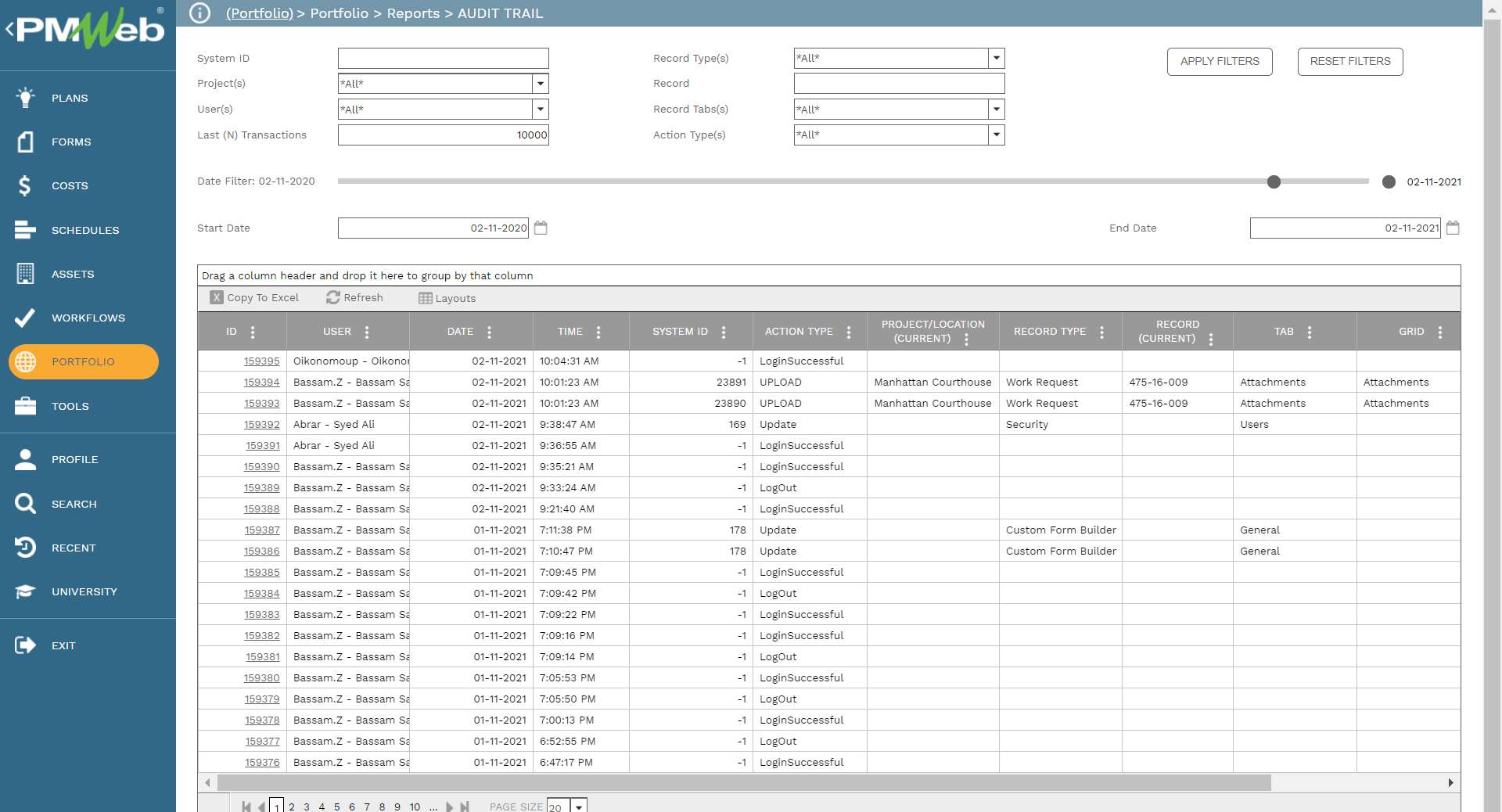
The PMWeb audit trail data can be exported in MS Excel format which will enable the creation of tabular and visual reports to review and analyze the data. For example, a tabular report will be used to capture the key information for each PMWeb transaction such as date, time, transaction action type, project/location, record type, record ID, record tab, grid, and API key.
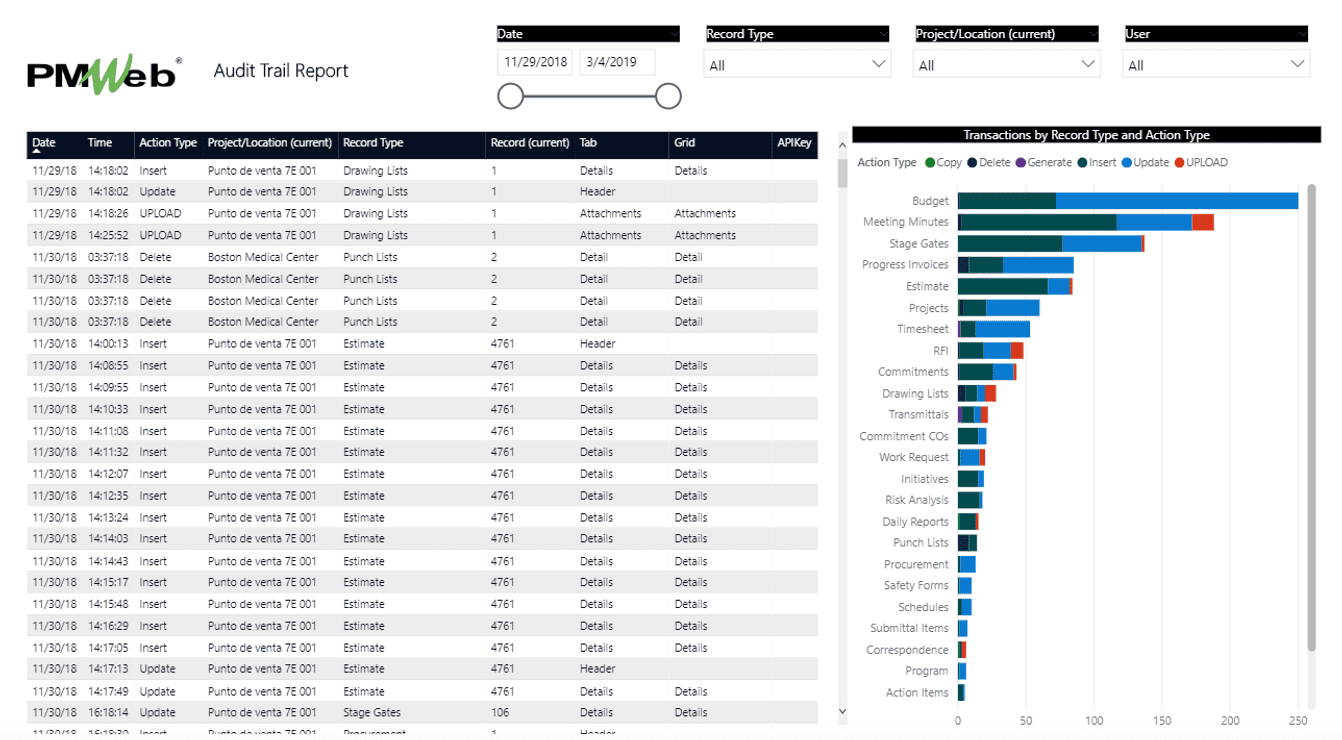
The same PMWeb audit trail data be also used to perform further analysis on the daily usage of PMWeb. The Audit Trail Daily Usage Analysis dashboard displays the volume of PMWeb daily transactions grouped by user name, record type, and project or location name.
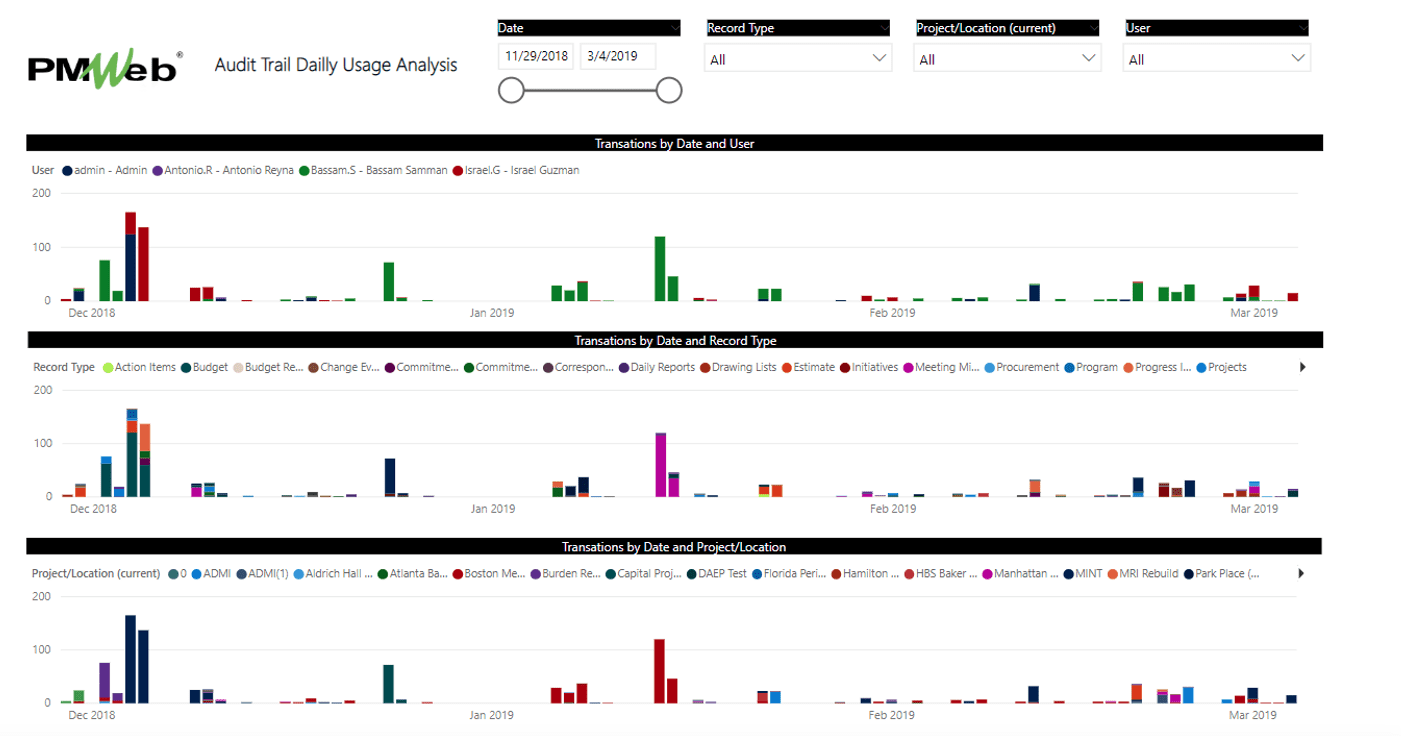
In addition, a dashboard can be created to show the volume of PMWeb transactions during a specific period of time (which can be changed using the date filter) that could be grouped by different PMWeb attributes which could include a user name, record type, and project or location name.