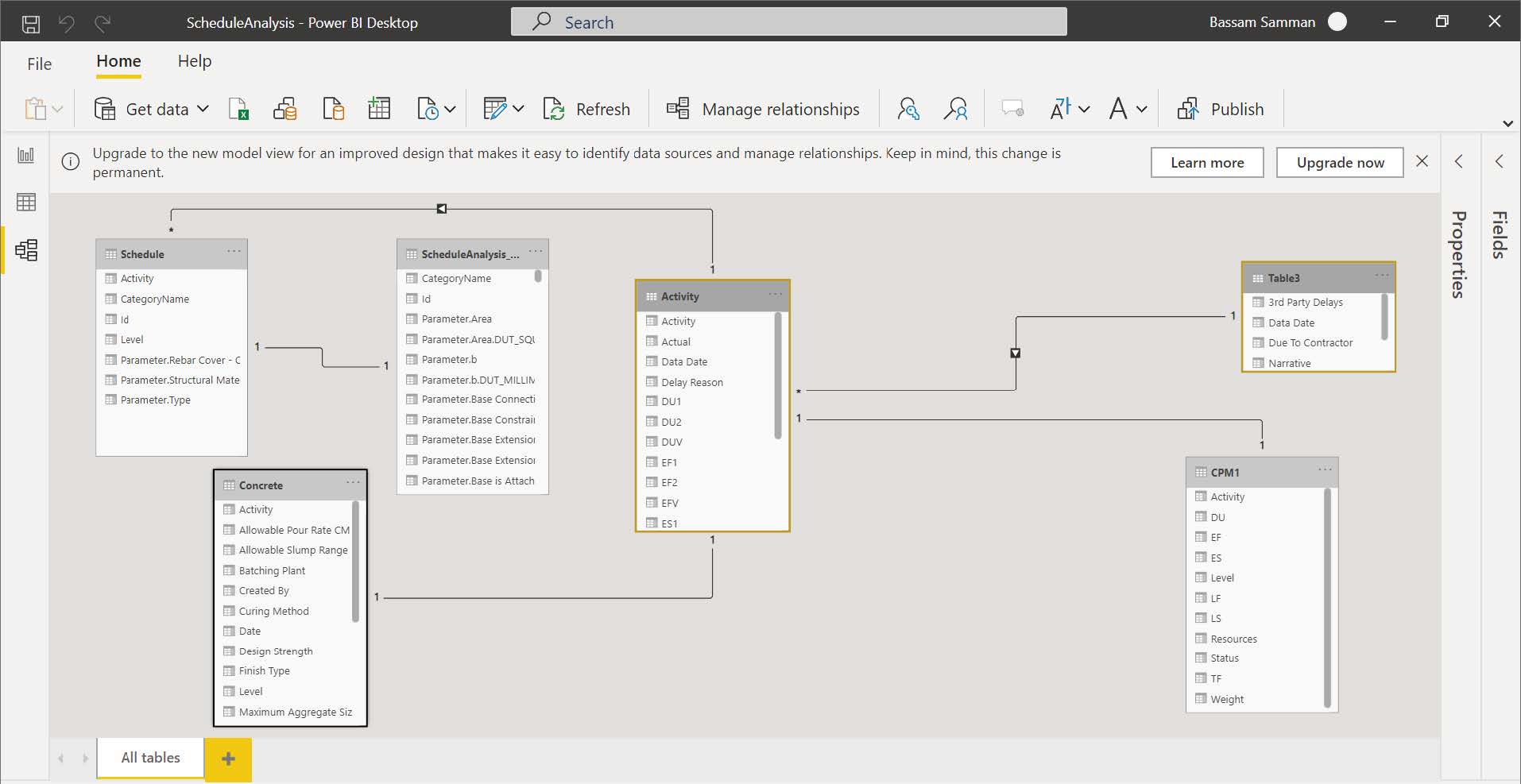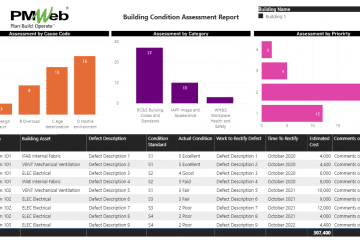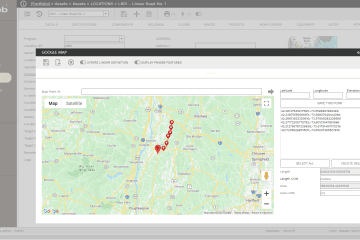One of the key challenges that face those involved in delivering capital construction projects is how to increase the value of the role they play so they can become indispensable. Planning engineers are no different in facing this challenge. They need to grow their role beyond just being the trusted project planner.
Planning engineers can grow their role by becoming the key source of credible project information, something that all will agree has significant power as well as value. This enables planning engineers to take the lead in providing project stakeholders with the insight needed to make better and faster-informed decisions. Nevertheless, this insight can only happen when project stakeholders are assured that they have access to a real-time single version of the truth information needed to manage, monitor, and evaluate their project’s performance, status, issues, and actions that need their immediate attention. This information depends on having access to valid, trustworthy, and traceable project data.
Unlike the project’s schedule data for which the planning engineer has the ultimate control, this data is far beyond the control of the planning engineer. Examples of this data are the data that relates to health, safety, environment, and quality (HSEQ) processes such as safety incidents, inspection requests, NCRs among others. In addition, there is the data that relates to procurement and commercial management processes such as budget, budget adjustments, awarded contracts, potential changes, change orders, progress invoices among many others.
Even for project schedule data that is under the planning engineer’s control, the planning engineer needs to go beyond reporting the start and finish dates of completed and in-progress activities, percent complete, and other types of data associated with the project schedule. The planning engineer needs to capture data to improve the project schedule reporting in terms of details of actual work in place and consumed resource hours, events that could have disrupted the project’s performance and could lead to delays, planned and emerging risks, an extension of time requests, schedule performance narrative reports among many others.
Business intelligence and data visualization tools like MS Power BI is a game-changer when it comes to communicating information. Project information can be presented in any desired form and format to fulfill the requirements of project stakeholders to have insight into how their projects are performing. Tabular and graphical visuals will be used to dice, slice, summarize, analyze, visualize and query the projects’ data to provide all needed information in an interactive format. Project stakeholders will have access to a wide variety of reports addressing the project’s schedule, quality, HSE, procurement, commercial among other management aspects.
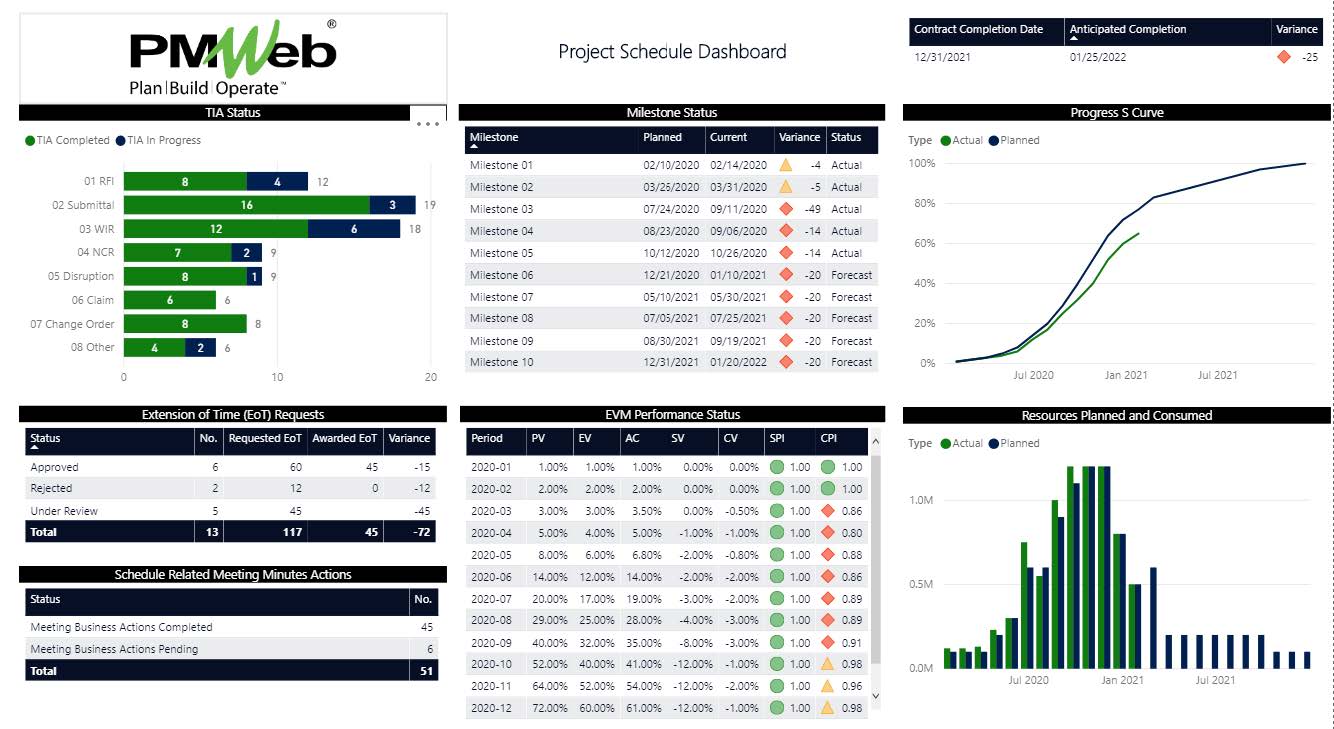
In addition, the ability to associate and blend the reported data with the data captured in Building Information Modelling (BIM) models, geospatial maps, and other data sources, will improve the visualization and understanding of the reported projects’ data by project stakeholders. Whether the BIM model was used to report schedule, safety, quality, cost, or any other type of data, giving the project stakeholder the ability to understand which building system or area is associated with the reported project performance data will of great value.
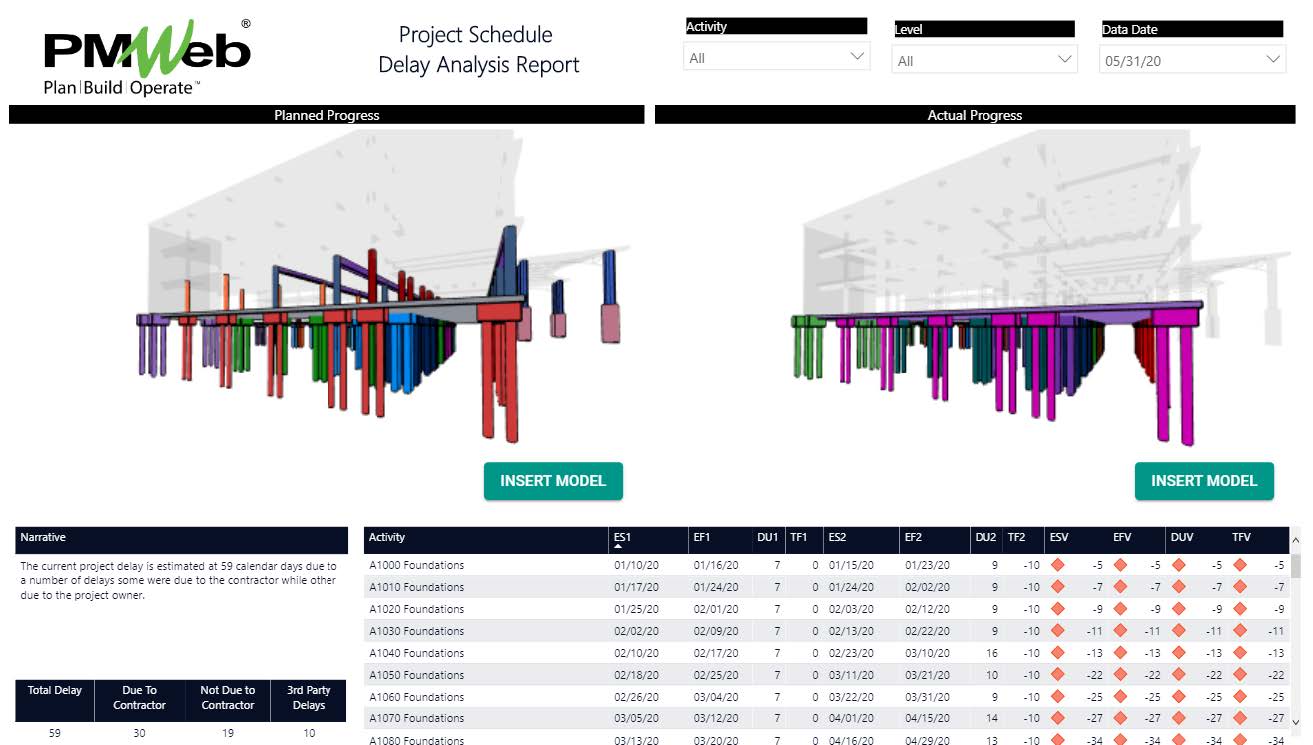
Another key advantage of having those interactive reports and dashboards available to project stakeholders is the ability to drill down for more information without the need to ask or request for it. This is not only vital for improving their insight but also gives them confidence in the quality and validity of information shared with them. By having access to the detailed information level, project stakeholders will have insight into the particulars of performance trends for the different business processes needed to manage their capital construction projects.
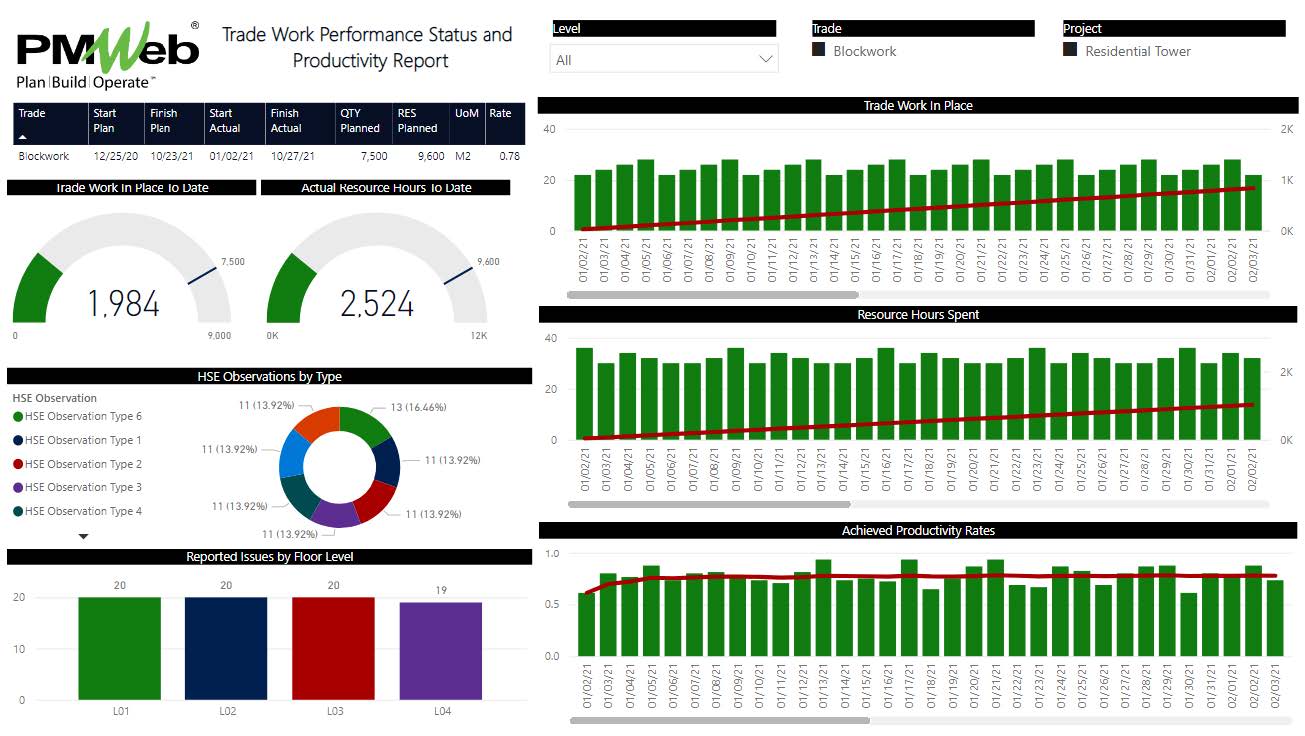
A collateral benefit of having access to the data of the different business processes needed to manage the project delivery is the ability to consolidate all issues that need to be resolved and critical actions to be taken on a single page. Similarly, the project stakeholder can drill down on each one of those reported issues and critical actions to better understand them before making a decision. The project stakeholders can drill down to review and understand to whom those issues and actions are assigned and what has been done to close them before they impact the project’s objectives.
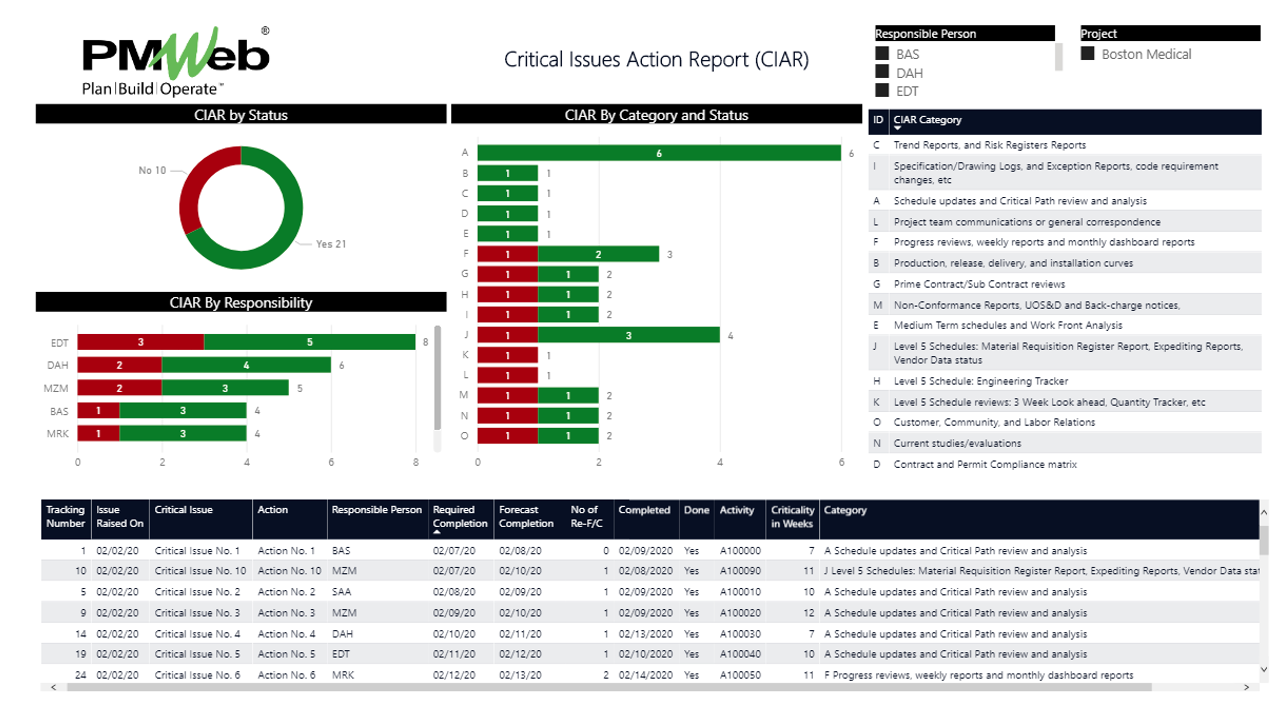
For project stakeholders who need to have an overview of the overall project performance covering all critical information that relates to schedule, cost, quality, safety, communications among others, a single-page project performance dashboard will be made available. Although the dashboard will provide a summary of the project’s key performance indicators (KPIs), nevertheless, the project stakeholder can drill down for more information when needed.

On the other hand, for stakeholders who need to compare or benchmark their projects’ performance with other projects’ performance, having the needed data for all projects on the same data source platform enables them to monitor, evaluate and report the key review indicators (KPIs) that matters to them most. They can select what programs or projects to report on and understand their actual performance trend.
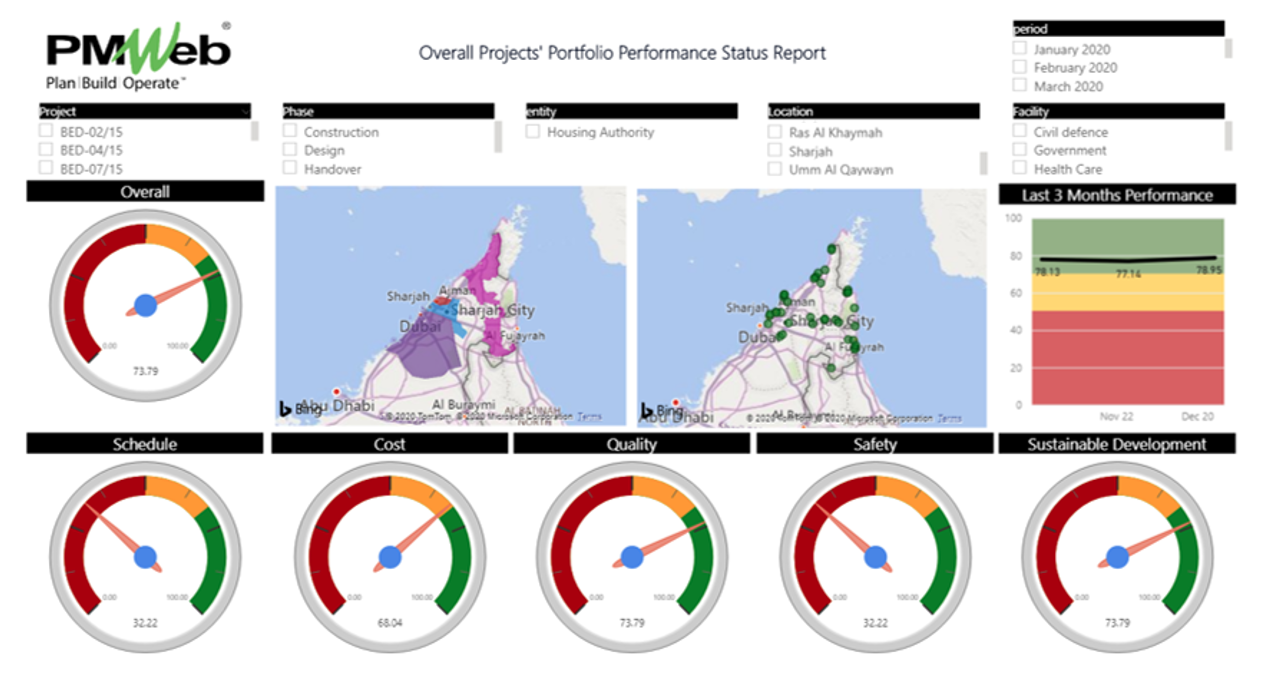
Most of the data needed for those reports and dashboards will be provided by project team members who are accountable for performing their related business processes. Therefore, the planning engineer needs this data to be provided in a format that will automatically update the information in the project’s reports and dashboards. MS Excel lacks the needed transparency and accountability and cannot be used to communicate this critical project’s data.
Using a Project Management Information System (PMIS) like PMWeb, the planning engineer will use templates to capture this needed data. Input forms will be created to enable project team members to submit their data in a format that is similar to the MS Excel templates that they are familiar with. Separate forms will be created for each type of data that relates to procurement, commercial, quality, HSE, risk, and document management.
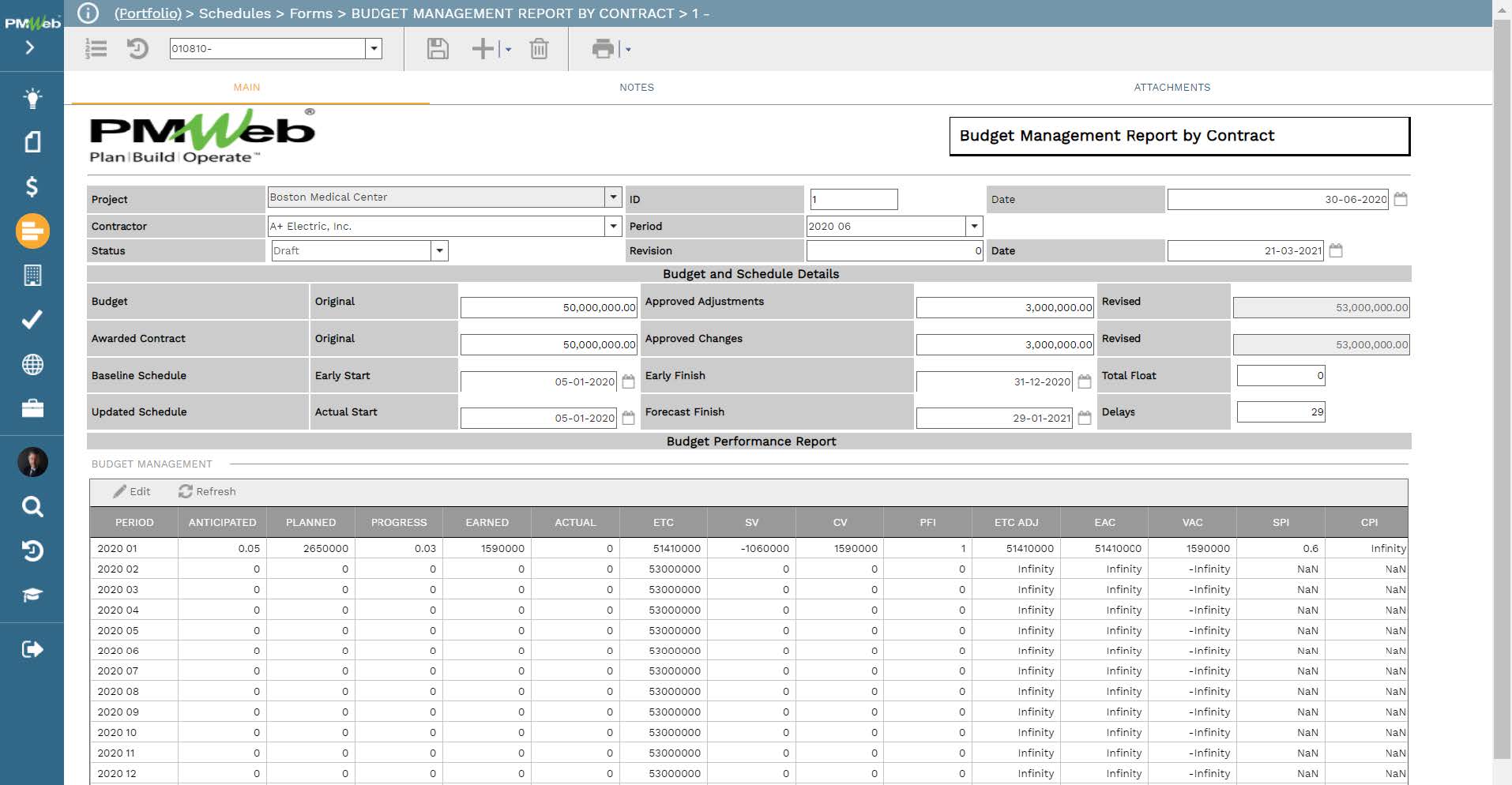
For the data that the planning engineer is responsible for such as daily reports, extension of time (EOT) requests, Time Impact Analysis (TIA) report among others, a formal process for capturing this information will be implemented. PMWeb comes ready with most of the critical business processes needed to manage the delivery of a capital construction project including the very important daily report process. In addition, most of the PMWeb default forms and reports, including daily reports, are integrated with the project schedule by providing the fields for the relevant Work Breakdown Structure (WBS) level, Cost Breakdown Structure (CBS), labor and equipment resources, and project schedule activity.
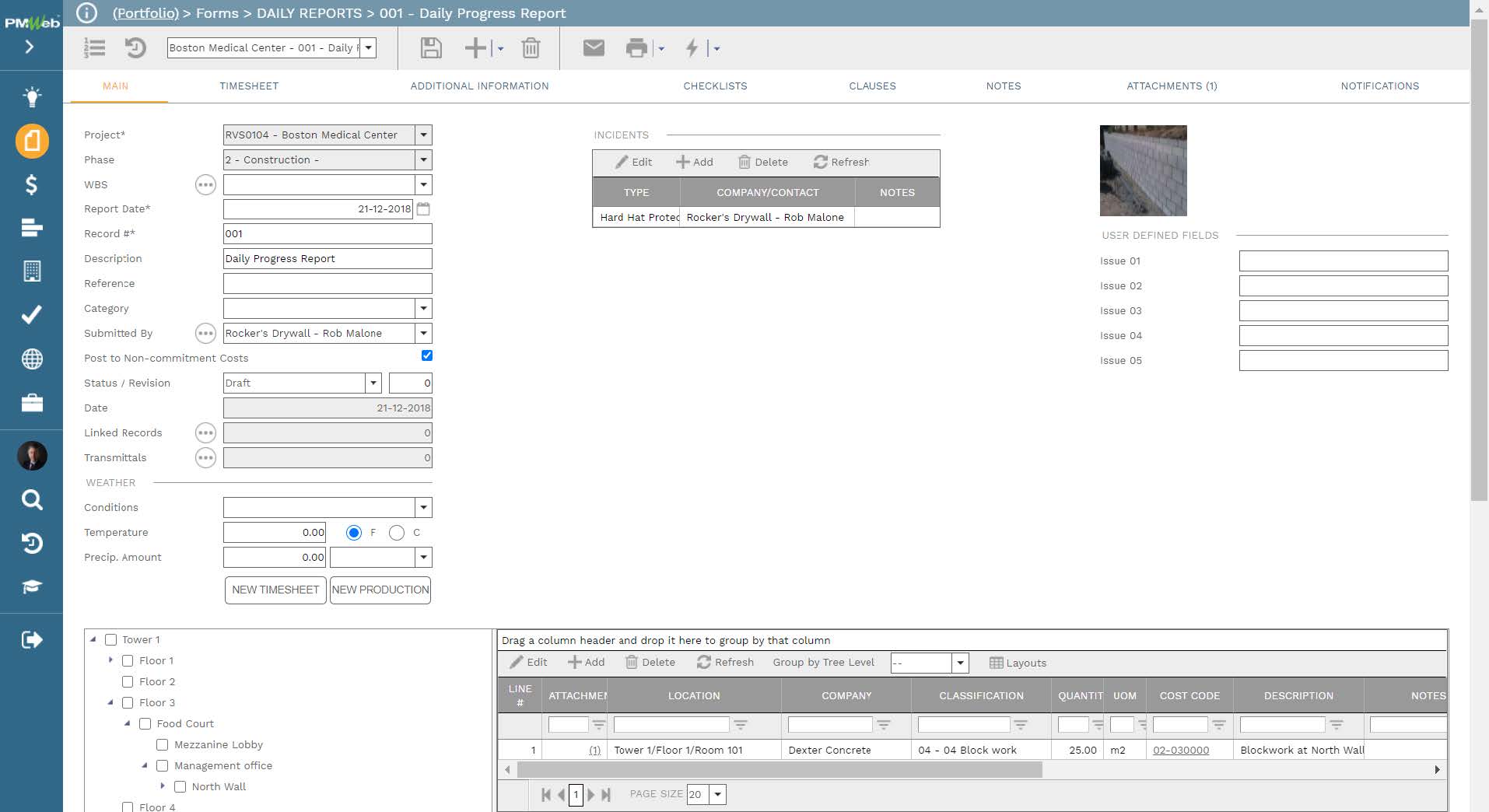
In addition, PMWeb custom form builder will be used to create all other business processes needed by planning engineers to manage their assigned tasks. These include for example EOT requests, Time Impact Analysis form, Baseline Schedule Submission Checklist, Updated Project Schedule Submission Checklist, Milestones Performance Report, Integrated Project Schedule Narrative Report among others.
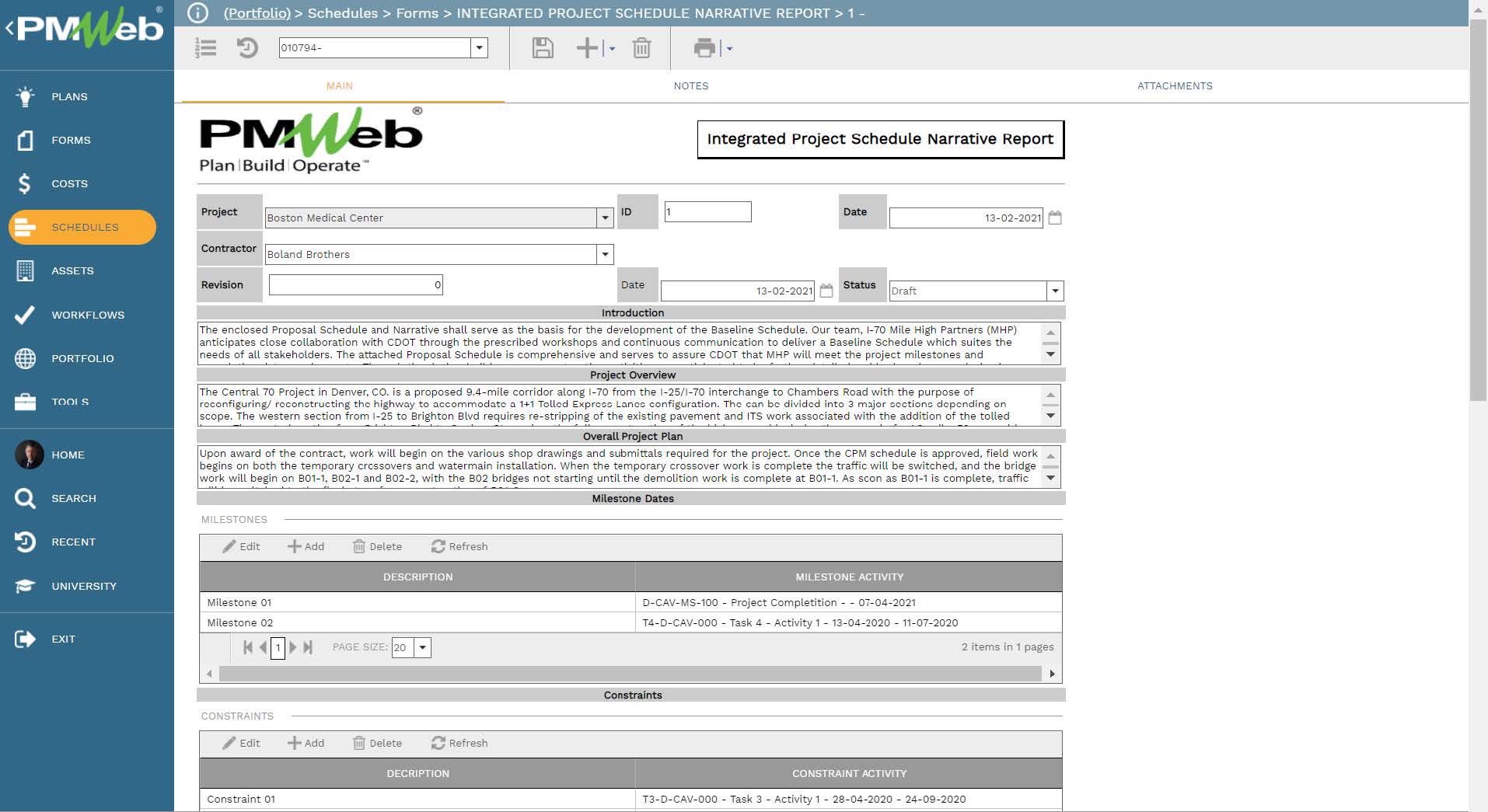
To ensure that the planning engineer has a single data source when it comes to generating the reports and dashboards needed to provide insight for the project stakeholders, the baseline and updated project schedules data needs also to be captured in PMWeb. This will not only enable generating those reports and dashboards but also allow integrating the business processes used by the planning engineers and others with the project schedule data. This will be achieved by using the PMWeb default command to link and import the project schedule.
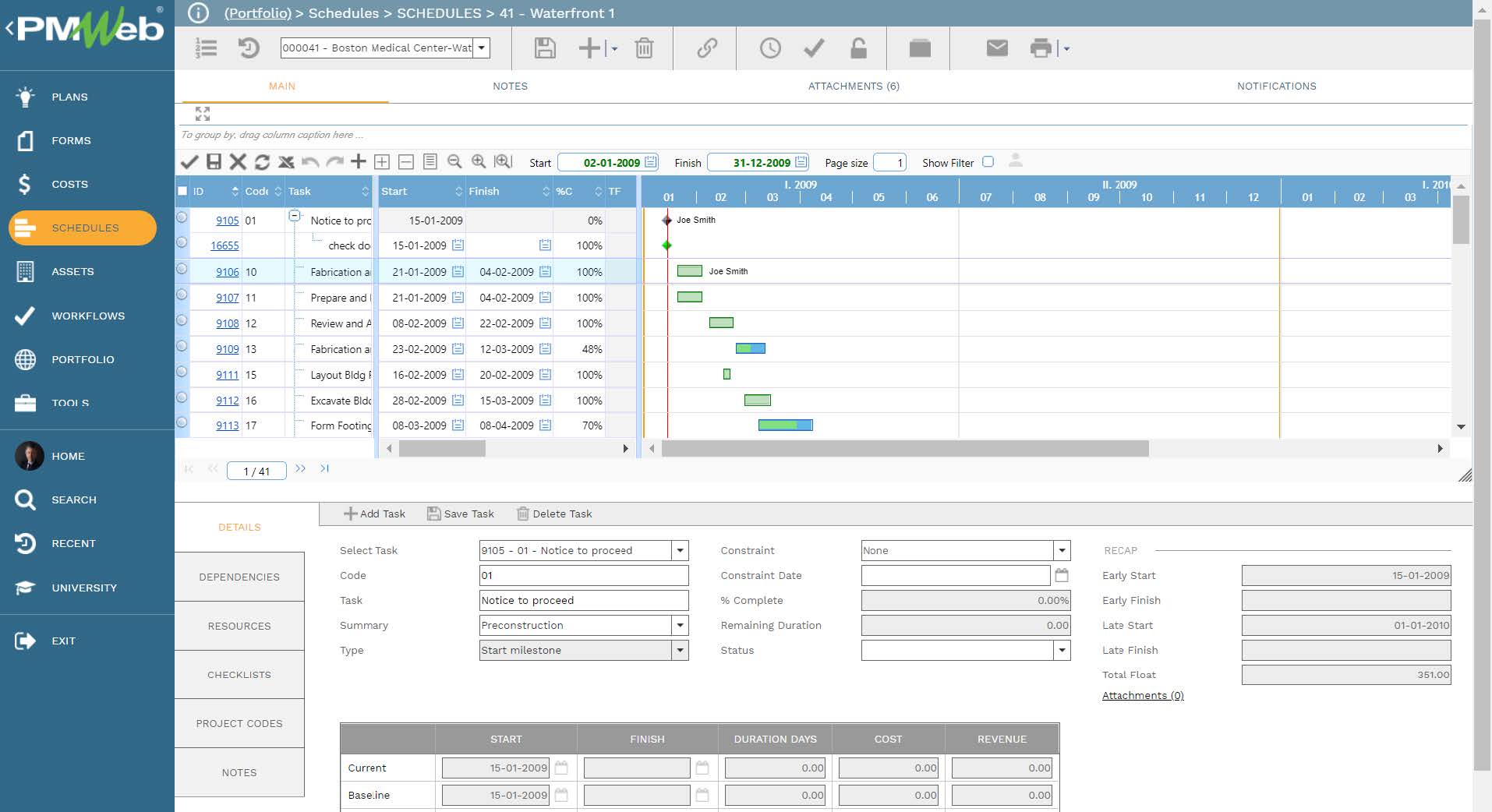
For all those input forms used to report the project’s data whether those were the forms managed by the planning engineer or those submitted by other project team members, each transaction needs to be attached with all supportive documents to prove or justify the reported data.
Those documents, regardless of their type, need to be uploaded and stored in the PMWeb document management repository under their relevant folder or subfolder. Access permission rights can be set for each folder or subfolder to restrict access to the stored documents.
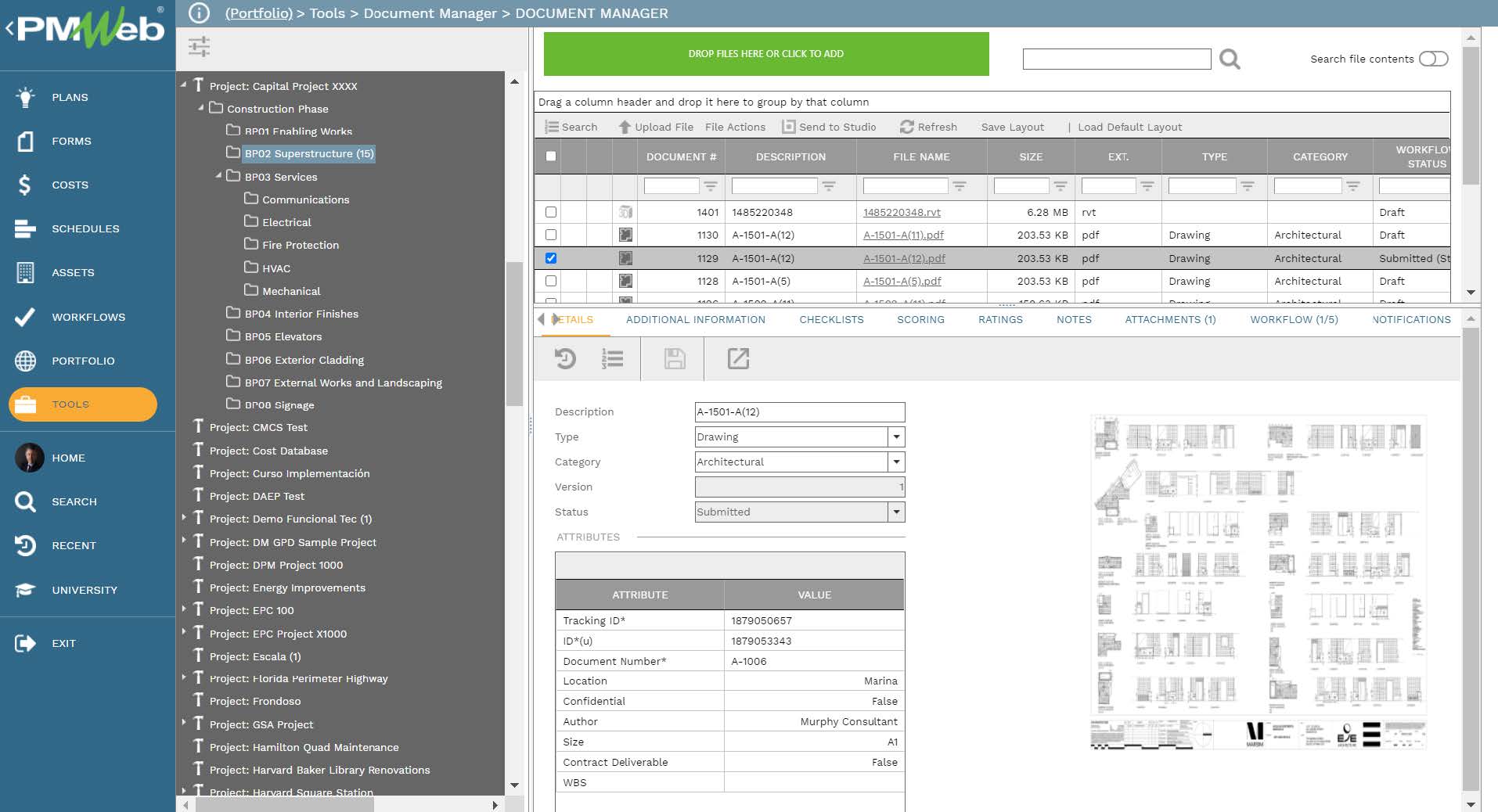
To enforce accountability in providing the project’s data as well as to ensure their timely submission, a workflow will be assigned to each form used to submit project data to ensure that it is channeled through the right review and approval process. The workflow will identify all needed steps, the duration for each step, responsibility for performing each step, actions that can be taken for each step, and the sequence for performing those steps.
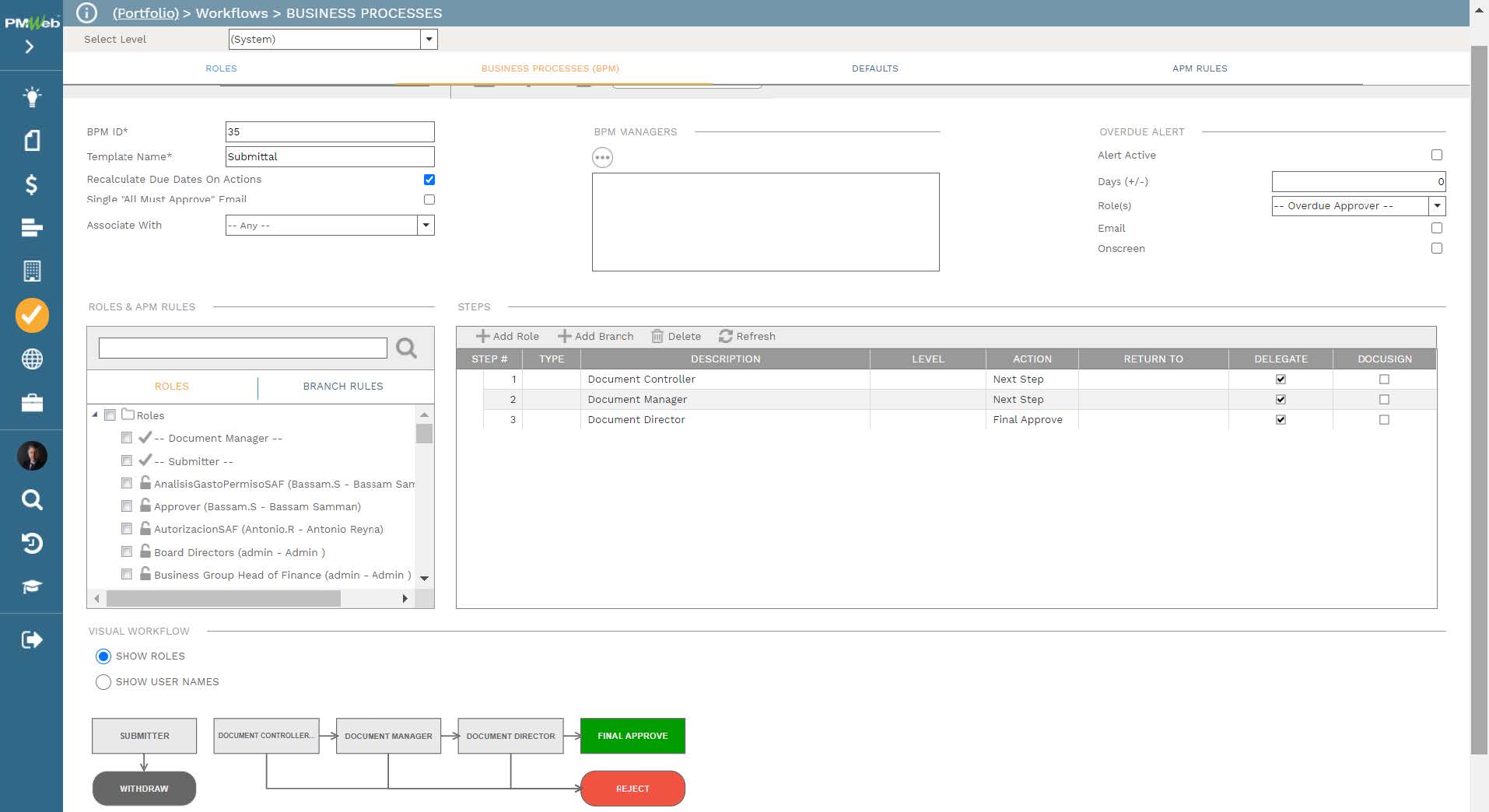
By having all the data needed to provide the insight for the project stakeholders in a single data source, being PMWeb, a business intelligence tool like MS Power BI can access and consume this data to generate the needed reports and dashboards. MS Power BI will be set to access PMWeb MS SQL Database for which the different tables for the captured data will become available. Relations between those data tables can be automatically or manually added using common data fields that exist in those tables. Formulas and measures will also be created to model the information that will be displayed in the reports and dashboards. This one-time setup will use the data that will be scheduled to get refreshed on daily basis to enable stakeholders to have the insight based on the latest data captured in PMWeb.