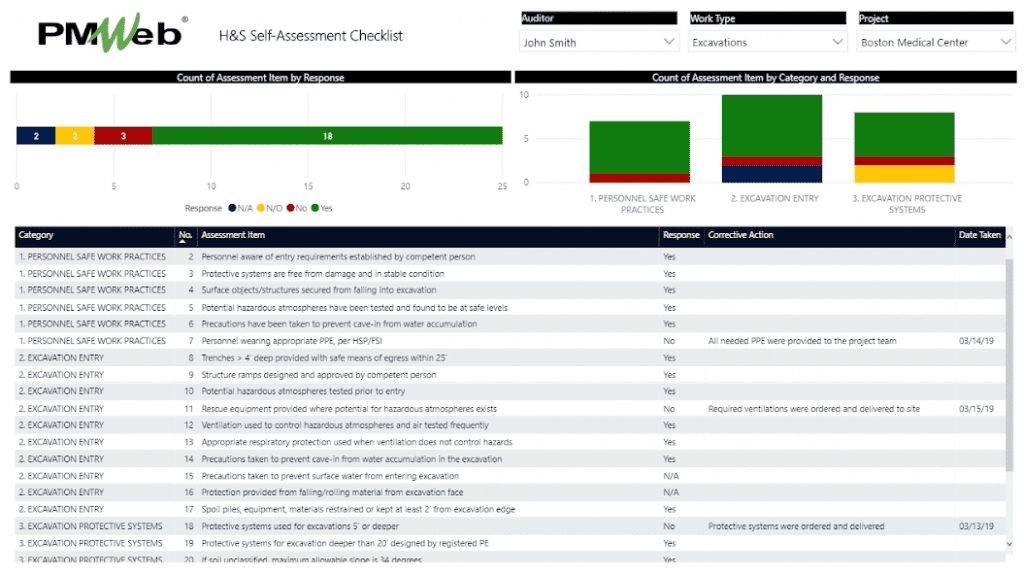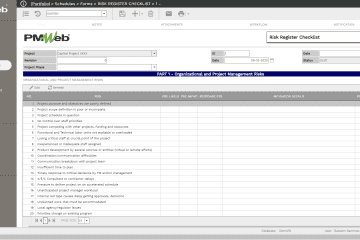There is a growing trend among organizations involved in delivering construction projects to have self-assessment checklists to identify and control health and safety risks in the workplace. Those self-assessment checklists will help the project team to understand what to look for in order to make their workplace safe, enforce health and safety responsibilities, and identify risks and control hazards at the workplace.
The self-assessment checklists will include predefined list of health and safety assessment items the auditor completing the assessment needs to respond to. For each assessment item, there are four possible response actions: “Yes” if an assessment item is complete/correct, “No” if an item is incomplete/deficient, “N/A” if an item is not applicable and “N/O” if an item is applicable but was not observed during the assessment. For items with a “No” response, all deficiencies shall be brought to the immediate attention of the entity or individuals responsible to take action and fix the identified hazard. The checklist will include a section that must be completed for all items that are checked as “No” to document the corrective action planned or already taken and the date corrected.
Using Project Management Information Systems (PMIS) like PMWeb, organizations can manage all needed H&S Self-Assessment Checklists. Using PMWeb form builder, unique self-assessment check list will be created for each work category. Those could include for example Confined Space Entry, Cranes, Hoists and Rigging, Earthmoving Equipment, Excavations, Fall Protection, Scaffolding among others. The form will include a table of all assessment items, grouped by their relevant categories, to be reviewed and assessed. The table response field will allow the auditor to select one of the four predefined values of Yes, No, N/A and N/O. The H&S Self-Assessment Checklist form will also include another table to capture the details of all deficient items (those with a response value of “No”) that must be corrected in a timely manner. For each item, the table will include a field for the Corrective Action Planned or Taken and another field for the date this deficient item was corrected on.
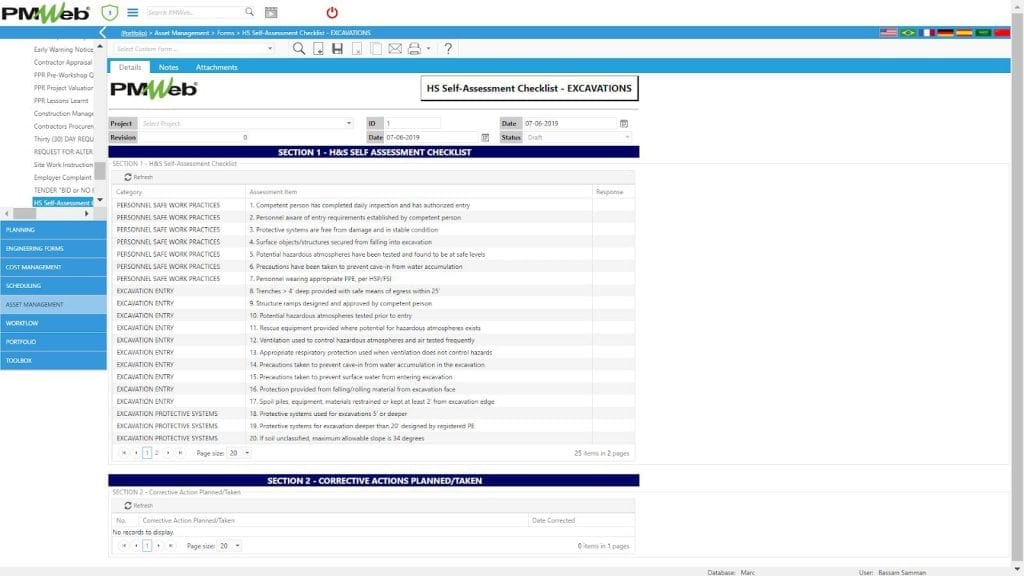
The attachment tab for the H&S Self-Assessment Checklist form will be used to upload pictures, certificates and other documents that are relevant to the assessment and planned or taken corrective actions. All those documents will be stored on PMWeb document management repository.
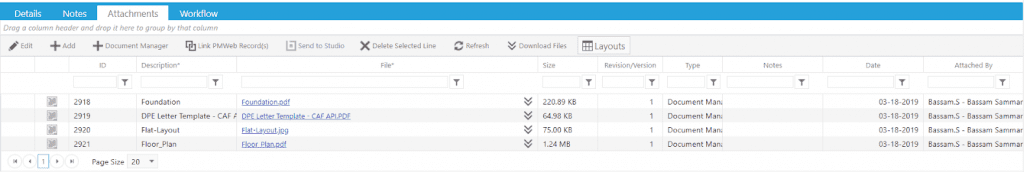
Each H&S Self-Assessment Checklist form will have a predefined workflow to ensure that the completed self-assessment is reviewed and approved by the designated HSE team members. Should there be a need to have the self-assessment categories for each self-assessment form to be reviewed by different project team members, then those could be separated into tables which will be then aligned with the workflow steps.
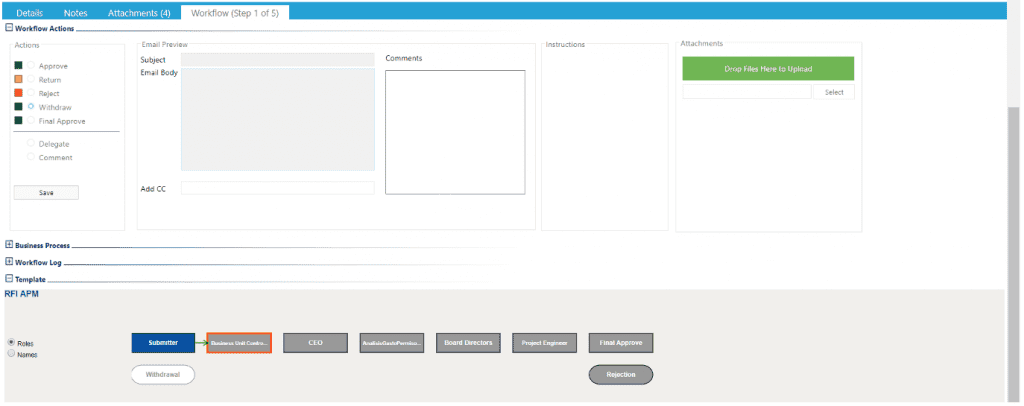
The H&S Self-Assessment Checklist report will be the output form that can be shared to display the status of the self-assessment. The report will include a table to detail the response to all self-assessment items including the planned or taken corrective action and date corrected for incomplete/deficient items. The report will also include two visuals for which the first will summarize all self-assessment items by the reported response while the second will group all group all self-assessment items by the work type category and by reported response. The content of the H&S Self-Assessment Checklist report will automatically change depending on the selected work type which could be Confined Space Entry, Cranes, Hoists and Rigging, Earthmoving Equipment, Excavations, Fall Protection, Scaffolding among others.