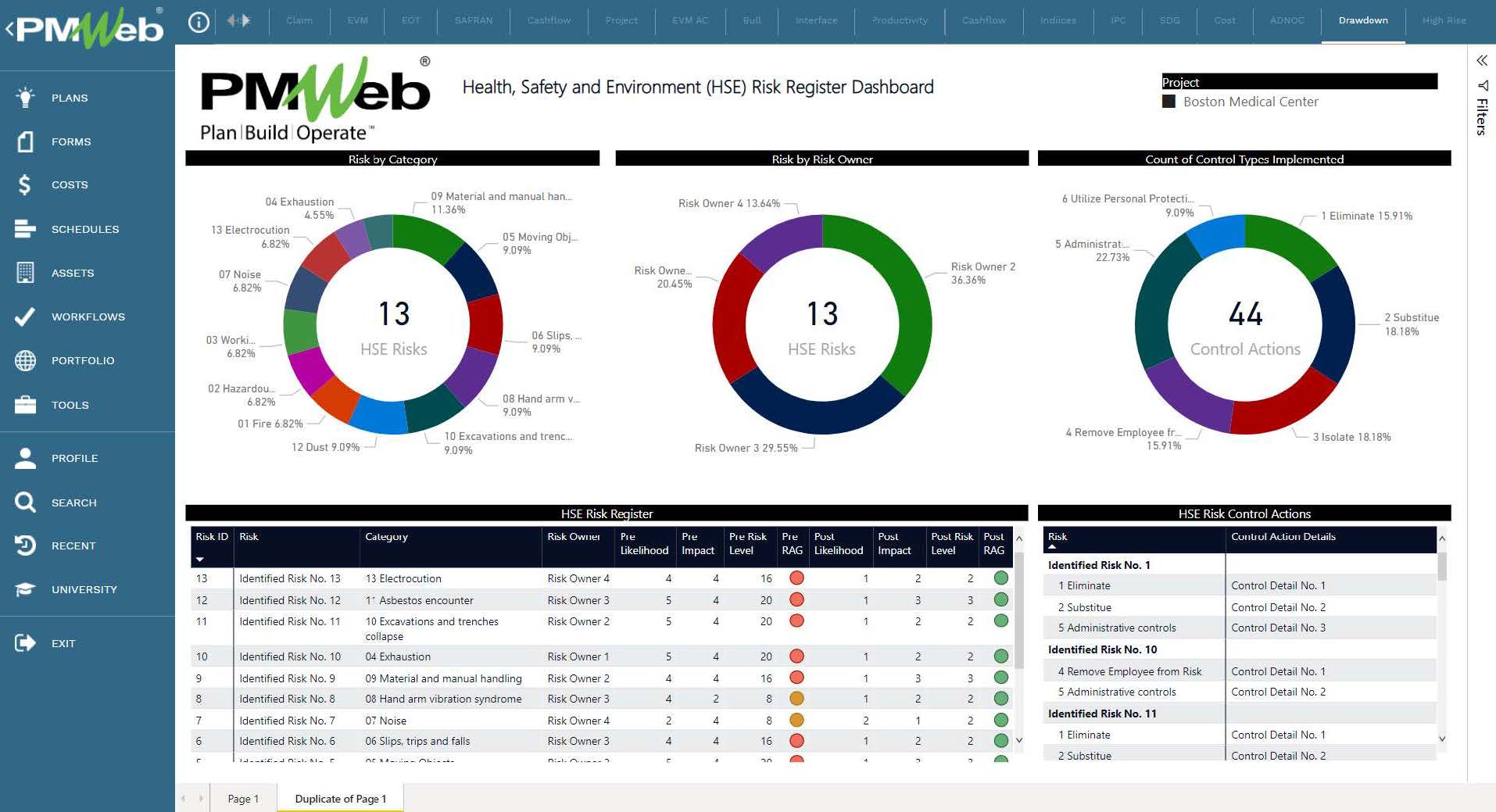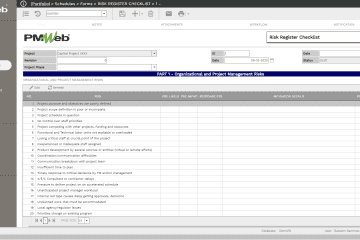One of the key requirements for a project Health, Safety, and Environment (HSE) management plan is to have a risk register of all risks and hazards associated with high-risk construction work. The risk register will detail all identified risks, the assessment of their likelihood and impact, how they will be controlled, and the assessment of those risks and hazards’ likelihood and impact after implementing the selected control actions.
Using a Project Management Information System (PMIS) like PMWeb the organization will be able to create, monitor and evaluate the safety risk register. PMWeb form builder will be used to create the form for the HSE risk identification, assessment, and response process for which the output will be the HSE risk register. The customs form will have fields to capture the identified HSE risk, the risk category which will be selected from a predefined list of values, the risk owner, the occurrence likelihood, and the consequences impact before mitigating the risk and the occurrence likelihood and the consequences impact after implementing the risk control actions to mitigate the risk. The form will also include two calculated fields for the pre-mitigation and post-mitigation risk levels.
For each identified risk, the occurrence likelihood will be assessed on a scale of “5” where “5” is 10 or more known occurrences in similar construction sites for the past 3 years, “4” is 2 or more known occurrences in similar construction sites for the past 3 years, “3” is any known occurrences in similar construction sites for the past 6 years, “2” is any known occurrences in similar construction sites for the past 10 years while “1” is no known occurrences in similar construction sites for the past 10 years. As for the risk impact or consequences, it will be also assessed on a scale of “5” where “5” is fatality, “4” is a permanent partial or total disability, “3” is medical treatment or rescue is required, “2” is first aid or self-rescue is possible while “1” is insignificant.
The form builder table option will be used to record the mitigation response actions to reduce the risk level. The table will include three fields, action number, control action type which will be selected from a predefined list of values, and the details of the control action.
The eliminate control will be taken if the risk can be removed whereas the substitute is when a different product or way of doing the task, which is less hazardous, is employed instead. The isolate or contained control is if there is any way the hazard can be contained (E.g. putting a noisy piece of equipment in an acoustic box). For the removed employee from risk is considered when it is possible to segregate the employee from the hazard (E.g. have the hazard in one room and the employee operating the process from a panel in another room or by providing screens etc.). Administrative controls are when it is possible to reduce the employee exposure to the hazard by education or having effective signage and finally for utilizing Personal Protective Equipment (PPE) which should always be considered as a last resort to control any residual risk that cannot be eliminated by any of the above methods. It will include the provision of facemasks, gloves, aprons, steel toe-capped shoes, hard hats, etc.
PMWeb lists module will be used to create the predefined list of values for the most common categories for risks and hazards encountered in construction projects. Those would include fire, hazardous chemicals, working at height, exhaustion, moving objects, slips, trips and falls, noise, hand-arm vibration syndrome, material and manual handling, excavations and trenches collapse, asbestos encounter, dust, and electrocution. In addition, the PMWeb lists module will be used to create a predefined list of the control actions that could be applied against the identified risks. The possible control actions are Eliminate, Substitute, Isolate, Remove Employees from Risk, Administrative controls and Utilize Personal Protective Equipment.
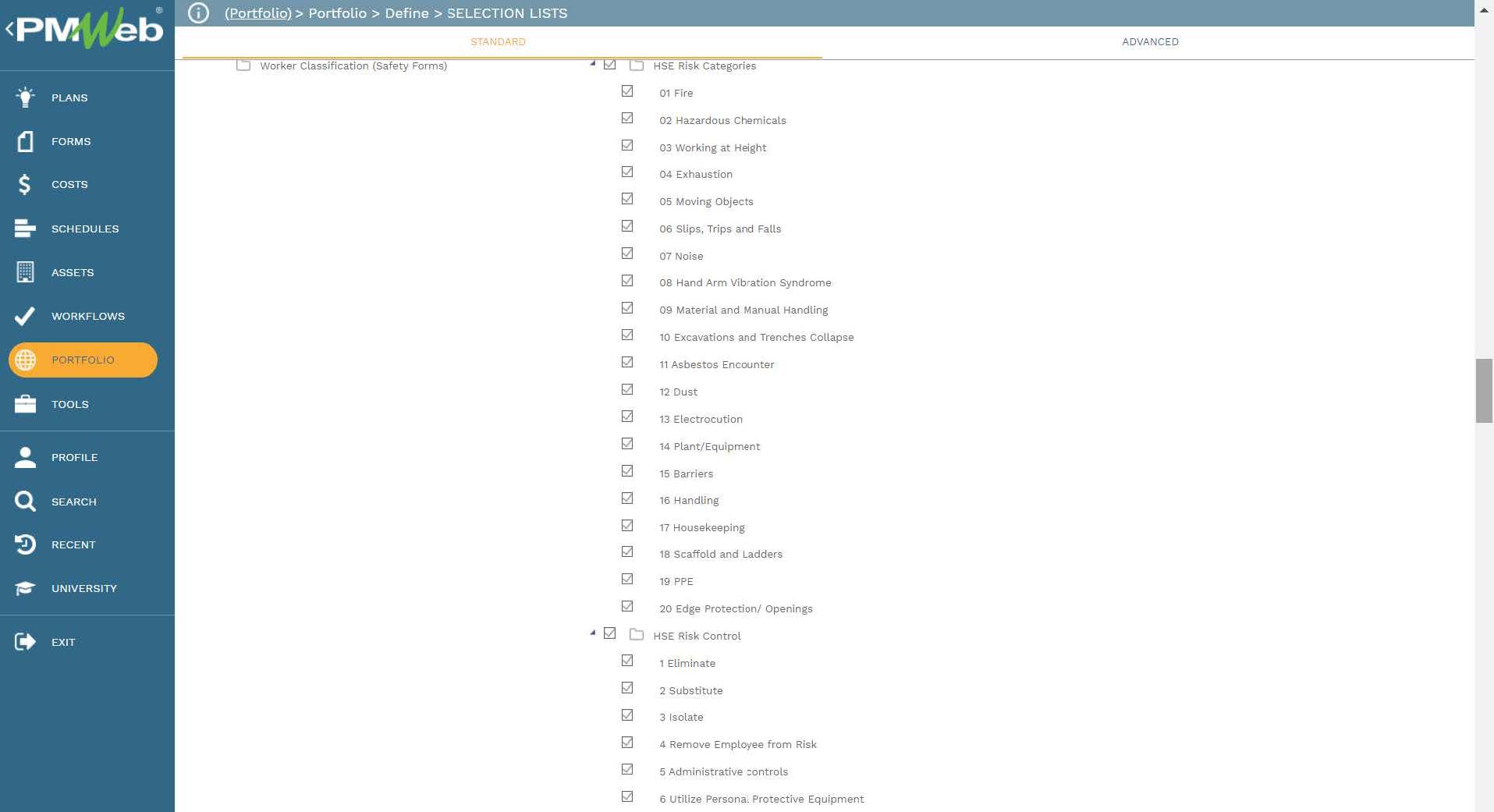
Similar to all other processes created in PMWeb, documents uploaded into PMWeb document management repository can be attached and other PMWeb records can be linked to the form. In addition, a workflow will be assigned to the form to ensure a formal review and approval process of the HSE risk assessment and response actions.
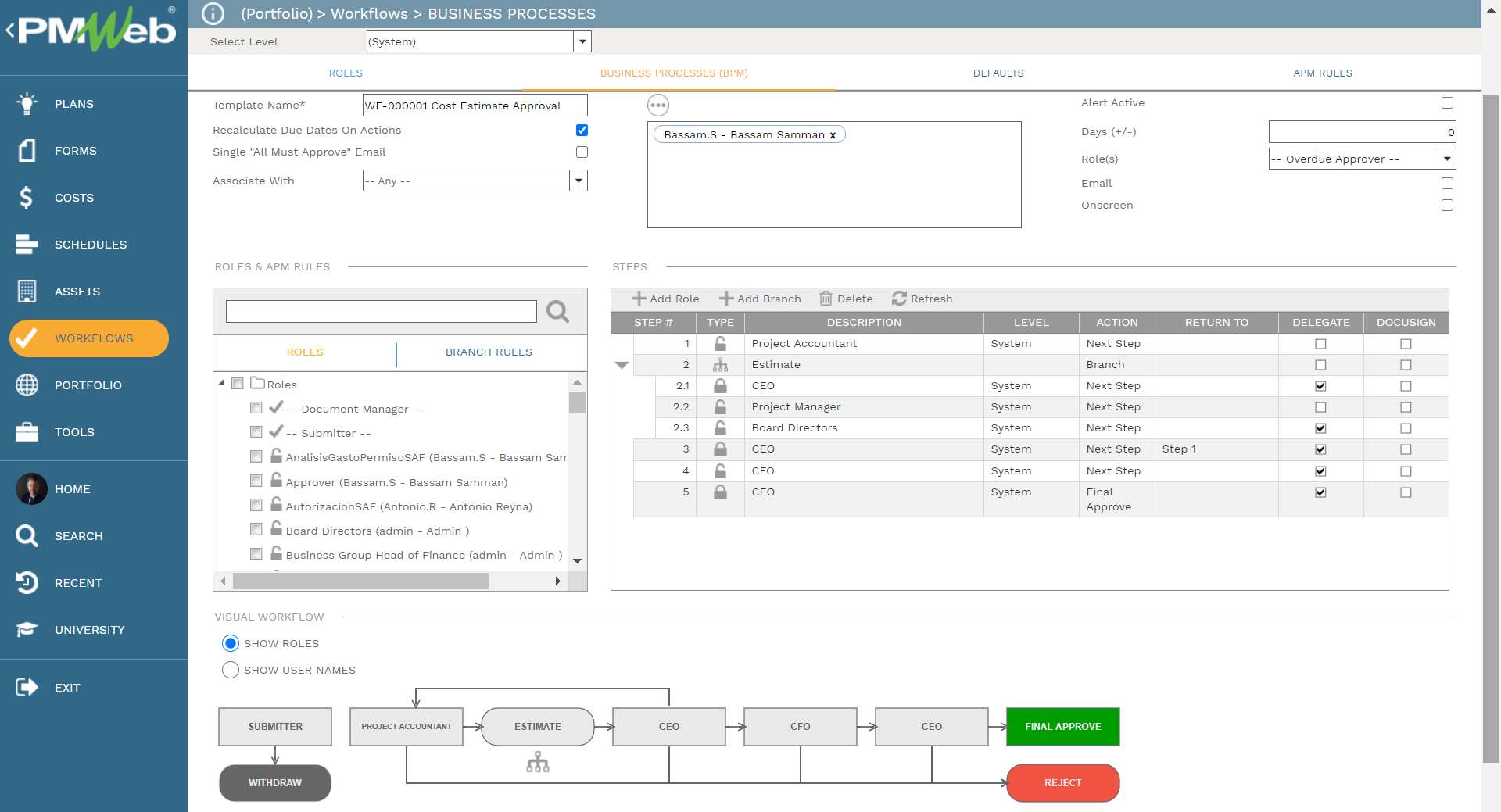
The HSE Risk Register will be automatically generated from the HSE risk identification, assessment, and response process. The risk register layout and analysis visuals can be designed in any desired form and format to meet the organization’s HSE reporting requirements. The risk register will display the risk level of each identified risk or hazard as High, Medium, and Low. Risk levels classified as high will be all risks that have a value between “8” to “25”, whereas those with a value between “5” to “7” will be classified as medium and all risks with a value less than “5” will be classified as low. The dashboard could also include visuals to classify risks by risk category and risk owner. Also, it could include a visual to classify the number of control actions taken by control action type.