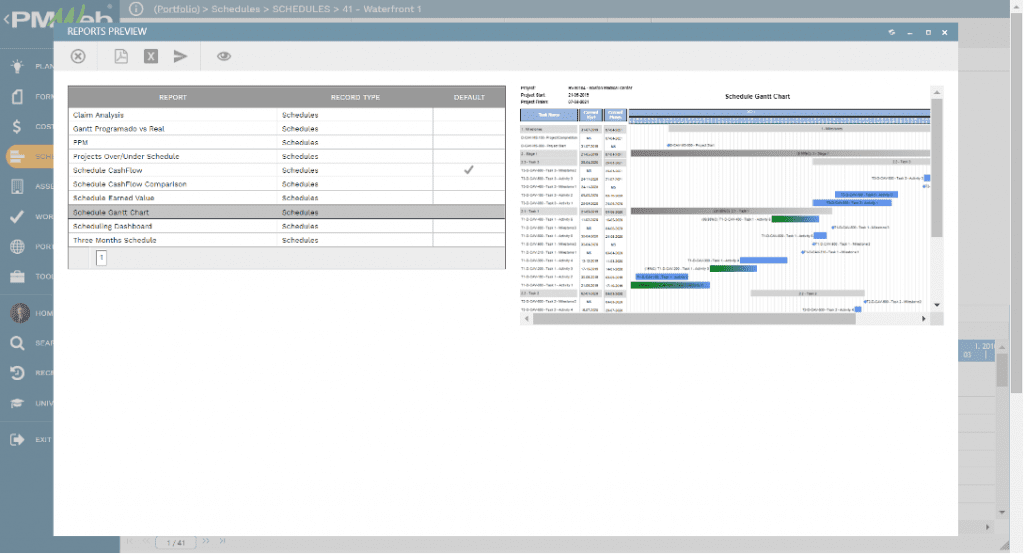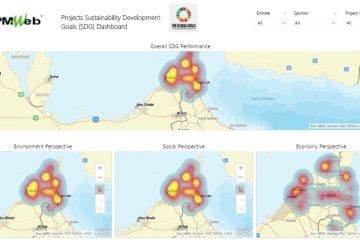Similar to any technical submittal required on capital construction projects, the Integrated Project Schedule (IPS) review and approval are some of the very critical submittals that need to be reviewed and approved without any delay. The Integrated Project Schedule (IPS) is important. It will become the basis for reporting the project’s schedule performance. It will be needed to analyze the time impact of delay events and eventually submit the time request extension. The Integrated Project Schedule (IPS) is also required to approve the project’s submittal and procurement register reports.
Specification section 01 32 17.00 20 would usually detail the Integrated Project Schedule (IPS) requirement and the Monthly Update Schedules submittals. One of the best practices adopted on capital construction projects is to have a pre-defined checklist of items to be checked for each type of technical submittal, including the Integrated Project Schedule (IPS) and the Monthly Update Schedules. Those checklists will ensure that all items required for the technical submittal are formally reviewed and approved and eliminate arguments that could stem from carrying out such review. For example, the Naval Facilities Engineering Systems Command (NAVFAC) has developed detailed checklists to review the integrated baseline schedule and monthly schedule updates. For the Integrated Project Schedule (IPS) Review Checklist, there are 90 items to be reviewed and approved. The checklist will have a field for specification reference section that states the function required for each listed item. Those review items can be grouped to streamline the review and approval process better. For example, those groups could include IPS Reporting and Software, General Schedule Information, Requirements and Settings, Activity Codes, Activity Data, Settings, and Assignments, and Cost Loaded.
Using Project Management Information System (PMIS) like PMWeb, the Contractor Monthly Update Schedule Review Checklist process will be managed. This requires creating the checklist input template using PMWeb form builder. The form’s header will include details on the project, contractor, Primavera P6 schedule name, notice to proceed (NTP) date, project completion date (PCD), and project duration in calendar days. The header will also include the checklist status, which will be automatically updated from the workflow.
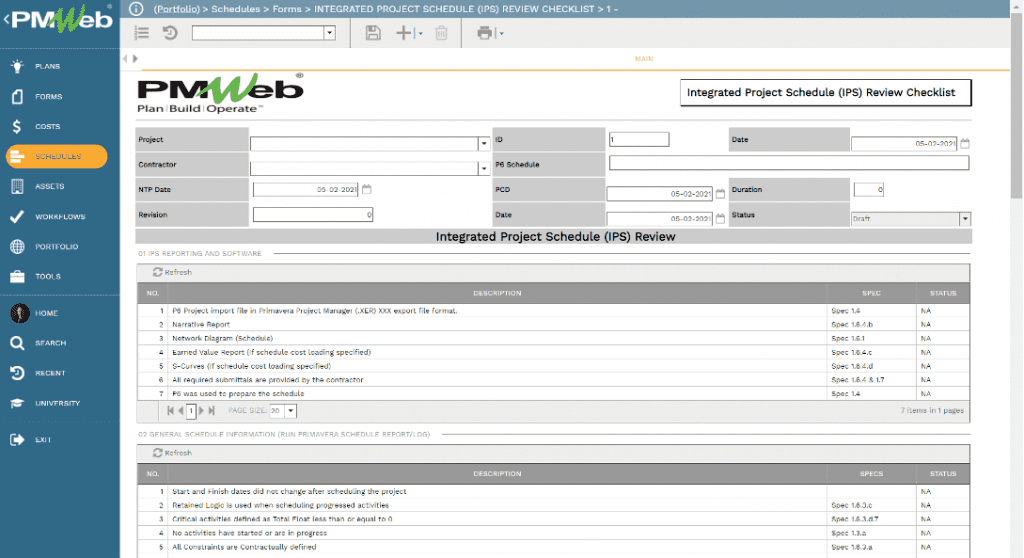
For each section of the template, the contractor will need to verify items by selecting the response as “Yes.” For items responded as “No,” there will be considered as non-compliant. The contractor will be required to provide separate written correspondence request for specific item variance consideration, and the project owner review and approval might accept to change those items to non-contractual “NA” status.
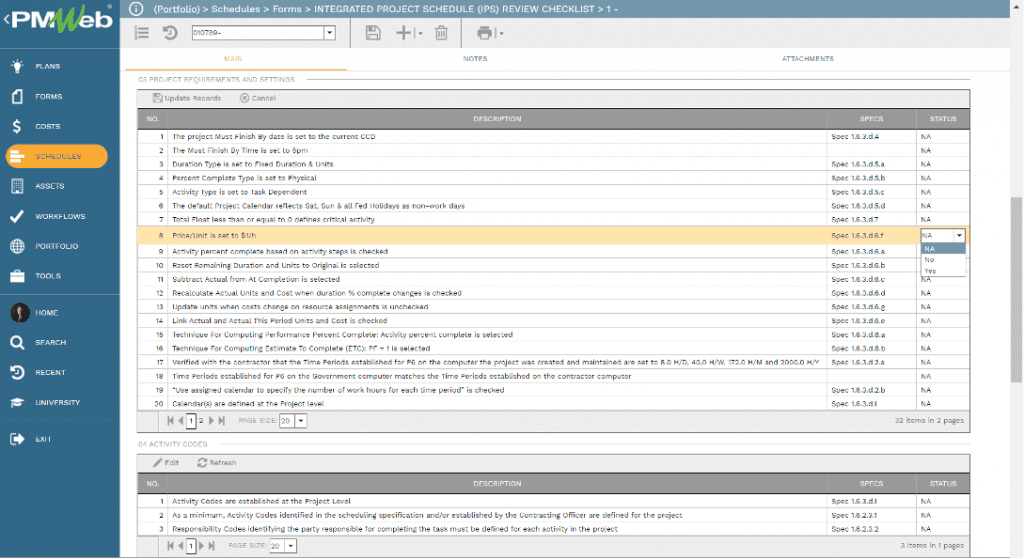
For all required Primavera P6 reports saved in PDF file format, screenshots and other supportive documents need to be uploaded and attached to the checklist submission. Section 01 Reporting and Software of the checklist will list all required reports and screenshots to accompany the checklist.
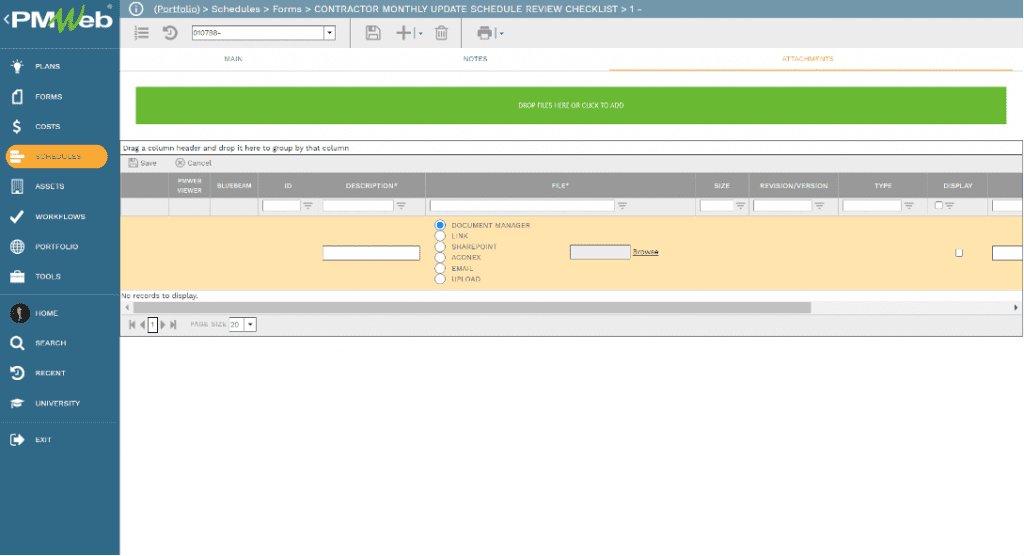
The form will also include a workflow to map the review and approval tasks carried out by the project owner team after the contractor’s planning engineer submits the Integrated Project Schedule (IPS) Review checklist and all supportive documents. This submission will be the contractor’s certification that the checklist was accurately completed and that the integrated project schedule accurately represents the contractor’s plan on how work will be accomplished as of the notice to proceed date.
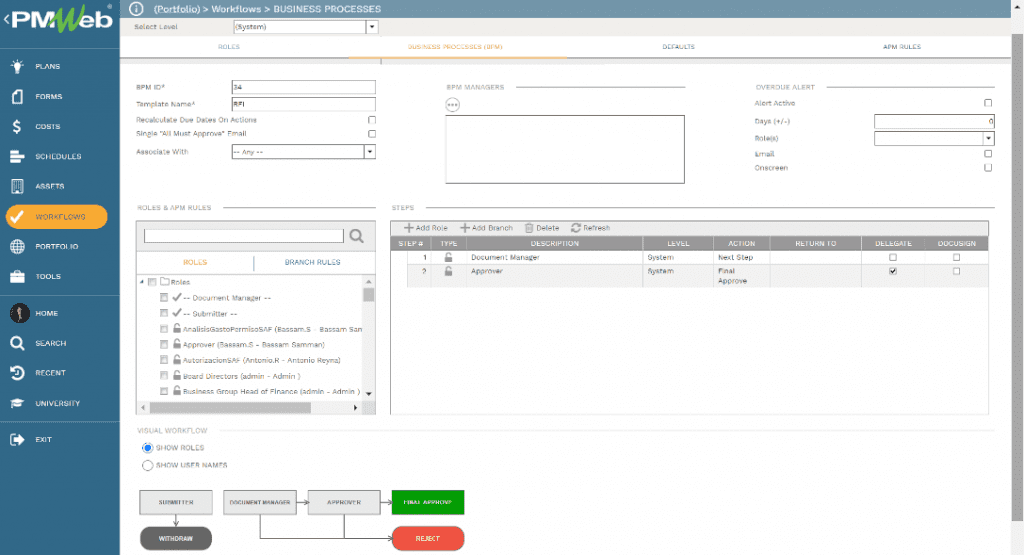
Finally, and as a good practice, importing the approved contractor’s baseline schedule created in Primavera P6 or MS Project into the PMWeb schedule module is always recommended. This will enable the project owner to use this data in reporting the project’s performance, for which schedule status and percent complete will be part of the performance dashboard, which will also include performance data on budget, contracts, risk, issues, quality, HSE, submittals among others.
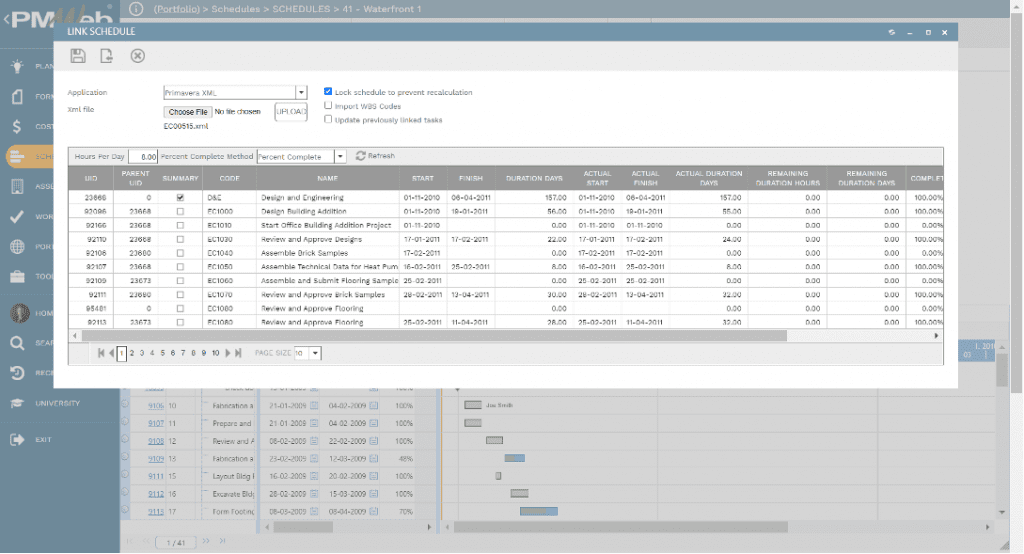
In addition, having all schedules captured and stored in PMWeb will enable the project owner to create reports to compare the different schedule update versions include the baseline schedule. This comparison will allow to report variance on schedule’s activities start and finish dates, duration, and total float values. In addition, PMWeb allows creating Gantt charts and other reports in any form and format using the imported project schedule data. PMWeb comes ready with many tabular and Gantt Chart reports as part of their ready to use stock of forms, reports, and dashboards.