Improve Efficiency and Collaboration with Activity Boards
Invented in Japan over 40 years ago in order to make production more efficient, the kanban concept has since been adopted widely in project management. This is now considered an element of agile development methods, which is a philosophy of constant improvement of workflow management.
With PMWeb 7.1, you can create kanban-style boards using the Activity Boards tool. Activity boards are associated with projects. You can have as many activity boards per project as you wish, or you can have one activity board that describes the whole project. Of course, you can create special projects at any time to associate activity boards with. We believe that you will find PMWeb Activity Boards to be the easiest, most intuitive, collaboration tool specifically designed for construction project management.
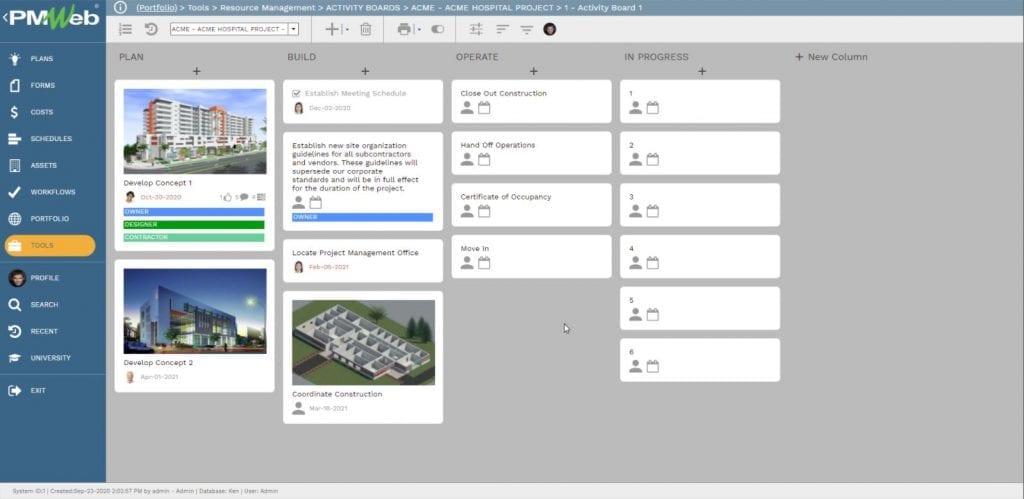
Activity Board Columns
An activity board can consist of any number of columns. It is easy to add new columns. Every column can have an unlimited number of tasks within it. The key to a good activity board is that they are easy to use. You can move tasks and columns around with drag and drop functionality. Columns can be whatever you want: people, steps in a process, categories. The key is that you define these from the start.
Activity Board Tasks
PMWeb Activity Boards are undeniably easy to use, but they are also very robust. Click any task card to see its details. Tasks can be simple, comprised of just a title, or tasks can have a lot more data. There’s lots of metadata you can store within each task. Each task can be assigned to a user and have:
- A due date
- Overdue tasks will be highlighted in red.
- A text description of the scope of work
- An unlimited number of subtasks.
- The subtasks section can act as a checklist for all the items to complete in order for the task itself to be complete. Every subtask is a full-blown task on its own. Each subtask can also have an unlimited number of subtasks. So it can be an infinite chain of items that need to be done, each of which can be assigned to different users and have its own due date to drive it. All those subtasks can roll up to the high-level task. When you drill down, the breadcrumbs show the levels of the tasks.
- An unlimited number of comments
- Users can post and like comments as often as they wish. The newest shows at the top of the chain.
- An unlimited number of attachments
- Attachments can come from your computer, the PMWeb Document Manager, a PMWeb Record, or a web URL. Attachments can also be like.
- A designated cover image

Visual Presentation
The PMWeb Activity Board has two viewing options: card view and list view. List view helps allow selecting multiple tasks to take action on multiple tasks at once, like setting the same due date. Filter tasks by all tasks, only complete tasks, only incomplete tasks, and only your tasks. Customize the board with board background, column name color.
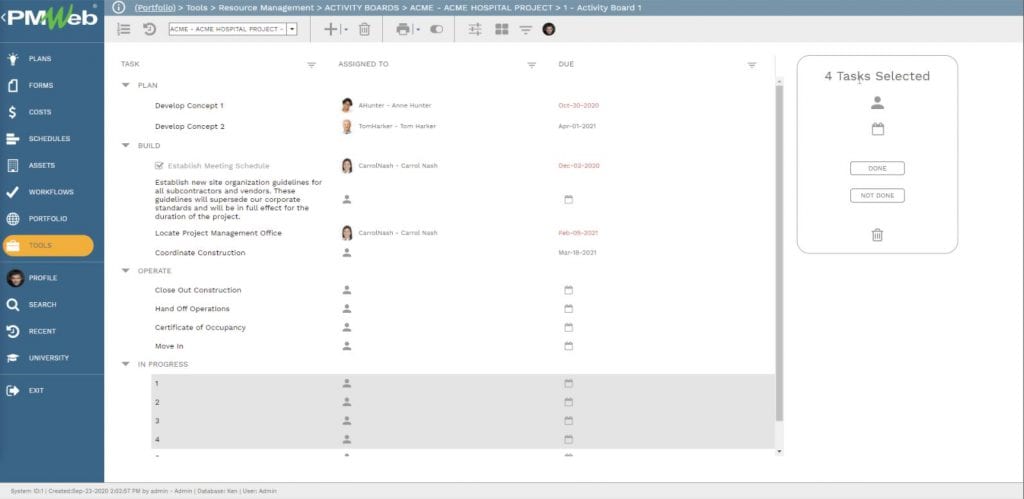
Collaboration
PMWeb Activity Boards is similar to our critical path management scheduling tool or our Stage Gates tool where you actually define tasks, assign them to people and track their progress. However, the point of an activity board is to be more collaborative with everyone joining in to do the work. The task is meant to be a conversation.
Like task and mark tasks as done. Send email invitations. Subscribe to boards and tasks. Receive an email notification whenever someone comments. Also, schedule an email summary report of actions taken and/or tasks due to receive daily or weekly with the option to select the day of the week the email will be sent.
Flags
Additionally, every activity board can have up to 9 different colored flags that can be active at one time. Flags can have labels to go with them. Flags appear on the card view. One way to use them is by roles in a workflow. Rather than assign to specific people, assign tasks to roles.
Creating New Activity Boards
You have the ability when creating an activity board to create a new board or copy an existing board as a template, not within the same project, but across projects. Choose whether you want to copy members, tasks, subtasks, assignments, and/or attachments. Similarly, you can copy every task, but only within the current project.
This is a great opportunity to create a standard plan across all projects. By virtue of having flags by role in place, it will automatically copy the role without having to worry about if the individual user has access to the board.
Conclusion
Tasks can stand alone or be linked directly to other PMWeb content. Board members are not limited to users with Full licenses; Guest users can fully participate in Activity Boards too. This means collaborating with every project stakeholder has never been easier. PMWeb continues to offer an unrivaled all-in-one platform for managing small, medium, and large projects and Activity Boards can now be part of your success.
