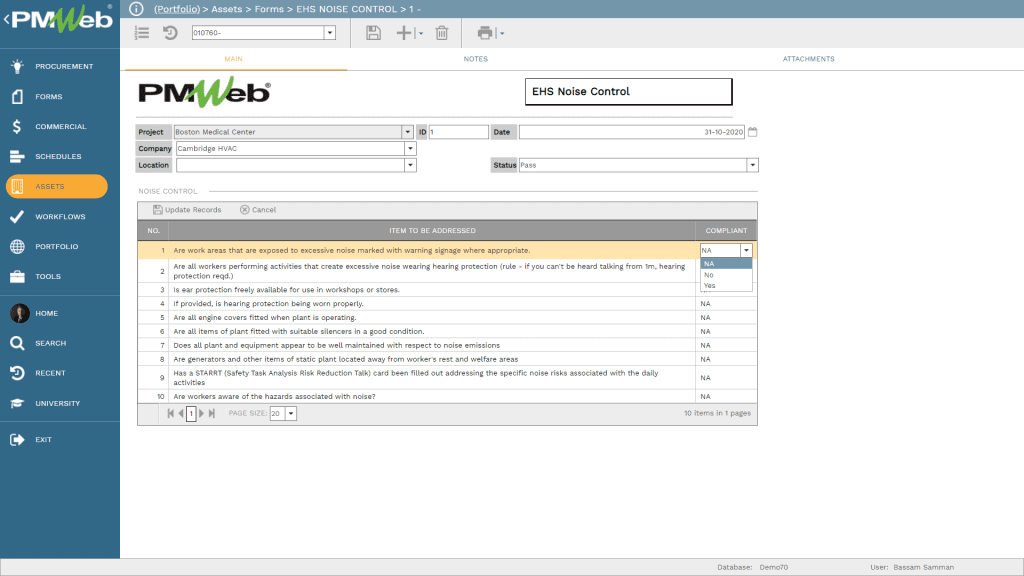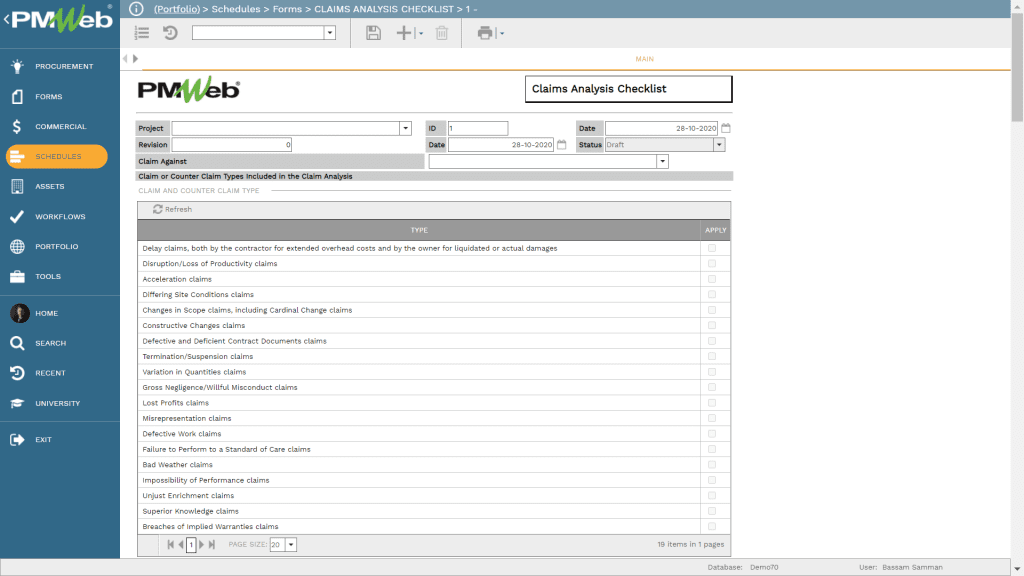All the Business Process You Need
The advanced tools of the Visual Workflow Platform lie at the heart of PMWeb. Because it was built from the ground up to work directly within each PMWeb record type – including Custom Forms – Visual Workflow gives you the advanced tools you need to design, monitor, and manage your collaboration and approval processes, all from a single sign in.
Using PMWeb Visual Workflow you can electronically route and track virtually every project and asset-related document. Workflow allows for both collaboration and formal approval and can be turned on or off for individual programs, projects, locations, and record types.

Why PMWeb Visual Workflow?
A number of features make PMWeb Visual Workflow the best choice:
- Optional DocuSign integration for secure, digital signatures
- Parallel or serial workflow
- Custom Form Builder
- Conditional workflow based on document content
- Drag and drop interface
- Unlimited workflow templates
- Single sign in for users creating and collaborating on records
- Review-only steps
- Automated Process Management Rules (such as limits of authority)
- Route digital files using Workflow

Each participant in a workflow fills a role. Visual Workflows can be built by linking a series of roles. One user may occupy the same role across the portfolio or the user in a role can vary for each program and project or location. After that, create workflows by defining a business process – a series of steps that a record follows. A PMWeb business process can contain two kinds of steps:
Roles
Branch Rules
A single business process can contain only role steps, only branch rule steps, or a combination of the two. Event Types determine how approvers and CCs are notified. Generate Records setting allows setting up an automatic generation of one or more related records for each action taken for a step.
Related Articles
How to Standardize the Required Environmental Health and Safety (EHS) Compliance Checklists
How to Make Your Smart Checklists Smarter
Achieving Project Visibility for Capital Project Owners who Digitally Transform their Projects Delivery
Visual Workflow
All the Business Process You Need
The advanced tools of the Visual Workflow Platform lie at the heart of PMWeb. Because it was built from the ground up to work directly within each PMWeb record type – including Custom Forms – Visual Workflow gives you the advanced tools you need to design, monitor, and manage your collaboration and approval processes, all from a single sign in.
Using PMWeb Visual Workflow you can electronically route and track virtually every project and asset-related document. Workflow allows for both collaboration and formal approval and can be turned on or off for individual programs, projects, locations, and record types.

Why PMWeb Visual Workflow?
A number of features make PMWeb Visual Workflow the best choice:
- Optional DocuSign integration for secure, digital signatures
- Parallel or serial workflow
- Custom Form Builder
- Conditional workflow based on document content
- Drag and drop interface
- Unlimited workflow templates
- Single sign in for users creating and collaborating on records
- Review-only steps
- Automated Process Management Rules (such as limits of authority)
- Route digital files using Workflow

Each participant in a workflow fills a role. Visual Workflows can be built by linking a series of roles. One user may occupy the same role across the portfolio or the user in a role can vary for each program and project or location. After that, create workflows by defining a business process – a series of steps that a record follows. A PMWeb business process can contain two kinds of steps:
Roles
Branch Rules
A single business process can contain only role steps, only branch rule steps, or a combination of the two. Event Types determine how approvers and CCs are notified. Generate Records setting allows setting up an automatic generation of one or more related records for each action taken for a step.
Related Articles
How to Standardize the Required Environmental Health and Safety (EHS) Compliance Checklists
How to Make Your Smart Checklists Smarter
Achieving Project Visibility for Capital Project Owners who Digitally Transform their Projects Delivery