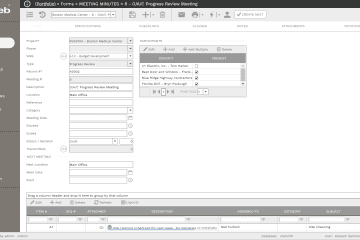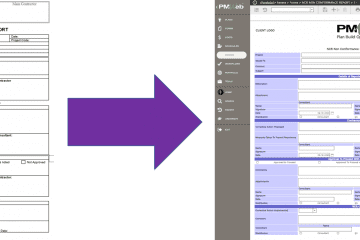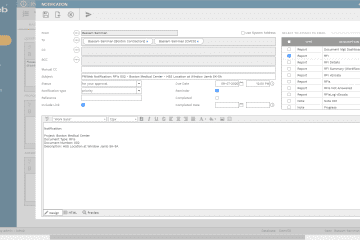Collaboration is an integral requirement for every project that needs to be managed and it is no different when it comes to managing capital construction projects. Some of this collaboration will be planned while others could be ad-hoc. Planned collaboration is the collaboration governed by pre-defined workflows that maps the planned submit, review, and approval tasks for each business process while adhering to the pre-defined delegation of authority or approval authority levels rules. Planned collaboration is usually required between the project entities who have obligations and entitlements set by the contract agreements that need to be fulfilled as well as within the same entity when formal reviews and approvals are needed for selected business processes.
On the other hand, ad-hoc collaboration is usually between the team members of the same entity and it is similar to planned collaboration in that it has tasks “to do” by different individuals but they differ in that there is no predefined planned sequence to perform those tasks. Nevertheless, those tasks do have due dates to adhere to. Therefore, whether it was planned or ad-hoc collaboration, there is always a need to monitor, control, visualize and report on tasks that need ‘to do”, “being done” as well as those that are “done”.
Ad-Hoc collaboration is usually focused on achieving a specific project deliverable where the individual responsible for producing this deliverable will invite other individuals and assign tasks for them to complete so the deliverable can be produced. Those individuals would usually schedule meetings to discuss what needs to be done, update the achieved progress, report on issues encountered as well as provide input on tasks assigned to other individuals.
The Kanban method for agile management is a perfect technique for ad-hoc collaboration. It is a visual system for managing work as it moves through a process. The goal of Kanban is to identify potential bottlenecks in the process and fix them so work can flow through it cost-effectively at an optimal speed or throughput. The Kanban method is used to create what is known as the activity board for each deliverable assigned to a team to complete. This will promote less formal, less rigid, and less top-down control in performing the required tasks for the deliverable.
Although ad-hoc collaboration is best performed when individuals who need to collaborate meet in person, nevertheless, the constraints forced by the Covid-19 pandemic have made this difficult to happen. The work-from-home, social distancing, and travel restrictions which seem they will continue to be acceptable business practices even after achieving the herd immunity have made it necessary to web-enable the ad-hoc collaboration by introducing web-enabled Kanban Activity Boards.
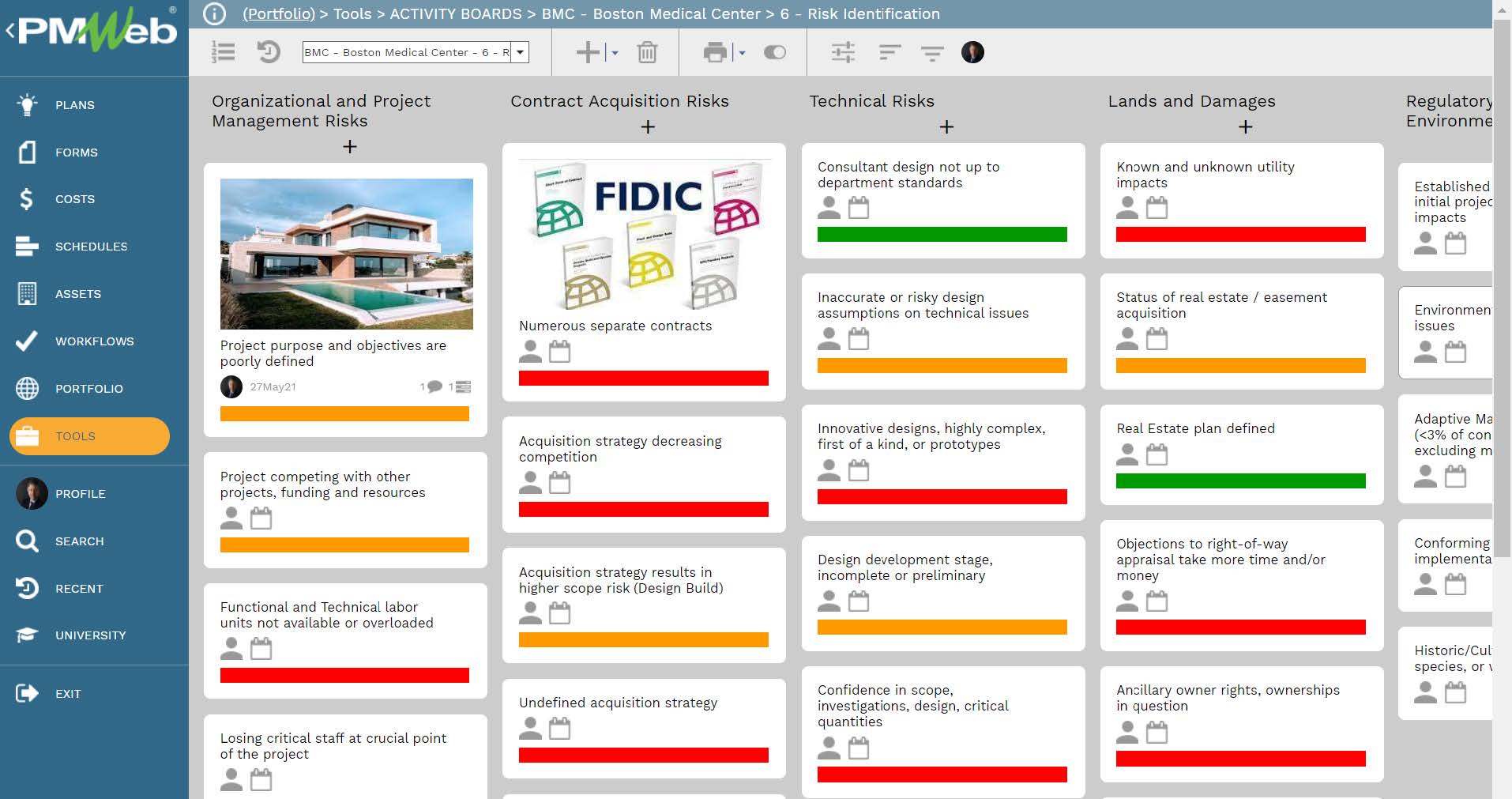
PMWeb is maybe the only project management information system (PMIS) solution that has enabled the Kanban method as one of the many business processes managed in PMWeb. The importance of having Kanban boards as an integral function of PMWeb is that the tasks that need to be done are usually associated with the transactions of the different business processes managed using PMWeb or documents authored using either PMWeb or other applications that are loaded and stored in PMWeb document management repository. Being a 100% web-enabled zero-foot-print solution, PMWeb allows project team members to access activity boards, records of business processes, and stored documents anywhere, anytime using any device.
PMWeb allows each project team member to create the activity boards that he/she needs. There is no limit on the number of activity boards that can be created. Each activity board will have its own columns or groups with no restrictions on how they are named although usually they are named as “To Do”, “Being Done”, and “Done”. Under each group, the project team member will add the tasks also known as cards that need to be done by the different project team members who will be invited to the Activity Board. The project team member who has created the activity board is usually the one who invites other users to become members of the activity board.
PMWeb Activity Boards allow defining an unlimited number of columns or groups and have an unlimited number of tasks or cards within each column. Columns can be dragged to their desired place or order. The same applies to tasks or cards where a task or card can be dragged and dropped from one column or group to another.
The transparency in identifying what needs to be done will promote leadership and encourage taking self-initiative in completing Activity Board tasks. An activity board will ensure that all individuals who have a role in doing those tasks are on the same page and are accountable for their actions.
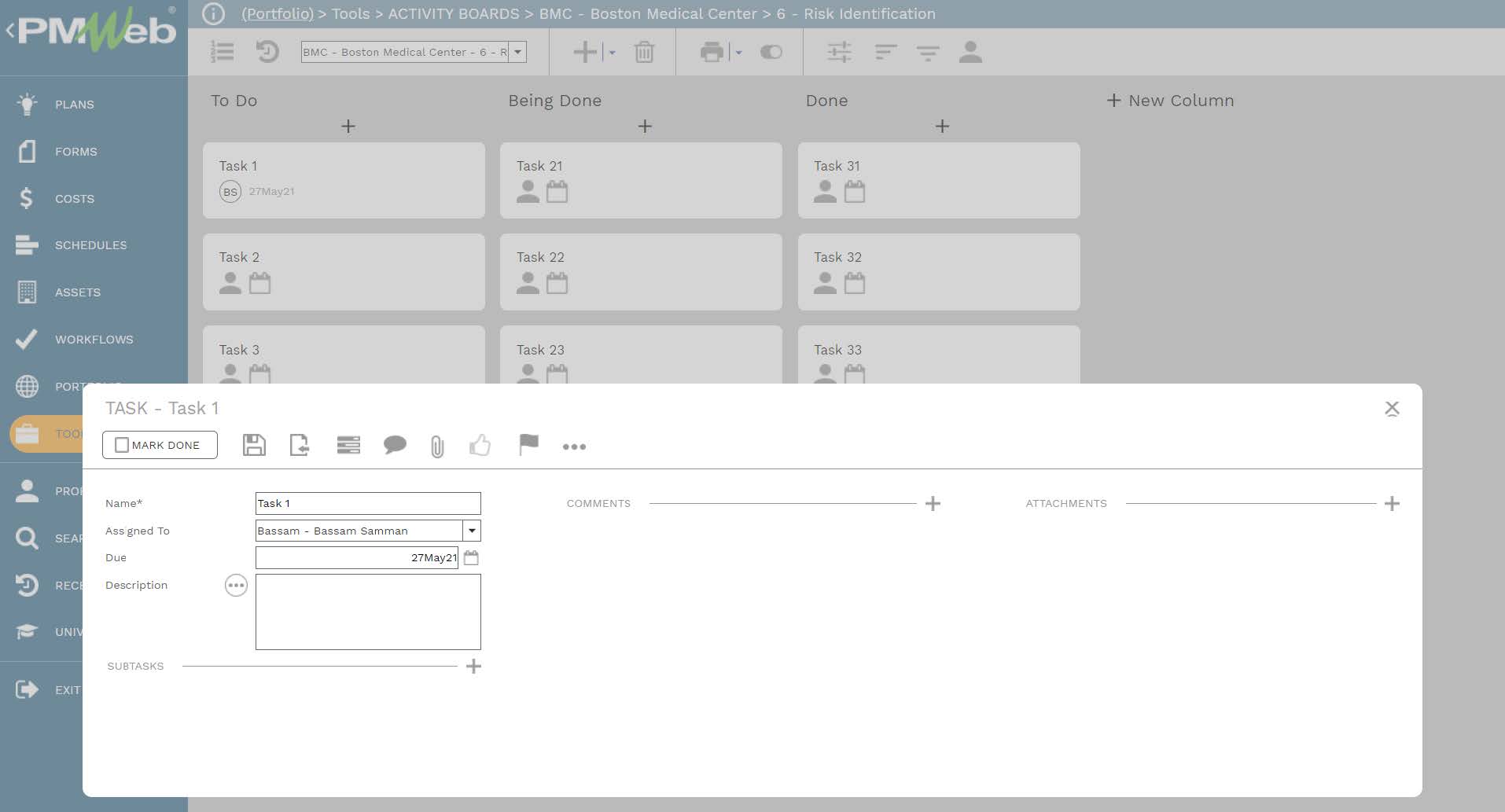
On capital construction projects, there are many possible use cases for Activity Boards. For example, activity boards can be created for completing project work packages, installation of equipment, building energization, issuance of no-objection certificates (NOCs), assessing value engineering ideas, initial and final project handover, construction site mobilization including site access permits, preparing for major concrete pours, developing cost estimates, resolving complicated issues, design documents reviews, bids analysis, among other project deliverables that need teamwork to achieve.
One of the possible uses for the Activity Board is for risk identification, analysis, and response tasks needed for the risk register deliverable. To start with, an activity board will be created to ensure that all possible risks for each risk category are identified. The activity board will have columns for each risk category that will be aligned with the risk breakdown structure. For example, there could be separate columns for Organizational and Project Management Risks, Contract Acquisition Risks, Technical Risks, Lands and Damages, Regulatory and Environmental Risks, Construction Risks, Cost Estimate, and Schedule Risks and External Risks.
Each column or risk category will be populated with all identified risks for which each will be added as a task. The activity board will promote using techniques such as the brainstorming technique to identify and gather all risks shared by the project team members.
For example, the category titled “Contract Acquisition Risks” could include the risks of Undefined acquisition strategy, Lack of acquisition planning support/involvement, Preference to contract agreements, Acquisition planning to accommodate funding stream or anticipated strategy, Numerous separate contracts, Acquisition strategy decreasing competition, Acquisition strategy results in higher scope risk and others.
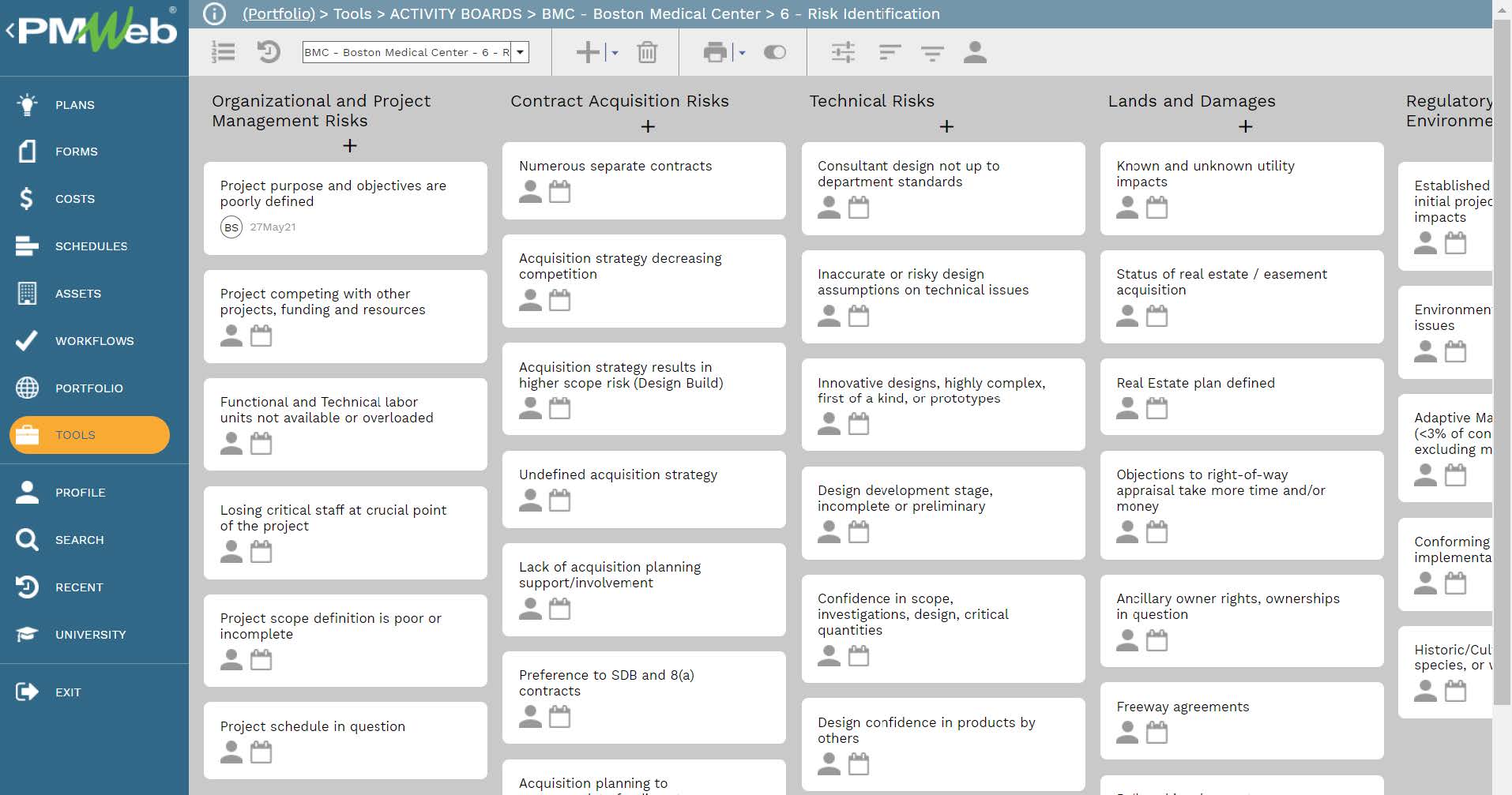
The content of each task or risk added to the Activity Board can be basic or advanced. The basic information of every task will include a title, assigned to which resource, the due date for action, and a description. A task or a card could also have subtasks which are fully functional tasks with the same fields and options available in the main task. The subtasks can be further detailed into steps.
Every task allows having an unlimited number of comments to be added by the different users who have been invited to the Activity Card. The idea behind allowing adding comments is that the Activity Board will become the conversation board between the project team members. Comments made on a task will be ordered by their date so the latest comments will appear on top of the list. Comments can be also liked by the users if needed. This is a very important requirement to enable the task owner to monitor the progress achieved to complete the task.
In addition, there is no limit to the number of documents that can be attached to a task. Documents that are in PDF or picture file format, can be displayed as a task cover. Those documents will be usually uploaded and stored in the PMWeb document management repository although they can be located on the user station. In addition, links to transactions of the different business processes managed in PMWeb can be also added to the task as well as links to the website’s URL address. Similar to tasks and comments, attachments and links can be also liked when needed.
In addition, tasks can be moved from one column to another column in the same activity board. For example, the project team might decide to separate the risks identified under the “Estimate and Schedule Risks” group or column into “Estimate Risks” and “Schedule Risks” groups.
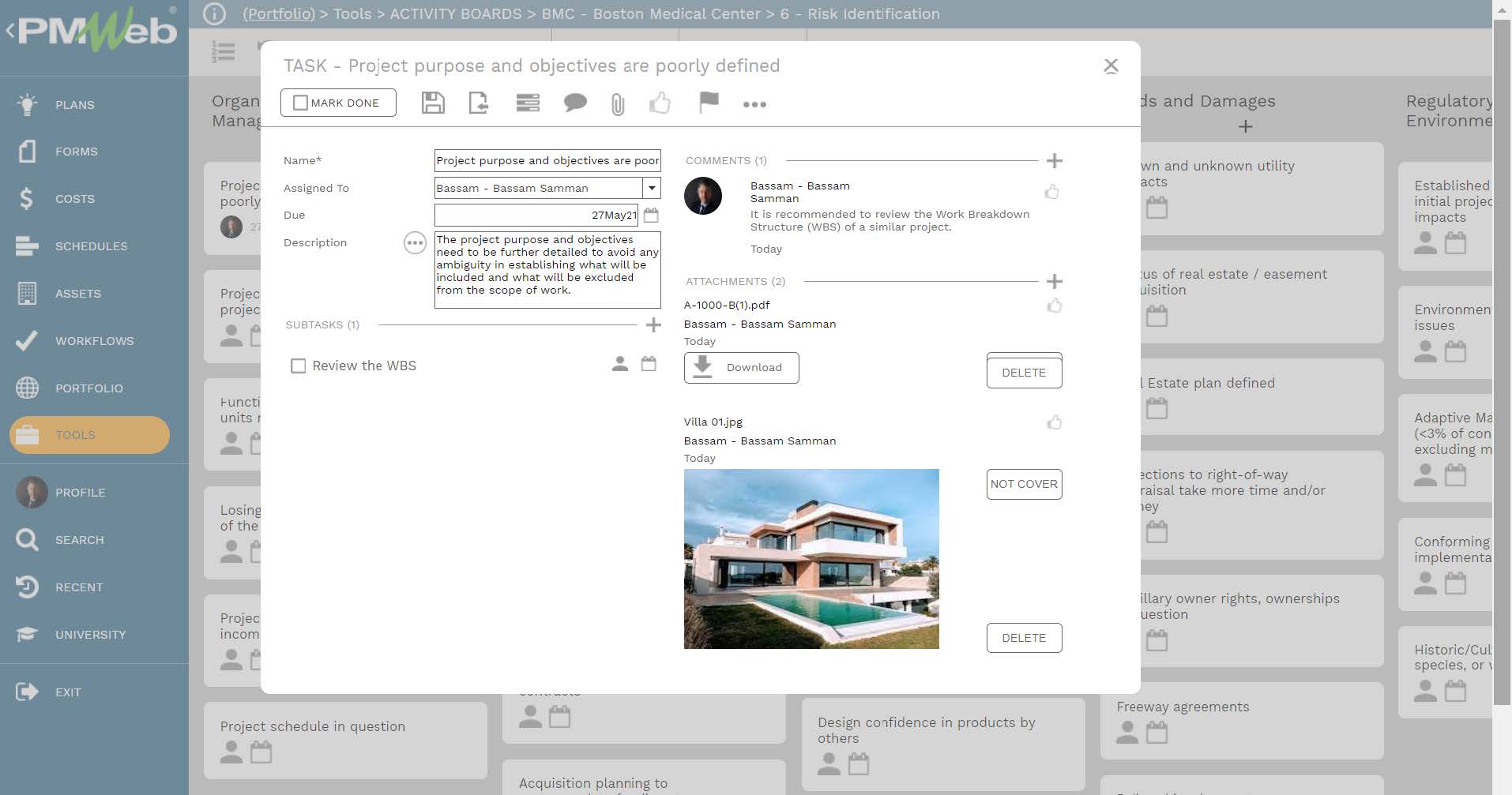
Further, tasks or risks identified in the current activity board can be moved to a whole new activity board. For example, the project team might decide to create new activity boards for each risk category which were added initially as groups or columns in the risk identification board to enable the project team who are best qualified to analyze and respond to those risks to carry out those tasks. This will enable the commercial team to have a separate activity board for “Contract Acquisition Risks” where the board will have three groups “To Do”, “Being Done” and “Done”. The “To Do” group will be the risks copied from the risk identification board. The “Being Done” and “Done” groups will be used to capture the progress of the risk analysis and response tasks.
The status of a task can be marked as done when completed. In addition, each task can be assigned a color flag with the option to select a color from a list of nine (9) flags for which each could have its own label. Those flags will become available to tasks in the Activity Board. For example, the color-coding can be set for the Risk Analysis Boards where “Red” for High, “Yellow” for Moderate, and “Green” for Low. Those color codes will be used when risks are assessed to determine their risk score or exposure.
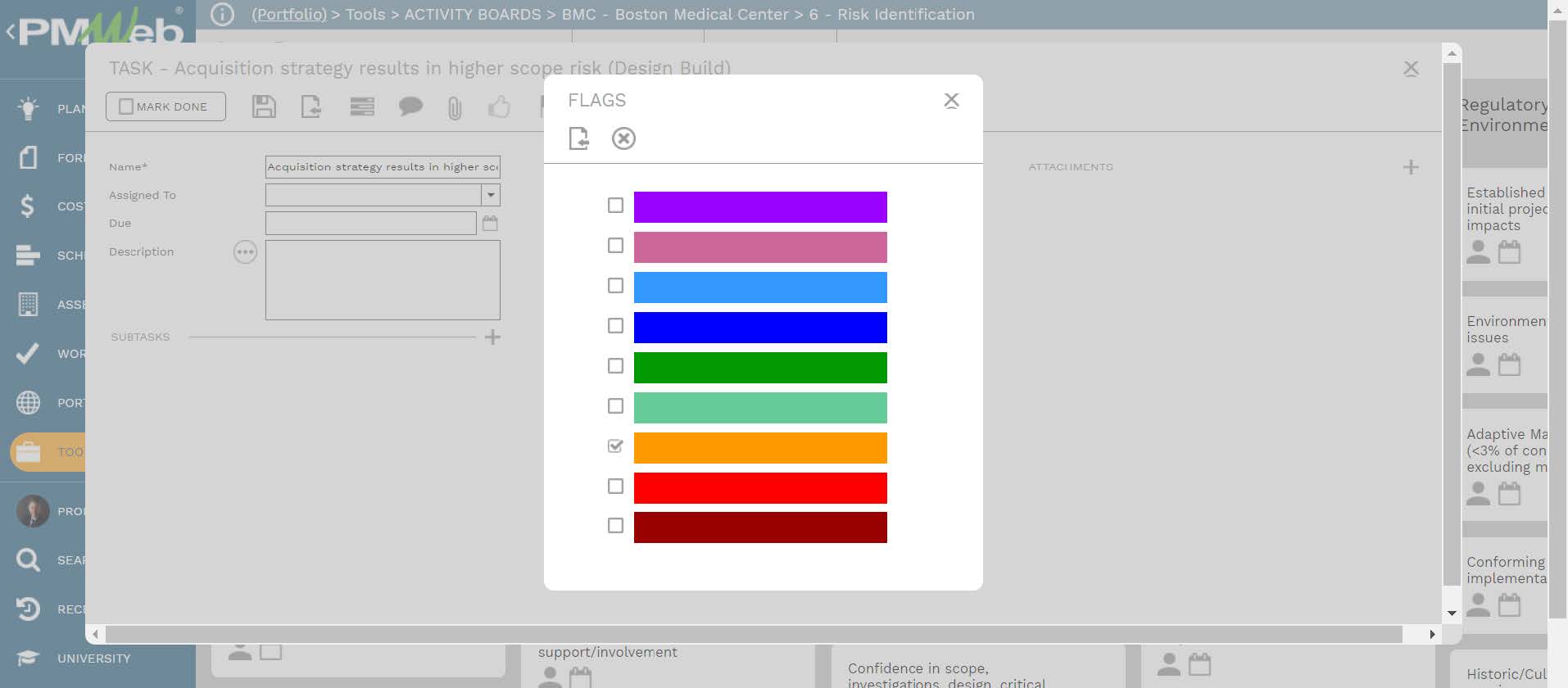
The data captured in the risk analysis and response boards will become the basis for creating the Project Risk Register. This data can be recorded in either PMWeb out-of-the-box risk analysis module or in a risk register created using PMWeb custom form builder. The custom form risk register can be for all risks or specific to each risk category as used in the activity boards. Regardless of the risk register method used, links to the relevant activity boards will be added.
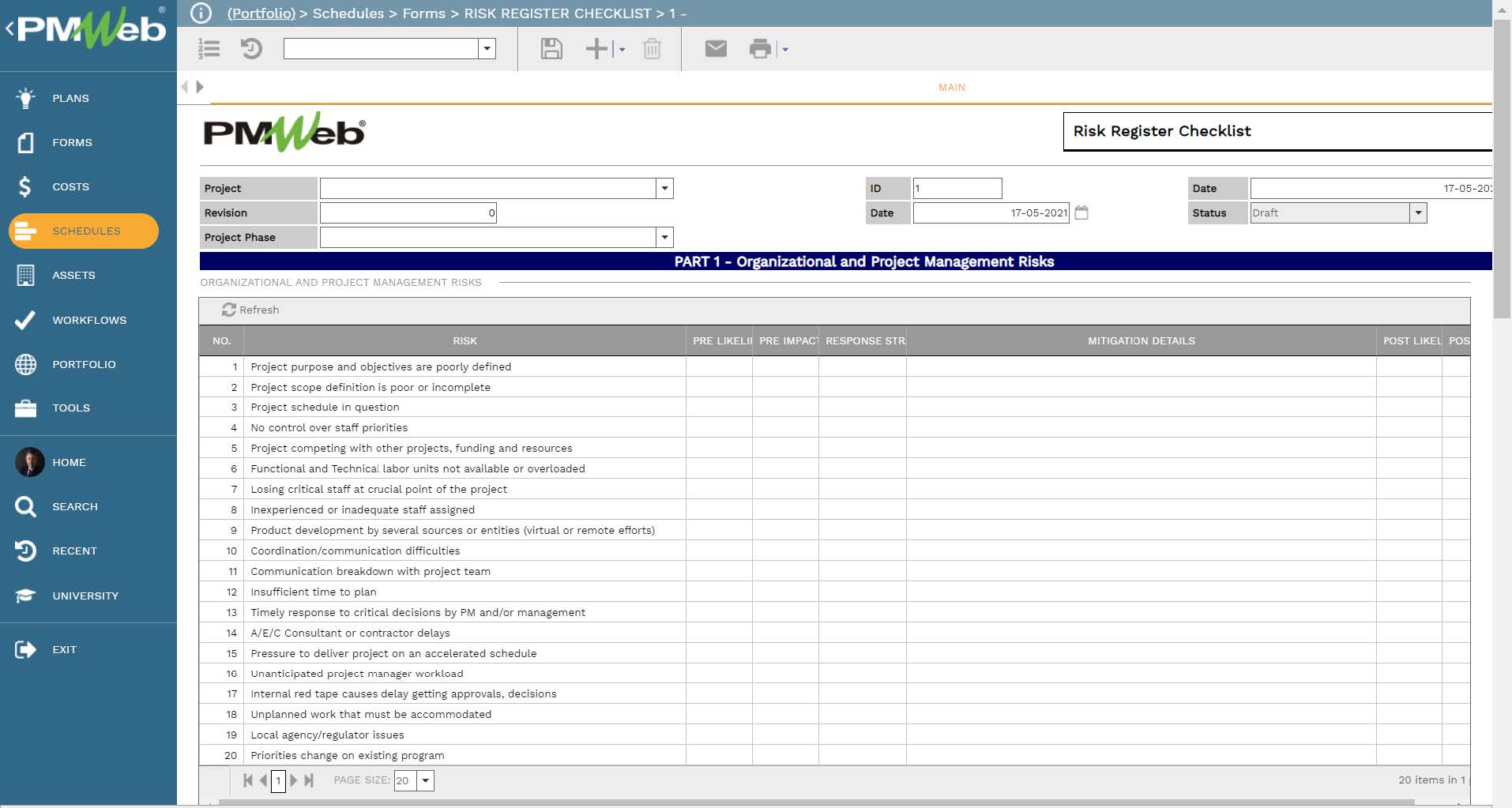
This captured data will become the single trustworthy data source needed to generate the project risk register report in the format that the organization wants to have. The risk register report could be designed to include visuals for pre-mitigation and post-mitigation heat maps as well as other visuals to summarize the project risks by category.

To improve the management of activity boards, PMWeb allows the Activity Board manager to apply task settings to a group of tasks or all tasks in the activity board. The list view command will display all of the task’s data that are part of the Activity Board. The tasks will be grouped by column or group. Nevertheless, the main use of the list view is to enable the Activity Board manager to select the desired tasks and apply the required setting on all of them in one step. This could also include updating the status of the selected tasks as being Done or Not Done as well as assign tasks to project team members, assign due dates for tasks, and delete tasks.
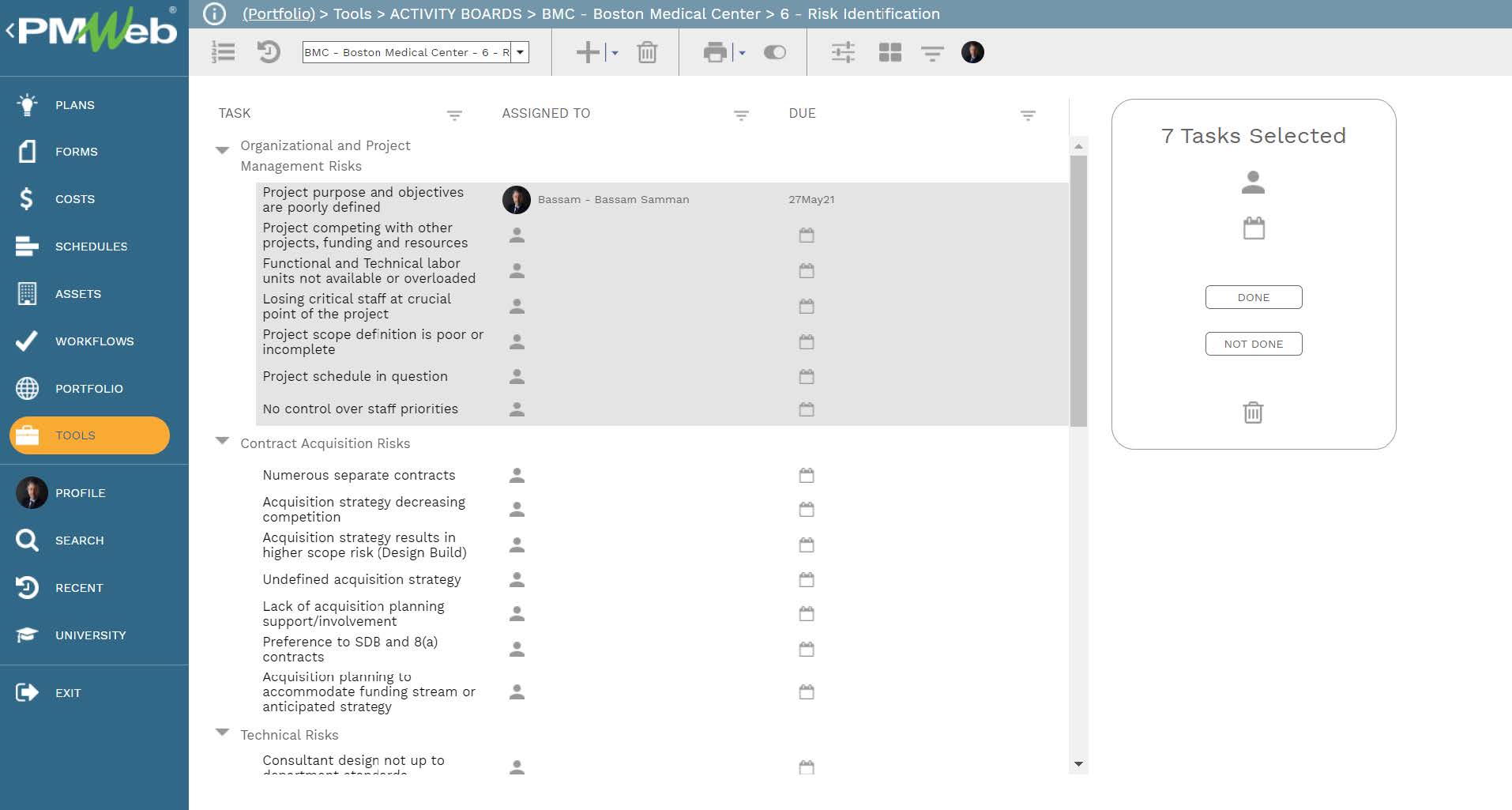
The activity board setting page is used to allow creating new activity boards and define their name and description. There is no limit to the number of activity boards that can be created for a PMWeb project. In addition, the color of the activity card and the color of the text to be used can be defined on the setting page.
In addition, the setting page is used to invite team members to the activity board. Team members who can be invited to an Activity Board need first to have their PMWeb security setting’s field for Activity Boards Members activated which needs to be done in the PMWeb security module.
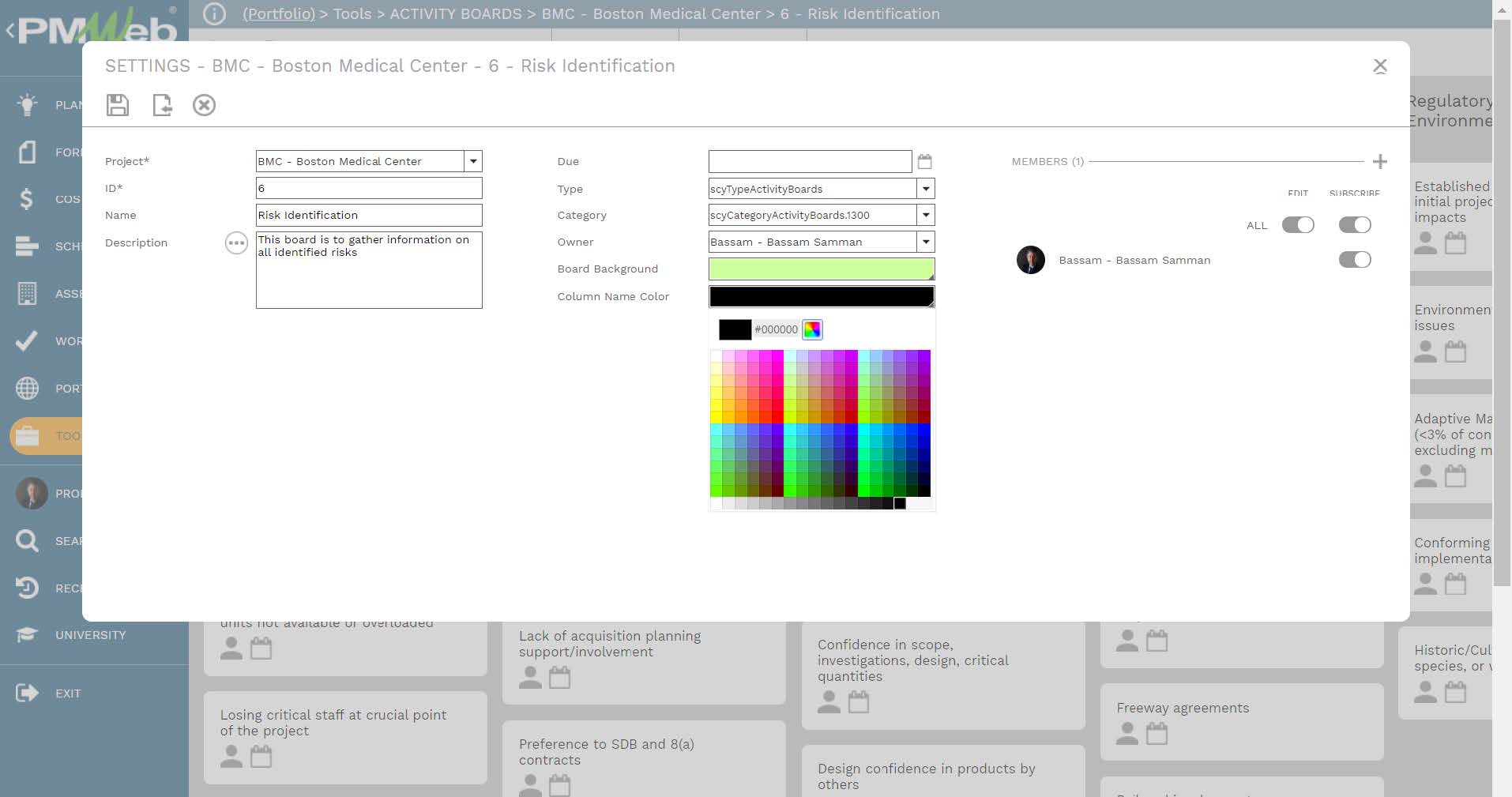
When the Activity Board manager wants to select the team members that will be invited to his/her Activity Board, PMWeb will be used to create an invitation email to be sent to those individuals. Those to be invited must be PMWeb users whose setting allows them to be part of activity boards.
The email invitation has few settings that the Activity Board manager can define. These include, for example, Give Users Edit Right, Subscribe Users so they can be Alerted when Activities or Tasks happen on the Activity Board, Send the Email Notification with or without a hyperlink to the Activity Board.
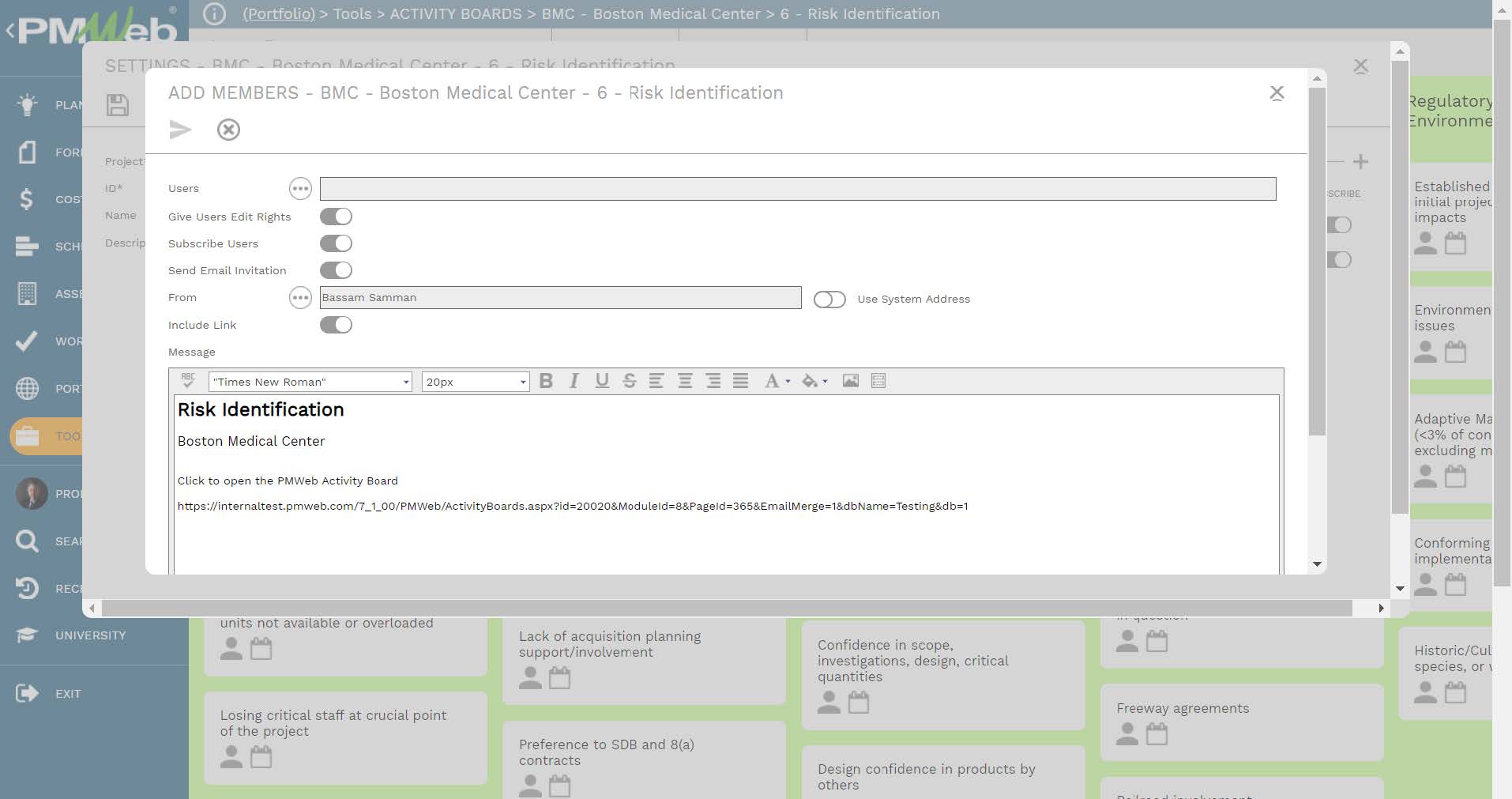
The use cases for the Kanban Activity Boards on capital construction projects are many. Individuals need to think out of the box of all ad-hoc collaboration processes that can be better managed using Activity Boards. In addition, this data from those ad-hoc collaboration processes could prove to be of great value for organizations who are implementing Artificial Intelligence (AI) and Machine Learning (ML) platforms as every single piece of data is the knowledge needed by those application to better learn to predict future results based on today’s actions.
In conclusion, the advantage of having the Kanban Activity Board as an integral part of PMWeb is that project team members who are part of an Activity Board can access the board from anywhere and anytime they want similar to all other business processes to be managed on the project. Being a 100% web-enabled zero-foot-print solution, PMWeb allows the project team from overcoming the current challenges forced by the Covid-19 pandemic like social distancing. work from home, travel constraints, and other constraints when it comes to ad-hoc collaboration.