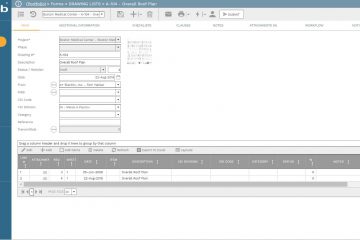Cost breakdown structure (CBS) or control accounts (CA) are critical for establishing the lowest level of detail for which a capital construction project work, scope, schedule, and cost will be planned and managed. A comprehensive CBS requires having a detailed work breakdown structure (WBS) and an organization breakdown structure (OBS). For organizations who are keen on implementing artificial intelligence (AI) to better predict future outcomes from today’s results, they must standardize the design of WBS, OBS, and CBS on their projects. Although designing this standardization could be challenging for many organizations, nevertheless, this is needed to ensure consistency for the type, quality, and level of detail of captured data across an organization’s complete projects’ portfolio. Having a standardized WBS, OBS and CBS provide a consistent answer for the three important questions, “What”, “Who” and “How Much” that are associated with planning and delivering the project’s scope of work.
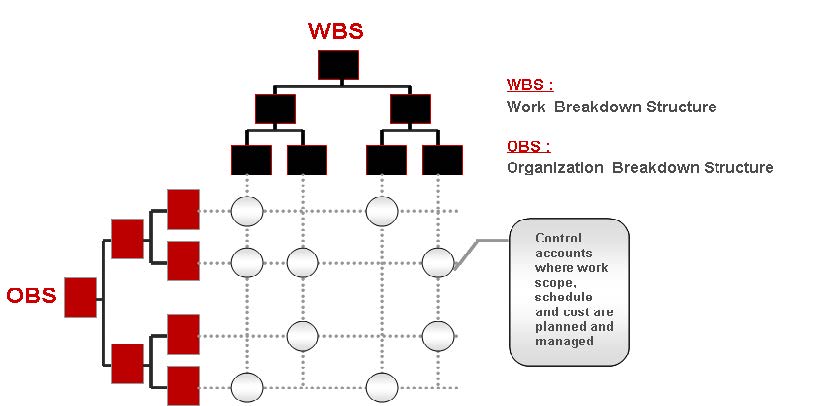
There are different purposes of having an artificial intelligence (AI) solution for which they determine the type of projects’ data that need to be captured. For example, if AI is needed to improve the predictability for the project’s schedule, then the data that needs to be captured will include the data from the baseline, revised and interim schedule updates, risks both threats and opportunities, and issues. On the other hand, if the AI is needed to improve the predictability of the project’s cost at completion, then the data that needs to be captured will include cost estimate data, bid prices, awarded contracts, potential change orders, change orders, actual cost among others. Another purpose for an AI is to do with predicting resource productivity rates, for this purpose, the data needed will include data from the resource-loaded schedule, productivity rates, daily reports, disruption events, non-compliance reports among others. In addition, if the AI needed relates to health and safety, then the data to capture include the data from safety incidents, safety violations, permits to work, HSE inspection checklists, and others.
The one common field that should exist in all the project management business processes where all of the above types and categories of data will be captured is the cost breakdown structure (CBS) or control account (CA). What drives the CBS level of details should be the work breakdown structure (WBS) level of details. The organizational breakdown structure (OBS) level of standardization can be limited to the project entity level or maybe to each entity individuals’ role level but not the individual name level. For example, the project entities could include project owner, project management consultant, engineering consultant, and prime contractor. The project roles could be project manager, construction manager, cost engineer, safety engineer, project engineer, etc.
In addition to the project’s data, an AI solution would also need to extract data from other external data sources that could impact the project’s predicted future results. Those could include, for example, weather history, real-time site data captured from IoT, RIFD, and other types of sensors, market inflation rates among many others.
Using a project management information system (PMIS) like PMWeb, all business processes that are needed to plan and manage a capital construction project delivery can be implemented on a single platform. This will ensure that the data needed for the AI are readily available on the same data source where it can be extracted and loaded on the AI platform. Of course, the same needs also to be done with the other data sources needed for the AI solution.
The captured project management data in PMWeb will all have one common data field and that is the cost breakdown structure (CBS). To ensure having a standardized CBS, it is highly recommended to use a globally recognized standard for the construction industry like for example the CSI UniFormat™. The UniFormat™ is a method of arranging construction information based on functional elements, or parts of a facility characterized by their functions, without regard to the materials and methods used to accomplish them. These elements are often referred to as systems or assemblies. The UniFormat™ is used to develop cost databases, specifications, and other types of content needed in the construction industry. This content could also represent some of the external data sources needed by the AI platform.
PMWeb cost account module allows defining up to 16 levels of the cost breakdown structure (CBS) with each level could be up to 10 digits long. The cost breakdown structure (CBS) will be standardized to all projects managed in PMWeb.
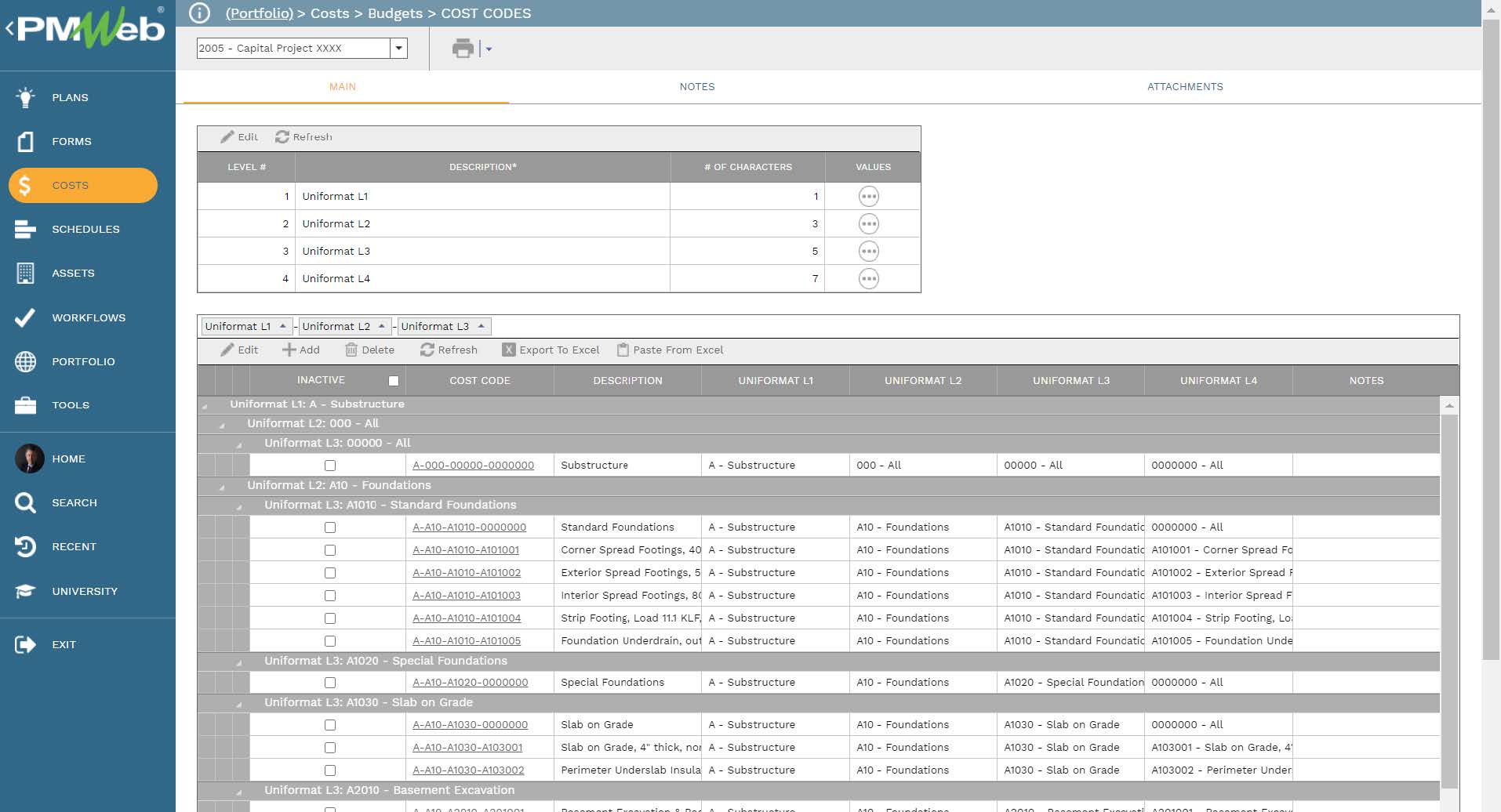
The CBS values will be available in the data field named “cost code” for which it will be added to the input form for all business processes that will be needed for the AI. Those could include for example request for information, meeting minutes, business items, safety incidents, among others. The “cost code” will be added as one of the additional user-defined fields created for those input forms.
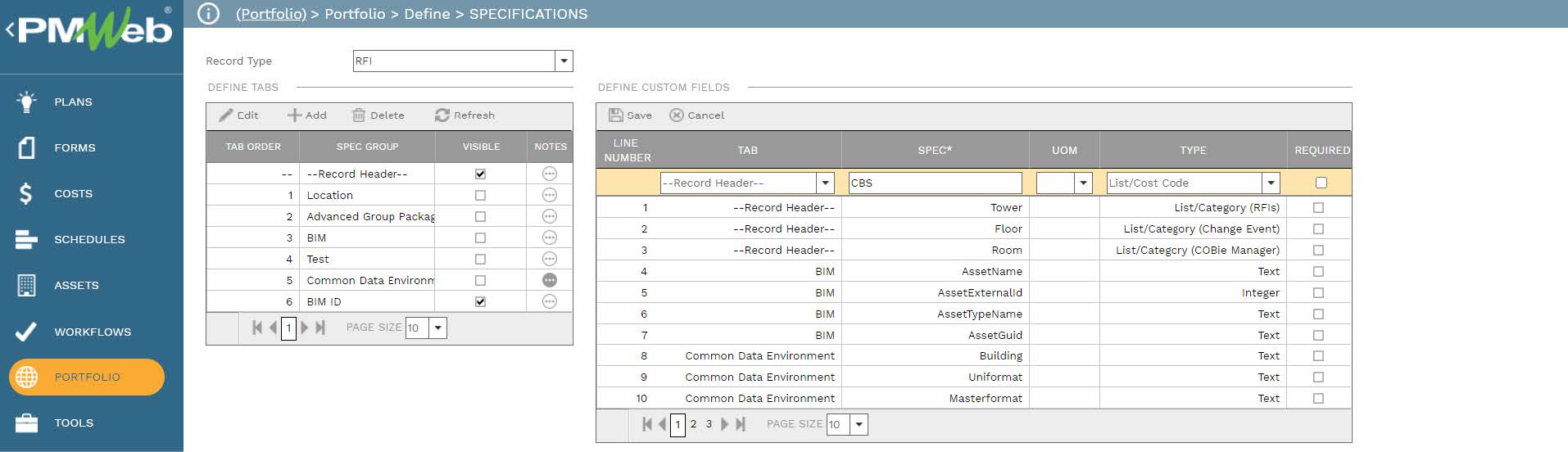
Of course, the “cost code” will be available by default in all PMWeb cost management processes. For each cost management process like a cost estimate, budget, budget requests, commitments, potential change orders, change orders, interim payment certificates, miscellaneous invoices among others, the cost code will be used to capture the cost data associated with the process.
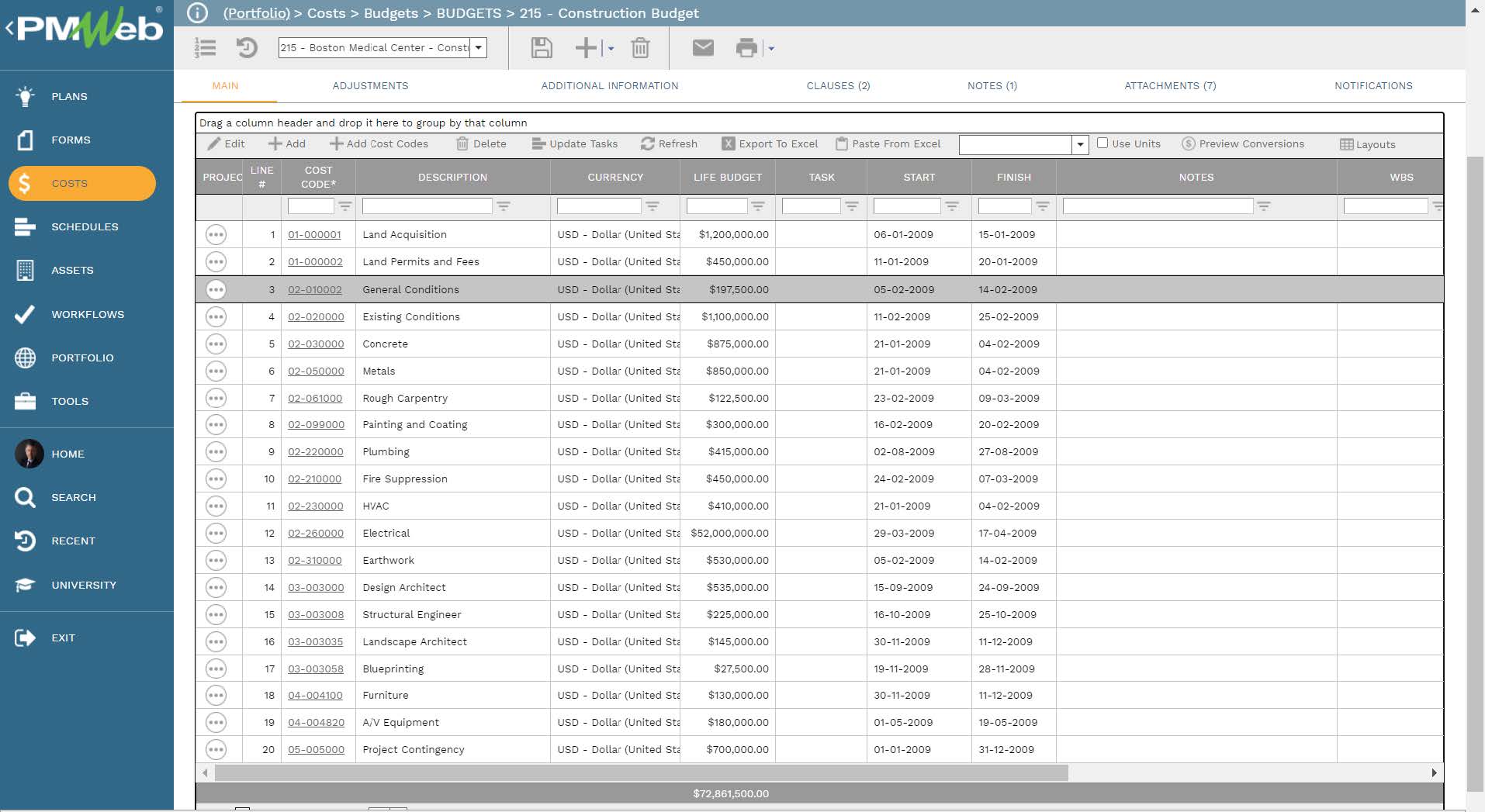
In addition, some of PMWeb’s ready-to-use input forms that are used to capture actual labor and equipment resource hours like daily reports and timesheets, the cost breakdown structure (CBS) will be available by default for each captured resource hours.
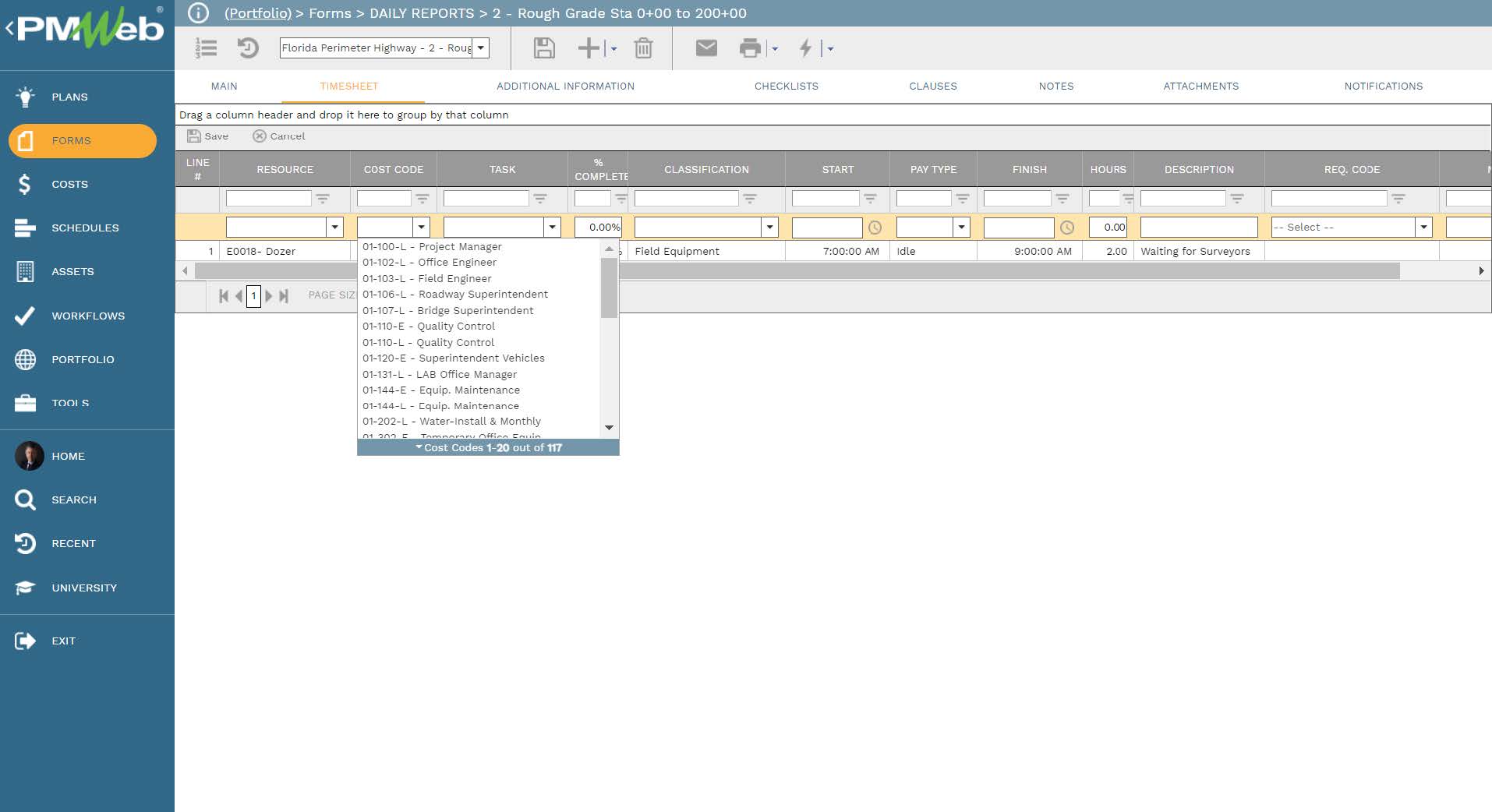
For input forms created using PMWeb Visual Custom Form Builder, the “Cost Data” will be one of the many data fields created in those forms. PMWeb has the “Cost Data” field as one of the readily available types of data fields created in the custom form.
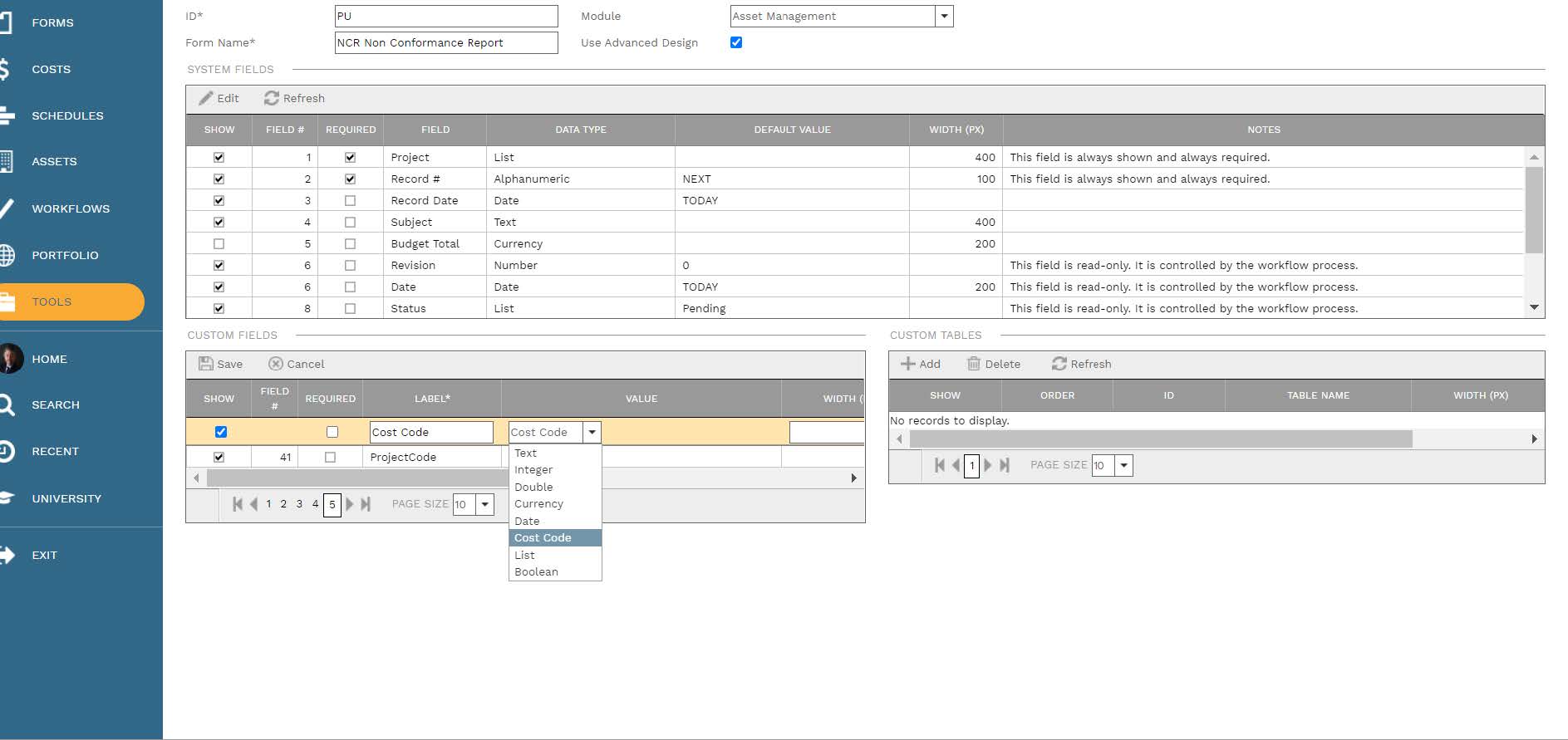
If the AI solution requires analyzing projects data at the project task level which are needed to manage and plan the scope of work for a control account (CA) or cost breakdown structure (CBS) level, then this is also possible as PMWeb also allows capturing the integrated project schedule activities and assign those activities to the relevant PMWeb process transaction. PMWeb schedule module allows importing the baseline, revised, and updated schedules. The imported activities will become one of the data lists available in PMWeb to be associated with a business process similar to what was done with control account (CA) or cost breakdown structure (CBS) levels. It should be noted that, unlike WBS, OBS and CBS, having standardized tasks might not be possible.
The same will also apply to the work breakdown structure (WBS) levels which will be imported into PMWeb when the project schedule, created in Primavera P6 or MS Project, is imported to PMWeb. Nevertheless, the WBS might not provide the level of detail needed for an AI solution.
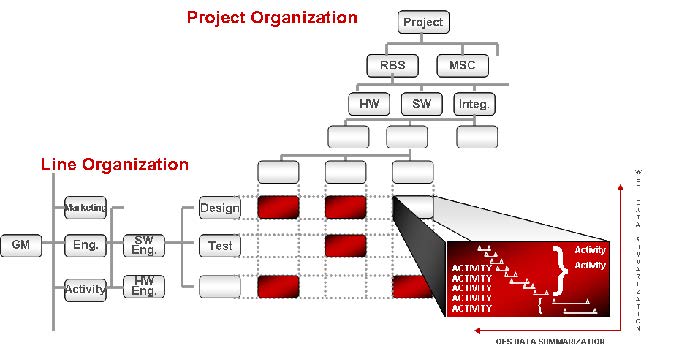
Some of PMWeb ready to use business processes have the project schedule activity field available by default. Those include for example request for information (RFI), submittal Items, meeting minutes business items, cost estimate, budget, budget requests, commitments, potential change orders, change orders, interim payment certificates, miscellaneous invoices among others. For other ready-to-use business processes or those created using PMWeb Visual Custom Form Builder, the activity or “Task” field will be available to be added to all those forms.
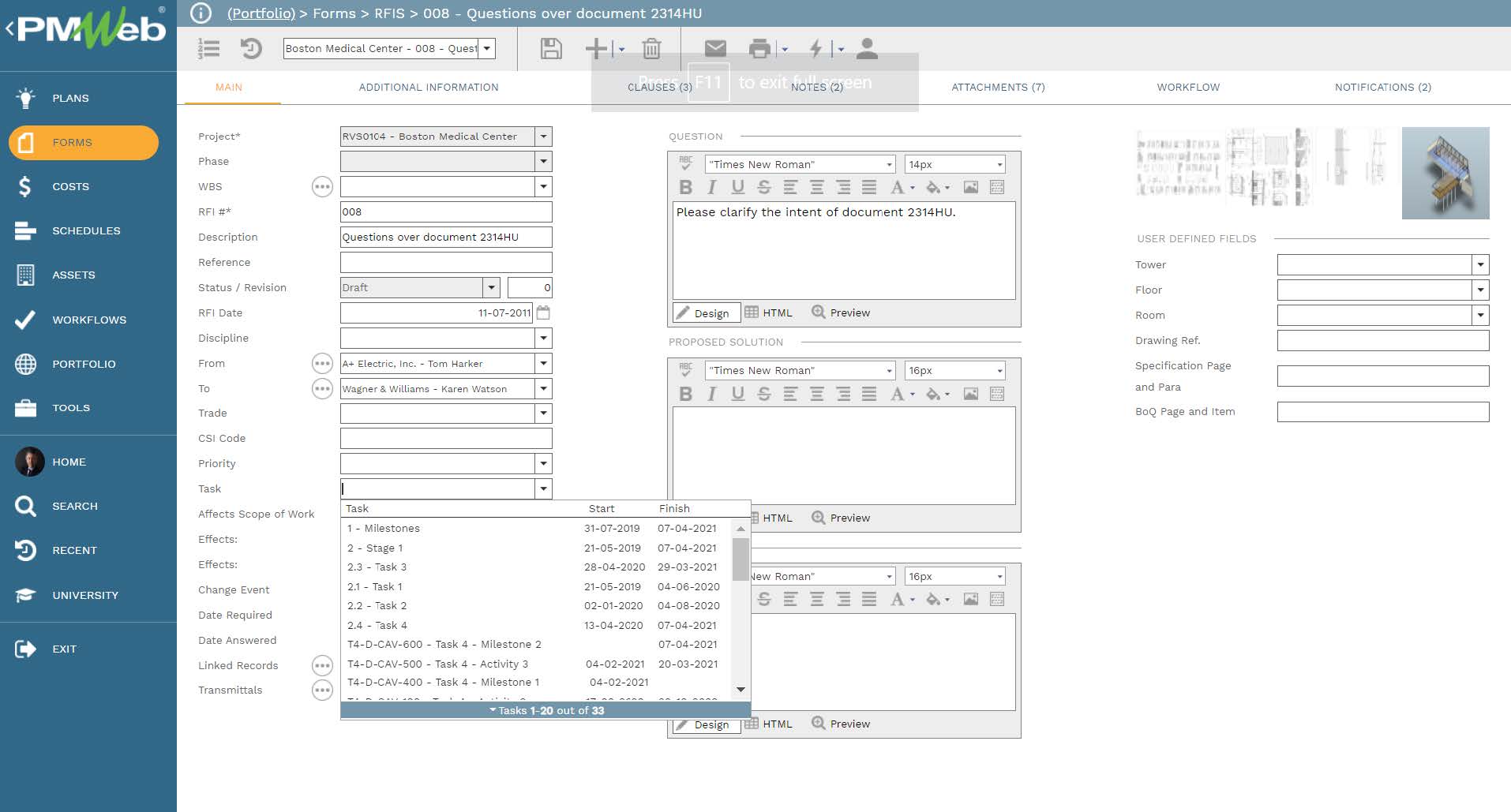
Similar to the cost breakdown structure (CBS) and project schedule activities, PMWeb also allows assigning the imported or created work breakdown structure (WBS) levels to PMWeb business processes. Most of the ready-to-use business processes available in PMWeb have the WBS field available by default. For those ready to use business processes that do not have the WBS field or newly created business processes using PMWeb visual custom form builder, the WBS field can be added to those business processes.
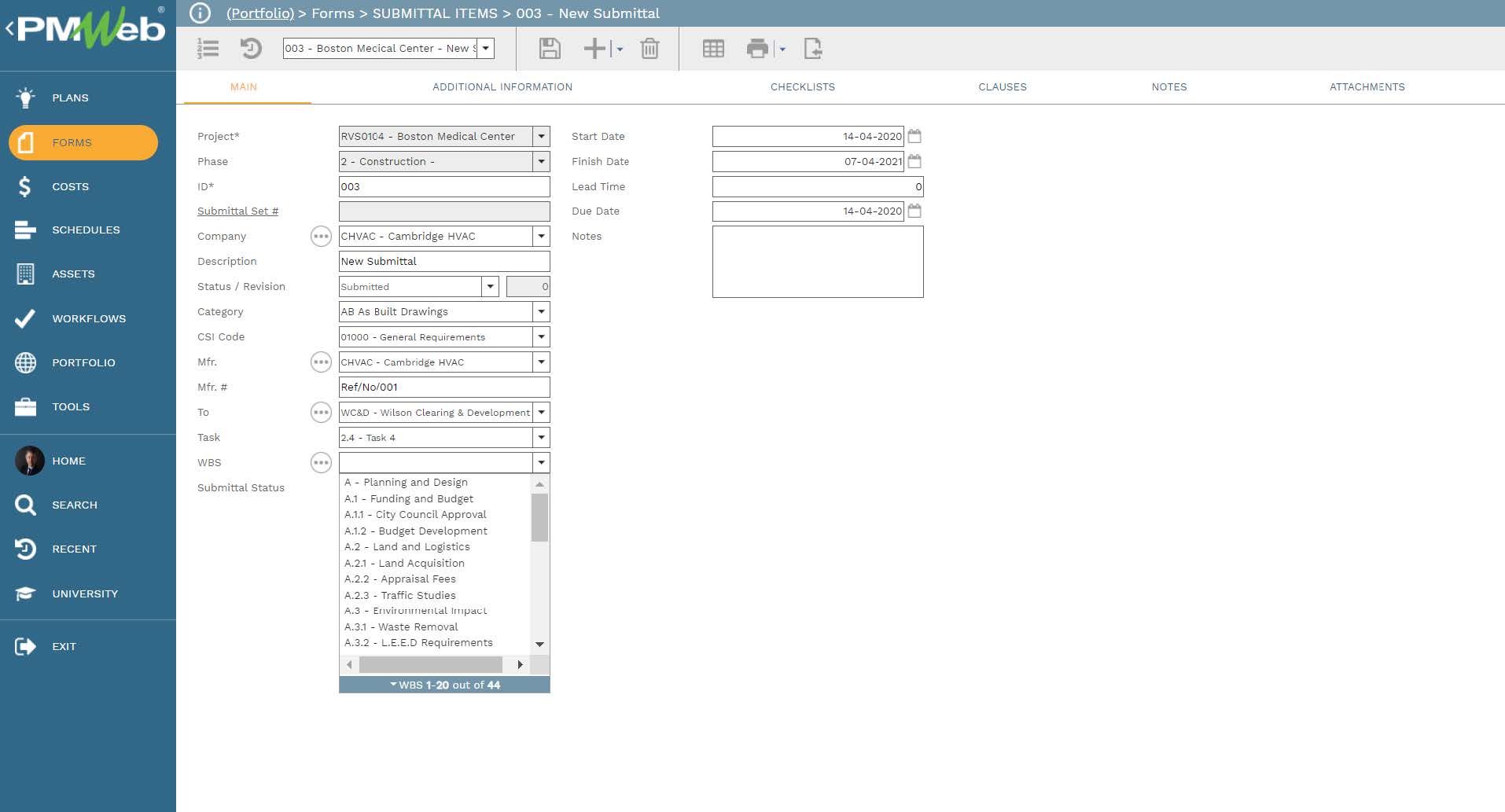
Another project-related data type that might be required for AI is the data that relates to labor and equipment resources. This data is taking the level of captured data to a level that is more detailed than the integrated project schedule activity level. If this is a requirement, then this information needs also to be standardized to enable using it for AI. The labor and equipment resources standardization should be applied for all related PMWeb business processes like cost estimate, daily reports, and timesheets as well as the integrated project schedule (IPS) which is usually created using Primavera P6 or MS Project. For PMWeb, the resources module will be used to create the standardized resources list.
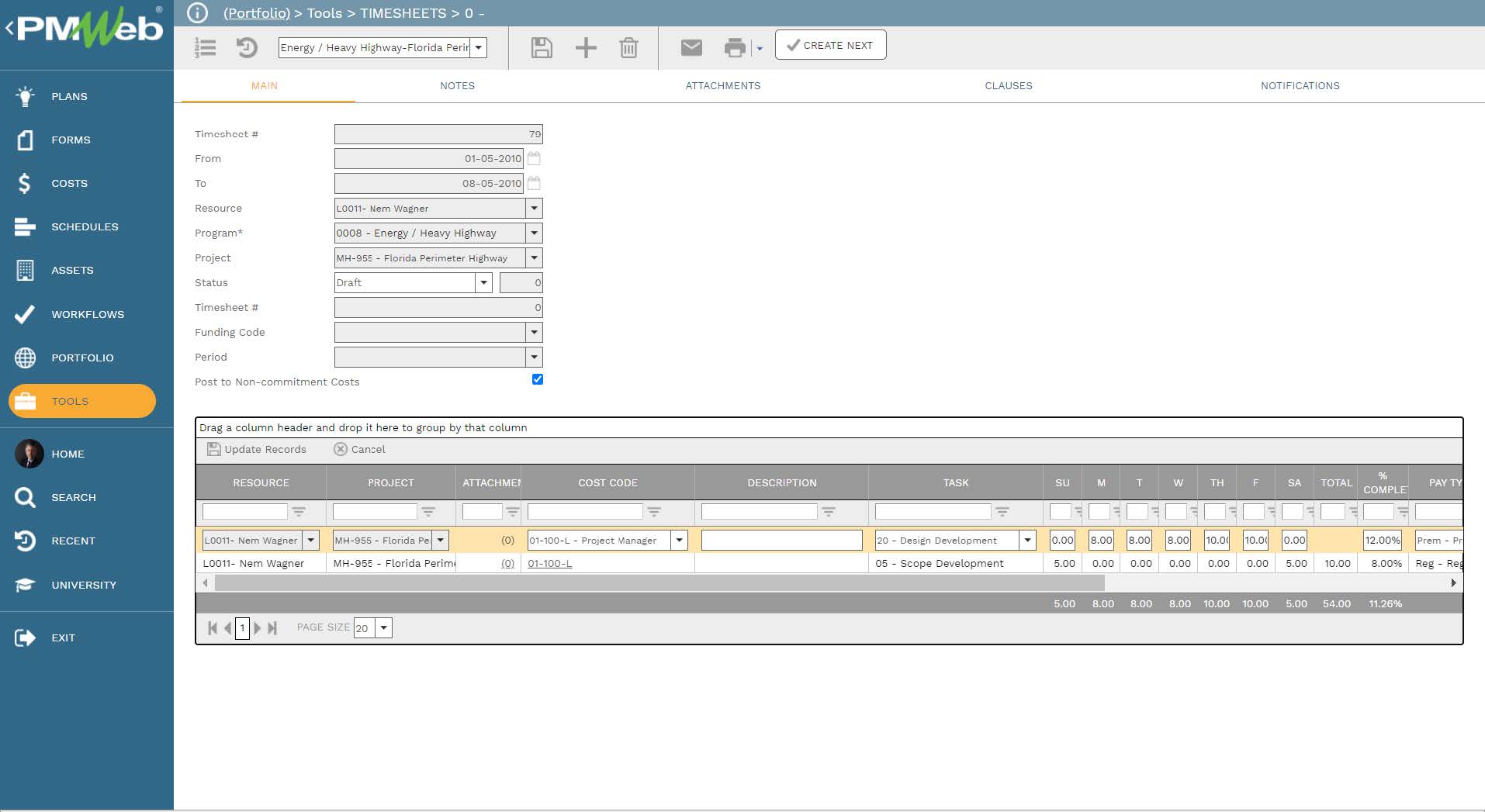
By having the cost breakdown structure (CBS), work breakdown structure (WBS), integrated project schedule (IPS) task and labor, and equipment resources as common fields for business processes managed in PMWeb, the extracted data will have the relevant CBS, WBS, Task and Resource value as part of captured data tables. By associating and connecting the big data captured in PMWeb with data from other data sources, the AI platform can convert this disparate data to run predictive and prescriptive intelligence. This integrated AI data will become the basis for predicting future schedule, cost, resources productivity, safety among other outcomes from actions taken on past and current projects.
In other words, whether the AI solution will require capital construction projects data at cost breakdown structure (CBS), work breakdown structure (WBS), integrated project schedule (IPS) activity level, or even at labor and equipment resource level, PMWeb can capture this data in a structured, transparent and accountable format to ensure that the AI solution has access to real-time and trustworthy data at the needed granular level. Since PMWeb is an enterprise project management information system, then this data will be captured for all programs and projects that the organization has regardless of their status whether it was in progress, completed, shelved, suspended, or under consideration.
In addition to the captured projects’ data, it is important to enforce a formal Lessons Learned process for each completed project. This process will provide a retrospective analysis of want went wrong on a project and why it went wrong. The outcome of this analysis will be the lessons learned on how to make it better in the future. PMWeb custom form builder will be used to create the lessons learned form template. To ensure that the captured lessons learned are aligned with the captured project’s data, it is recommended to include the cost breakdown structure (CBS), work breakdown structure (WBS), integrated project schedule task, labor resource, and equipment resource field that is related to captured lessons learned.
The lessons learned will be one of the business processes that need to be managed on capital construction projects. Each submitted lesson learned needs to be attached with all supportive documents and linked with all relevant records. A workflow will be assigned to the lessons learned process to ensure that all submitted lessons learned are formally reviewed and approved.
This will also enable reporting on the captured lessons learned so they can be reviewed, analyzed, and reported on. The report could include several graphical visuals to have better insight into the reported lessons learned. Those visuals and filters embedded in the report will enable analyzing lessons learned by their relevant cost breakdown structure (CBS), work breakdown structure (WBS), integrated project schedule task, labor resource, and equipment resource.
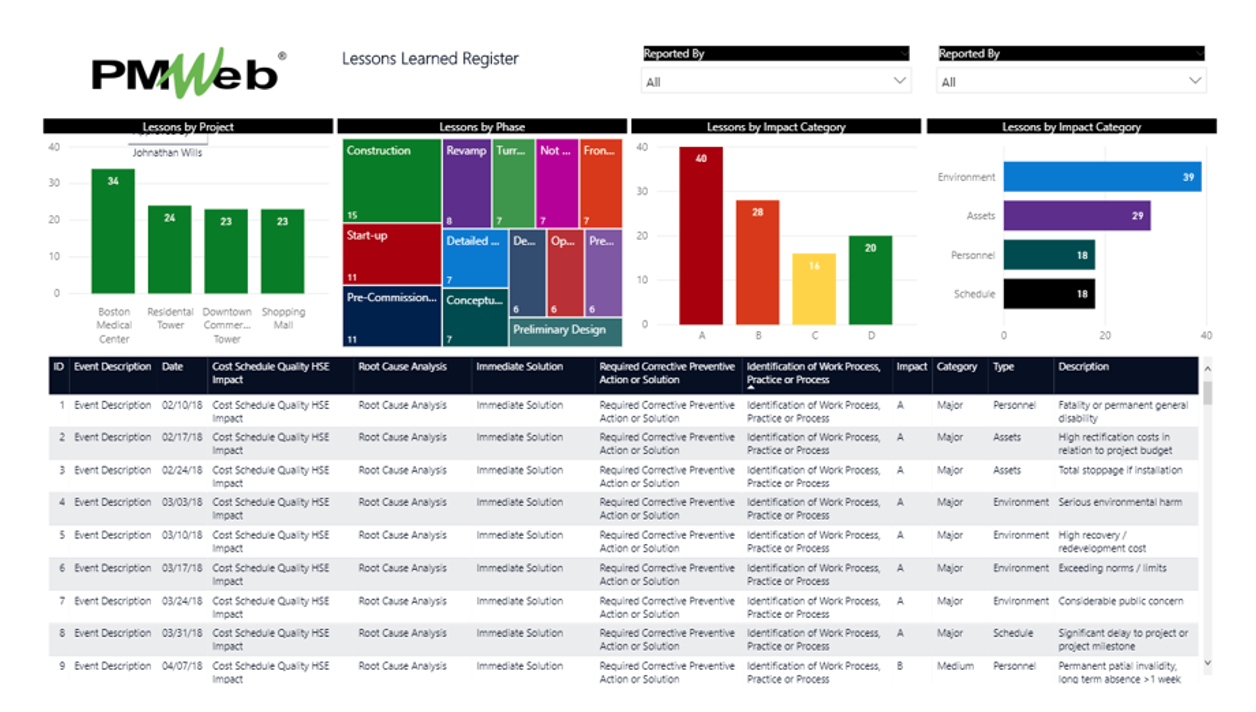
Another knowledge capturing process that is recommended for capital construction projects is the project team feedback where the project team will provide their own feedback on the project’s performance, frustrating events that they encounter, what items or processes they recommend changing, critical actions needed to avoid delay, processes that are not working as intended and those that are working well among others. This feedback is an ongoing knowledge and lessons learned creator while the project is being executed by those directly involved in executing the project’s processes and tasks.
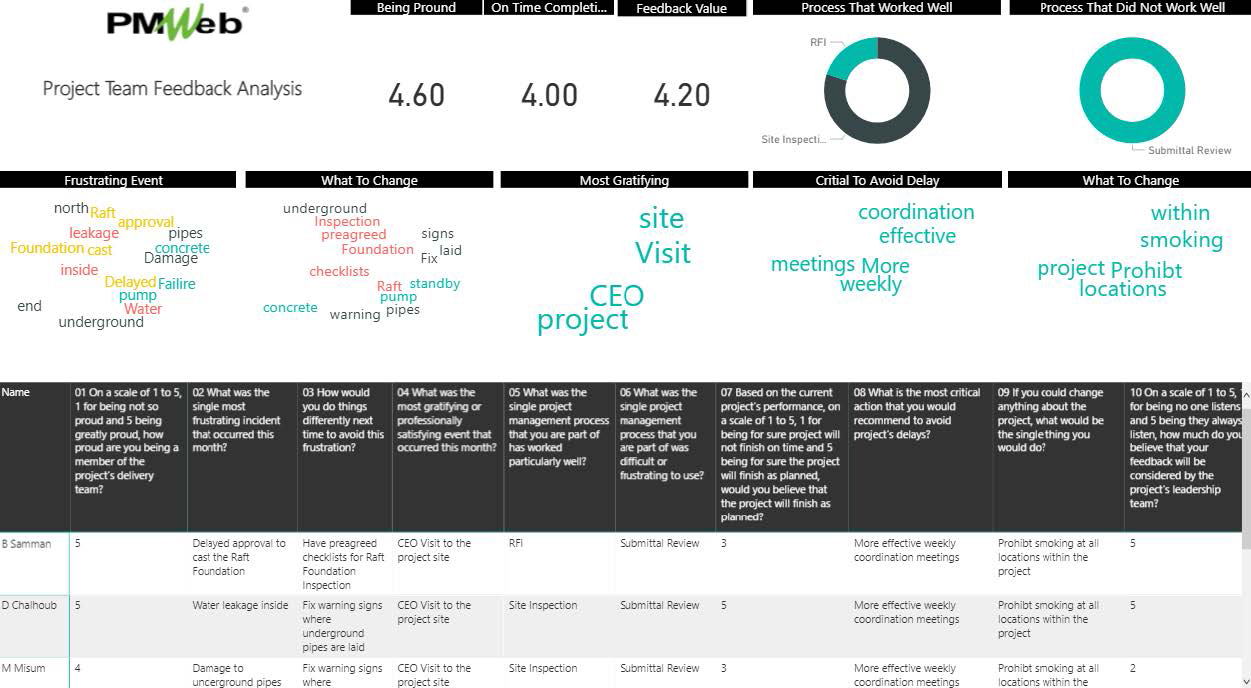
The artificial intelligence (AI) platform will analyze the historical project data, understands how they have historically performed, capture lessons learned, then extrapolate that knowledge to offer risk intelligence for the operation of the current projects and for planning future projects. The AI platform typically builds such intelligence by aggregating the experience of projects that were executed by the organization. Having standardized breakdown structures will improve the understanding of the captured projects’ big data.