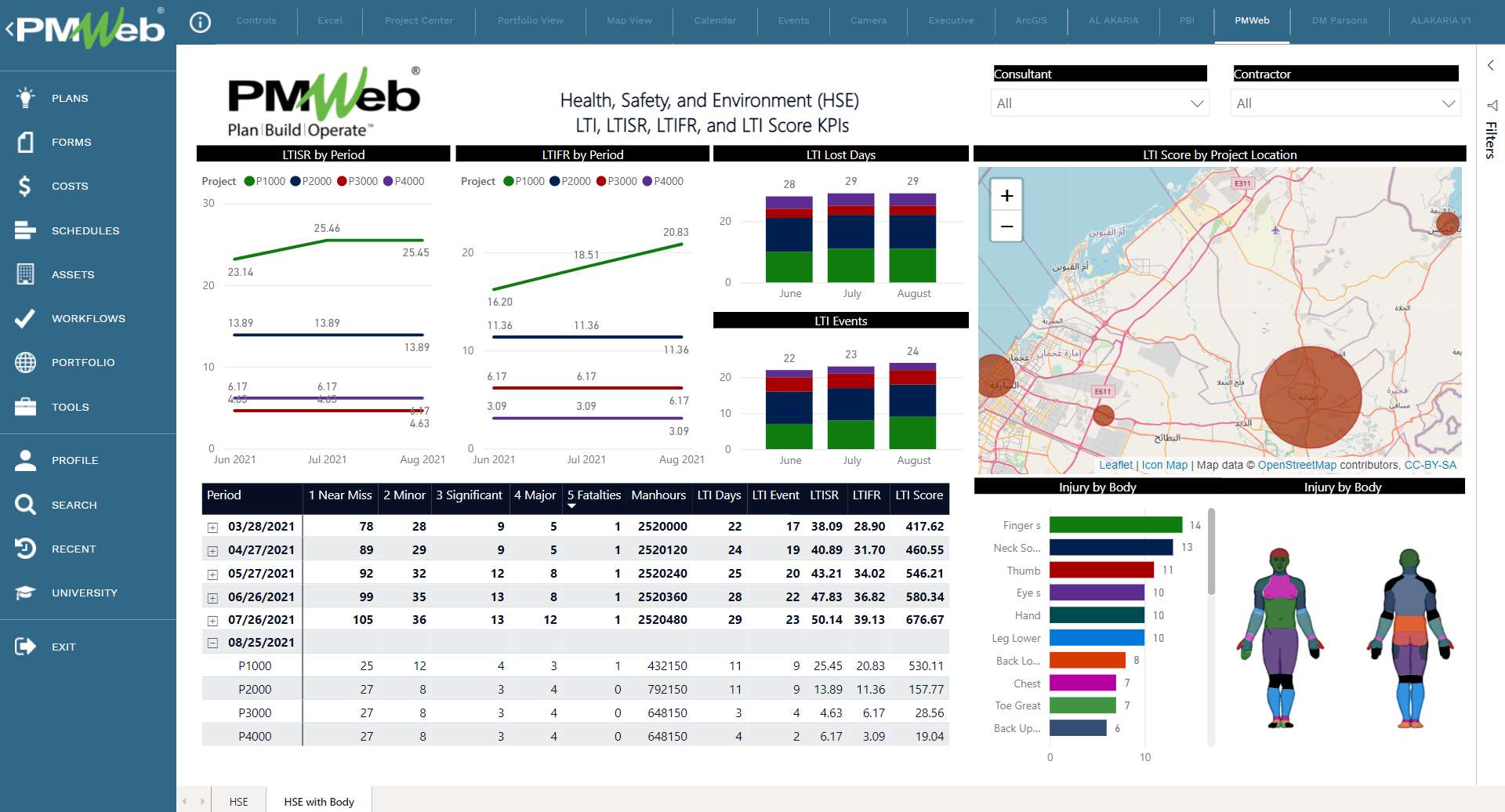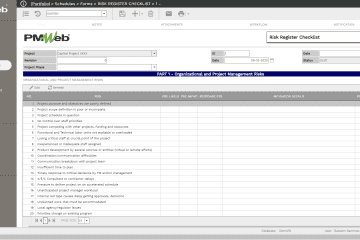In construction projects, all incidents, regardless of their perceived severity, must be reported to the Project Safety Management Team after the occurrence and prior to seeking medical treatment unless in cases of life-threatening injuries. This includes damage to property, construction equipment, and vehicle-related incidents. Priority items include care for the injured, establishing control over the accident scene, and notification of proper project personnel.
After priority items have been accomplished, the designated safety project team member shall obtain as much preliminary information as possible. Preliminary information should include who was involved, the nature and extent of the injury, what happened, where it happened, how it happened, and the names of any witnesses. If practical, take photos of the scene as soon as possible before any conditions are altered.
Project Management Information Systems (PMIS) like PMWeb usually have a default form for Safety Incidents. The Safety Incident form must be completed for all incidents, injuries, and work-related illnesses. The Safety Incident form header captures details of the project, phase, and WBS level that relates to the scope of work where the incident happened, the company involved in the incident, accident type and category, incident description, weather status at the time of the incident, who is submitting the safety incident form and when the incident occurred.
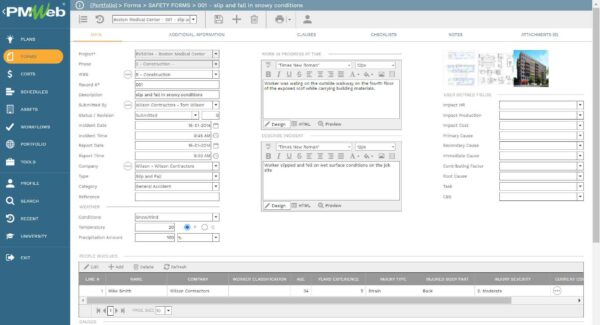
The Safety Incident form also includes fields to describe the work activity in progress at the time of the accident, to describe the incident, to include a list of people or persons involved in the incident and their injury details, to list the incident witnesses, and to list causes and root causes that resulted in the incident. This becomes subject to a formal root cause analysis that recommends corrective actions for the persons involved in the incident.
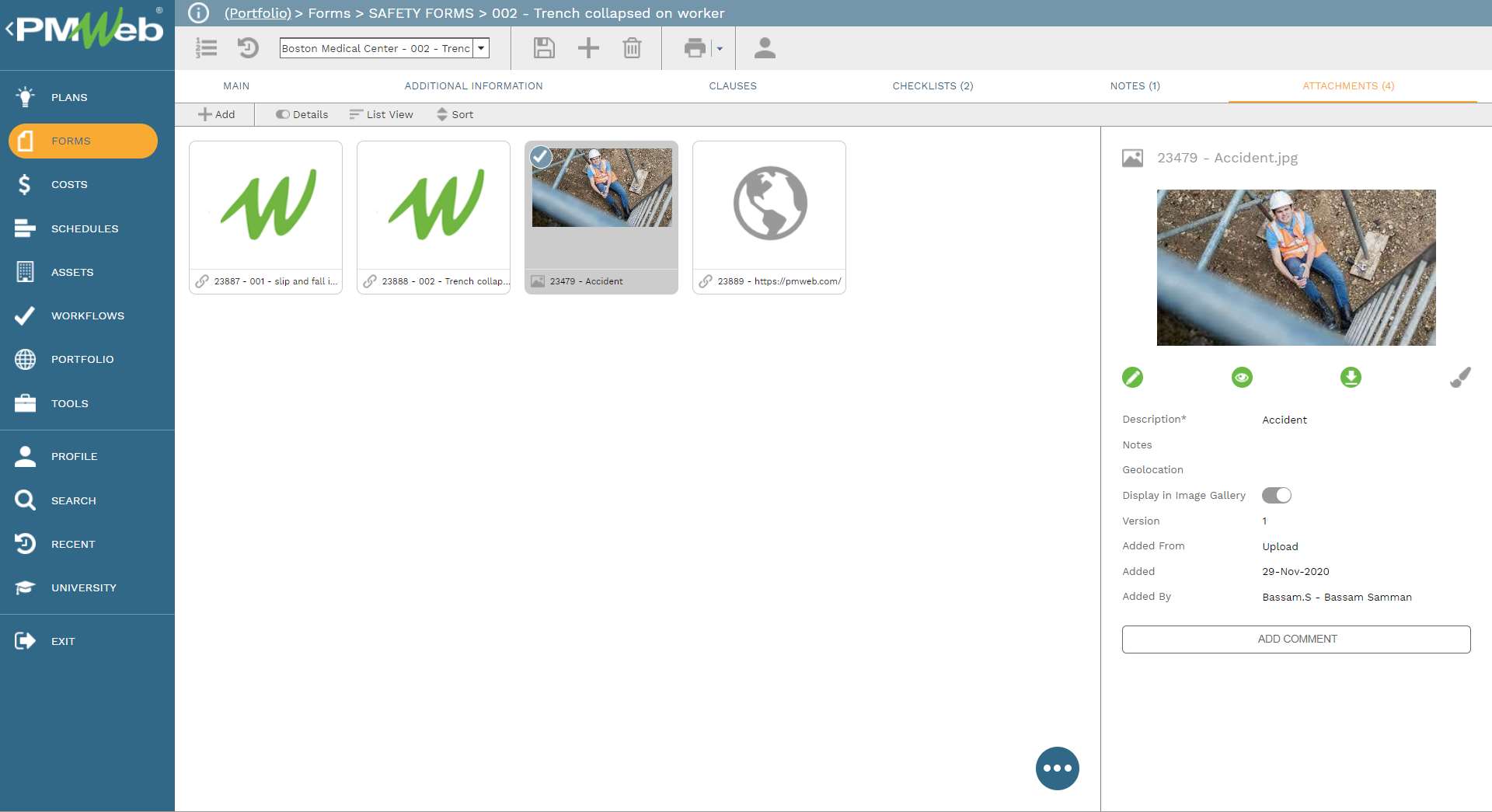
Similar to other PMWeb modules, pictures that relate to the incident, police and medical reports, and other related documents get uploaded, stored, and attached to the safety incident form. For this form, PMWeb provides the option to visualize selected documents on the safety incident form header.
The predefined workflow ensures that the completion and submittion of safety incident forms and all supporting documentation to the HSE Department for classification of incidents and further investigation, if necessary.
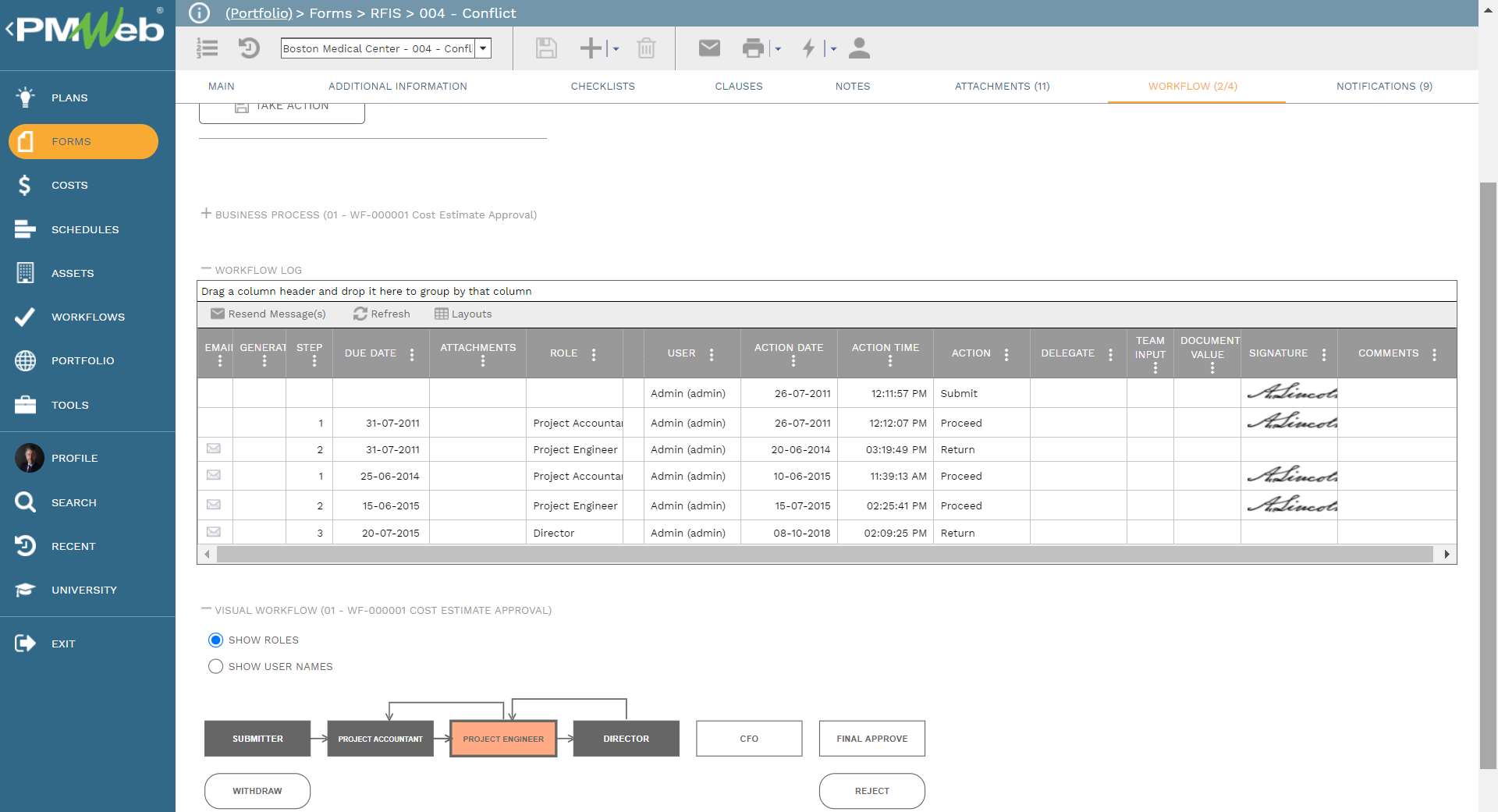
Similar to all other formal communications, the Safety Incident form needs to be printed and wet signed, and stamped. The output form layout can be designed in any desired form and format to meet the organization’s project HSE management plan reporting requirements. PMWeb provides a default output that captures the details of the safety incident.
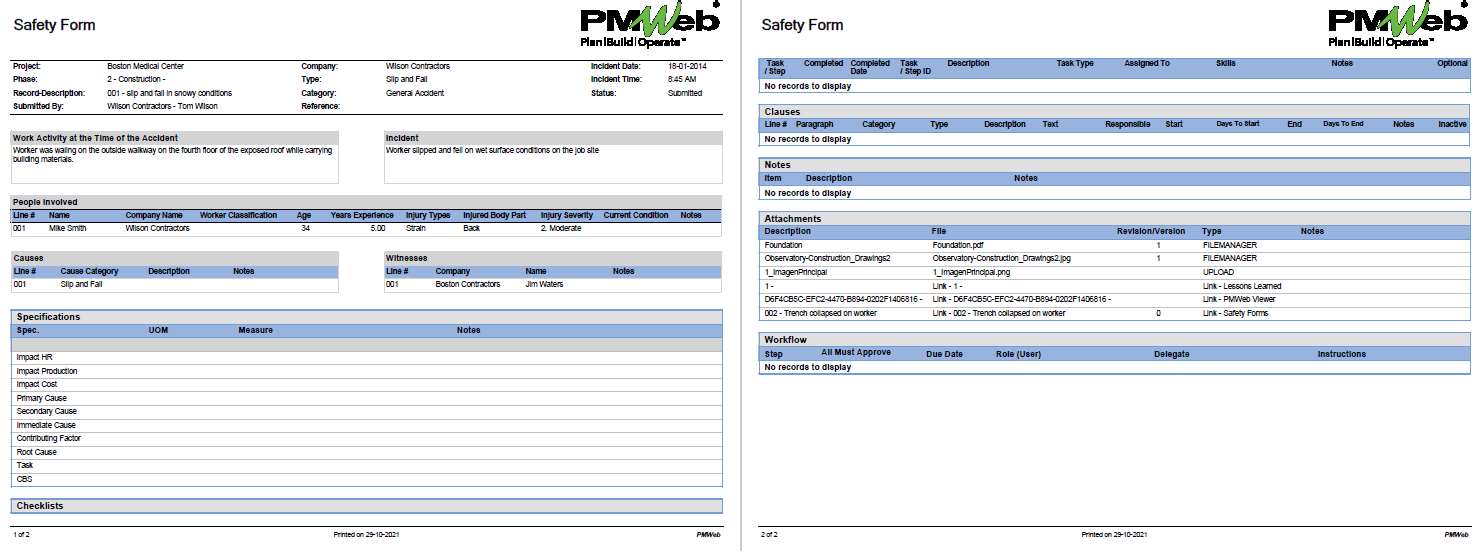
The data captured in the safety incident forms becomes the basis for monitoring and evaluating the project’s health, safety, and environmental performance. One of the important reports generated from the safety incident forms is the Safety Incidents Analysis by Body Area report. The report, which can be for a single project or a portfolio of projects details the reported safety incidents in the injured body area.
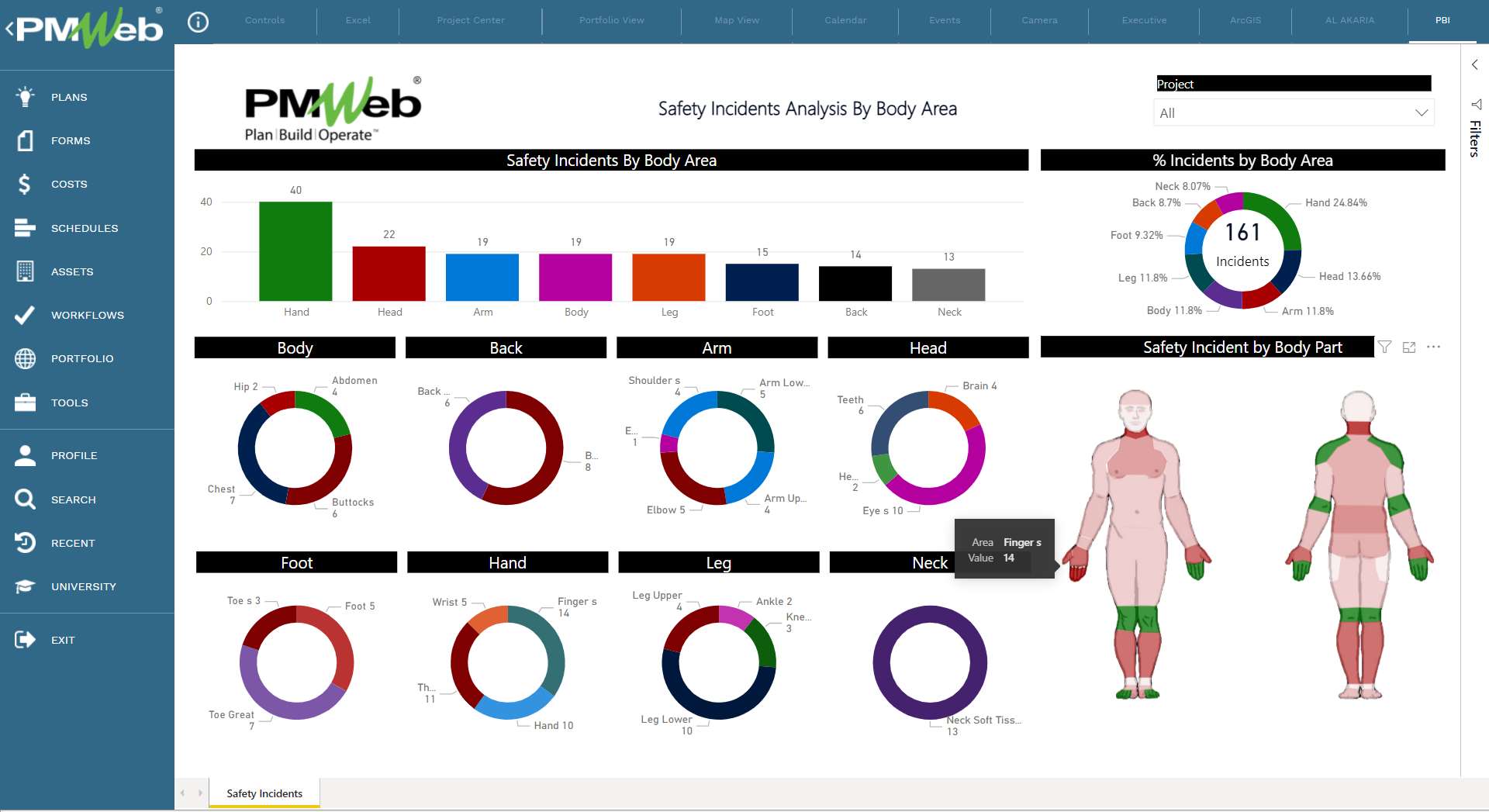
Of course, this data along with other HSE process data becomes the basis for creating the HSE performance dashboard. The dashboard includes visuals to analyze the frequency of occurred safety incidents per worked manhours, the trend chart for Lost Time Injury Frequency Rate (LTIFR), the category of safety incidents per period, incident causes, and location of injuries. The dashboard also includes details of planned and actual HSE site tours.