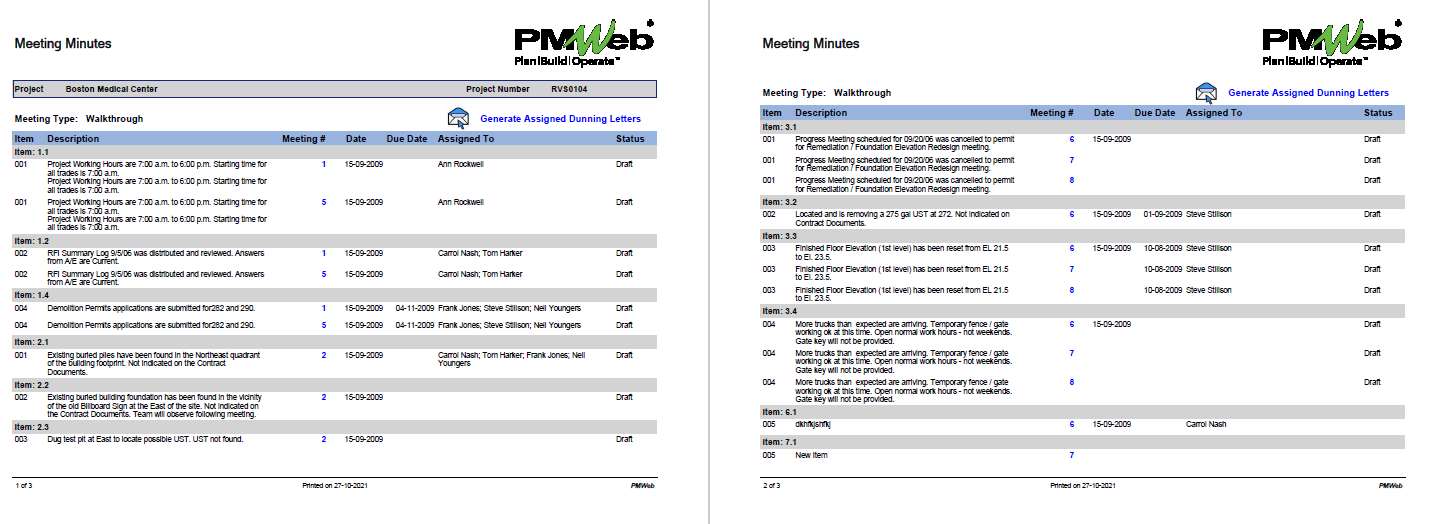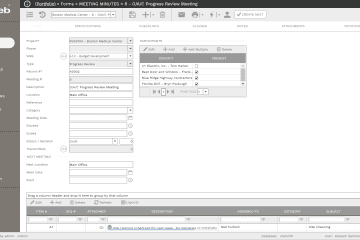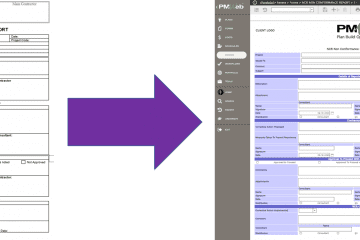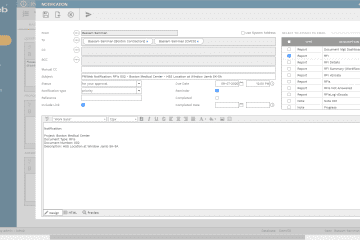You will never find a single capital project, regardless of its size, type, location, or duration that does not require having meetings between the different project parties. Meetings are scheduled gatherings of individuals for the stated purpose, to discuss and act upon matters of common interest. Meetings serve a valuable purpose in the project to effectively communicate information, exchange ideas, render decisions, resolve issues, coordinate work, and prevent problems among others. It is estimated that project management team members spend more than 50% of their time participating in meetings. Attendees can document all that information in the meeting minutes.
In a capital project, there are many types of meetings. Those could include design review meetings, value engineering workshops, pre-bid meetings, tender opening meetings, kick-off meetings, progress meetings, technical meetings, contractor meetings, QA/QC meetings, HSE meetings, change management meetings, steering committee meetings, BIM coordination meetings, risk management meetings, interface management meetings, project handover meetings among others. The frequency of those meetings could vary as some could be weekly, bi-weekly, monthly, or when needed.
Using a Project Management Information System (PMIS) solution like PMWeb provides the parties involved in delivering construction projects with a single web-enabled platform to manage all project processes including meeting minutes.
To start with, the project manager needs to establish the dates, timings, and locations of the different meeting types that need to be held during the project duration to ensure that the required team members needed for those meetings are aware of the requirement for them to attend those meetings.
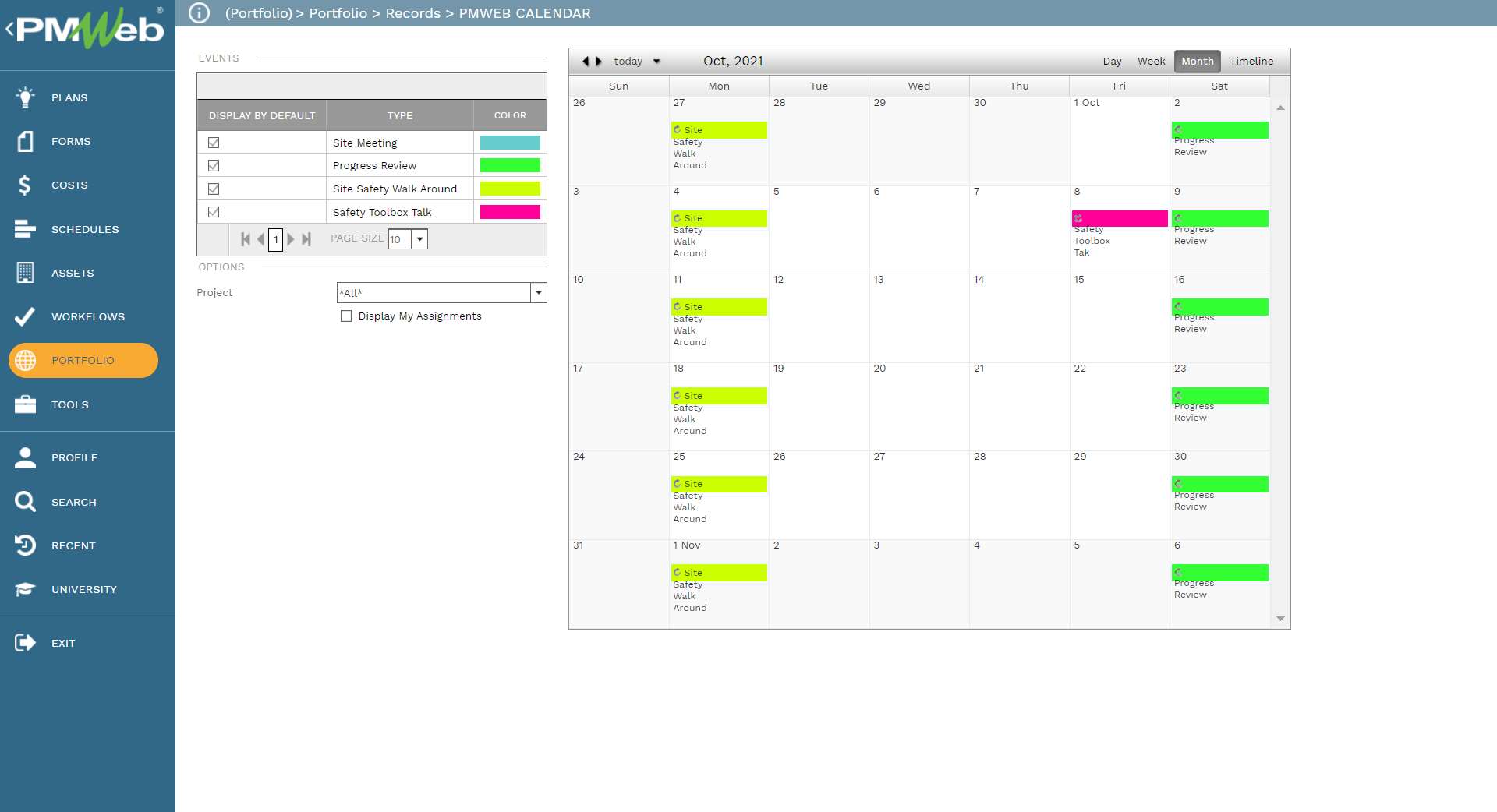
What is Common to All Meeting Minutes?
All meeting minutes share the same requirements for what data to be captured although the content varies from one meeting type to another. The first requirement is that it needs to capture the particular of the meeting such as project, type, subject, WBS level, location, date, and timing among others. Second, it needs to capture the details of those invited to attend and who actually attend. The third requirement which is the most important of all, is the business items discussed during the meeting, who is responsible to address those business items and by which date, the status of this business item if it is still open or closed, the actual date this business item was closed and the project schedule activity that could be subject to be delayed if this business item is not closed as per the set due date. Of course, additional details such as business item category and type can be added to improve the classification of the business item.
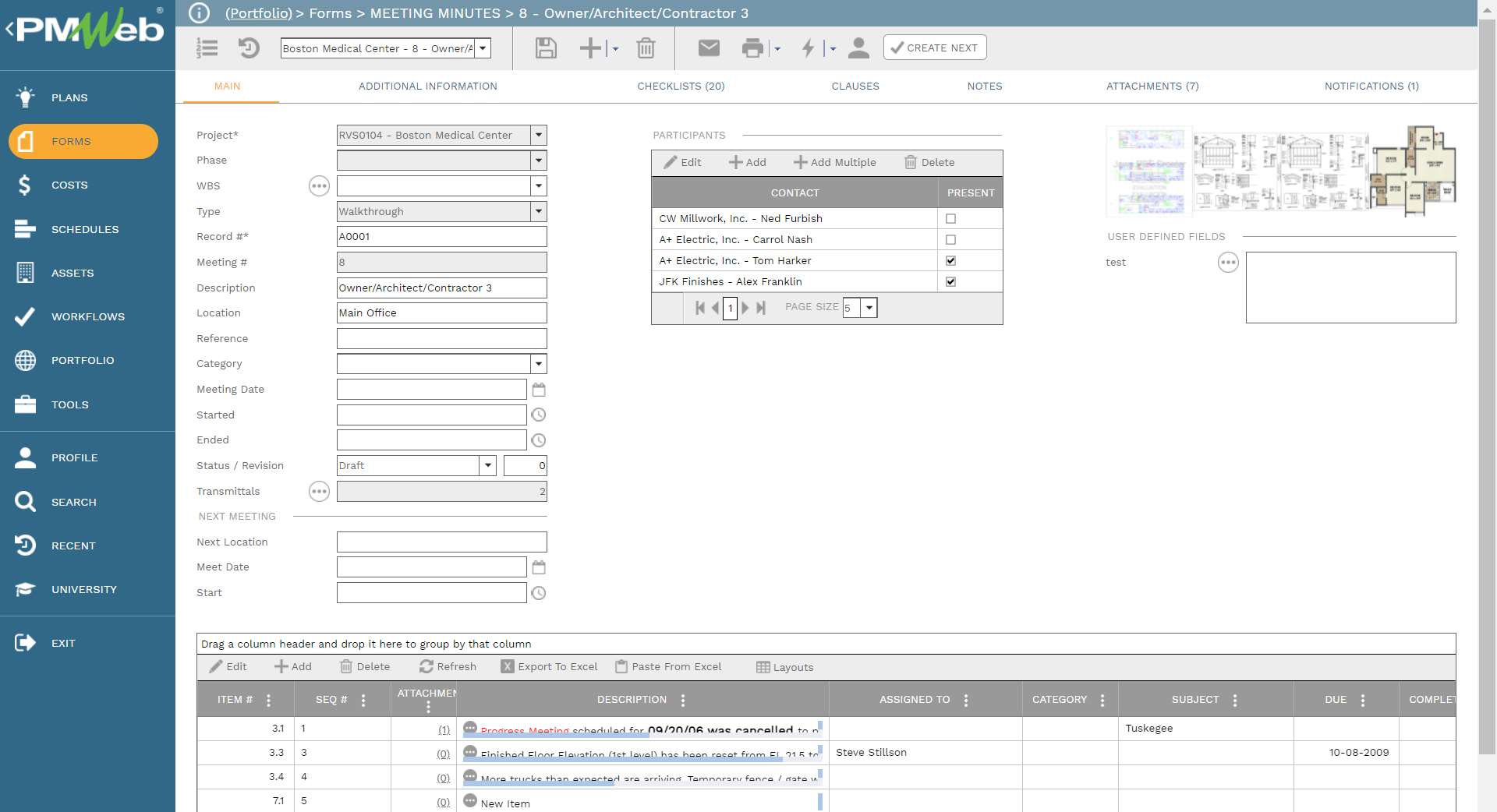
Similar to other PMWeb modules, documents such as drawings, reports, pictures, videos, catalogs among others can be attached to the minutes to ensure that they can be reviewed when needed. In addition, it can have links to other PMWeb records like submittal, risk register, and changes among others.
Sharing and Distributing the Meeting Minute
When the meeting minute is complete and all supporting documents are attached, the meeting coordinator can then generate a transmittal to distribute the minutes through a pre-defined workflow to those who have attended as well as others who might need to be involved to review, approve and share the content. Usually, if within 2 days no objection is received on the minutes then they are considered approved.
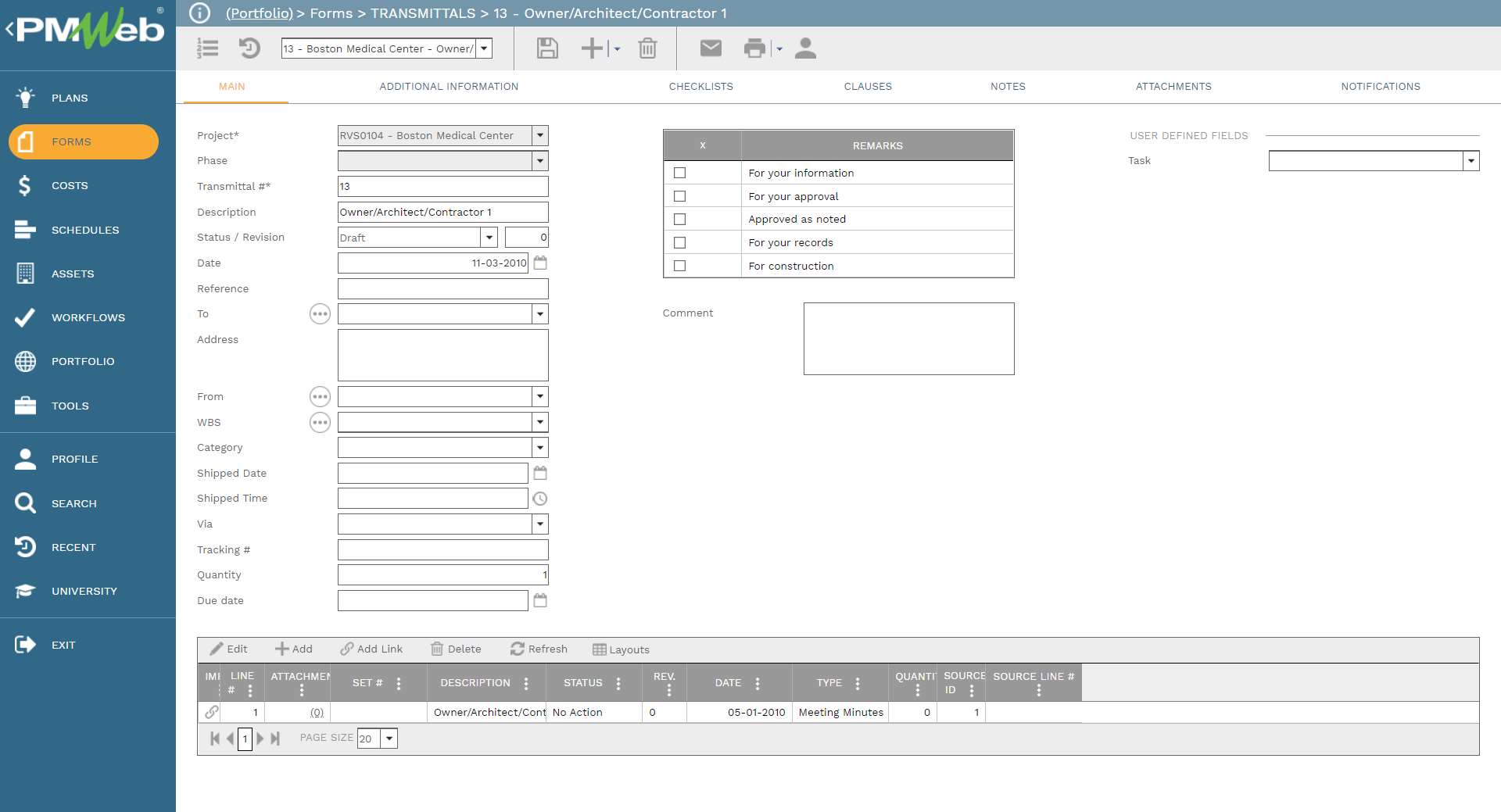
Generating the Next Agenda
In addition, meeting minutes require keeping track of the history of business items from one meeting to the other. Therefore, the follow-on agenda needs to generate from the previous meeting to remove closed items and capture ongoing items in the next meeting. This enables the project team to keep track of all business items and when those items close.
Formal Communication of Meeting Minutes
Most construction projects, or at least those in the MENA region, require the party authoring the meeting minutes to formally present a printed version. The layout could vary from one project to another and even between one type and another. Those printed minutes can be designed in an intelligent format to provide the authorized reader the option to drill down to the item captured in PMWeb to review all attached documents and linked records to that particular business item.
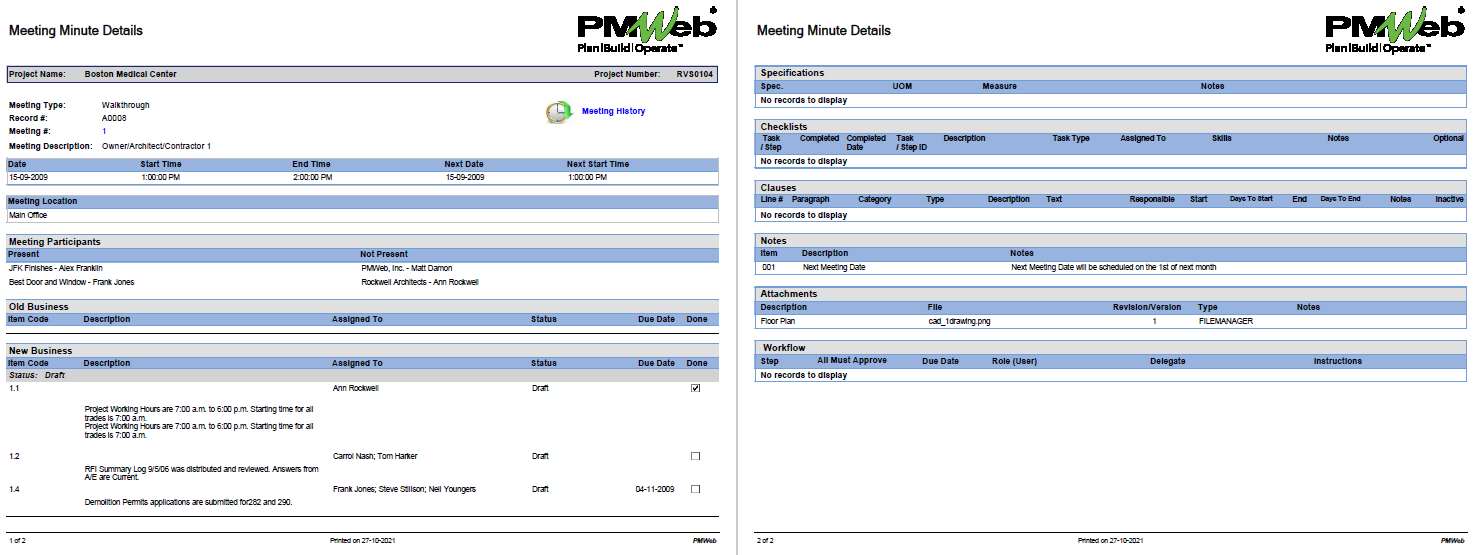
Tracking Status of Pending Business Items
PMWeb report writer allows for creating reports to track the status of the different business items discussed and recorded in the meeting minutes. For example, a report might capture the history of each business item, when it was first recorded, and when it was closed. The report could include filters to limit the reported data to a specific individual to which the business items were assigned. The report could be limited to a single type of meeting minutes for a single project or portfolio of projects or for all types across a single project or portfolio of projects.
It is also to generate reminder letters or dunning letters addressed to project team members by name, listing all due business items assigned to this project team member. Issuing such letters could drive those team members to respond and close pending business items.