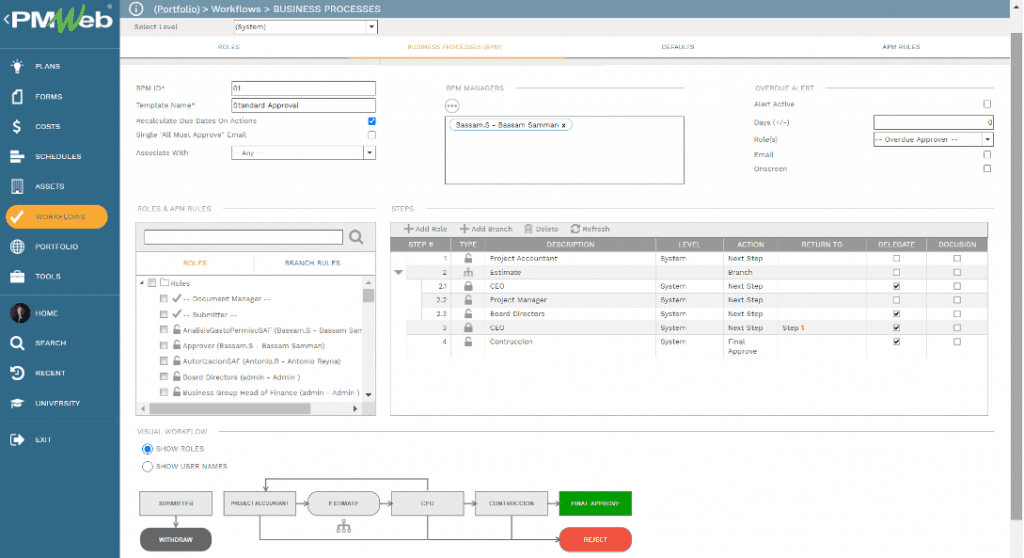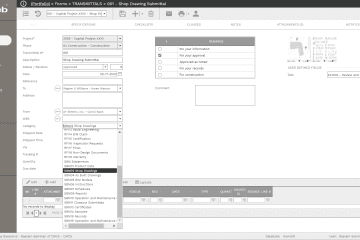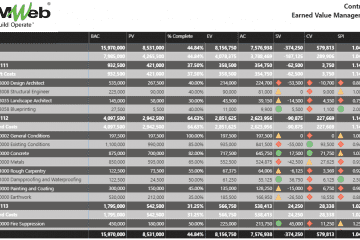Unlike other projects, the integrated baseline schedule for capital construction projects could include thousands of activities to detail the contractor’s strategy for delivering the project’s scope of work within the project’s milestone dates. The integrated project schedule (IPS) will include the activities needed for mobilization, submittals, procurement, permits, temporary on-site facilities, on-site activities for permanent work scope, permitting authorities approvals, and technical reviews and approvals, testing and commission, handover and closeout, among others. The strategy for delivering capital construction projects might also require creating a phasing strategy defining the project’s zones and segments. The schedule also needs to identify any constraints that could impose specific sequencing or approach in delivering the overall project’s scope of work. Further, assumptions made by the contractor to address specific unknowns that could have an impact on the project’s delivery strategy should also be identified and explained.
In other words, submitting 100 pages of nicely organized and colored integrated project schedules could be very difficult to understand by project stakeholders whose role is not a planning and scheduling engineer. Those stakeholders, and in particular the stakeholders from the project owner, project management consultant, and supervision consultant entities, need to have a complete understanding of the strategy to be adopted by the contractor in delivering the capital construction project, which is reflected in the integrated project schedule.
Using a Project Management Information System (PMIS) like PMWeb, the project owner can define a template that a contractor needs to prepare the integrated project schedule (IPS) baseline narrative schedule report. PMWeb, a custom form builder, will be used to create the fields for introduction, project overview, overall project plan, resource requirements, critical path description, WBS explanation, activity ID description, and construction sequencing. Also, the narrative schedule report will include tables to capture the details of milestones, project segments or zones, constraint dates, assumptions made, and a list of calendars used.
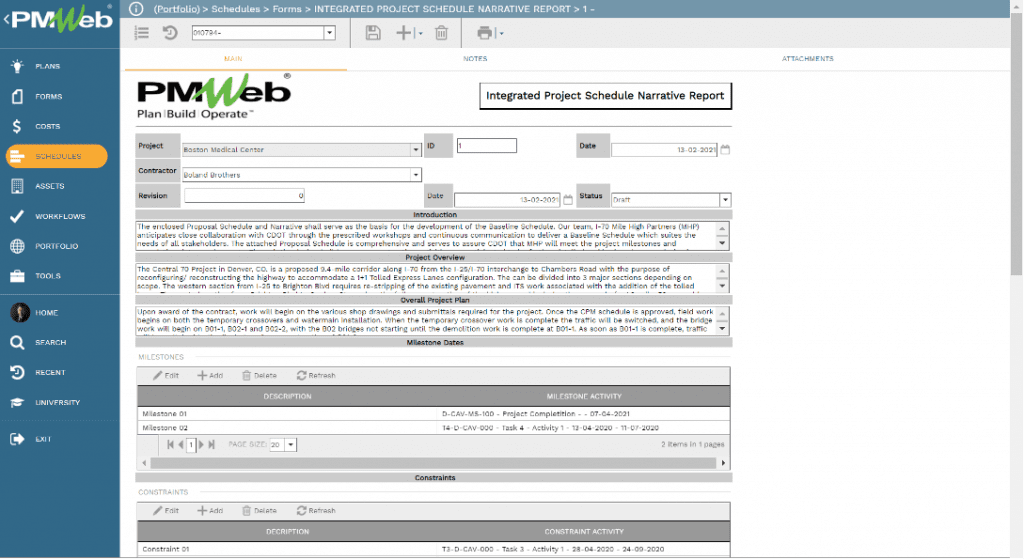
For the PMWeb custom form tables where the values relate to specific activities in the integrated project schedule, those activities’ values will be picked from the integrated project schedule (IPS) submitted by the contractor and imported into PMWeb. Whether it was Primavera P6 or Microsoft Project, the PMWeb schedule link module allows importing the integrated project schedule and all revisions and periodical updates using XML file format to eliminate any issues with the used scheduling application version. By selecting the relevant activity from the integrated project schedule, project stakeholders eliminate the high risk of being misinformed.
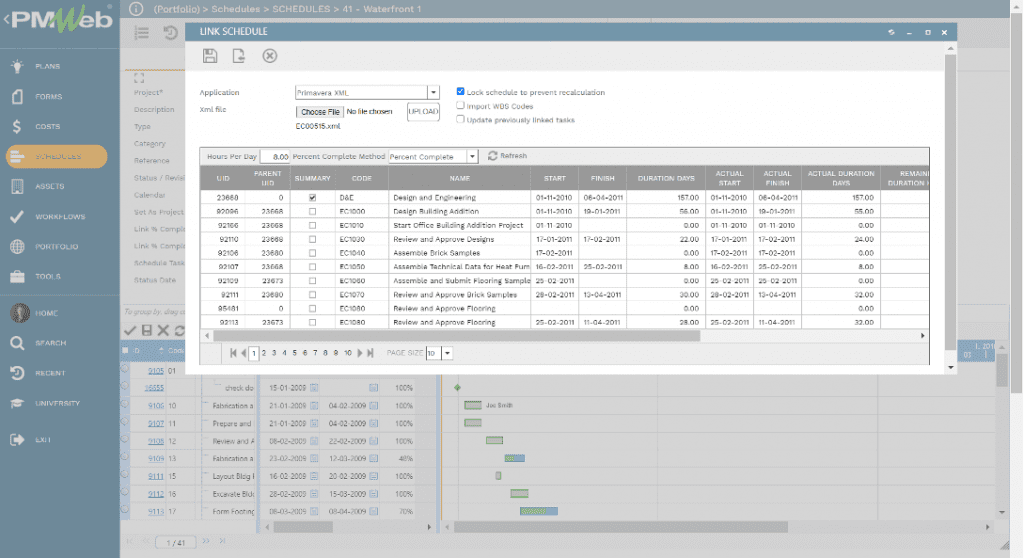
The IPS narrative schedule report’s attachment tab will be used to attach all supportive documents relevant to the submitted schedule. For example, those could include the layout plans for the project segments or zones, which will be the basis for setting the strategy for sequencing the project schedule activities. Those could also include the critical path report, milestone schedule, and other schedules that the contractor must provide. It is highly recommended that all those supportive documents be uploaded and stored on the PMWeb document repository. Also, links to other transactions for the different project management can be added as well as links to imported MS Outlook emails.
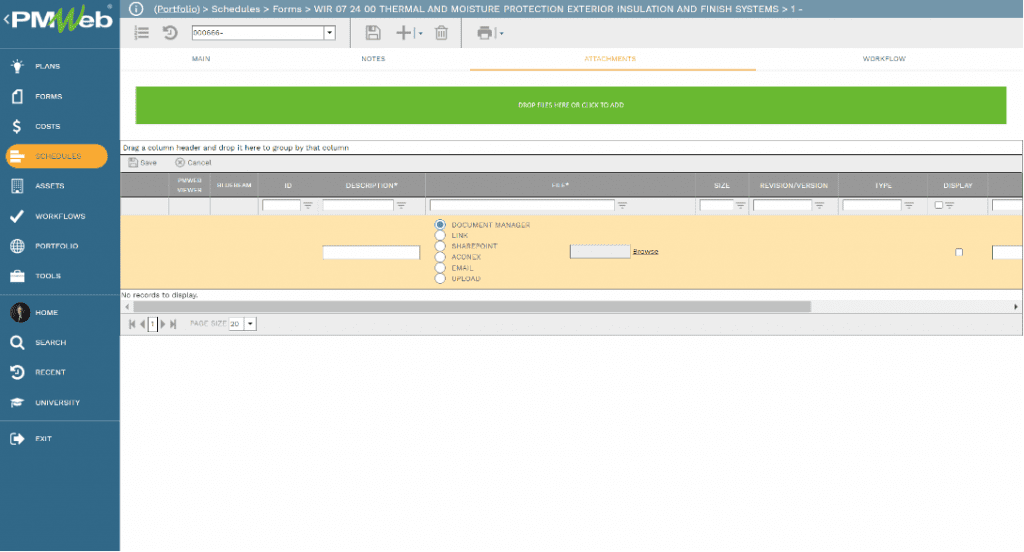
Since the Integrated project schedule (IPS) narrative schedule report needs to be formally reviewed and approved by the project owner or his/her authorized representative, a workflow will be assigned to map the sequence for the review and approval tasks. This will enable assigning the role to each review task and the duration of the task.