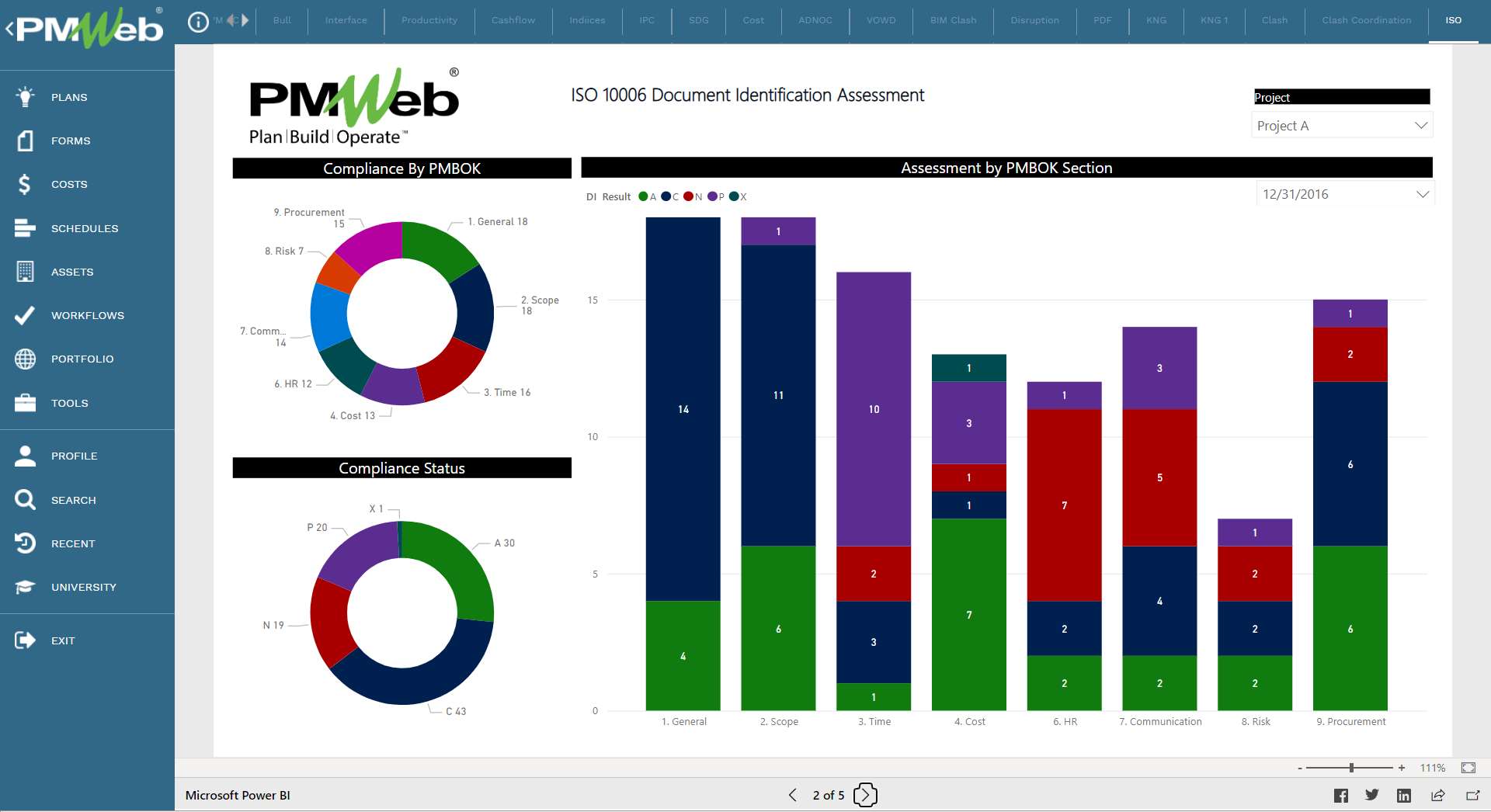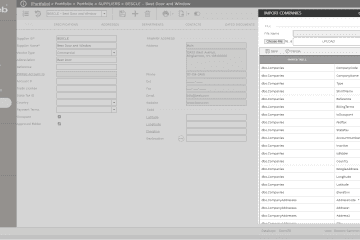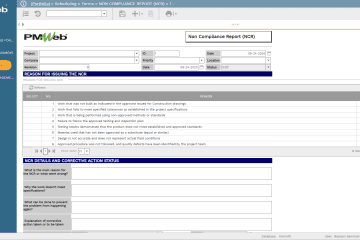One of the roles of a Project Management Office (PMO) is to ensure that project management best practices and standards are implemented successfully on the complete portfolio of projects that the organization has. Currently, there are two ISO standards that relate to project management. The first is ISO 10006:2017 covers guidance on quality in project management processes and ISO 21500 which covers guidance on project management and related processes. They are both applicable to organizations working on projects of varying complexity, small or large, of short or long duration, being an individual project to being part of a program or portfolio of projects, in different environments, and irrespective of the kind of product/service or process involved. The checklist also serves the purpose of analyzing the gaps between the current and desired to be project management practices.
Similar to other ISO audits, the PMO can develop a check a detailed checklist that can be used to audit the extent of compliance in managing the organizations’ projects, programs, and portfolios. Those checklists need to be aligned with the clauses that each ISO standard has. For example, ISO 10006:2017 includes quality management in projects that cover quality management systems in projects (Clause 4); management responsibility in projects (Clause 5); resource management in projects (Clause 6); product/service realization in projects (Clause 7); and measurement, analysis, and improvement in projects (Clause 8); and quality management systems in projects which covers project characteristics (4.1); quality management principles in projects (4.2); project quality management processes (4.3); and a quality plan for the project (4.4).
Project Management Information Systems (PMIS) like PMWeb which is used to implement all project, program, and portfolio management processes required by the PMO, will be also used to create the audit checklist template for the ISO 10006:2017 and ISO 21500. For example, the PMWeb Custom Form Builder module will be used to create the ISO 10006:2017 compliance audit checklist. The layout and format of this template are highly configurable and depends on the ISO Audit team’s requirement. The header will usually include the project name, date, who performed the audit, and status among others. The table will include the ISO 10006:2017 sections, clauses, checklist items, document identification reference, and action for the document identification result for which there will be a predefined list of values for C = Compliant, N = Non-compliant, P = Present, A = Absent and X = Not applicable, Implementation/ Observation/ Comments, and Findings Report Reference.
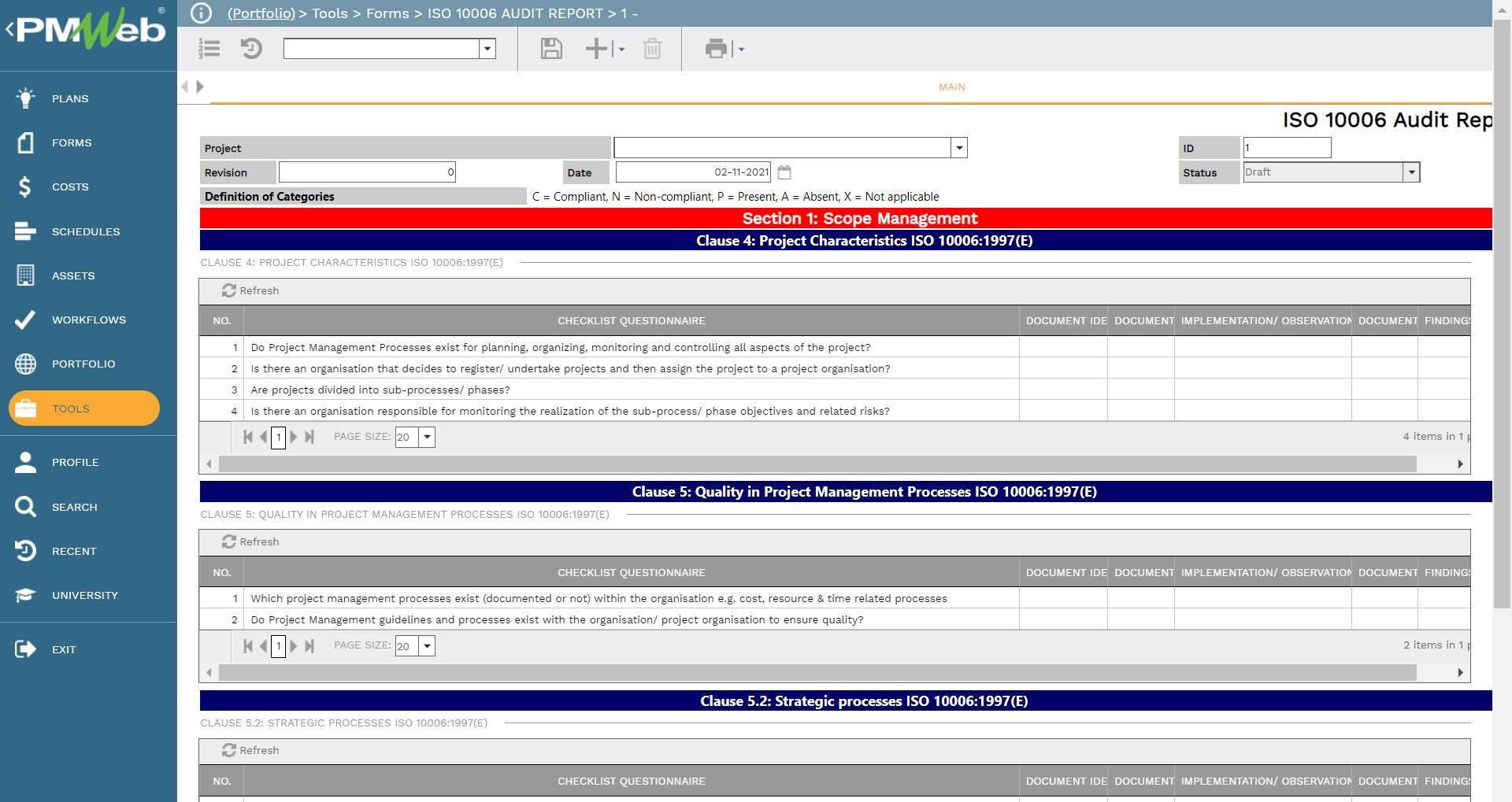
Since PMWeb is also the same Project Management Information System (PMIS) used by the organization to manage, monitor, evaluate, and report the performance of the different project management processes implemented on their projects, program, and portfolios, all documents required in the ISO compliance audit should be either available as records or documents that are stored in PMWeb Document Management repository. The ISO 10006:2017 compliance audit checklist attachment tab will be used to link all those referenced records and attach those documents.
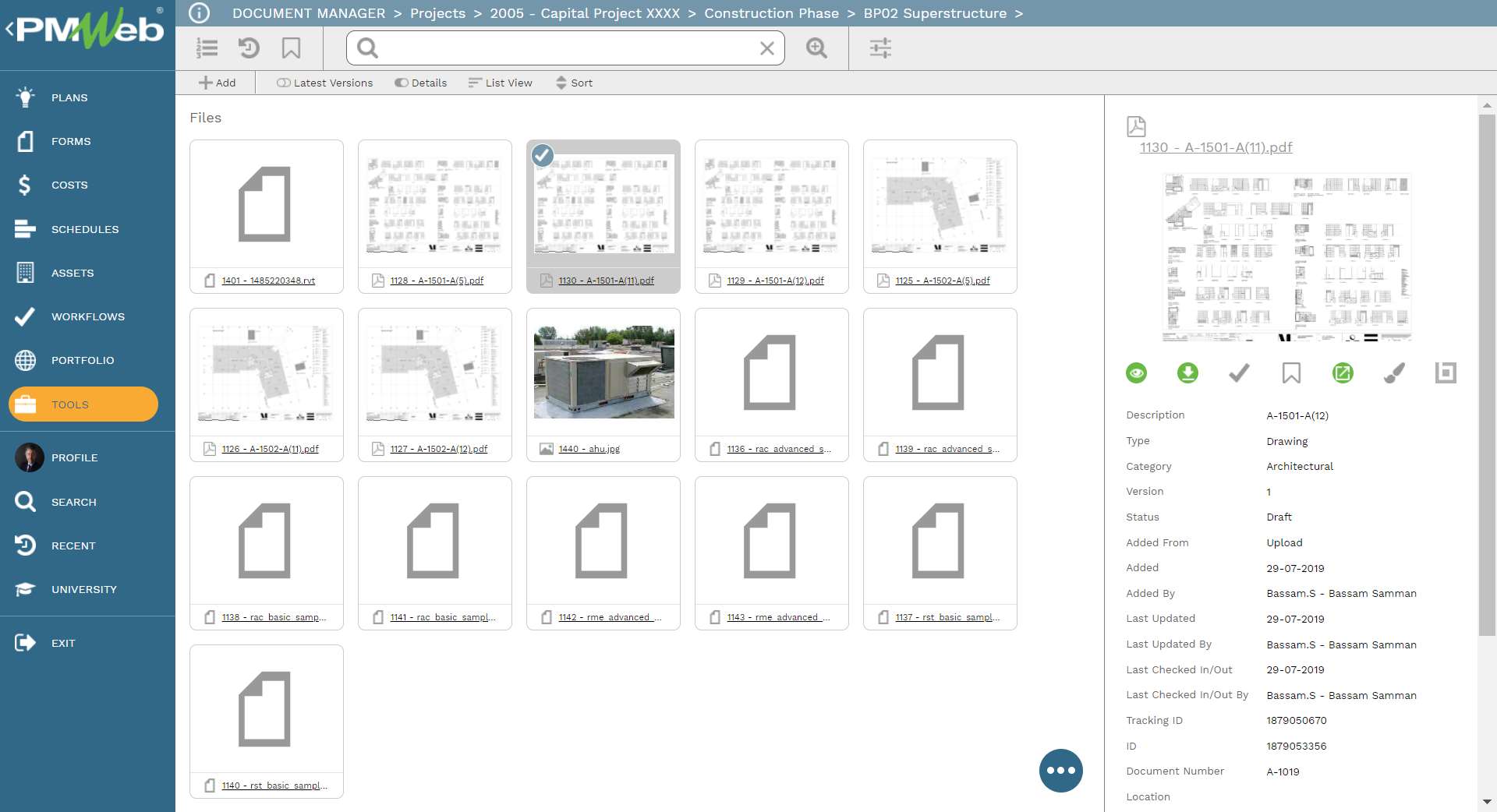
Similar to all other PMWeb modules, the ISO 10006:2017 compliance audit checklist can be routed for approval using PMWeb Visual Workflow. The workflow will identify all those involved in the review and approval process and the sequence to be followed in the review process.
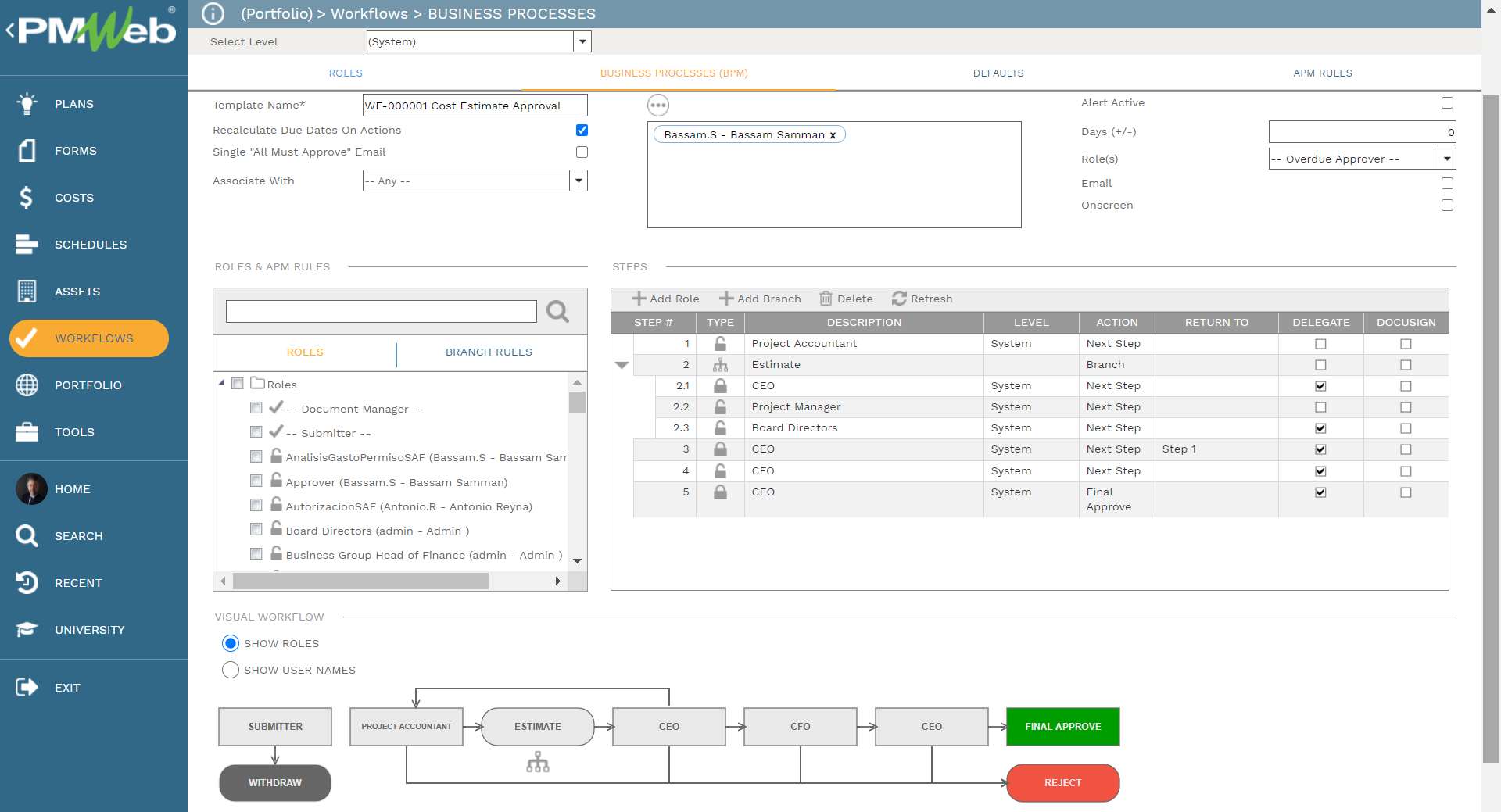
The audit data captured in the compliance audit checklist across the organization’s portfolio of projects whether it was for the ISO 10006:2017 or ISO 21500 will become immediately visible to the PMO team. For example, the ISO 10006:2017 audit report displayed below, the report includes a number of visuals that will summarize the compliance audit results as it relates to the documentation assessment. For example, the two donut visuals detail the compliance results grouped by their relevant Project Management Body of Knowledge (PMBOK) processes group whereas the second donut visual groups the results by compliance status. The histogram visually aggregates all audit assessment results by their relevant PMBOK group and then is categorized by their status within each group. The status values could be C = Compliant, N = Non-compliant, P = Present, A = Absent, and X = Not applicable. Of course, there will be many other reports to be created and shared.