One of the key reasons for claims and disputes in capital projects is attributed to delayed decisions and approvals. Those are usually delays attributed to approving submittals, issuing access and work permits, resolving issues, and responding to change requests and claim notices among others. The project integrated schedule, which is a must requirement to have and maintained on all types of capital projects, can become the backbone for enforcing timely decisions and approvals.
The Project Integrated Schedule
The project integrated schedule is the document that when approved by the project owner will become the approved plan that details the methods and means to be followed by the contractor to ensure the on-time completion of the project. The integrated project plan will detail all approvals needed from the project owner, engineering consultant, project management consultant, and public sector permitting authorities among others needed to ensure the timely completion of the project. The integrated schedule will also detail all engineering, procurement, construction, testing and commission, and turnover-over activities needed to hand over the project.
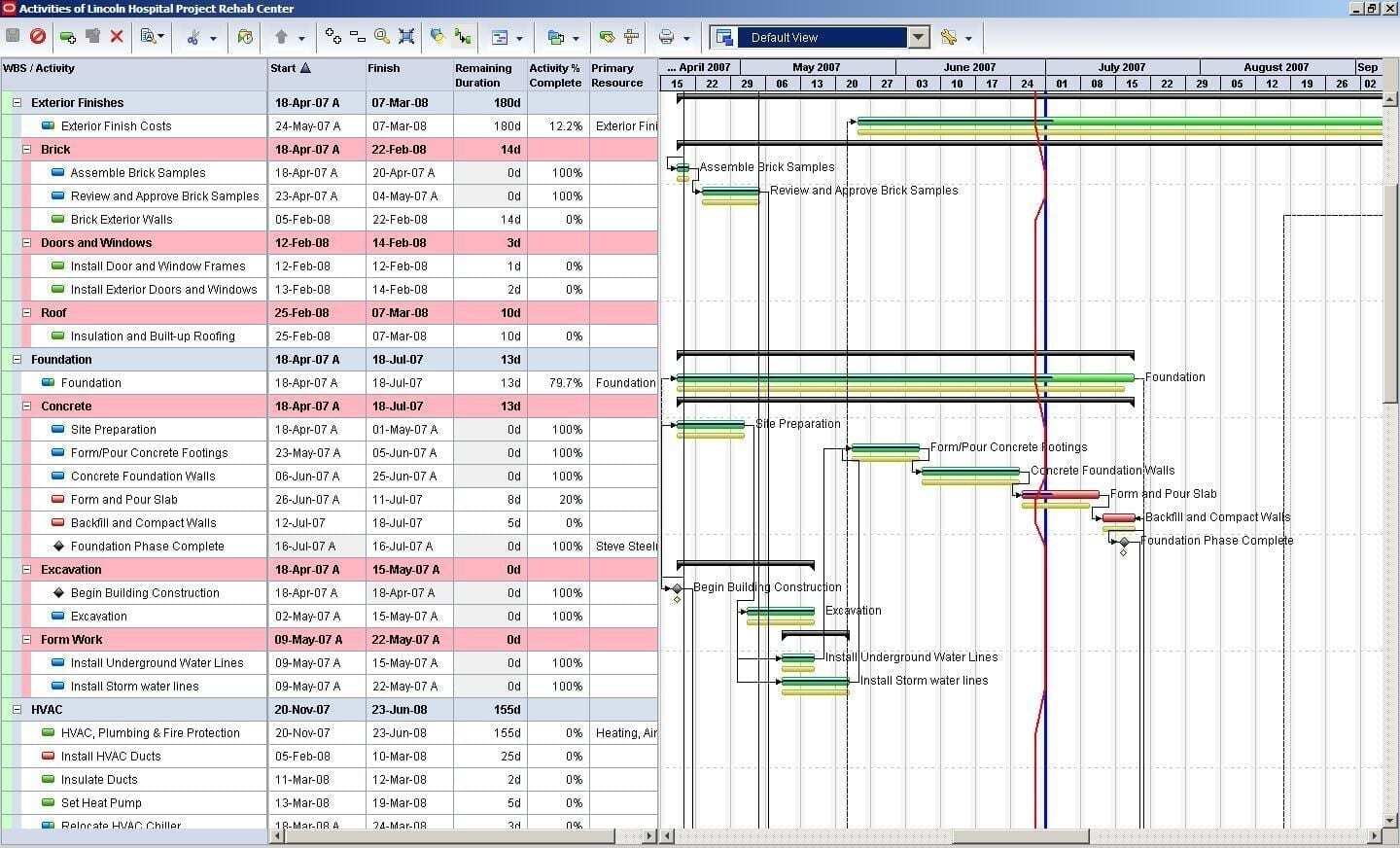
To have a robust project-integrated schedule, there should be a well-thought-of work breakdown structure (WBS) to decompose the project’s scope of work to the desired control level that leaves no ambiguities on how the project will be delivered. The schedule should detail the responsibilities for delivering the project schedule activities to ensure accountability. Further, the schedule should be also resource-loaded to ensure that the labor and non-labor resources needed to deliver the project’s scope of work are accounted for and will be made available. In addition, the schedule should address the impact of the many made assumptions by simulating the impact of risks using the Monte Carlo method and incorporate the mitigation action taken to treat the assumptions’ negative impacts.
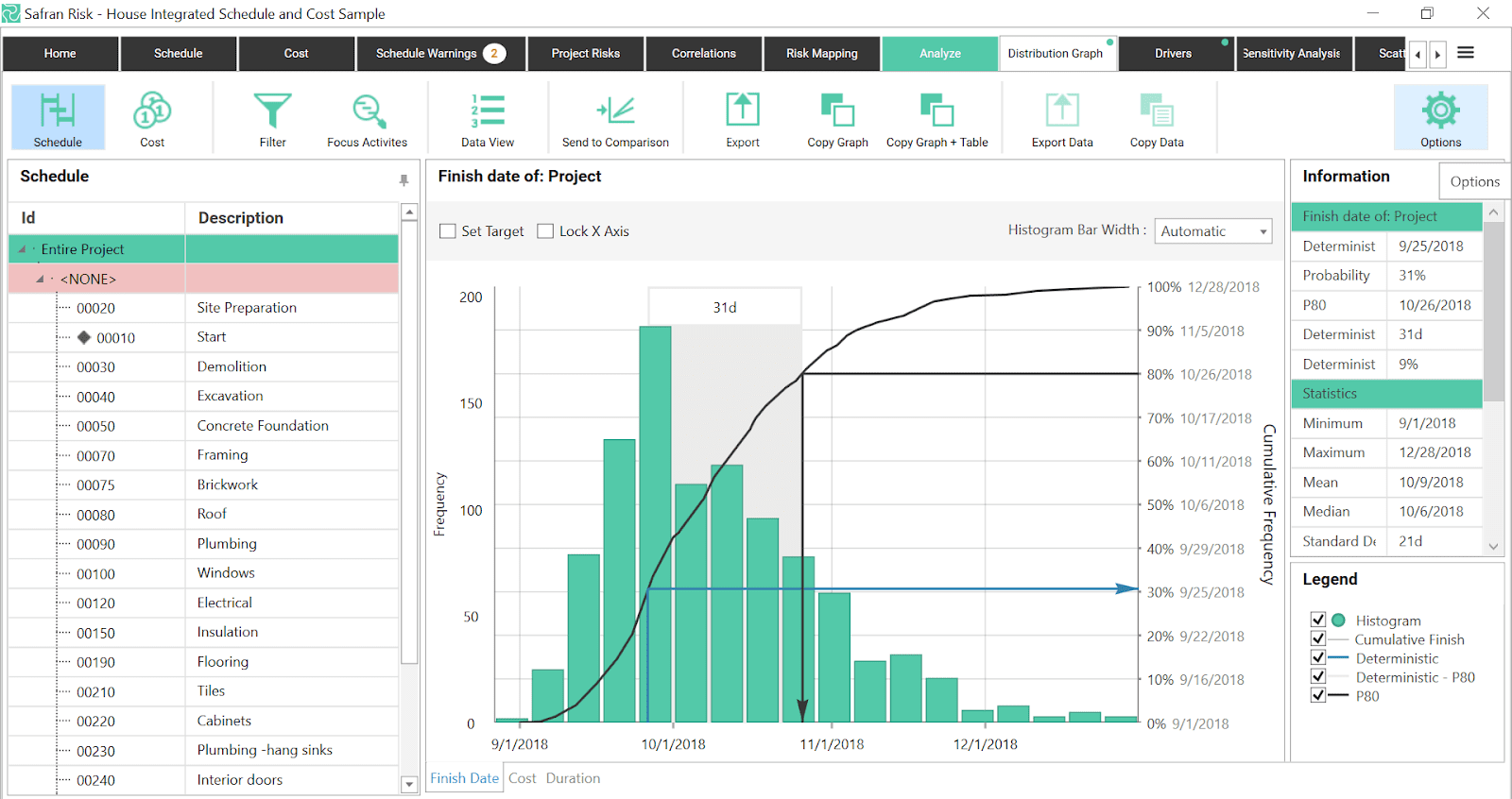
How Can the Project Integrated Schedule Become the Backbone for Enforcing Timely Decisions and Approvals in Capital Projects Delivery?
The answer is very simple and straightforward. By adding the project schedule activity along with its current start and finish dates to each time-sensitive communication, the project entities involved in submitting, reviewing, and approving project communications would have a clear understanding of how those communications will impact the project schedule if they are delayed. The schedule activity field will become the field that will drive the priority for closing project communications to avoid any negative impact on the project’s completion date. Even, if there was a delay in a specific communication, the accountability for who caused the delay will be easily established and identified.
Single Project Schedule Version to be Used In all Project Management Processes
To achieve this, a Project Management Information System (PMIS) like PMWeb needs to be used as the central and only platform to manage all types of project’s related communications, or at least, all time-sensitive communications. PMWeb allows by default to import the project schedule activities, from Oracle Primavera P6 or MS Project, along with their early and late start and finish dates as well as the total float. PMWeb allows importing the baseline schedule and all interim progress updates to identify which schedule version to be used to select the project schedule activities’ dates and float values.
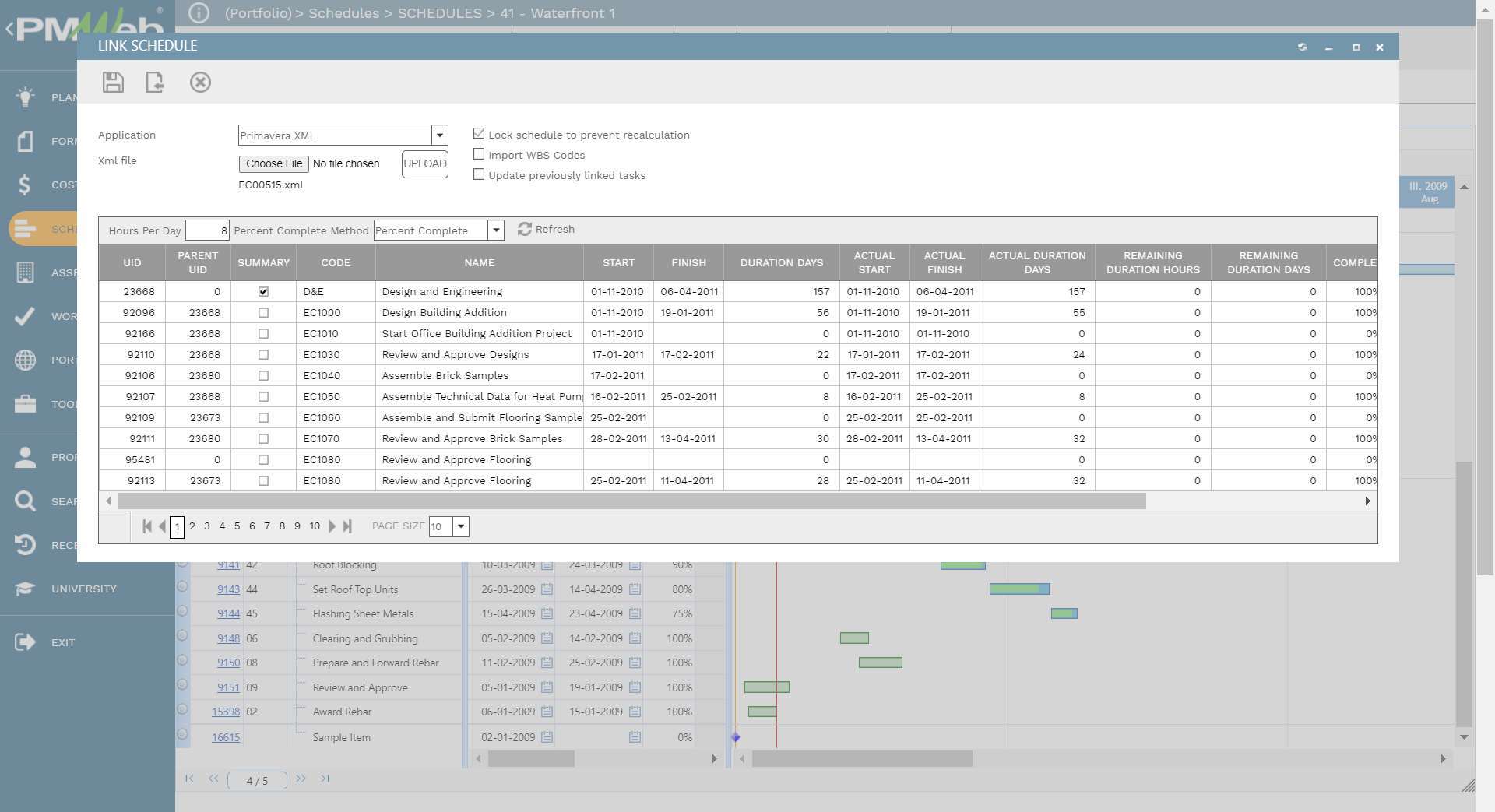
Capturing the Project Schedule Activity Field in Project Communications
PMWeb by default has incorporated the project schedule activity field in the time-sensitive default ready-to-use project management processes built in PMWeb. Those include for example the processes for a request for information, submittal item, drawing set, and meeting minutes business. Of course, the scheduled activity is also available by default in cost-related processes to capture the schedule projection start and finish dates, and the percent complete value to calculate the progress invoice or actual cost and earned value.
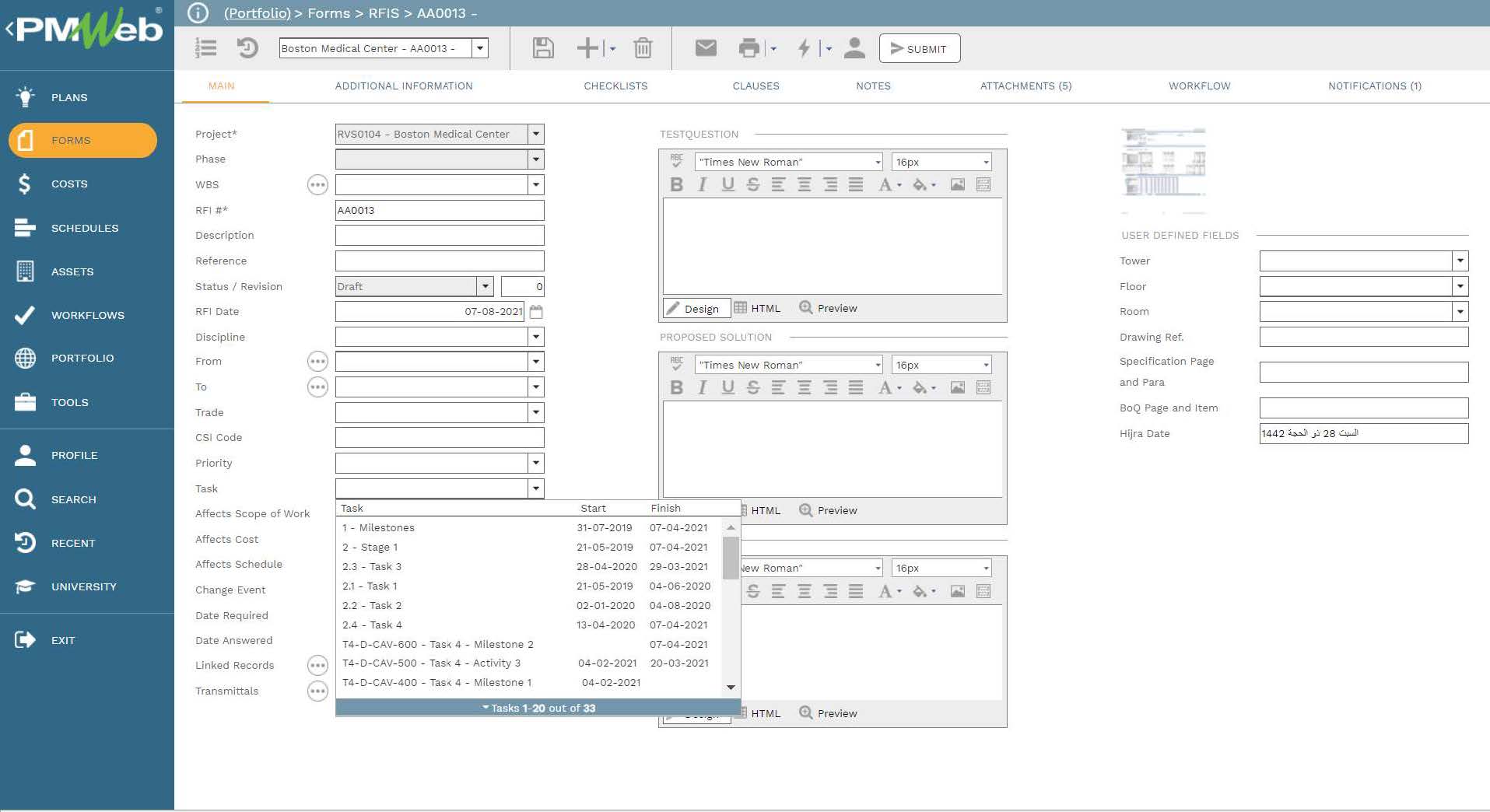
For other PMWeb default forms that do not have the project schedule field, the user can add the schedule activity field to the specification section. This will enable the selection of the scheduled activity that will be impacted by this communication.
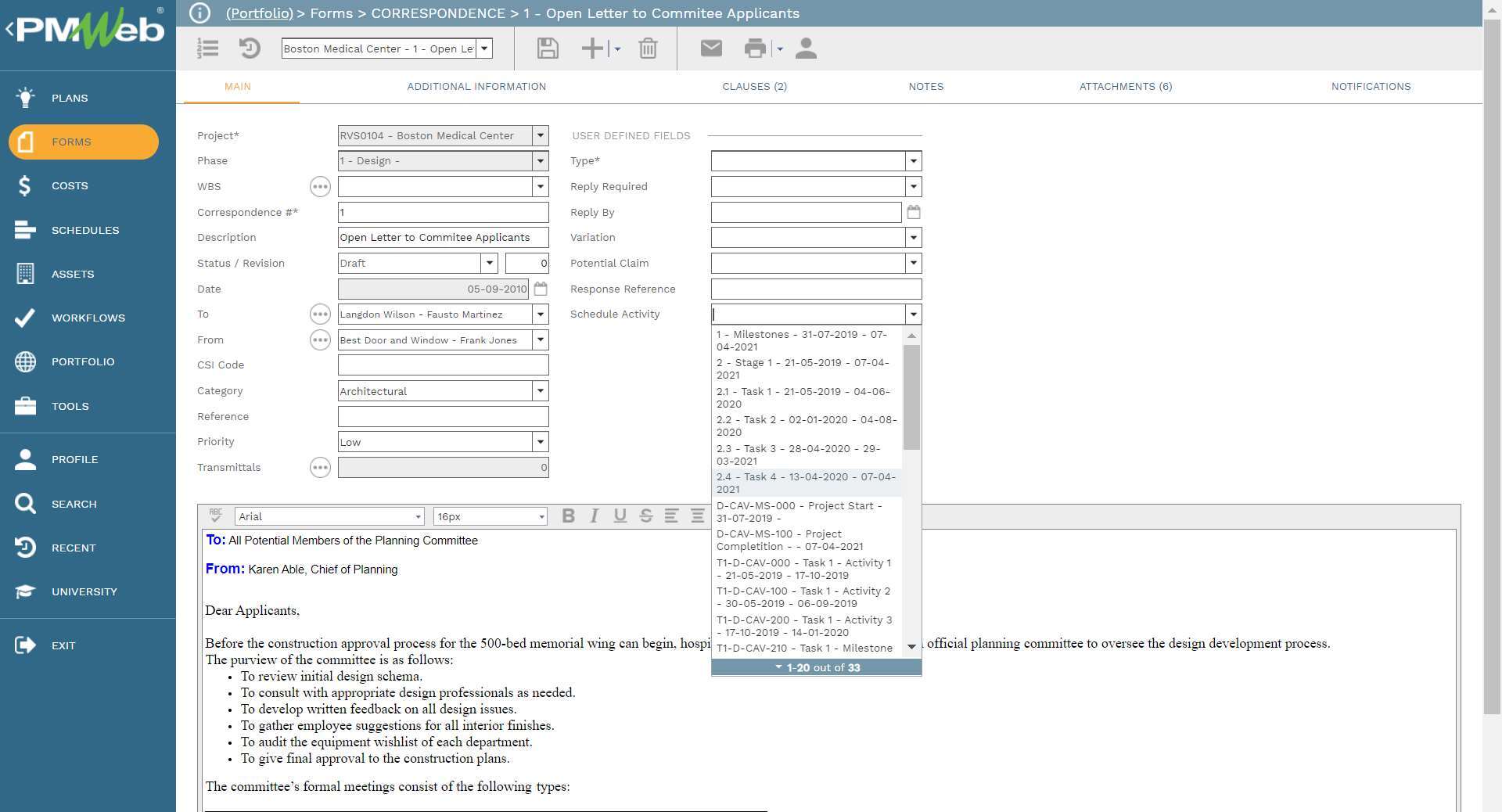
For all new forms created using PMWeb custom form builder, the project schedule activity can be added to the form to enable selecting the relevant project schedule activity. For example, in the Issue Resolution form shown below, the project schedule activity that will be first impacted by the raised issue will be selected.

Even if any of those forms require having the field “Response Required By” date, the date value given to this field should be aligned with the project schedule activity that is first affected by this project communication. By having all time-sensitive project communications linked to the current project schedule activities, all project entities and team members will be forced to comply with the required approval details otherwise, they will become accountable for delays resulting from delayed actions and approvals.
Of course, managing those communications using PMWeb will allow the organization to create a workflow that is specific to each communication review and approval workflow. PMWeb workflow module will be used to map the workflow steps set for each form along with the duration allowed for each step and the project team member responsible to perform the step. The workflow could include branches to incorporate the approval authority levels that could be required for some of those communications. Having the workflow for each communication is needed to fully understand if there was a delay in approving a communication along with the reasons and individuals that were responsible for this delay.
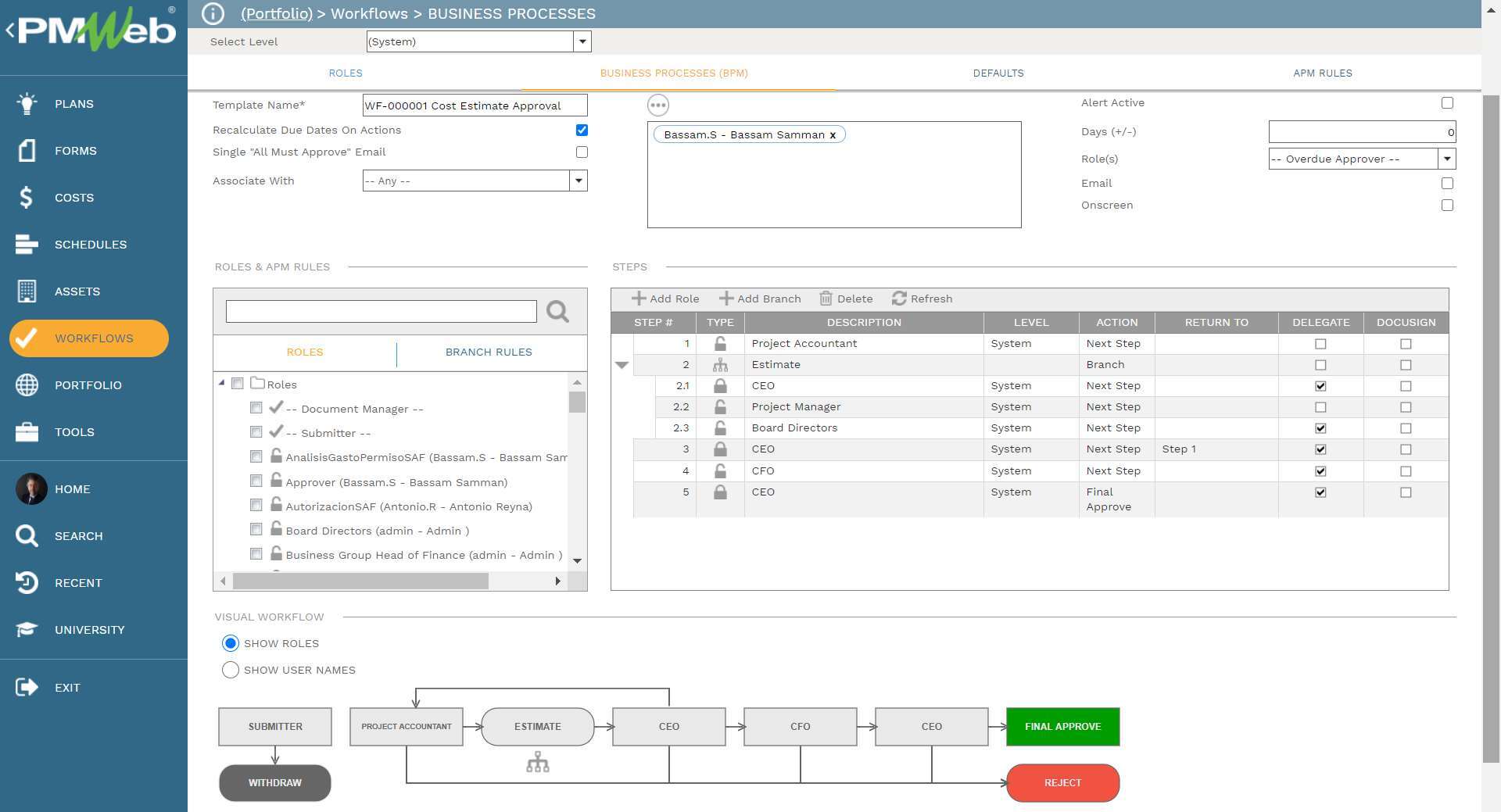


.png?width=640&height=360&name=SOC%20Blog%20Banner%20(1).png)

