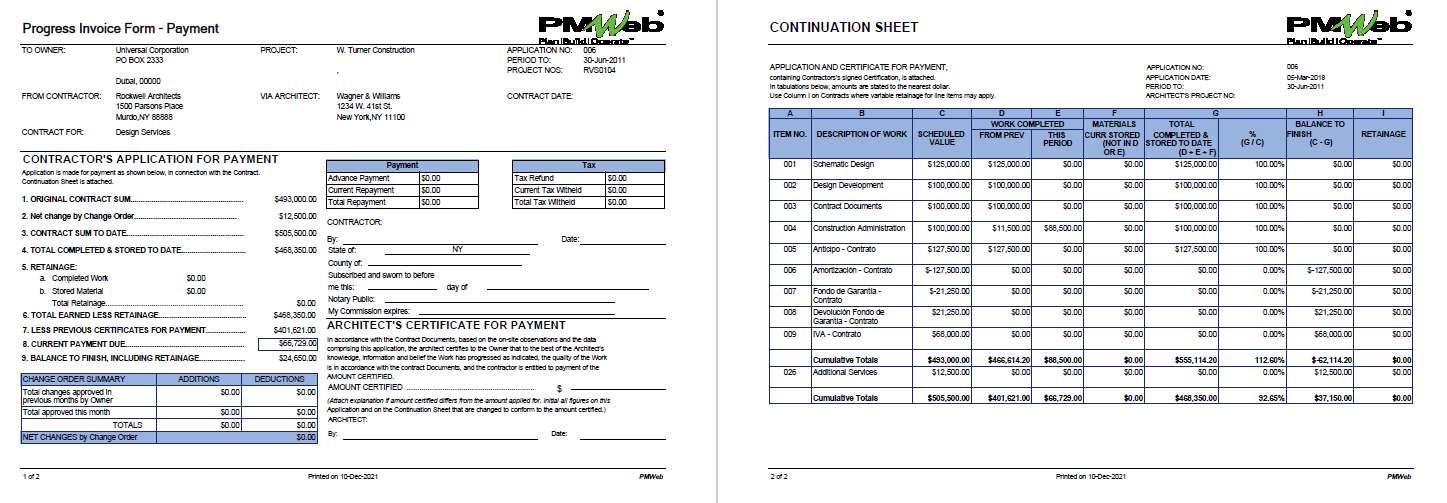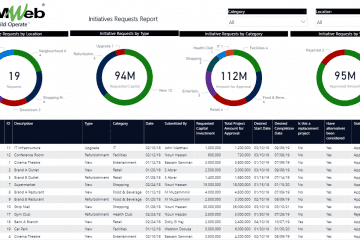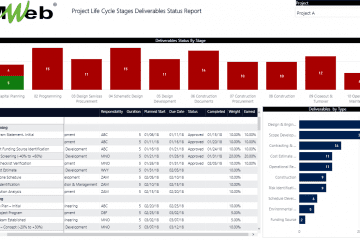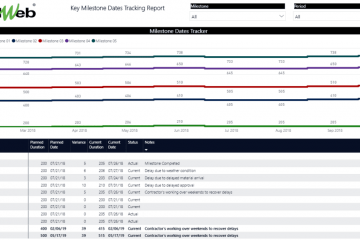Project owners who are involved in capital programs, like building a university campus, medical city, housing program, conference center, entertainment city, airport, seaport, logistics compound, railway, or subway, always have the challenge of how to have a single version of the truth when it comes to monitoring, evaluating, and reporting the delivery of those programs’ performance. The challenge mainly comes from the fact that each program includes several projects for which each could be at a different life cycle stage, designed by different engineering consultants, awarded to different contractors or subcontractors, different end-users, and managed by different team members. Because of all those variables, standardizing the project management processes that need to be performed across all those projects becomes a must requirement. The data provided by those processes become the only trusted source for overcoming this challenge.
Using project management information systems (PMIS) like PMWeb allows the organization to have a 360-degree solution to manage the performance of their programs by capturing the details of all project management processes and transactions performed at each project that is part of a program. PMWeb’s program module allows for defining the program, including details of the program manager.
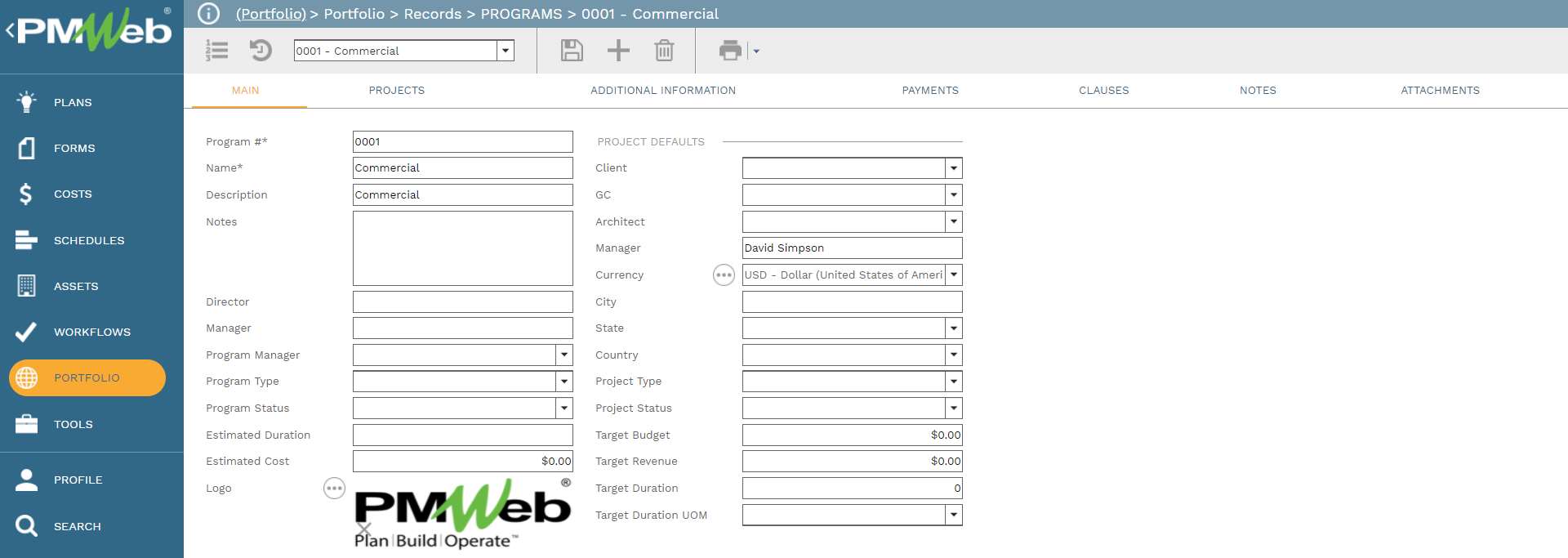
The program Work Breakdown Structure (WBS) groups the projects that are part of the program by their type which could be new facilities, refurbishment of existing facilities, and demolishing or scrapping existing facilities. Planned, approved and even projects that are on hold will be added to the program. There is no limit to the number of projects that can be linked to a specific program and that is why it is important to have all possible program-related projects identified and linked to the program.
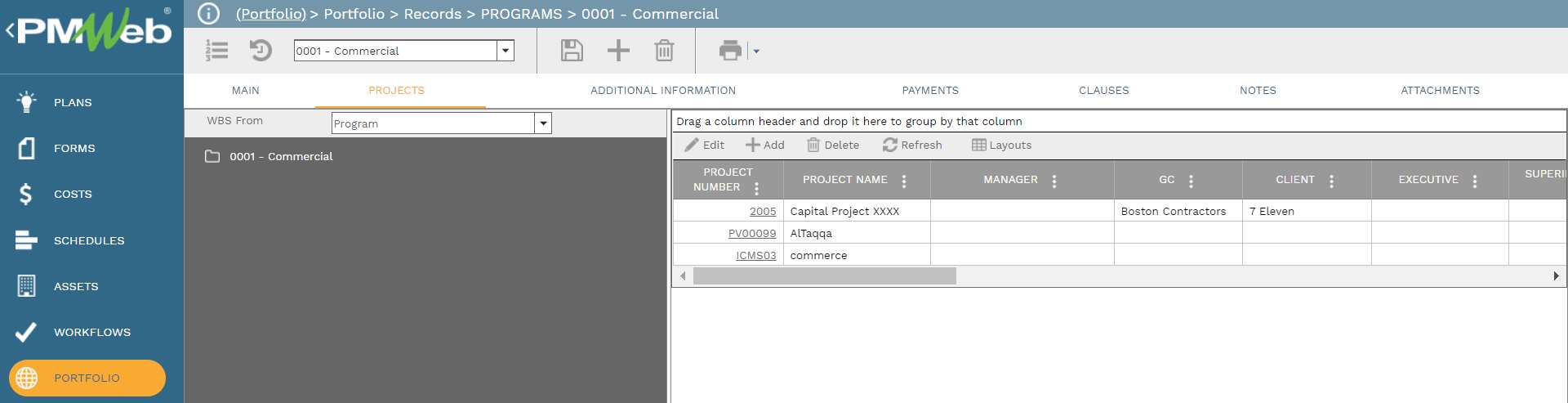
Each one of those projects, which has already been added to the PMWeb project module, has the complete details of the project such as description, stakeholders, estimated budget, and planned start, and finish dates. In addition, they have the program that they are a part of as well as the program WBS level that is relevant to the project.
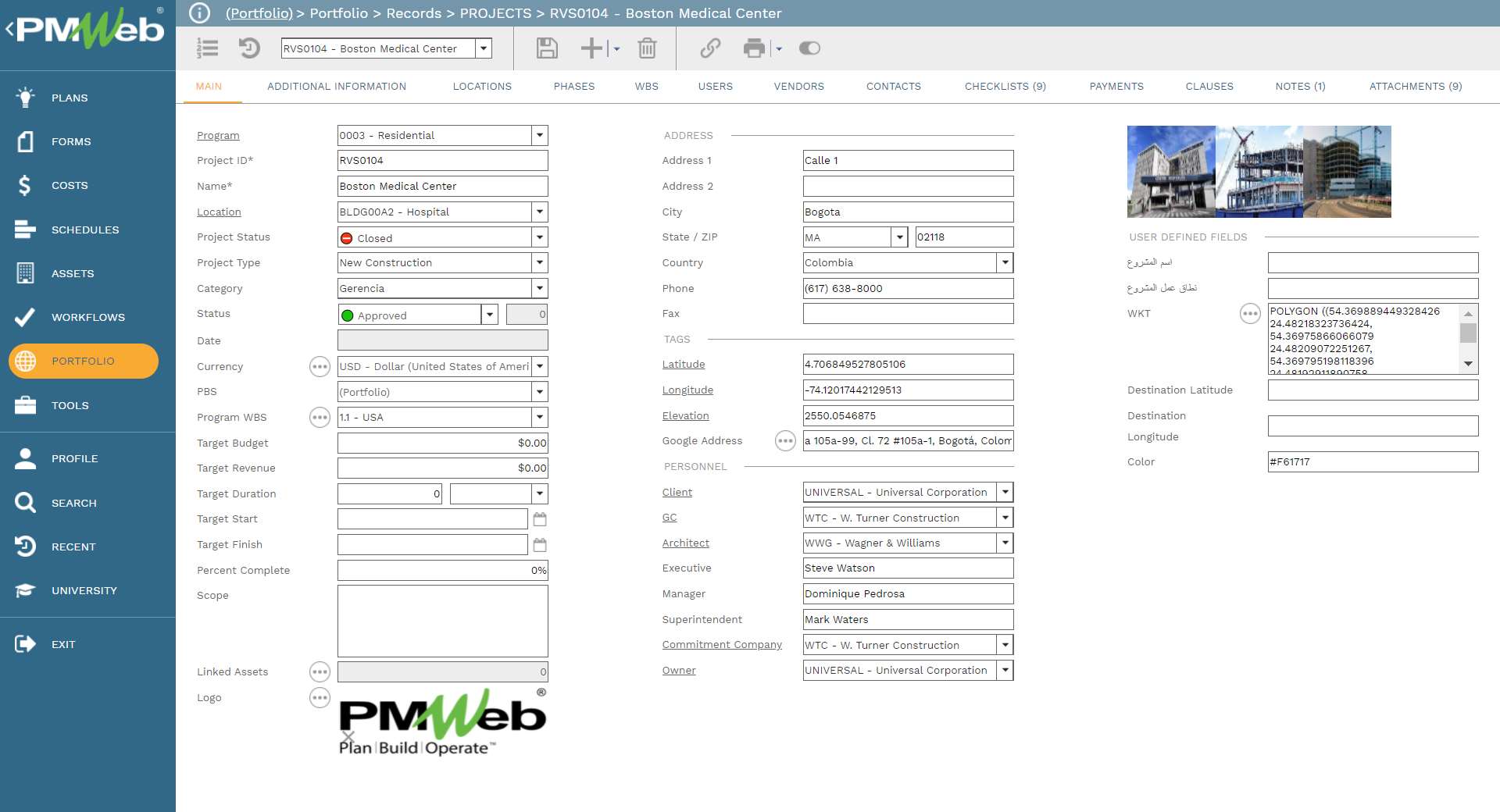
The actual performance data for each project that is part of a program becomes the basis for the real-time information that displays in the program performance scorecard. The scorecard includes critical project cost and schedule performance status as well as performance indicators for quality, safety, risk, and other important aspects of each project performance that is part of the program.
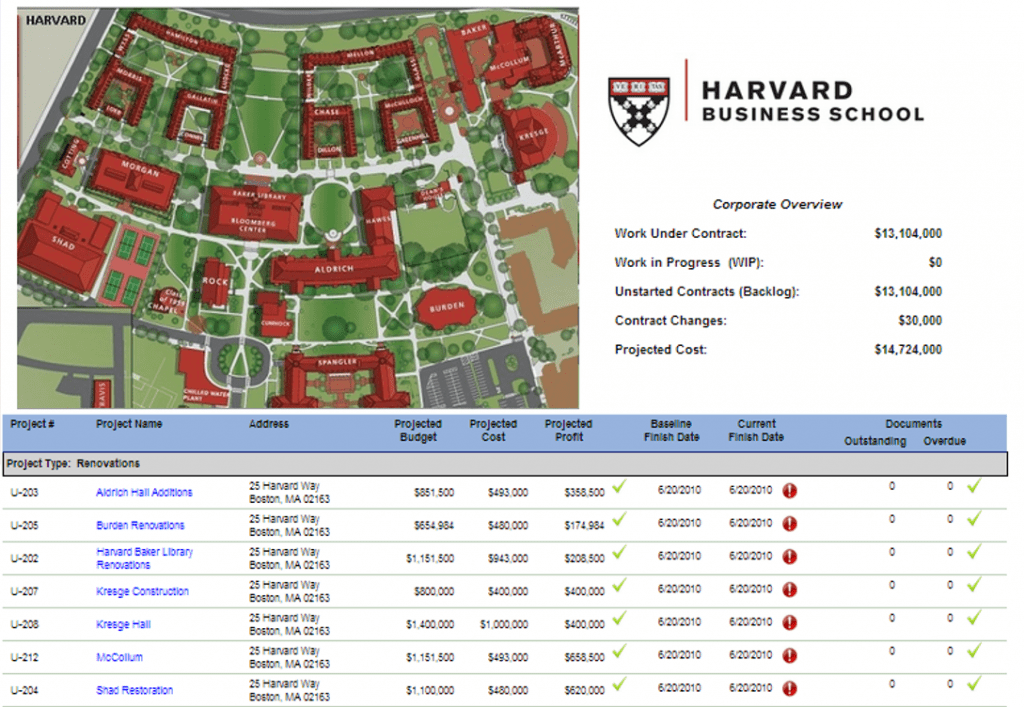
Of course, for additional performance details on each project, the scorecard viewer can click on the selected project to drill down for additional project information that could be needed. The dashboard can be designed to either allow drilling down on the project location on the displayed map or the project name listed in the scorecard.
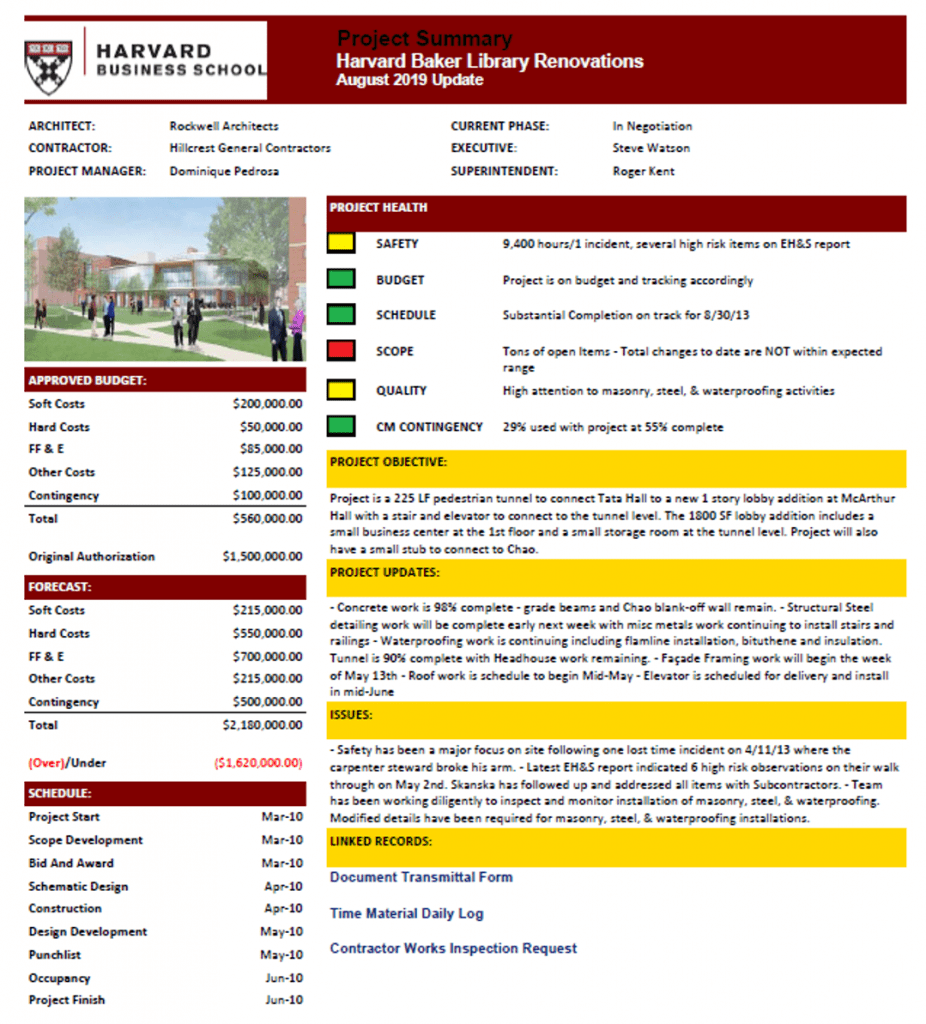
Similarly, should there be a need for additional details on the project performance, the user can click on the different parts of the performance report which have been designed to have links to other reports created in PMWeb. Those reports could include the project cost worksheet, issues log, non-compliance report, request for information, meeting minutes, submittal log, transmittal log, project schedule, an extension of time requests, safety incidents, change orders, potential change orders, progress invoices including payment status, work permits, insurance and bonds status, non-objection certificates and authorities permit, claim notices, among many others.
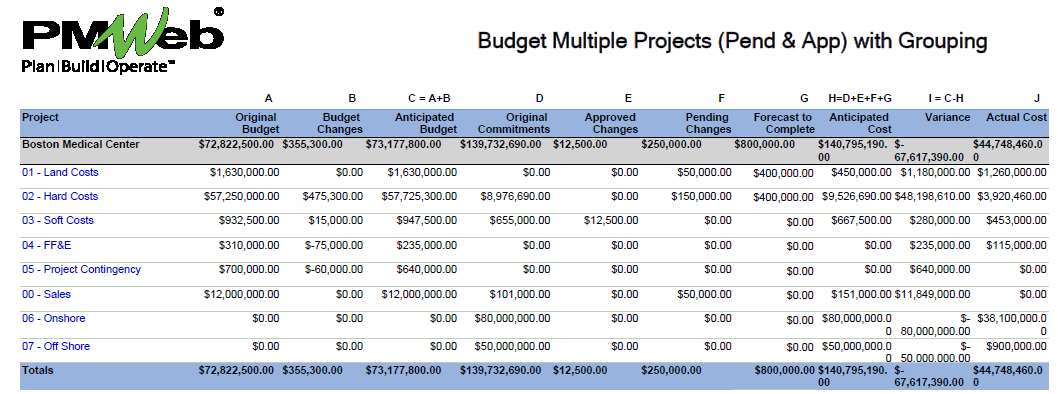
The authorized PMWeb user can further drill down to the specific transaction for which its details are displayed in the report such as the pending change order that is shown under the pending commitments field. The same could have been done for a request for information, non-compliance report, submittal item, progress invoice, and any of the many other transactions for the different project management processes that are being managed in PMWeb. Of course, if the form has links to the supportive documents that were uploaded and stored in the PMWeb document management repository and
were then attached to the transaction, which can be viewed when the user clicks on the document link.