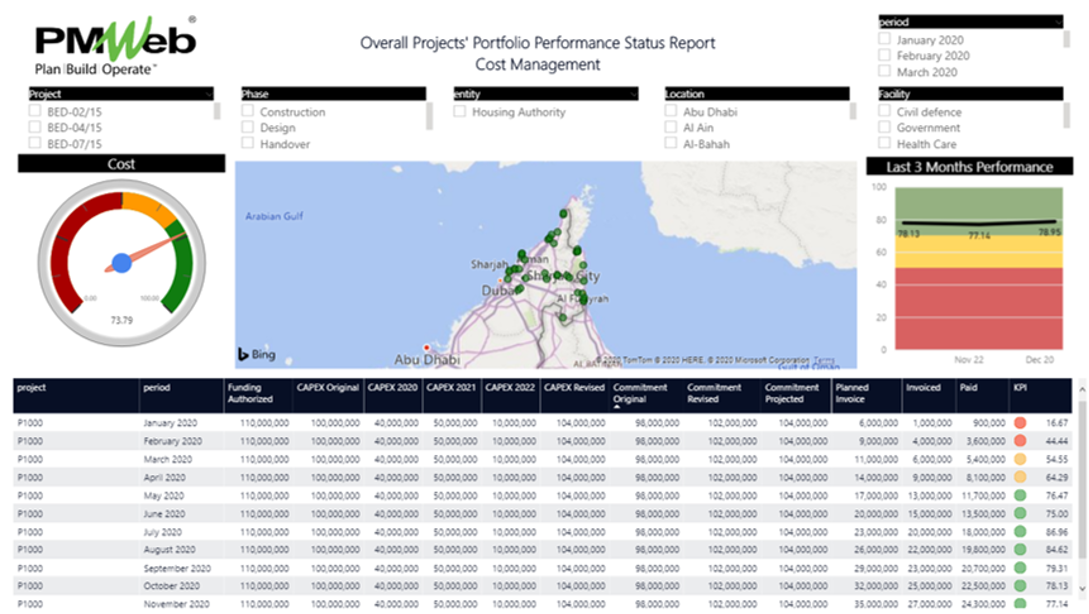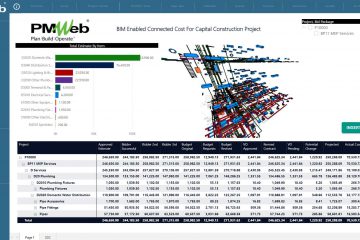Fit-out and refurbishment projects are among the many critical investments that cop do to maintain, improve and grow their business operations. Whether those projects were to remodel or upgrade existing or new showroom, store, office, bank branch, standard facilities, movie theatre, fuel station, supermarket, pharmacy, surgery operation room, among others, the successful delivery of those projects is critical to avoid disruption, interruption or delays to business operations. The variety of stakeholders interested in having insight into how those projects are performing are many due to those projects’ nature. Most of those stakeholders need a simplified performance report, yet they need to be current, trustworthy and can be easily accessed and understood.
To achieve this, the team responsible for managing fit-out and refurbishment projects needs three core applications. The first is Building Information Modelling (BIM) software like Autodesk Revit to build the project model showing the project layout and scope of work and furniture and fittings. The BIM model will ensure the complete and coordinated design and provide project stakeholders with visualization on how the completed project will be. Those BIM models can be rendered to give the stakeholders the option of walking through the designed facility.
The second application is a project management information system (PMIS) like PMWeb, the platform for all entities involved in delivering those projects to manage, monitor, control, and report all processes required for the project’s execution. Those are the processes needed to manage the project’s scope, schedule, cost, quality, communications, human resources, health and safety, risk and issues, procurement, contracts, claims, among others.
The third application is a business intelligence and data visualization tool like MS Power BI to provide project stakeholders with a real-time, single version of the truth monitoring, evaluation, and reporting of their fit-out and refurbishment projects. In addition to the graphical and tabular visuals that are common to MS Power BI, the 3DBI visual developed by KG-DEV called 3DBI (https://kg-dev.be/) allows project stakeholders to include the BIM model in their report to improve their understanding of how the project will be as well as associate the project’s BIM objects and elements with the project management processes data captured in PMWeb. As an example, The Interior Fit-Out Submittal Status Log displays the BIM Model for the office fit-out along with the status details of all technical and shop drawings submittal done by the contractors, subcontractors, and suppliers
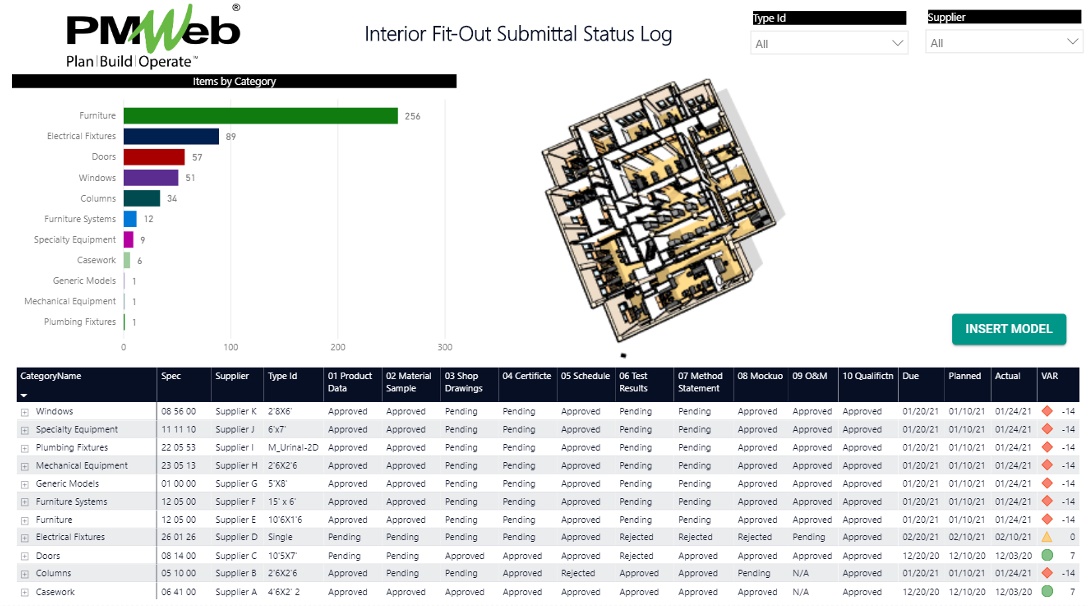
PMWeb submittal module will be used to manage the submittal process. Those will include all required submittal types, including but not limited to product data, material samples, shop drawings, certificate, schedule, test results, method statement, mockup, operation and maintenance manuals, qualification documents, among others. Other data will include WBS level, project schedule activity relevant to the submittals, CSI specification section, supplier name, among further needed details.
To ensure the BIM model’s data, two user-defined fields will be added to PMWeb modules that need to be visualized along with the BIM model. Those are the “GategoryName” while the second will be “Parameter.Type.ID”. The category name, which will be a predefined list, will have the values of Casework, Furniture, Doors, Columns, Electrical Fixtures, Furniture Systems, Mechanical Equipment, Plumbing Fixtures, Specialty Equipment, Windows, etc. For the Parameter. Type, ID which are specific objects or items for each category, could include, for example, Casework 1, Casework 2, M_Chair, M_Chair-Corbu, M_Urinal-2D, among others.
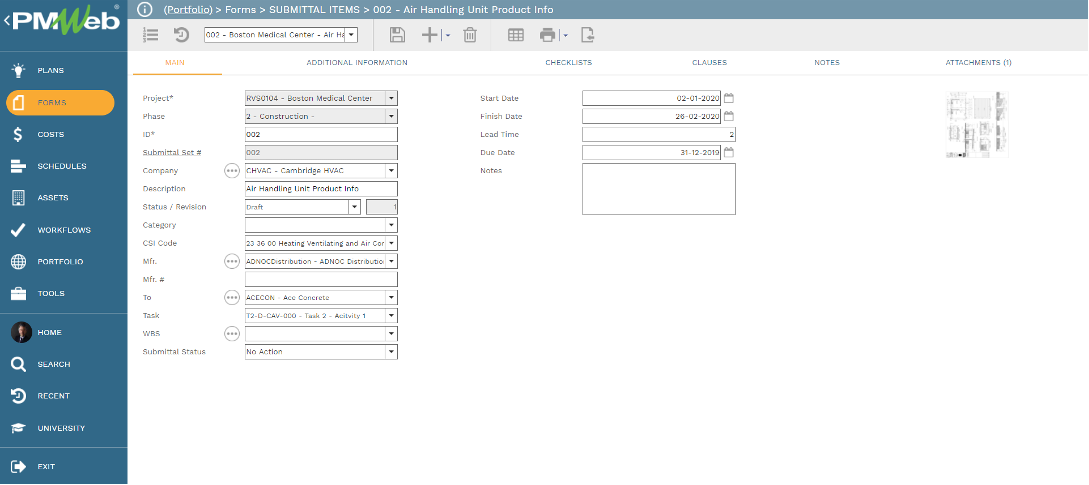
For each submittal item, the attachment tab will be used to attach the supportive documents such as drawings, catalogs, certificates, test results, supplier prequalification, guarantees, operation and maintenance manuals, and mockups. It is highly recommended that all supportive documents be uploaded and stored on the PMWeb document repository in their designated folder or subfolder. Also, links to other transactions for the different project management processes can be added as well as links to imported MS Outlook emails.
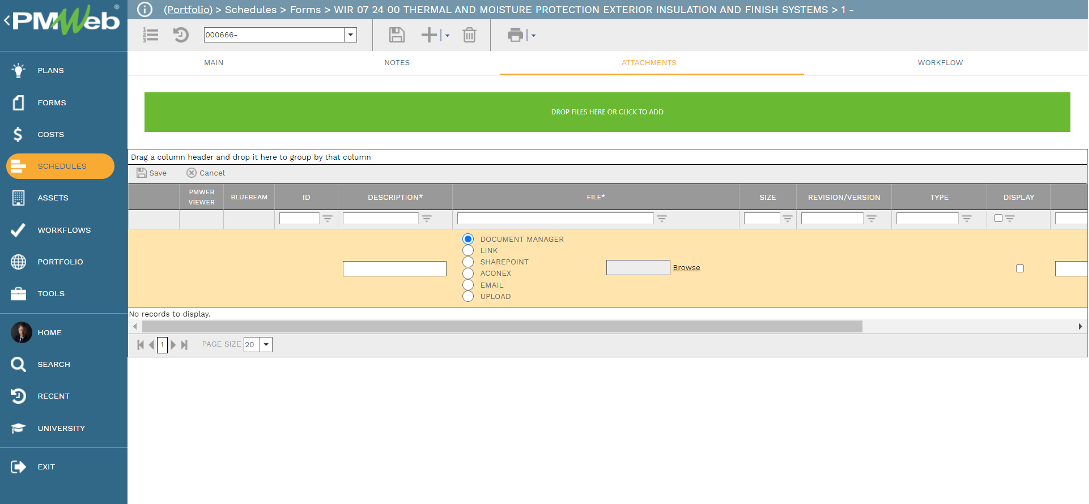
In addition, a workflow will be assigned to the submittal module to map the sequence for the review and approval tasks and assign the role or project team member to each task and the duration of the task. Also, conditions can be added to each workflow to incorporate the approval authority levels associated with the workflow.
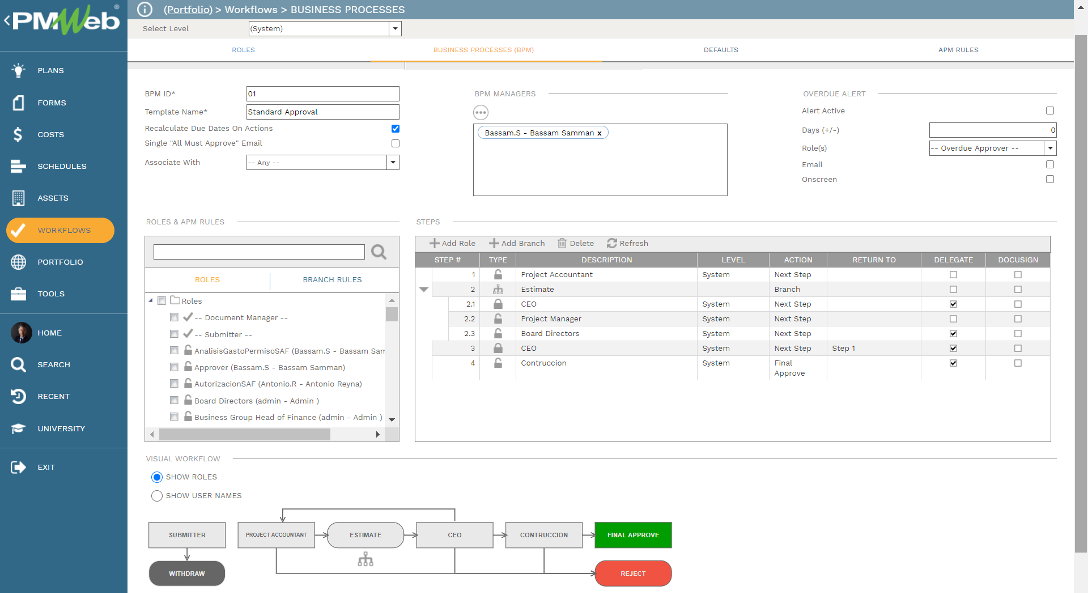
The submittal process information captured in PMWeb will be available to be reported using MS Power BI. MS Power BI can be set to read PMWeb data from the database directly, and the right credentials are provided. This information can be set to be refreshed automatically. The “GategoryName” and “Parameter.Type.ID” fields will be used to associate PMWeb data with the BIM model objects data. This will enable the project stakeholder to select the items related to a particular category, such as “Furniture,” for which the BIM model will automatically adjust the BIM model view to only display those objects. Besides, the PMWeb submittal information displayed in the tabular log will be automatically filtered to show only furniture items.
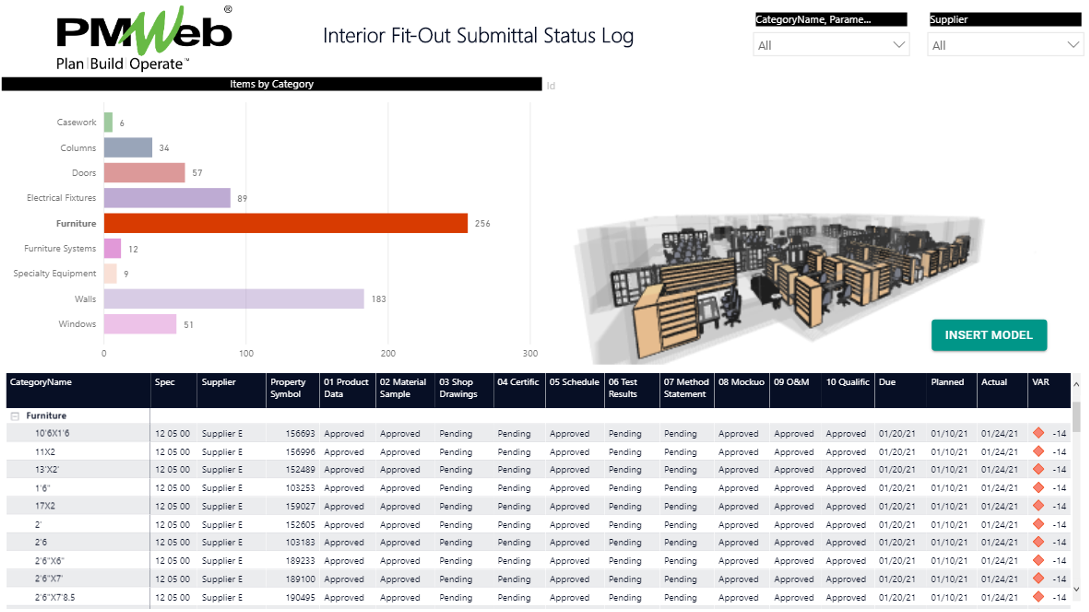
Project stakeholders can further drill down to locate specific objects or objects that are in the BIM model. For example, the BIM model objects can be further refined to show the Parameter.Type.ID value of M_Chair. Of course, the stakeholder can zoom in and zoom out the BIM model to better visualize the selected object or objects. The same approach can be replicated for other project information managed in PMWeb, such as Request for Information, Procurement, Cost, Schedule, Work Inspection Requests, among many others.
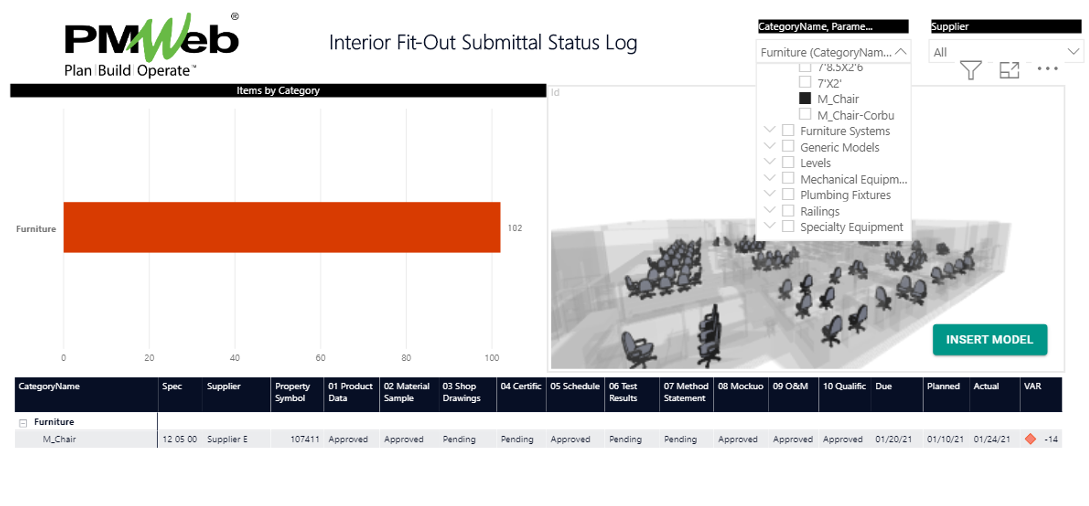
For corporates responsible for managing a portfolio or a program of fit-out and refurbishment projects, MS Power BI can also be used to create a consolidated dashboard that provides a summary of the key performance indicators (KPI) for each one of those projects. Those could include schedule, cost, quality, and other measures needed by the project stakeholder for which they are managed using PMWeb. Nevertheless, what is essential in this portfolio dashboard is that in addition to the tabular and graphical visuals, there is a map visual that will be used to detail the location of each project as per the latitude and longitude values captured for each project in PMWeb. The data displayed in the projects’ portfolio dashboard can be filtered to select a specific program or specific projects. The dashboard can be configured to allow drilling down to each particular project dashboard.