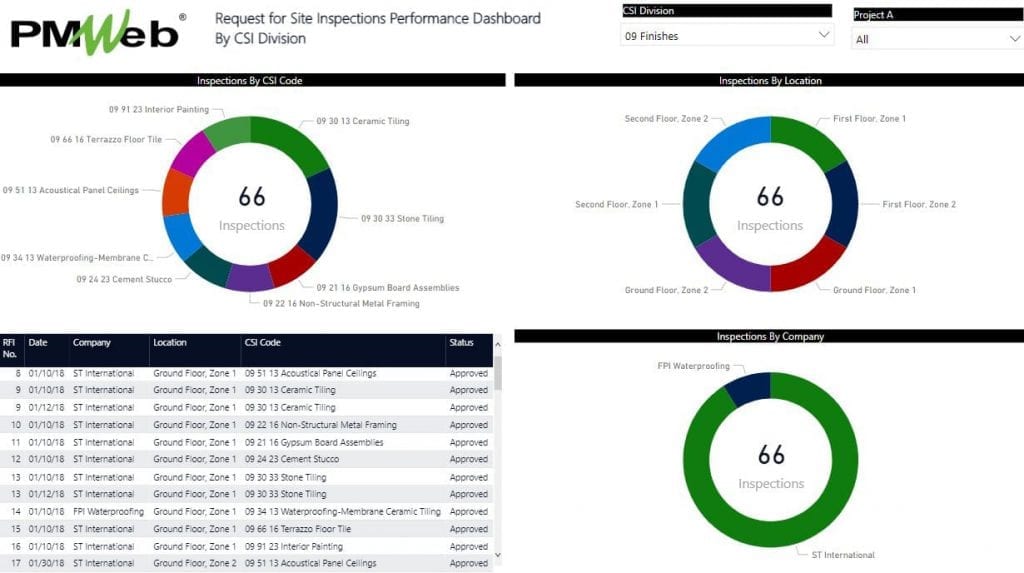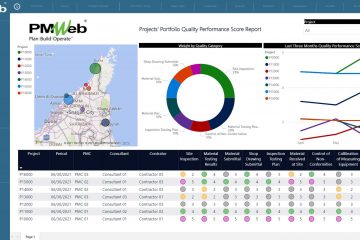One of the reasons for change orders that are attributed to the site supervision consultant action is the inappropriate rejection of the contractor’s completed works on site. The causes for such rejection could be unclear inspection requirements, additional inspection requirements not in accordance to what is specified and others. Nevertheless, since there is no direct agreement between the site supervision consultant and the contractor, the project owner will become the party liable for those change orders which carry additional cost and delays to the project completion date.
One of the proven practices to reduce the likelihood of the inappropriate rejection of the contractor’s completed works risk is the adoption of predefined site inspection checklists that are designed to assist site inspectors in performing inspections of construction works. Those checklists need to be comprehensive and should include every item that must be inspected to verify compliance with the applicable contract’s technical specification requirements. Those checklists will be continuously improved to cover additional items that need to be inspected.
Examples of work inspection requests include survey works, excavation works, back-filling, blinding concrete work, cast-in-place concrete, anti-termite, blockwork, acrylic painting works on concrete surfaces, acrylic painting works on gypsum surfaces, internal painting, oil base paint, ceramic/porcelain tiling, epoxy painting works on concrete surfaces, epoxy painting works on metal surfaces, waterproofing works, polyurethane paints on wood surfaces, cement plastering, and many others.
Using a Project Management Information System (PMIS) like PMWeb, the organization can develop and implement a comprehensive site inspection checklists module that can be used across their complete projects portfolio. Depending on the specification standard adopted by the organization, for example the Construction Specification Institute (CSI) standard, the organization will require their engineering consultants, design and supervision, to develop and continuously improve the content of those checklists to fulfill the site inspection requirements which are an integral part of those specifications.
PMWeb custom form builder will be used to create those request for inspection checklists. For each specification section, there will be a separate from with all items that need to be inspected by the engineering consultant. The form will have the CSI division and CSI code set by default depending on the CSI code that the inspection form belongs to. The form will have fields for the inspection location which will be picked from a predefined list of values and the WBS level that includes the items being inspected as well as the project schedule activity that the inspection relates to. In addition, the form will include a field for the cost breakdown structure associated with the inspected scope of work.
The inspection items list will have two inspection status fields. The first is for the contractor to confirm that the item to be inspected has been inspected by the contractor and confirm it complies with the contract’s specification and is ready for the Engineering Consultant inspection. The second field will be completed by the site supervision inspector to verify if the work is in accordance with the contract requirements. The value will be either pass or fail. In addition, the form will include a field for comments or remarks made by the site supervision inspector.
Since PMWeb is a zero-foot print application, the Request for Inspection Checklist can be accessed using any browser or any mobile device such as an iPad. PMWeb is also responsive design enabled so the form will fit automatically on the displayed screen. Using the form on a mobile device also allows the user to take and attach pictures and videos as well as use the “Speech-to-Text” option to fill the text fields of the form.
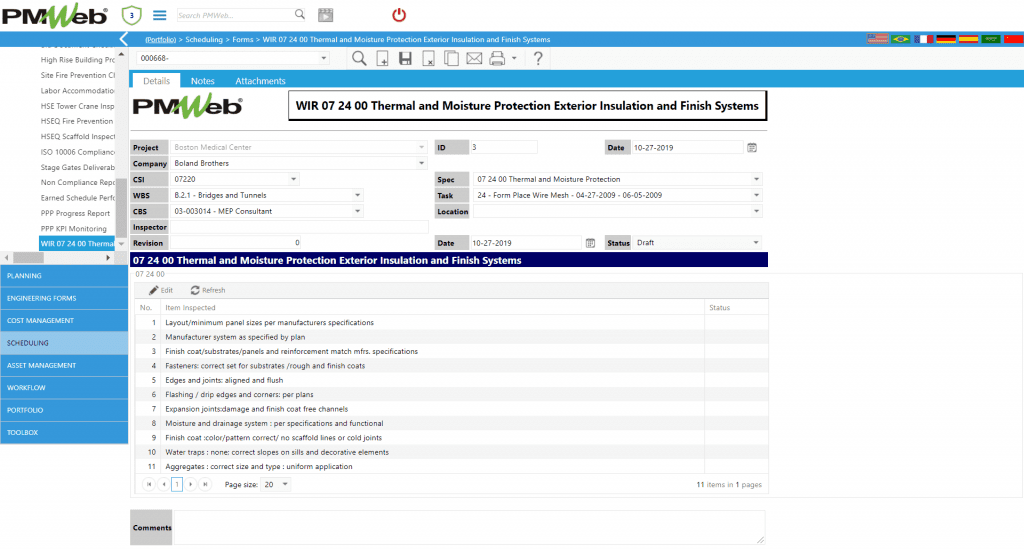
The attachment tab will be used to upload and attach pictures and other documents that are relevant to the completed site inspection. If a mobile device like an iPad or any other smart device was used to access PMWeb, the user will be automatically advised if he/she wants to take picture or video when the add attachment button is selected.
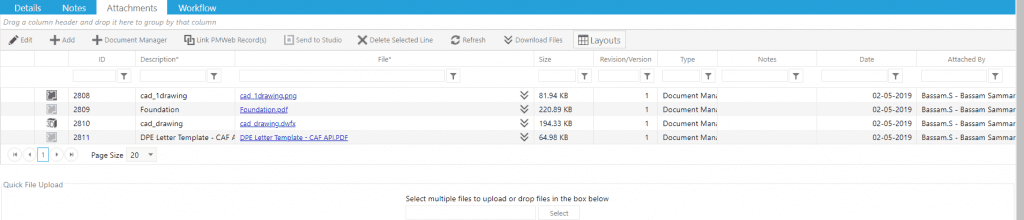
A workflow will be assigned to site inspection form where it could be submitted by the contractor team member requesting the inspection and the next step would be the contractor’s quality assurance (QA) representative who will confirm the compliance of what is being requested with the contract requirements by completing the contractor “Pass/Fail” field. The contractor’s quality assurance (QA) representative can either submit to the site supervision consultant for approval if all items have passed or return to the form initiator to rectify all failed items and resubmit.
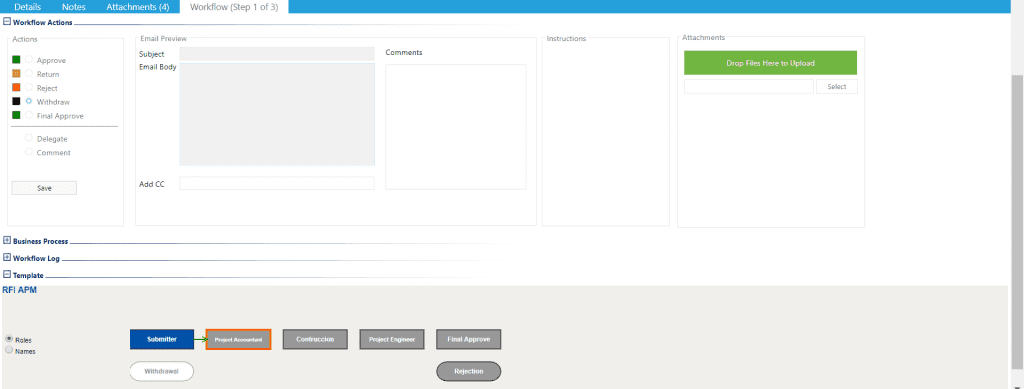
The data captured from the site inspection forms will provide the organization with real-time single version of truth monitoring and evaluating of site inspection performance. The site inspection performance dashboard will have a filter to select the project to be reported on as well as the CSI division that the request for inspections were made. For each CSI division, the request for inspections will be grouped and visualized by a CSI 6-digit code, location where the inspection was made and the company who has initiated the inspection request. The dashboard will also include a log for all request of inspections made from the selected CSI division. Of course, the layout and the format of the dashboard can be designed in other desired format depending on the organization’s performance reporting requirements.