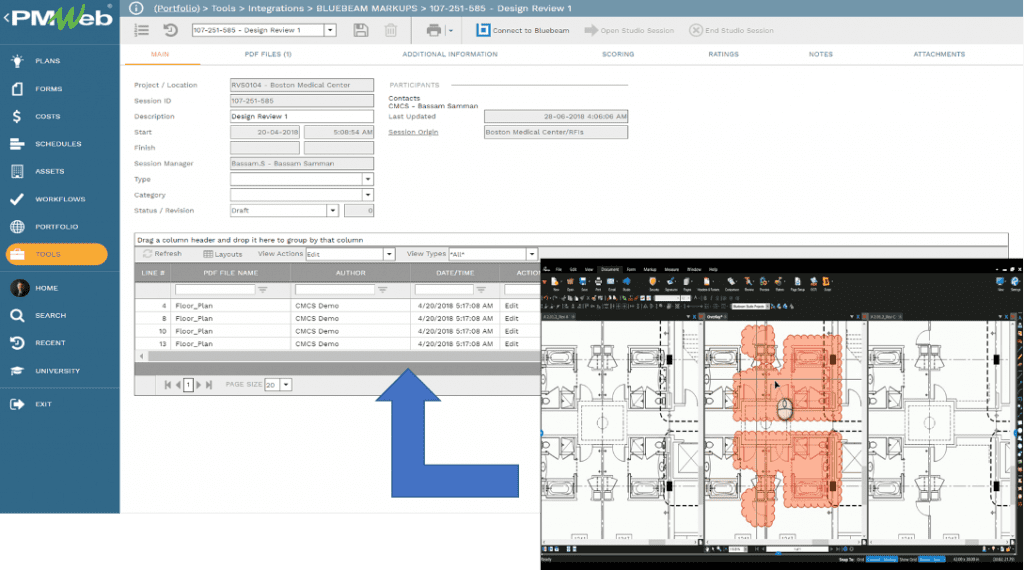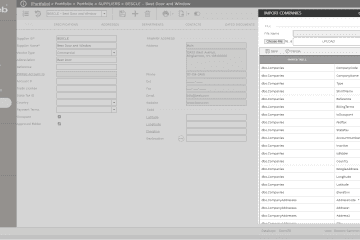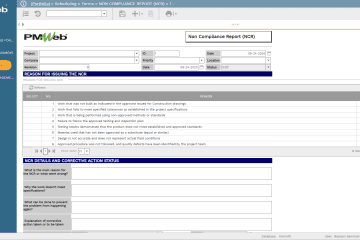One of the standard requirements on every capital construction project is to standardize implementation, maintenance, and storage of project records. Project Records typically include a project file, original drawings, and superseding revisions, specifications, and reports. The project file will require several separate and distinct files known as the “Project Filing System”. It is essential that individuals from the entities involved in delivering the project adhere to the “Project Filing System” as is it reduces time to establish a project and to file documents in their proper place, allows Project Managers and other project team members to memorize standard section and subsection numbers for ease of filing and it expedites the search for information well after the project has been completed.
The Project File Room, which will be the place to store all project records, shall be located at or adjacent to the Project Manager’s room. Under no circumstances shall the original project file documents be maintained separately away from the Project File Room. If the project information is to be distributed to other team members, copies of the original documents may be used. After the project, the Project Manager shall transfer all Project Records to storage following the set procedures for archiving project records and documents.
Project Records that are common to capital construction projects include feasibility study, incoming and outgoing correspondence, request for information, technical submittals including shop drawings and as-built drawings, work inspection requests, safety incidents, permits to work, safety violations, daily reports, meeting minutes, punch lists, awarded contracts and issued purchase orders, interim payment certificates, change orders, claims, risk register, site work instructions, non-compliance reports, confirmation of verbal instructions among others. The Project Filing System will be structured using what is known as the Folder Breakdown Structure (FBS).Like work breakdown structure (WBS), the first level of the FBS will be the project. The second level will be the project life cycle stage, usually general, pre-construction, construction, and handover. The third FBS level will details each step. For example, in the pre-construction stage from a project owner perspective, the FBS will include the folders for Project Details and Statistics, Consultant Procurement Process, Contracts and Variations, Project Plans and Schedules, among others. The third FBS level will detail those folders further. For example, for the Claims and Legal folder, the FBS could include the folders for Claims Submission, Claims Reviews, EOT Memo and Resolutions, and Approved EOT. The last FBS level will further detail the folders of the earlier level. For example, for the Correspondence folder, there could be two sub-folders, sent and received.
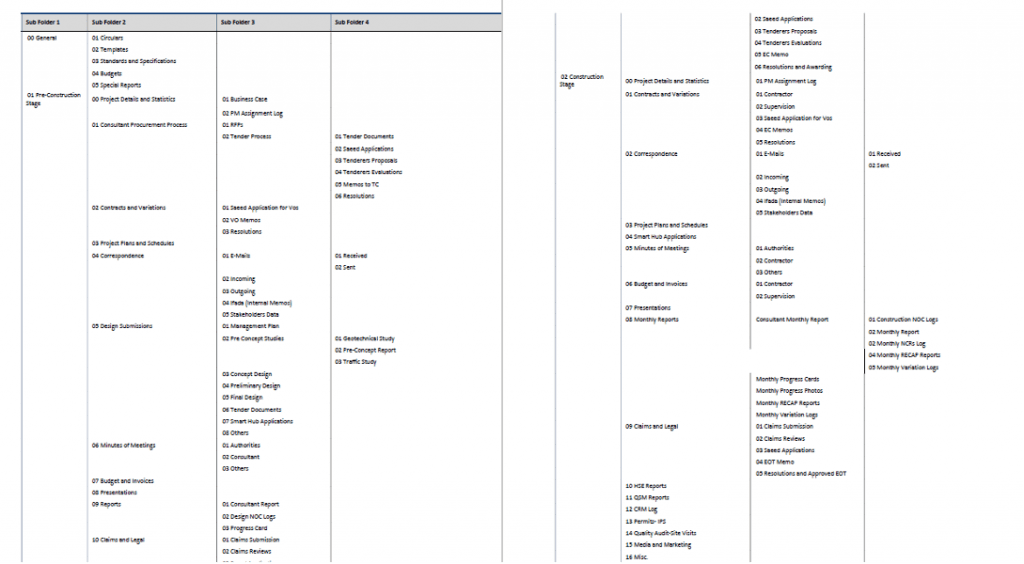
It is a recommended practice that each entity standardizes the “Project Filing System” across their complete projects’ portfolio. This ease and accelerate the project filing system’s adoption and make it easy to locate needed records and documents. Also, this will improve the transfer of project records and documents when handing over the project to the maintenance and operation team.
Using a Project Management Information System (PMIS) like PMWeb, organizations can achieve the two most crucial Project Filing System requirements. The first is generating all required project records using PMWeb to automate all project management processes. The output forms and reports associated with each project management process can be saved in PDF file format, or it can be digitally signed or printed and wet-signed.
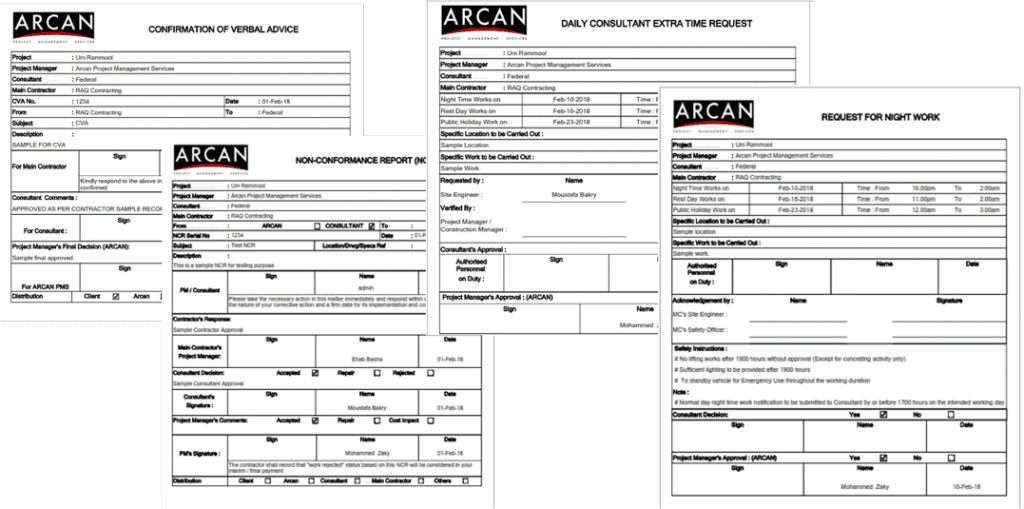
The second Project Filing System requirement that PMWeb will fulfill is to create the filing breakdown structure (FBS) to upload and store project records and documents. For each created folder, PMWeb allows defining attributes data fields if there is a need to categorize and describe the uploaded records and documents. The values for those attributes can be selected from a pre-defined list of values, as well as the values can date, currency, text, etc.
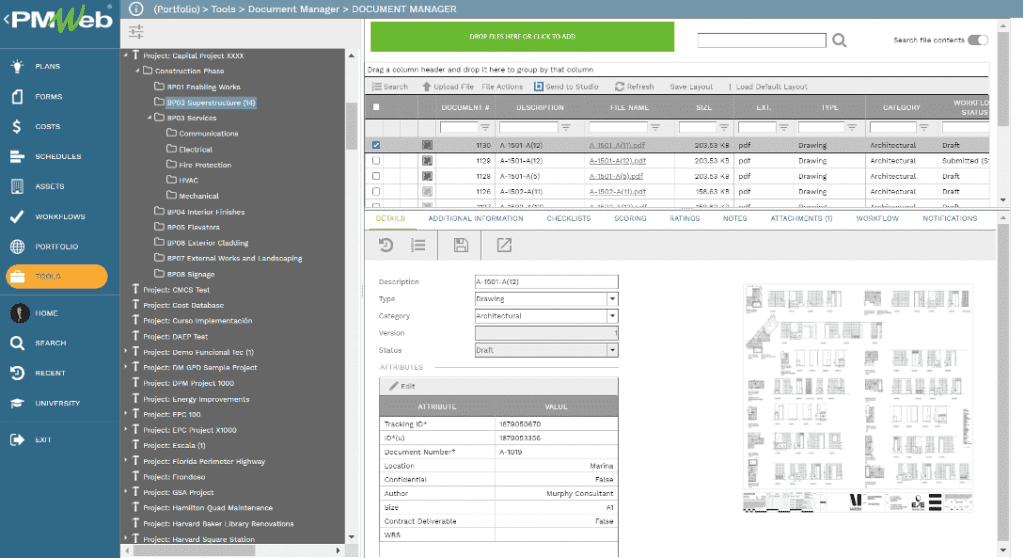
One of the challenges of maintaining the Project Filing System is restricting access to selected folders and folders. Usually, those will be folders kept at the entity head office, stored in the project manager room, or stored in locked cabinets. PMWeb document management repository will address this issue by setting user access rights to each folder or sub-folder. The access permissions can be set by users’ role or by individual user name include permissions for full control, view documents, upload files, delete files, and edit files. This option allows setting what is known as confidential folders where access is limited to only authorized PMWeb users.
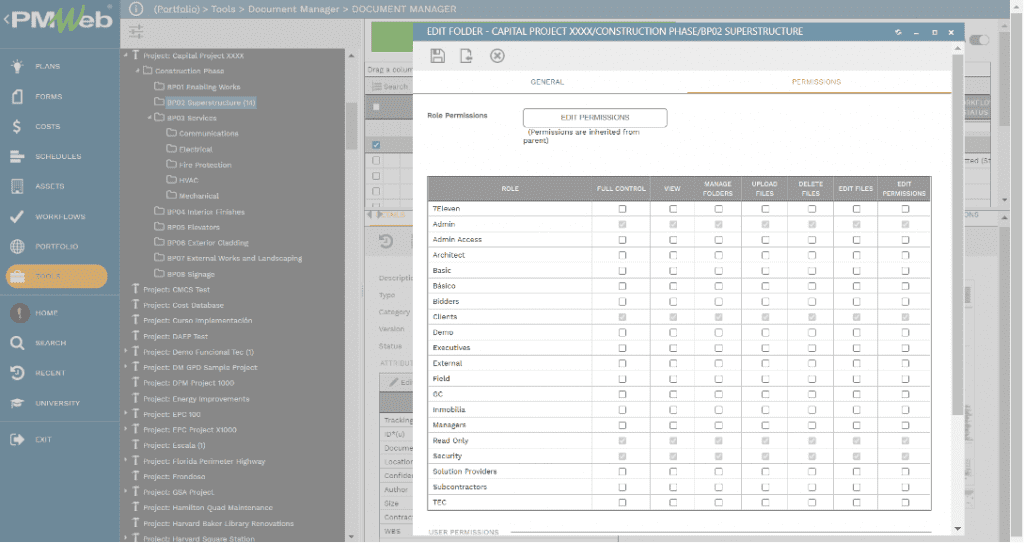
Another challenge that many project team members would like to address is receiving email notifications when new documents or revisions are added when documents are checked in or out when documents are moved out or deleted and downloaded. PMWeb allows users to subscribe to folders and subfolders to receive online notifications or email notifications when all or any of those events occur. Those notifications can also be sent to non-PMWeb users but whose contacts are defined in PMWeb companies’ module.
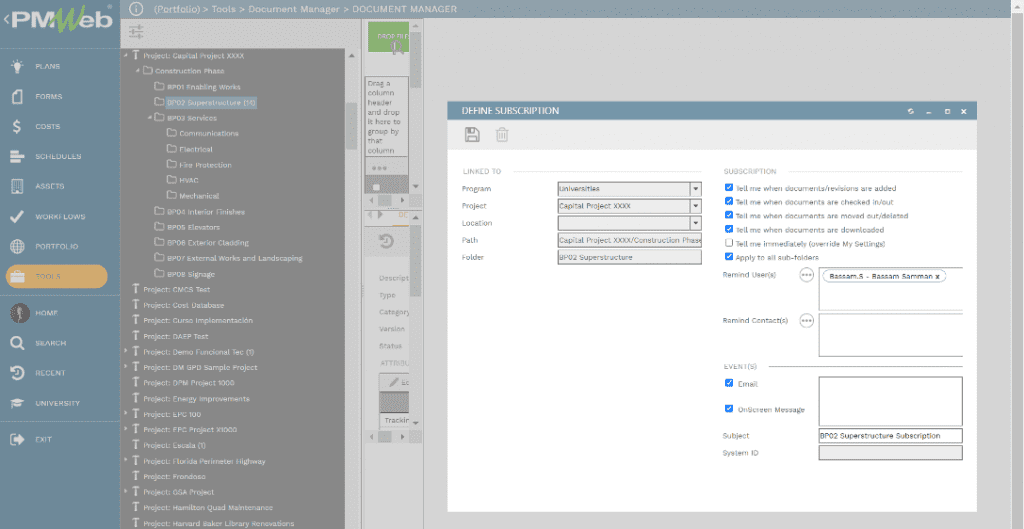
One of the benefits of having an electronic version of records and documents is searching the content of those documents when needed for selected keywords. PMWeb provides the option to limit the selection to the file name, file table, including user-defined file attributes, or include the uploaded records and documents’ content. There are other benefits to using the PMWeb document management system. For example, for each uploaded record or document, there will be no limit to the number of notes added. For each note, which can be in rich text format, PMWeb will capture the PMWeb user name and the date when it was first added and last edited.
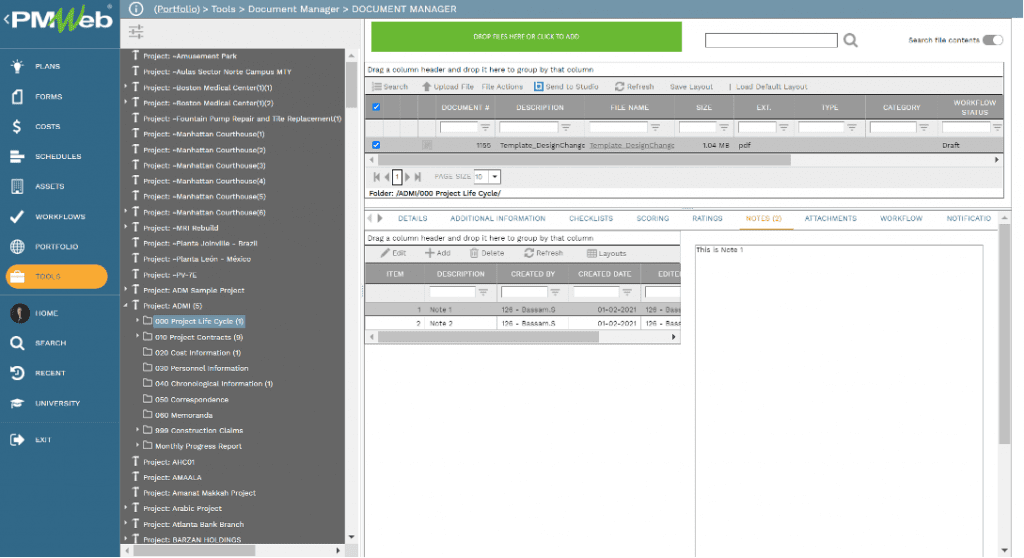
Another benefit of the PMWeb document management repository is linking different documents and records to other forms. Those could be records or documents referenced in the current document to trace the history of events that lead to having the recent document. Also, there is the option to link imported MS Outlook emails to the document as well as other PMWeb records.
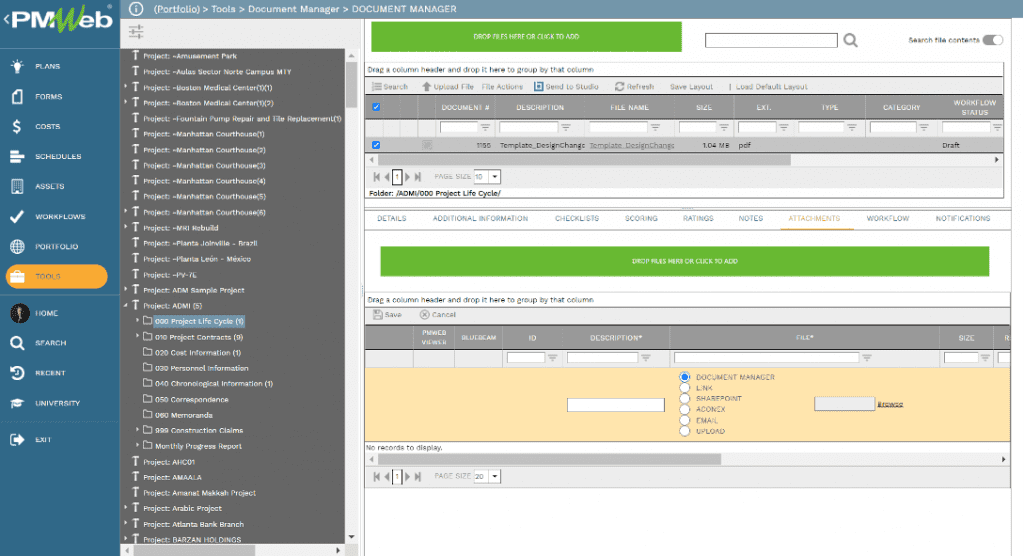
In case there is a need to share the users’ notes with other PMWeb or non-PMWeb users, the PMWeb notification option allows sending emails to those individuals. The email will allow including the selected notes as attachments to the email. Of course, all sent notifications will be logged under the notification tab of the documents to the document as well as other PMWeb records.
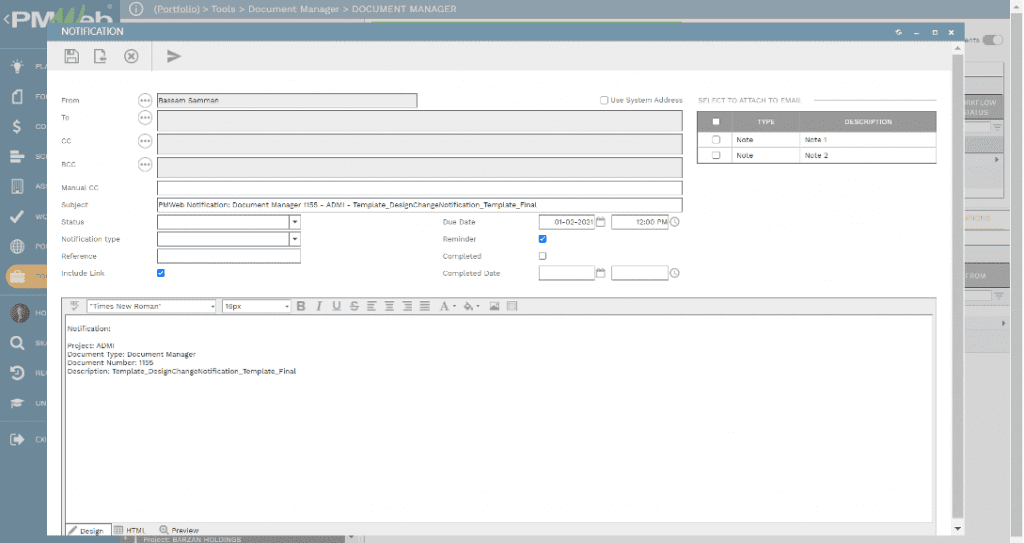
PMWeb document management repository also allows assigning checklists to verify the content of an uploaded document. Also, there is the option of adding a scoring template and rating template to each uploaded document.
Also, a workflow can be assigned to the uploaded document if there is a requirement that when a document is uploaded into PMWeb, it needs to be submitted through a workflow to have reviewed before changing its status to approved. The workflow will detail the sequence of the review and approval tasks and the duration allotted for each job, and the project team member responsible for the task. The workflow can be designed to include conditions to select different workflow tasks and sequence depending on document type and category.
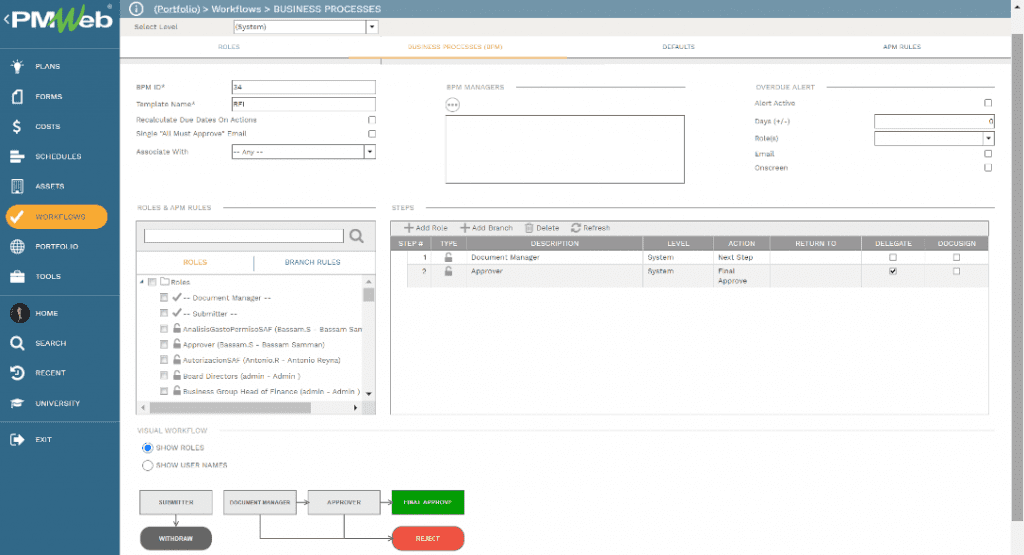
For those users who need to add comments and remarks using the redlining option, PMWeb comes ready with this functionality to enable different users to add notes, shapes, stamps, and hyperlinks to other documents. PMWeb allows setting different colors for the different reviewers to view or remove comments made by those project team members. Also, a report can be generated to prepare a log of all statements and remarks done by each project team member using the redlining tool.
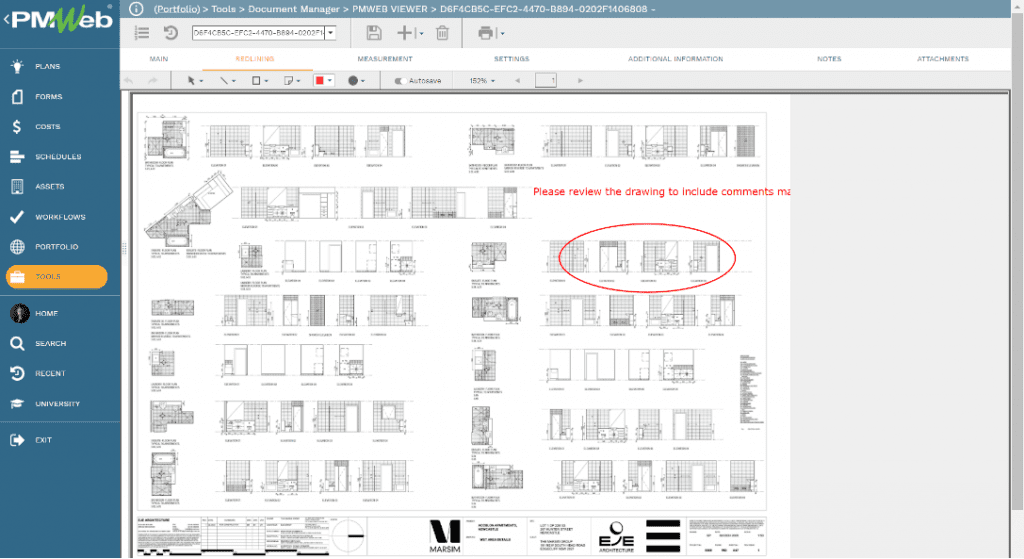
For those entities who use Building Information Modelling (BIM), for Autodesk Revit uploaded files in the document management repository, PMWeb 3D Viewer, which is integrated with Autodesk Forge, allows viewing and analyzing the BIM Model. The viewed BIM model could include other drawings that were exported from the Revit model. PMWeb allows taking a snapshot of selected BIM objects and attaches it to one of the PMWeb records.
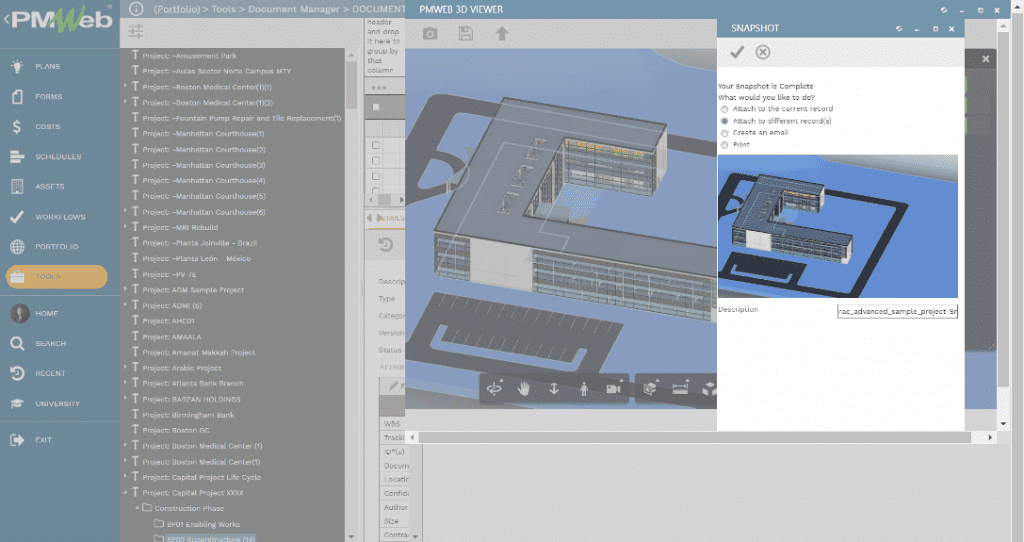
For organizations who use the Bluebeam Revu tool as their redlining standard, PMWeb provides an integration with Bluebeam Revu to enable importing remarks and notes made by the review team using Bluebeam Revu into PMWeb. Similar to PMWeb, Bluebeam Revu requires having the documents to be reviewed in PDF file format.