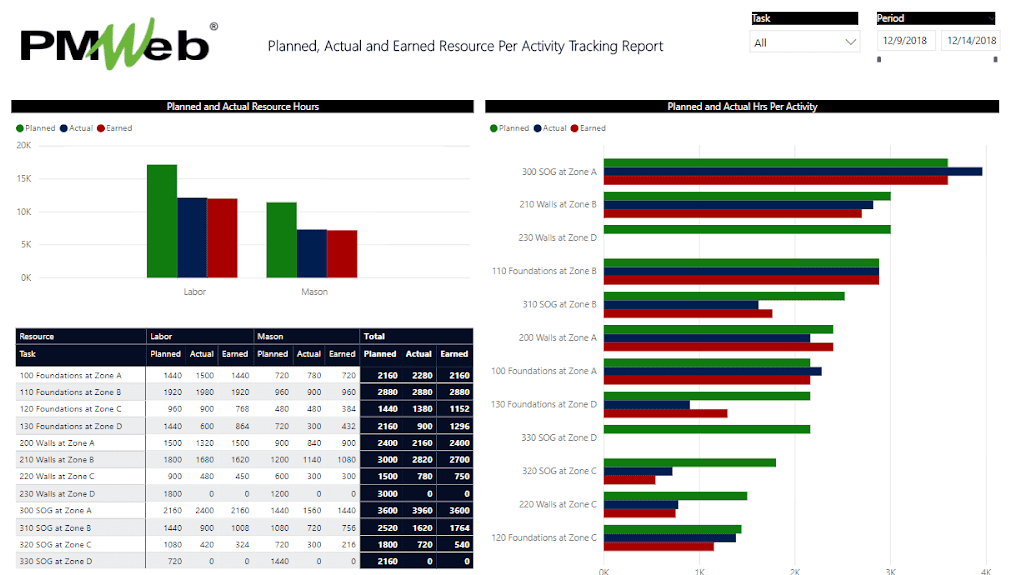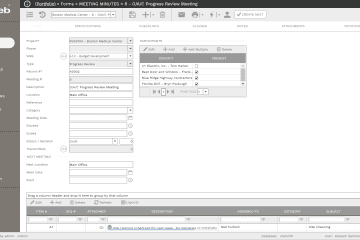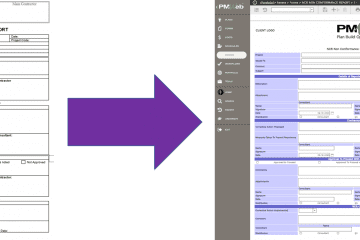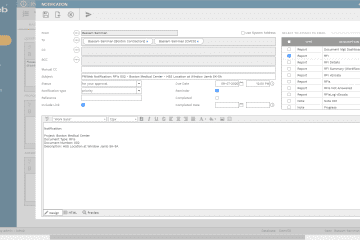One of the key challenges that face project planners is how to track and report the actually spent labor and non-labor resource hours at their project schedule activity level in a format that will be formally accepted by the different parties of the contract. Timesheets, labor cards, and other time attendance systems used by the contractors at the project site are intended for the contractor’s own internal use to track the actual total resource hours spent on the project overall. Therefore, the only logical and practical way to track actually spent resource hours spent in completing the project’s scope of work is by using daily reports which are a formal communication requirement for every single construction project.
Project Management Information Systems (PMIS) like PMWeb should have by default a daily report module that can capture the actually spent resource hours at the project activity level among the many other types of information that a PMIS should capture. Since the daily report is a formal project communication, the reported category and quantity of actually spent resource hours will be formally reviewed, verified, and approved by the contractor and the project owner’s authorized representative. This means that the resources tracking report will become a report that will be formally accepted by all parties of the contract. The contractor not only will use the report to assess the actual productivity rates but also for claims of lost productivity, disruption, and acceleration among others by assessing earned resource hours to both planned and actual.
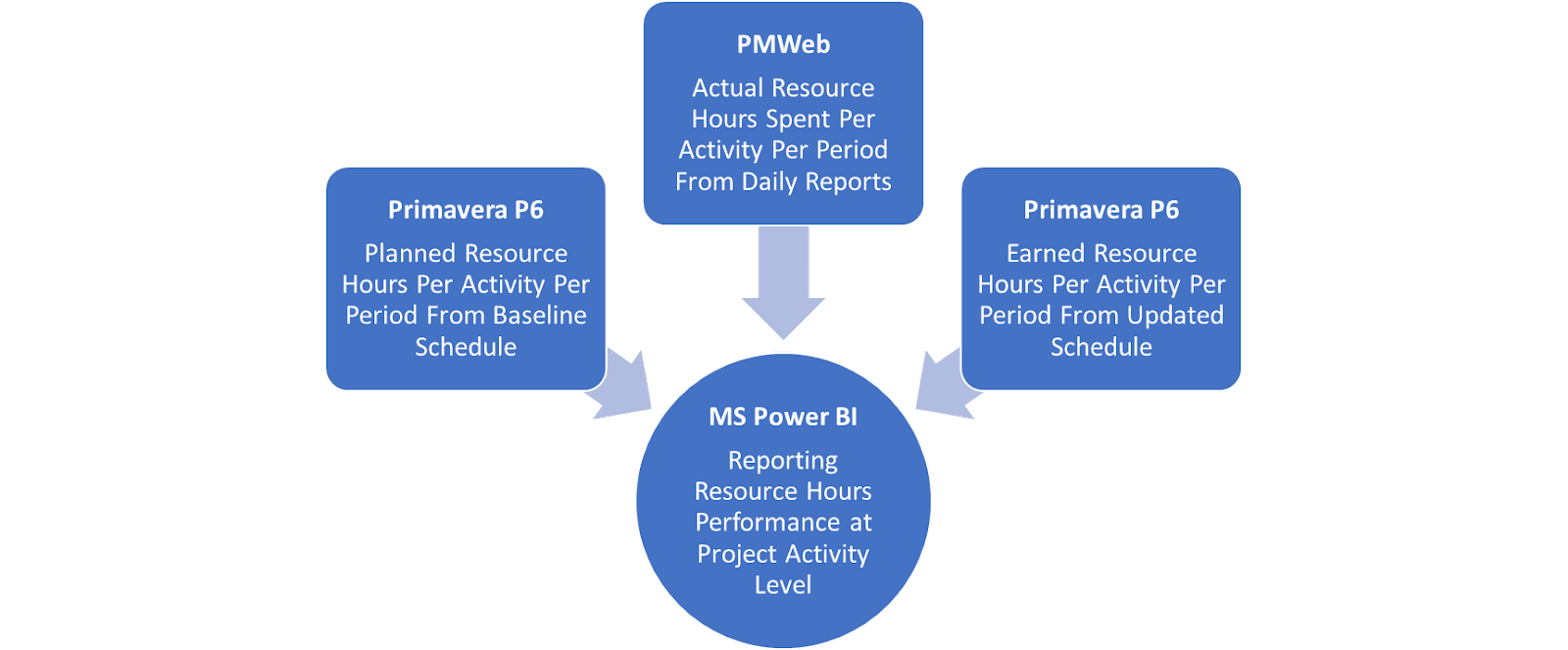
To establish the link between the daily report and the project schedule, PMWeb will import the project schedule that was either created in Oracle Primavera P6 or MS Project. The default import function allows importing the activity details including the planned and actual start and completion dates, total float actual percent complete. PMWeb scheduling module allows maintaining a version of all project schedules updated and revisions.
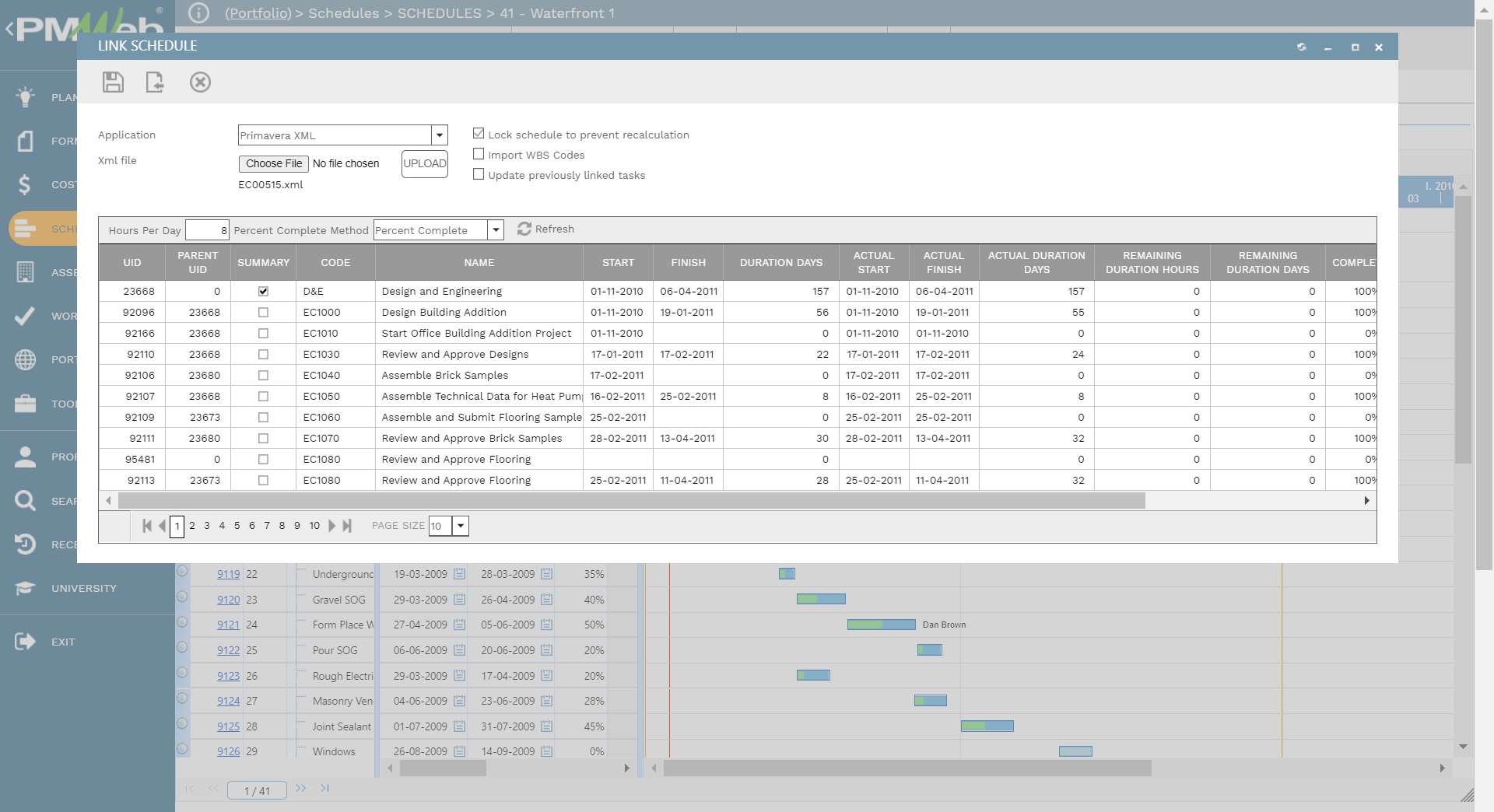
In addition, it is important to define the labor and non-labor resources to be tracked in PMWeb. The information captured for each resource could include resource skills, resource name and the company the resource works for, resource contacts, resource rate, and resource default cost center among others. The specification tab can also be used to capitalize additional details on each resource’s date of hire, nationality, and gender among others.

PMWeb daily report module is used to capture details of weather conditions, details and quantities of completed works, safety incidents, and actually spent resource hours. The timesheet tab allows capturing all needed data for each resource, labor, and non-labor, including hours spent, relevant activity, whether spent hours were regular pay, overtime, weekend, or another type of pay, description of work performed by the resource, and notes among others. In addition, PMWeb allows the creation of ten additional fields that allow capturing more details for each resource.
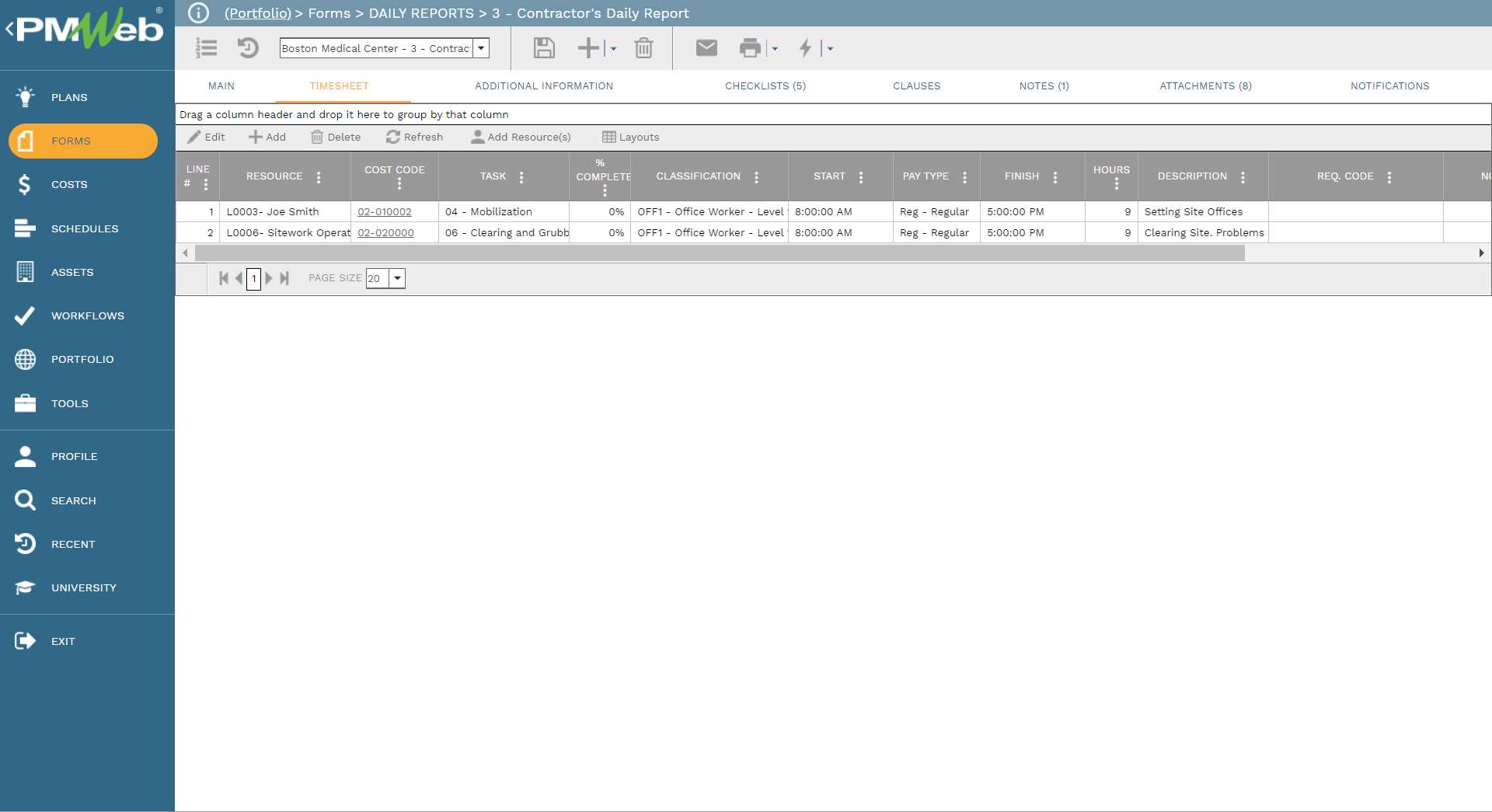
Of course, the daily report can also capture the details of progress photos and other documents that need to be attached to the daily report. The daily report also includes the options for adding checklists, notes, and clauses. In addition, a workflow can be added to the daily report to ensure that it is formally reviewed and approved before its status become approved.
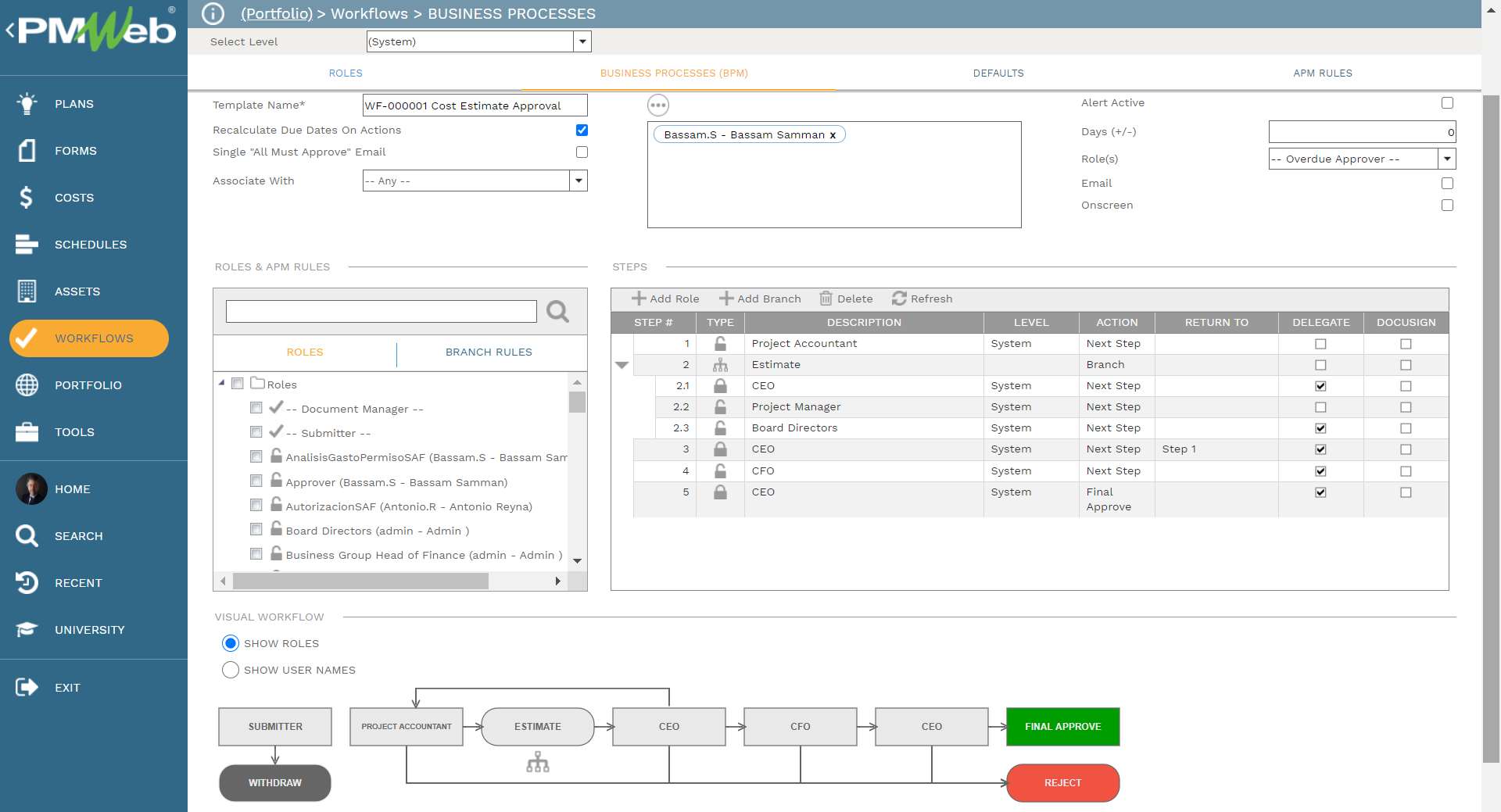
The contractor will usually be required to formally submit the daily report for the project owner’s authorized representation in a specific format that could vary from one project owner to another and even from one project to another. PMWeb reporting tool will be used to design the output form in the desired format.
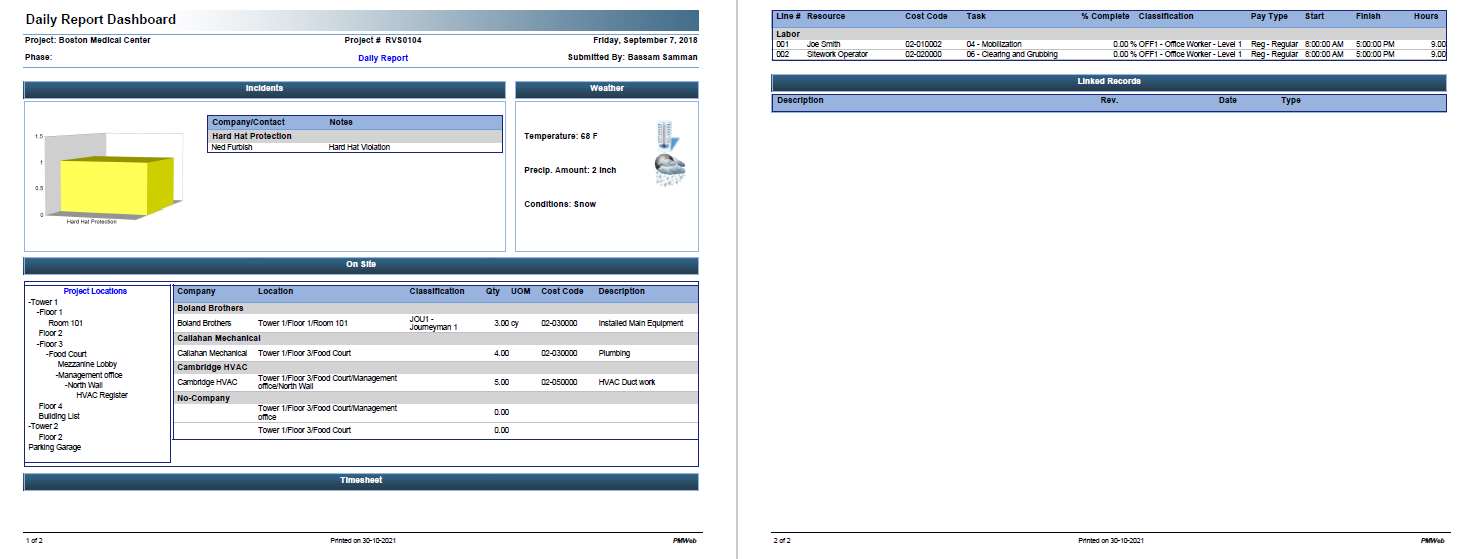
Using business intelligence tools like MS Power BI, the daily actual resources data captured in PMWeb along with the planned resources data captured in Oracle Primavera P6 or MS Project will become the basis for creating the “Actual Spent Resource Hours at the Project Activity Level Tracking Report”. The multi-data source report will include a tabular report that details the total planned and actually spent resource hours per activity on daily basis for each resource category. The report will compare the total planned resource and actually spent resource hours per activity. In addition, it provides a summary of the total planned resources and actually spent resource hours by resource category.
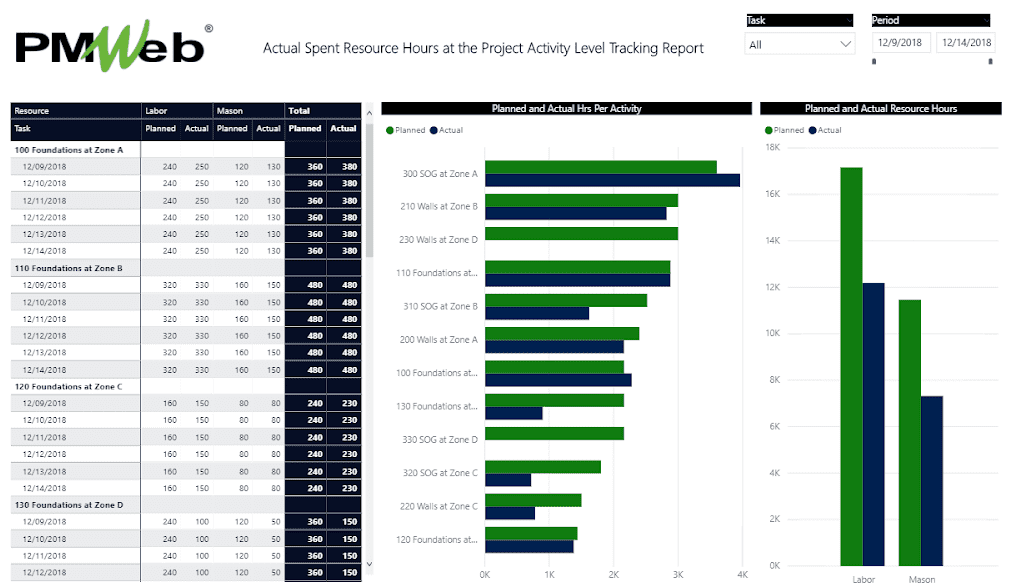
Other reports can also be created to provide the information needed by the project team. For example, there could be a need to provide a summary report of planned, actual, and earned resources per activity. The report could also summarize the planned, actual, and earned resources per resource category.