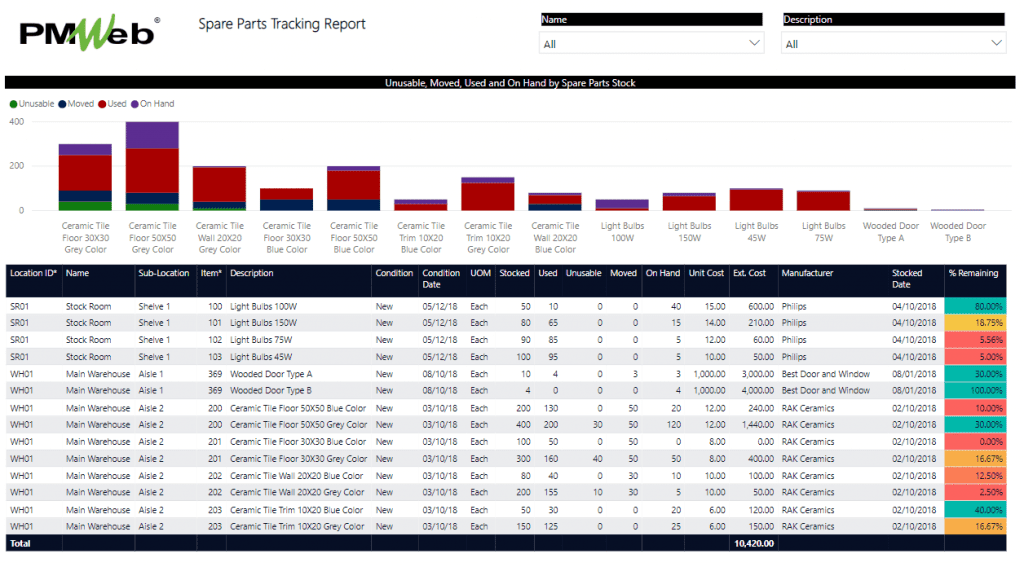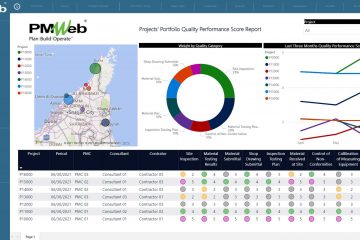Once the project reaches the handover stage, the contractor needs to turn over the spare parts as per the contract documents which will detail those requirements. A general spare parts specification is typically used to outline the common requirements related to spare parts, with additional specific requirements particular to a specific piece of equipment or building component specified in the particular specification concerned.
The project owner shall determine the requirements beyond the two-year operating spares if needed. In cases where it is logical for a vendor of specialist equipment to undertake the maintenance instead of project owner personnel, no spares would be held by the project owner. For example, for an elevator, it is common for the elevator vendor to undertake the maintenance under a maintenance contract and the elevator vendor is made responsible for keeping the required spares in stock.
Using a Project Management Information System (PMIS) like PMWeb, different inventory locations can be created which will include the project owner’s own locations as well as the different vendors’ inventory locations as it relates to the project’s spare parts. This will enable the project owner to have an updated status of all inventory spare parts regardless of where they are stored.
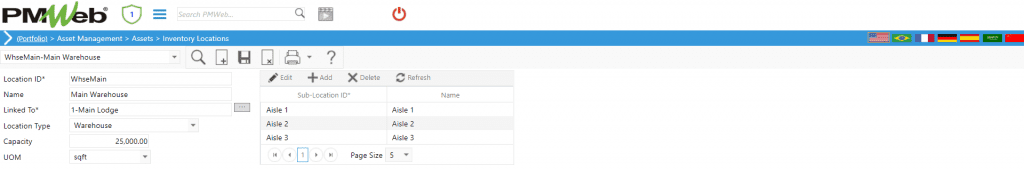
In cases where the project owner will perform the maintenance, then the vendor’s recommendations of what spare parts are needed is required. The recommended spare parts list is typically included in the Operations and Maintenance Manuals (O&Ms) for the equipment/component concerned. The pricing for the Spare Parts is provided typically by the vendor through the contractor, and the project owner will determine which spare parts and in what quantity they are to be ordered. It should be noted that for common materials such as ceiling tiles or floor tiles the project specifications normally specifies that 2% spare materials be handed over by the Contractor and that this is included in the contract price, for example. PMWeb will be used to capture the details of all those spare parts. The data captured will include a stock number where within the inventory location it is stored, item code (form PMWeb Item predefined list), description, condition (new or used), condition reported date, unit of measure (UOM), amount stocked, used, unusable, moved and on hand, unit cost and extended cost, manufacturer name (which will be selected from the predefined vendors number), manufacture number, item serial number, item lot number, stocked date and any notes to be added.
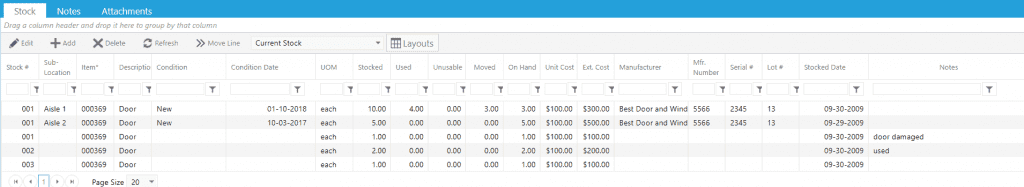
The attachment tab will be used to capture details of the spare parts stored at the inventory location such as catalogues, brochures, delivery notes among others. Those documents would be used, uploaded and stored on PMWeb document management repository before they get attached.
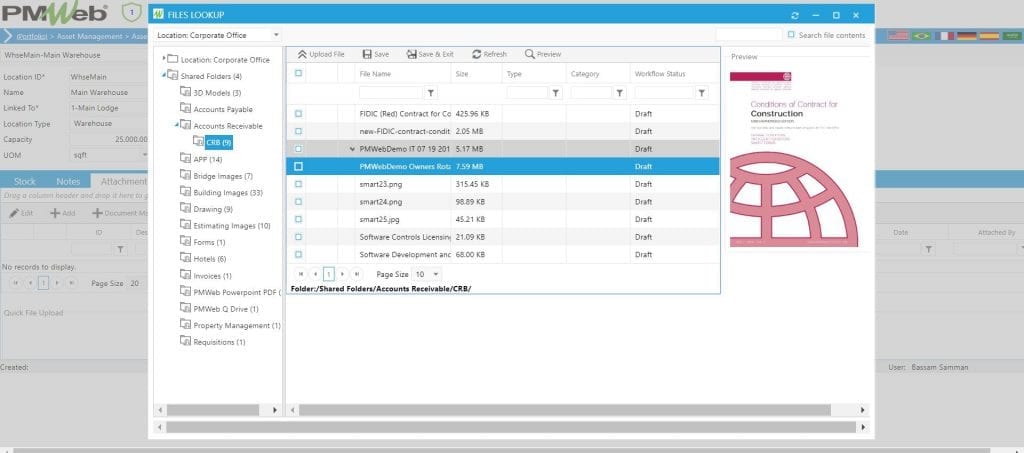
Any movements for the stored spare parts whether to be used to replace damaged parts on the facility or relocate to another inventory location or simply remove because it became unusable, will be done by clicking on the relevant spare part and updating the moved quantity section. This will automatically change the spare part stock status.
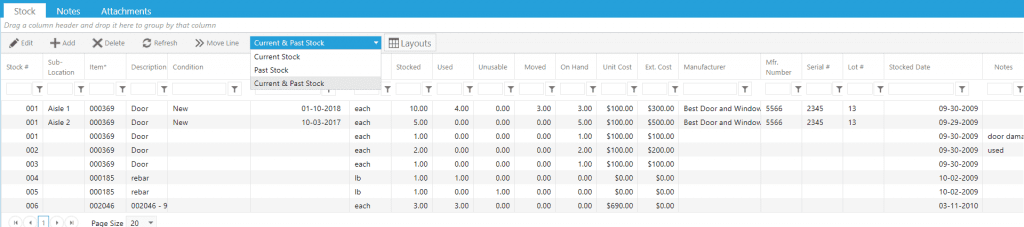
This stock movement will automatically update the spare part stock status. This will give the option to limit the displayed spare parts list to only current available stock, past stock or both current and past stocks. Selecting the desired option will automatically update the displayed spare parts list.
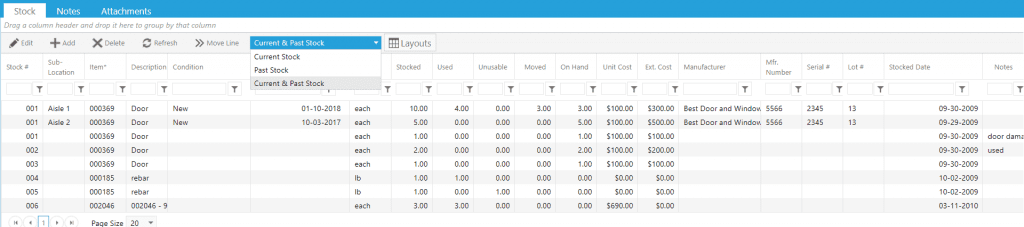
The data captured for the spare parts will enable the project owner to monitor and track the spare parts inventory status to determine subsequent procurement and delivery requirements. The report has a calculate for “% Spare Parts Remaining” for which the project owner will have 20% threshold to alert that restocking of the spare parts could be needed while the 10% will be the threshold for starting the process of restocking if needed.