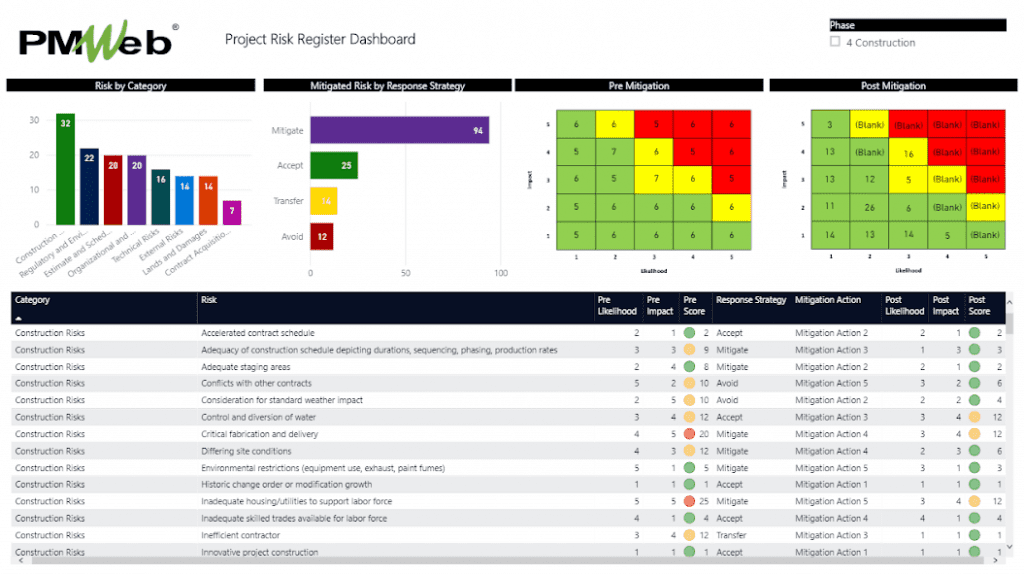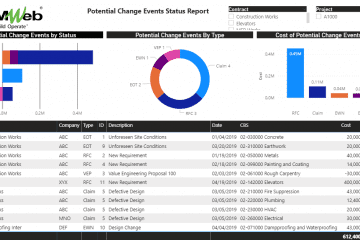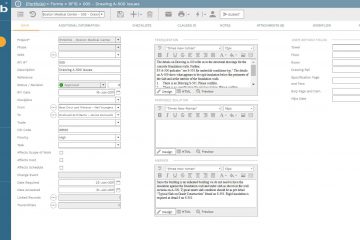Regardless of the role that an organization has in delivering a capital project, one of the proven methods for identifying project risks is the use of checklists where those risks will be compiled and placed into a risk register. The risks are then analyzed and prioritized, and appropriate risk response plans are drawn up. Having comprehensive and detailed risk checklists is essential for capturing corporate knowledge in managing project risks.
Using Project Management Information Systems (PMIS) like PMWeb, organizations can use risk checklists to formalize the qualitative risk analysis process and produce the risk register needed for managing all types of projects and in particular capital projects. PMWeb custom form builder will be used to create a comprehensive risk checklist that will cover all risk categories. The custom form header will include details on the project, project phase where the risk checklist analysis was done for, status of the risk checklist which will be in accordance with the assigned workflow and any other general information needed for the checklist.
Nevertheless, what is important to have is the possible risks within each risk category. Those could include Organizational and Project Management Risks, Contract Acquisition Risks, Technical Risks, Lands and Damages, Regulatory and Environmental Risks, Construction Risks, Estimate and Schedule Risks and External Risks.
For each risk identified under one of those categories, the checklist will include fields for pre-mitigation likelihood and impact scores, proposed risk response strategy to treat the risk, details of the risk mitigation action to be implemented, and the post-mitigation likelihood and impact scores. For the likelihood and impact score fields, a predefined list of value between “0” and “5” has been added. The value “0” will be used if this risk is not applicable for the current project or phase, while the values from “1” to “5” will be for the chances of occurrence and severity of impact. The value “1” will be for very low probability or impact and “5” for very high probability or impact.
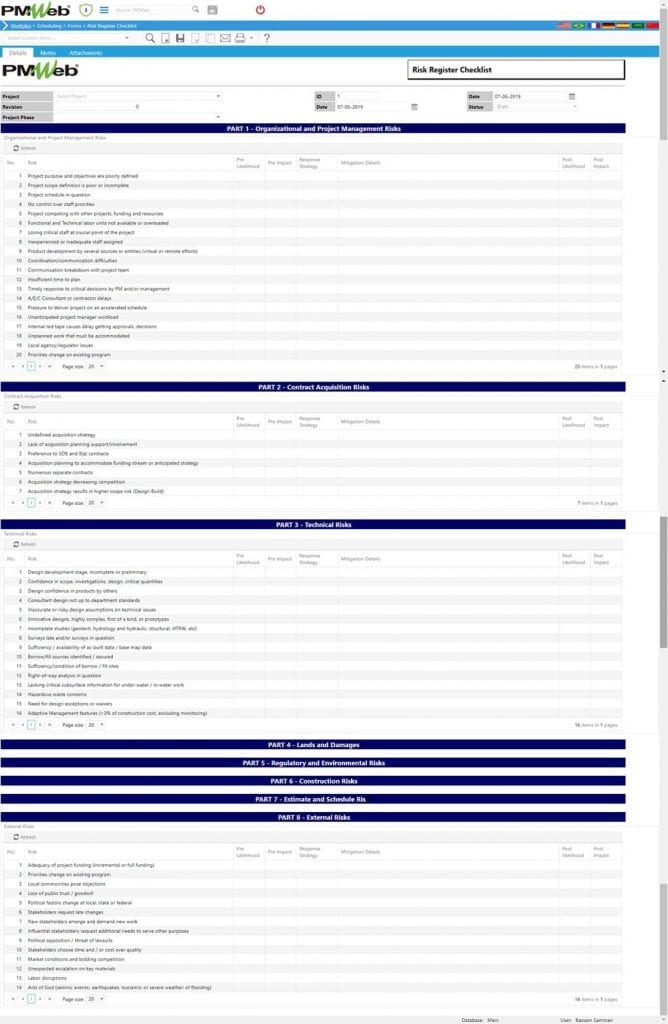
The attachment tab will be used to upload and attach all documents that were used in performing the qualitative risk analysis and produce the project risk register. This could also include links to other PMWeb records such as the project budget, project schedule, risk review meetings and other relevant records.
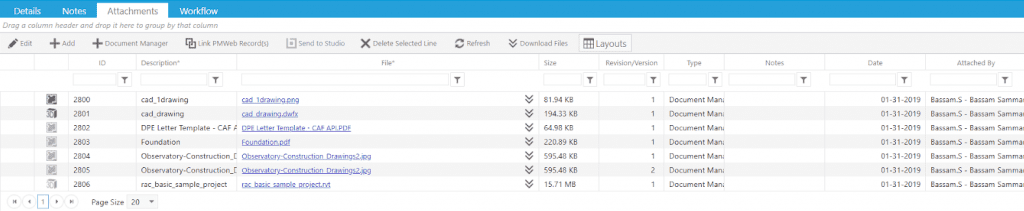
A workflow will be assigned to the risk checklist form as there could be different project team members assigned to perform the qualitative risk analysis for each risk category. In addition, there could be different project team members assigned to review, approve and final approve the complete qualitative risk analysis.
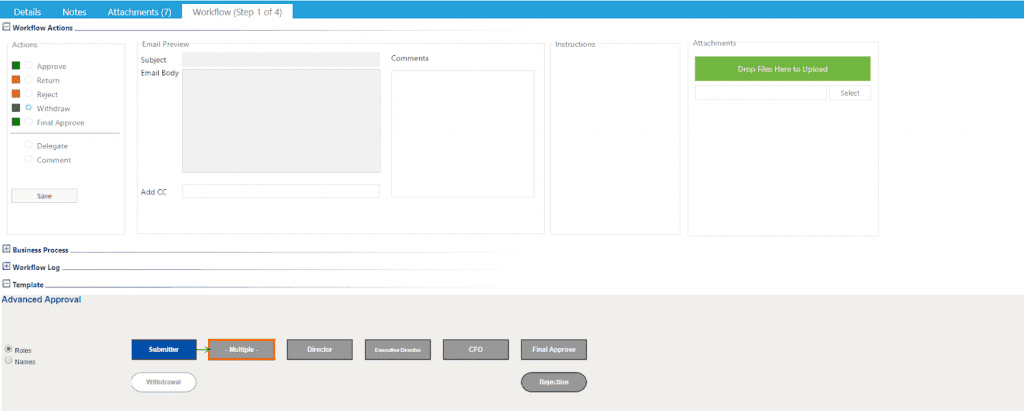
PMWeb custom form builder allows assigning permissions to edit and view the risks tables for which each risk category will be captured in a separate table. In addition, having the risks for each risk category captured in a separate table allows the organization to continuously improve and expand the risks identified for each category.
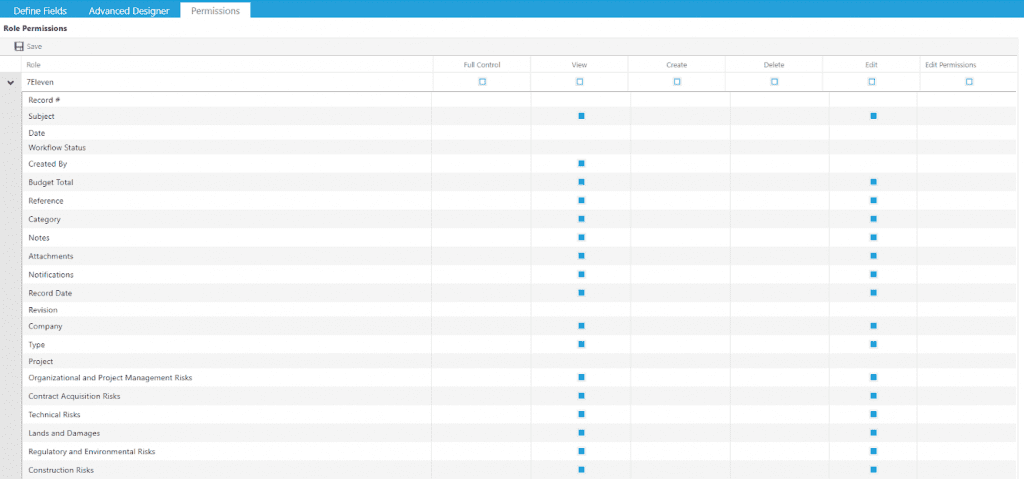
The data captured in the risk checklists will become the basis for creating the project risk register and dashboard. In addition to the risk register table which will detail all identified project risks grouped by risk category and detail the pre-mitigation and post-mitigation likelihood, impact and score as well as the risk response strategy selected to mitigate the risk and details of the mitigation action. The dashboard will also include two visuals that will group the project risks by category and selected risk response strategy. Those visuals can be used to select and filter the tabular risk register data.
The report will also include the risk likelihood and impact heat map matrix. The first will show the count of risks at each cell before mitigation while the second chart will show the count of risks at each cell post mitigation. Of course, there could be other report and dashboard layouts that can be designed to take advantage of the captured data across a single project or portfolio of projects as well as within a single project life cycle phase or different phases.