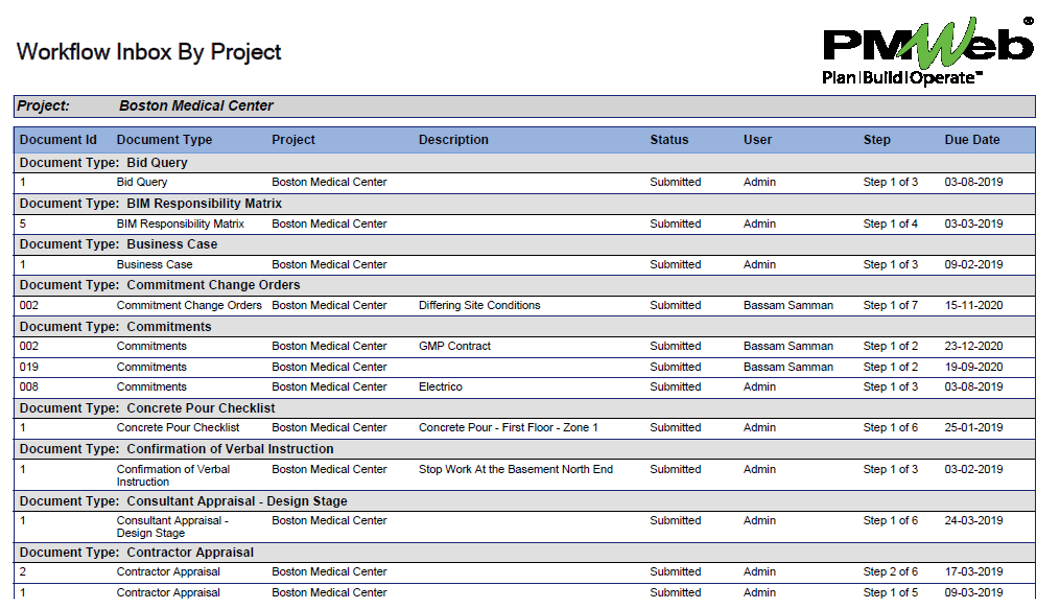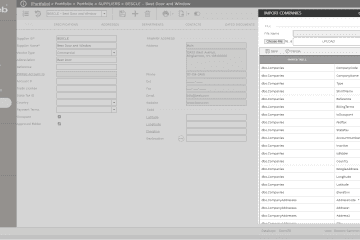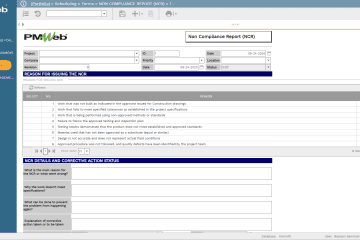On average, more than 200 business processes need to be managed during the stages of a capital construction project life cycle. Those are the processes required to handle the project’s scope, schedule, cost, quality, communications, resources, risks, procurement, contract, claims, health and safety, environment, sustainability, financial, etc. For each business process, there will be a template form to capture the data required to manage the process and a workflow to detail the sequence of submit, review and approve tasks with the project role responsible for performing those tasks and the time allotted to complete each task. The workflow could also include conditions driven by the values of some of the data fields captured in those processes. For example, those could be the value of change order, specification section, whether a document has cost impact or not, etc.
Having a predefined workflow assigned to each business process is crucial to enforce transparency and accountability. The workflow will help audit and tracing the individuals who have either approved or rejected an approach, the actual duration those individuals spent performing tasks, comments made by reviewers, and other individuals who were invited to provide their input on the process. Besides, having a predefined workflow for a business process helps to drive timely reviews of procedures. Each individual will have a real-time register of all due actions, which can be made available to the direct managers of those individuals having predefined workflows and automate the issuance of email notifications to individuals who are next in the workflow sequence as well as issue alert notifications for delayed workflow tasks. Having predefined workflows to business processes enables delegating or replacing individuals initially assigned to perform these tasks to others. This delegation or replacement can be for a limited period or permanent. Further, having predefined workflows improve document controllers’ role who will automatically receive notifications of those workflows when they occur instead of having to chase project individuals for a status update. Finally, the growing trend of working from home (WFH) makes automated workflows a must requirement to promote collaboration in performing the business processes.
Project Management Information Systems (PMIS) like PMWeb, which are designed to manage all business processes to be performed on capital construction projects across all stages from planning to closeout, come ready with a workflow engine to create the workflows required business processes. Since most entities who use a PMIS would have a portfolio of projects to be managed, PMWeb allows creating workflows applicable to all projects, programs of projects, or a specific project. PMWeb allows defining all the roles that could exist on a capital construction project like a project manager, construction manager, field engineer, among others. For roles that could be played by more than one individual on the same project and who need to perform a workflow task, those need to be labeled as Field Engineer 1, Field Engineer 2 and assuming that this role was the Field Engineer. This will enable assigning a unique individual name to each role. Also, PMWeb allows selecting if the same individual could have more than one role and if the same role can be used more than once in the workflow tasks. PMWeb allows setting on which workflow task types the document controller needs to be notified.
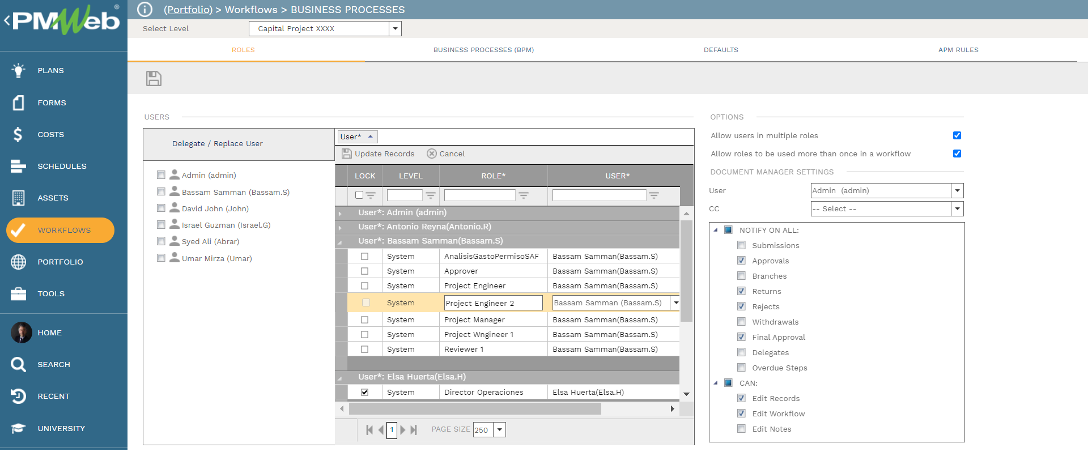
The next step is to define the decision conditions that could be associated with a workflow. For example, a condition can be set on the value of a change order and whether it entails an out-of-scope work. Another example could be for Request for Information (RFI) that could have a cost impact or a Technical Submittal related to the mechanical specification section. Those conditions are created using the operators of “Greater Than, Less Than, Equal, Not Equal, Less Than Equal, More Than Equal, Contains, Not Contains, Begin With, End With, etc.” rules for the condition field. Multiple rules can be incorporated in the same condition using the “And” or “Or” rules.
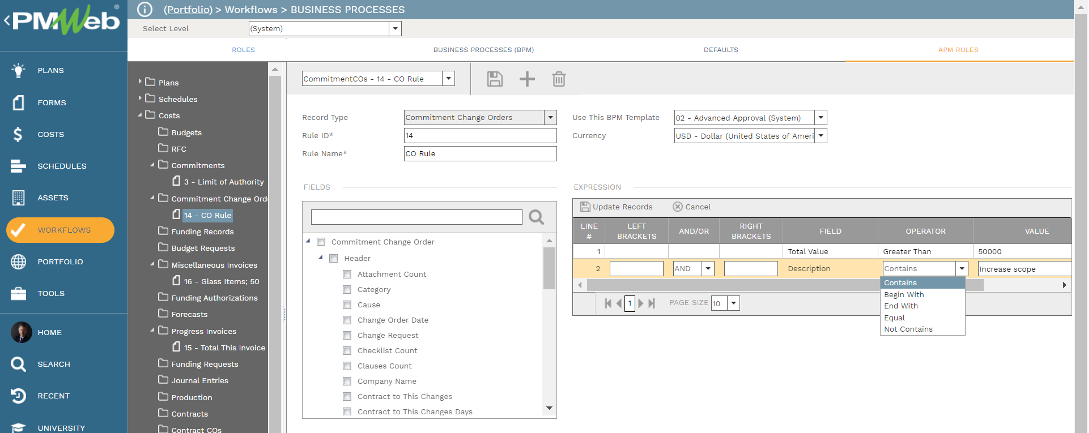
This will be followed by creating the workflows needed to automate the business processes usually defined in the project management plan (PMP) to manage the capital construction project delivery processes. Each designed workflow template needs to be given a meaningful name to ease managing and maintaining those processes. PMWeb allows creating the workflow tasks in the desired sequence by dragging and dropping the predefined role or roles assigned to perform the job. Also, there is the option of removing and dropping branch condition rules to the workflow. PMWeb allows displaying either the role assigned to the task or the name given to the role. In addition, PMWeb allows defining selected users as Business Process Managers (BPM). Those BPM users have the authority to modify a workflow after it starts. In addition, alerts for due actions can be added by defining the number of days before or after a due duration to issue the alert, to whom the alert to be issued, and whether it will be in the form of an email or screen notification.
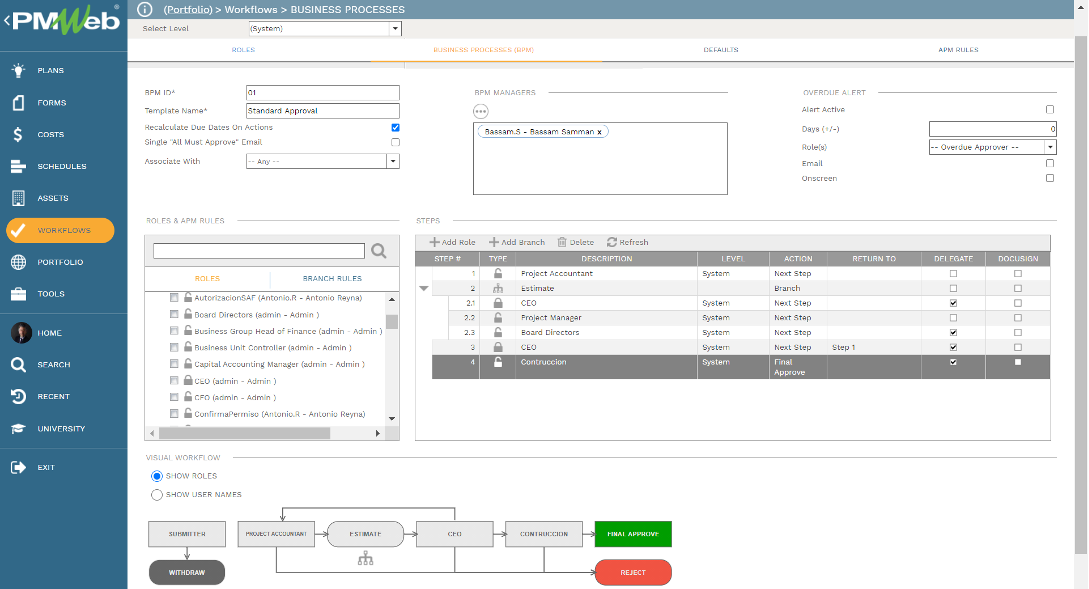
Each task in the workflow needs to be further defined to identify the duration assigned to the task, which should be copied on the workflow task, how the workflow task notification will be sent, which could be either via email, on-screen, or both. Also, PMWeb allows defining the actions, which can be renamed, available for the task’s role. Those could include proceeding, returning, rejecting, withdrawing, final approval, the user can delegate his/her, and request team input and comment. For the return action, PMWeb allows defining to whom the workflow needs to be returned. In addition, PMWeb allows defining when resubmitting the workflow, from which workflow task the resubmission process should start. In other words, which workflow tasks to be skipped.
PMWeb also allows adding instructions for each workflow task. In addition, PMWeb allows assigning options for each workflow task. Those could include either all must or any individual can approve a task when more than one role is assigned to the job. PMWeb allows setting options if the workflow’s role can edit the record, edit record notes, or edit record attachments. Other options include requiring adding comments and whether the workflow is to be digitally signed using DocuSign or not. Also, PMWeb allows selecting the opportunity to display approve and reject buttons in the email notification to approve or reject record on the fly.
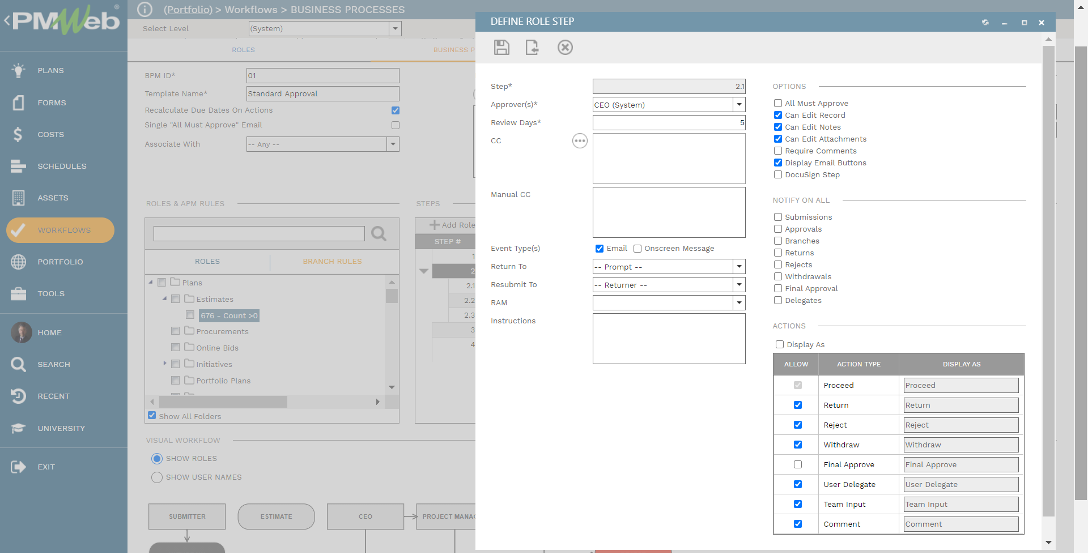
PMWeb also provides a visual approach to create the business process workflow in a graphical interface. PMWeb allows creating the workflow tasks in the desired sequence by dragging and dropping the role or roles assigned to perform the task. Also, there is the option of removing and dropping branch rules to the workflow.
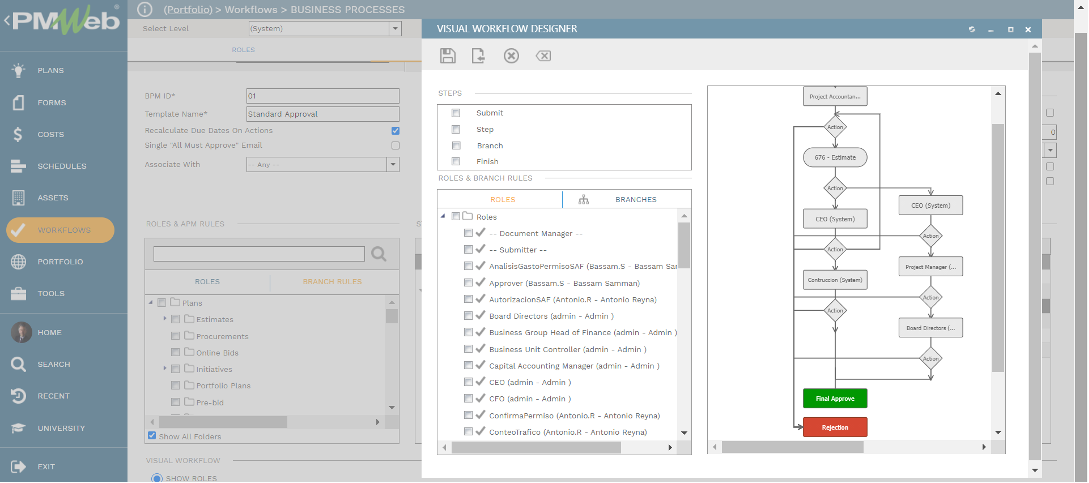
The configured workflow to automate a business process or processes is complete and is ready to be assigned to the selected function or procedures if they share the same workflow tasks and sequence. The same steps explained above will be repeated to create more workflows that can be either at a system level, specific to a program of projects, or specific to a single project.
Of course, it should be noted that some of the business processes managed in PMWeb might not need to have a workflow. For example, meeting minutes might include a workflow, but it might use the transmittal module, which could have a workflow, to submit, review, and approve the transmitted meeting minutes.
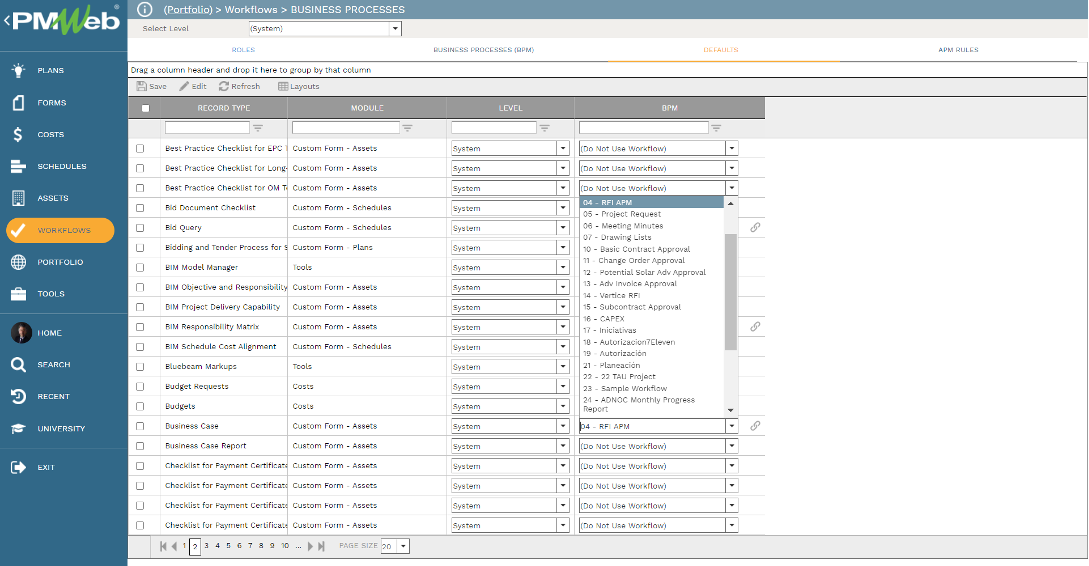
For the business processes that have a workflow assigned to, the process record will be transmitted to the project individuals assigned tasks in the workflow. Notifications to those individuals can be sent via email, on-screen notification, or both. For each workflow task, individuals can add comments, invite project team members to give their input on the record, delegate the workflow task to other individuals, among other actions that the individual is authorized to do.
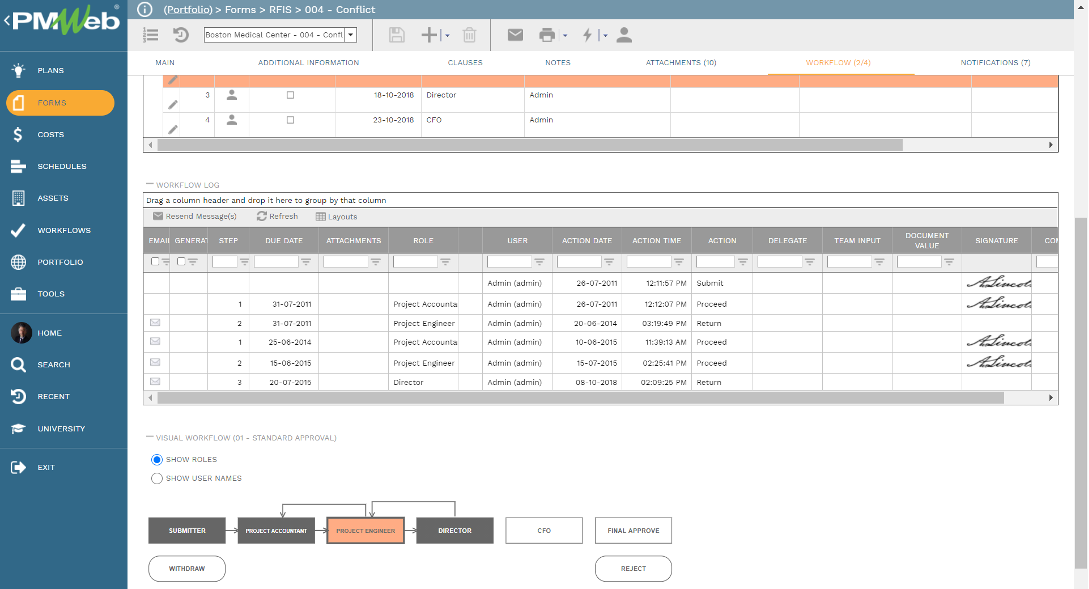
Most capital construction projects require all formal project communications to have the output form for the business process that can be printed and wet-signed or saved as a PDF file to be digitally signed by DocuSign if this had been agreed on. PMWeb allows designing those output forms in any desired form and format, including displaying the status of the workflow tasks assigned to the process. This will provide the reader with a complete history for the submit, review and approve tasks for the record for each business process.
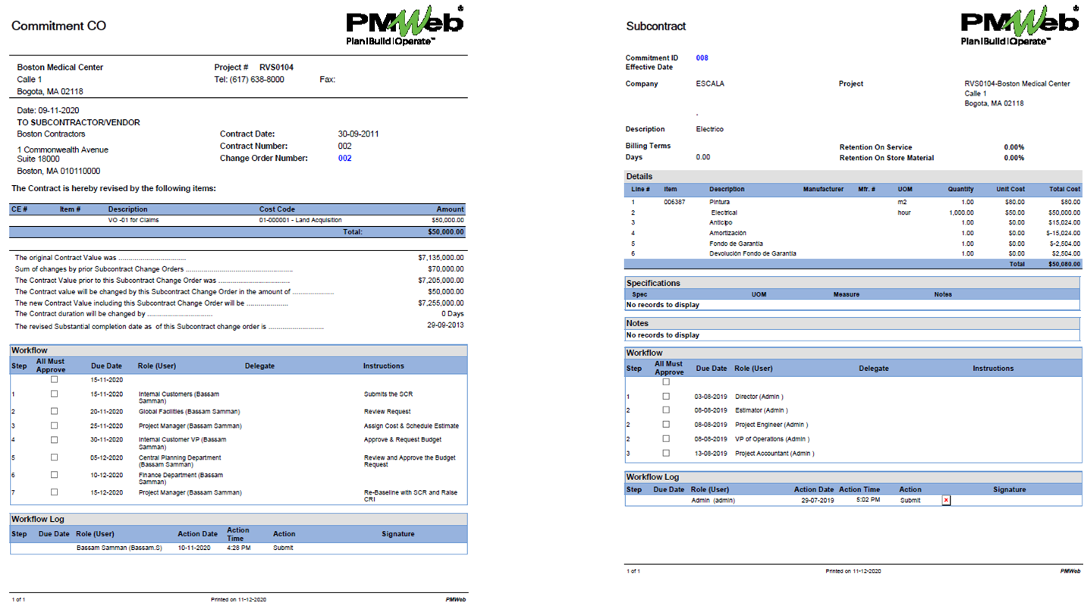
Also, reports can be created to monitor, evaluate and report on the workflow tasks assigned to the different business processes. The sample “Workflow Inbox By Project” report is a sample of PMWeb ready-to-use reports where the workflow tasks can be grouped by role, business process, and project. The report can be configured to display delayed jobs in Red, scheduled tasks in Yellow, and those are not due in Green. The report can also include visuals to summarize those workflow tasks by status, role, business process, among others.