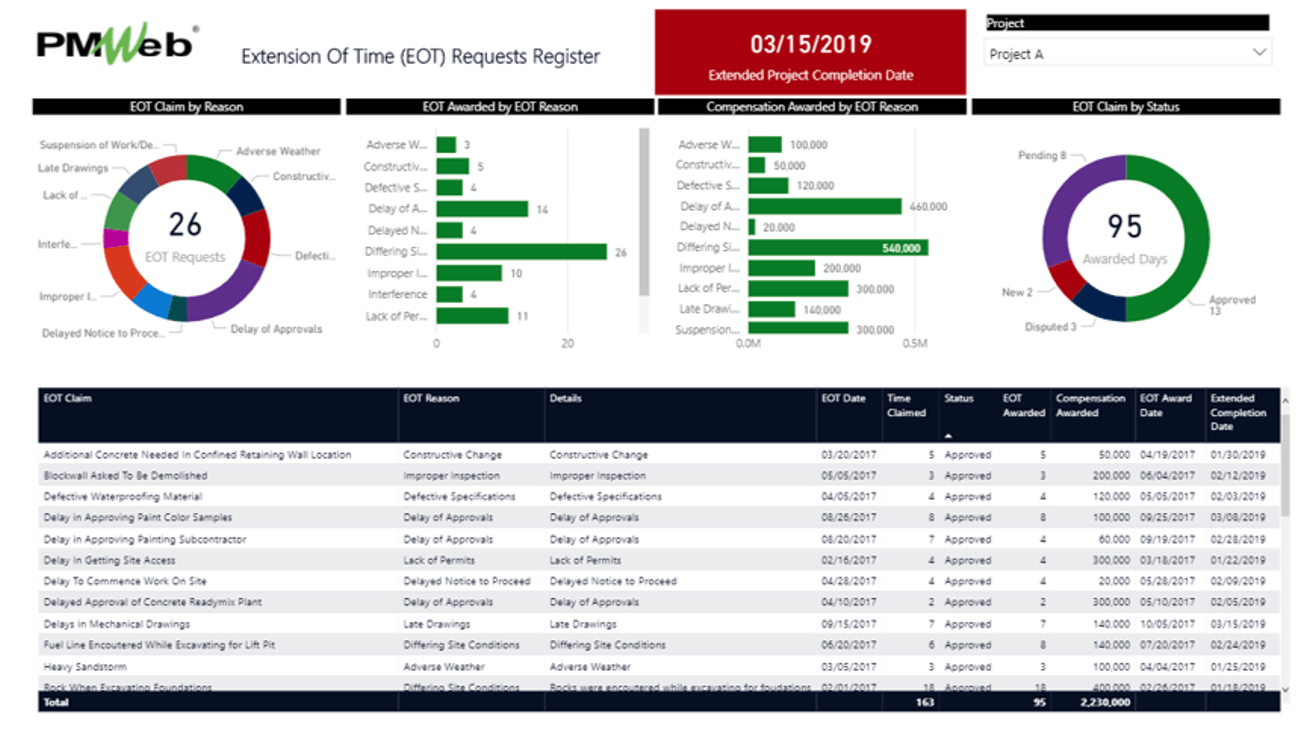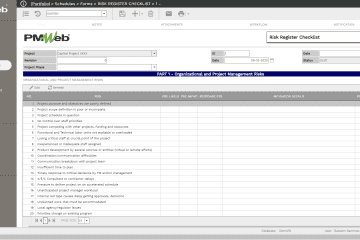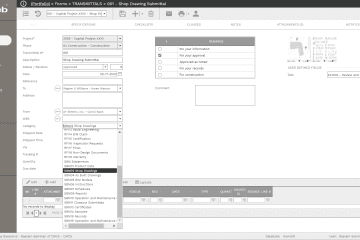Back in 1982, I used to work at one of the world’s largest construction claim firms who continue to be one of the global construction leaders nowadays although under a different name. During my employment, I had a chance to talk to the firm’s CEO where I asked him once the question, why the claims prepared by the firm always have a high success rate? His response was straight forward “We write claims that a layman can understand on his/her own. We write our claims as stories that will lead the reader to favorably accept what is being claimed for”. Of course, the claims submitted by the firm were comprehensive, well documented with exhibits, with extensive delay and quantum analysis, visuals to explain the issue, and other content needed for a perfect claim submission.
The same principle continues to be valid nowadays. The final decision on a construction claim submission will always be done by executives who were neither part of the project of the claim being under review nor they have the extent of construction, contractual and legal knowledge of the team who have prepared the claim submission. For those executives, the better they understand what is the claim for and why the claimant is entitled to be awarded what is being claimed, the more favorable their decision will be from the claimant’s perspective. This of course requires as a minimum providing details of the relevant contract agreement subclauses that confirms the entitlement, details of the events that caused the claim, quantification of the associated cost damages, details of schedule impact and resulting delays along with all supportive documents to prove what is being claimed for and the occurred events.
Presenting the time impact of claim events on the project schedule tend to be one of the most critical items that need to be properly explained as not only it requires understanding on how the project schedule activities were impacted by the incurred events but also to understand how those activities relate to the overall project’s scope of work and the schedule’s critical path. Therefore, having a visual presentation of the delay impact is of great importance to enable those executives to understand what has happened and how it has impacted the project.For example, assume that on a building project the contractor has encountered delays in completing the substructure scope of work which in turn has resulted in delaying the project’s completion date. The contractor is using Primavera P6 to create the baseline schedule and the monthly schedule updates. This will enable comparing as-planned dates with as-built dates for the substructure activities and identify the delays encountered in performing them. The reported delays could be due to the contractor’s own actions, due to either project owner or engineering consultant actions, or due to others. Since the contractor also has access to the project’s BIM model, the project schedule activities will be associated with their relevant BIM model objects.
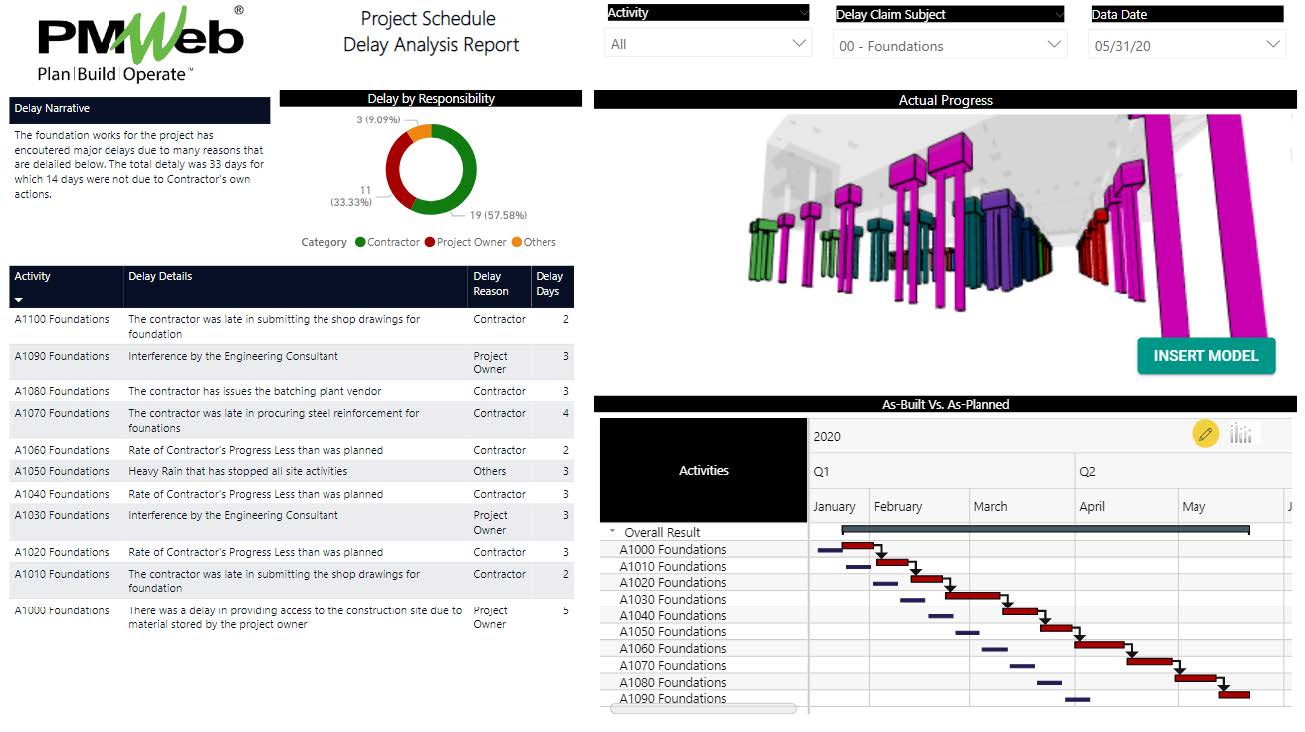
The information displayed on the “Delay Analysis Report” tables and visuals which include Delay Narrative, Delays By Responsibility, List of Delays Events, BIM Model, and As-Planned versus As-Built Gantt Chart will be automatically adjusted when a different Delay Claim Subject is selected. In addition, being an interactive report, the reader can filter delays by due to who when clicking on the relevant tab of the “Delays By Responsibility” donut chart. For example, selecting the delays that were due to the contractor’s own action will adjust displayed values in the List of Delays Events, BIM Model, and As-Planned versus As-Built Gantt Chart.
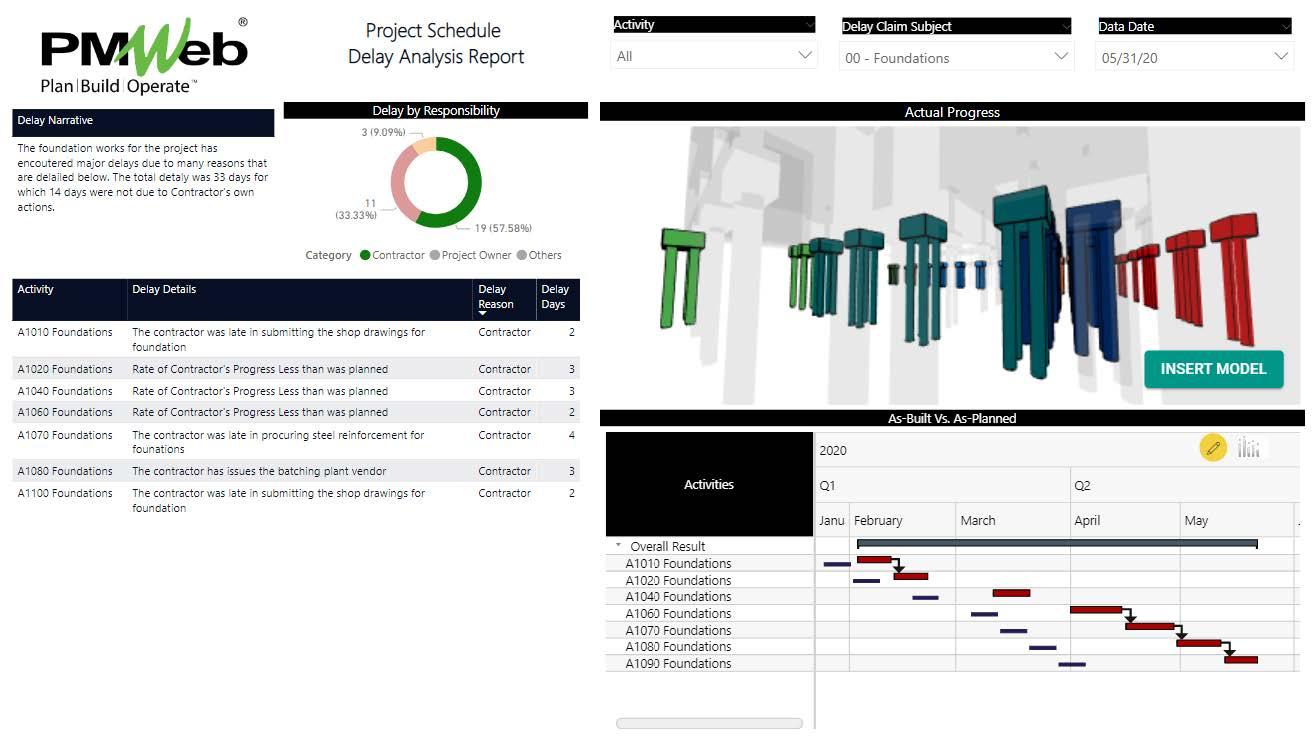
The reader of the “Delay Analysis Report” can drill down to view all supportive documents associated with the delay events. Those documents which are usually in PDF file format include the detailed delay analysis done in Primavera P6, daily reports, work inspection requests, site work instructions, non-conformance reports, confirmation of verbal instructions, drawings, pictures, and other types of documents used to support the delay event.
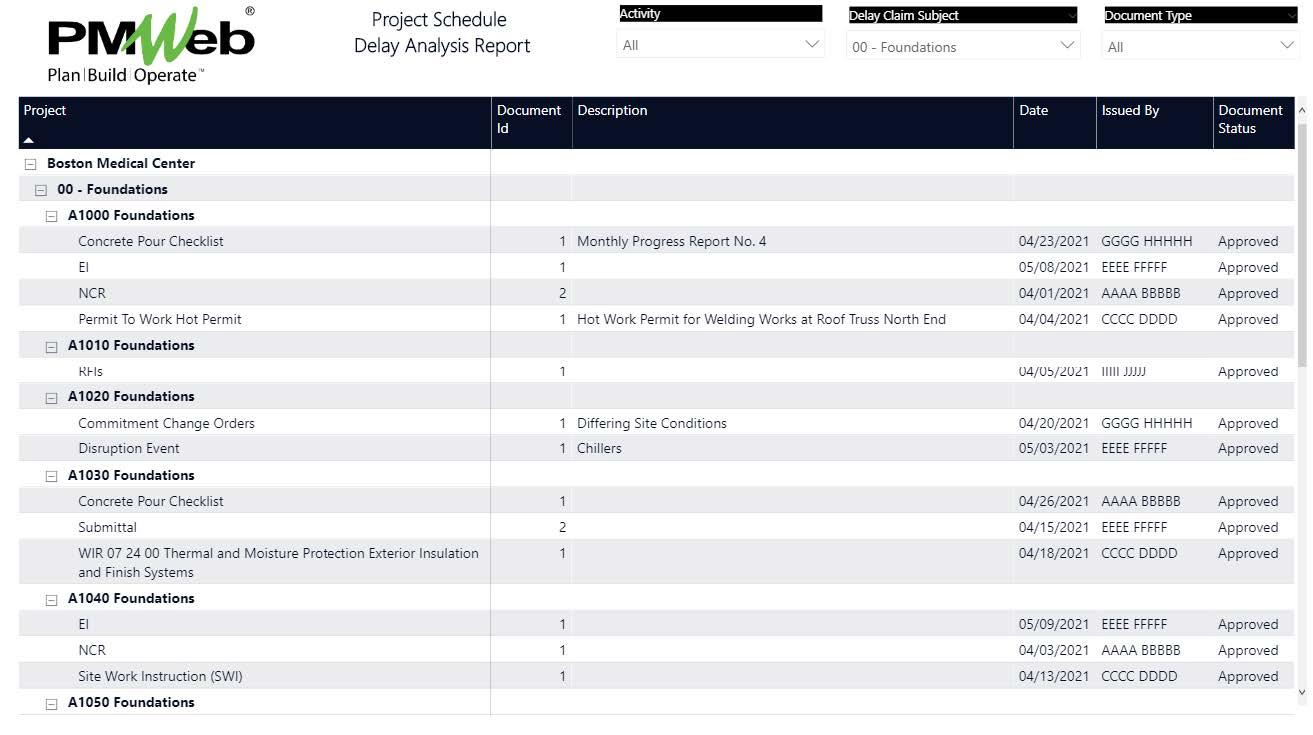
To enable having a single platform to capture all needed information for claims submission and presentation across the complete projects portfolio that the entity might have, the entity needs to use a Project Management Information System (PMIS) solution that has the project scheduling capabilities, document management capabilities and other functions needed for managing and presenting construction claims like PMWeb. To start with, the PMWeb scheduling module will be used to import all schedule versions needed for the claims analysis which are usually created in Primavera P6 or MS Project. One of the advantages that PMWeb schedule import has is that it will import the predecessor and successor relationships along with the activity details. To ensure that the activity’s start and finish remain intact, the PMWeb schedule calculation option will be disabled.
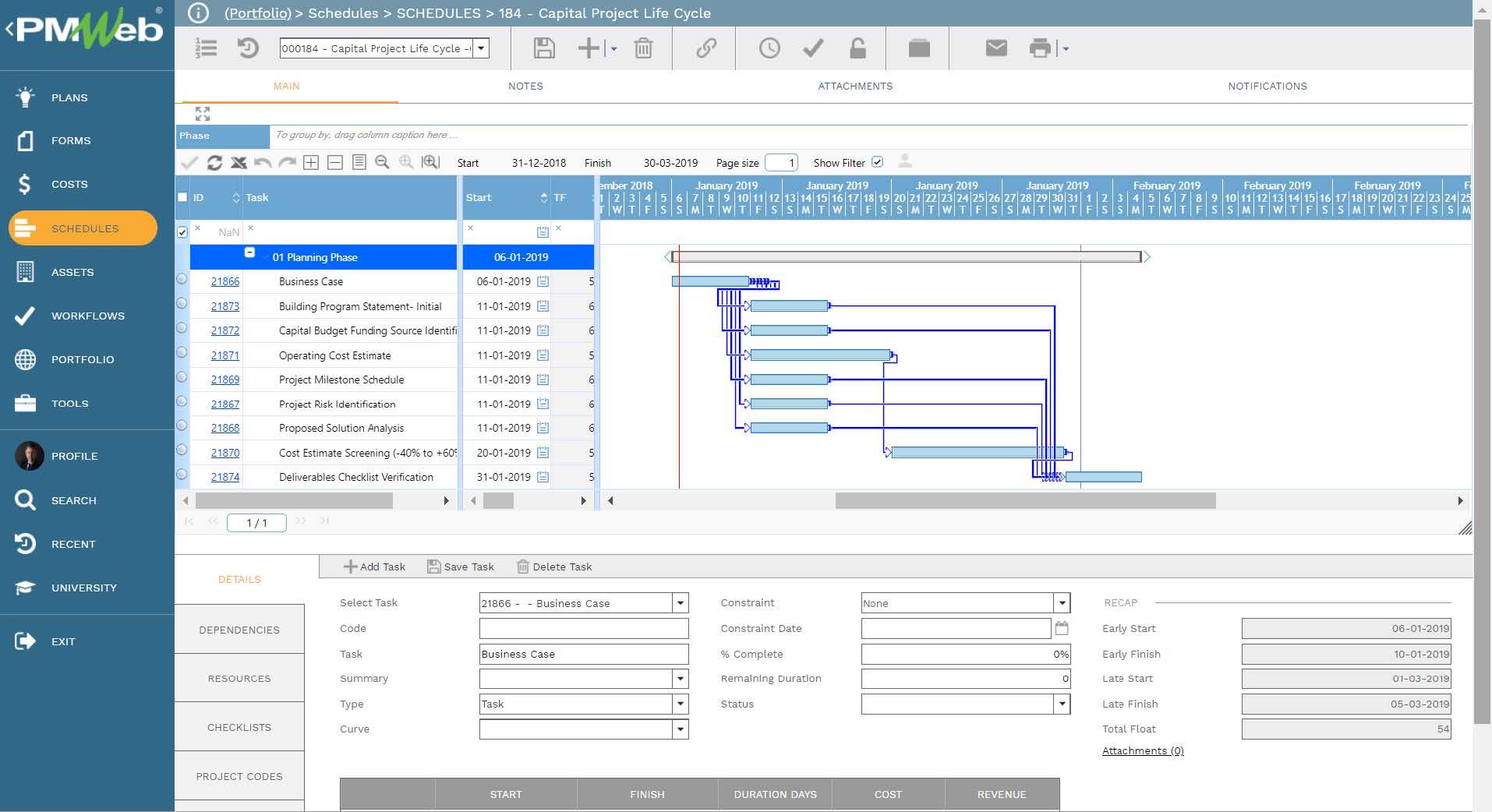
PMWeb scheduling module also allows attaching each project schedule activity with its own supportive documents. Those could include agreements, drawings, specifications, equipment catalogs, pictures, test results, among others including the Monster Schedule created in Primavera P6. Whether PMWeb was used to create those records or not, only PDF file versions of those documents will be attached to the activities. This is needed to enable viewing and sharing those documents whether the reader has access to PMWeb or not.
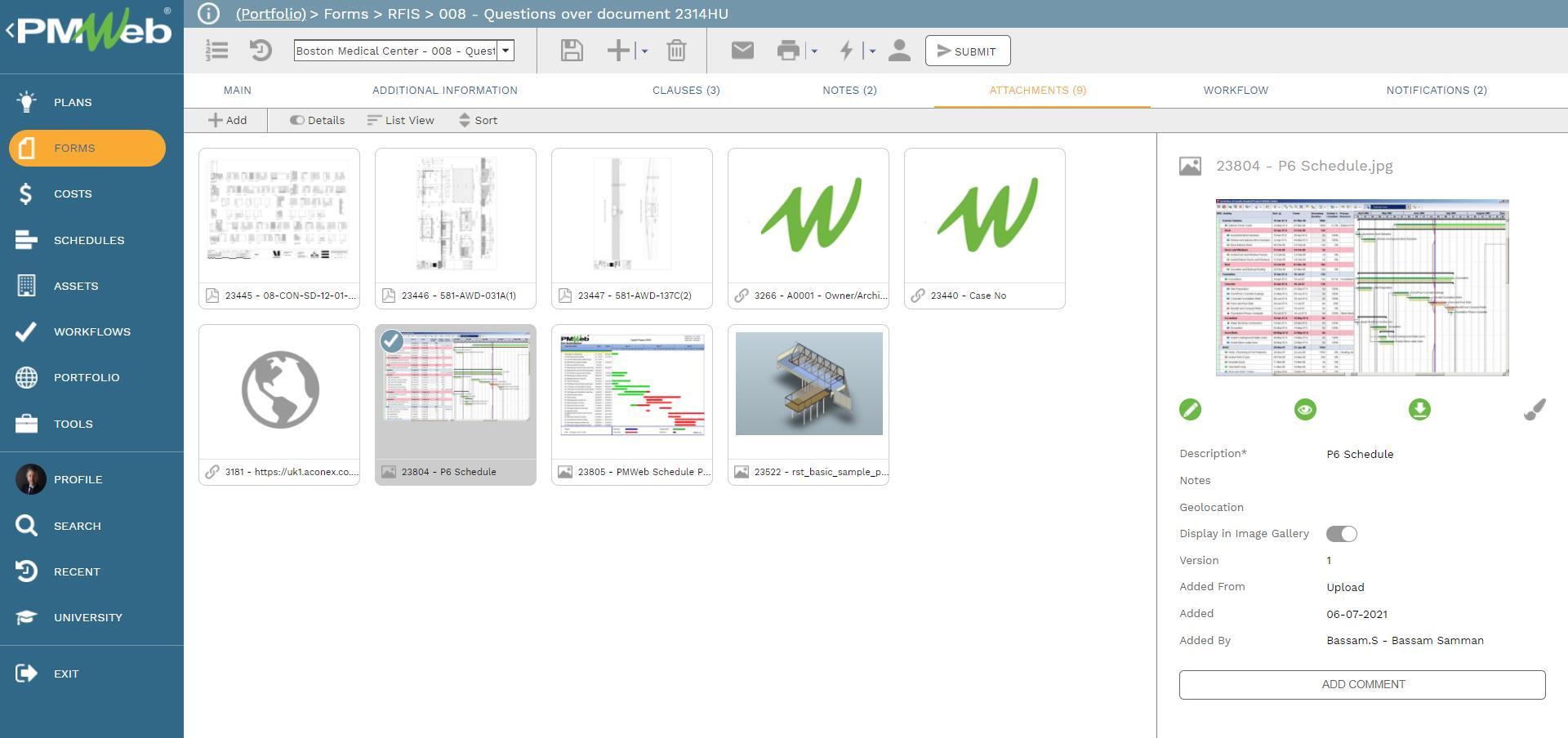
All documents attached to the project schedule activities need to be stored in the PMWeb document management repository for which folders and subfolders will be created to match the claim submissions. This might mean require duplicating some of the documents that are related to more than a single claim submission. This is important to provide the complete list of exhibits needed by those who will be reviewing each claim submission in a structured format.
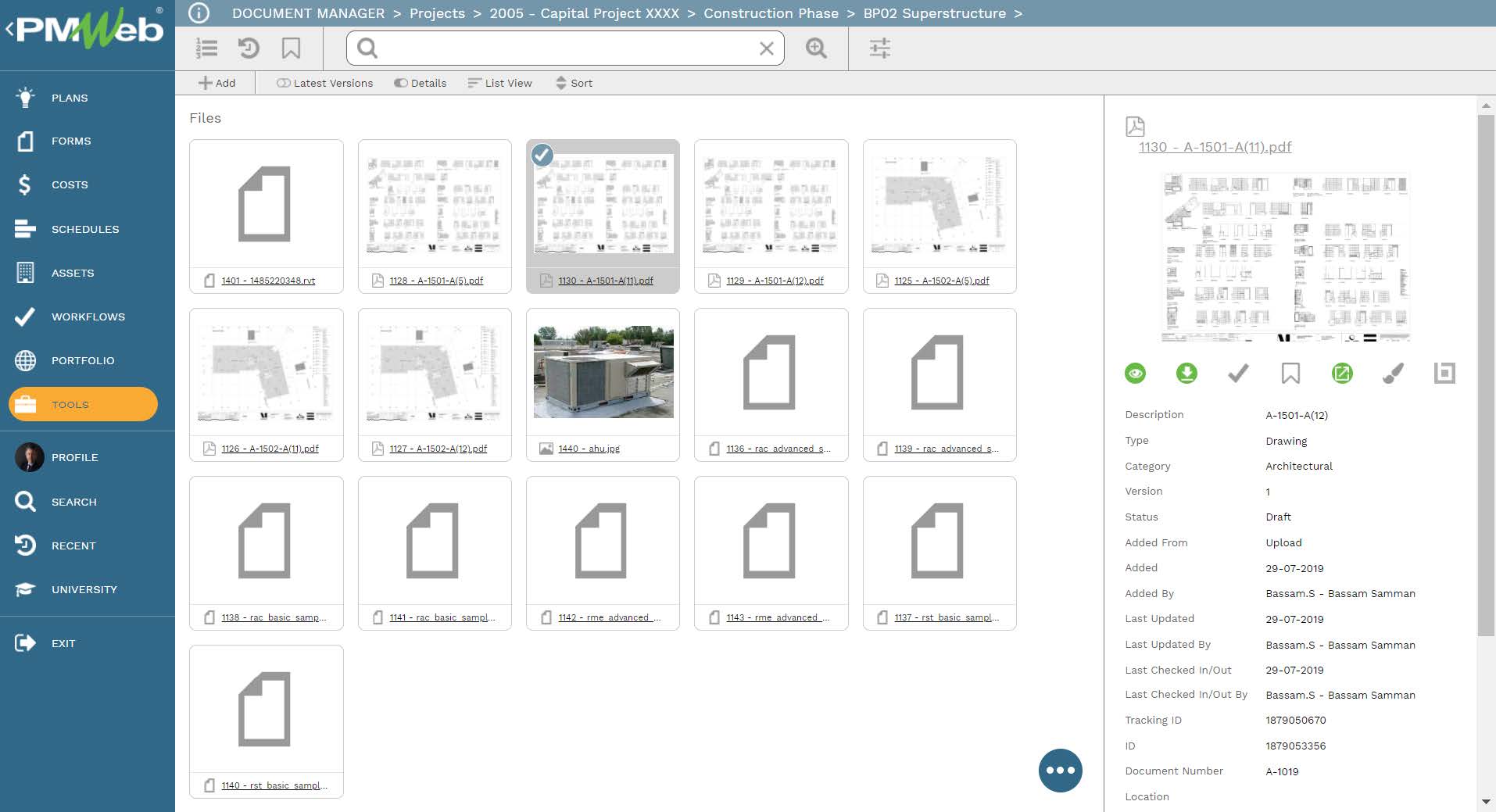
By having all project schedule versions captured in the PMWeb schedule module, there are no limits on the extent of tabular and graphical reports that can be generated on a single schedule version or a group of schedule versions using PMWeb report writer. For example, a report can be created to compare the scheduled start and finish dates as well as the total float value of two or more schedule versions.
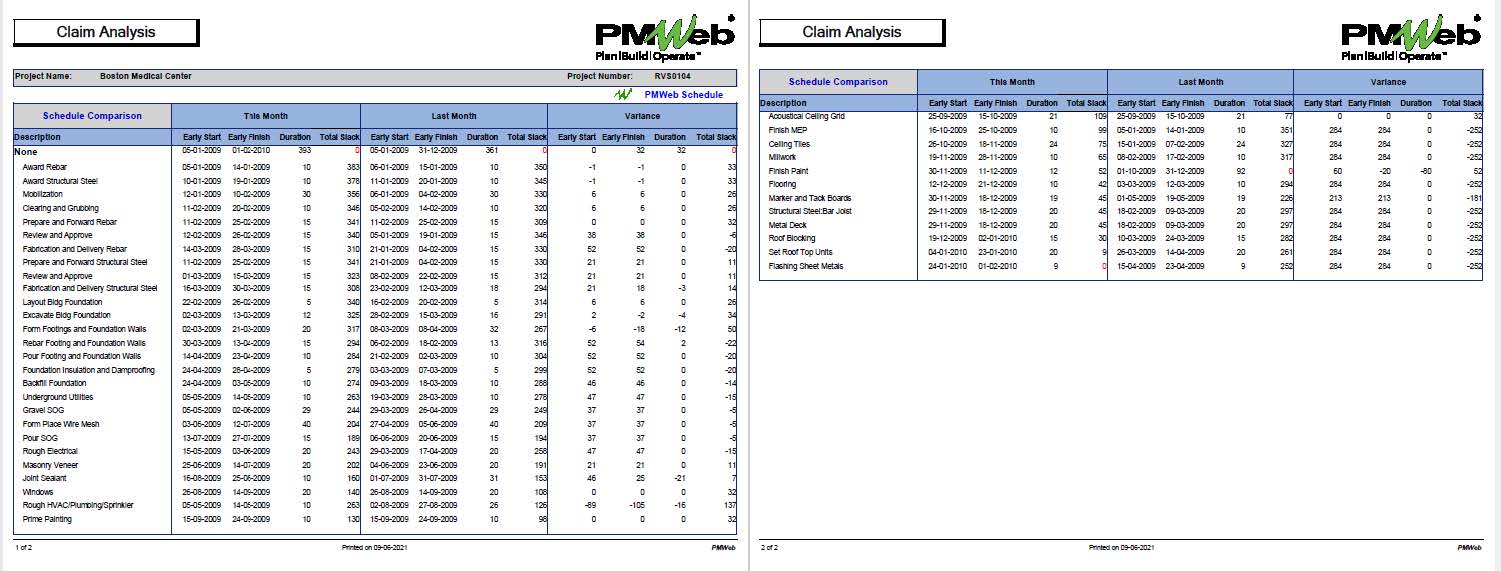
Of course, PMWeb can also be used to recreate the data used in the delay claim submissions. For example, the entity might decide to capture the project’s history by recreating the daily reports. Although this does not mean adding all data that already exists in the project’s daily report documents, the entity can select to capture the weather condition, disruption activities or events that occurred on the project, and actual usage of labor and equipment resources. PMWeb daily report module provides the perfect ready-to-use input template for capturing this information. Each daily report will also be attached with a scanned copy of the actual daily report that was issued during the project life, copies of pictures relevant to the disruption, and other required documents.
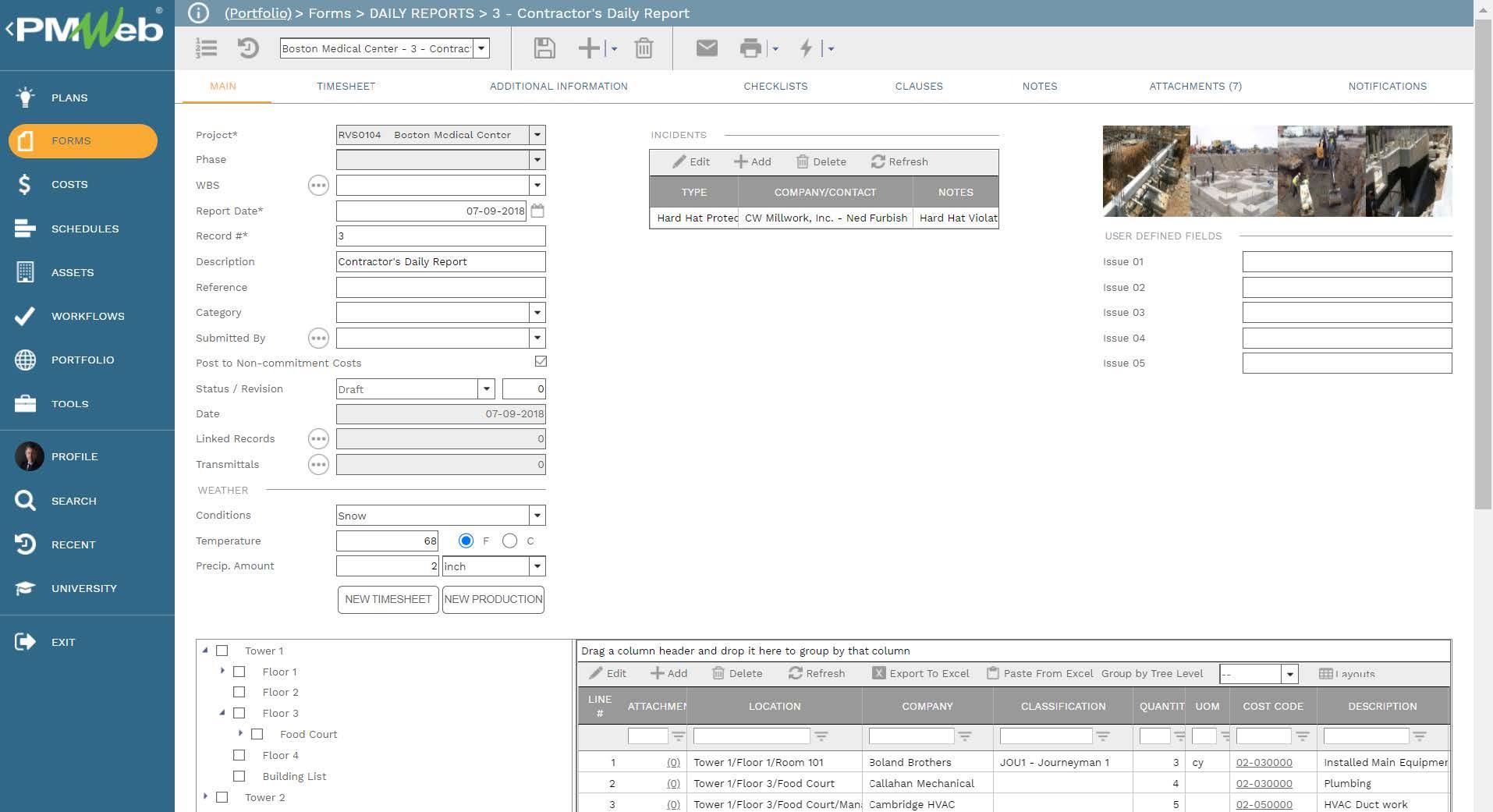
In addition, input templates can be created for the processes needed to prepare the delayed claim submissions. For example, a checklist can be created for Extension of Time (EOT) submissions to identify the contract agreement subclauses associated with the delay event. Different checklists can be created for different forms of agreements.
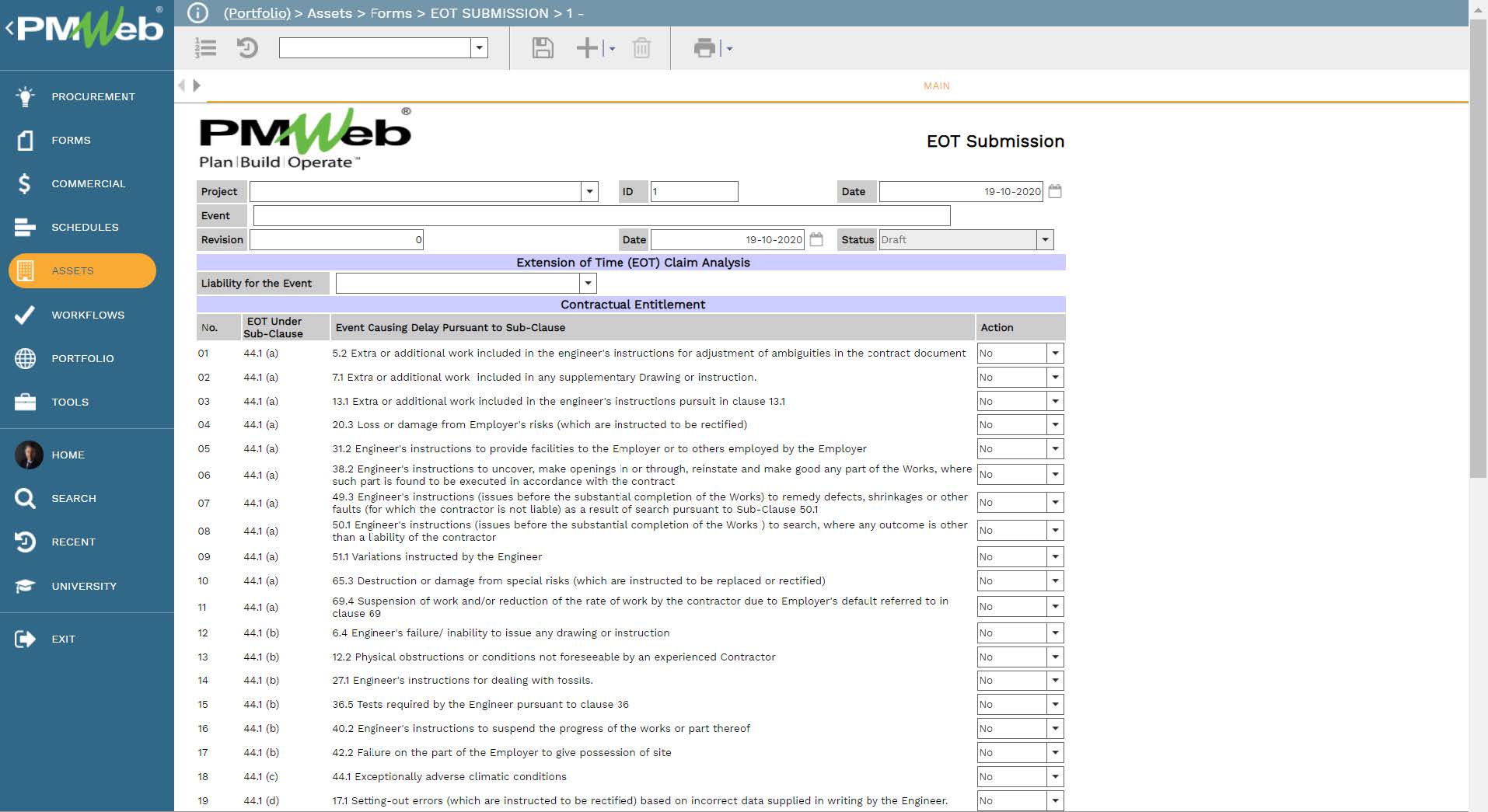
In addition, the EOT submission form will include the fields to capture the date when the Contractor has submitted the claim notice along with details on what was submitted. In addition, the form will have fields to detail the delay cause and effect based on the facts describing the effect(s) of the event upon the works. The form could also include details of the planned works affected, referring to the planned sequence, durations, and methodology; the status of the works in relation to that planned at the time of the event; and, description of the changes to that plan as a consequence of the event.The form will also include details of the delay analysis used to determine the claimed extension of time as well as a Statement of Claim to detail what the Contractor is claiming. The form will further include a list of all supportive documents used to substantiate the EOT submission. Those documents could include a request for information, correspondence, submittals, site work instructions, progress photos, minutes of meetings, baseline, revised and updated project schedules, among others.
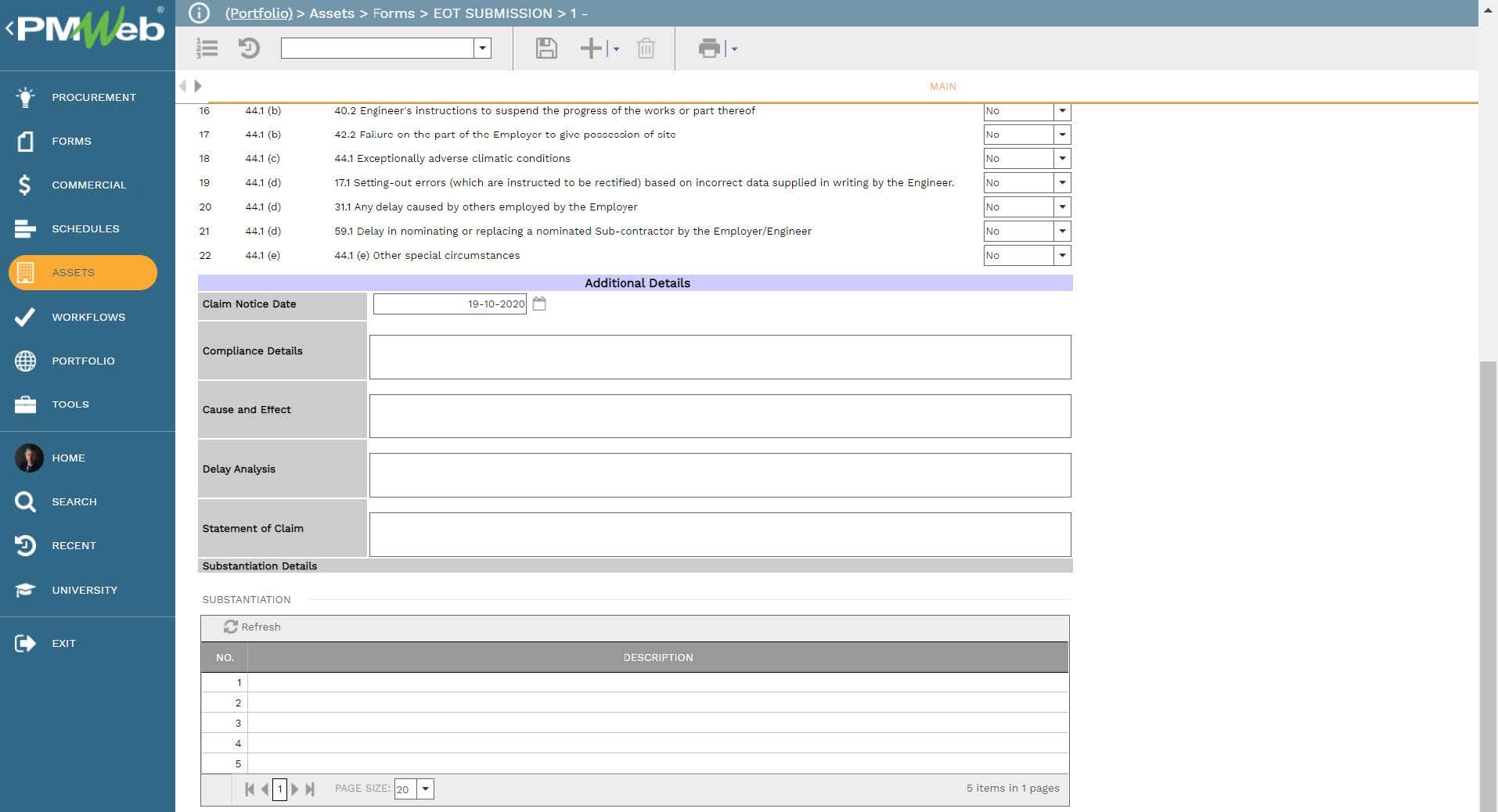
If there is a need to formalize the review and approval of all related claim analysis processes such as Extension of Time, Time Impact Analysis, Claims Notices, and others, the workflow can be assigned to each PMWeb business process to formalize the submit, review, and approval tasks. The assigned workflow will map the create, submit, review and approve tasks, roles or roles assigned to each task, task duration, task type, and actions available for the task. The workflow can also include conditions to ensure adherence with the approval authority levels set in the Delegation of Authorities (DoA) matrix.
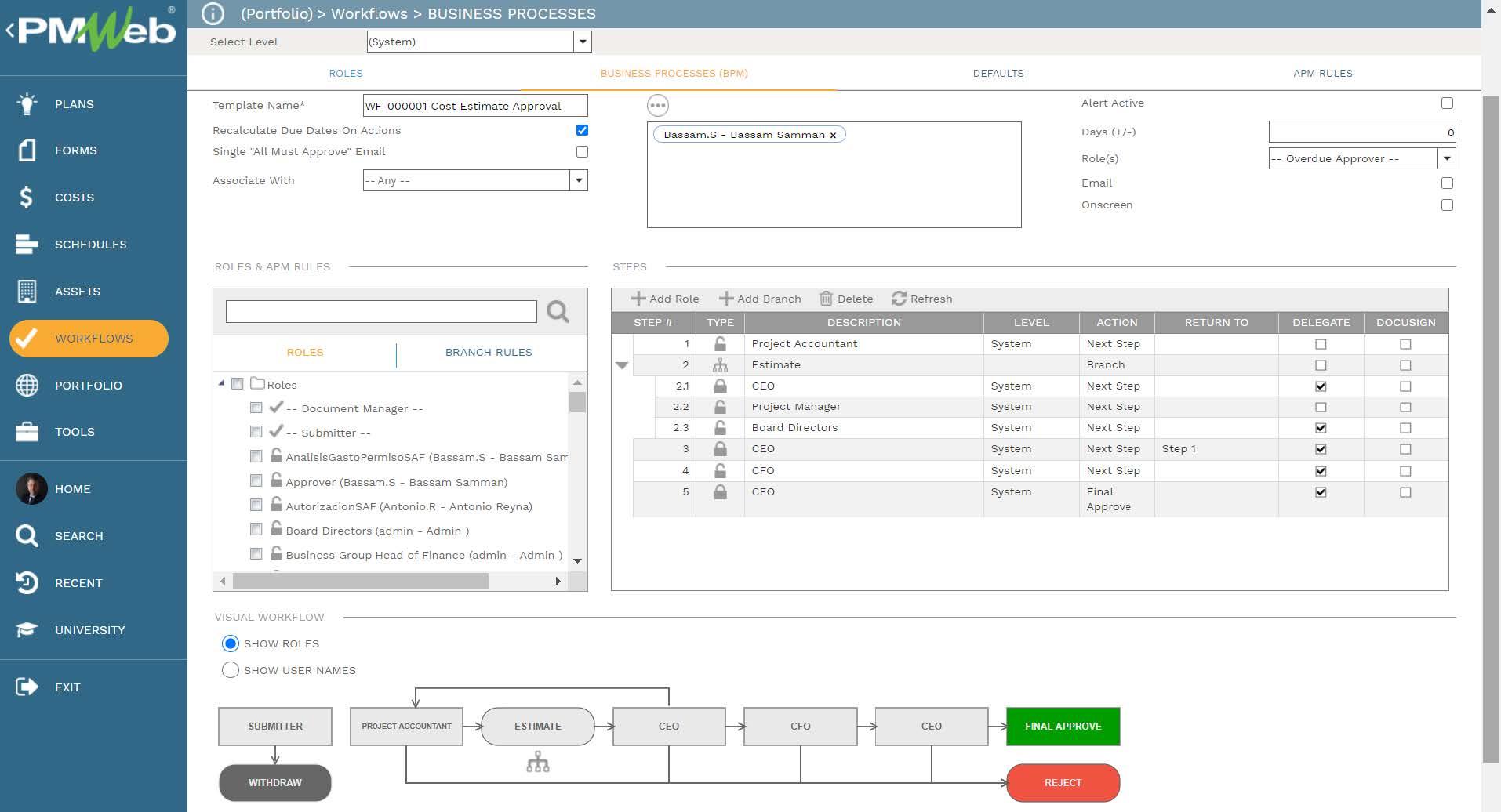
PMWeb can also create the input template needed to capture the details of all Time Impact Analysis (TIA) reports done on the project. Similar to the Extension of Time (EOT) form, the entity can define the different fields and tables required for the TIA report. This will enable having a real-time register to visualize all TIAs performed on their project, their details, and their status.
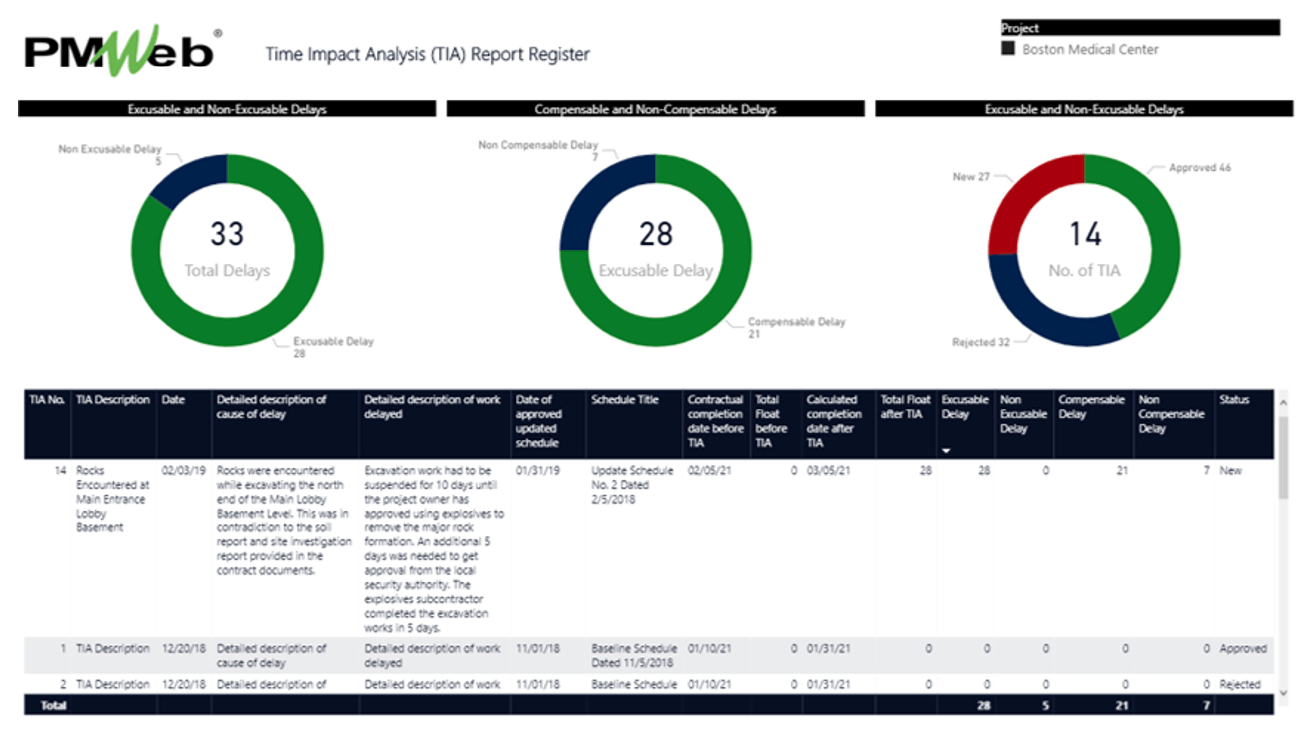
Similarly, a register can be also created to capture the details of Extension of Time (EOT) requests made on the project. The report will provide a log of those EOT transactions as well as visuals to summarize and analyze the details captured in those transactions. It should be noted the EOT and TIA reports can be specific to a selected project or projects as well as the complete projects portfolio that the entity has. This will provide the entity leadership team with a better understanding of the status of all claim-related business processes.