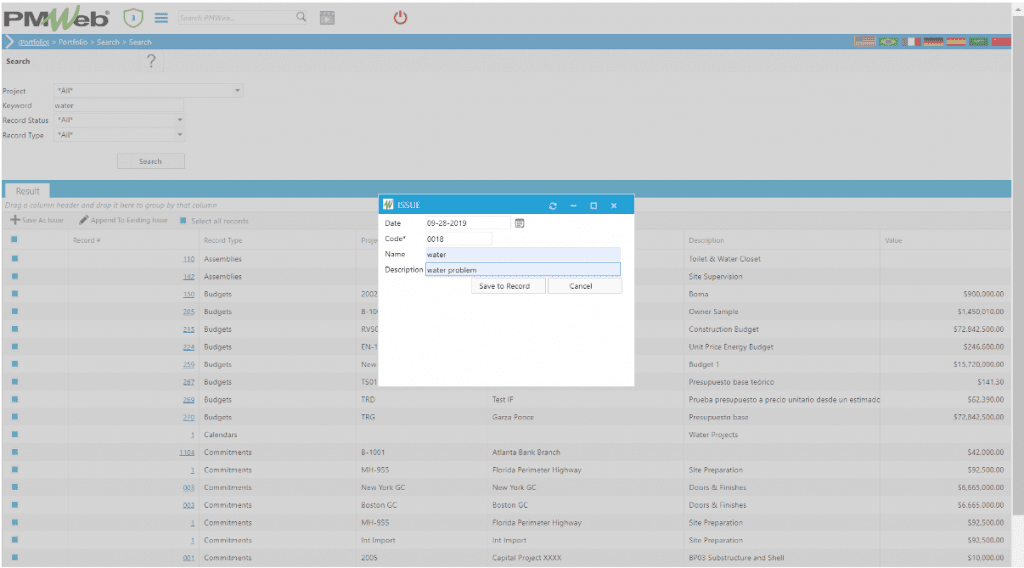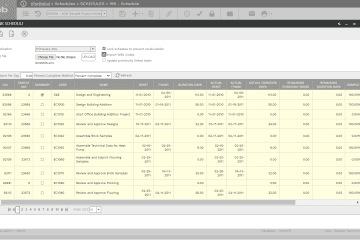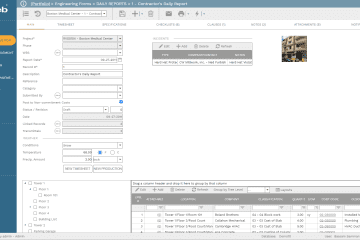In our last article, we have addressed the actions that project owners need to undertake to reduce the threats associated with the recent trend of third-party entities providing funding for contractors to prepare, submit and pursue their claims settlement. In this article, we focus on the actions that contractors need to undertake to increase the value of those opportunities created by providing contractors with access for funds to support the costly claim submissions.
Similar to any other business, the third-party entities who are providing funding for construction claims will usually focus on claims that have a better chance to be won. In principle, every construction claim should have valid merits and need to adhere to the awarded contract clauses and conditions for it to be considered and have chances to be won. Nevertheless, it is also a must requirement that for a claim to have better chances to be accepted and awarded, the claim submission must be supported with the complete documentation needed to prove what has really happened and what’s being claimed for. This means that in addition to the requirement for implementing the best practices in construction and contract management, the contractor must also ensure that all project records and documents generated from implementing those best practices are captured and documented in a comprehensive, detailed and correct format so they can be accessed and used when construction claims are prepared and submitted.
Technology will enable and support contractors to implement construction and contract management best practices as well as support them in capturing, storing, reporting, accessing, analyzing and viewing all project records and documents generated from implementing those best practices. Project Management Information Systems (PMIS) like PMWeb help contractors increase their opportunities to have better construction claims through digitizing the different construction and contract management processes and enabling capturing all project records and documents generated from implementing those best practices.
Ensure Quality of the Resource-Loaded Integrated Project Schedule
Maybe the one single project documents that no one can argue on its importance is the Integrated Project Schedule, which when formally submitted and approved, becomes the basis for reporting project’s schedule performance and analyzing schedule delays including the impact of disruption events. To ensure the quality of the project schedule, it is highly recommended that the contractor has a detailed checklist of items that the integrated project schedule must incorporate and comply with before submitting it to the project owner for formal approval. PMWeb custom form builder will be used to create a comprehensive checklist that the resource-loaded integrated project schedule will be formally reviewed and verified that it fully complies with the list before its formal submitted for approval.
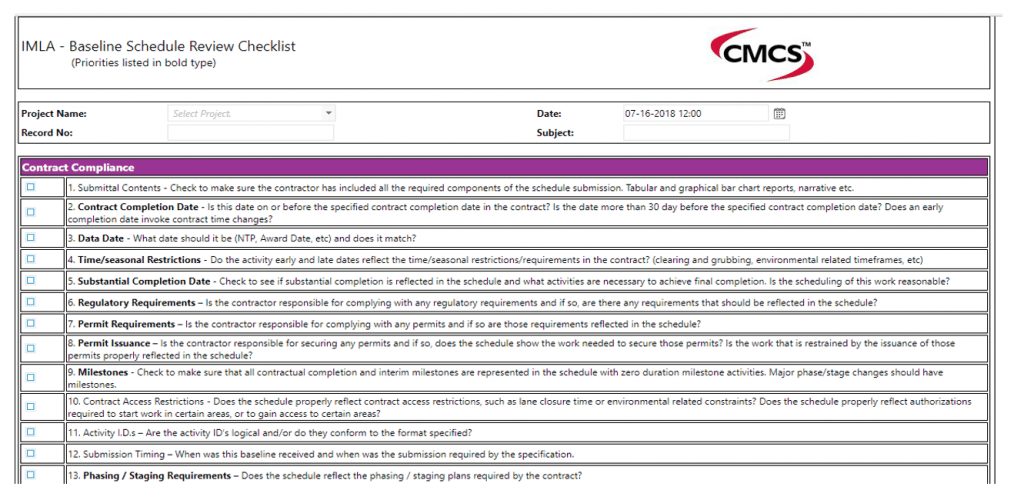
In addition, it is a fact that when the integrated project schedule is created, the schedule will include many assumptions that only time will prove if they were right or wrong. It is therefore highly recommended for the contractor to simulate the impact of those assumptions, also known as risks. Using Monte Carlo simulation software, like Safran Risk, the contractor’s Primavera P6 schedule and assumed schedule risks will be simulated using the Monte Carlo simulation technique to immediately provide the confidence level in meeting the schedule’s completion date as well as any schedule milestone.
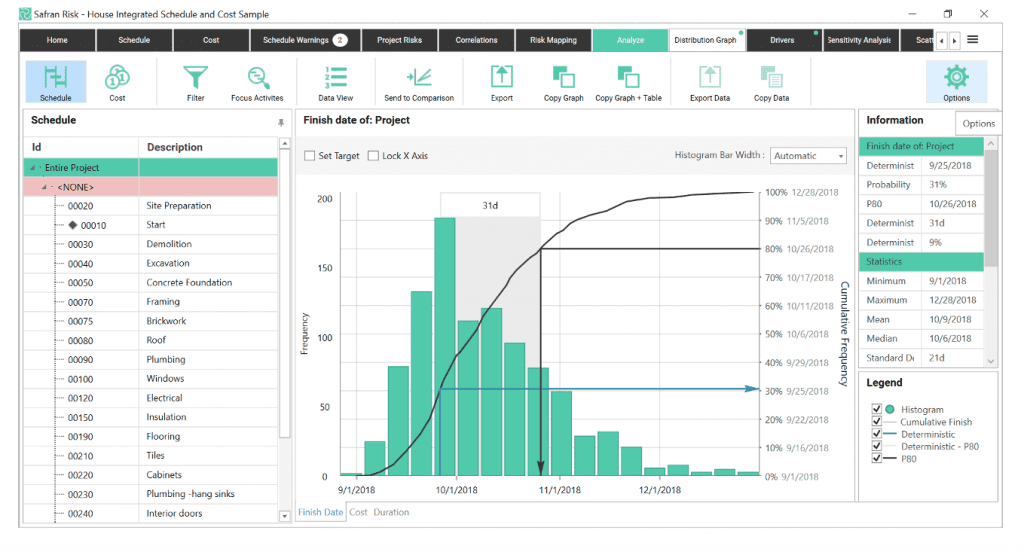
Ensure Schedule Driven Approvals
Delayed approvals and their impact on the current project schedule are one of the most common claims type submitted by contractors. This requires that the processes that the project owner and his authorized representatives need to review and approve must be associated with their relevant project schedule activities. Those could include the processes for request for information, submittals for shop drawings, method statements, subcontractors’ approvals, material samples among other technical submittal types, interfaces with other contractors, site access among others. All these processes should have a field for the project schedule activity that can be impacted if the approval of those processes is not done in a timely manner. PMWeb allows achieving this by implementing two of PMWeb default functions. The first is through importing the baseline schedule and all subsequent updates and revisions into PMWeb.
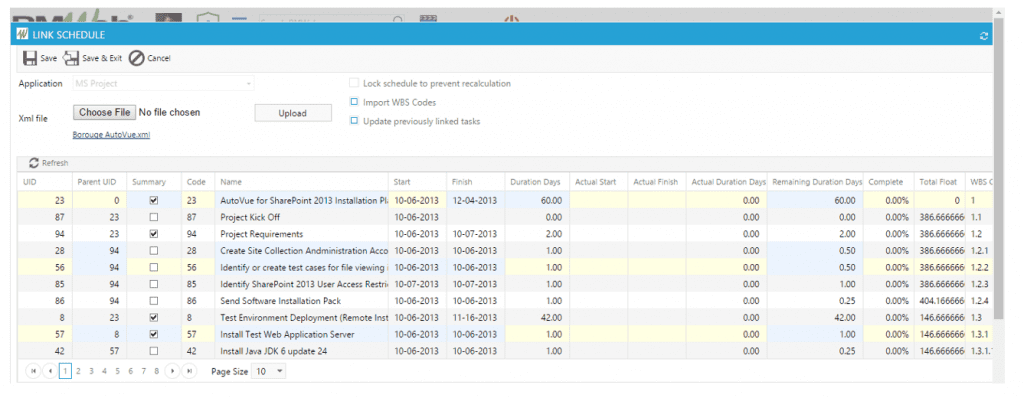
While the second is through PMWeb forms for RFI, Submittals, Drawing Lists, Meeting Minutes, Daily Reports, Progress Invoices among others where the project schedule activity field is available by default to enable linking each PMWeb record with the relevant project schedule activity. In addition, the schedule activity field can be added to all custom forms created in PMWeb. This ensures enforcement of the schedule driven approval requirement.
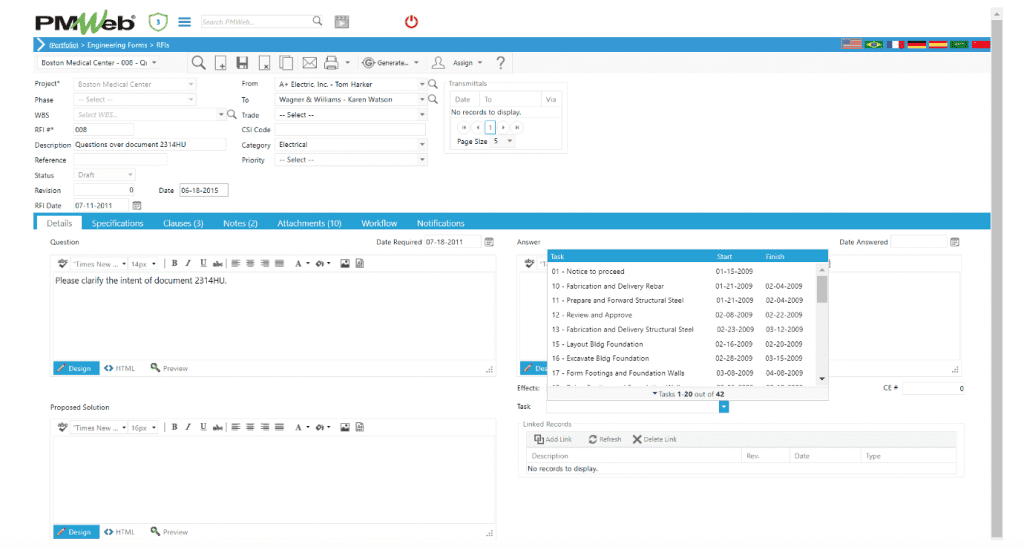
Ensure that all Project Documents and Records are Properly Captured and Stored
One of the requirements of any construction project site is to have what is known as the “Filing Room” where all project communications and documents are stored in their designated cabinets and folders. PMWeb allows creating the folders and subfolders to match how documents and records are stored in the filing room. Access rights for those folders need to be defined to ensure secured access. In addition, authorized individuals can subscribe to those folders to receive notifications when documents are uploaded, downloaded among others. Of course, PMWeb also allows maintaining document versions similar to other document management systems.
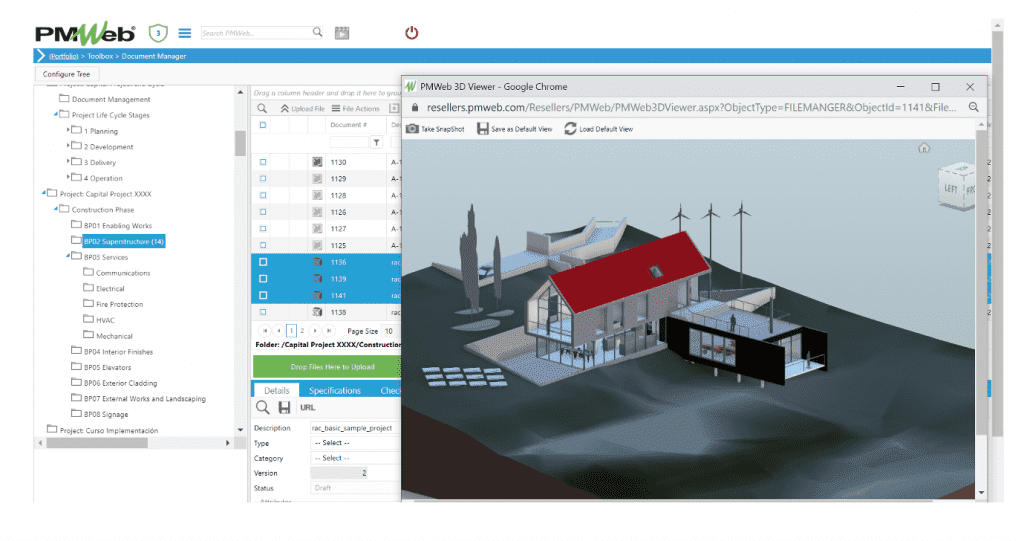
Ensure Formal Recording of Daily Events and Progress Using Daily Reports
Daily Reports is one of the many formal communications required on all construction projects. PMWeb daily report module allows capturing the details of daily progress achieved at each defined location within a project and the actual resource hours spent against the project schedule activities. The data captured in daily reports provide the contractor with real-time visualization of the achieved productivity rates for each trade on daily basis. In addition, this same data is the data that is used to support the contractor’s submission of lost productivity claims, additional resources deployed for constructive acceleration as well as idle resources due to all types of disruption events.
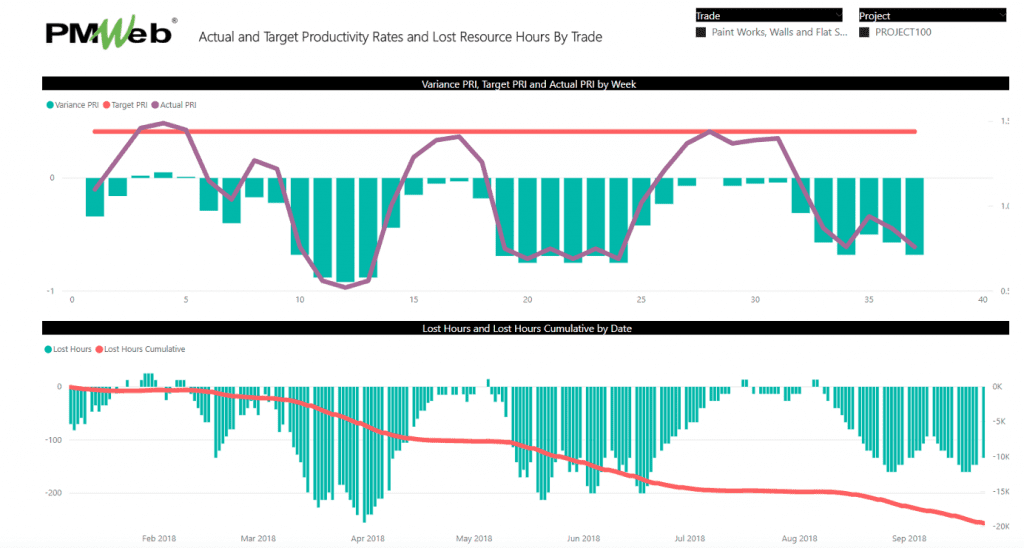
Ensure the Implementation of Formal Claim Notification Process
In general, for a construction project, there are 39 most common claim events that include events such as Acts of God, Acts of Government, Actual and Constructive Acceleration, Adverse Weather, Cardinal Change, Commercial Impracticability/ Performance, Commercial Impracticability/ Supply, Constructive Change, Defective Specifications, Delay of Approvals, Delayed Issuance of Change Orders, Delayed Notice to Proceed, Destruction of Work, Destruction of Materials, Differing Site Conditions, Early Completion Prevented, Impossibility of Performance, Improper Inspection, Inadequate Supervision, Inadequate Utilities, Interference, Labor Shortage, Lack of Access, Lack of Information or Decision, Lack of Permits, Lack of Right of Way, Late Drawings, Defective Material, Payments Not Made, Scheduling Difficulties, Stacking of Trades, Strikes, Nominated Subcontractor Delay, Superior Knowledge/ Misrepresentation, Supplier Delay, Suspension of Work/Delay among others.
PMWeb is used to support the claims notification process by capturing the particulars of all those claim events as soon as they occur. PMWeb Custom Form Builder is used to create an occurrence report form for each specific claim event. The form usually has two parts, the first part captures the particulars of the occurred claim event as soon as it occurs. This is usually completed by the contractor’s field team member who will usually first notice the possible claim event. In addition, to complete the template, the project team member needs to adds pictures, videos and other documents that support the reported claim event. When this is completed, the project team member submits the form which automatically picks the predefined workflow steps for whom the form is sent to.
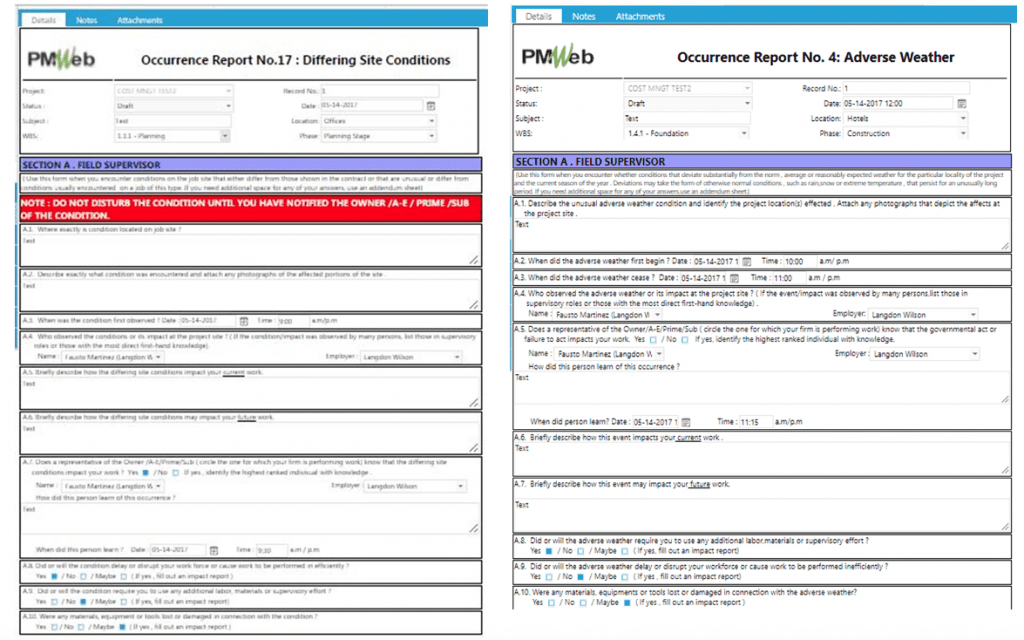
The same claim occurrence form is received by the contractor’s claim management team. Those could include the contracts and commercial team members who could be located at the project site or at the company head office, within the same country or even in another country, or the team members of a third-party consultant who is responsible for providing the claim management services for the project. Those qualified team members review the form and complete the second part of the form which is used to identify the follow-on actions to be taken to submit the formal claim notice as required by the contract agreement. The form workflow transmits the completed claims occurrence form to the project team member who is responsible to issue the claim notice.
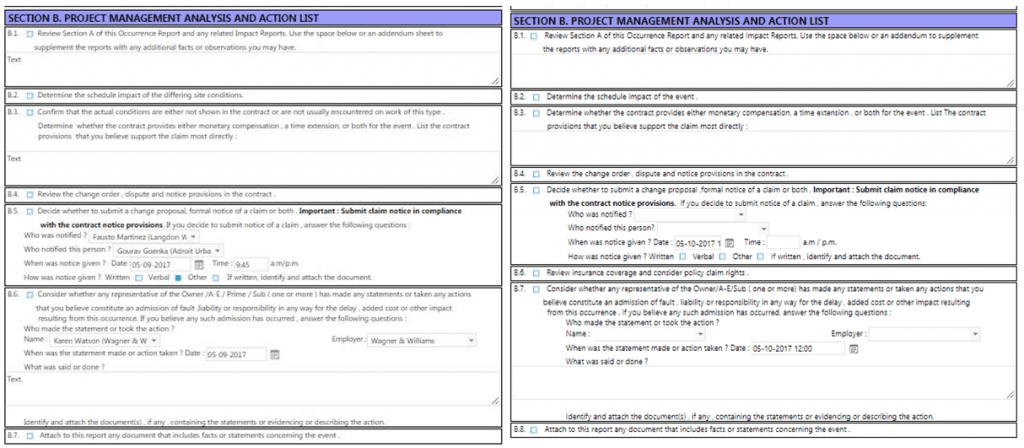
For occurrence reports that are associated with events that could have an impact on the contractor’s on-site activities, the details of those disruption events and their impact is captured in the daily reports so they can become available to support the claim submissions. The report shown below is an example that includes a table that lists all disruption events that have occurred at a specific floor level, location of disrupted areas on the floor layout drawing and visuals to summarize the occurred disruption events by area and by type. This report can be used by the contractor to support their request for additional compensation and extension of time analysis.
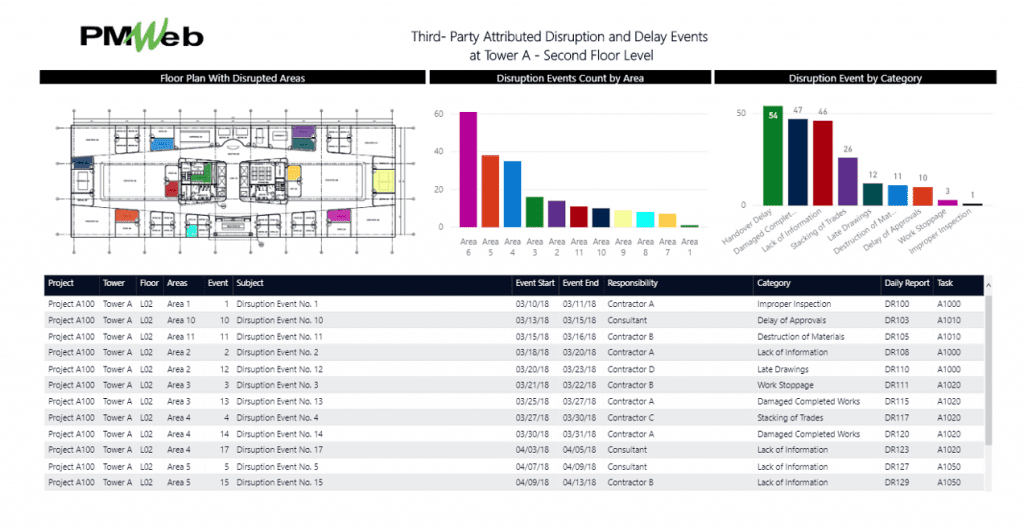
Ensure Comprehensive Documentation of Time Impact Analysis (TIA) and Extension of Time (EOT) Requests
PMWeb enables the contractor to improve the process for managing the Time Impact Analysis (TIA) and Extension of Time Requests. PMWeb custom form builder is used to create a form to capture the information that is relevant to each type of delay either being excusable or not, entitles the contractor for prolongation compensation, concurrent or not, on the critical path or not, among other important details. Of course, all supportive documents are attached to the delay analysis form.
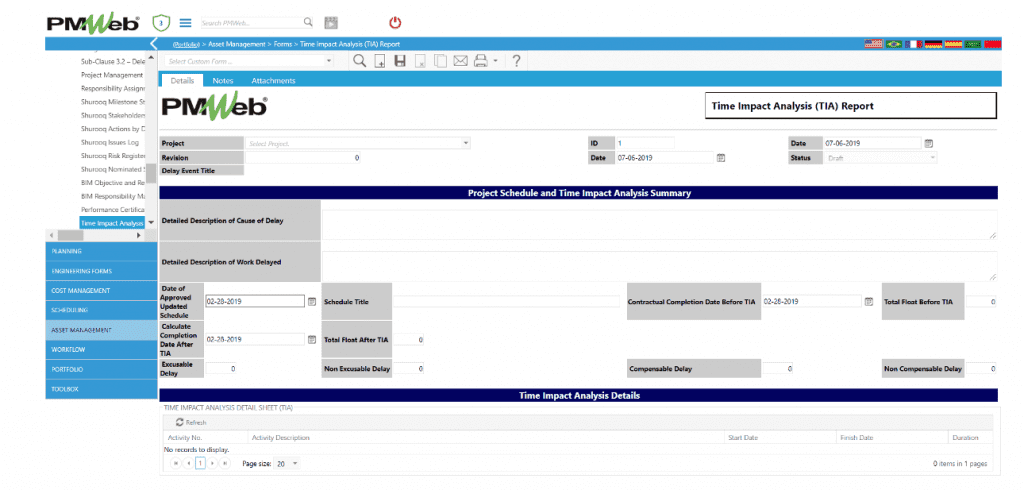
A log is created to capture the details of those delay events as well as the schedule days savings that were achieve as a result of the contractor’s constructive acceleration efforts. The report enables the claim management team to better understand the delay impacts of all change, delay and disruption events that could have impacted or could have an impact of the project’s schedule and milestone dates.
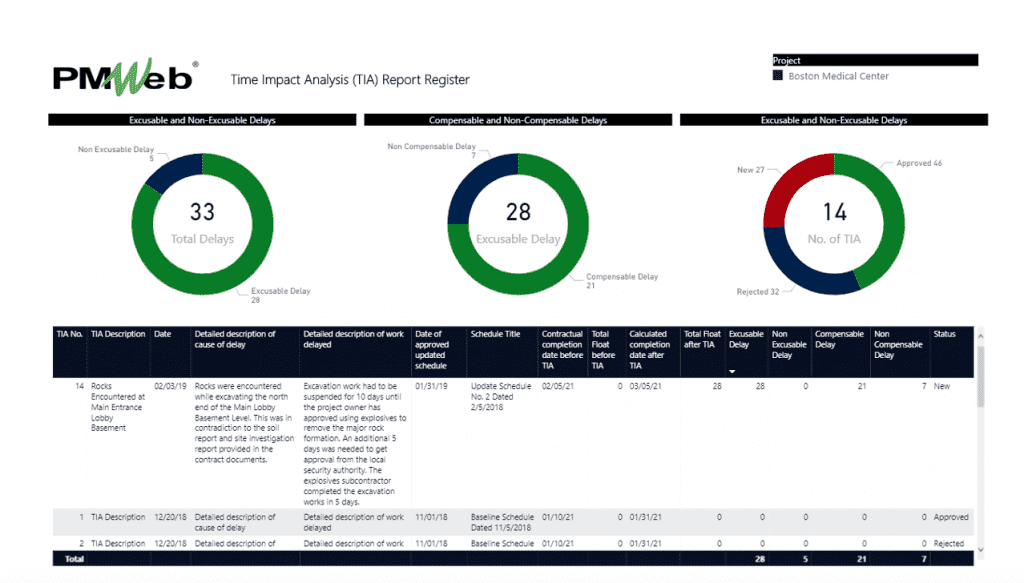
Ensure Meaningful and Objective Real-Time Reporting of Project’s Performance and Issues
Contractors who continue to depend on MS Excel when it comes to reporting their project’s performance and status understand what is being presented to the senior management and executives is not necessarily how the project is actually performing. Contractors need to have real-time or near-real-time dashboards that are based on trust-worthy, auditable, traceable and verifiable project information. They must be able to drilldown to the source of the reported information should he/she needs to verify or better understand what is being reported on.
Since a PMIS like PMWeb is used to capture the details of all construction and contract management processes, PMWeb business intelligence reporting allows creating the dashboards and reports that display the captured data in the desired form and format. In addition, it allows designing those dashboards and reports to enable drilling down from the project dashboard level to the specific transaction of each construction and contract management process. PMWeb business intelligence reporting is also used to create the key performance indicators (KPIs), measures and metrics to be reported on as well as generate the needed alerts when unfavorable performance occurs.
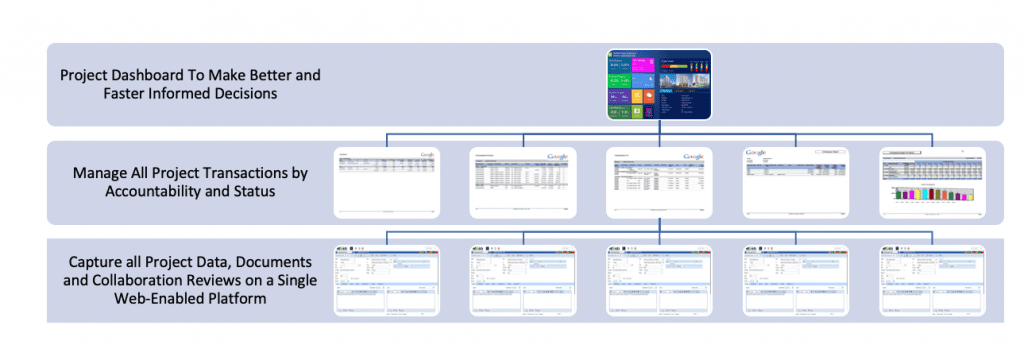
Enable Searching and Locating Communications that are Relevant to Project Issues and Claims even after the Departure of those Involved in Delivering the Project
One of the key challenges that faces contractors when it comes to preparing, submitting and defending construction claims is to understand what has really happened that led to the claim and whether what is submitted provides the complete facts about the instance. What makes this even more challenging is that many of the individuals who were involved in the project delivery at the time when a claim needs to be prepared or defended are no more accessible.
PMWeb search command allows searching and locating all project records that are associated with specific key words. Those records can then be linked to an electronic issue file where they can be reviewed and analyzed. Those records provide the project owner with the formal project records that are crucial in responding to the submitted claims.