No one can deny that construction project schedules are becoming part of almost every claim or dispute that might arise on a construction project. The construction project schedule is becoming a must to be used when it comes to analyzing the time impact of events that could have led to claim notices for extension of time, disruption, lost productivity, constructive acceleration, delayed approvals, restricted site access, stacking of trades, interference among others. This makes the quality of baseline schedules; schedule revisions and periodic schedule updates a must requirement. In addition, the information and documentation required to be associated with the schedule to provide the needed proof of events that could have impacted those schedules are also critical if a schedule is to be used to support a claim submission.
In addition to the experience and knowledge of the planning team to have a quality schedule, there is also the need to have the right planning tool for them. Primavera P6 has been the choice for those involved in delivering construction projects across the globe as well as the Middle East and North Africa (MENA) region since 1984. It enables the creation of the Work Breakdown Structure (WBS) and details all activities needed to deliver the project’s scope of work. In addition, it allows resource and cost loading for the construction project schedule activities. Further, it allows the creation of all needed schedule revisions and updates.
Nevertheless, to increase the value of those schedules and in particular, as to how it relate to supporting claims submissions and dispute resolution, those schedules cannot be isolated from the thousands of documents that could be related to any of those claim submissions. Therefore, construction project schedules need to be linked to the relevant documents exchanged during the project life. Those documents and the processes that have generated those documents and records are usually managed using a Project Management Information System (PMIS) like PMWeb.
PMWeb scheduling module comes ready with the option to import all Primavera P6 schedules including but limited to the baseline, revised, and periodical updates schedules. For each imported schedule, PMWeb allows capturing the details of the activity planned and actual start and finish dates, original, actual, and remaining duration, percent complete, and total float among others. In addition, it allows importing the logical relationships between the activities.
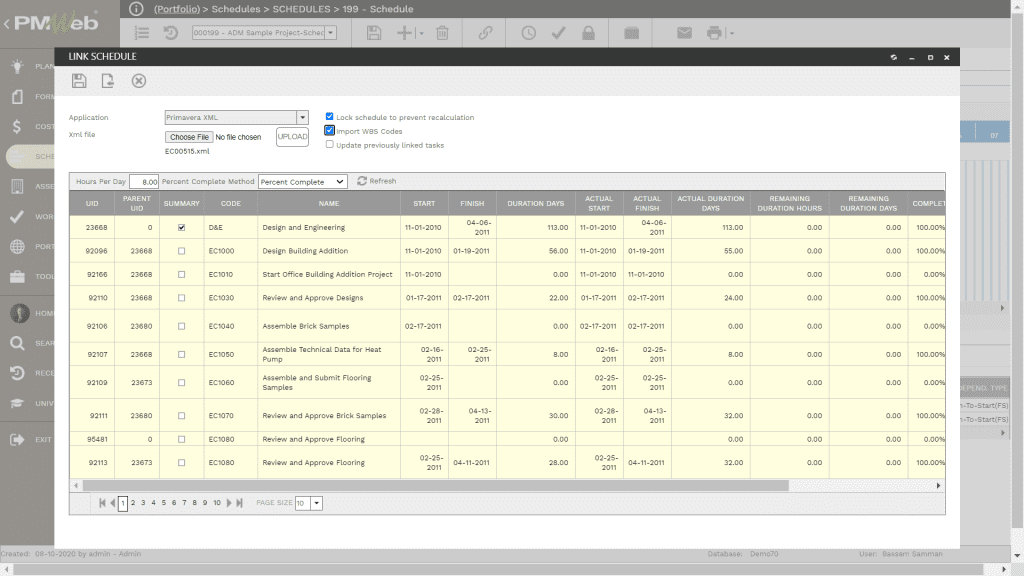
This enables the project team, including planners, commercial managers, contract managers, and claims consultants among others to view and report on the Primavera schedule without the need to have access to P6, nor knowing how to use P6 or even consume a user license for Primavera P6. The information to be displayed can be selected by the PMWeb users and can have the option to report on the scheduled data in any desired form or format. The reported schedule activities can be filtered, ordered, and grouped in the desired format.

Nevertheless, the game-changer in having the construction project schedule captured in PMWeb is the option of attaching all project documents that are related to a claim event to the construction project schedule activity. Those documents can be uploaded directly from any location or from the PMWeb document management repository. In addition, since PMWeb is a 100% web-enabled, zero-footprint application, the project schedule module can be accessed anytime, anywhere using any smart device. If a smart device is equipped with a camera, PMWeb will give the user the option to take a photo or video of the disruption event so it can immediately be attached to relevant construction project schedule activity.

With the construction project schedule information and attached documents captured in a single data source, PMWeb allows reporting on this information in any desired form or format. For example, one of the ready-to-use PMWeb reports is a report that compares two schedule versions to determine the variance between the planned and the actual or current dates, duration, and total float. The report can be also designed to allow the report reader to drill down to any specific selected activity to view all attached documents as well as other detailed information about that particular activity. All data displayed on any PMWeb report whether it was a ready-to-use or customized report will always display a real-time single version of the true information.

In addition, project planners, contract managers, and claim consultants can associate the captured construction project schedule information with other project management processes that are managed in PMWeb and are needed for supporting all-time impact analysis reports. For example, PMWeb processes for Requests for Information, Daily Reports, Submittals, Meeting Minutes, and Progress Invoices among others all have the option to link the information captured in those processes with the construction project schedule. This again provides great information wealth for the team who is analyzing the time impact of those events as well as quantifying the damages associated with the delay events.

Using PMWeb custom form builder, a specific form can be created to capture the details of the time impact analysis requested on the project. For all those transactions, and similar to all other PMWeb records, all supportive documents can be attached to the form as well as links to other PMWeb records and imported MS Outlook emails. Further, a workflow can be assigned to the Time Impact Analysis (TIA) process to ensure that all project team members and other individuals who need to be involved in this process are included in the process, as they will be held accountable for all review and approval actions taken by them. This enables having a real-time register of all submitted time impact analysis (TIA) requests.




