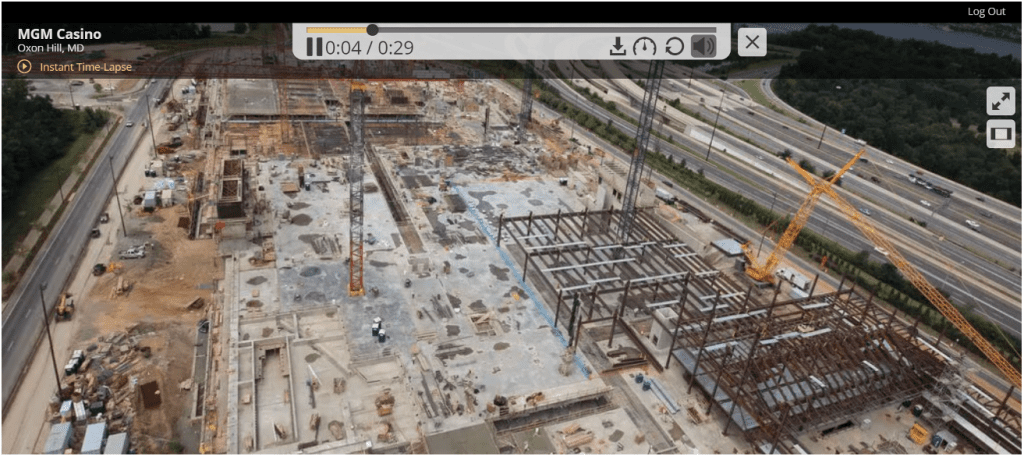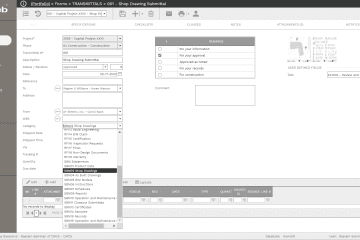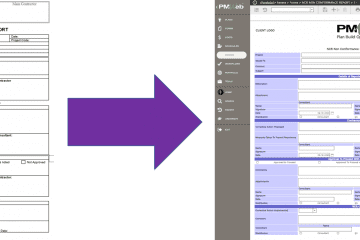Although the adoption of 4D and 5D concepts where project schedules and cost estimates are associated with Building Information Modelling (BIM) models are on the increase, for executive stakeholders, those applications could be complicated to use. In addition, applications used to generate 4D and 5D tend to include details that far exceed what those executive stakeholders want to know. In a nutshell, those executives need to have an executive flavor of what 4D and 5D provides that they can be visualized on their own, anywhere, anytime, and without the need for special training.
This offering is available today by using the MS Power BI reporting solution. A solution that can access project’s schedule, cost, communication, quality, safety, and other critical project’s information captured in a Project Management Information Systems (PMIS) like PMWeb and view IFC BIM models using Vcad from BLogic.
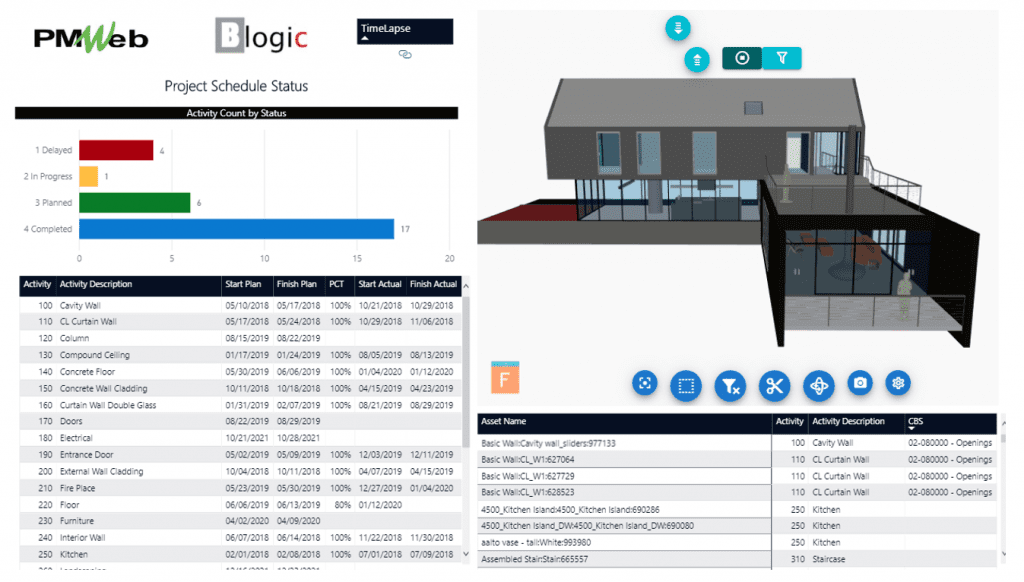
PMWeb will be the single trustworthy data source for all capital projects’ information that the organization is involved with. All project management processes that need to be performed during the project lifecycle stages will be automated by either using one of the many out-of-the-box PMWeb forms or using one of the many forms created using PMWeb Form Builder. For each process transaction, all supportive documents will be uploaded and stored into the PMWeb document management repository before they are attached to the record. In addition, a workflow will be created for each project management process to formalize the submit, review and approve steps.
In addition, PMWeb allows importing project’s schedules’ key information to ensure their formal submission and availability to be linked to schedule-sensitive processes. PMWeb scheduling module allows importing and storing baseline, revised, and updated schedules for each project managed in PMWeb.
To enable creating the needed performance dashboards, the first step should be is to ensure the alignment between the BIM objects or assets with the project schedule activities and cost breakdown structure (CBS) accounts. To achieve this, PMWeb custom form builder will be used to create a form with a three-column table. The first will be the BIM object or asset name, the second for project schedule activity associated with the BIM objects or assets, and the third for the cost breakdown structure (CBS) account that is also associated with the BIM object. All three column values will be selected from predefined lists for which the BIM objects will be one of PMWeb list items, activities from imported schedules, and CBS from the defined cost accounts.
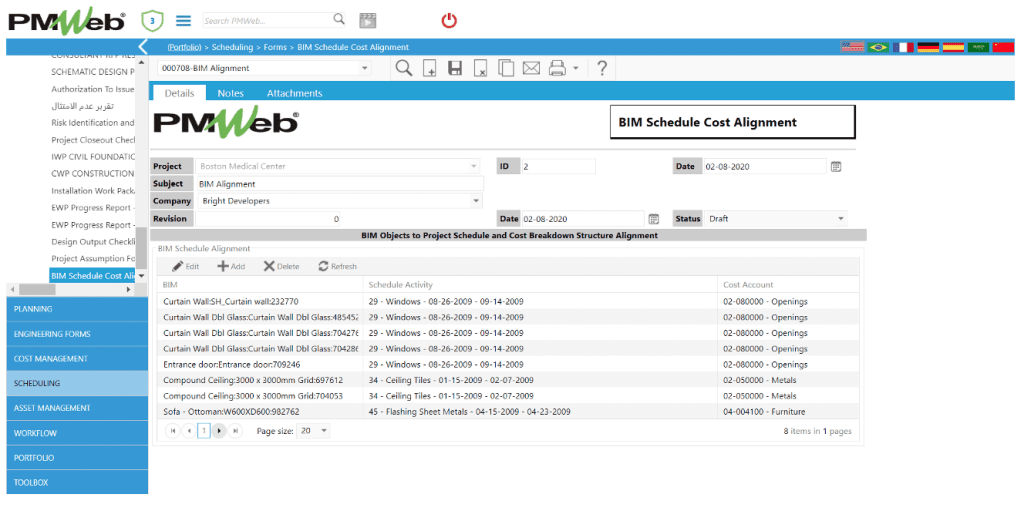
The BIM Schedule Cost Alignment form will usually be updated as the BIM models get developed and the project schedule gets progressively elaborated. Different versions can be created and maintained to keep track of the approved BIM objects alignments. The BIM models and project schedules used in each version can be uploaded and stored in the PMWeb document management repository and then attached to the alignment record. Also, the assigned workflow will be used to formalize the review and approval of the submitted alignment.
This alignment will become the basis for associating project schedule and cost information, including budget, commitments, change orders, progress invoices among others with the BIM model objects or assets. For example, when the project schedule activity “130” is selected, the report will automatically list the BIM objects or assets and cost breakdown structure (CBS) levels associated with the selected activity. In addition, the BIM model will highlight the selected BIM objects or assets in green. Of course, all other visuals in the dashboard will be automatically uploaded to reflect the filtered information from the selected project schedule activity.
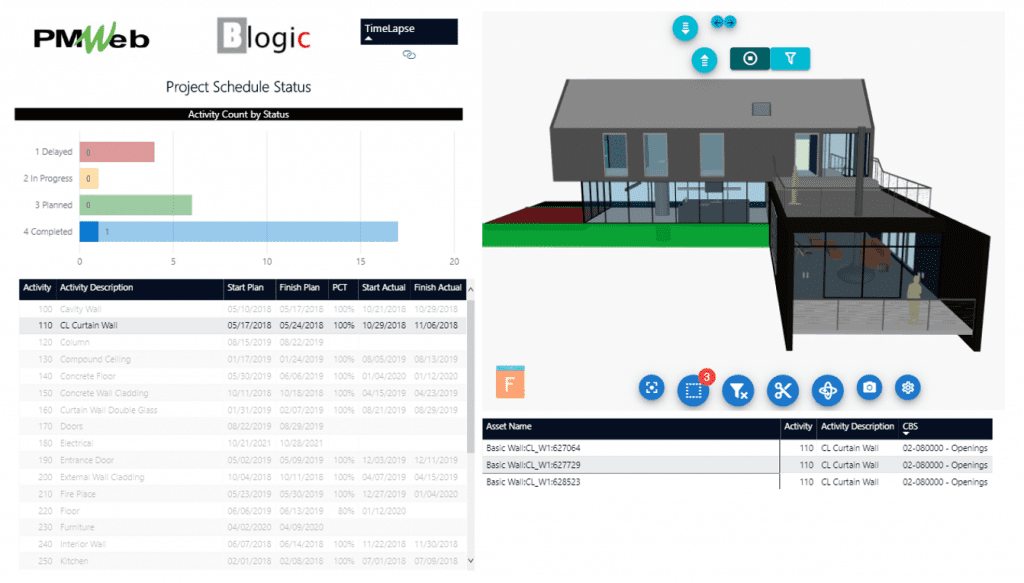
The dashboard will be updated with new information captured in PMWeb as the project progresses. The update can be configured to be done automatically or on selected periods such as the end of each month. In addition, additional reports can be created depending on the type and extent of data that will be extracted from PMWeb.
Accordingly, executives can now have access to the needed project information in an interactive and intuitive format. For example, for the project’s schedule status dashboard, when the executive stakeholder clicks on the red bar for the delayed activities, the dashboard will automatically filter the delayed activities and display the BIM objects or assets that are associated with those activities. The dashboard could also include a section that details the reasons for the delayed activities that could be associated with the BIM objects or assets.
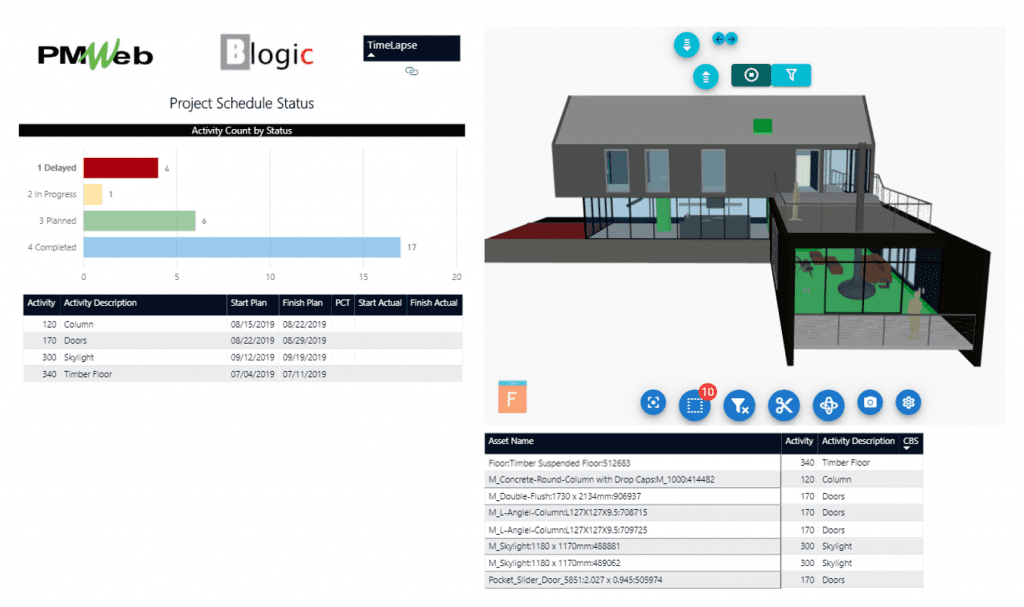
Of course, other reports could have been created to report the project’s cost information in terms of the project budget, budget adjustments, contracts, potential change orders, change orders, and progress invoices. The dashboard could also have a hyperlink to site cameras or recorded videos to visualize the actual progress achieved on site.