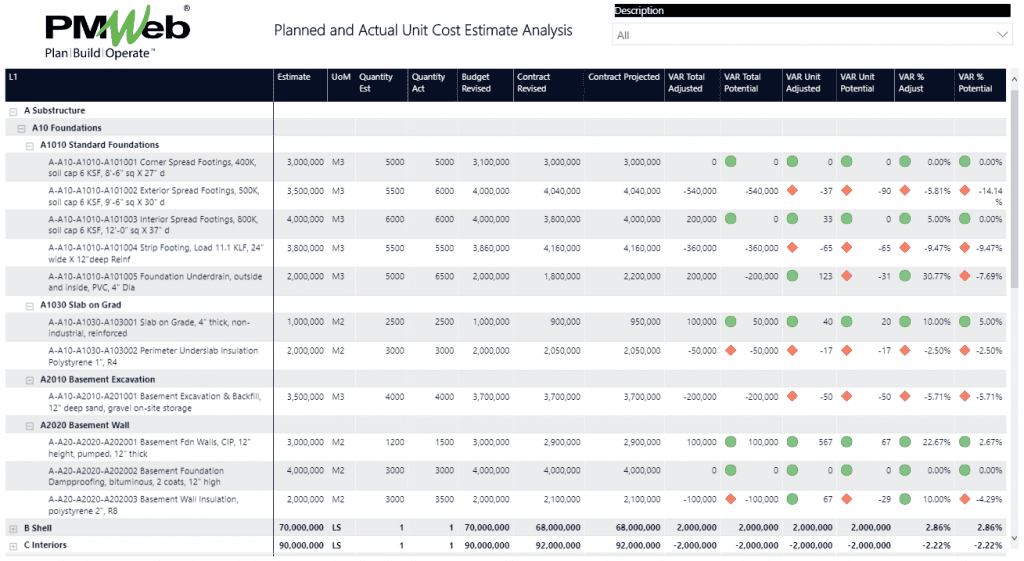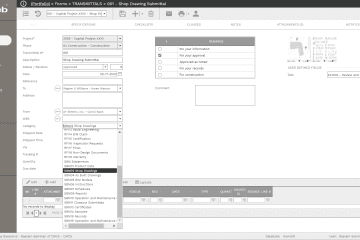Unbalanced bidding is a serious problem for capital project owners because it may increase the risk of construction cost overrun as well as increase the risk of fraud. An example of unbalanced bids is when a bidder frontloads the bid price whereby overstating the unit price of line items scheduled to be performed early in the project and understates the unit price of line items performed later. By allowing frontloading the bid, the project owner will increase the risk of project cost overrun should the contractor get terminated or walk away from the project as the remaining contract’s balance could be much less than the actual cost needed to close the project.
Another example of unbalanced bids is when a bidder overstates the unit price of a line item whose stated quantity is less than the actual quantity to be executed or understate the unit price of a line item whose stated quantity is more than the actual quantity to be executed. The overstating and understating of the unit price of a line item practice can be also used to commit fraud if the bidder has the inside information of what line item quantities could be subject to increase or decrease after awarding the contract.
Therefore, by disallowing unbalanced bids, project owners can ensure that the bid price for each line item in the bill of quantity is credible and realistic and it can be used to baseline the project cost with confidence. This can be further improved if project owners standardize the breakdown structure used to develop their projects’ bill of quantity. For example, by adopting the Construction Specification Institute (CSI) UniFormat™, International Construction Measurement Standards (ICMS), or any other internationally recognized numbering systems, project owners can have a standardized structure for a bill of quantities that can be adopted across all of their projects. This will enable project owners to build their own reliable cost database that can be used to develop cost estimates for future projects with better accuracy as well as enabling them to analyze bids objectively and with confidence.
Using Project Management Information Systems (PMIS) that have procurement and commercial management functionalities like PMWeb can help project owners in achieving those objectives. To start with, the cost breakdown structure (CBS) should reflect the control level that the project owner wants to exert when it comes to managing, monitoring, evaluating, and reporting the project’s cost performance and status. The CBS will become common to all cost management processes including the cost database, cost estimate, budget, budget adjustments and transfers, contracts including potential changes, change orders, progress invoices and payments, project funding requests, and authorizations as well as the cost loaded project schedule.
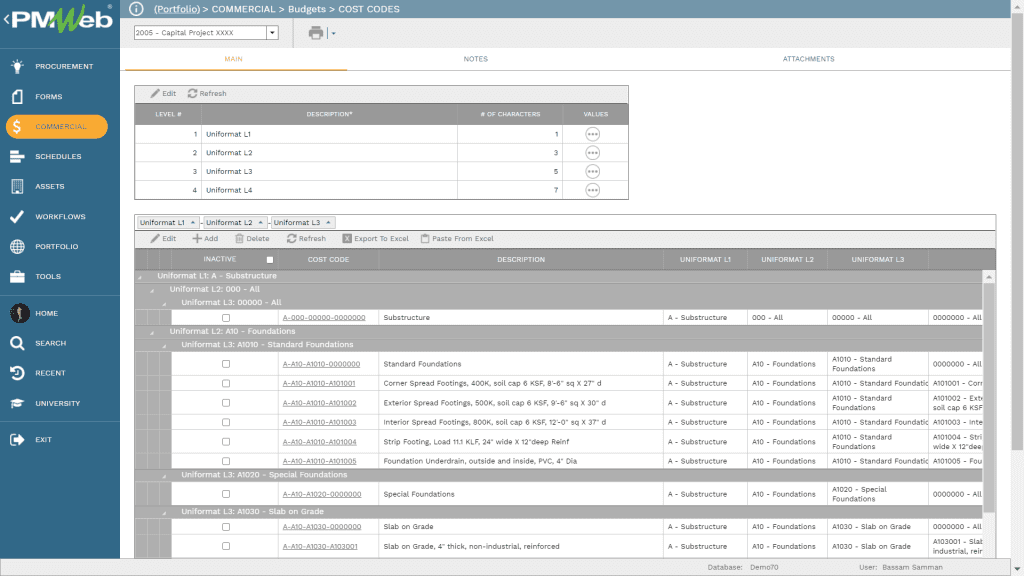
PMWeb allows creating different cost databases that will be aligned with the cost breakdown structure. For example, a cost database will be created to reflect the last level of the CBS which is the level used in the bill of quantities. Similarly. PMWeb allows creating additional databases for each level of the CBS. For example, there could be a database for major group elements like Substructure, Shell, Interior, etc. as well as a cost database by Group Elements like Foundations, Basement Construction, etc. and another database by Individual Elements like Slab on Grade, Basement Excavation, Basement Walls, etc.
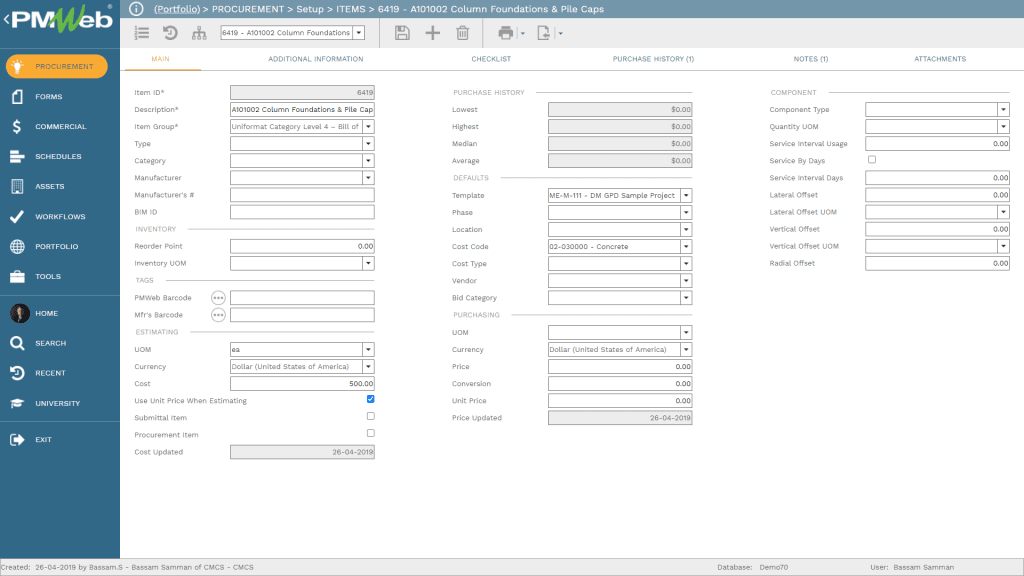
This cost database will be used when the project owner or the appointed cost consultant or quantity surveyor develops the project cost estimate which will be detailed as the design development progresses. The cost database items can be dragged and dropped on the PMWeb estimate module where quantities of each line item will be added based on the project’s available information. There is also the option of using predefined building assemblies to expedite the process of creating the project cost estimate. Those assemblies could be based on building type, project system among others. It is a must that each line item of the cost estimate needs to be assigned with the relevant cost breakdown structure level.
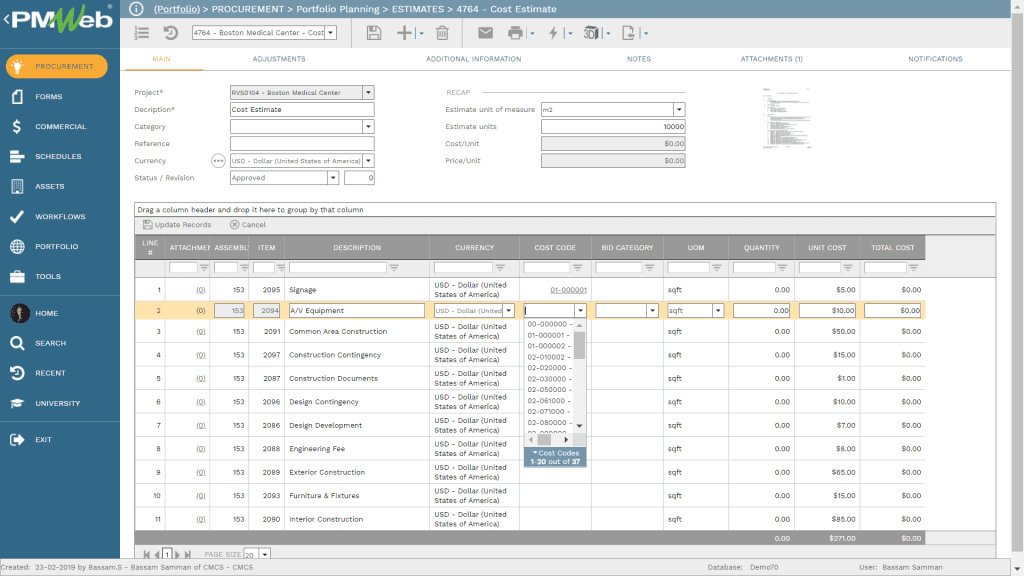
Nevertheless, the more common approach in capturing the cost estimate in PMWeb is to use the cost estimate created using dedicated cost estimating software applications. Those applications are usually designed to calculate the scope of work quantities from the BIM model objects to provide what is known as the 5D Cost Estimate. For example, using Bexel Manager a 5D cost estimate can be created from the BIM model created in Revit as well as other BIM applications.
The cost database used in Bexel Manager will be imported from the PMWeb cost database to be used in developing the cost estimate. When the cost estimate is completed, it will be exported in MS Excel file format so it can be imported into the PMWeb cost estimate module. PMWeb allows mapping the 5D cost estimate details into the PMWeb cost estimate module.
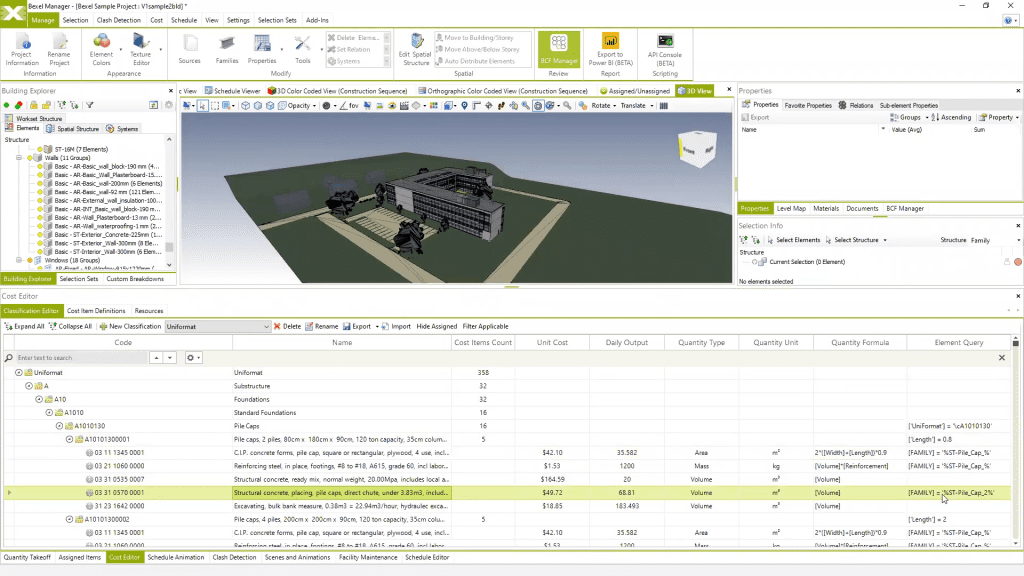
PMWeb approved cost estimate will be used to generate the project budget and procurement bids for the outsourced scope of work. PMWeb project budget allows creating the anticipated budget spending projection which is crucial to secure the required funding from within the organization itself or external resources. PMWeb allows to either select the relevant projection curve for each line item using the predefined projection curves or manually create the projection by adding the anticipated spending values to each period.
There is also the option of associating each budget line item with the relevant project schedule activity to enable PMWeb to generate a budget spending projection report based on the activities start and finish dates and the selected projection curve. Of course, the project schedule, created in either Primavera P6 or MS Project, needs to be imported to PMWeb. PMWeb ready to use projection curve types include linear, bell-shaped, front-loaded, and back loaded.
By having the budget and budget projection carried out within PMWeb, the project owner can ensure that only authorized project stakeholders and team members have access to the project budget and all budget adjustments and transfers that could be needed at a later stage. The approval processes for those processes will be also assigned a workflow with the appropriate approval authority levels.
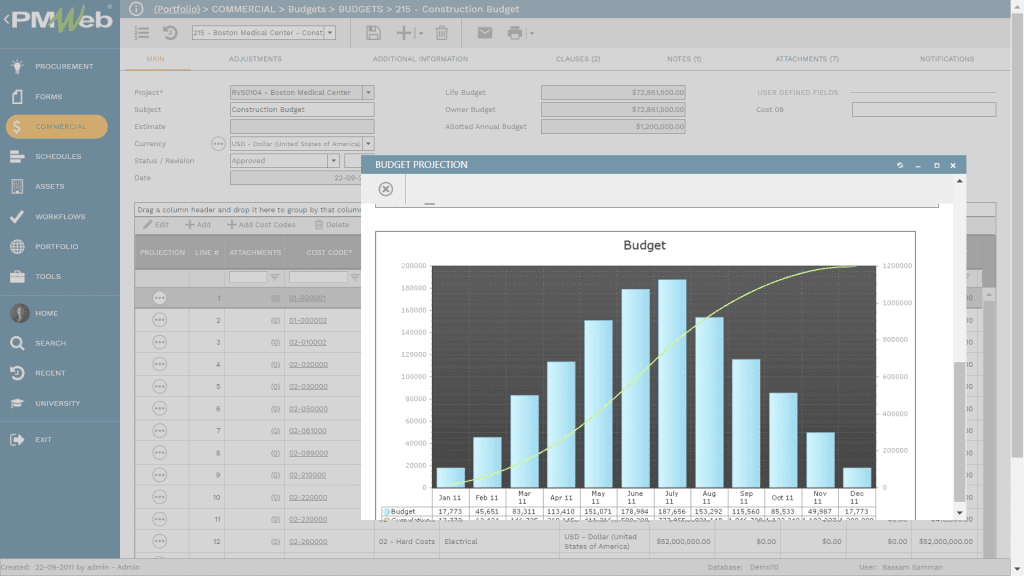
The procurement packages generated from the approved cost estimate will become the basis for inviting qualified bidders to bid on the outsourced scope of work. PMWeb online bidding module will be used to solicit the bidder prices for which the bid items level of detail will be the same detailed level of the contract’s bill of quantity. Each bidder will receive an Invitation to Bid email notification for which it will include the hyperlink for the online bid record that is specific for each invited bidder.
This process will be repeated for all bid packages the project owner has adopted in the project’s procurement strategy. For example, there could be separate bid packages for enabling works, substructure, shell, mechanical and electrical services, conveying systems, interior finishes, exterior cladding, signage, external works, landscaping among others. Of course, the same approach can be also followed for procuring design, site supervision, and other types of professional services.
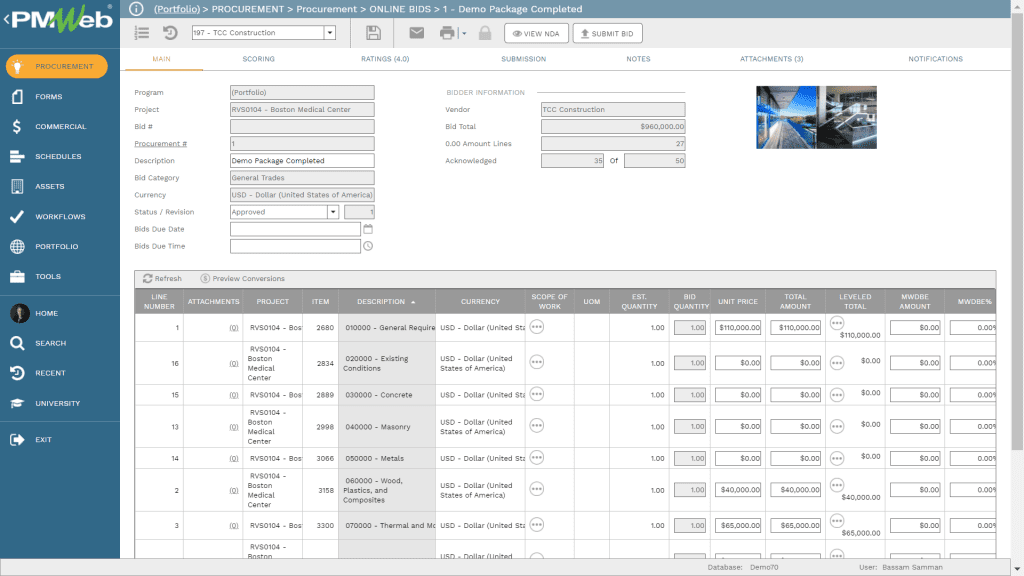
PMWeb will automatically consolidate the received bids along with the approved cost estimate values to enable the project owner and assigned cost consultant or quantity surveyor to compare and analyze the submitted prices for each bid line item. This will ensure that the approved project cost estimate is still valid as well as identify any variances that could lead to updating the in-house cost database. When the technical and financial bid analysis is completed for the outsourced scope of work, PMWeb allows generating the awarded contract agreement from the approved bid analysis.
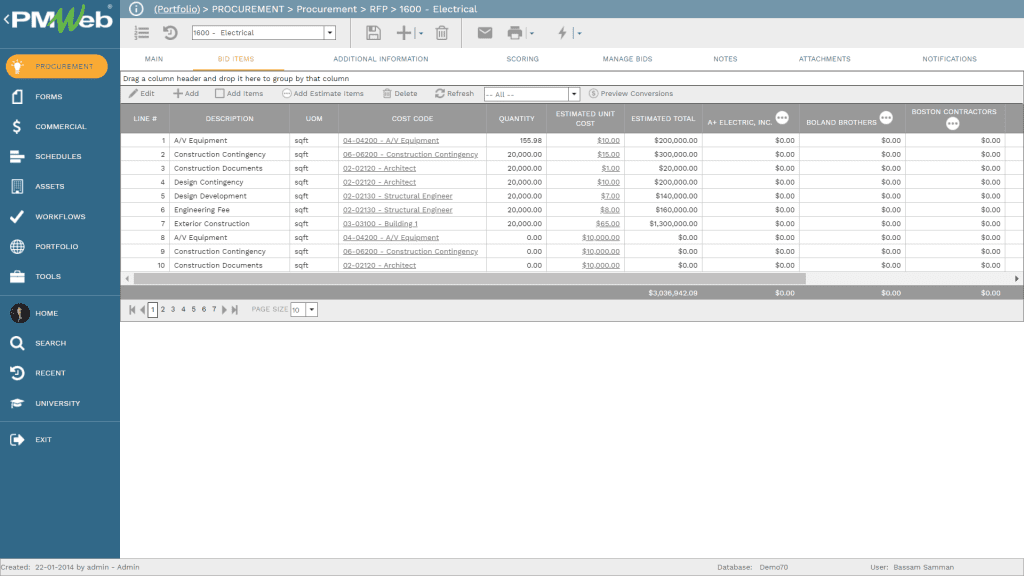
The awarded contract will include all bid line items which are also the bill of quantity items as well as the terms and conditions of the contract agreement. Adjustments can be added to calculate the advance payment, advance payment recovery, retention, retention release, taxes among other adjustments that might be associated with the awarded contract.
All changes to the awarded contract agreements will be captured using the PMWeb change order module. In addition, there is the option to also capture potential change orders also known as early warning notifications or claims using the PMWeb potential changes module. Approved change orders will be used to adjust the awarded contract value. To ensure that the approved project budget will be adjusted to reflect the cost impact of approved change orders, the PMWeb change request module will be used to combine budget adjustments with approved change orders in a single form.
PMWeb progress invoice module will be used to capture the details of all interim progress certificates submitted by the contractor. The percent complete for work in place can be added manually or automatically captured from the PMWeb production or joint measurement request (JMR) module. In addition, there is also the option to capture the percent complete for each bill of quantity line item from the updated project schedule if it was imported to PMWeb. This requires associating each bill of quantity line item with the relevant project schedule activity. Finally, PMWeb allows capturing the details of the actual payment made against the approved interim progress invoice.
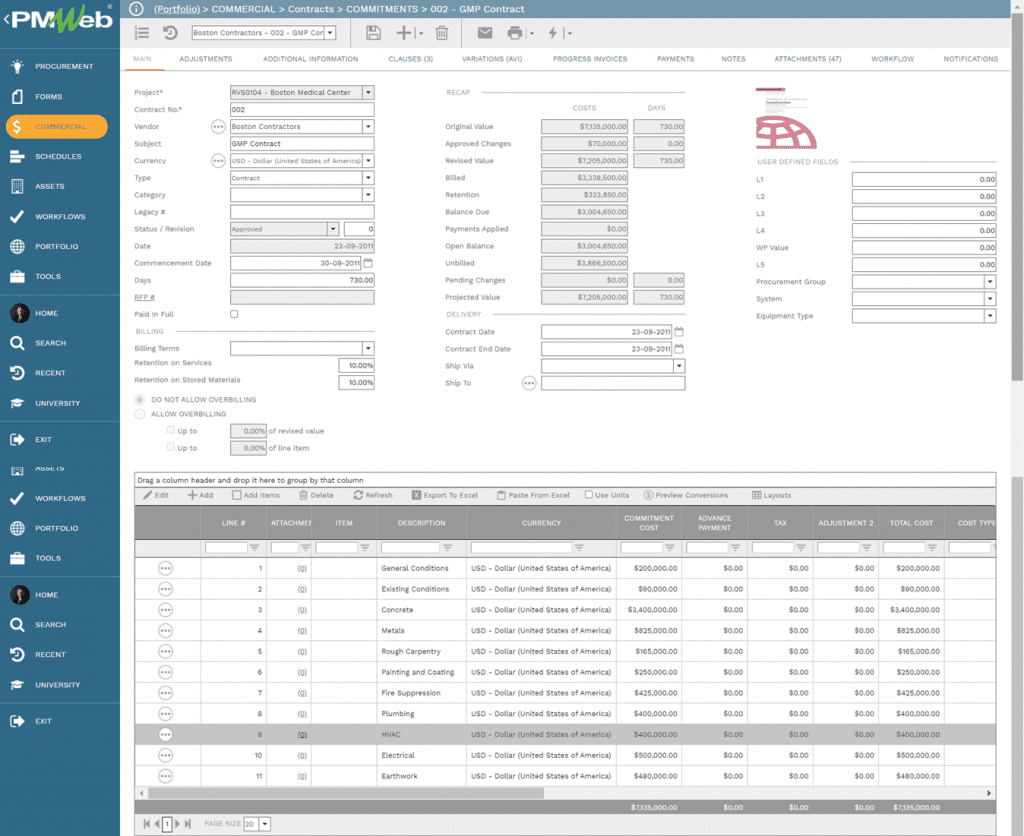
For all the procurement and commercial management processes detailed above, PMWeb allows attaching all supportive document and link all relevant records as well as imported emails to ensure that every single transaction has all required justifications that can be verified and audited when needed. PMWeb document management repository will include folders and subfolders to better organize the uploaded and stored supportive documents as well as to ensure that access to those documents is limited as per the data security matrix set for each project.
Similar to other document management systems, PMWeb allows maintaining revisions of each uploaded document by using the checkout and check-in commands. In addition, PMWeb comes with its own redlining tool to enable adding comments and remarks to the uploaded documents.
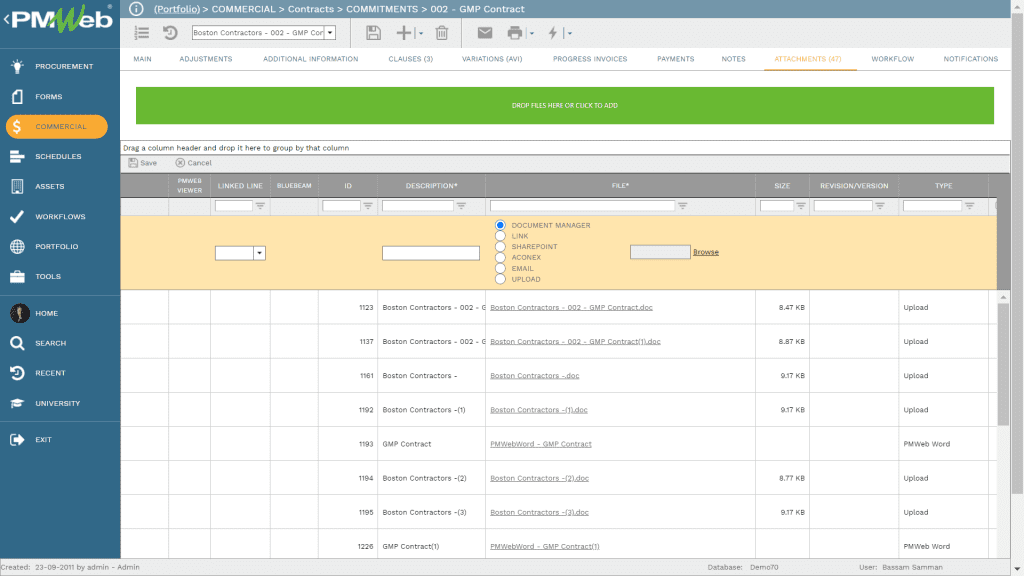
In addition, to enforce the much-needed accountability on the procurement and commercial management processes, it is highly recommended to assign a workflow for each process. The workflow, which will usually be unique for each process, will identify the tasks, sequence, accountability, and duration of tasks needed to submit, review, and approve each procurement and commercial management process. Those tasks will be assigned to their responsible project team members in accordance with the project’s responsibility assignment matrix (RAM) as well as the set authority approval levels which is very common to commercial management processes.
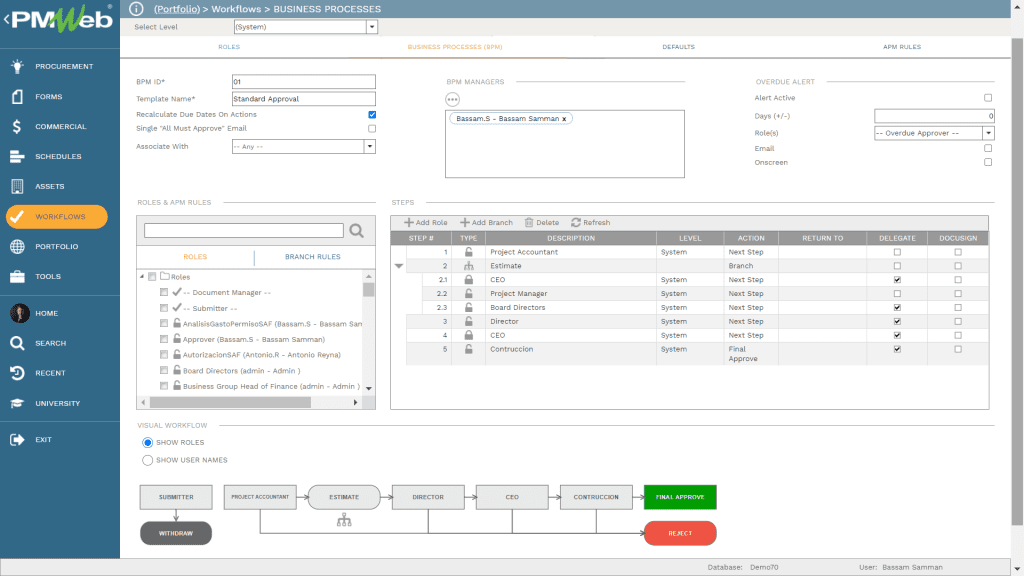
The common field among all the procurement and commercial management processes will be the cost breakdown structure (CBS) level which will be assigned to each line item in each record of those processes. This will enable the project owner to have a consolidated report that shows for each cost breakdown structure level (CBS) what was approved as an estimate, what was approved as a budget, what was approved as adjustments and transfers to the approved budget, what was formally awarded to the contractor or consultant, what was approved as change orders to the awarded contract amount, what are the potential claims submitted by the contractor against the awarded contract, what was actually invoiced by the contractor to date and what was actually paid against the approved progress invoices to date. The report will also the original quantities and revised quantities for each line item as this will be needed to ensure the correct calculation of unit price items.