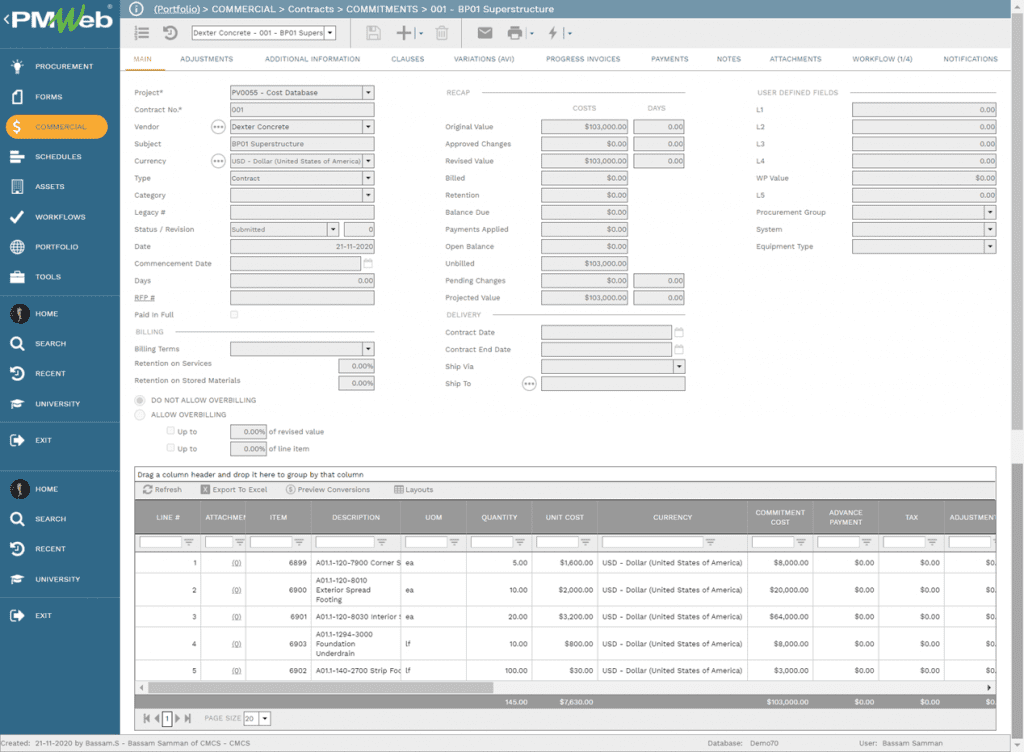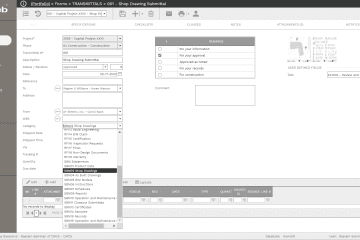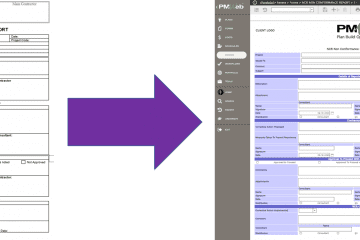Unlike contractors who need to have a detailed estimate for the cost of labor and equipment resources, material, subcontract items and other type of project expenses, also known as the project’s input, to come with the cost estimate for a capital construction project, project owners are mainly interested in the prices for the capital construction project outputs. Although for many countries, there could be a documented and reliable cost database that project owners can rely on, nevertheless, in the Middle East and North Africa (MENA) region, there is no such cost database that project owners can use nor they can rely on.
A project owner would be interested to know the square foot price of a “Brick Face Composite Wall” which is one of the systems available for the exterior closure of a building. On the other hand, for a contractor, there will be a need to estimate the material cost and labor and equipment cost for installing the different components of the Brick Face Composite Wall. Those components could include face brick veneer, wash brick, concrete block backup, wall ties, perlite insulation, aluminum flashing, shelf angle, control joint, backer rod and sealant and collar joint.
The same could be also said for a “Foundation Wall” where a project owner would be interested in the price of the linear foot for the “Foundation Wall” but for a contractor, there will be a need for the material cost and labor and equipment cost as well as other expenses required for the excavation and backfilling, formwork, rebar and concrete for the foundation and wall, and CMU wall protection needs to be estimated and calculated.
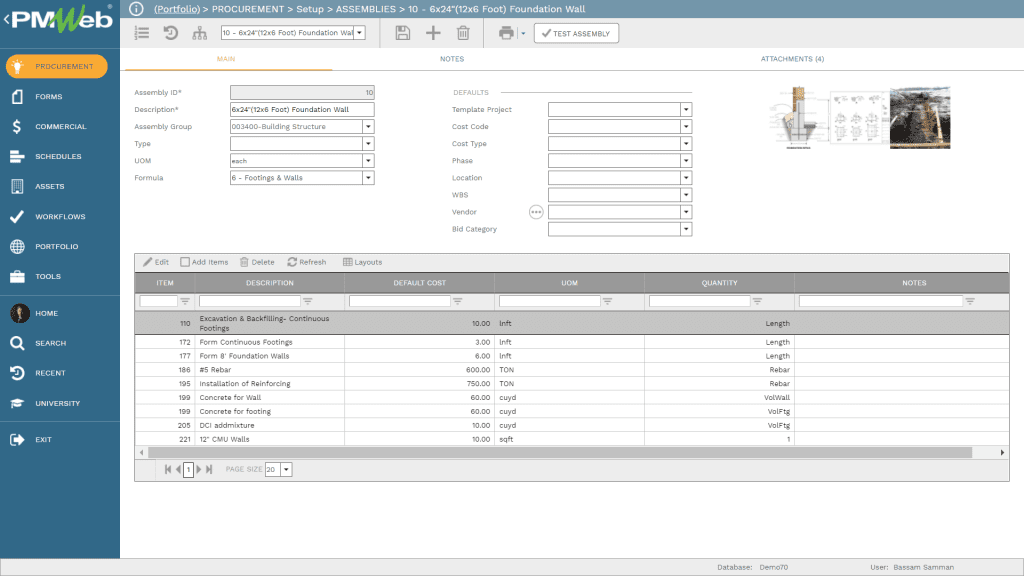
For lump sum contracts, the different project outputs will be itemized in the Bill of Quantity which is part of the construction contract documents. The bill of quantity items are the items that each invited bidder needs to price and for which they will become the basis for determining the bid price for the outsourced bid package. Project owners can use the bill of quantity item prices to come up with a cost database that can be used to estimate the cost of future projects.
For this to be achievable, project owners should first standardize the bill of quantity items or cost items to be used on their projects. Project owners can use globally recognized standards such as the UniFormat™ or International Construction Measurement Standards (ICMS) numbering systems or any other standard when creating their bill of quantities. In addition, project owners should enforce the provision for disallowing unbalanced bids to ensure that the quoted prices for each bill of quantity line item is realistic and accurate.
In addition, project owners need to use Project Management Information System (PMIS) like PMWeb to capture the quoted prices of all awarded contracts needed to create the history for those cost item prices. In addition, a PMIS like PMWeb will be needed to create the cost items database which will be detailed to the bill of quantity items level.
Finally, a PMIS like PMWeb will be needed to capture the awarded contracts for the outsourced scope of work so it can be used to update the cost database. Of course, PMWeb will be also used to create the project estimate to compare it with the received proposals as well as create the project budget to secure the needed project funding.
The first step required for building the project owner cost database is to create the cost breakdown structure (CBS) that will be used to consolidate and report on the project cost. The cost breakdown structure needs to be aligned with the cost standard selected by the project owner. For example, assuming that the UniFormat™ system was selected, the CBS could include three levels: Major Group Element, Group Element and Individual Element. The bill of quantity Item level which is the fourth level will be the cost database item.
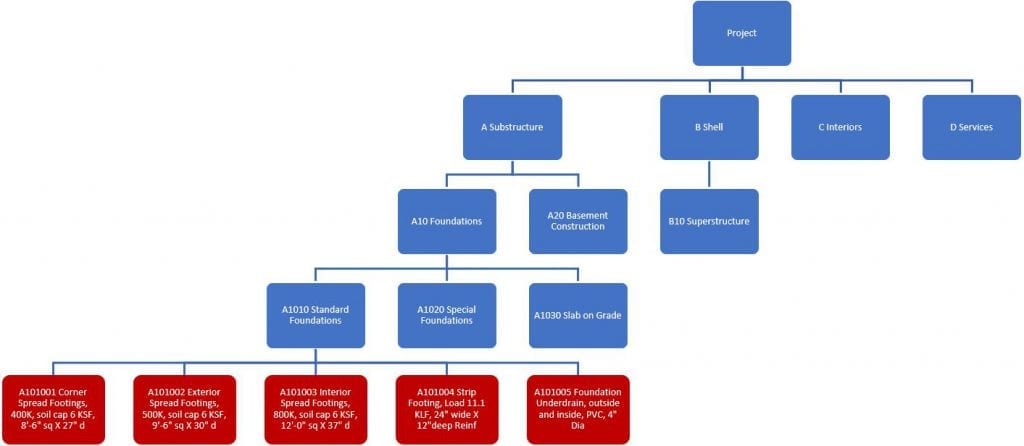
The PMWeb cost breakdown structure (CBS) shown below details those three levels of the UniFormat™ system. Additional cost breakdown structure levels can be added in case the project owner requirement for cost control needs to have additional details.
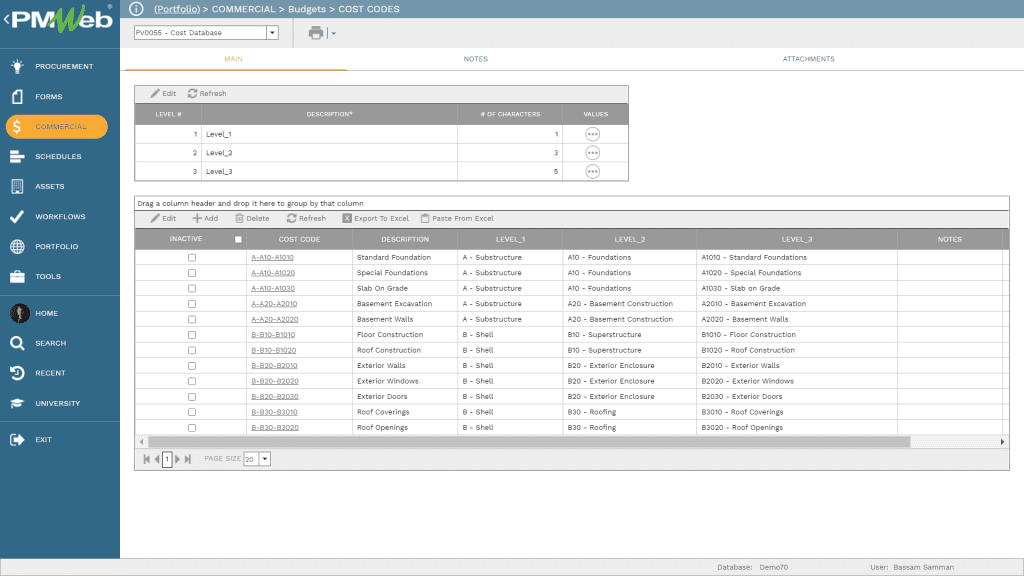
The next step is to create the cost items database which will be used to capture all items that will be included in the Bill of Quantity. PMWeb cost items module allows importing the cost items using MS Excel to expedite the process of creating the cost database.
For each cost item, PMWeb allows capturing the item unit price in any desired currency if this is needed and the item unit of measure. In addition, it will include the cost breakdown structure (CBS) level that the cost item is associated with. There is no limit to the data fields that can be added to either cost item as those cost items will be also used in PMWeb Work Order module.
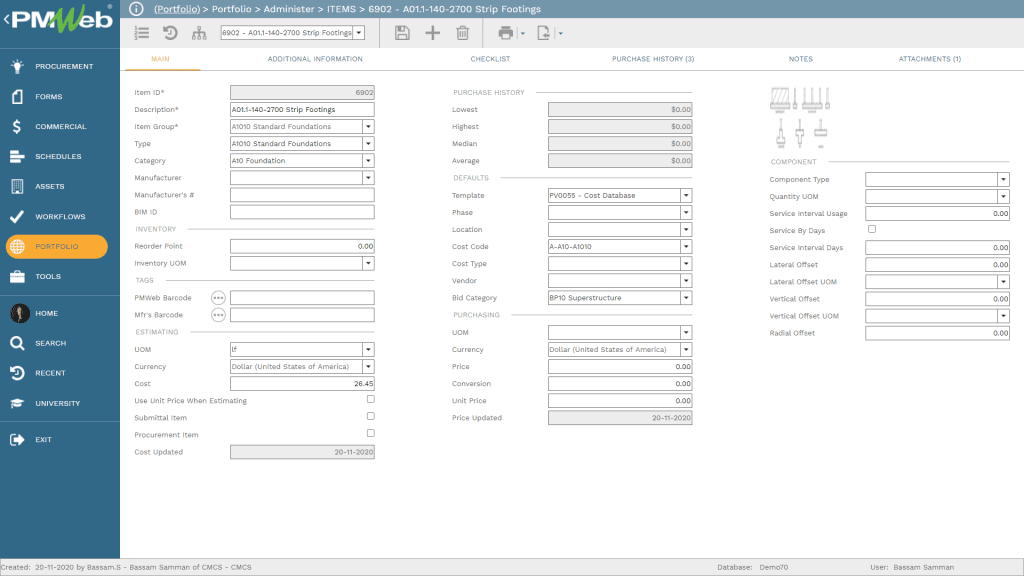
The attachment tab which is common to all PMWeb processes will be used to attach all supportive documents needed for each cost item. Those supportive documents such as drawings, pictures, catalogues among others will be uploaded and stored in their designated folder or folders in PMWeb document management repository. PMWeb provides the option to display attached pictures and PDF files on the cost item main page to provide better understanding on the cost item.
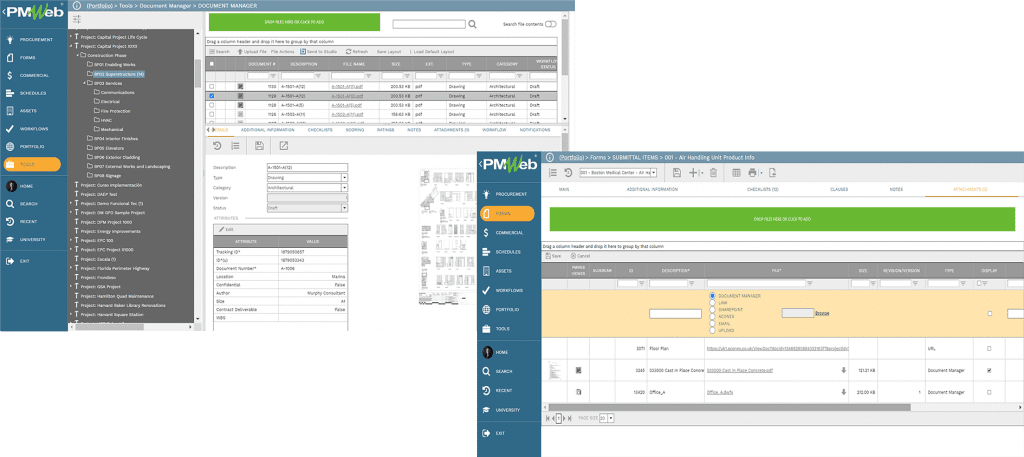
Nevertheless, what is more important for the captured cost items is that PMWeb will automatically learn and pick the price given for those items from the awarded contracts captured in PMWeb regardless to which project they belong to. This function will be performed automatically by PMWeb as long as the cost item reference number was used. The captured prices will be automatically colored in Green being the best price, Red being the worse price and Yellow being the price in between the Best and Worse prices. Each row will detail the contract reference, project name, contractor name, data of the awarded contract, item price, unit of measure, quantity and total price.
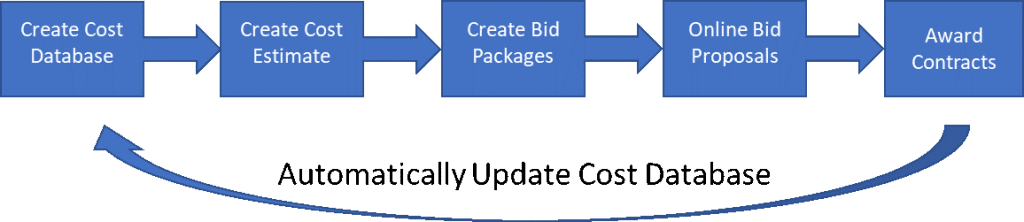
The learned cost item prices of the awarded contracts will be displayed on the cost item main page. The awarded contract prices history will show the lowest, highest, median and average amounts. The project owner can use those values to provide a guidance for changing the item or bill of quantity cost used for estimating new projects. PMWeb will automatically record and freeze the date when the cost item was updated.
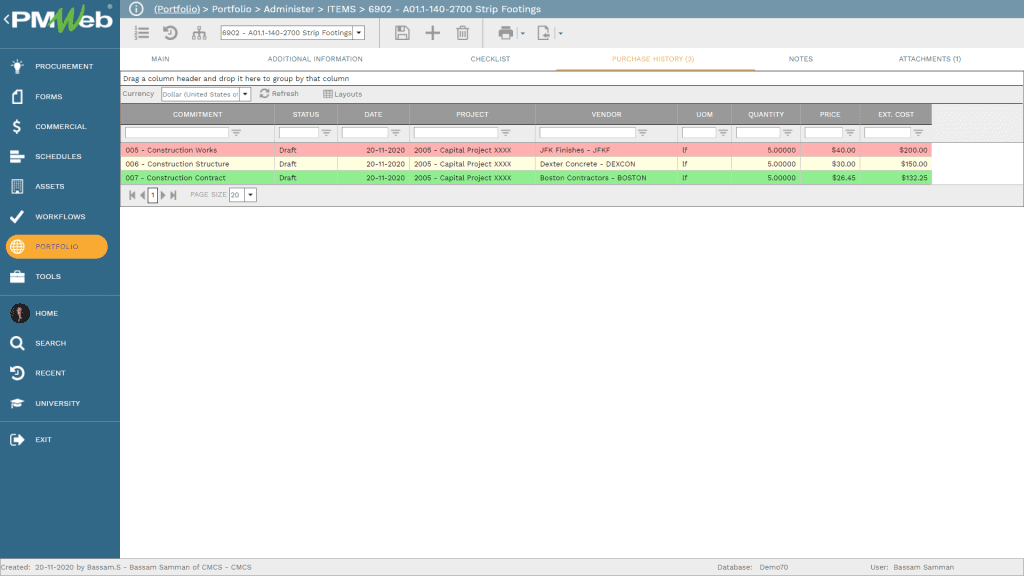
The project cost estimate for each bid package will be developed by dragging and dropping the relevant cost items into PMWeb cost estimate sheet. When the cost estimate is reviewed and approved, the cost estimate will become the basis for generating the project budget, online bids and even the commitment contracts directly if the online bid module was not used.
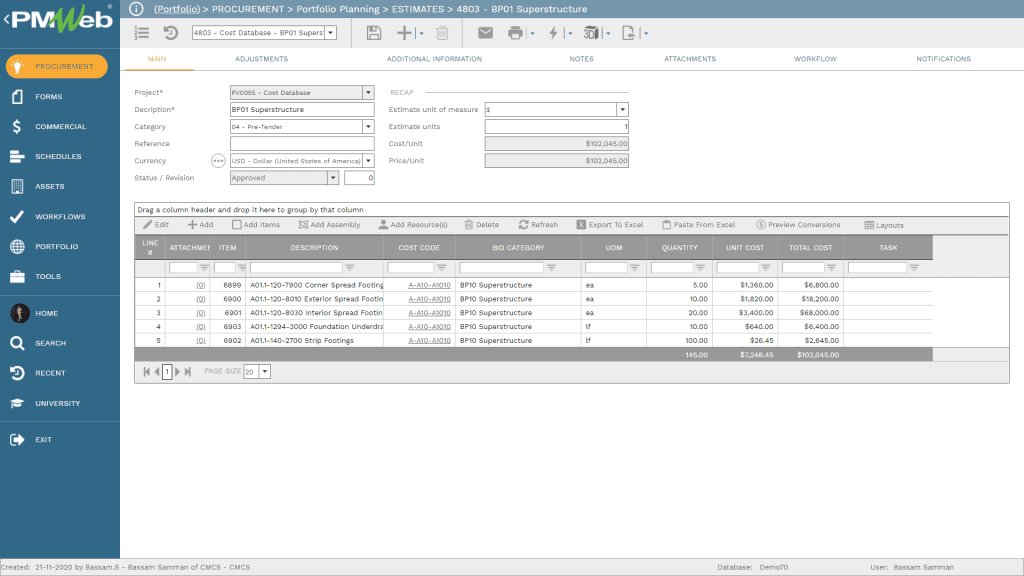
For the project budget, the cost line items will be summarized to cost breakdown structure (CBS) level associated with each cost item. On the other hand, For the online bid and commitments, all cost items along with their relevant cost breakdown structure (CBS) level will be captured. The commitment will have the bill of quantity prices as per the awarded contract. Those prices will be automatically captured in the cost database to update the price history of each cost line item. This process will be repeated every time a new contract is awarded and for which it has the bill of quantity item reference as defined in the cost database.