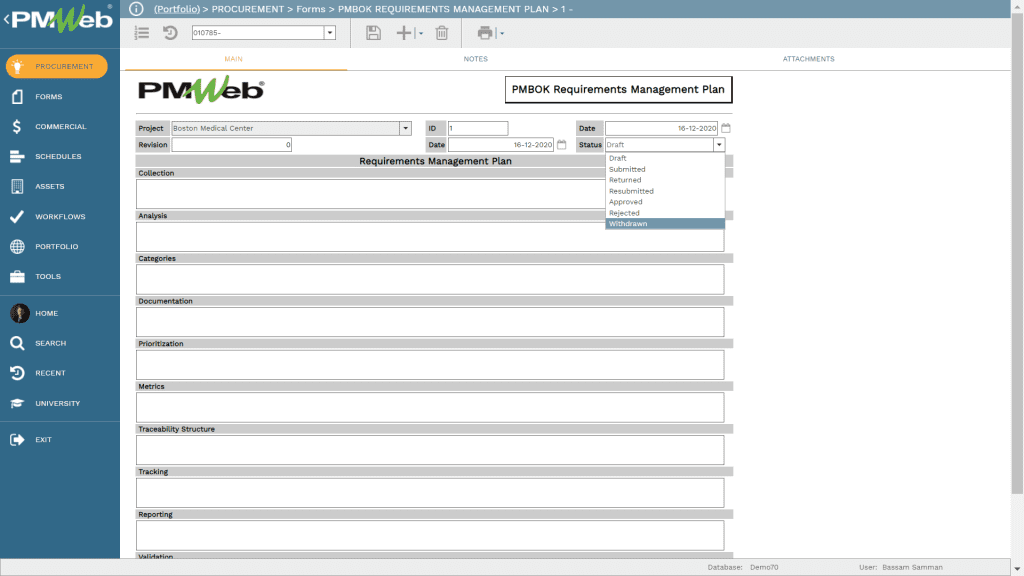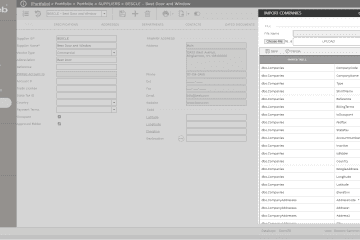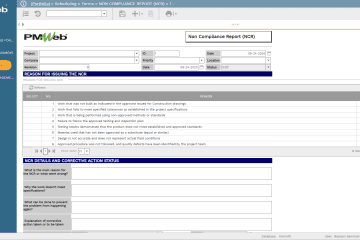Projects of all types create deliverables which are simply the results of the project or the processes to be managed in the project. Those for example could include the technical deliverables such as engineering drawings, calculations, technical specification, etc., project management deliverables such as project charter, project budget, project schedule, project cost estimate, project risk register among others as well as product deliverables such as the different building systems and components. This article mainly focuses on project management deliverables and maintaining the version history.
Project management deliverables use pre-defined templates to capture the data input needed for each process to generate the deliverable output. Each project deliverable needs to be formally submitted, reviewed, and approved by the designated project team members. The approval of those deliverables might go through different review cycles which are also known as versions. After approving deliverables, changes to those deliverables will be called revisions which could happen due to a number of reasons such as changing the project requirements among others.
Although most document management systems are capable of capturing the versions of a document, nevertheless, most of them falls short from capturing the details of the deliverables’ version review history. For example, a document management system will allow maintaining the versions of all deliverables by allowing the user to first check out the deliverable document and then check in the new version which should have the same file name of the past version. This will allow capturing the revision number and date, when it was approved, approved by who and the reason for the revision. On the other hand, the details of why the last deliverable version was not approved including the reason for why it was returned, to whom it was returned to be corrected, who were the project team members who were involved in the review process, what comments did they made, the date and time of those actions and comments among other details that a document management system will usually not capture.
Nevertheless, this is not the case if a Project Management Information System (PMIS) like PMWeb will be used to create, not just uploading and storing, project management deliverables as well as manage their submission, review, and approval tasks. PMWeb will use input templates for all those project management deliverables which are either available by default such as budget, estimate, risk register, schedule, etc. or created using PMWeb custom form builder. For example, the templates for project charter, deliverable document, requirement management, stakeholder assessment among many others will be created using PMWeb form builder. The custom form layout can be in any desired format as well as language include non-Latin languages like Arabic.
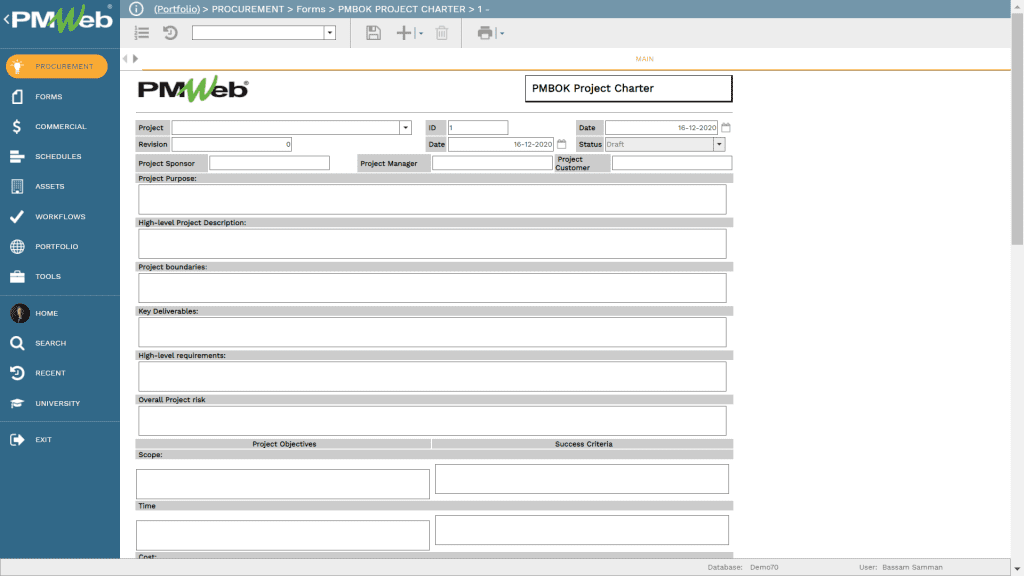
Access to the input forms as well as fields and tables within each form, whether those forms were PMWeb default forms or forms created using PMWeb form builder, can be restricted to only the authorized users of each process within each project. This is needed to ensure accountability as well as the trustworthiness of the input data.
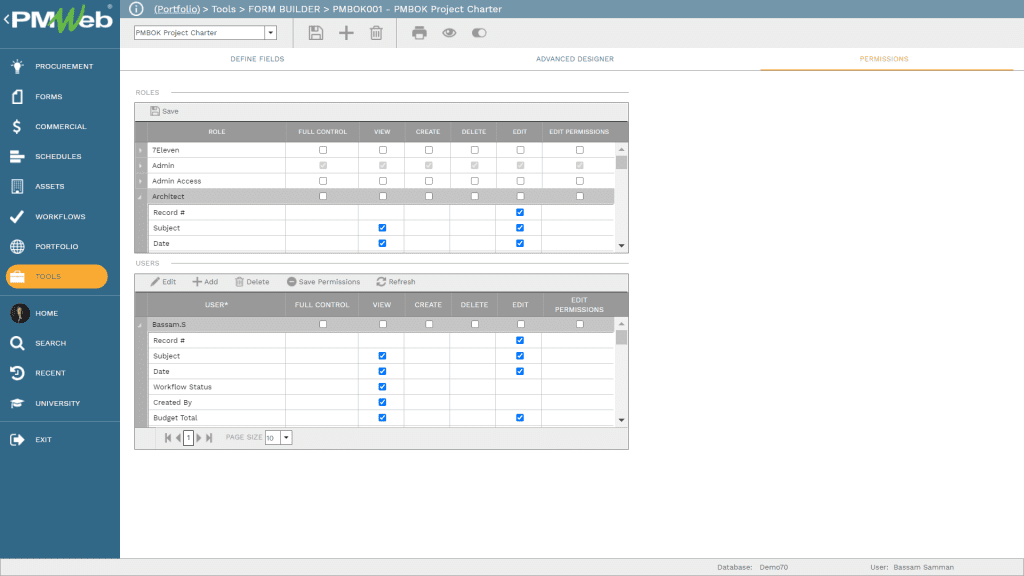
The submit, review, and approval workflow assigned to a project management process can be unique to each process or common to different processes. The workflow will detail the required tasks, the project role assigned to perform the task, and the sequence for performing those tasks. In addition, the workflow can include conditions to automatically reject or approve a process as well as include what is known as branch tasks to enforce the approval authority levels that could be associated with a project management deliverable. For example, a condition can be assigned to the budget deliverable where approval could be affected by the total budget value.
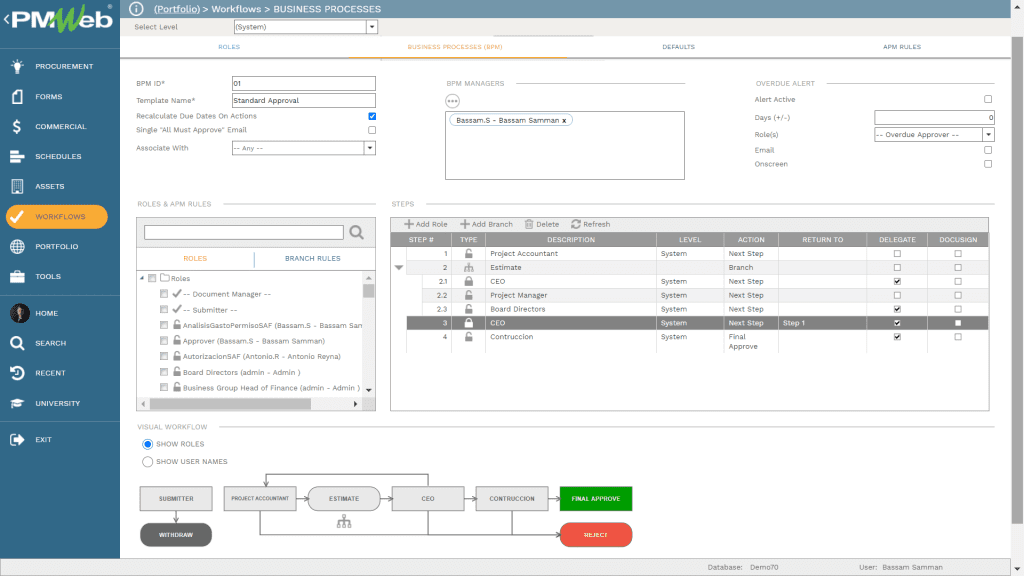
To ensure that all process versions are captured, for each workflow task, PMWeb allows defining to whom the process needs to be returned if it was not approved. PMWeb allows defining which step to be returned to or keeping it open for the workflow reviewer to decide to who it should be returned. In addition, PMWeb allows specifying who the process needs to be resubmitted to as sometimes there is no need to repeat all review and approvals tasks.
The return option in PMWeb workflow is very important as most other solutions, does not provide this option. This option means that the process can be returned and request its resubmission by selecting to whom it should be returned to. In addition, it also allows deciding if the resubmission needs to go through the complete sequence of the original review and approval tasks or not. PMWeb resubmit option is usually not common to many other applications. Not only will those options prohibit losing the version history of a process but also gives the true actual duration for submitting, reviewing, and approving a project management deliverable inclusive of all versions.
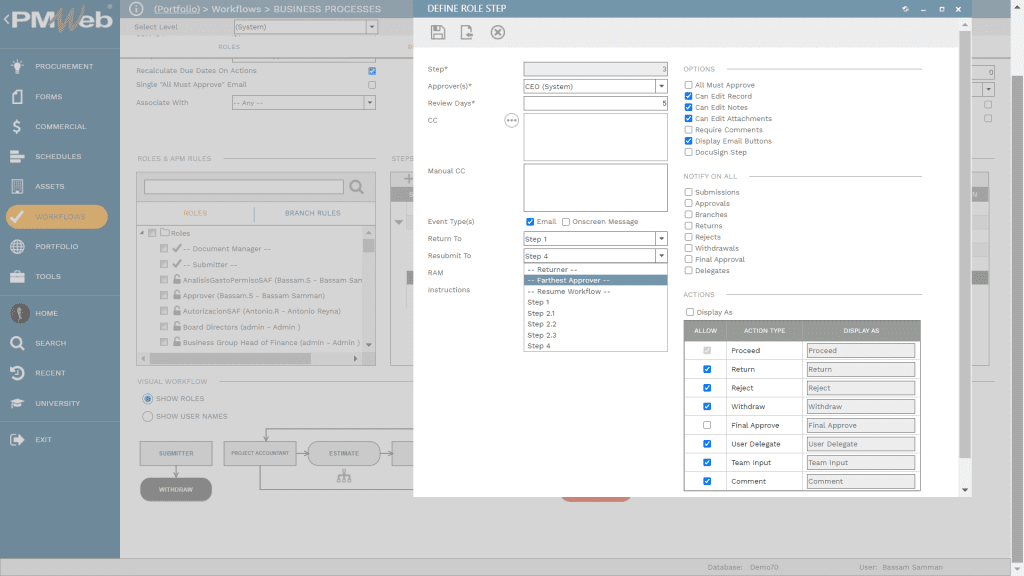
When a project management process deliverable is actually submitted, the PMWeb workflow tab will capture the complete history of the submit, review, and approval tasks including planned and actual review dates and time as well as comments made by the reviewers. Another important PMWeb workflow function is what is known as team input where the user assigned to review or approve a process can invite other project team members to the review process to add their input. Invited team members cannot approve or reject a process.
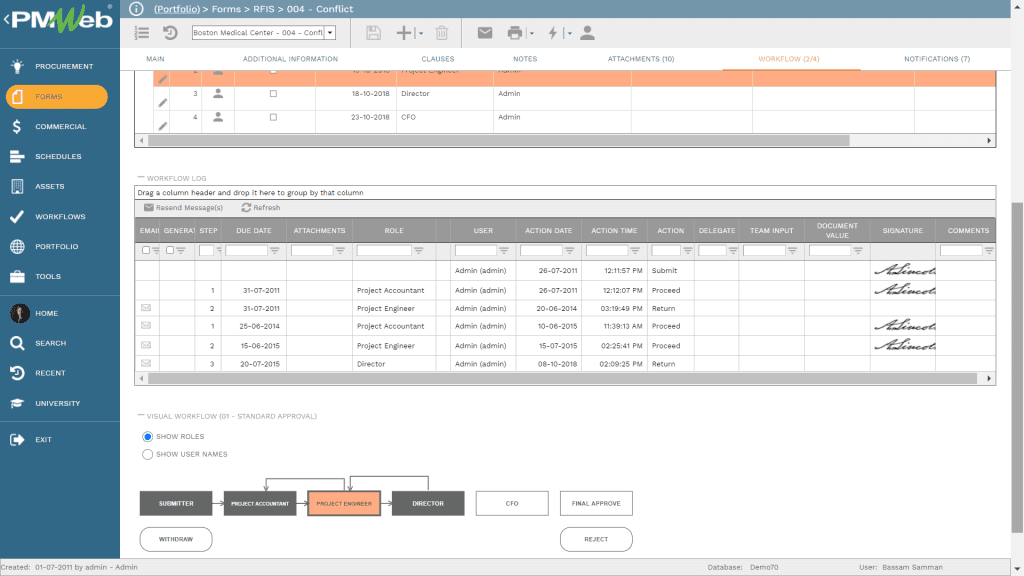
The output form or deliverable output form can be designed in any desired form or format to match the organization’s project management reporting requirements. The output deliverable can be also configured to display the workflow tasks details if needed. The output form can be also designed to display all attached documents and linked records with the option to hyperlink those documents to the deliverable output form.
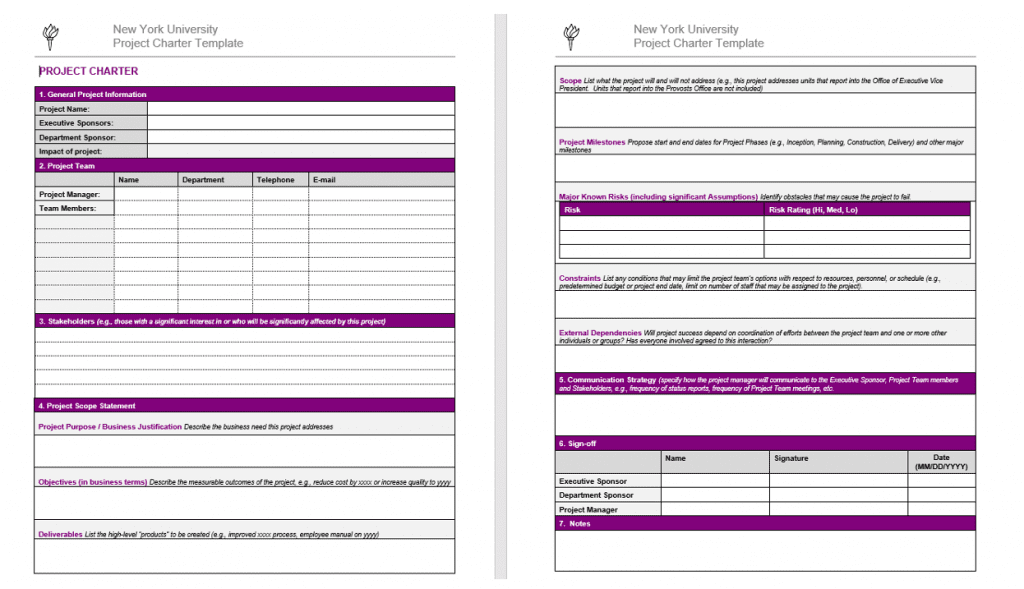
If after approving a project management process deliverable, some changes or modifications require creating a revision to the approved deliverable, PMWeb allows adding a copy of the approved project management process deliverable to reflect those changes. PMWeb will keep track of all revisions of each project management deliverable by keeping copies of those revisions, attached documents, and workflow tasks history. The status of all past approved deliverable versions needs to be changed to Withdrawn instead of Approved.