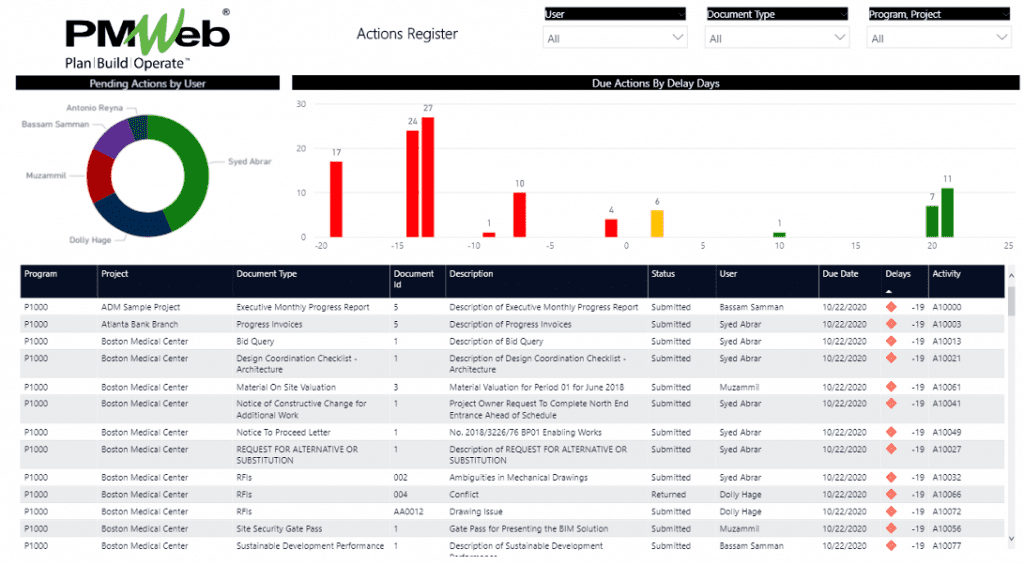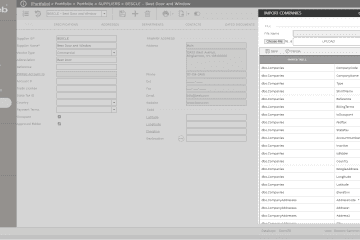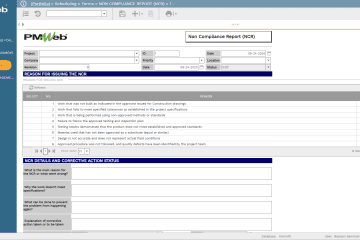For entities that are involved in the delivery of capital construction projects, one of the main challenges that they encounter is tracking actions for reviews, approvals among other decision-making actions. By nature, the delivery of capital projects involves multiple entities such as the project owner, design consultant, supervision consultant, project management consultant, contractors, among others. Those entities have different individuals who have been assigned roles with different responsibilities and authorities with different approval levels when it comes to taking actions on the project. It is very common that many of those individuals could be working at different locations, and this would become a trend with the growing requirement of work-from-home (WFH). Many of those actions could have a direct effect on the project’s execution schedule, which might result in delays in the project’s milestone dates if those actions are delayed.
To be able to have a single real-time version of the truth action tracking register, the first requirement is to ensure that there is a single web-enabled platform that will be used to manage all processes needed to deliver a capital construction project. For each process, there should be a template that will capture the required information that could be provided by different individuals. Therefore, those input templates must enable assigning access rights for the data fields that will be used to capture the information. In addition, those input forms must allow attaching and linking all supportive documents and records. Finally, the input templates need to be assigned a workflow that will map all action tasks required for submitting, reviewing, sharing, approving, or rejecting the process.
Using a web-enabled Project Management Information System (PMIS) platform like PMWeb, all the requirements needed to achieve a real-time single version of the truth action tracking register will be fulfilled. PMWeb comes ready with most of the input forms needed to manage a capital construction project. All of the schedule-sensitive forms come ready with a field to capture the project schedule activity which will be available from the project schedule either created or imported into PMWeb. Additional information fields can be added to those forms to fulfil the project management needs for any organization. In addition, access rights to the data fields can be restricted to meet the security requirement set for each process to be managed on the project.
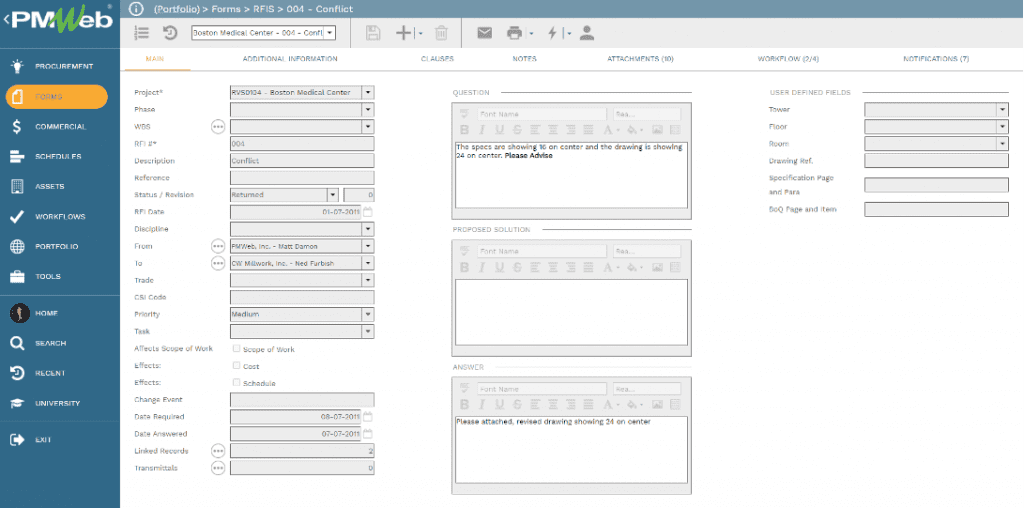
In addition, PMWeb custom form builder allows creating the input forms for all other processes that are not readily available in PMWeb. The fields and tables included in those forms will be designed by each organization to meet their own project management requirements. Access to the data fields and tables in those custom forms will be restricted to meet the security requirement set for each process to be managed on the project. Those custom forms can be created in any language, like, for example, the Arabic language.
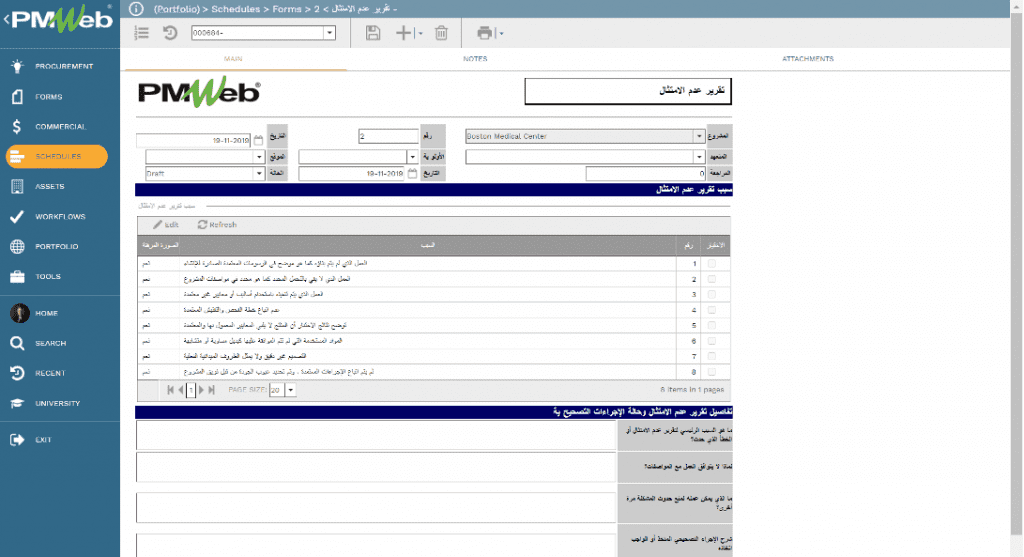
The form attachment tab will be used to attach the project documents and records that are related to each process managed in PMWeb. Those documents will be uploaded and stored on the PMWeb document management repository. In addition, links to relevant PMWeb records and imported MS Outlook emails will also be included in the attachment tab.
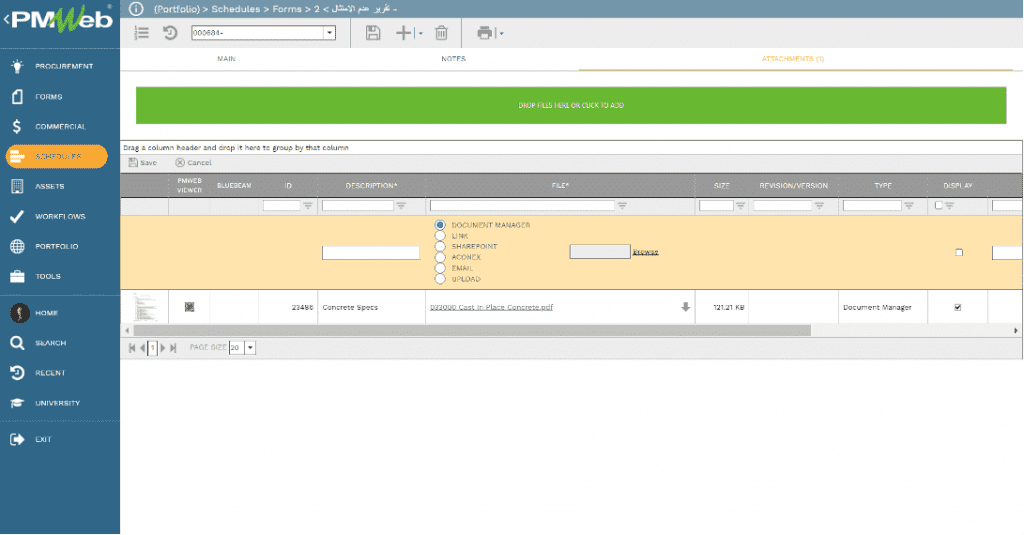
The actions associated with each process will be mapped in PMWeb workflow, taking into consideration the responsibility for performing each task, duration allotted to perform each task, available actions to take, to which task a process should be returned to if there is a need to resubmit, the sequence for performing those tasks and all conditions required for enforcing approval authority levels which are usually detailed in the project management plan. When the process is submitted for review and approval, the workflow tab on each input template will be used to capture the details of all those actions, including input from team members that were invited to support the taken actions.
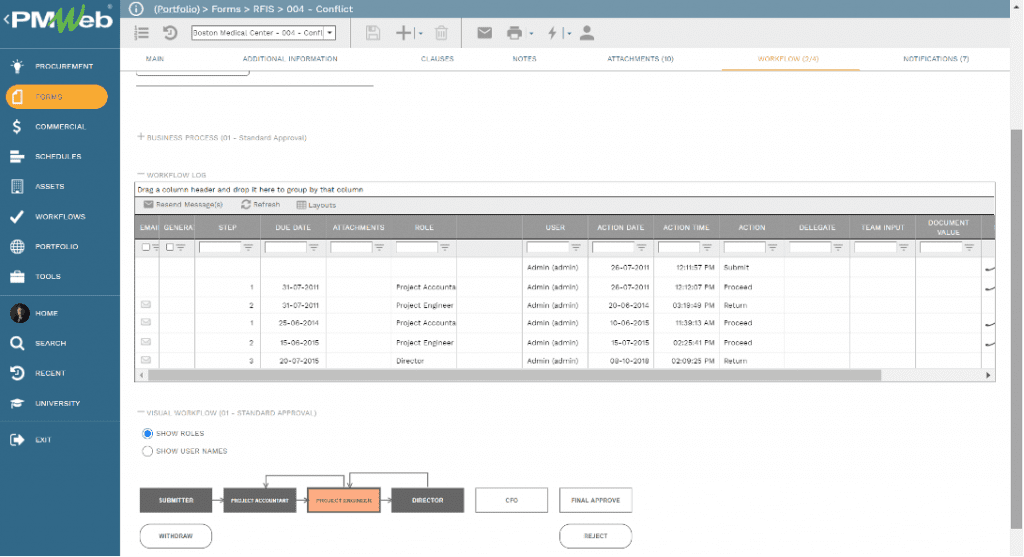
Those workflow actions will provide the input needed for the single real-time version of the truth action tracking register. The register can be designed in any desired format; nevertheless, as a minimum, it should include the fields for the project, project management process or record type, record number, reference, subject, pending with, status, due date, and the project schedule affected by the record. For each record, there will be a hyperlink to the record output form and the register that details all transactions for the relevant process. The register could include filters to select what records to display. For organizations that might have different programs to be managed, the register of the actions should also include the program field. The report might include visuals to show the number of actions grouped by the number of due days where delayed actions will be in red, those that require action within five days in yellow, and not due actions in green. The report could include visual to group actions by the responsible individual.