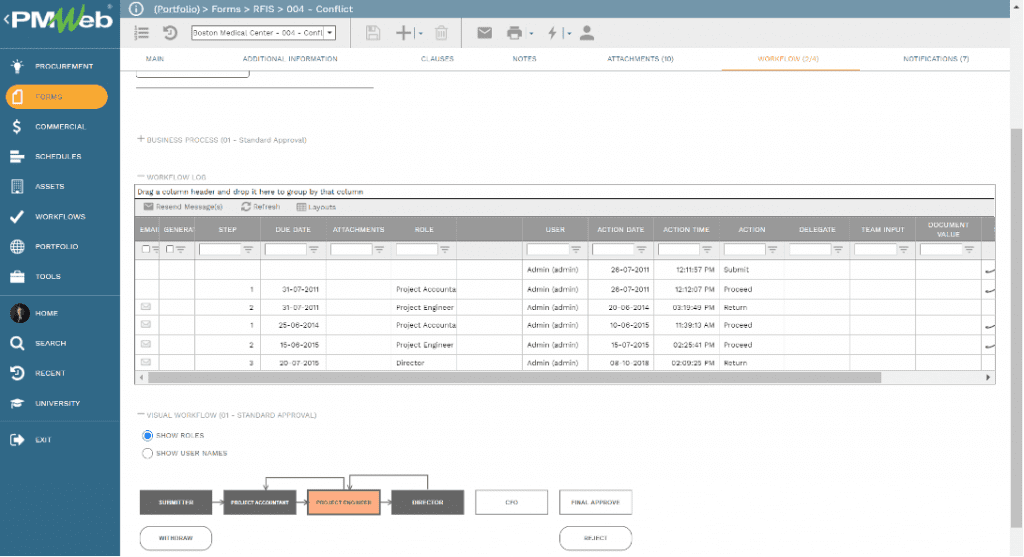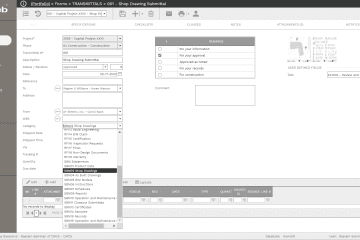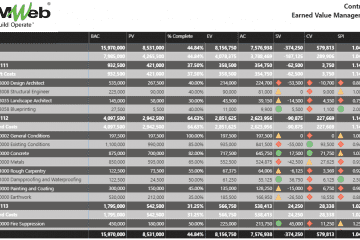One of the common reasons for contractors’ claims on capital construction projects are delays associated with responding and approving schedule-sensitive project communications by the Engineer. Those could include the different types of technical submittals, requests for information, change requests, and site access requests. Contractors need to have a proactive solution to alert them when such delays occur to issue the notification letter required under the contract agreement to protect their entitlement for additional time and maybe an additional cost.
Regardless of what digital collaboration system being implemented by the project owner to capture the details of project communications, contractors want to have their solution to capture the details of those communications and the reasons of delayed responses and approvals internally and without making the Engineer aware of those details. They want a solution that will ensure that the delayed approval details are not accessible by the Engineer but can still have access to this information years after the project completion. This is required when those approval delays becomes part of the claim submission to be made by the contractor.
Contractors need to have a solution that enables them to generate the required project communications in the exact format requried by each project to upload them on the digital collaboration system deployed by the project owner. They also need a system that will enable them to capture the review and approval history of schedule-sensitive project communications and be alerted when such delays occur. Since most contractors might have their contract administration and claims management team as a centralized process across their projects’ portfolio, access to those delay events need also to be provided to this team, whether they were contractor’s resources or outsourced third-party contract administration consultant.
Using Project Management Information Systems (PMIS) like PMWeb, contractors can easily achieve those requirements by implementing the relevant PMWeb modules. To start with, each project that the contractor is executing will be added to PMWeb as there is no limit to the number of projects that can be managed in PMWeb. In addition, each project will be linked to the current project schedule file created in Primavera P6 or MS Project. This will enable assigning the project schedule task that could be impacted by each project communication.
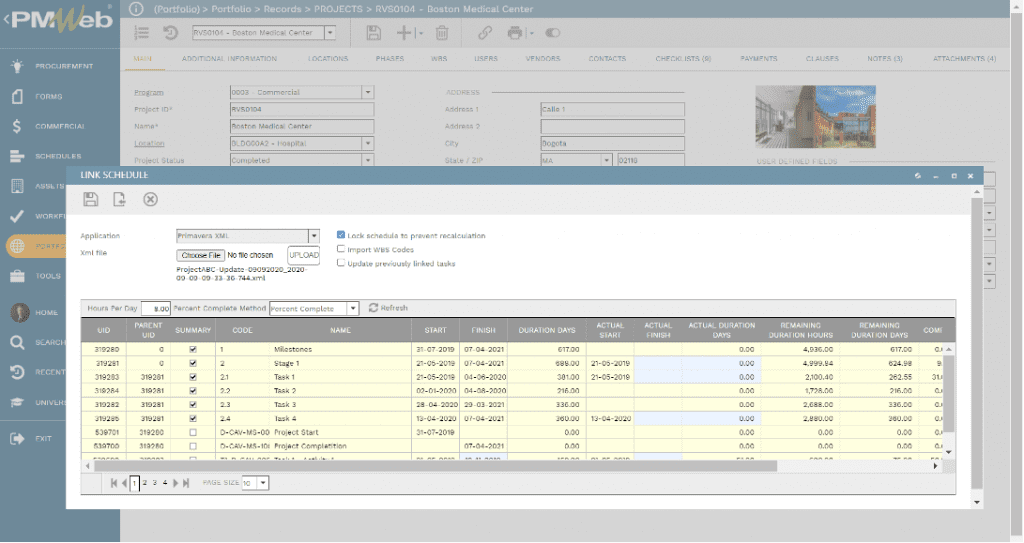
The next step is to use PMWeb document managemnet module to create a filing structure that will exactly map the physical filing structure maintained by the contractor on each project unless its standarized across all projects. Permisson access rights can be set for each folder or subfolder and projet team members can subscribe to each folder to receive notifications when new documents or new versions are uploaded and when documents are downloaded.
All project documents including those shared with the Engineer will be uploaded and stored on PMWeb document management repository. This eliminates the high risk of not having access to those documents should the contractor be blocked from doing so due to contract termination or any other dispute. The PMWeb document management system will also be used to upload and store other project documents and records that the contractor does not want to upload on the project’s digital collaboration system to eliminate the risk of accessing those documents and records by the Engineer others. Of course, having a centralized document management system also enables the contractor to use the same PMWeb platform regardless of the digital collabroation used or not used on projects that the contractor is executing.
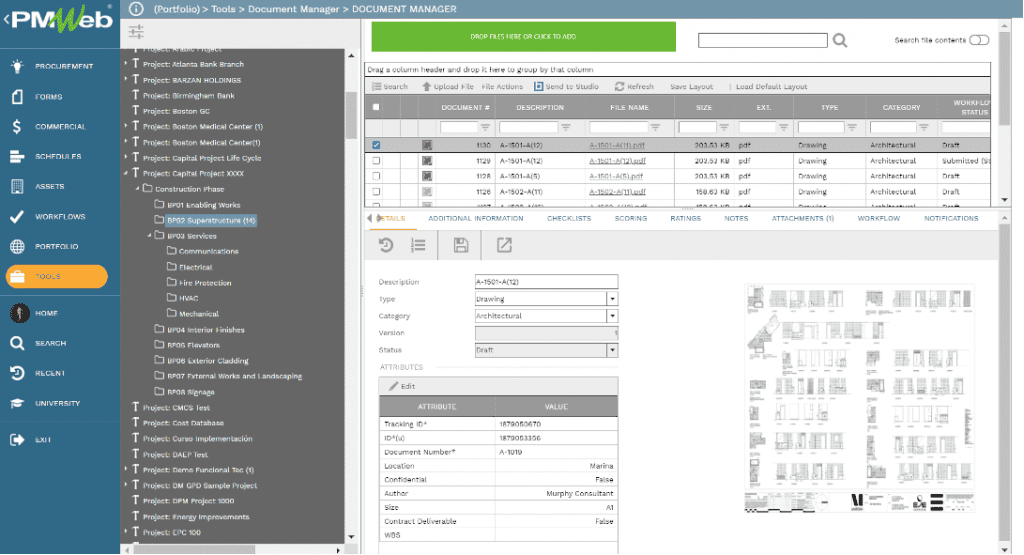
Next, the contractor needs to decide on what schedule-sensitive project communications need to be managed in PMWeb. As a minimum, those would usually include PMWeb ready to use Request for Information (RFI) modules and Submittals. Each one of those forms can be appended with additional data fields required by Engineer of each project being executed by the contractor.
Of course, there is no restriction on implementing the many other PMWeb modules that are very important for the contractor to maintain the true history and events during the project’s execution. Those include daily reports, safety incidents, work inspection requests, work permits, and access permits. Most of the ready to use forms come ready to capture the project schedule task that could be impacted by the communication. For other forms, whether ready to use or created using PMWeb form builder, that do not have the task field, the task field can be easily added.For each created communication record in PMWeb, all supportive documents uploaded in the PMWeb document management repository will be attached to the record. In addition, PMWeb allows linking relevant PMWeb records to each other and link imported MS Outlook email communications. Of course, for some they might consider uploading the documents in the PMWeb instance managed by the contractor and the digital collaboration system implemented on the project is a redundant effort, nevertheless this is needed to protect the contractor from being denined access to the digital collaboration system owned by the project owner.
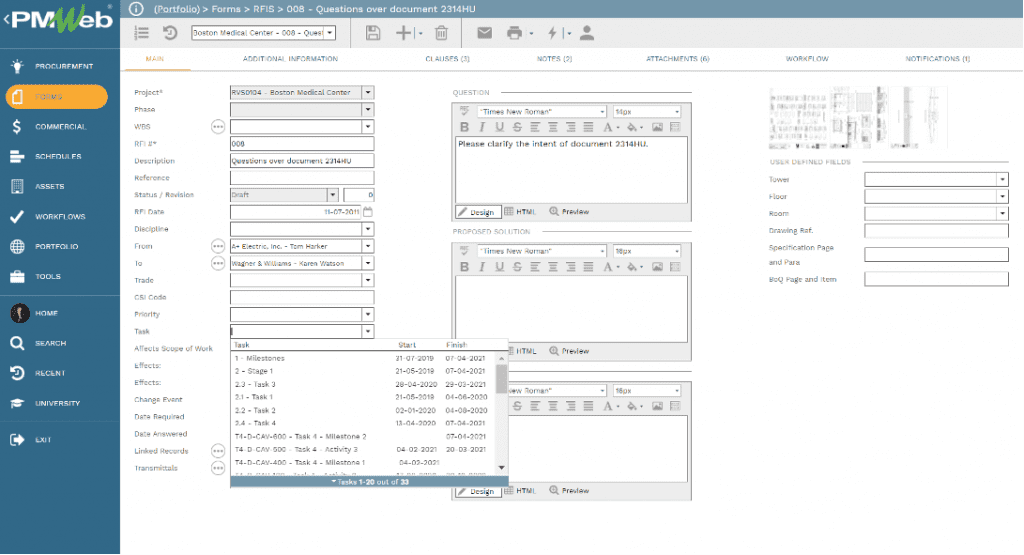
To ensure compliance with the formal project communications procedures set for each project, the contractor generates the output form for each communication in the exact form and format of those procedures. Using PMWeb report writer, those forms and registers for the different transactions can be created in the required format for which they can be saved in PDF file format and digitally signed before it is uploaded into the project’s digital collaboration system. Of course, there is also the option to print and wet-sign those forms if this is a requirement or if there is no digital collaboration system in use.
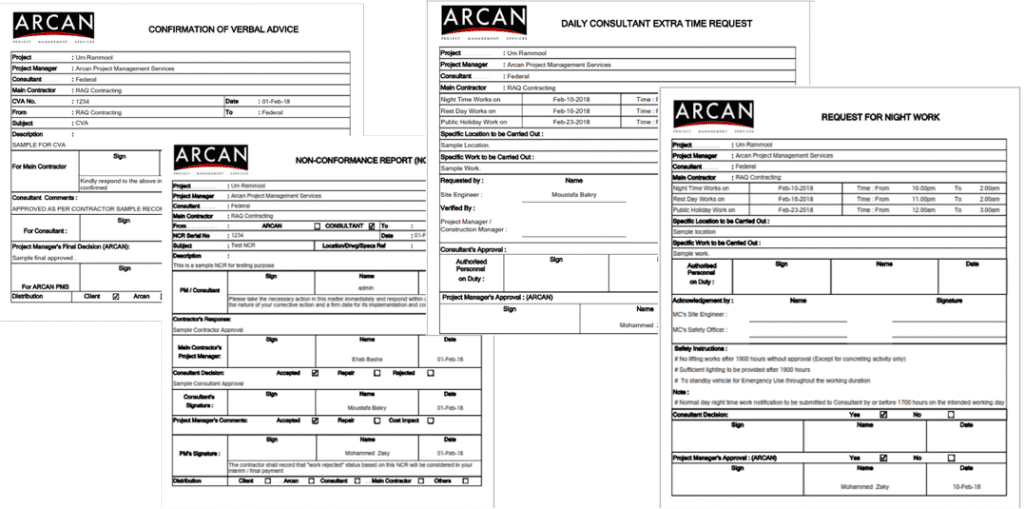
To enable having the required automated alerts for Engineer’s delays in reviewing and approving project communications, a very simple workflow will be created and assigned to those communications. The workflow will have two workflow steps; the first is Submit by Contractor’s Document Controller while the second is Return by Engineer’s Document Controller. It should be noted a project communication can be created and sent to the Contractor’s Document Controller by any of the authorized contractor’s team members. The main objective of this workflow to capture the dates of submitting and receiving a response from the Engineer.
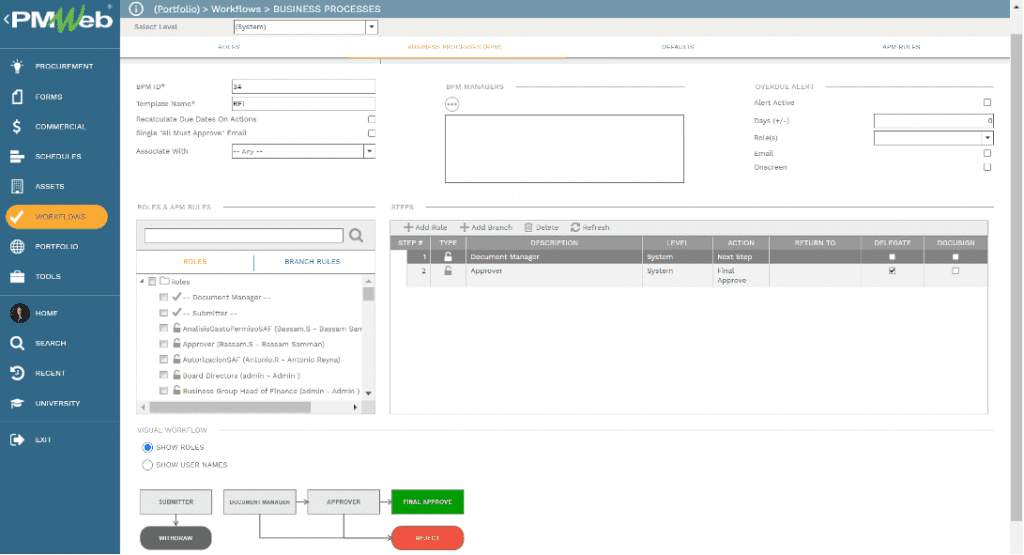
The workflow task for Engineer’s review and approval will include the duration allotted to the Engineer to complete this task in accordance with the contract agreement, specifications, and approved project management plan. Therefore, it is very common to have different workflows for each project communication type to allow defining the correct allotted duration for Engineer’s review and approval. For processes like submittal, where there could be different Engineer’s review and approval durations by submittal type, PMWeb workflow could be designed to include different workflows that will be automatically selected depending on the submittal category or type field.
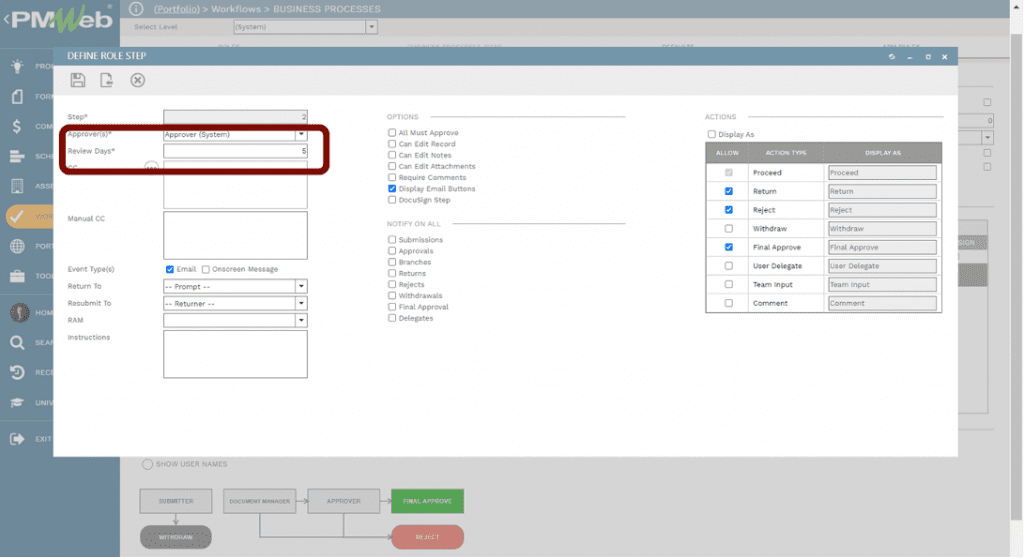
In addition, an alert will be sent to the workflow tasks to ensure that email notifications, as well as on-screen notifications, are issued when there are review and approval delays. The alert will define the number of days for an alert to be automatically sent as well as those who will receive the alert notification. Alerts can be deactivated when needed.
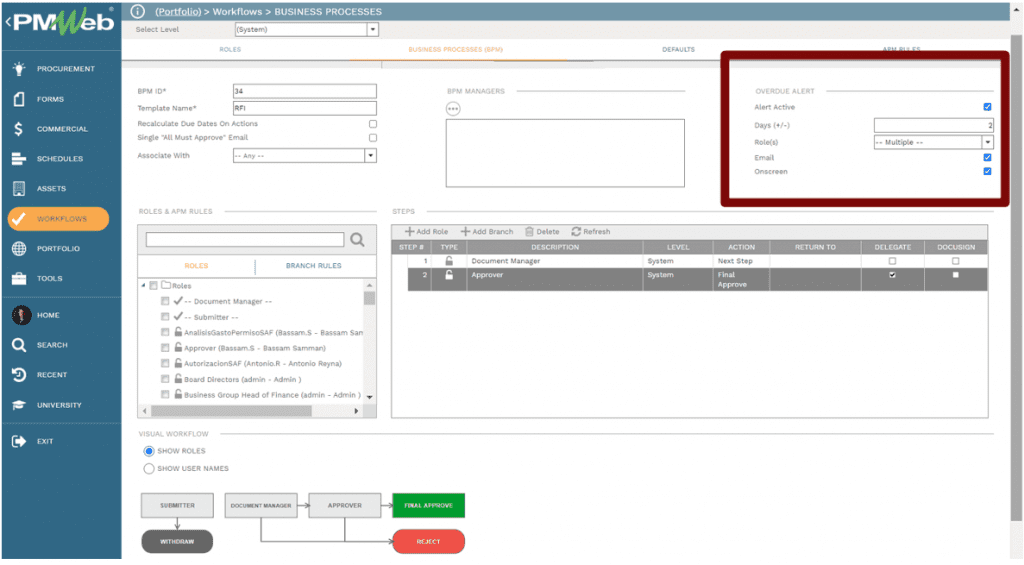
Of course, the workflow can also be designed to include other tasks as well as branches to map the internal workflow steps by the contractor team before submitting the communication to the Engineer as well as the other tasks that need to be performed after receiving the Engineer’s response on the communication. Those could be, for example, the requirement to issue a claim notification or not.
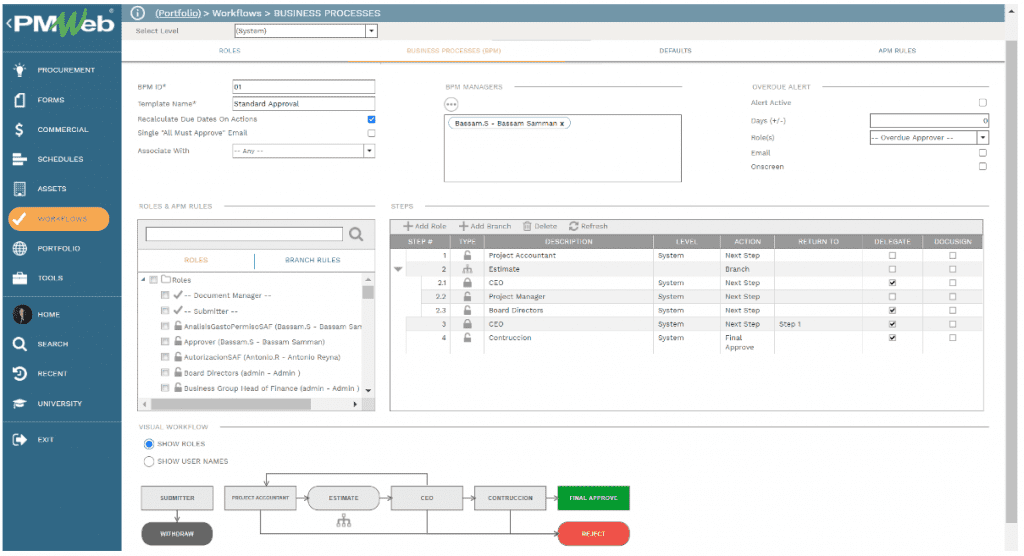
PMWeb comes ready with a report to display the status of workflow tasks. The report can be limited to display only the Engineer’s Review and Approval tasks or all tasks. In addition, the report can group those workflow tasks by communication type, project, user, among others. The report can also be designed to color code the Engineer’s Review and Approval tasks by their delay duration range. For example, those completed in a duration that less to what was allotted will be green, those completed within the allotted duration in yellow, and those with delayed review and approval durations in red.
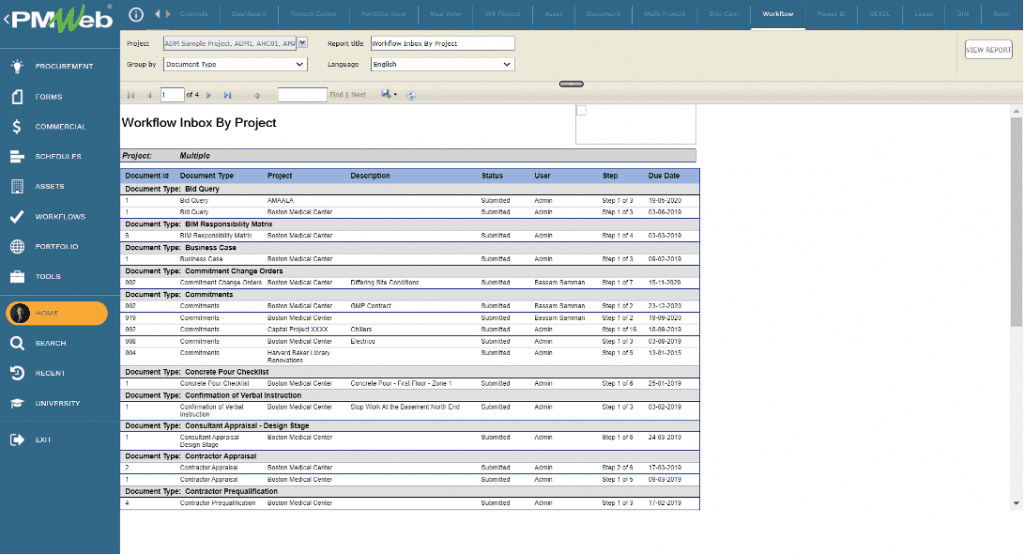
For each managed project communication, PMWeb will maintain the history of the Engineer’s Review and Approval tasks, including the details of communications when it was returned and resubmitted. Of course, the workflow history will also capture the comments and actions taken by the contractor team on those communications. This will enable the contractor’s contract administration and claims management team to have access to the complete history of all possible review and approval delays due to the Engineer. This information will be vital for proving the contractor’s entitlement for time extension and associated cost compensation.