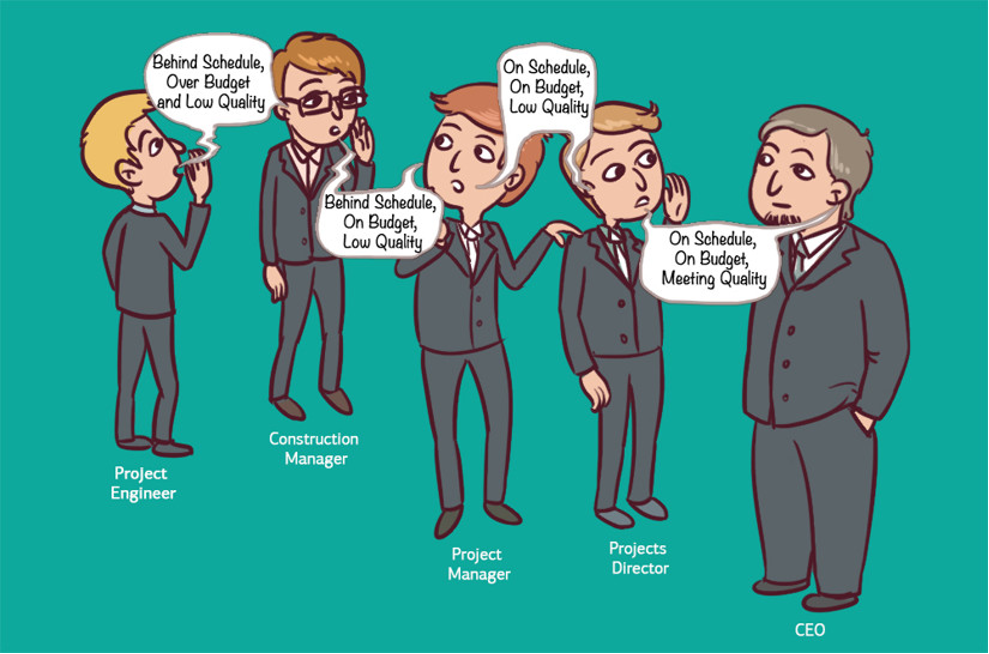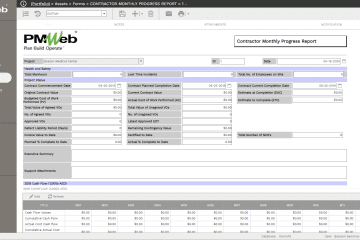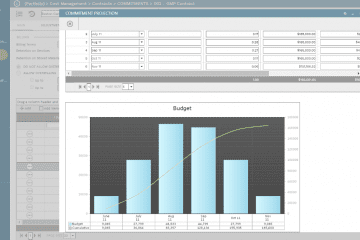Valuable and critical information gets generated every day during capital project delivery. Information related to financial, technical, administrative, and other aspects needed to manage the project is caused by the different entities involved in this delivery. Some of the information could be formal and have contractual implications if not handled per the contract agreement’s terms and conditions. In contrast, others could be informal but critical to understand the project’s performance fully. Many organizations continue to use fragmented, manual, or semi-manual methods to capture, store, aggregate, analyze, blend, review, share and report projects information, thus creating barriers that drain the value of this critical information sharing.
Understanding the Information Barriers
When it comes to capital project delivery, there are usually six types of information barriers that organizations could encounter regarding reporting projects’ performance and status. The first barrier is the link between the project communication and the project documents usually attached to those communications to provide additional needed information. Project communication usually uses document templates such as a request for information (RFI), submittals, transmittals, meeting minutes, daily reports, offer for inspection, non-conformance reports, potential change orders, change orders, progress invoices, among many others. Also, project communication includes letters of award, notice to process, and termination letter. Usually, the organization would have a folder for each type of document templates and maybe letters. The organization would also have folders to store the project documents that are usually attached to those project communications. There could be folders for drawings, pictures, catalogs, specifications, among others.
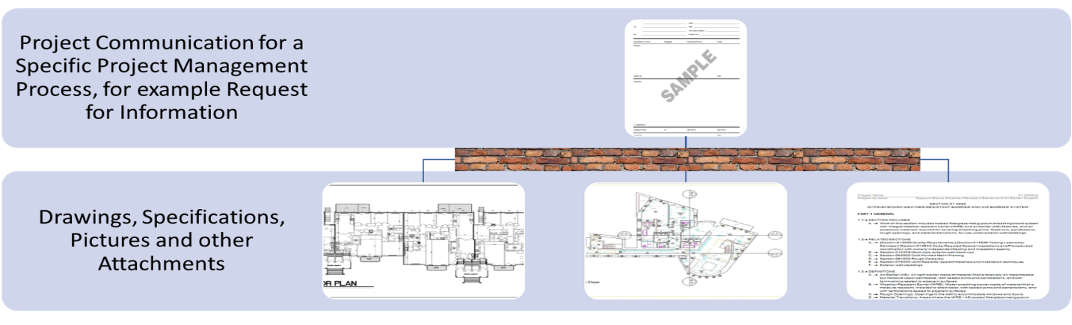
The second barrier is the barrier between the document templates for each project communication type. For example, suppose the project team member wants to identify what change orders were issued due to unforeseen site conditions. In that case, they need to review the complete change order folder records to locate those documents. Of course, some might assume that this barrier can be eliminated by logging the project communication details in an MS XLS file. Nevertheless, the issue is how much of the data within each communication record we need to retype in MS XLS, which carries its data quality and time validity risks. Also, even if those project communication details are captured in the MS XLS spreadsheet, one still needs to go back to the file folder and locate those records.
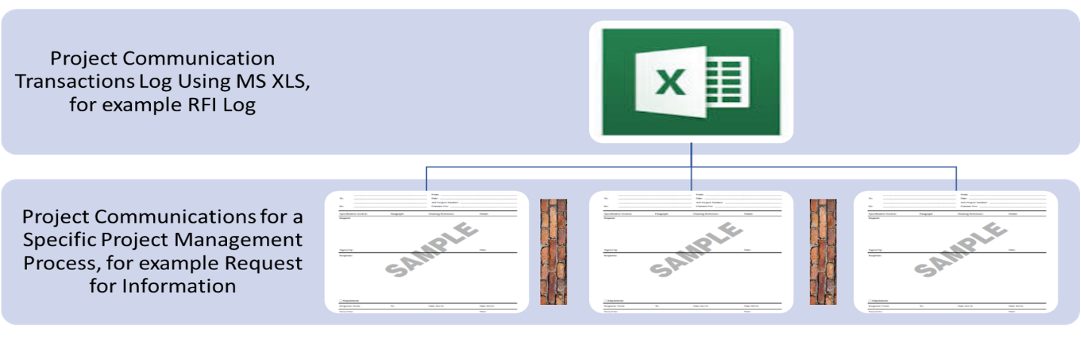
The third barrier is the silos created using MS XLS for each type of project communication, usually created by different project team members depending on the communication’s relevance. For example, the document controller might be responsible for maintaining the RFI, submittal, transmittal, meeting minutes, daily reports, request inspection, and non-conformance reports logs. At the same time, the cost manager might be responsible for maintaining the logs for potential change orders, change orders, and progress invoices. If a project team member needs to understand what project communications have contributed to change order, he or she needs to check different project communication MS XLS spreadsheets and eventually the document folders that have those records to have that comprehensive understanding of the issue.
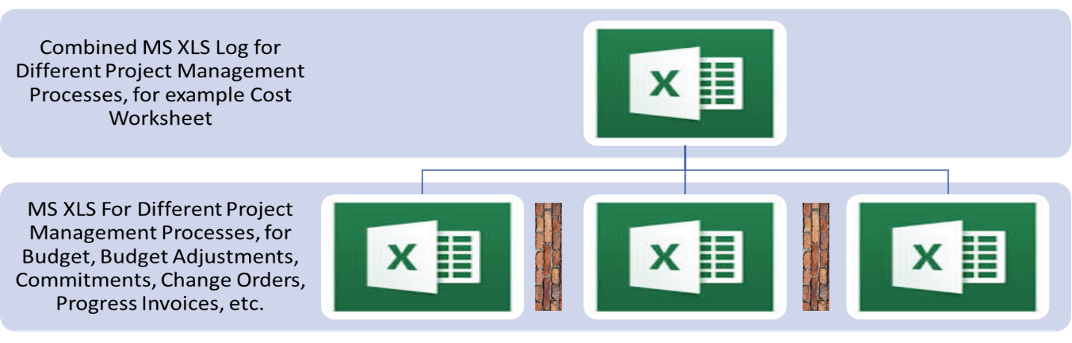
The fourth barrier has a single project status report or dashboard that provides real-time visualization of the overall project’s performance status. The MS XLS logs created to capture some of the data included in the project communications carry the risk of data errors, lacking data consistency, and data silos and could be stored at different locations. Therefore, multiple MS XLS files need to be collected, loaded, linked, or copied to a single MS XLS file, analyzed, manipulated, reviewed, and prepared to be used for the progress report or dashboard. Not only this is a time-consuming process, which might take one week to complete, but it also requires the involvement of key project team members and carries the high risk of faulty data manipulation and analysis, as well as the validity of the time-sensitive, reported information.

The fifth barrier is the organization’s executives’ requirement to have projects portfolio performance and status report and dashboard. This could be at the program level, projects group level, or enterprise level. Even if we assume that the organization has invested in a business intelligence and data visualization application like MS Power BI, receiving MS XLS files from each project consolidates the project’s performance data needed for that report or dashboard. This entails the risk of not receiving that MS XLS promptly with the exact form and format of project’s performance data needed to be reported on.
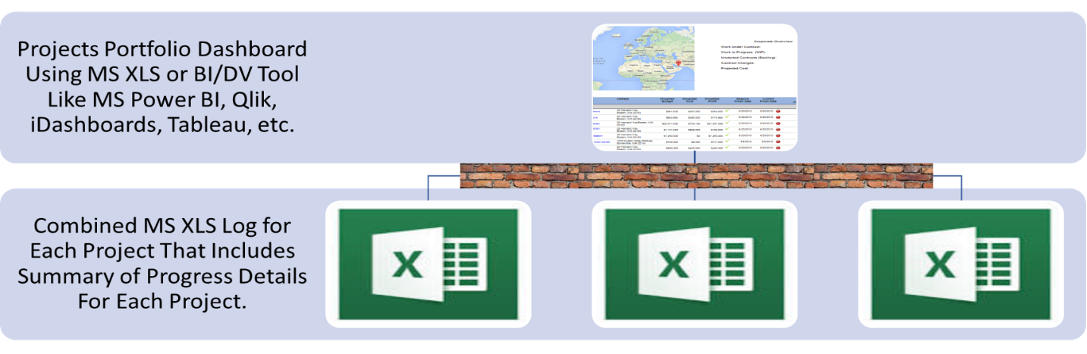
Nevertheless, the worst barrier of all is the knowledge barrier. They have project information captured in hundreds if not thousands of MS XLS files is a direct waste of the knowledge that an organization would expect to have from delivering projects. The wasted expertise is not limited to the current projects being provided by the organization. Still, it extends to all other completed, shelved, and planned projects that usually their MS XLS files are deleted, corrupted, or misplaced. Even if the organization creates a task force to capture all of those MS XLS files, the efforts and associated cost for locating those files and making use of their content might not be justifiable.

Those barriers not only carry the high-cost of using expensive resources to capture, store, aggregate, analyze, blend, review, share, report, and present the needed projects’ information but also the time-lag between the date that this information is captured and the date it becomes available to be shared which raises the primary concern on the validity of this reported information to provide the project team and executives with the insight to make better and faster-informed decisions that could impact the project’s success.
How Can Technology Remove Those Barriers?
Using a Project Management Information System (PMIS) like PMWeb eliminates those barriers and will ensure the quality of captured data by enforcing the right forms by the right project team members to capture the correct data in the proper format at the right time. This will be done on a single integrated, web-enabled platform for all project management processes across the complete project life cycle and the entire organization’s projects portfolio regardless of their status, type, phase, location, among others.
PMWeb will automate the project management processes by providing the input forms to capture the needed data. Many of the capital projects delivery forms come ready with PMWeb, but the custom form builder can also be used to create additional input forms.
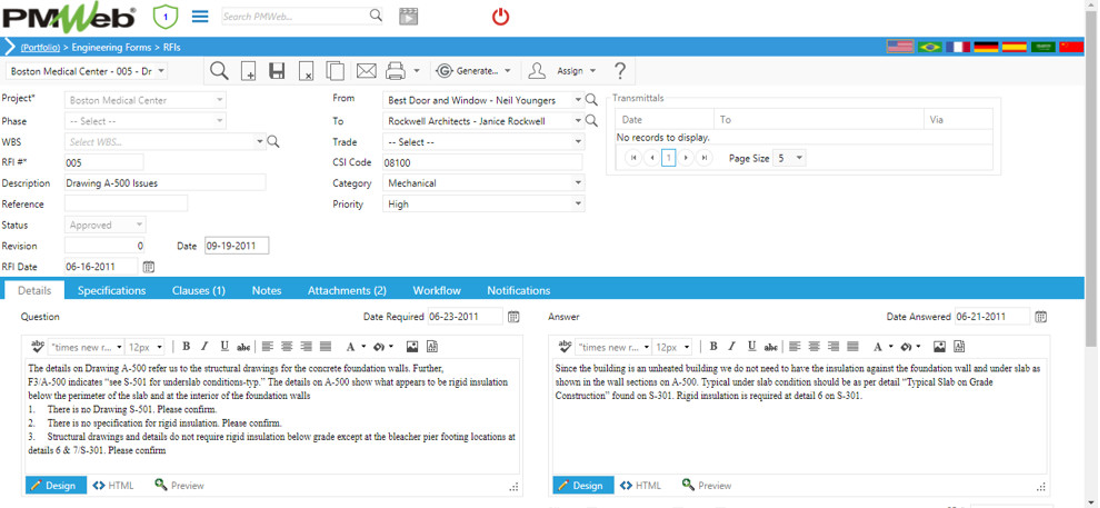
Each project communication can be attached with either uploaded and stored documents in its appropriate folder or subfolder in the PMWeb document management repository or can be uploaded directly. Also, links to other PMWeb records can be added and email communications imported to the PMWeb database. This will remove the first information barrier as all attached documents are now available for review from within the project communication itself.
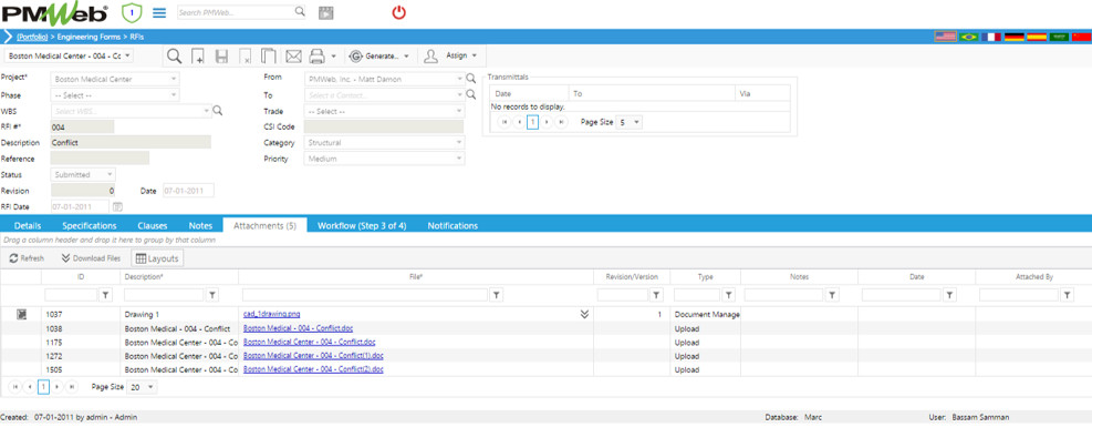
Workflows can be assigned for each form to map the steps for submitting, reviewing, sharing, and approving or rejecting the project management process. The workflow could include branches and escalation conditions to map the project authorities’ level usually set for each project role. Notifications can be added to remind those involved in the workflow process to avoid delays in performing each process. For some forms, there could be a need for ad-hoc collaboration rather than a formal workflow where project team members are invited to provide their input or feedback on the project communication using the input form.
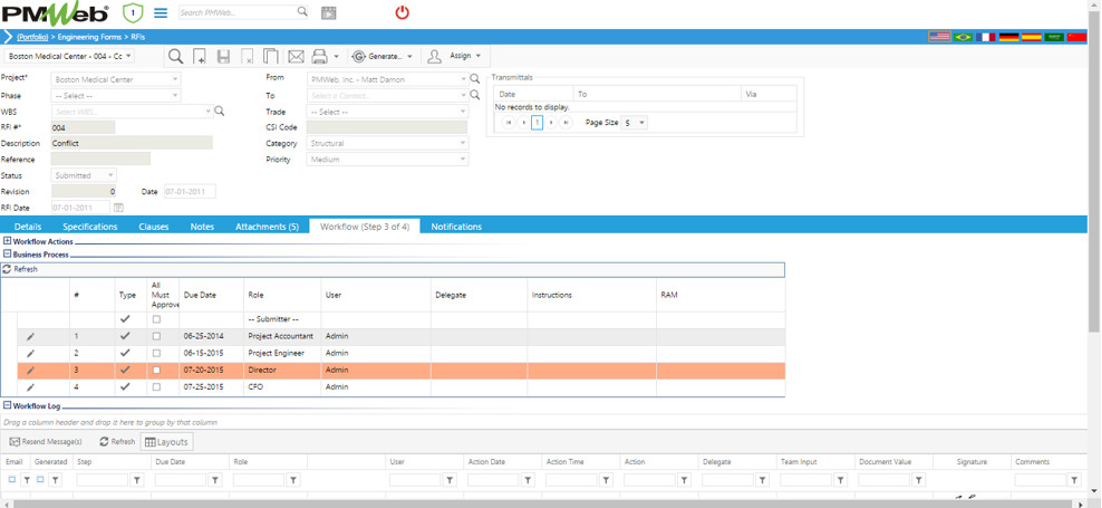
The data captured in each form will become automatically available for displaying the transactions log for each project communication. This real-time log of all those transactions removes the second barrier between those communications. Layouts can be created to show the data in the desired format with the option to order and filter the transactions by the desired field.
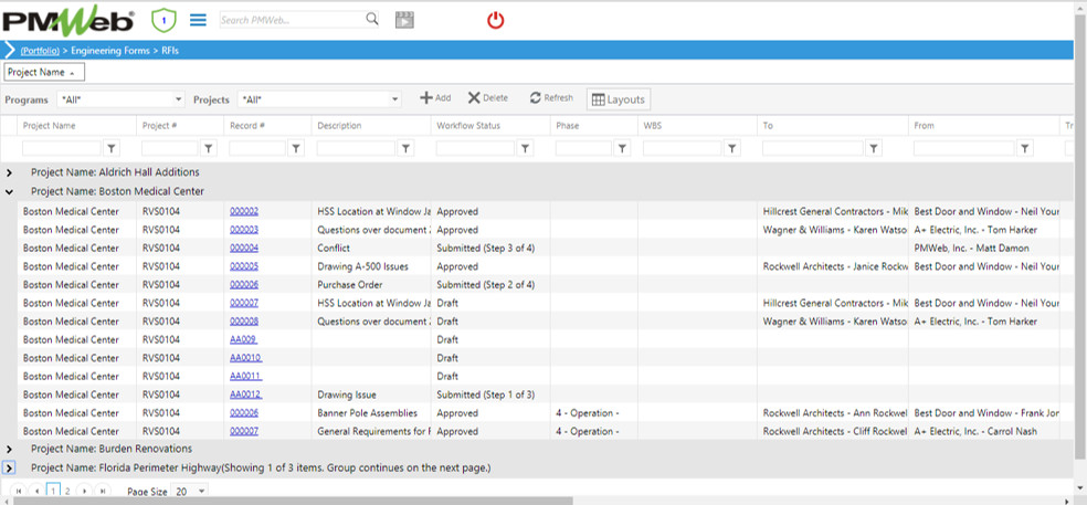
Since all types of project communications are captured on the same PMWeb platform, the project team member can search and locate all relevant records relevant to a specific topic. The record search function in PMWeb allows searching for records across multiple projects, across numerous record types with all possible record status. The identified records can then be selected saved to an electronic folder known as the issue where the project team member can drill down to each selected record and review. This removes the third barrier of not being able to relate to information captured in different types of project communication records.
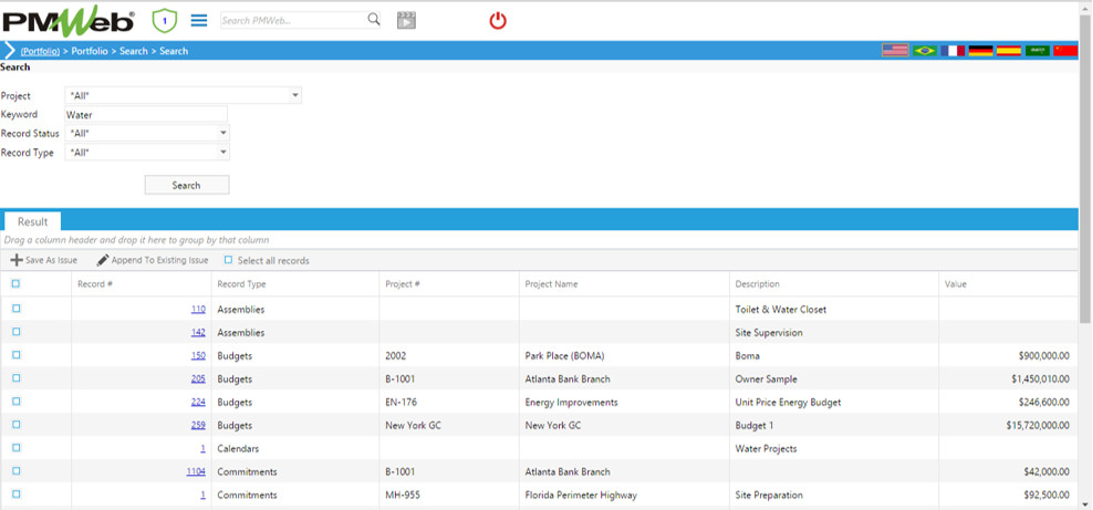
With all related project communications’ data are captured in PMWeb with the option to import data from other applications either directly like the schedule data from Oracle Primavera P6 or MS Project or import data through application integration, the organization can have a single version of the truth project performance dashboard. This will allow the organization to monitor and evaluate real-time project’s performance and status. Accordingly, the fourth barrier of reporting project’s performance is eliminated.

As PMWeb allows the organization to capture all of their projects’ portfolios regardless of their status, location, type, phase, size, among others, the organization can have dashboards to report on a program, group of projects, or all projects. Dashboards can be designed to include maps to visualize those projects’ location and have other visuals to analyze better and visualize the project’s portfolio performance. The dashboards can be designed to allow drilling to a specific project as well as project information. This eliminates the fifth information barrier.
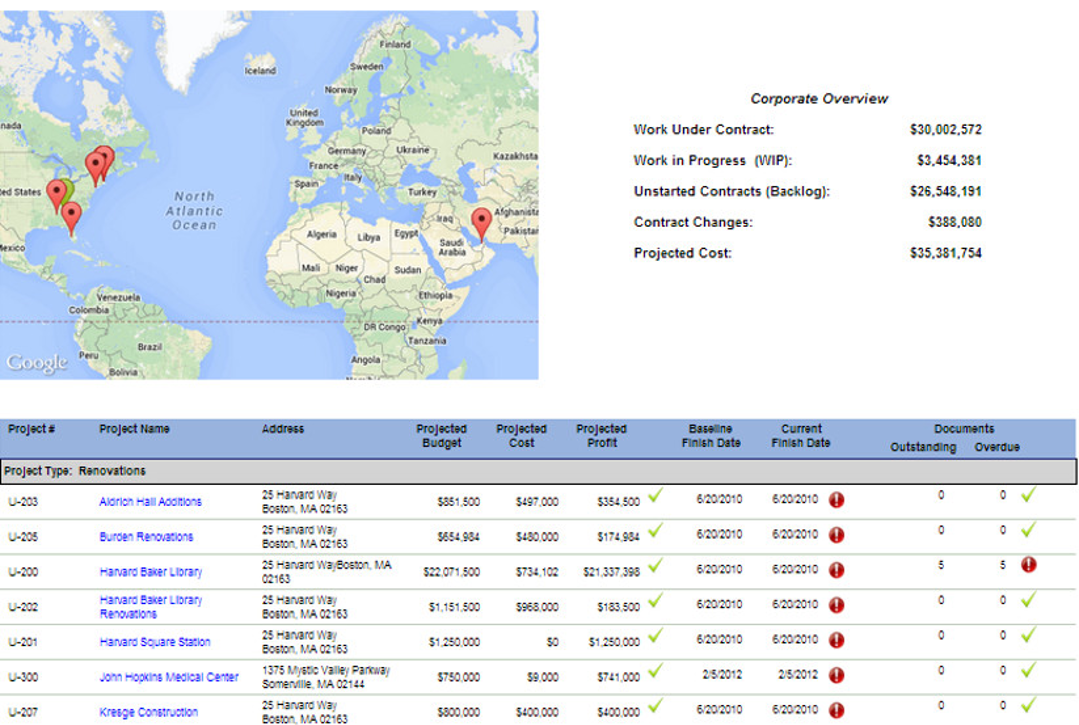
Finally, PMWeb is one of the very few PMIS solutions that continue to be available as an on-premise solution. It can be hosted on the organization’s own data center, or any other preferred data center provides what is known as the private cloud. Also, PMWeb public cloud offering or SaaS provides organizations with the option of having their dedicated data server to ensure that their confidential and valuable data is not mixed with other organizations known as tenants. This enables the organization to use business intelligence and other applications to analyze the everyday data captured across all of their projects’ portfolio in confidence. The captured data is not limited to the project communication needed to manage the project but could also include data captured in custom-defined lessons learned document templates to enforce knowledge capturing and sharing in the organization. This data can also be made available to machine learning and other new technologies that will help in improving the use and dissemination of projects’ knowledge, thus eliminating the final information barrier.
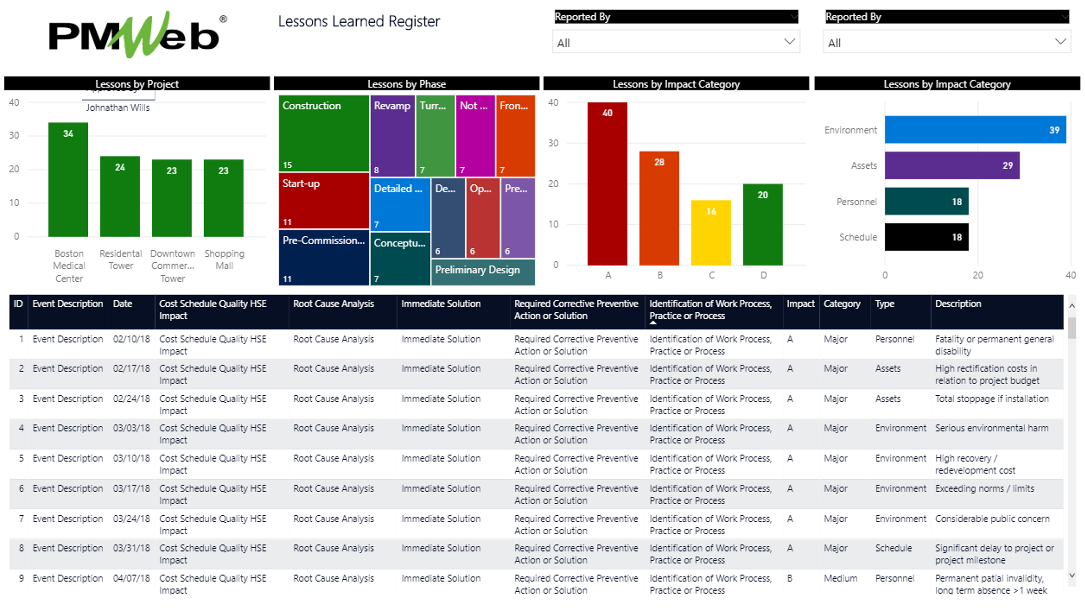
Conclusion
In conclusion, organizations who are keen on improving their insight to make better and faster-informed decisions and use the everyday knowledge gained in delivering projects to become more efficient and knowledgeable have no other choice but to use technology to take advantage of their projects’ information. Project Management Information Systems (PMIS), like PMWeb, is an example of how readily available technology can remove the improvement barriers. Otherwise, you might be forced to play Chinese Whispers.