After completing the digital transformation for the Document Management and Transmittal Management processes as detailed in “Digitize Document Management and Transmittal Management Processes”, the organization can now proceed with the next and much-needed process which is the Monthly Progress Performance Report.
Most organizations that did not begin the journey of digital transformation for their capital construction projects continue to use MS Excel as their solution for the Monthly Progress Performance Report. They might also use business intelligence and data visualization tools like MS Power BI, Tableau, and Qlik among others to improve the quality of the performance reporting dashboard. The issue in using MS Excel is the lack of trustworthiness of reported performance, being unable to establish performance trends based on past periods’ performance, very difficult and cumbersome multi-project and program reporting, and serious data security issues among many other serious issues that make using MS Excel, not the right choice.
Using the same Project Management Information System (PMIS) platform used to digitize the document management transmittal management processes which is PMWeb, the digitization of the Monthly Progress Performance Report can be also achieved. The best approach to digitally transform any reporting process including the monthly progress performance report is to start with the result in mind, which is the required dashboard. PMWeb business intelligence reporting which is Microsoft SQL Reporting Services (SSRS) has been classified as the number one BI reporting tool for eleven consecutive years.

This step is needed to identify what will be the data fields that need to be captured in PMWeb to automatically generate the needed project performance dashboard. Some of the information that is captured on the dashboard could be based on formulas or some logical selection conditions. It is critical to expand all those formulas and logic conditions to determine the needed input values.
For example, the schedule slippage date could be the difference between the currently scheduled completion date and the baseline completion date. Those are the dates that need to be captured in PMWeb and not the delay slippage value. In addition, the dashboard could have an indicator to show if slippage in red if it exceeds 15 days of delay, cyan if the slippage is less than 15 days but more than zero, and green if there is no slippage or if the project is on or ahead of schedule. Of course, if the organization wants to add those calculated values to be added directly by the user and not calculated, then this is also possible.
The identified input of values that need to be reported by the project team will become the fields that will be captured in the progress report that will be created using the PMWeb visual form builder. The captured fields could be integer numbers, text, currency, date, Boolean, or a value from a predefined list of values. All those custom values will be added to the monthly progress performance report form.

In addition, the PMWeb visual form builder allows adding tables to capture cash flow, progress values over periods, or any other information that needs to be added to the table. The table could have fixed values that will appear in the final progress input form which are called locked values. There is no limit on the number of tables that can be added to the report although one should avoid having a complicated and difficult-to-complete progress report.

Since different project team members could become involved in reporting the monthly progress performance, PMWeb allows adding access rights for the created data fields to restrict who can complete what. The permission rights will also apply to each table created in the progress report. This will ensure accountability when it comes to reporting the project’s performance.

The final step is to design the monthly progress performance report layout to make it user-friendly for the project team members. The form could be designed to include the organization’s logo and its color branding. Cells and groups of cells can be created to give the desired logic when completing the report. Data that will be provided by different project team members should be grouped. The form can be done in any language including non-Latin languages like the Arabic language. In addition, there is the option of designing the input form layout using other tools and then copying and pasting the completed design in HTML file format into PMWeb.

The visual form builder view command allows the form designer to preview on what will be the layout of the form when it is launched. The form designer can decide on what changes or modifications need to be done before it can become one of the official forms for the digital transformation processes.

To enforce the best practices of transparency and accountability it is highly recommended to add a workflow for the created monthly progress performance form. This will ensure that the project team member who is responsible for reporting the project’s performance is accountable for what they have reported. This even becomes a must requirement if there will be a process for completing the monthly progress performance report for which different project team members will be involved to complete their part. The PMWeb workflow will be used to map the sequence for performing those tasks, by who,m and the time allocated to complete reporting this information which will be usually one day per task.

Now the monthly progress performance report is ready to be used by the project team who have access to PMWeb. Since PMWeb is a 100% web-enabled zero-footprint solution, the authorized project team members can access the monthly progress from anywhere, anytime using any smart device.
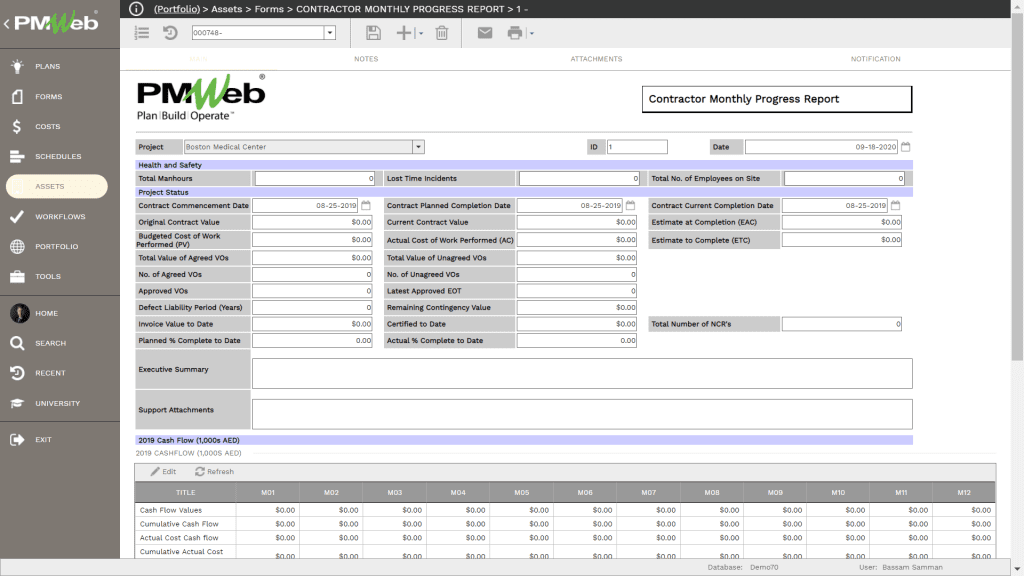
The attachment tab for the progress report is very important as it will be used to upload progress photographs, progress videos, updated project schedules, progress invoices, change orders, and other documents that are covered in the progress performance report. It is highly recommended that for PMWeb document management system have separate folders for each progress period to upload and store all supportive documents used for that period’s progress report. Of course, links to transmittal records and other records that could be already in use in PMWeb as well as imported MS Outlook emails can be made to the monthly progress performance report.

. The assigned PMWeb workflow will automatically direct the progress report to project team members who will be responsible for completing the different sections of the monthly progress form as well as those responsible for reviewing and approving the reported progress information. PMWeb workflow will send email notifications plus onscreen notifications to the users who are next in the workflow sequence. The assigned user to the workflow step needs to review the progress report and provide the needed input with the option to invite other team members to provide their input. The same notification process will be repeated after the completion of each workflow step with all details captured on the workflow tab of the monthly progress report form.

In addition to the option of having workflow assigned to the monthly progress performance form, the form can be also shared with other individuals, who are either authorized PMWeb users or not via email. This will be done by using the PMWeb notification option. The details of all notifications issued for each transmittal will be recorded on the notification tab of the transmittal form.

The same data captured in the monthly progress performance report form will become the basis for generating the required progress performance dashboard as displayed earlier. In addition, the same projects’ performance data can be used to prepare other progress performance reports like the projects’ portfolio dashboard where selected performance data from all projects will be reported on. Of course, there is no limit to the number of reports and dashboards that can be generated from the captured progress data.

If the organization is using third-party business intelligence and data visualization tools like MS Power BI, Tableau, Qlik, or others, the users of those tools can be given restricted access to PMWeb MS SQL Database to generate the queries and extract the data from PMWeb to be used on their dashboards which can be for a project or a portfolio of projects.

PMWeb Project Center which was configured to provide a single page for managing documents and transmittals will be appended to include the Monthly Progress Performance Report form. This will enable the project team to access the three digitally transformed processes from a single page. As more project management processes are digitally transformed, the project center will continue to be appended with new project management processes depending on what the PMWeb user has access to and needs to be part of.




