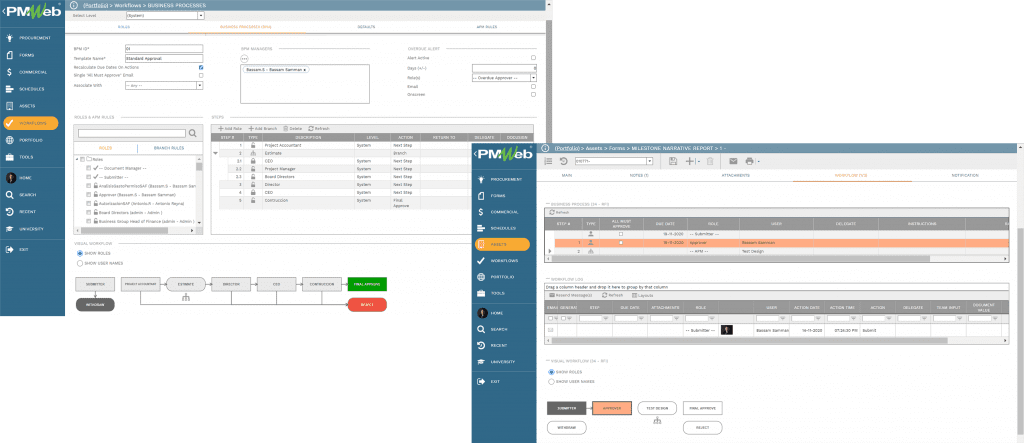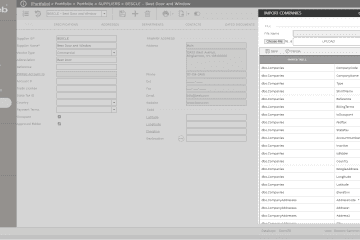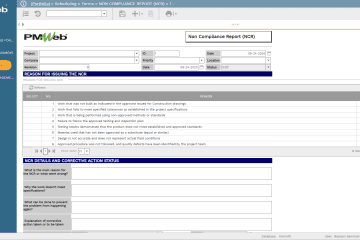The testing and commissioning stage of capital construction projects is the stage where project stakeholders will be assured that all systems and components of a building are designed, installed, tested, operated, and maintained according to the operational requirements of the project. This stage includes the four categories of testing and commissioning inspections or “Dynamic Testing” which are pre-start up, pre-energization, functional and performance tests and pre-commissioning inspections for every operational component of the project, from individual functions, such as instruments and equipment, up to complex integrated subsystems and systems.
MS Power BI will be the front end of the proposed solution for executive stakeholders to be assured that all installed building systems on the project are tested, operated, and maintained in accordance with the specified operational requirements. Using a Project Management Information System (PMIS) like PMWeb will enable managing, monitoring, evaluating and reporting on the testing and commissioning inspection checklists required for capital projects. Each testing and commissioning inspection checklist will be attached with all supportive documents and links to other relevant PMWeb records to provide a trust-worthy and traceable source of information.
Those inspection checklists will be aligned with the Building Information Model (BIM) model to ensure that each equipment or system inspected share the same object identification included in the BIM LOD 500 model. The BIM IFC Model visualization in MS Power BI is done using Vcad from Blogic. This visual will link the geometric elements of IFC files to other data sources including the testing and commissioning inspection checklists captured in PMWeb. To ensure this data association, each inspection form will include the field for the “GUID” which is used in the IFC BIM model to provide a unique identifier for the different objects or assets included in the model.
The Visual Report will provide the stakeholders with an interactive report where they can visualize, and filter inspected equipment by category or by specific equipment. The displayed BIM model will show the selected assets in a “Green” shade as well as the count of inspection checklists by type and status as well as the Testing and Commissioning Inspection Log. For inspection checklists displayed in the log, the stakeholder can drilldown to the selected inspection checklist in PMWeb where the stakeholder can view details of the inspection checklists as well as attached documents, workflow status and other details captured in PMWeb.
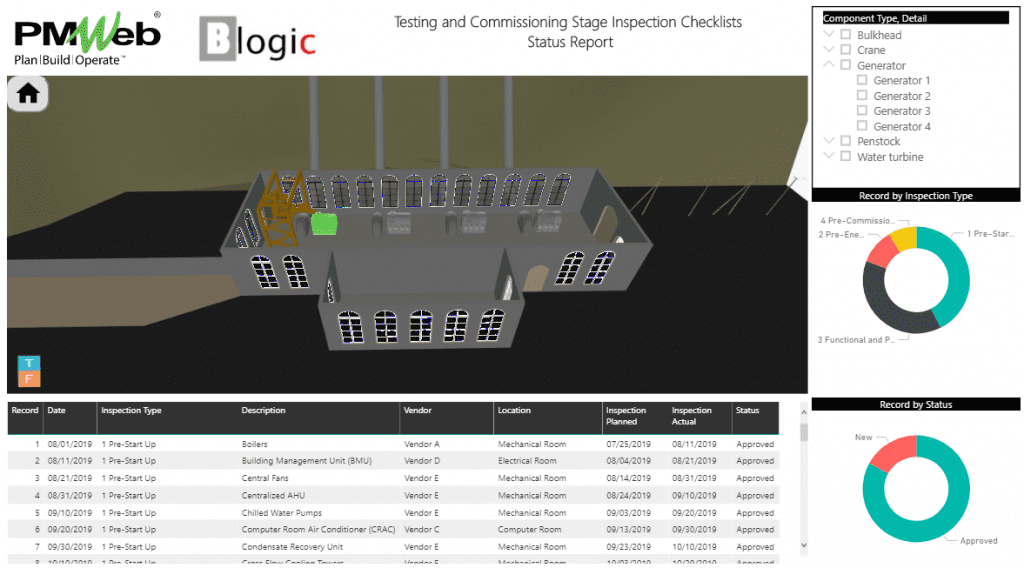
PMWeb visual custom form builder will be used to create the inspection checklists needed for pre-start up, pre-energization, functional and performance and pre-commissioning tests that will be specific to each equipment that will be tested and commissioned. Those inspection checklists will have two parts. The first part is the header, which will include details on the project, equipment being tested, date, status, version, contractor name and other details that can better describe the testing and commissioning checklist. Whereas, the second part of the form will be the checklist for items to be tested which represent the depth of knowledge and knowhow that the organization has in testing and commissioning capital projects.
For example, for the pre-startup checklists the second part will include the items to be tested. For the same equipment to be tested, there could be different groups or categories to be inspected. For example, for Fan Coil Units (FCU), we might have two categories, Cabinet and General Installation and Electrical Check. In addition to the fact that having each category or group in a separate table makes it easy to append each group with new inspection requirements without affecting other tables, having separate tables will enable the project team to assign different project team members to complete the inspection requirements for each table. This can be further improved with the workflow steps to ensure that the testing and commissioning checklist is actioned by the right project team members and in the right sequence. The final approval of the checklist can be assigned to the authorized project team member.
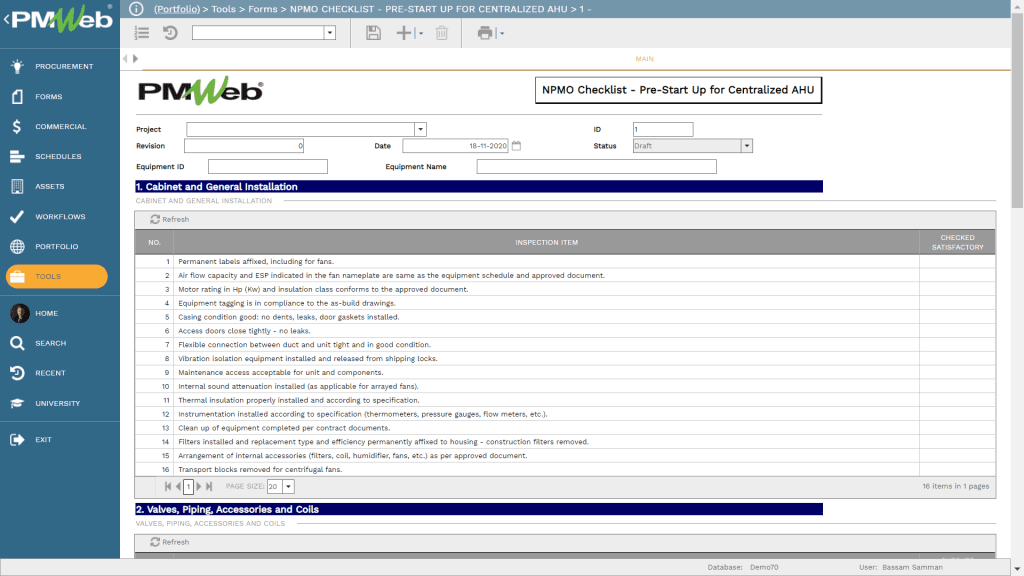
On the other hand, the second part for the pre-energization checklists will include the items to be tested. For example, the Pre-Energization Switchboards, we might have eleven categories or groups to inspect. Those are the Main Busbar Mechanical Check and Visual Inspection, Main Busbar Electrical Check, Insulated Case Circuit Breaker Mechanical Check, Insulated Circuit Breaker Electrical Test, Current Transformer Mechanical Check, Current Transformer Electrical Check, Voltage Transformer Mechanical Check, Voltage Transformer Electrical Check, Trip Units Mechanical Check, Trip Units Electrical Check and Others. Accordingly, the same testing and commissioning checklist should have different tables for each category.
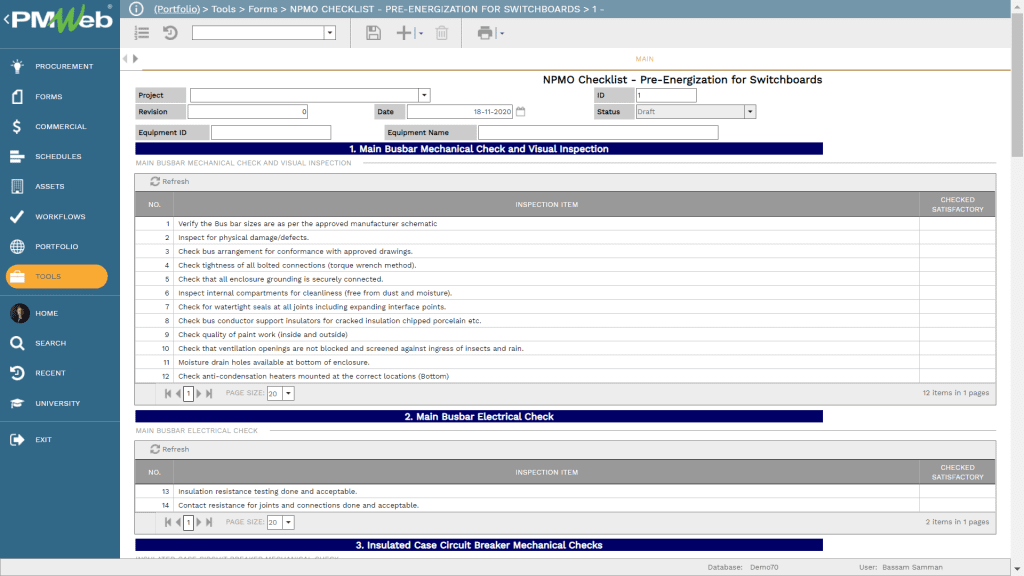
The second part of functional and performance test checklists will include the items to be tested. For example, the Functional and Performance Test for Centralized AHU has Functional Check, Equipment Performance Check and System Performance Check. As will other checklists, the categories can differ depending on the system or equipment being tested.
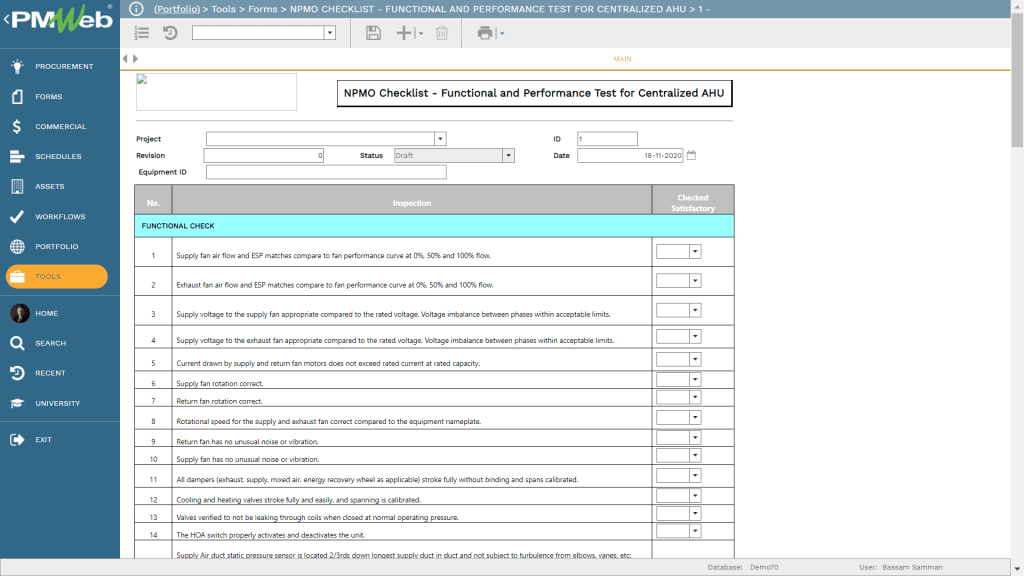
For the pre-commissioning checklist, the second part will include the electro-mechanical systems being tested before the project can be commissioned. Examples of pre-commissioning checklists include MCC Distribution Boards, Grounding (Earthing), HVLV Cables, HV/MV Capacitor Banks, HV/MV Ring Main Unit among others.
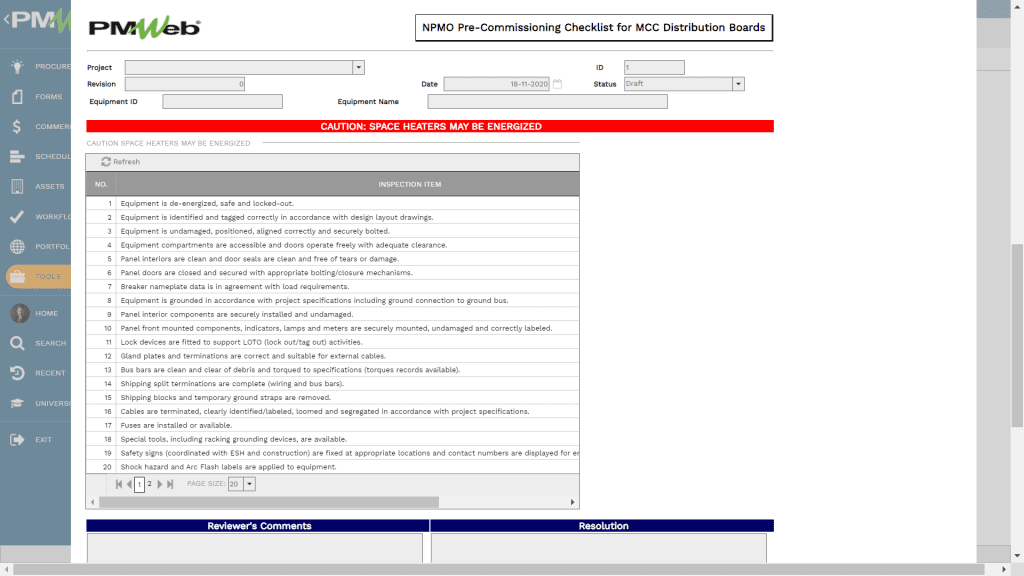
The attachment tab for all testing and commissioning inspection checklists will be used to attach all supportive documents needed for each specific inspection checklist type. Those supportive documents will be uploaded and stored in their designated folder or folders in PMWeb document management repository. In addition, links to the relevant PMWeb records and imported MS Outlook emails can be added.
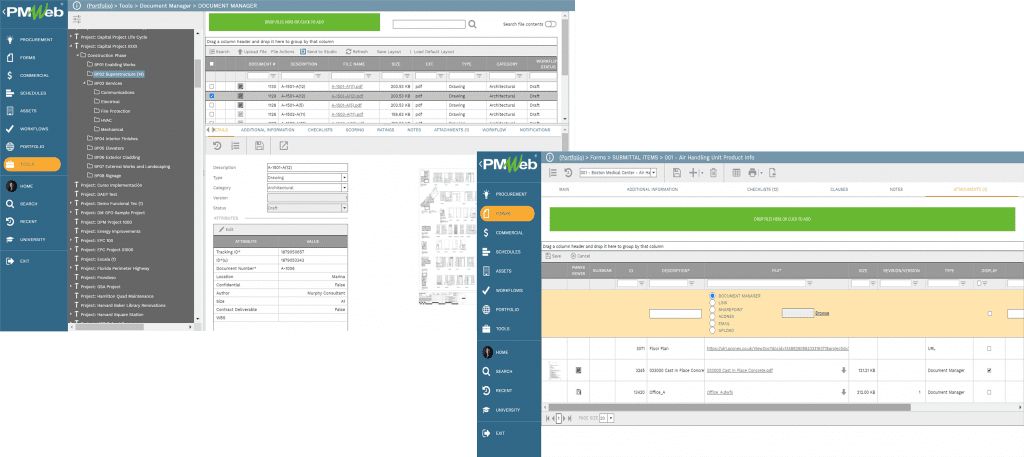
Each type of the testing and commissioning inspection checklists will have its own workflow to ensure that the checklist is reviewed and approved by the right project team members. The workflow will identify all needed steps, the duration for each step, responsibility for each step, actions that can be taken for each step and sequence for performing those steps. The workflow steps will be aligned with the permissions set in the Inspection Checklist form, which could vary by inspection type, to ensure that designated project team members are providing the information that they need to provide. PMWeb also allows adding conditions to the workflow steps to incorporate the approval authority levels.