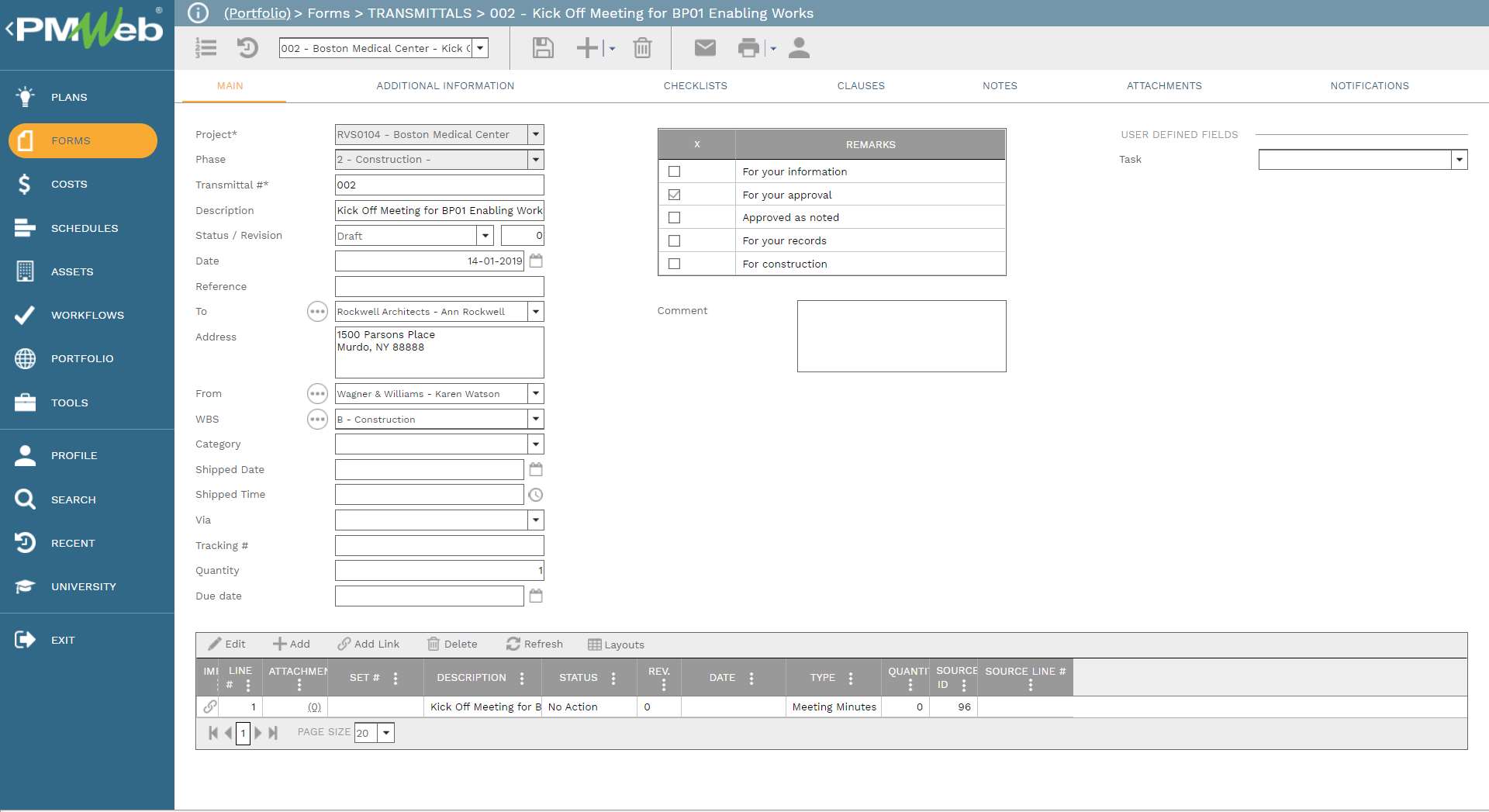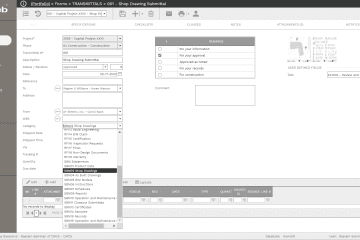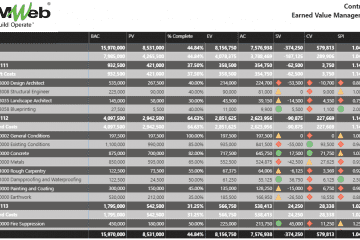A kickoff meeting is the first meeting with the project team and the client of the project. This meeting is critical to the early functioning of the project team. It serves as an official project launch, setting the tone for the project and how the team will work together. It should be used as a team-building exercise for the project team with roles and responsibilities defined, work identified, and team rules and processes defined. The meeting also includes discussing other base elements in the project that involve the client such as schedule, status reporting, quality control, HSE, etc.
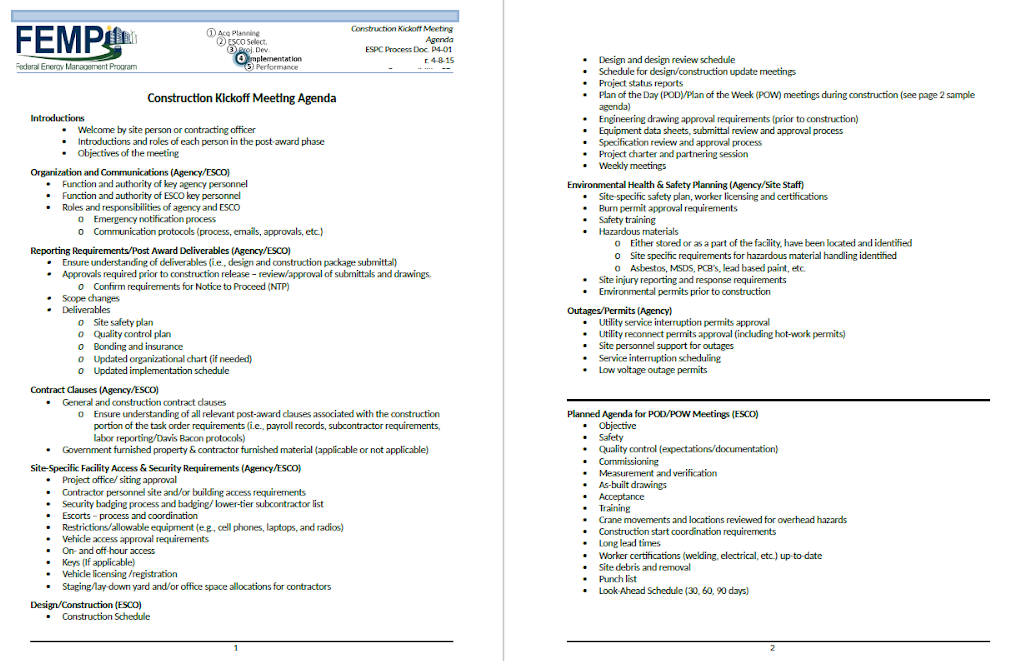
Using Project Management Information Systems (PMIS) like PMWeb all project related meetings will be captured including the kickoff meeting. The meeting minutes module is the module where design review, progress review, risk review, safety, coordination, handover, kickoff, and all other meeting types get captured. The header of the meeting minutes module captures the specific particulars for each meeting including the details of project team members invited to attend the meeting and who have attended the meeting.
The detail section of the meeting minutes captures the details of what was discussed in the meeting. The category field has predefined values of the categories that are specific for each meeting type meeting minutes business items. For example, the kickoff meeting could include an introduction, HSSE, engineering and design reviews, document control, QA/QC, procurement, construction, construction schedule, progress reporting, contract management, risk management, handover, and closeout as well as any other related topic. For each captured business item, the relevant subject topic needs to be added, responsibility for taking an action, and by when and link to the project schedule activity that could be impacted if the business item is not completed as planned. The actual action date and status will be updated when the business item is completed.
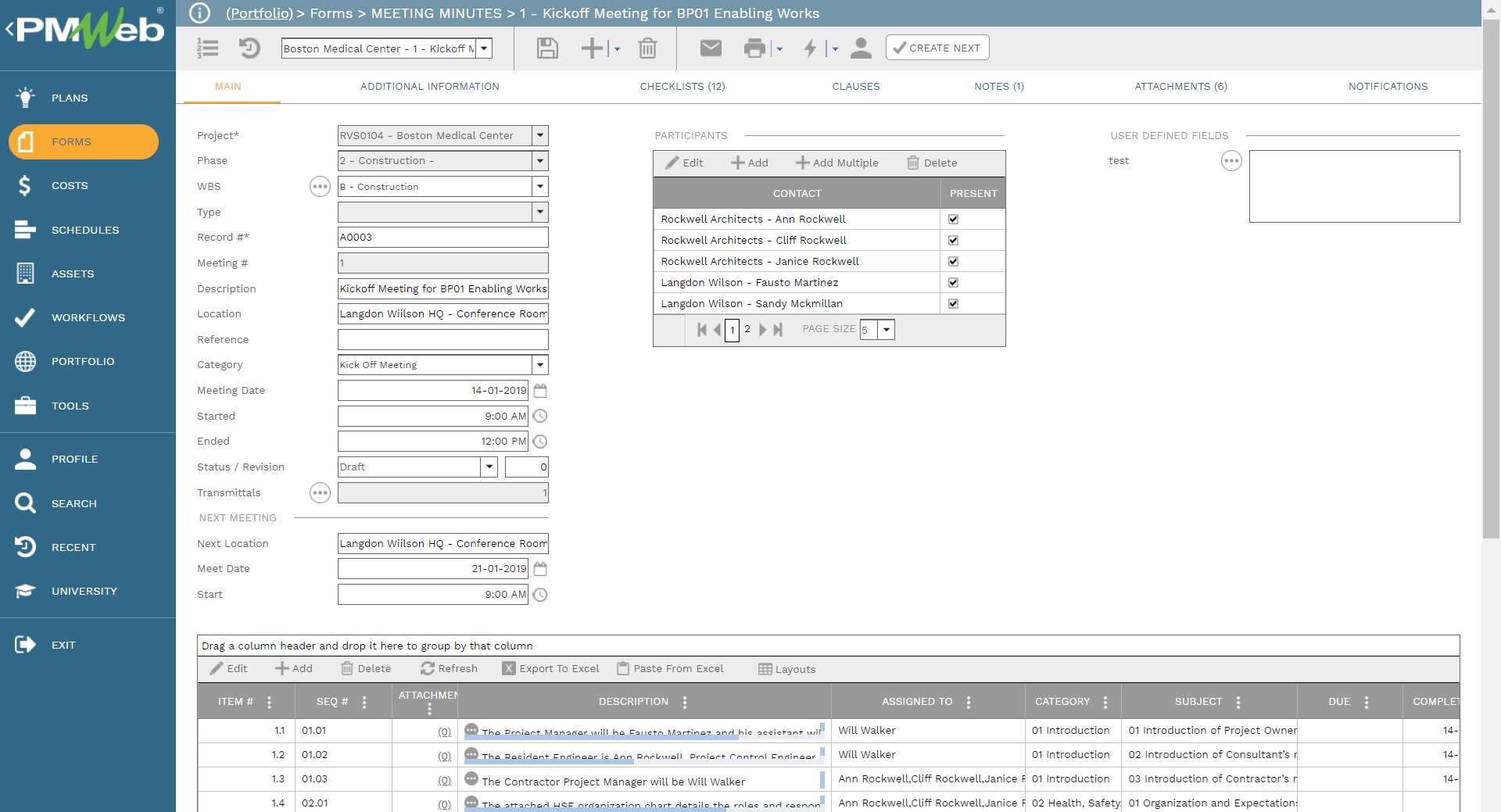
To ensure that all items required to be discussed during the kickoff meeting are covered, it is highly recommended to have a checklist of all those items predefined in PMWeb. This enables using the checklist across all projects managed in PMWeb. The checklist tab allows dragging and dropping the checklist items predefined for the kickoff meeting. The completed checkbox will be used to highlight all checklist items that were completed. In addition, there is an option to assign checklist items to specific project team members if needed.
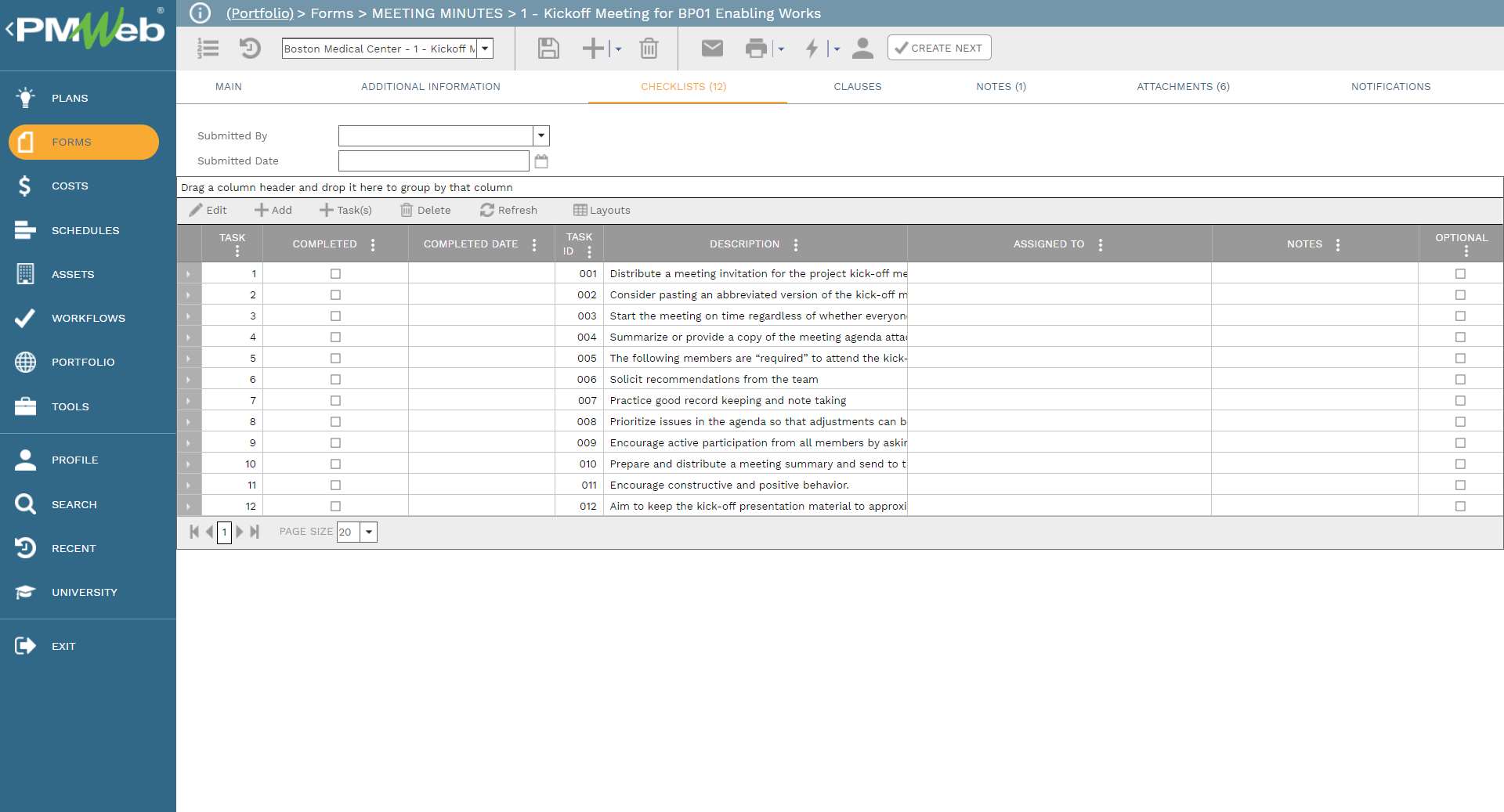
All documents shared during the kickoff meeting such as the project management plan, QA/QC plan, HSSE plan, risk plan, responsibility assignment matrix (RAM), and project organization chart among others need to be uploaded into the PMWeb document management repository under the folder that is specific for the kickoff meeting. Those documents get attached to the kickoff meeting minutes.
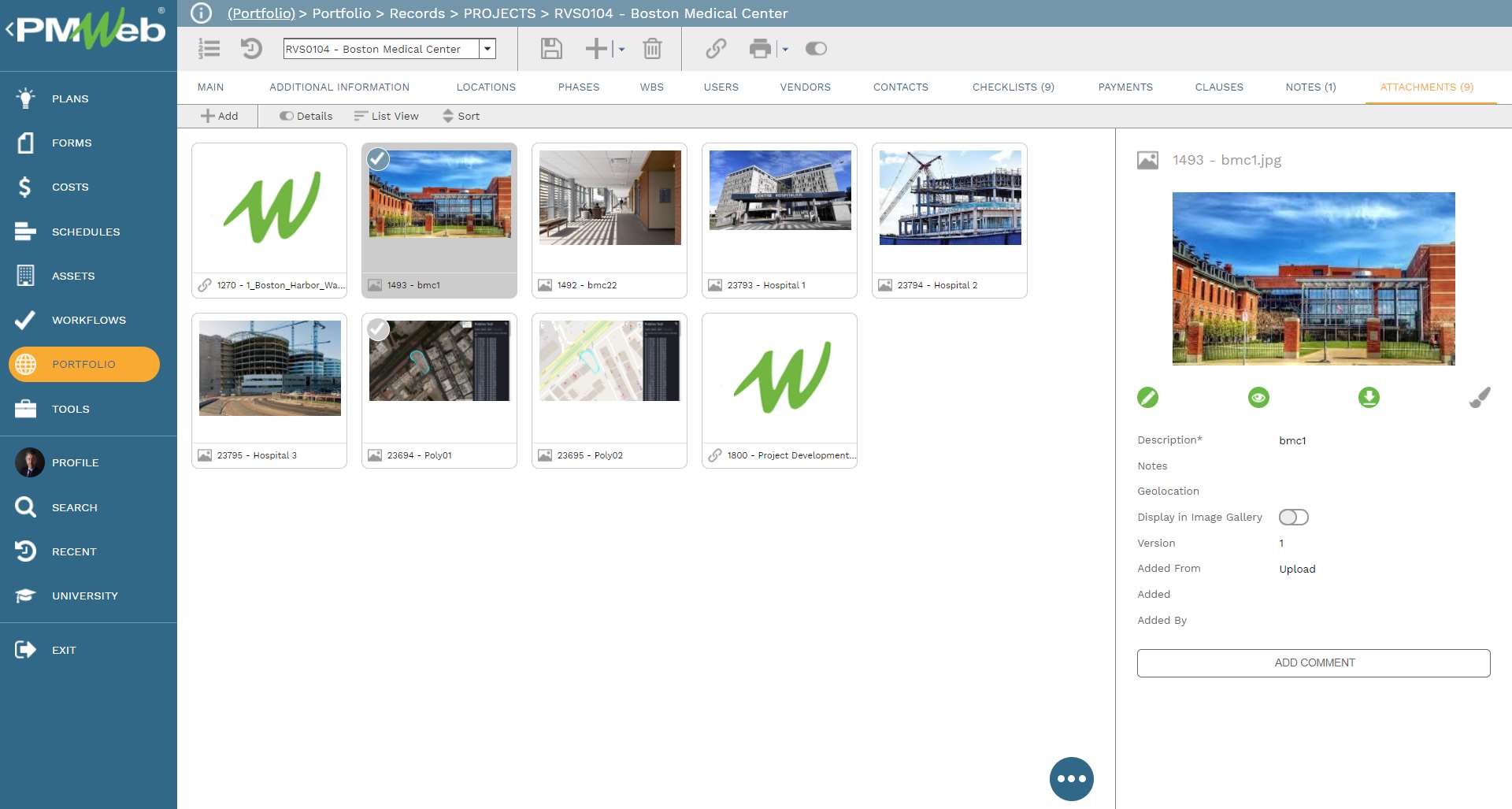
The meeting minutes notes tab can be used to add different text notes that can be specific to the meeting minutes such as the meeting minutes disclaimer statement “The present minutes represent the interpretation of the person who wrote the entries in this meeting, if any of the participants of the meeting differs in the settled, please communicate it in writing immediately, to make the pertinent modifications; of no objections in the next 24 hrs. After the reception of this document, the agreed upon will be accepted as accepted.” This note becomes part of the printed meeting minutes form.
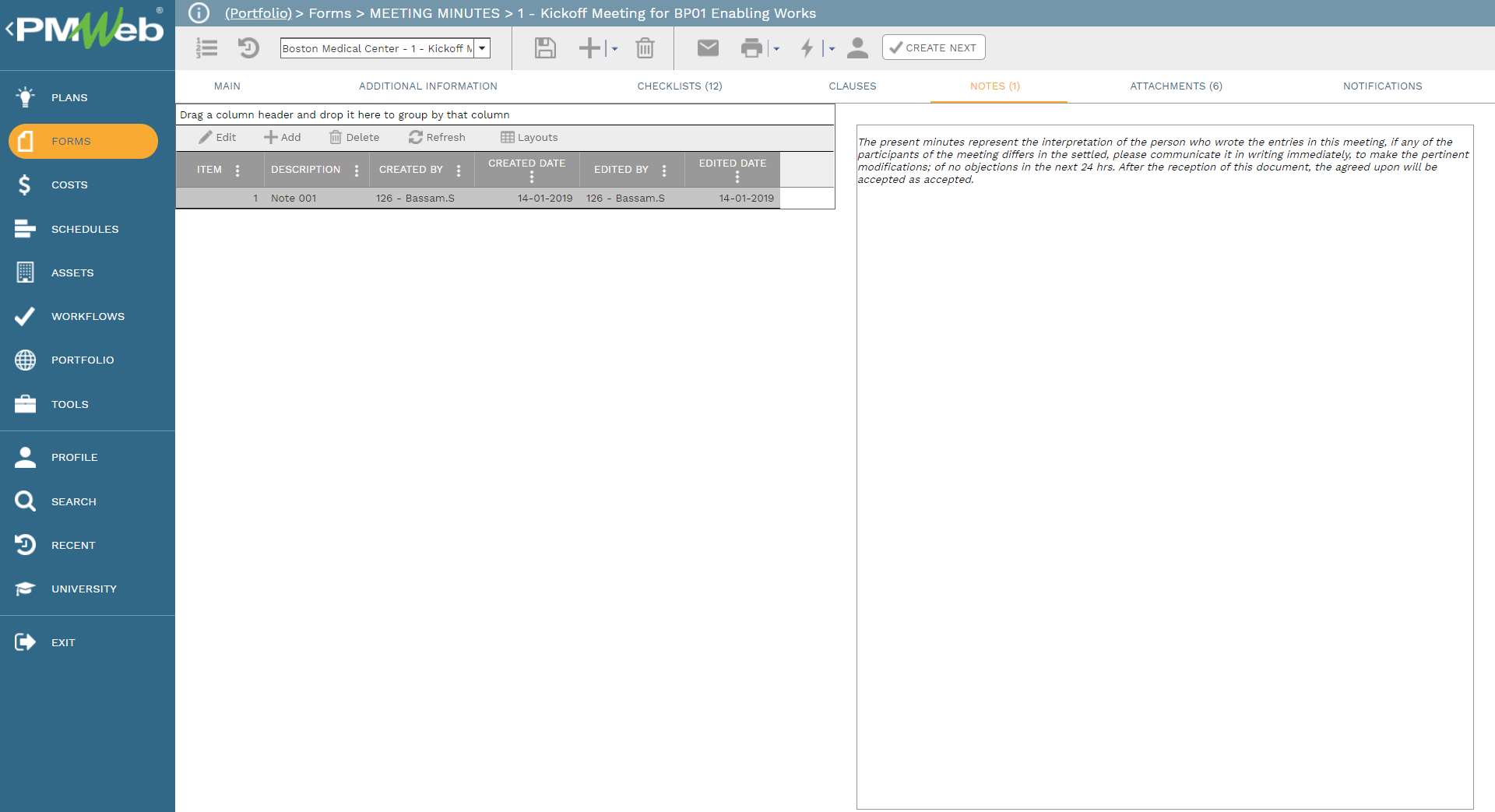
When the meeting minutes are completed, they will be shared with all those who have attended the meeting as well as project team members and stakeholders that need to be advised of what was discussed in the meeting. A transmittal form will be generated from the meeting minutes module to share and distribute the meeting minutes as intended.