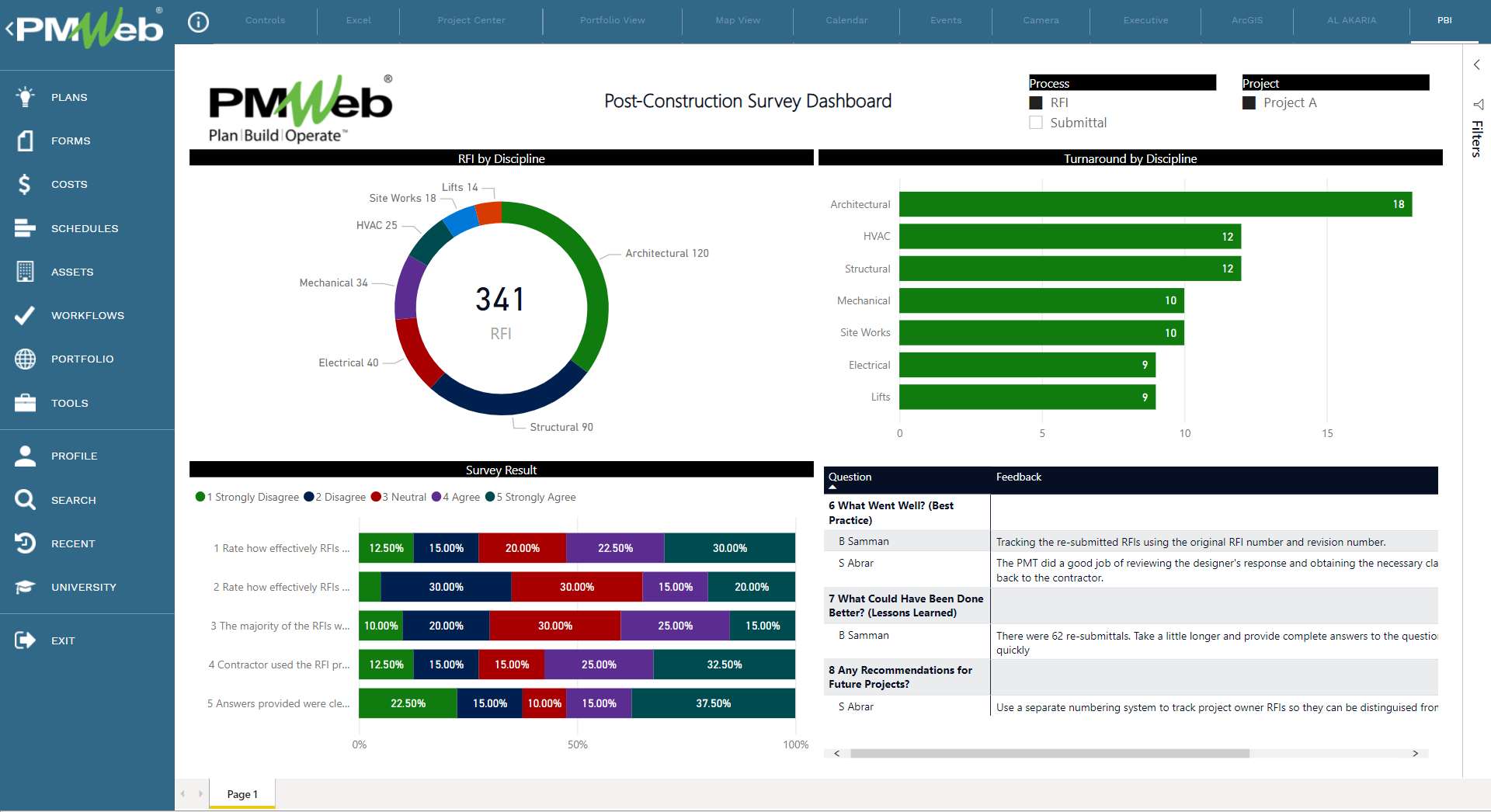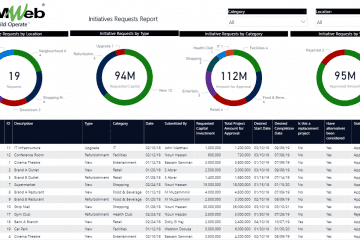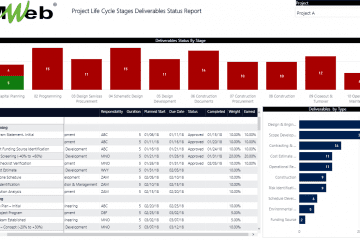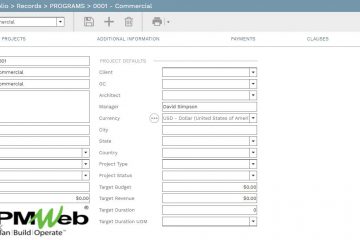One of the recommended practices in construction projects is to conduct a post-construction review to provide feedback to the project team and other stakeholders to improve the quality and cost-effectiveness of future projects. The objectives of the review are to assess the project outcome, document the project, evaluate best practices, examine project issues and lessons learned, and provide recommendations for improvement for future projects.
One of the options for capturing the feedback of those involved in the project delivery is by sharing surveys to assess the performance of critical project processes like requests for information (RFI), and submittals. The survey questions should be specific, easy to respond to, and available online. Project management information systems (PMIS) like PMWeb can be used to design and share those surveys across the project team. PMWeb form builder module helps create those surveys where the table option creates the survey questions to enable the project team to respond to and provide feedback if any. A separate form gets created for each process like for example RFIs, submittals, change orders, progress invoices, and field inspection.
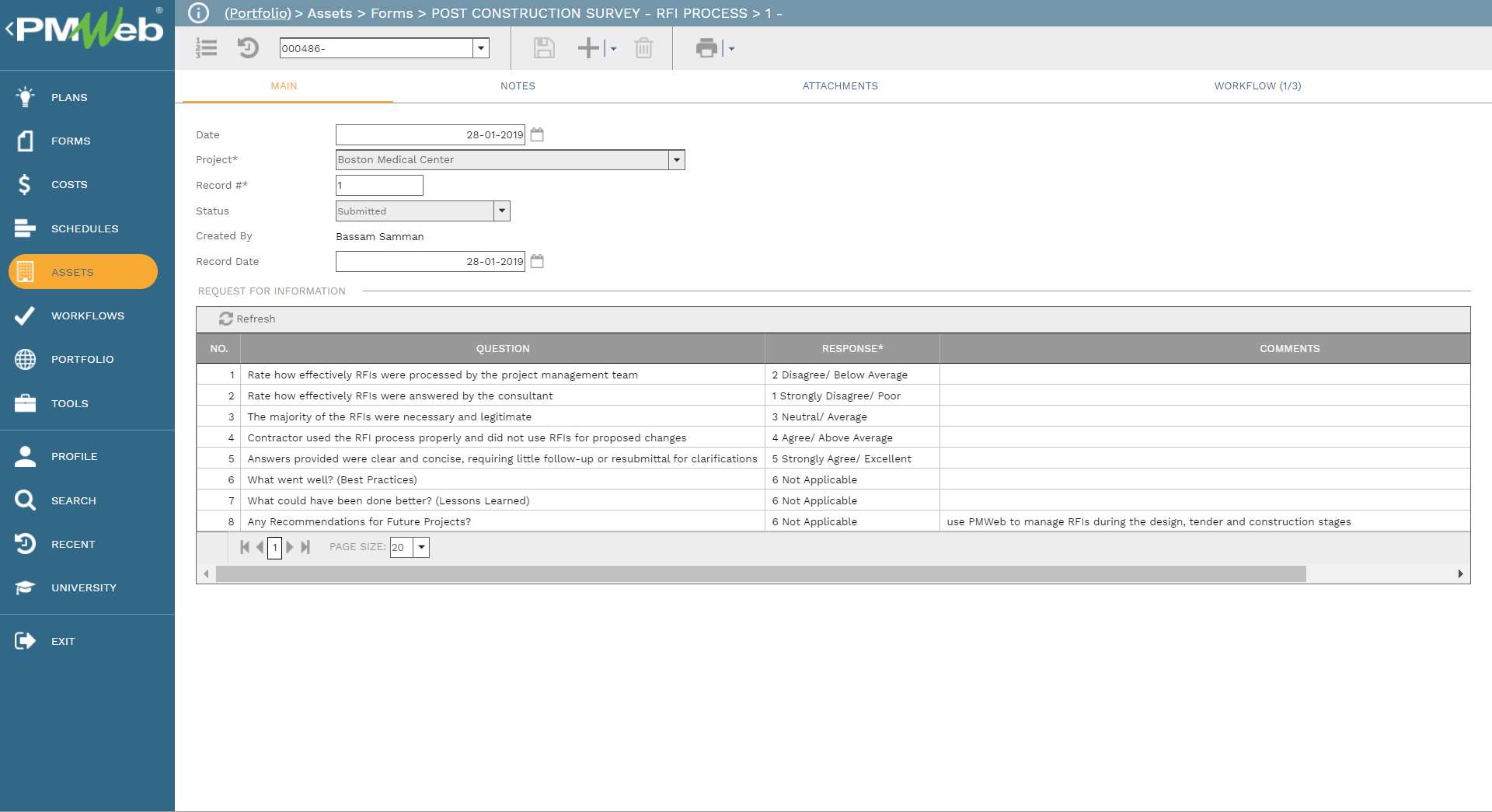
When the project team member completes the survey, he/she submits the survey as per the predefined workflow steps assigned for this survey category. Different workflows could be assigned to surveys that are relevant to cost-related matters such as change orders, and progress invoices among others. The workflow also becomes the basis for changing the status of the survey from “Draft” to “Approved”.
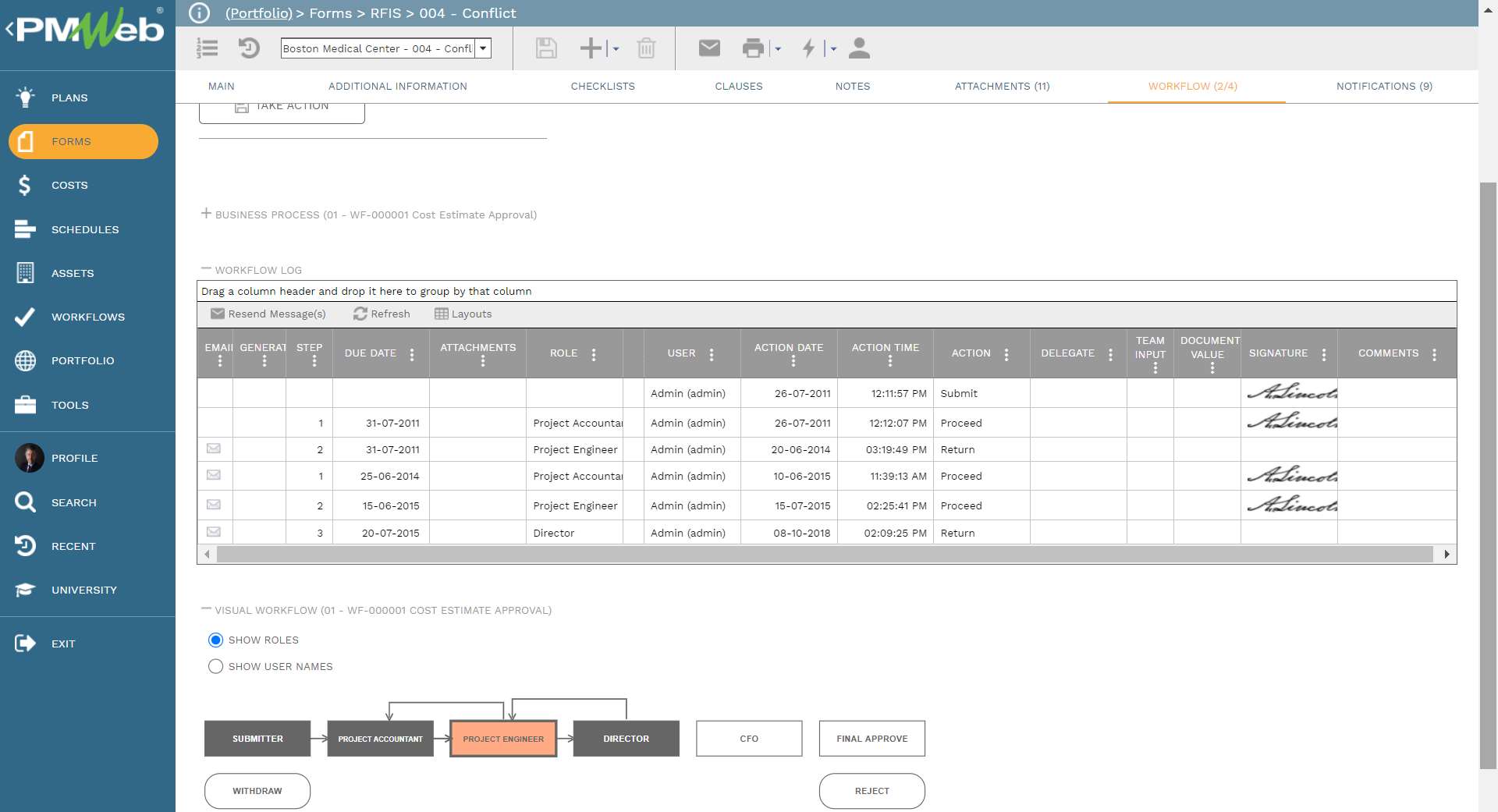
The data captured in those Post Construction Survey forms becomes the basis for creating the assessment dashboard for each project management process. In addition to the data captured from the surveys, the dashboard displays the information that relates to the actual performance of the process. For example, the dashboard includes a visual that shows the total number of process transactions categorized by discipline or any other category. In addition, it can include another visual to show the elapsed duration for performing each process again categorized by discipline or any other category. The reported data can be limited to a single project, a portfolio of projects, or all projects. Of course, the more surveys get captured the better knowledge the organization can have on those processes.