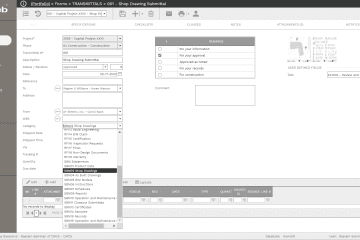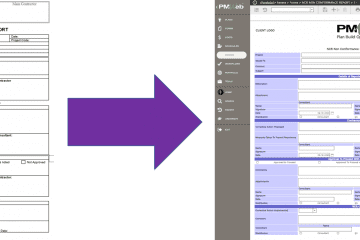My first exposure to construction claims was back in 1982 when I was doing my post-graduate studies in Construction Management at the George Washington University (GWU), Washington DC, USA. During that period, I used to do Arabic translation services for one of the world’s largest and leading construction claims firms, which was doing claims in Saudi Arabia and other parts of the Middle East. Of course, those were the days before personal computers, the internet, Primavera, and visual presentation tools among many other technologies that are readily available nowadays. The preparation of construction claims was almost all done using manual effort. During that period, I was blessed to work with one of the top-notch claim consultants who always used to tell me that one of the secrets to winning claims is having the needed documentation. He told me that having the right documentation enables you to have the claim to dance the way you want to dance. This is very much true as the decision to award or reject a claim is mainly made by those individuals who were never part of the project or the events that led to those claims. Their decision to award or reject a claim largely weighs on what is presented to them along with the supportive exhibits when needed. In today’s landscape, utilizing construction project management software can significantly streamline this documentation process and enhance claim management.
Although there are many types of construction claims that could arise on capital construction projects, the most common ones are the claims for delay, variation, disruption, constructive acceleration, delayed payments, and loss of opportunity. The minimum documentation needed for those claim types are project communication records, project schedules, daily reports, and progress invoices. Project communications include correspondence, meeting minutes, site instructions, submittals, RFIs, claim notices, and non-compliance reports among many others.
Something that we wished we had in 1982 and we never expected would be available one day, is having a Project Management Information System (PMIS) like PMWeb where the complete project history of transactions, events, and actions are digitally transformed and ready to be searched, analyzed and reported on. No one can truly appreciate the value of this digital transformation unless you have been through the task of manually searching for all relevant project documents for each specific claim topic. By the way, this was my next claim preparation exposure in 1983, where I used to be given the list of claims headings, words that I needed to look for, stickers, and a yellow marker to search the tens of thousands of project records and documents to locate those communications.
To start with, PMWeb, a leading construction project management software, allows the creation of all construction project records from the implemented project management processes. Many of those processes come ready, out of the box with PMWeb. Those include Requests for Information, Meeting Minutes, Safety Incidents, Submittals, Transmittals, and Punch List among others. For each one of those processes, PMWeb also provides ready-to-use output forms and reports with the option to customize those forms and reports for each process. The metadata captured in those processes is fully searchable.
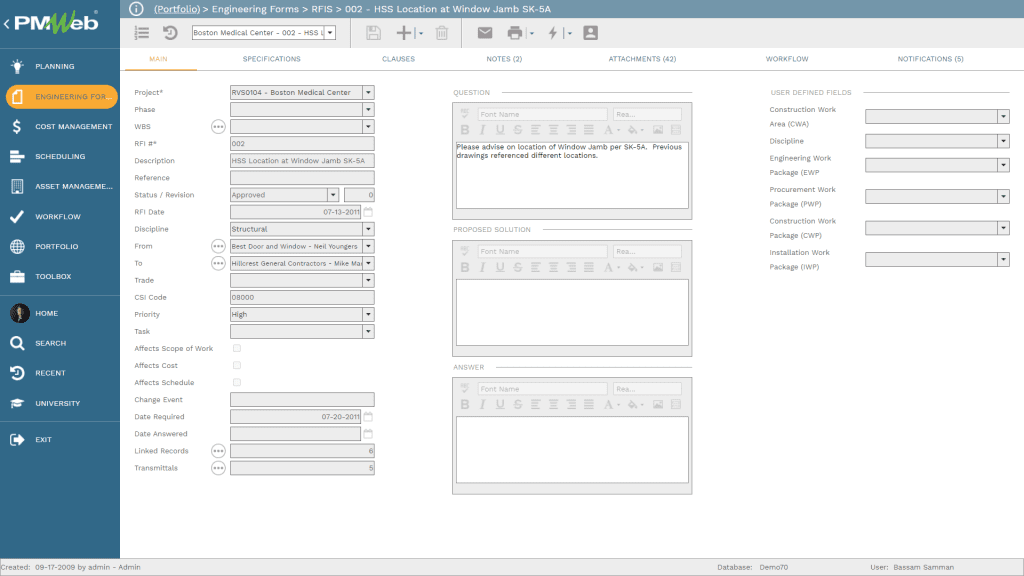
In addition, PMWeb allows the creation of unlimited custom forms for processes that are either not readily available in PMWeb or when the organization wants to create its own input forms for existing processes. Examples of custom forms usually include claim notices, site work instructions, confirmation of verbal instruction, non-compliance reports, work inspection requests, gate passes, and permits to work among many others.
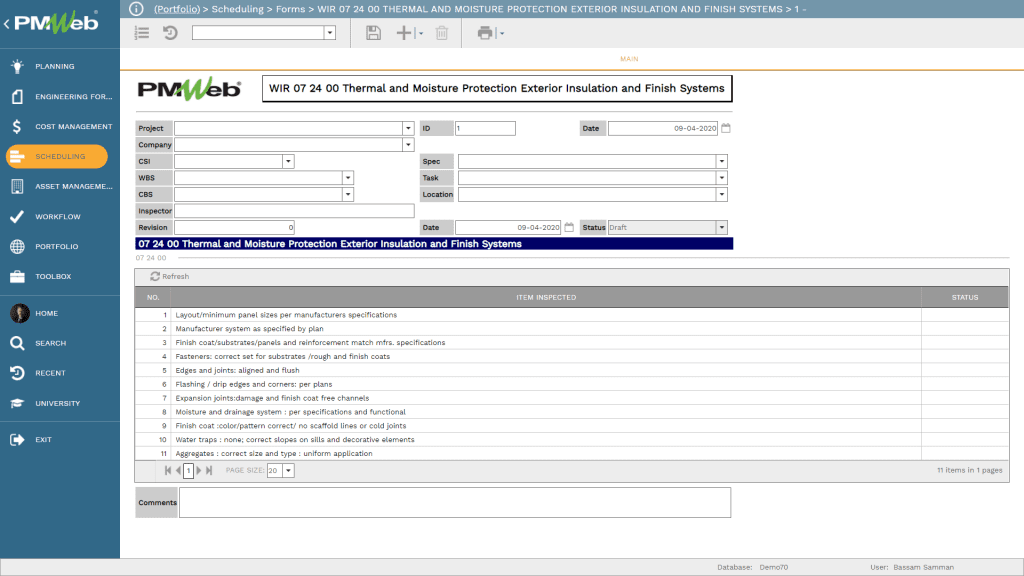
Regardless if PMWeb ready-to-use processes or custom-built processes were used or not, PMWeb also comes ready with its own document management repository that allows uploading all types of project documents. Those uploaded documents can be searched by file name or content. PMWeb allows the creation of folders and subfolders to exactly match the physical filing system used on construction sites. Access rights and permission can be assigned to each folder or subfolder with the option to subscribe to those folders to get notified of document uploads, downloads, and changes among others.
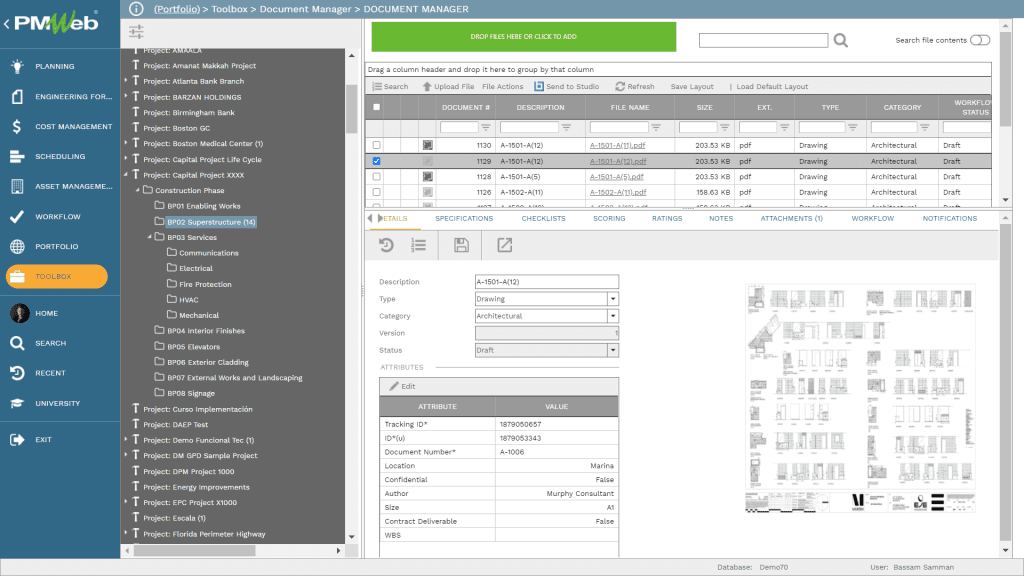
PMWeb scheduling module allows for maintaining records of all project schedules, including baseline, revisions, and updates. Although project schedules can be created in PMWeb, the common practice on construction projects is to import those schedules from Primavera P6 or MS Project. This enables PMWeb to compare those schedules and identify dates and float changes between those schedules. In addition, the activities of the current schedule can be linked to many PMWeb processes that are driven by the project schedule. Those include submittals, RFIs, meeting minutes, daily reports, timesheets, and progress invoices among others.
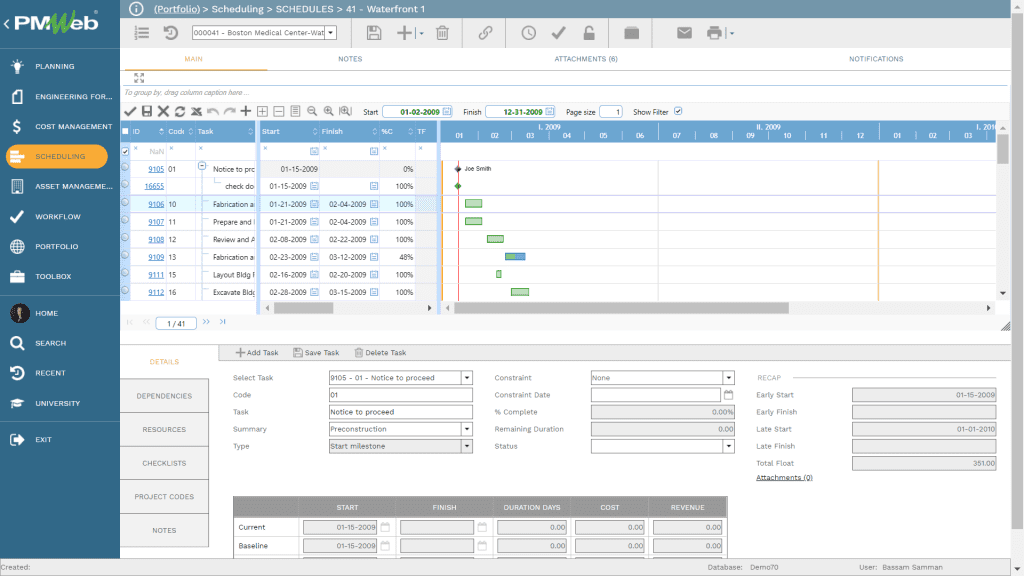
PMWeb daily report module is the only logical and meaningful process to ensure the formal communication of daily events, progress achieved, and resources deployed. PMWeb allows every project engineer or site superintended to complete his/her daily report listing all completed works, disruption events, and other important events that could have occurred during the day. In addition, it allows capturing the actual working hours for each labor and equipment resource including idle resources. Those events, completed works, and resources are linked to their relevant project schedule activity. Pictures, videos, and other supportive documents can be uploaded to the daily report. All this information becomes available to be reported on for any period or event.
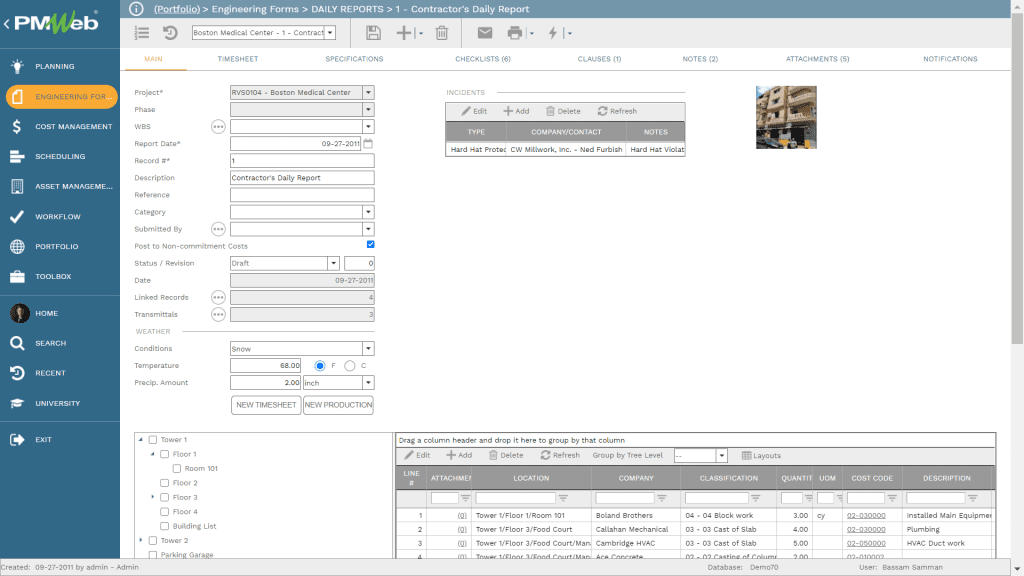
Finally, PMWeb, an advanced construction project management software allows capturing all details of each contract being executed on the project. Those could include the contract agreements between the Project Owner and design consultant, project management consultant, supervision consultant, and Prime Contractors among others. In addition, they can include all contract agreements between the Prime Contractor and subcontractors, suppliers, and vendors including internal company contracts like for example the contracts with the Plant Department, and Batching Plant among others. For each contract agreement, PMWeb allows capturing potential, pending, approved, rejected, and disputed change orders, interim progress invoices for work in place, and actual payment details whether received or paid.
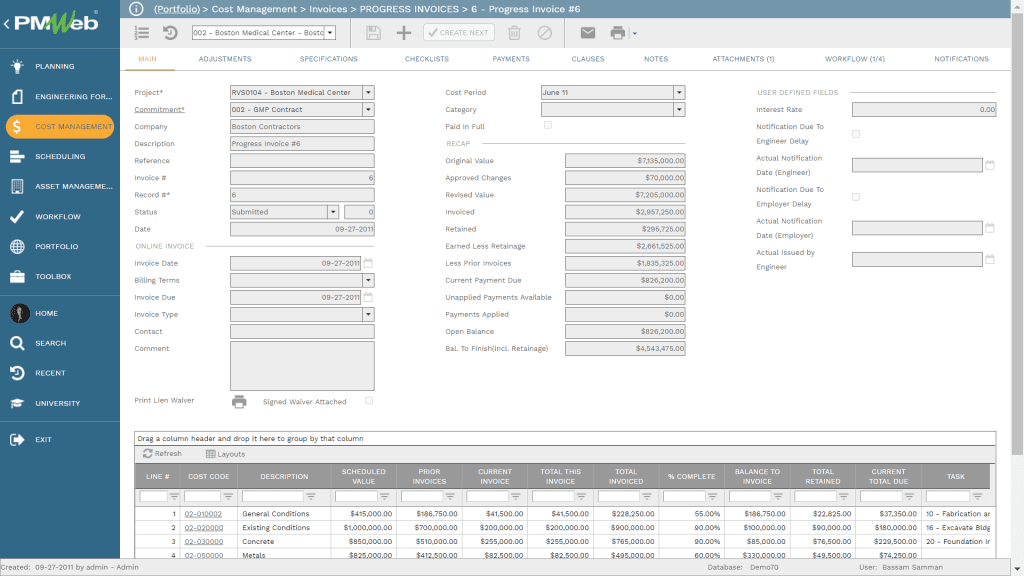
Therefore, the decision on whether having construction claims to dance the way you may want them to dance is important or not depends on you. Nevertheless, if you want them to dance the way you want them to dance, then for sure using the manual processes of the 1980’s is not an option.