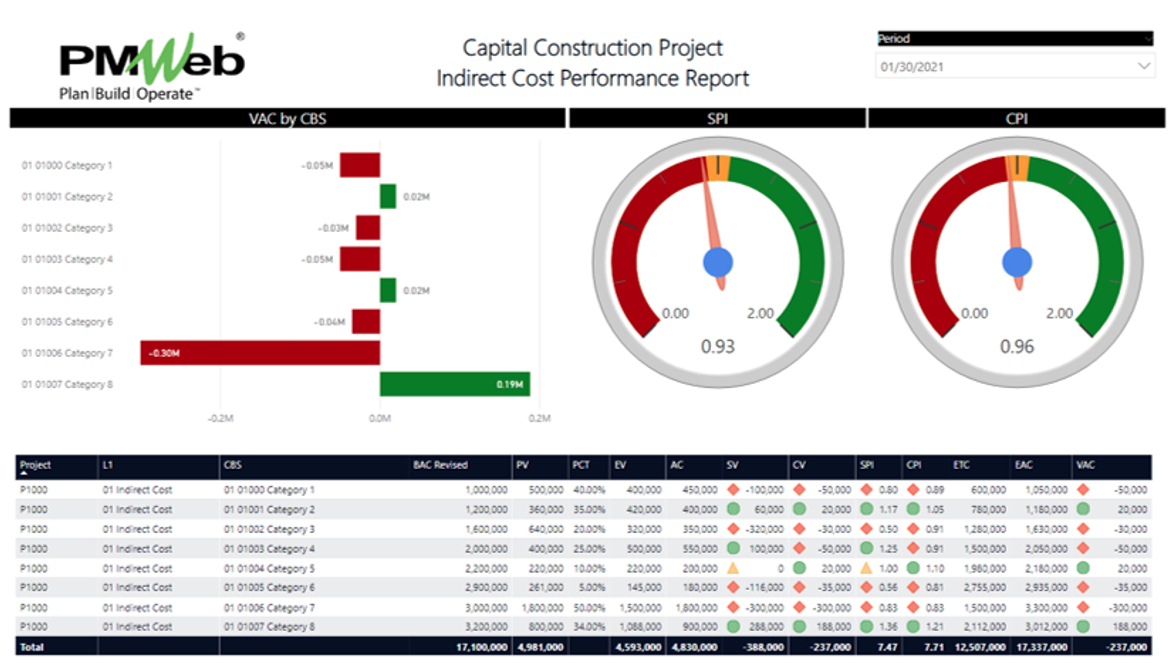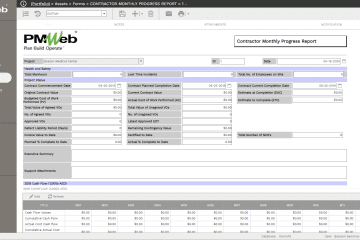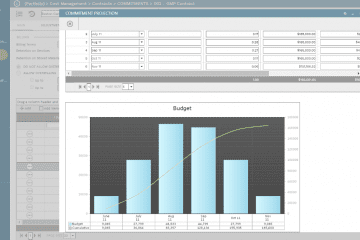The last two articles on having an agile solution to monitor, evaluate and report the status of budget and contract management processes on capital construction projects, had shown a Project Management Information System (PMIS) solution like PMWeb is used to fulfill this requirement. The two articles have detailed the forms and reports for the business processes for budget, budget adjustments and transfers, awarded contracts, variation orders, and interim payment certificates.
Nevertheless, there are other business processes needed for a comprehensive budget and contract management reporting on capital construction projects. Those include for example potential change orders, change events, journal entries, miscellaneous invoices, actual payments, and project funding. Similar to the other budget and contract management forms and reports, the additional forms and reports will be achieved by automating the remaining needed processes by defining the input form and submit, review and approve workflow for each process. Those processes can be attached with all relevant supporting documents as well as linked with relevant records of other project management processes. The automation of those processes will enforce the best practices of transparency and accountability that each project entity seeks to have.
Using PMWeb ready-to-use cost management processes and the out-of-the-box stock of forms, reports, and dashboards, the remaining needed reporting will become immediately available. Of course, those forms, reports, and dashboards can be fully customized and altered to fulfill any formatting or branding requirements when needed. Nevertheless, the forms, reports, and dashboards displayed in the article, details the out-of-the-box stock that comes immediately available to PMWeb users.
The first of those remaining cost management processes is what is known as a potential change order, claim, or early warning notification. This is the process that precedes the change order process for which when reviewed a decision will be made as to whether it will be approved to generate a change order or not. This process is critical for enabling any company in determining the most realistic projected cost at completion for a project where all those changes will be added to the revised contract value to calculate the project contract value at completion.
PMWeb has a ready-to-use form for the potential change order process as well as a report to list all issued potential change orders. Similar to other business process forms, the PMWeb output form will include in addition the potential change order details, the list of attached documents as well as the status of the workflow tasks assigned to the process.
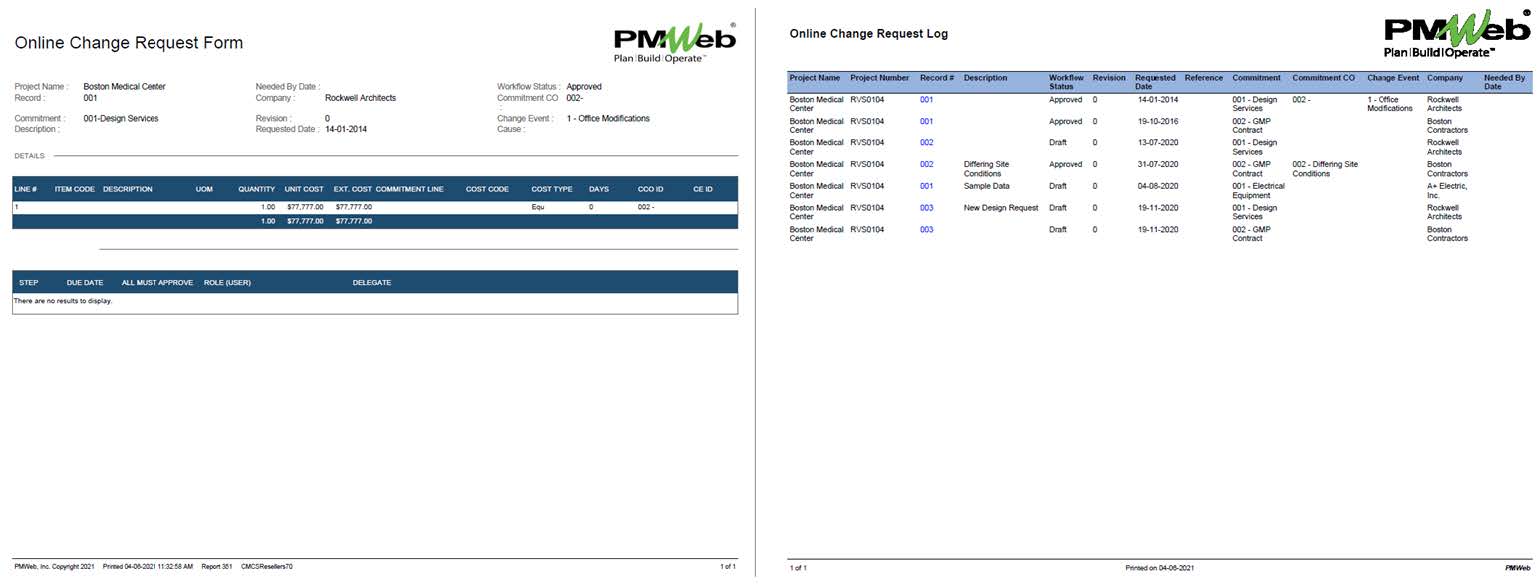
Another change management process that is captured in PMWeb is the change event process. The objective of this business process is to ensure that change orders are aligned with the adjustment that needs to be done to the baseline budget. In other words, the change event form will display both values of budget adjustment and associated change orders. In addition to the PMWeb default change event form, there will be a report to list all change events issued on a project, program, or projects’ portfolio.
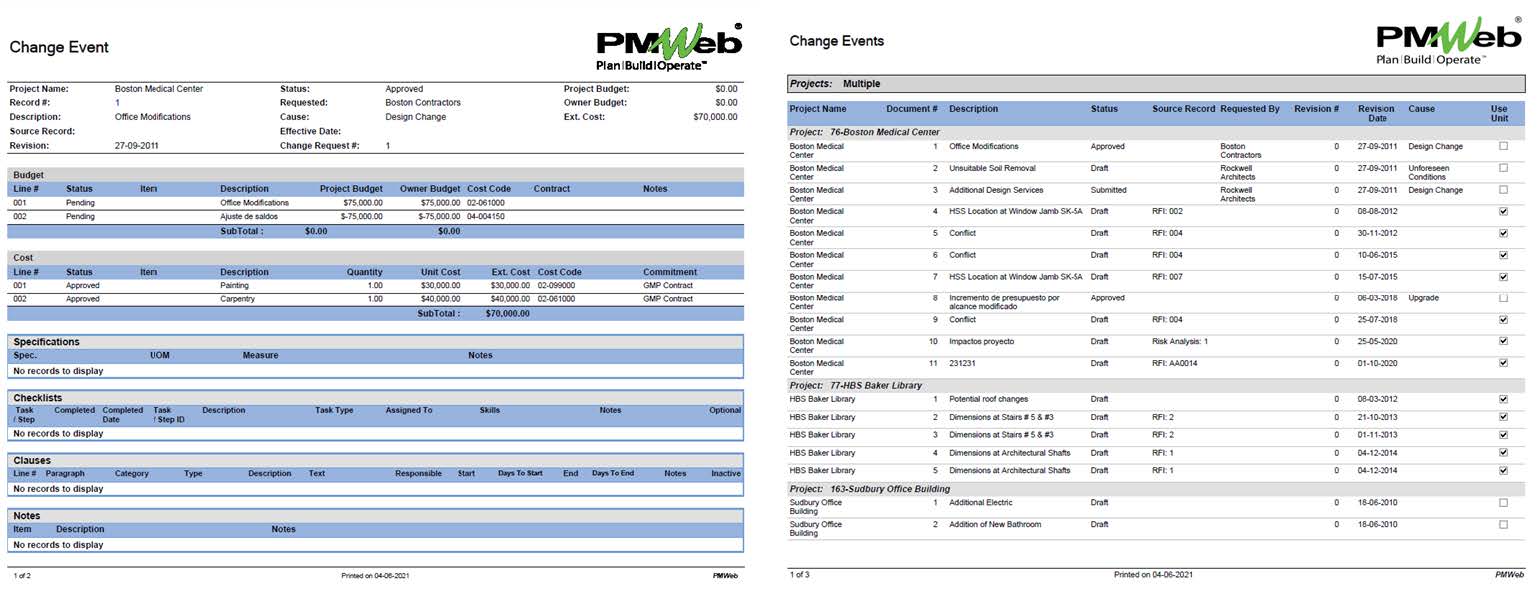
In addition to the change management processes, there is a need to have a process to manage actual expenses or actual costs that are not part of an awarded contract. Those are known as non-commitment expenses for which miscellaneous invoices are an example. PMWeb allows managing this business process and comes ready with the output form and register needed to report those expenses which are sometimes also considered as an indirect cost.
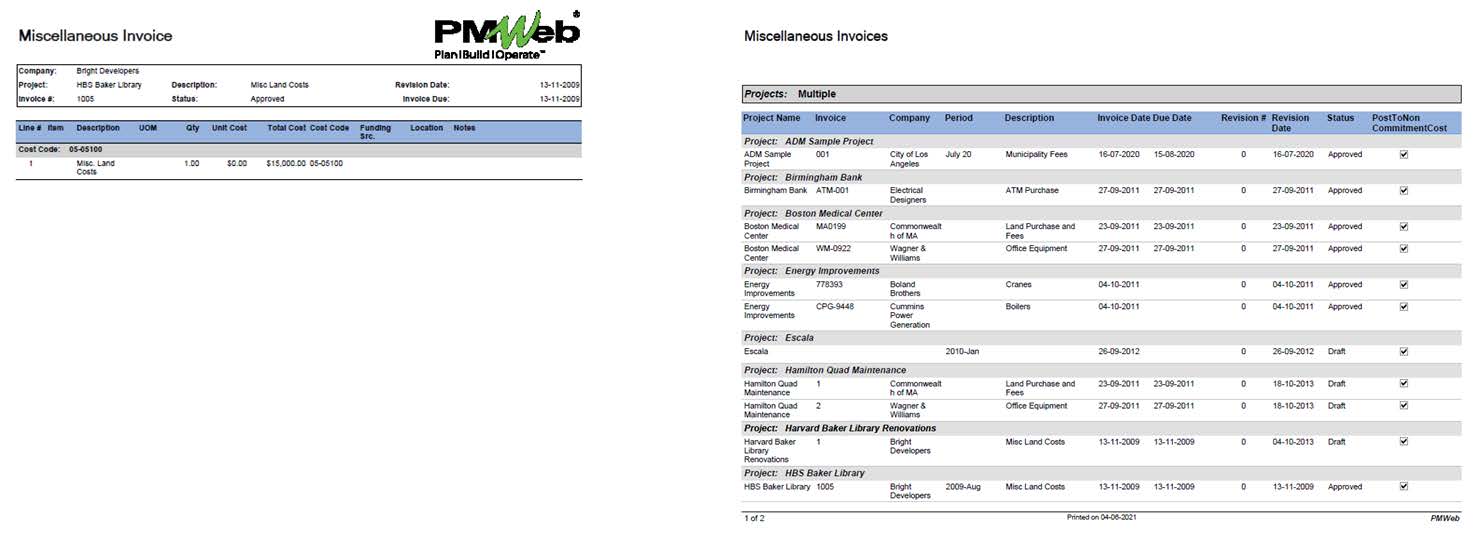
A project could be also subjected to cost-related transactions that are not one of the business processes usually managed at the project level. Those could be for example expenses that relate to head office or corporate office. Those transactions will be managed in PMWeb using the Journal Entry module. Similar to other business processes, PMWeb comes ready with an output form for Journal Entry as well as a report to list those transactions.
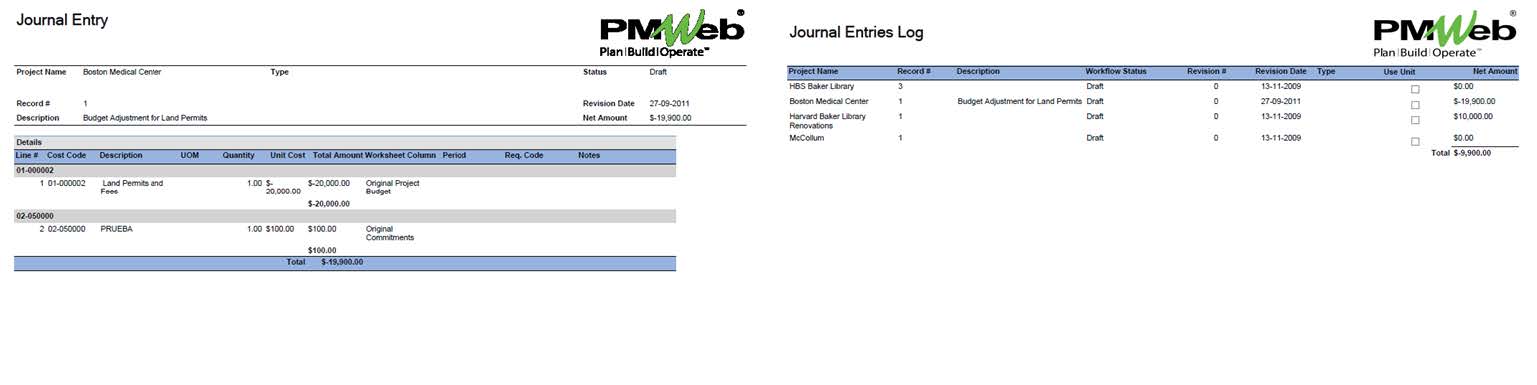
Payments made against approved interim payment certificates and miscellaneous invoices will be captured in PMWeb Accounts Payable (A/P) module. Similar to other PMWeb modules, there is a predefined output for the Accounts Payable (A/P) payment transactions and report to capture those transactions. For example, the aging report will show those issued payments and whether they were delayed or not.
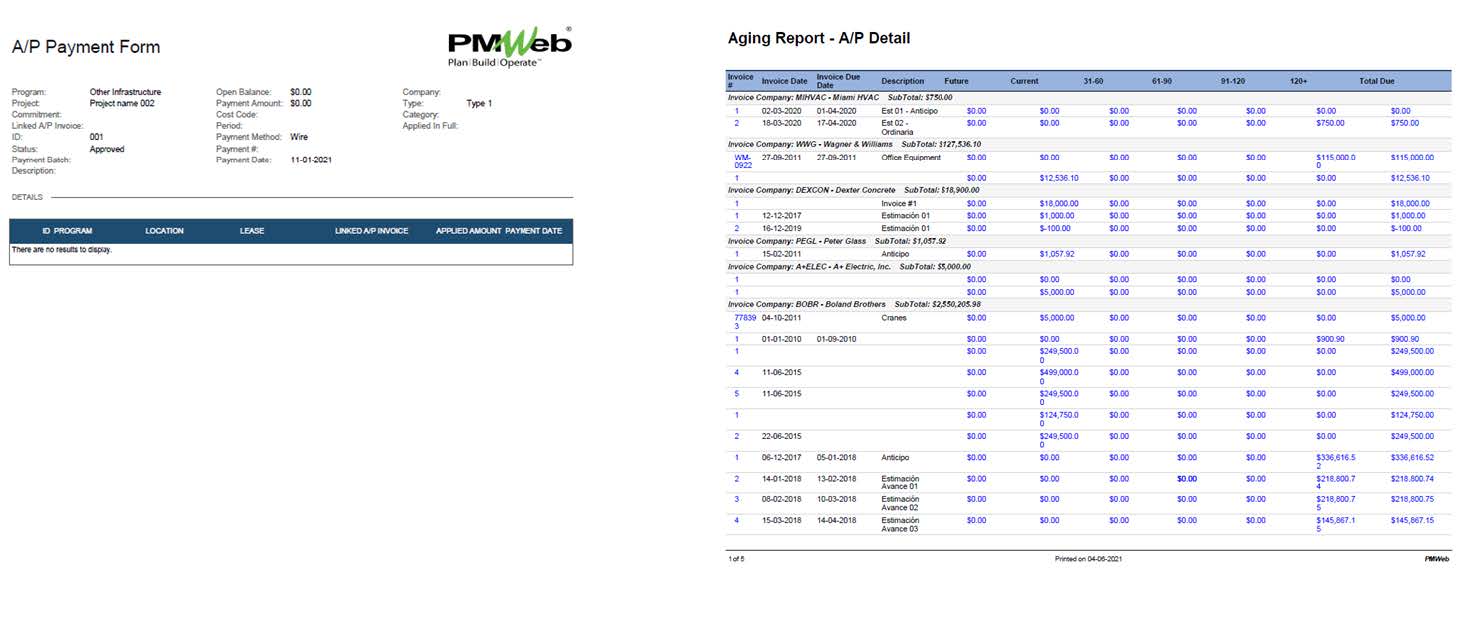
For projects that there is a need to manage their funding, PMWeb has three business processes that are designed to manage project funding. The first of those is funding sources where PMWeb allows capturing all available sources of funding whether those are specific to a project, program, or portfolio of projects. The second business process is funding requests, which are used to capture all changes to the number of funds originally made available. The last process is funding authorization which manages the number of funds authorized for a project. The three business processes come ready with out-of-the-box, ready-to-use output forms as well as reports to capture the details of each transaction for those three business processes.
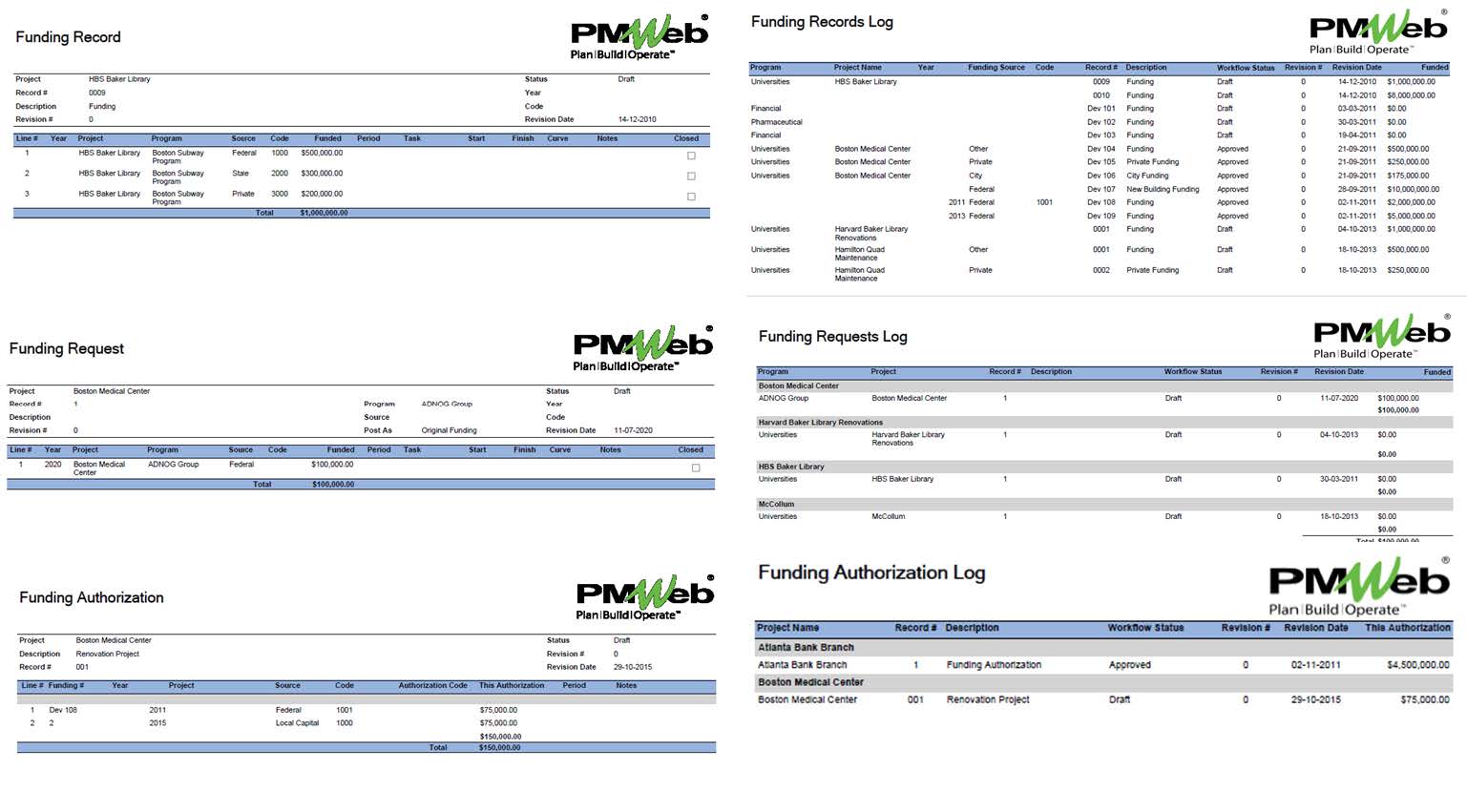
The data captured in the different budget, contract, and other cost-related business processes gets captured in the PMWeb cost ledger module. This captured cost data will allow creating consolidated cost reports known as the cost worksheets for which the cost data for each cost breakdown structure (CBS) level will be displayed.
The cost worksheet report can be designed to include the needed cost data categories as well as enable grouping and summarizing the cost data at the desired cost breakdown structure levels. The cost worksheet can be designed to display all projects data grouped by program or any other project-related category.
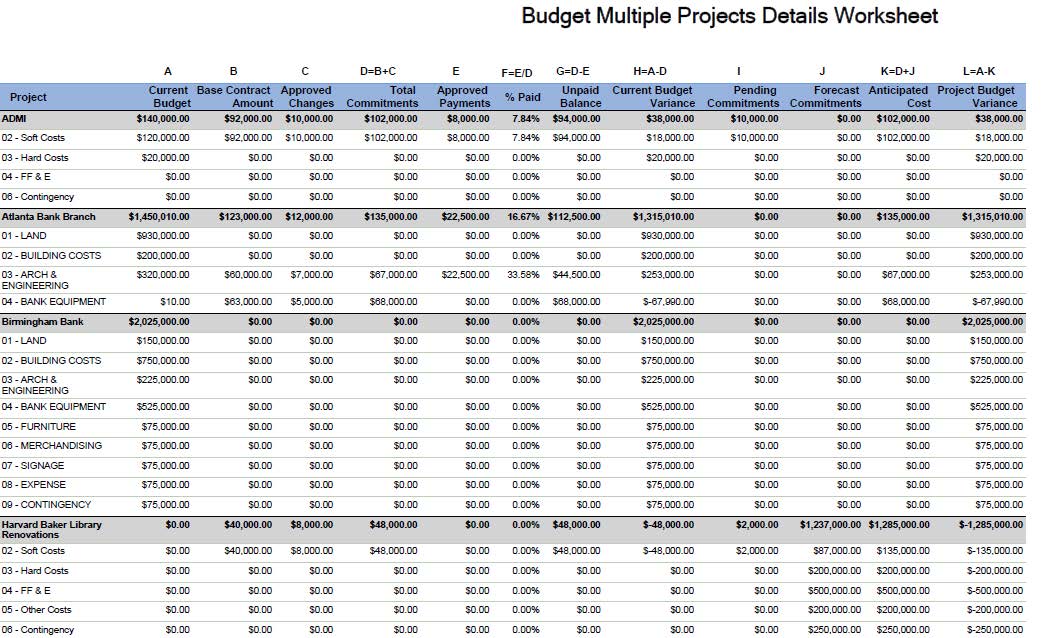
All PMWeb out-of-the-box forms and reports can be saved in an MS Excel file in addition to other types of file types. This feature enables the user to take advantage of the data saved in MS Excel by analyzing and reporting the data themselves using business intelligence tools like MS Power BI. For example, it is possible to read PMWeb potential change orders data from the PMWeb database and generate an interactive report using MS Power BI to analyze this data.
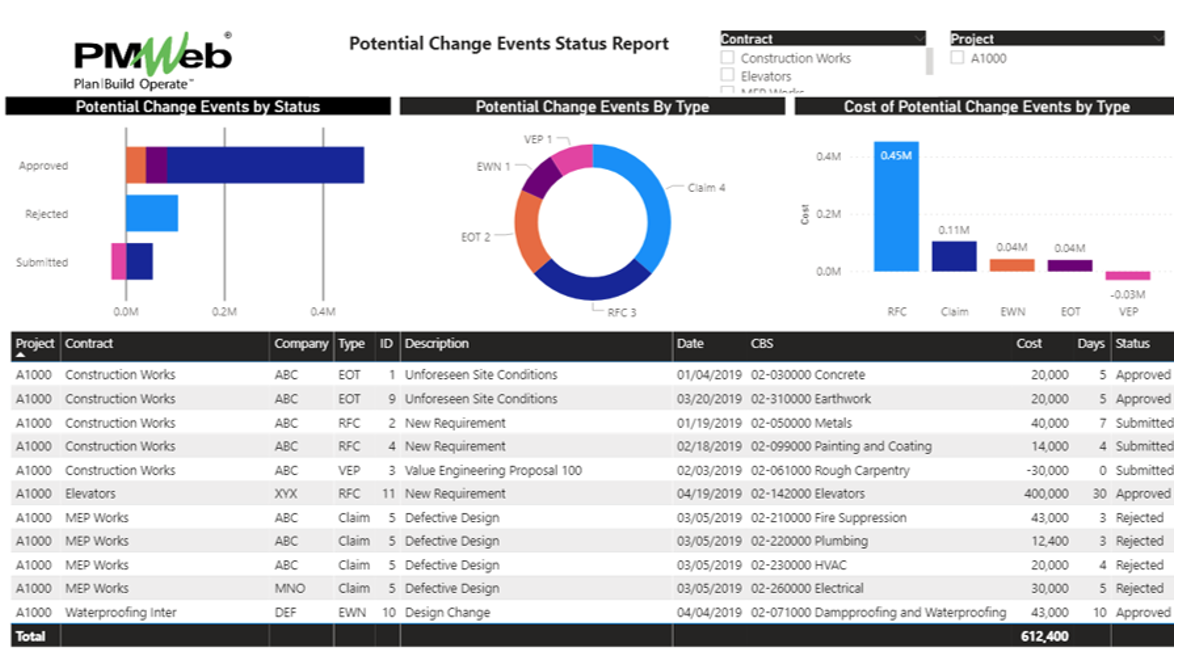
The same PMWeb database accessed from MS Power BI can also be used to create other reports to analyze the captured data as well as monitor, evaluate and report on this information. For example, a report can be used to analyze the indirect expenses charged on a project, program, or portfolio of projects. Similar reports could be created for project funding, actual payments made, and others.