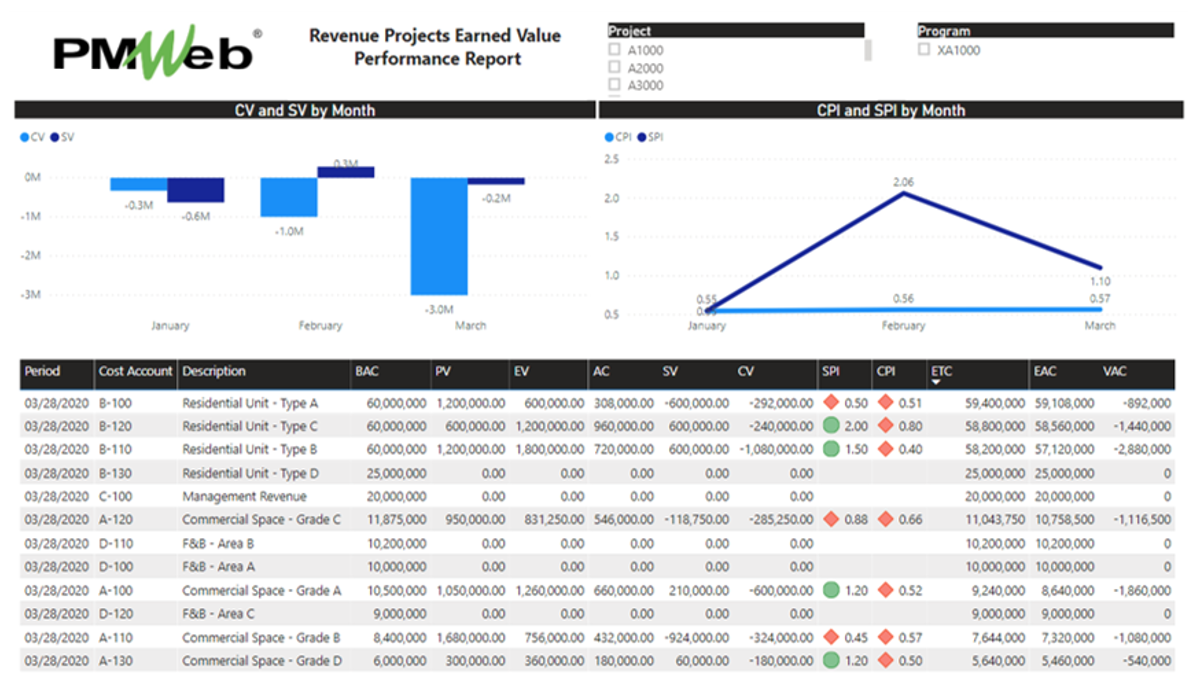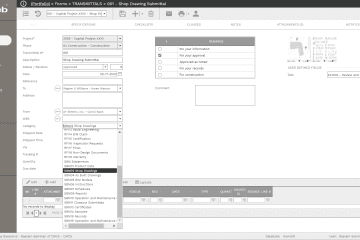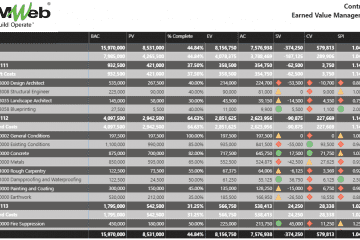On capital construction projects, if cost management was done from the contractor’s perspective, revenue contracts are the contracts between the contractor and the project owner. On the other hand, if cost management was done from the project owner perspective, then the revenue contracts are the contracts between the project owner and those will buy or lease the commercial, industrial, residential, utility, or other types of assets that will be the output of the project when completed. In other words, a revenue contract is the entity income from a project.
For those responsible for monitoring, evaluating, and reporting the status of revenue contracts on capital construction projects, their top priority is how to have a trust-worthy real-time single version of the truth reports that fulfill this need without the need to wait for months to get what is needed. They need to be able to have this information as reports that they can review, comment, share, and report on.
The first objective of using a Project Management Information System (PMIS) solution like PMWeb is to ensure that the revenue contract management data to be reported on is trustworthy and comprehensive. This will be achieved by automating the different revenue contract management processes needed to manage a capital construction project by defining the input form and submit, review and approve workflow for each process. Those processes can be attached with all relevant supporting documents as well as linked with relevant records of other project management processes. The automation of revenue contract management processes will enforce the best practices of transparency and accountability that each project entity seeks to have.
The second objective of using a PMIS like PMWeb is how such a solution can immediately fulfill the revenue contract management monitoring, evaluating, and reporting requirements of the projects’ stakeholders. Using PMWeb ready-to-use revenue contract management processes and the out-of-the-box stock of forms, reports, and dashboards, the needed reporting will become immediately available. Of course, those forms, reports, and dashboards can be fully customized and altered to fulfill any formatting or branding requirements when needed.The first reporting requirement would be to have a single version of the truth of every single revenue contract signed or being enforced on the complete projects’ portfolio that an entity could have. For each revenue contract, the information to be displayed would be the vendor’s name, contract name, date, original value, approved changes, revised total, invoiced, balance and retainage.
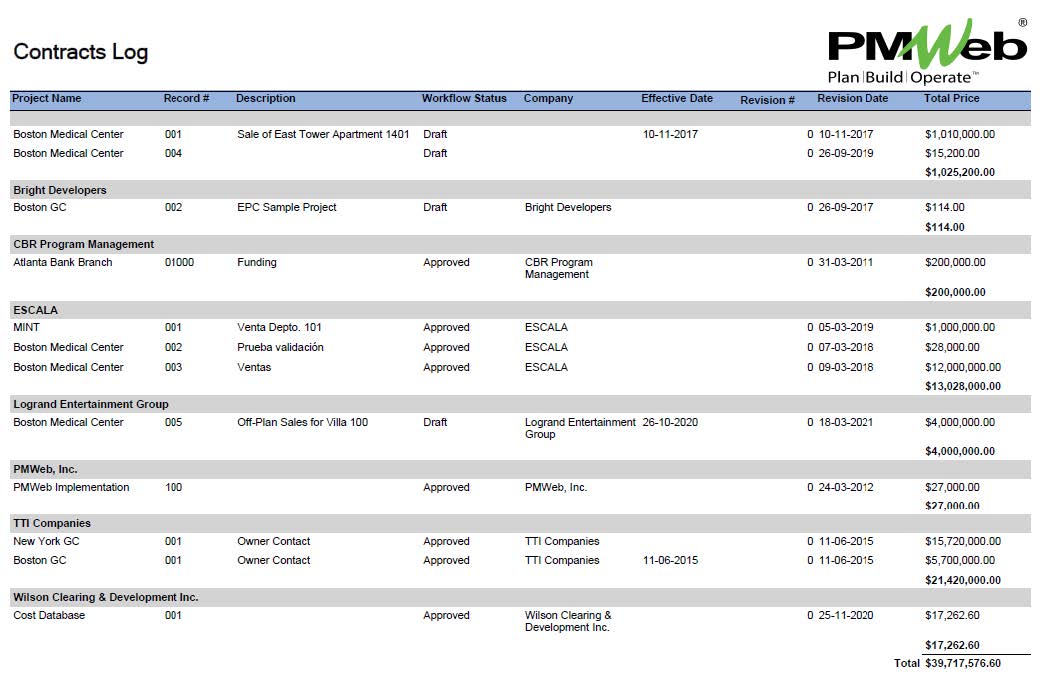
The PMWeb report reader can drill down from this report, to have more details on each revenue contract. For each revenue contract, the default form includes a summary of the revenue contract as well as a breakdown of the schedule of values. For projects that have cost loaded schedule for calculating the earned value for work in place, PMWeb allows linking the project schedule activity to each line item in the schedule of values as this will become the basis for calculating the percent complete.
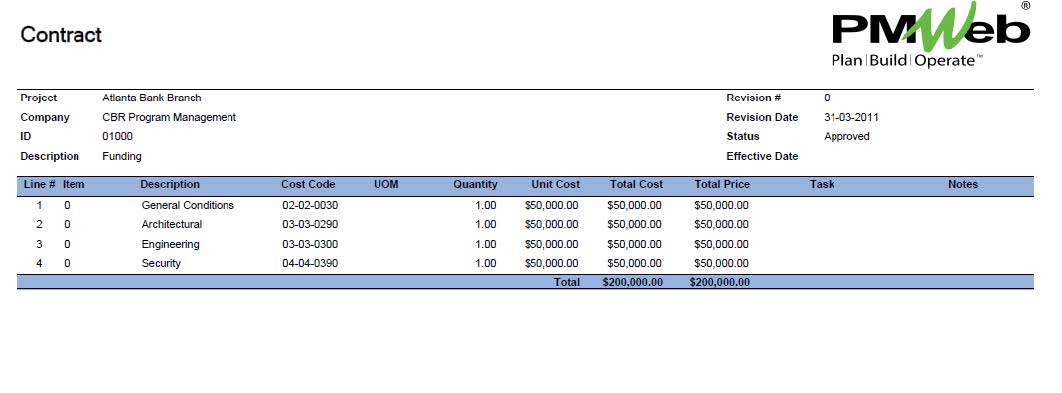
PMWeb out-of-the-box reporting is not limited to the tabular forms and reports expected by many but also includes the option to create MS Word or PDF file templates of the revenue contract or any other type of contract. The fields in those templates will be extracted from the captured data in the relevant business process.
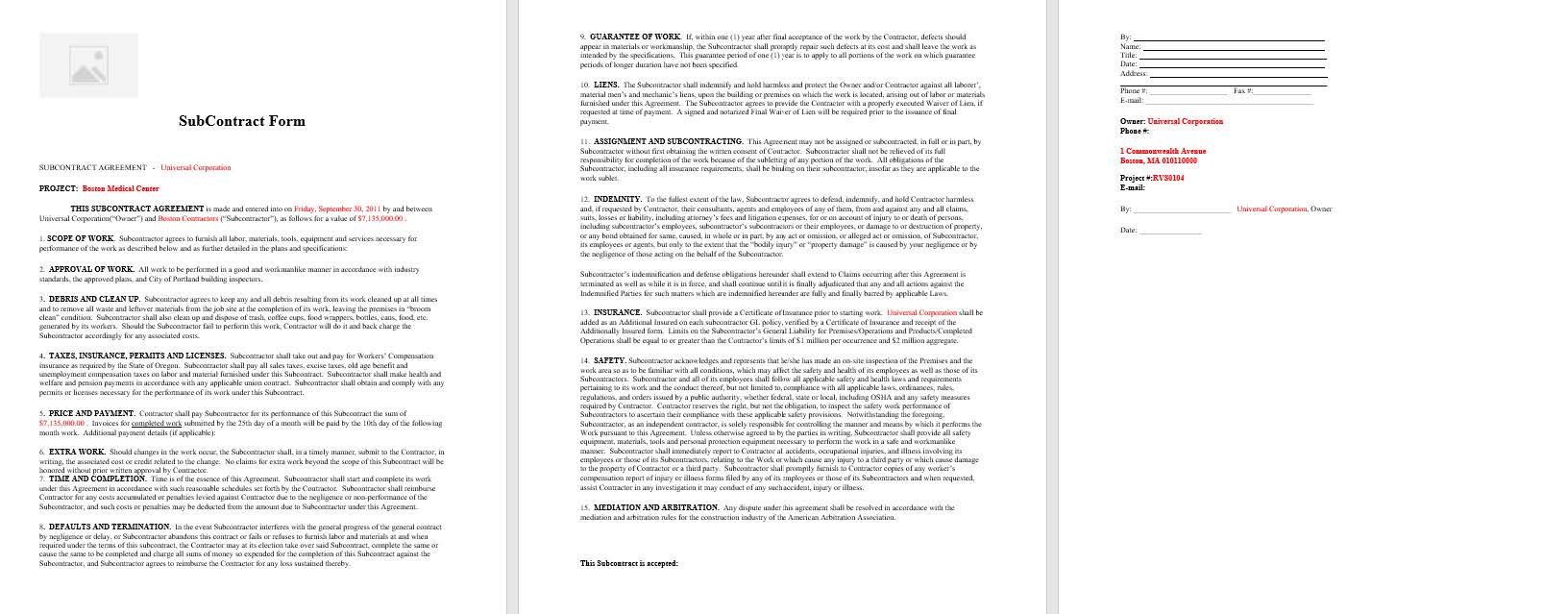
Similar to any other type of agreement, PMWeb will include a business process to manage all change orders that could impact revenue contracts. The captured data will include the amount the revenue contract amount will be adjusted by as well as time implications in days. PMWeb out of the box change order form will include the revenue contract details, original contract value, total value of changes before the current change order, total revised value of contract before the current change order, current change order amount, and current revised revenue contract value. In addition, it will include the approved extension of time associated with the current change and the revised project’s completion date.
Similar to other formats of change orders, the PMWeb output form will include the details of the two parties of the contract at the bottom of the form. This is needed to have a formal copy of the change order when it is wet-signed and stamped by the two entities.
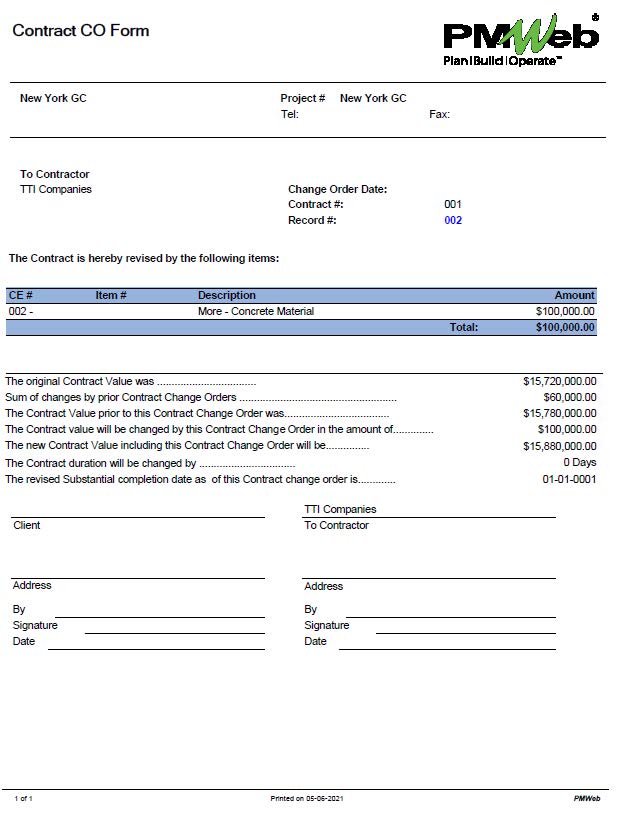
For all actual interim invoices, whether issued by the contractor for completed and approved work in place or by the project owner for off-plan property sales, property sales, short-term and long-term lease agreements as well as types of revenues, PMWeb has the requisition business process to capture those details. PMWeb default output payment form captures the details of every revenue contract line item for which revenue will be earned. For projects that the interim progress invoice will be based on the percent complete of the updated project schedule activities, PMWeb can import those values to calculate the amount to be invoiced. The output form can be designed to show the project schedule activity associated with each schedule of values (SOV) line item.
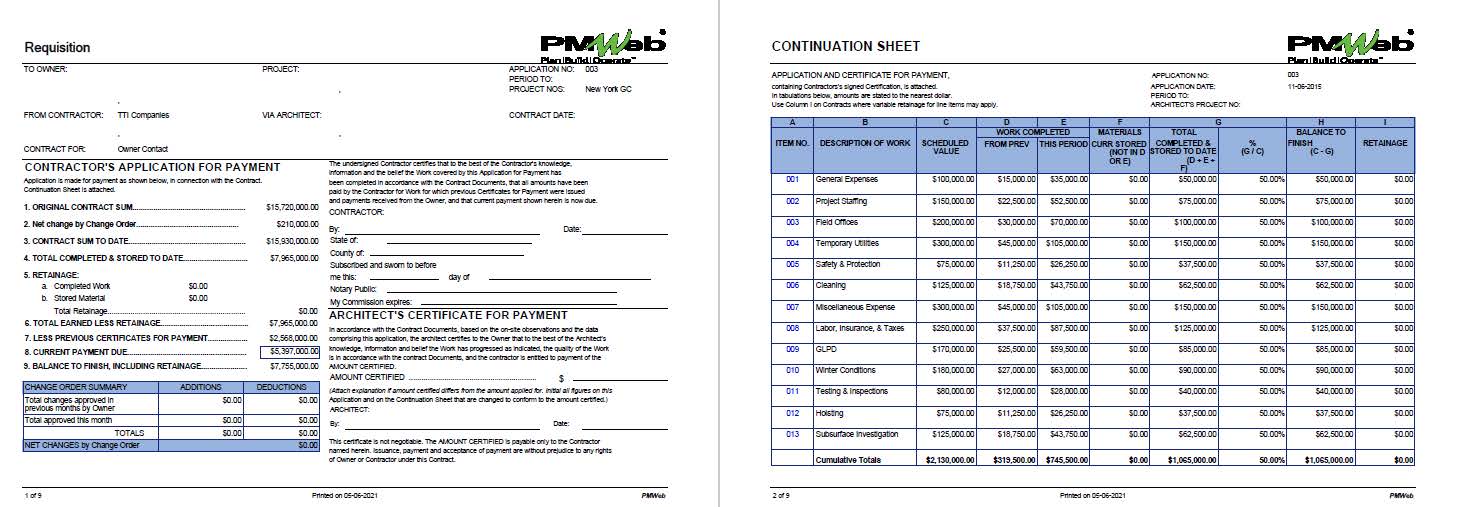
All PMWeb out-of-the-box forms and reports can be saved in an MS Excel file in addition to other types of file types. This will enable the user to take advantage of the data saved in MS Excel by doing their analysis and reporting using business intelligence tools like MS Power BI. Of course, there is the option of reading PMWeb revenue contracts data from the PMWeb database if this is a requirement.