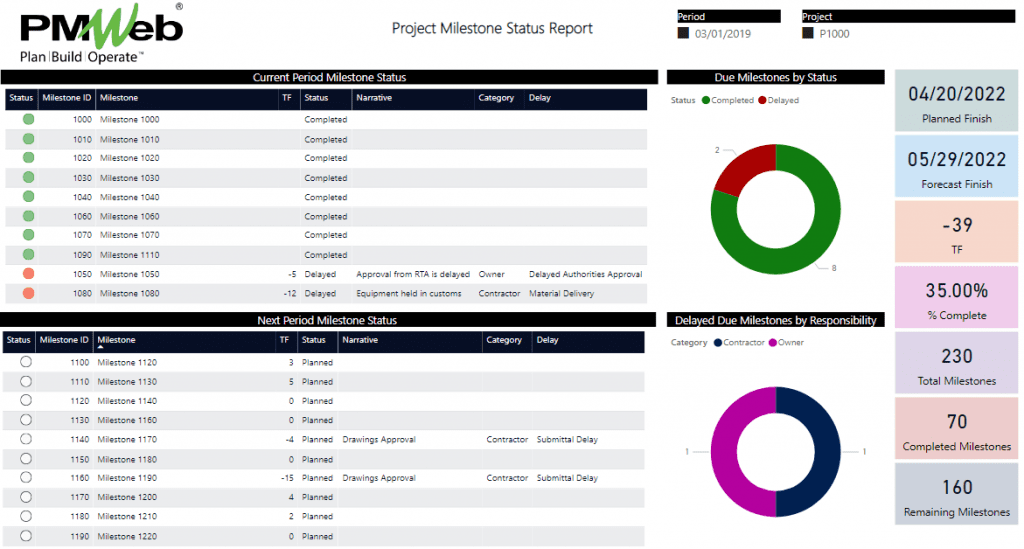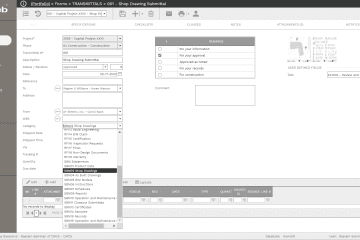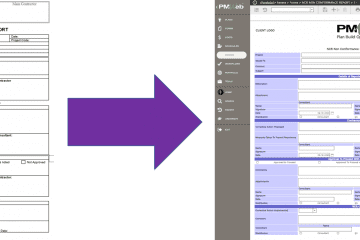The integrated schedule for capital construction projects could include thousands of activities to detail the methods and means that the contractor needs to undertake to complete the project’s scope of work. This schedule will be developed in accordance with the Schedule Specifications section 01 32 01.00 10 if the Construction Specification Institute (CSI) specifications were used. The specification will usually details the level of details that the project schedule including the required work breakdown structure (WBS) levels, activity codes, mandatory activities, key and contractual milestones, resources, and resource loading requirement, cost loading requirement, delay analysis, and extension of time requests, periodical schedule updates among others. So how we condense all this information to create a trust-worthy, easy-to-understand schedule performance report?
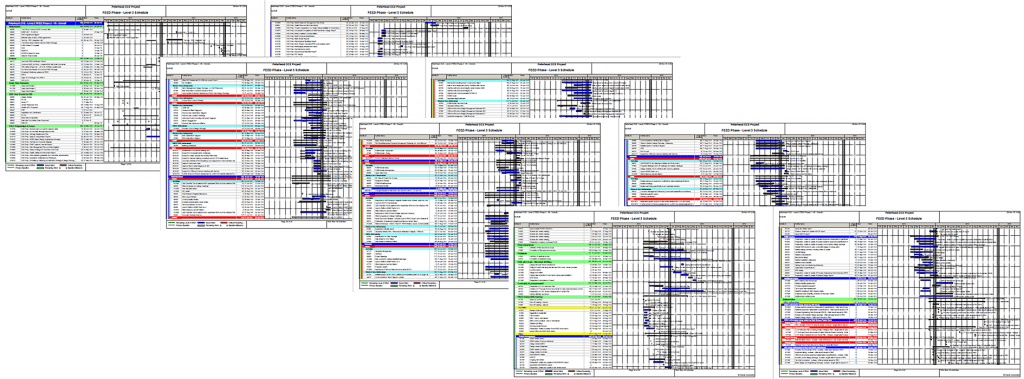
Most executive stakeholders and in particular those from the project owner side will neither be interested in reading and understanding those detailed integrated schedules nor want to be a Primavera or MS Project expert to get the needed schedule performance information. Instead, they need a straightforward to-the-point report that shows what milestone activities or key activities were supposed to be completed in the past 30 days and the milestone activity or key activities that are planned to be completed in the next 30 days.
Usually, there should around 10 to 15 milestone activities to be reported each month to give those executive stakeholders a meaningful understanding of the project’s schedule performance. Examples of those milestone activities could be key project design deliverables, key procurement and tender award dates, key material and equipment submittals, long lead procurement items, local authorities approvals and permits, key construction activities, key testing, and commissioning activities, pre-final and final inspection, substantial
Project Management Information Systems (PMIS) like PMWeb can provide the needed milestone reporting for executive stakeholders that are based on the updated integrated project schedule to ensure that trust-worthy information that is current is available to those stakeholders so they can have better, faster, and easy-to-understand insight on their capital construction project schedule performance. To achieve this requirement, the PMWeb schedule module will be used to import the project’s baseline integrated schedule and all interim schedule updates. Linking the project schedule created in Primavera P6 or MS Project requires uploading the schedule file which will be usually provided by the contractor in a formal transmittal.
PMWeb schedule link function will import the key data for each project schedule activity including milestones as well as the logic relationship between those activities and milestones. For each activity in the project schedule, the data that will be imported by PMWeb include the activity ID, activity description, WBS level, planned and current start and finish dates, percent complete, total float, original, actual, and remaining duration, and activity code which will be the one to identify which of the project schedule activities will be used for the milestone and key activities reporting.
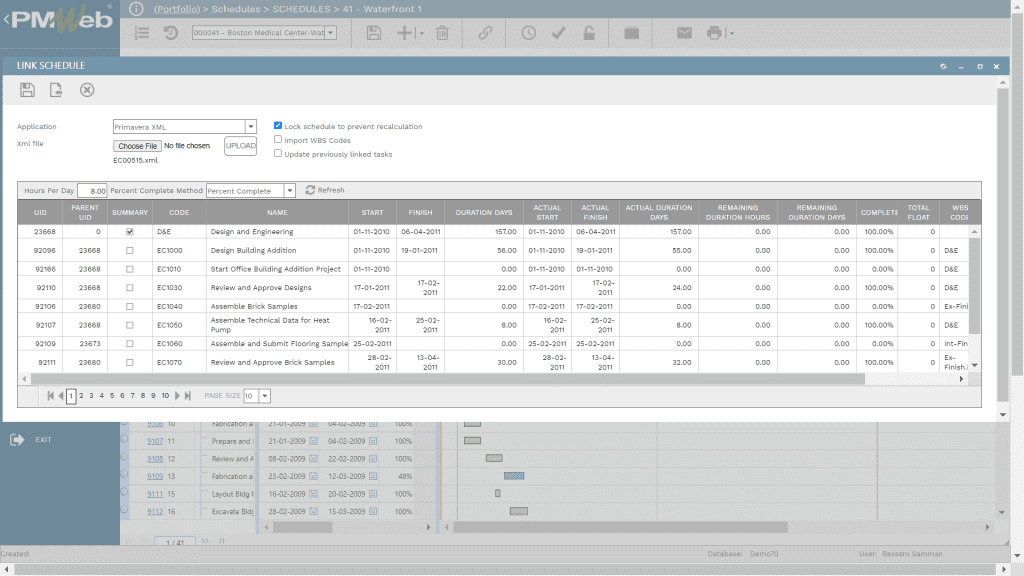
In addition to the imported schedule, the planning engineer who is responsible for the updated schedule submission needs to be a short narrative on why milestone activities that were supposed to be completed in the elapsed period were not completed. In addition, the planning engineer should identify if the delay was due to the contractor, project owner, or others.
To achieve this, PMWeb custom form builder will be used to create a very basic form that will include a table to capture the details of all delayed milestone activities along with the narrative explaining the delay and the contracting party responsible for the delay. The activities list will be available from the linked schedule.
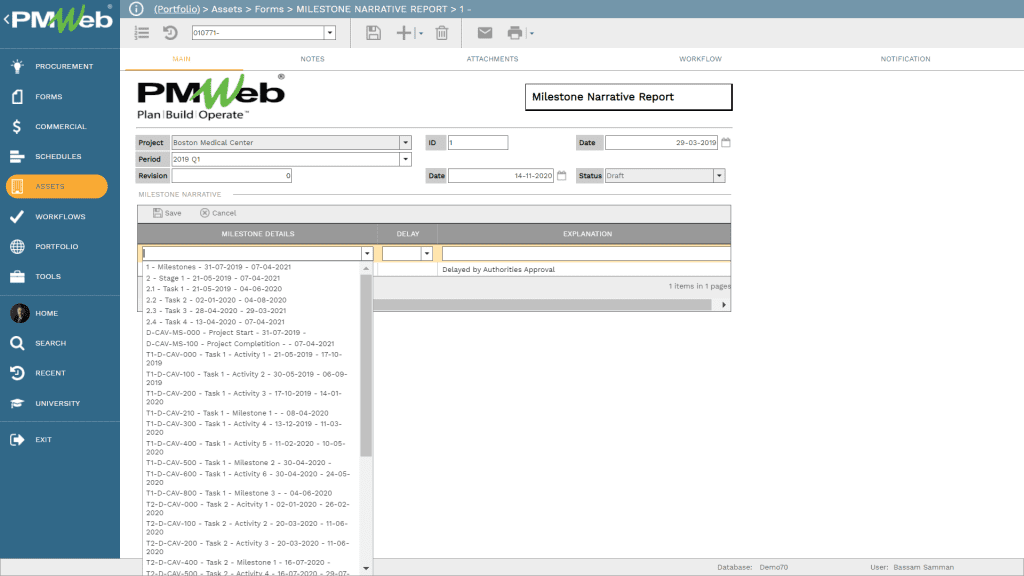
The Milestone Narrative Report will be attached with PDF file copies of the updated project schedule and other supportive documents that relate to the reported milestone activities. Those documents will be uploaded and stored in the PMWeb document management repository under the folder that will be titled Project Schedule Milestone Dates. This folder will have subfolders for each progress period to better organize the uploaded documents as well as restrict access to those documents by assigning user permissions to those folders and sub-folders.
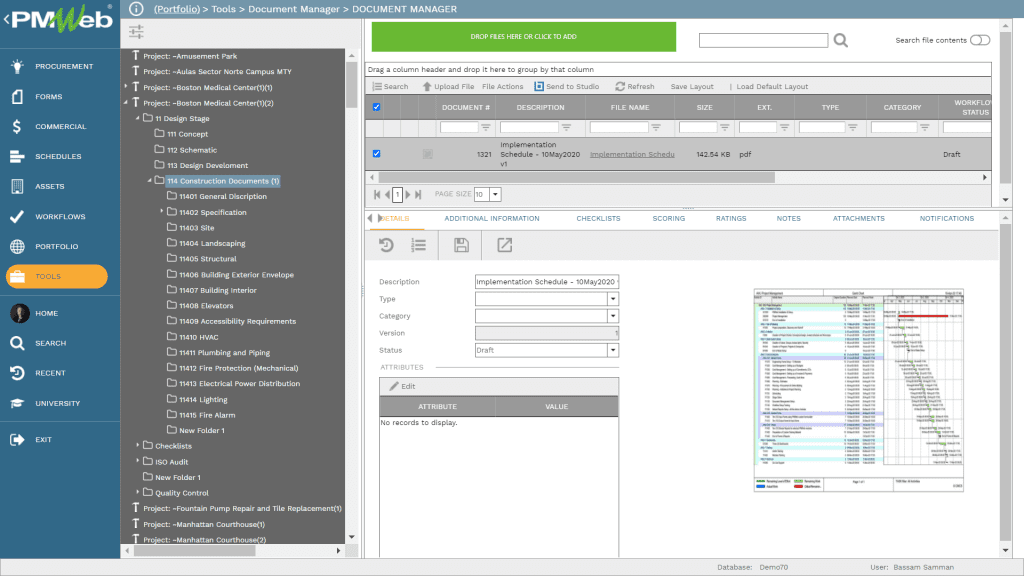
The note tab for the Milestone Narrative Report can be used to add notes by the planning engineer and other team members who might have a role in preparing this narrative. All notes will have the name of the user who added the note as well as the date and time on when it was added as well as the date and time on when it was edited if any.
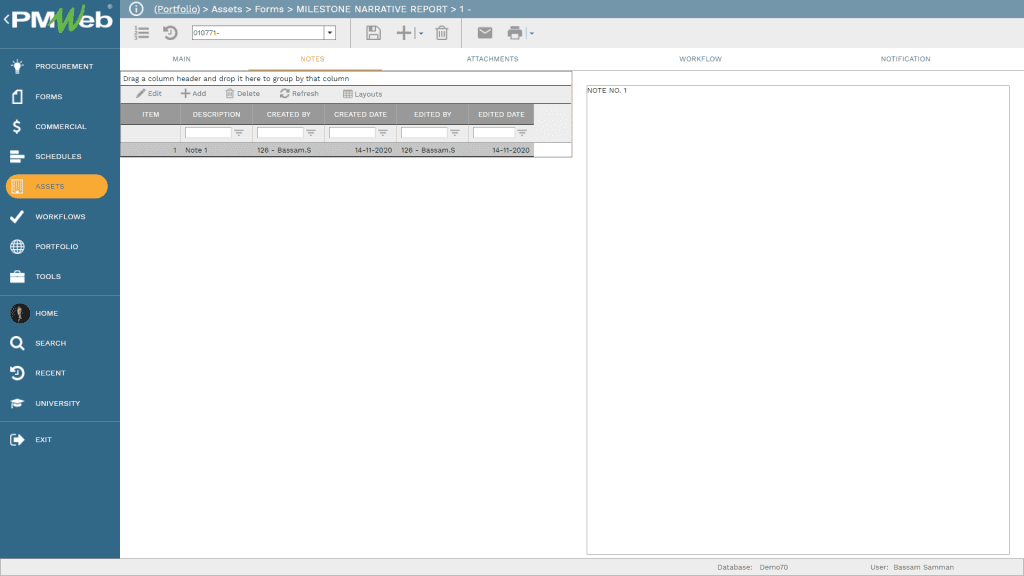
Milestone Narrative Report also includes the option to send email notifications to project team members in case there is a need to get their feedback on the reported delayed milestones. When the notification email is sent, it will include a hyperlink to the form to enable the email recipient, presuming that he or she has PMWeb access to this module, to view the Milestone Narrative Form. All those email notifications will be captured under the notification tab of the form.
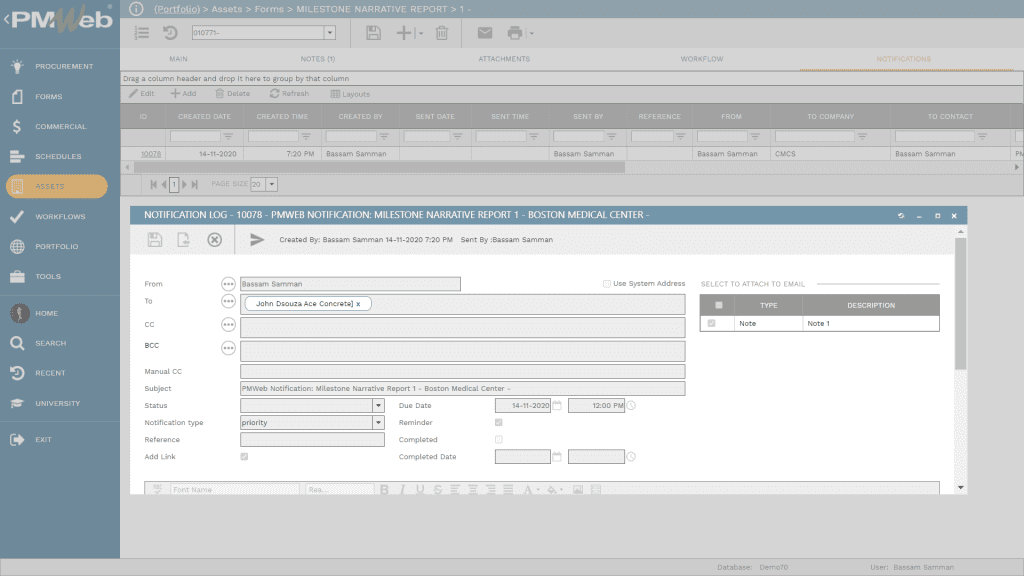
To ensure that all submitted Milestone Narrative Forms are formally reviewed and approved in accordance with the project’s execution plan, a workflow can be assigned to this PMWeb module. The workflow will identify the tasks, sequence, accountability, and duration of tasks needed to submit, review, and approve the Milestone Narrative process. Those tasks will be assigned to their responsible project team members in accordance with the project’s responsibility assignment matrix (RAM) as well as the set authority approval levels.
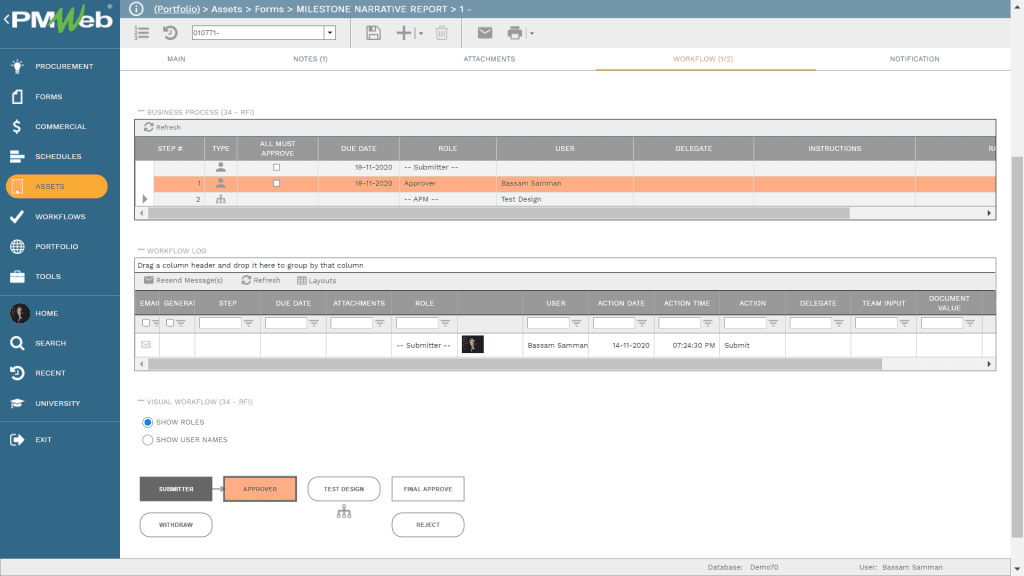
The imported project schedule update along with the Milestone Narrative Form will become the basis for creating the project’s schedule milestone report. The report will list the status of the milestone activities that were supposed to be completed in the current progress period as well as the milestone activities scheduled to be completed in the next progress period. For each milestone activity that was not completed in the current period or expected to be delayed in the next period, a reason for the delay needs to be provided along with a narrative to explain the reason for the delay.
The report will also include visuals to summarize the activities completed and delayed in the current period as well as the reason for the delay. The report will also include an overall view of the project’s planned finish or completion date and the forecast finish or completion date. In addition, it will show the current project delay by reporting the Total Float value. The summarized information will also include the project’s current percent complete, the total number of the project’s milestone activities, those completed to date, and the remaining milestone activities to be completed.