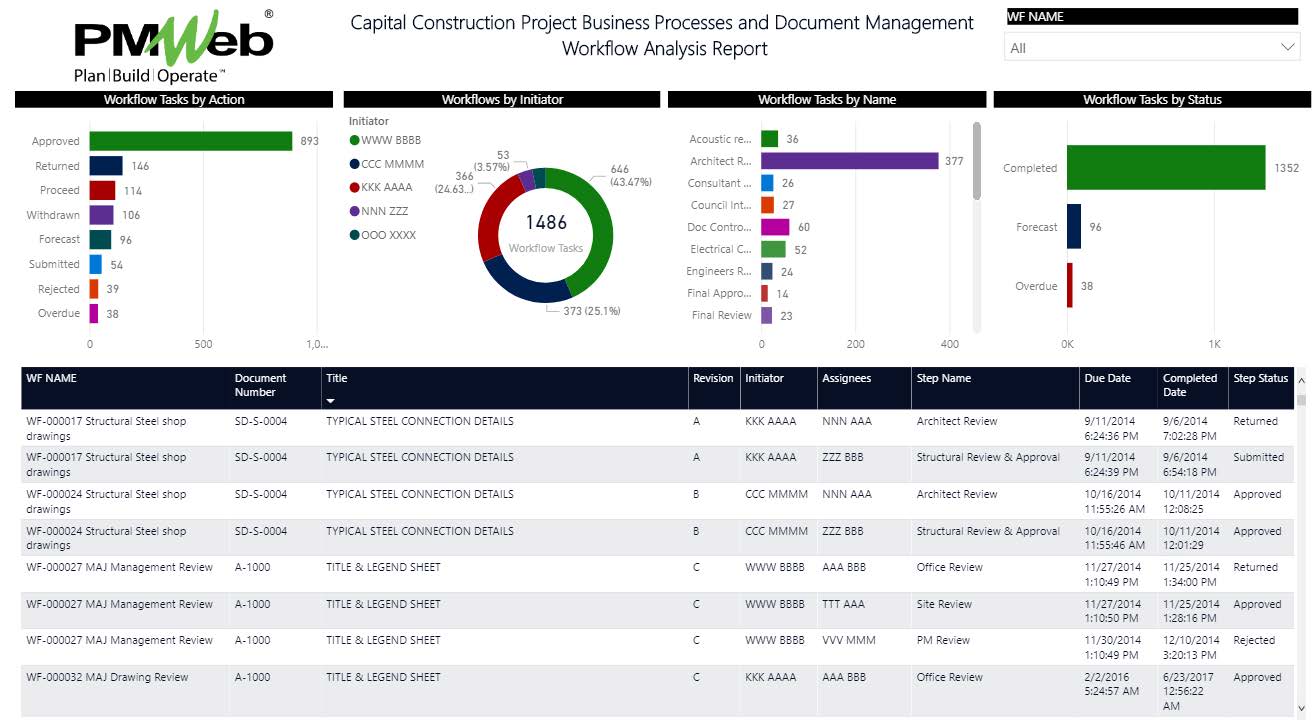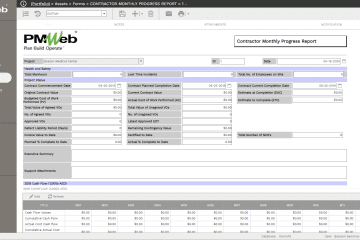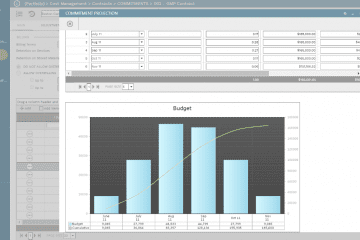On capital construction projects, one of the key requirements of effective collaboration is to ensure that the documents and business processes review and approval tasks assigned to the project team members are performed within the due time allotted for each task. With more than three hundred business processes and document types to be managed on capital construction projects, having effective monitoring, evaluating, analysis, and reporting of workflow tasks is an absolute requirement.
To improve the analysis and reporting on review and approval tasks, there should be some standardization when it comes to the creation of those workflows. This would include standardizing the name of workflows, project roles involved in the review and approval tasks, type of tasks included in a workflow, and list of actions available for processes and documents review and approval. In addition, there should be a standardization for the conditions that a workflow could be subject to for creating workflow branches and enforcing approval authority levels. Finally, there should be standardization in sending workflow email notifications to the different individuals’ assigned workflow tasks.
Using a Project Management Information System (PMIS) like PMWeb, workflows for all business processes and document reviews can be created. Those workflows can be standard for all projects managed by the organization or specific to a project or a selection of projects. Nevertheless, the recommended standardization should apply to all created workflows.
To start with, there should be an agreed naming format for those workflow templates used by the business processes and document management. For example, a workflow can have the name “WF-000003 Mechanical Services Shop Drawings” where “WF” stands for workflow, “000003” is the process number, and “Mechanical Services Shop Drawings” is the name of the workflow. It should be noted workflows could be used on more than one type of business process if needed.
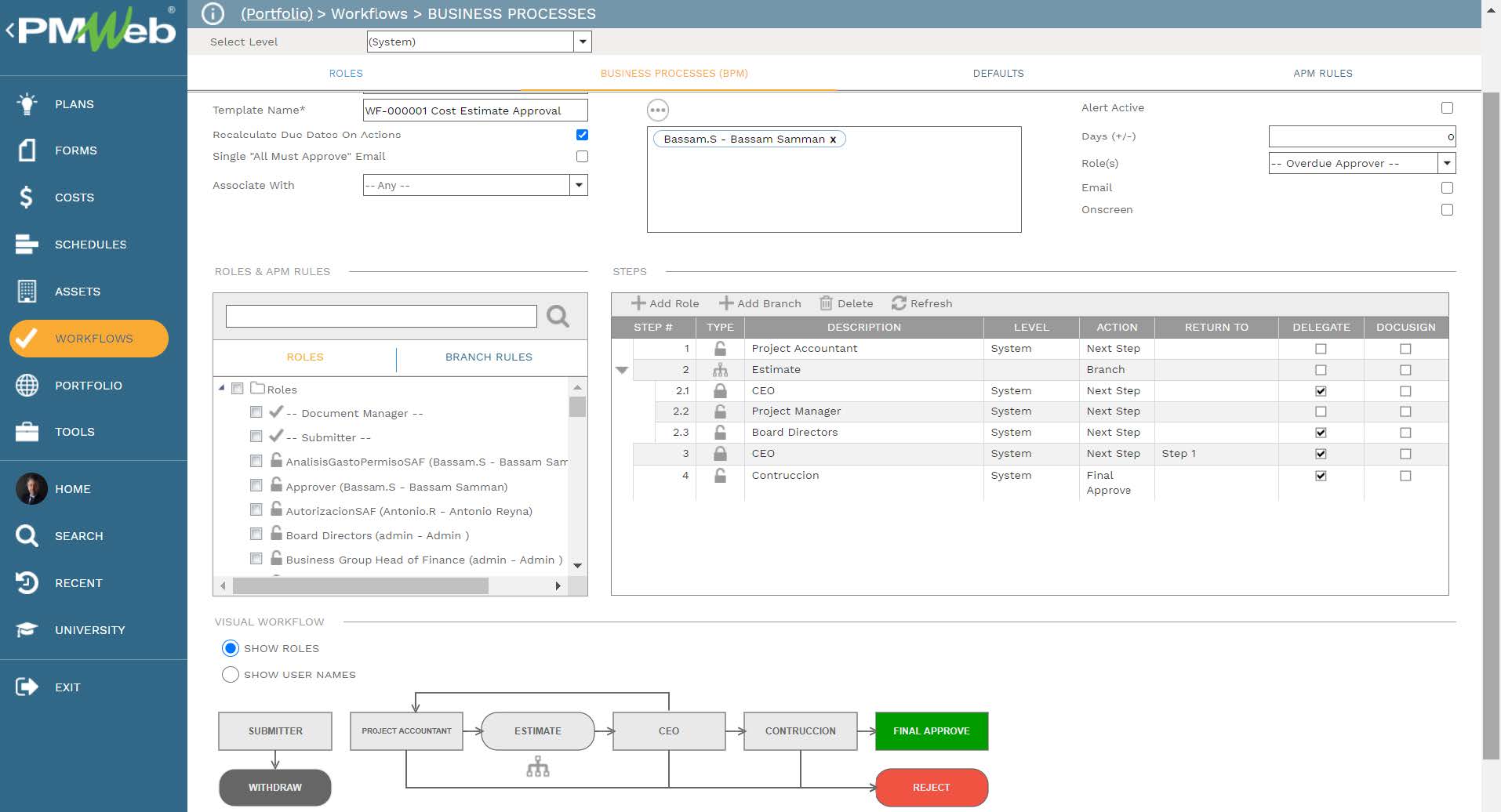
The names for the roles that could be involved in managing a construction project need to be standardized. Those could be for example Project Manager, Design Manager, Architect, Client Representative, Resident Engineer among others. Nevertheless, when creating a workflow, a workflow task needs to be assigned to a specific individual where more than a single project team member could be playing the same project role. Therefore, it is recommended to add the project team member’s initials to the role. For example, if I was one of the project engineers on a project, then my role name needs to be Project Engineer BAS where “BAS” reflects my name initials.
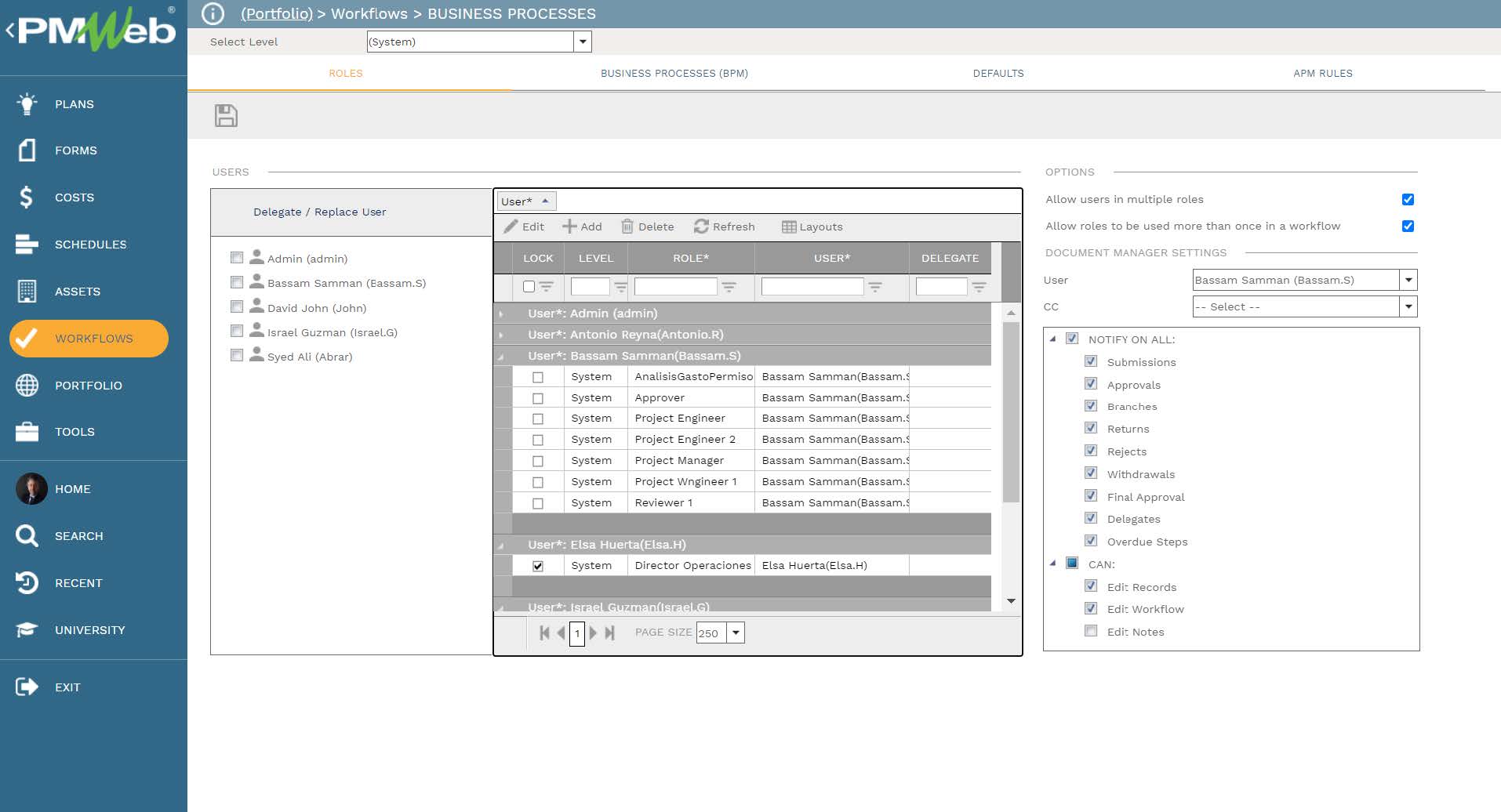
It is very common on capital construction projects that the workflow tasks could be performed by different individuals from the different entities that are involved in delivering a project. For example, those entities could include the project owner, project management consultant, consultant, contractors among others. It is therefore important to have a single document that shows all individuals that have a role in performing the tasks that are part of the created workflows.
Using the PMWeb Organization Chart module will enable the project team to create a chart the shows all entities that have a role in delivering the project. It is also recommended to have a separate organization chart for each project stage to enable showing only those entities and individuals that have a role in performing the business processes included in that project life cycle stage. The next step is to assign the names of all resources or individuals that will be fulfilling those roles. It is recommended to create a blank template of the organization chart so it can be quickly completed for each project that will be managed.
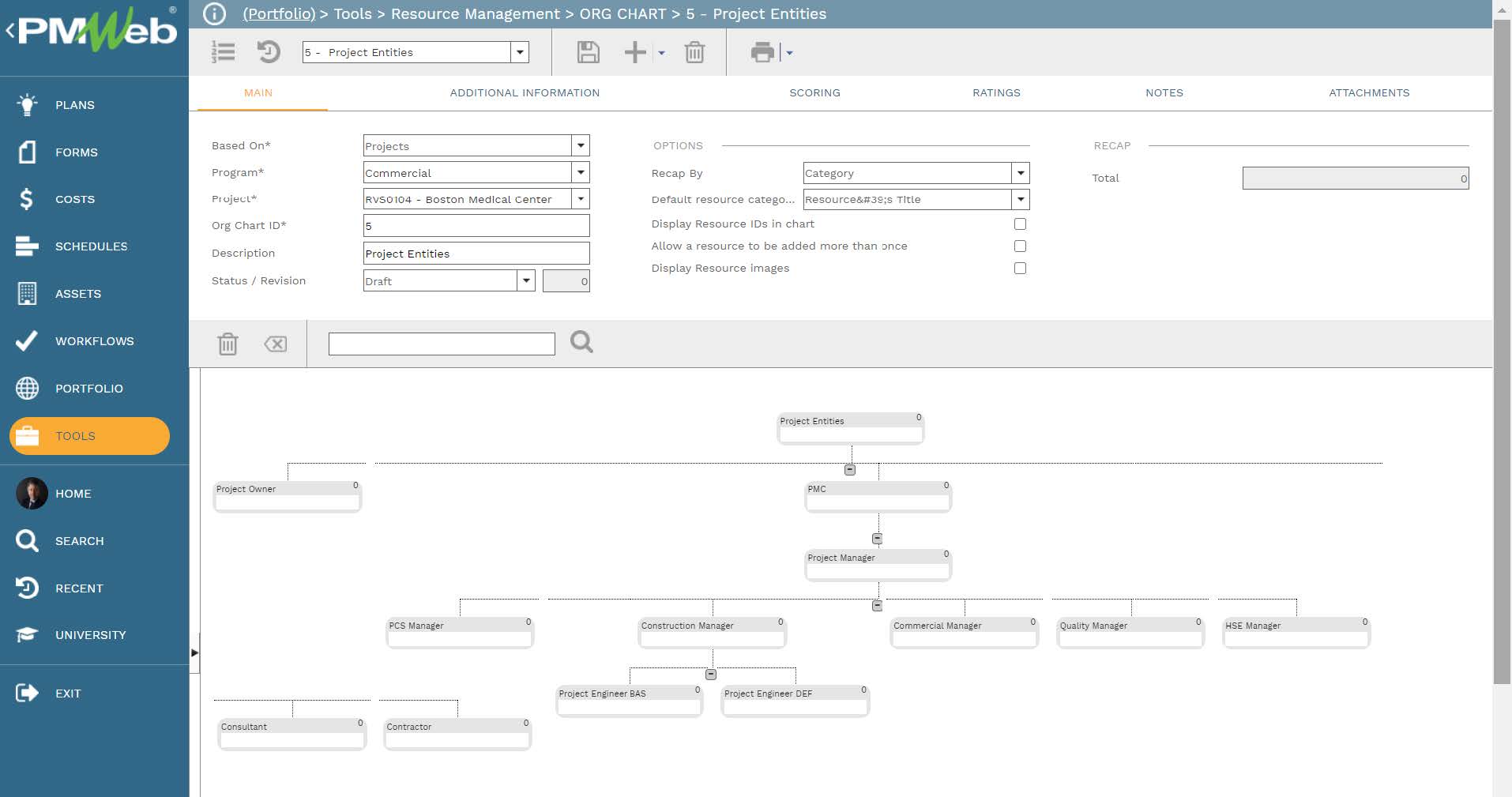
The next step is to standardize the naming of the workflow tasks regardless of the workflow it will be used on. For example, there will be a workflow task for “01 Architectural Review”, “02 Structural Review”, “05 Doc Controller – Scan, Register, Return to Contractor” and so on. All those values will be defined in the PMWeb Selection List table so they can be used when creating the workflow tasks.
Another standardization requirement will be to standardize the terminology used for actions available to be taken of each workflow step. By default, PMWeb has the action values defined as Proceed, Return, Reject, Withdraw, Final Approve, Delegates, Team Input and Comment. The organization can replace those default terminology values with the terminology they use for workflow actions. For example, instead of “Withdraw” the organization can use “Terminate”.
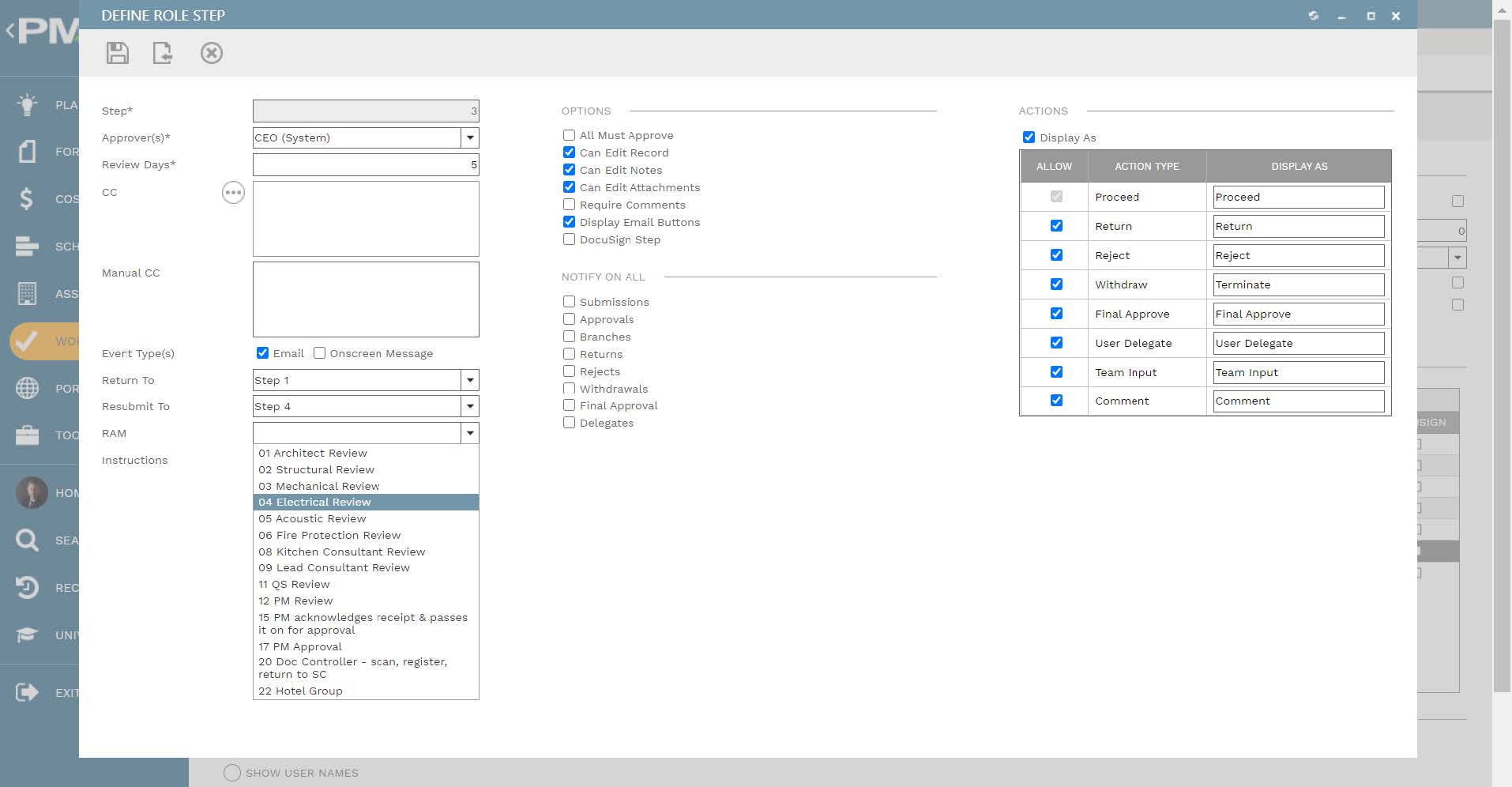
The next needed standardization is to have a single repository of all conditions that could be the basis for creating workflow branches or to enforce approval authority levels. Those conditions can be used with the different workflow templates created in PMWeb.
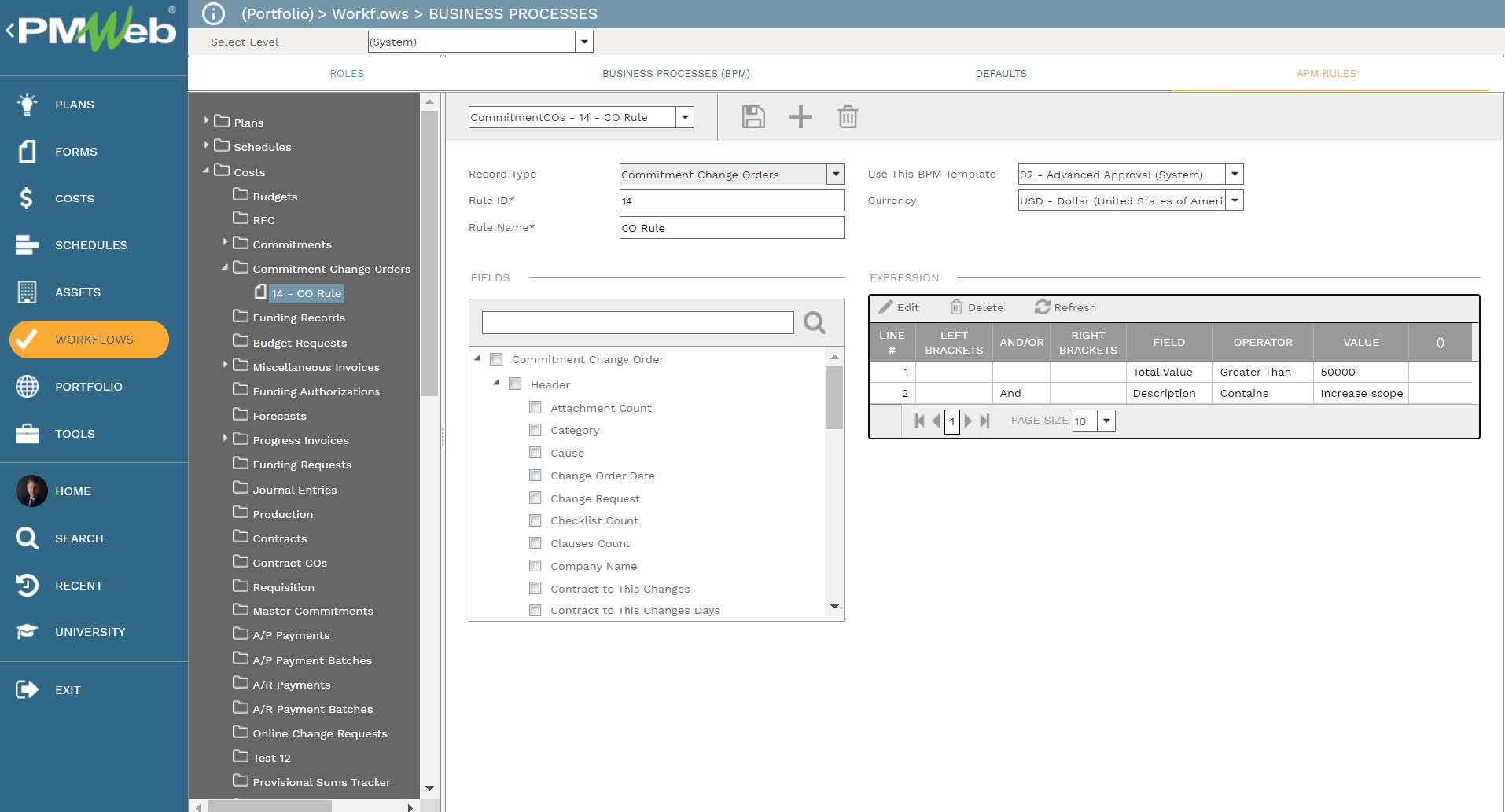
PMWeb also allows having a single page to identify which workflow template will be assigned to the different business processes to be managed on a project using PMWeb. Those include PMWeb default modules as well as those created using PMWeb visual custom form builder.
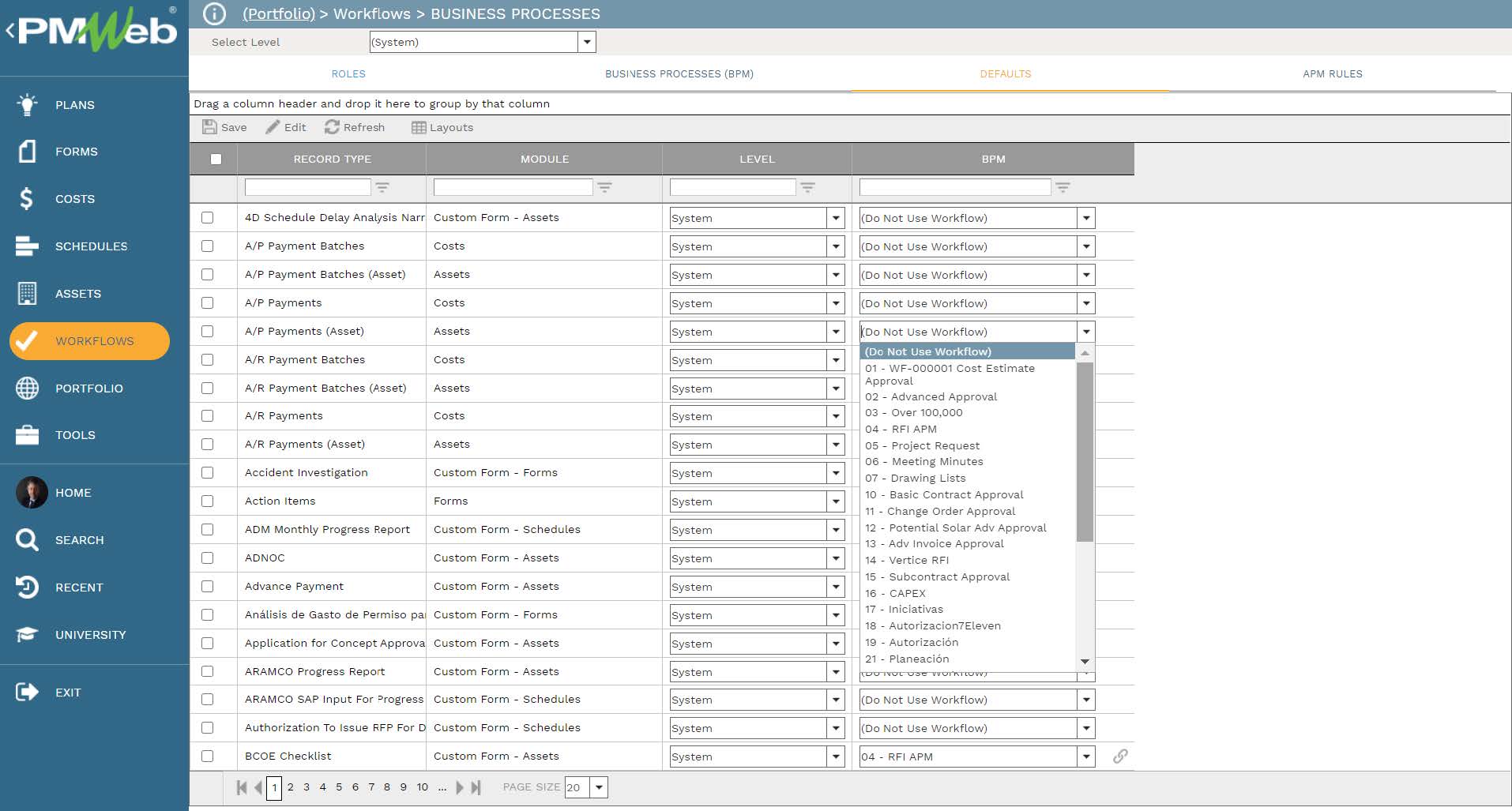
The last required standardization is the standardization of the workflow notifications sent via Email. The workflow email templates can be designed to be standard for any type of business process or even for each type of action taken on a workflow task. Again, it is highly recommended to standardize the email notification template so it can become familiar to those individuals who need to take action on the workflow tasks.
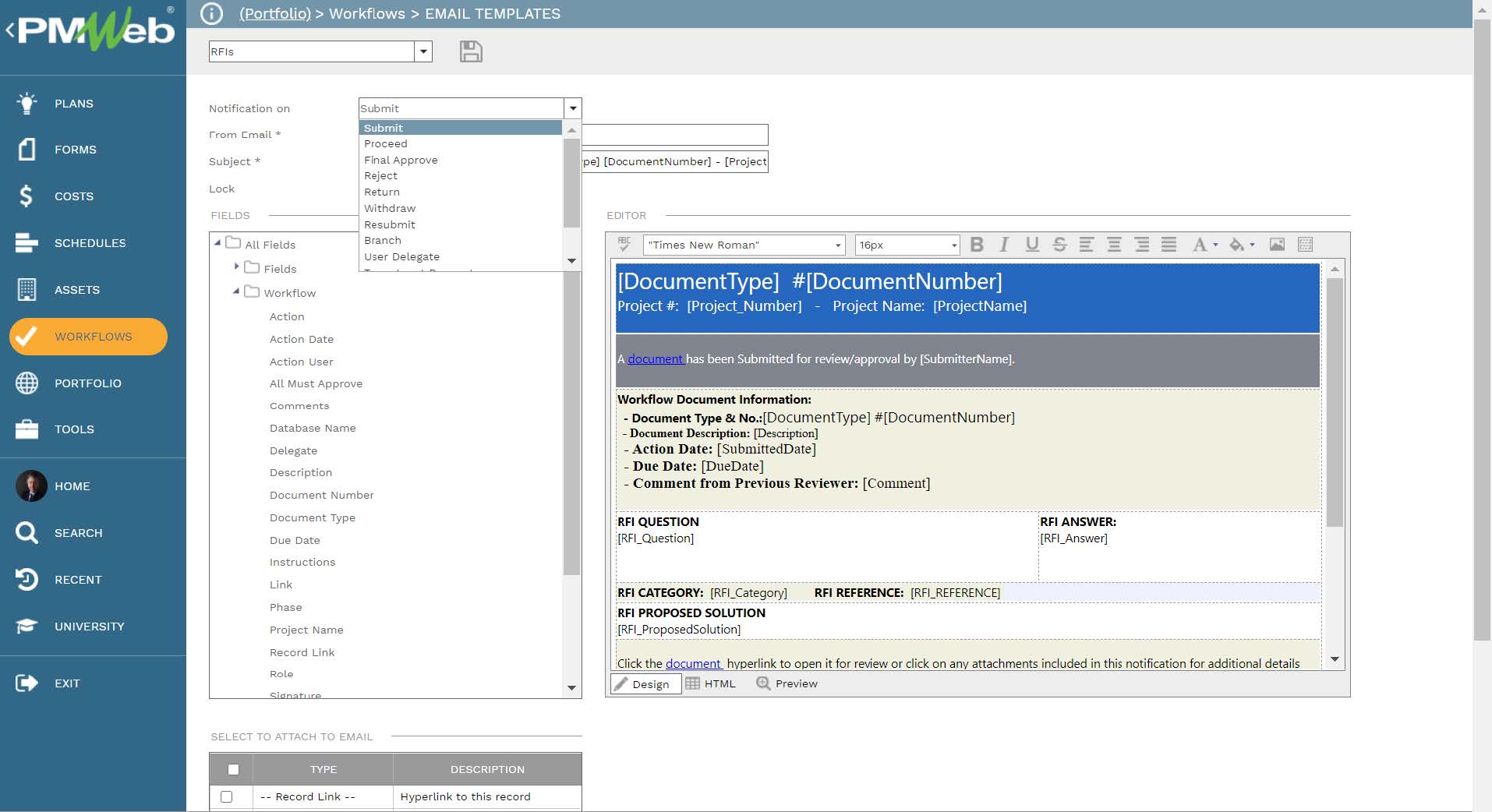
For each transaction of each business process or document management where a workflow had been assigned, PMWeb will automatically capture the details of all completed and due workflow tasks. For each task, PMWeb will capture the due date, role and username assigned to the task, actual action date and time, action taken, team input among other relayed information.
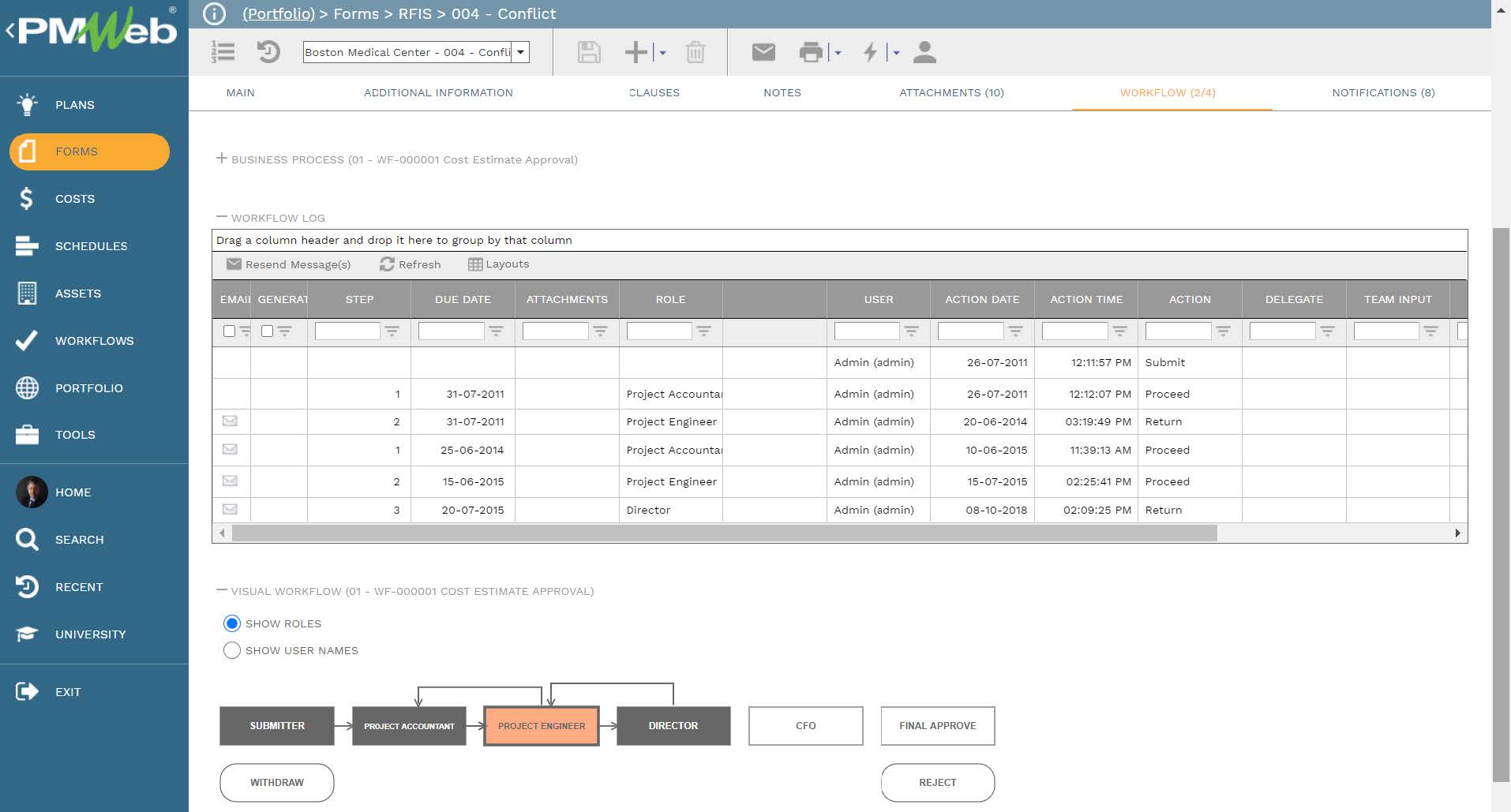
This captured workflow data will become the basis for generating a real-time single version of the truth reporting on the status of all workflow tasks on each capital construction project. The standardization of the captured workflow data will enable having an in-depth analysis of the review and approval tasks performed by the different individuals involved in the different business processes and document review and approval process.
The report can be designed to include visuals to summarize the workflow tasks by action taken, initiator, workflow task name, and status. In addition, the report will also include a log of all workflow tasks that are part of each business process or document management workflow. The report will also include a filter to select workflows by workflow name.