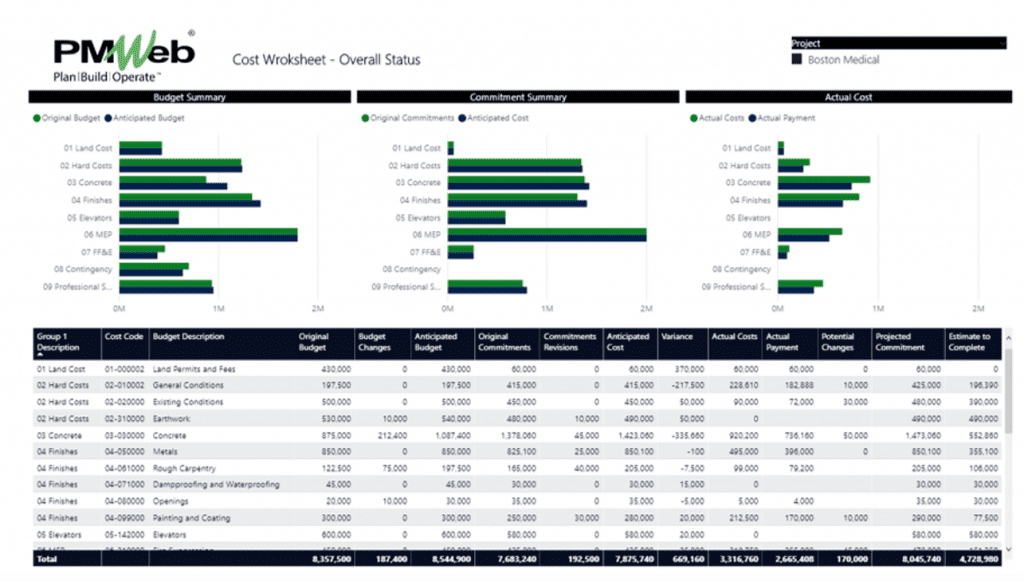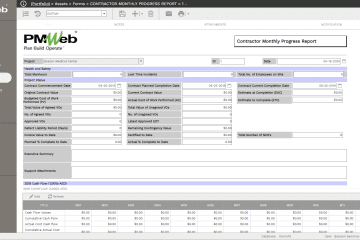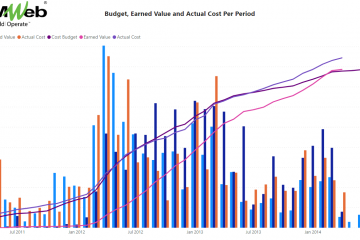The procurement of FF&E (furniture, fixtures & equipment) has a major role in the success or failure of an interior design project. Effective construction project management software can streamline the FF&E scope of work, which encompasses everything in the project spaces that are not bolted to the structure of the building: the couch, the throw pillows on it, the painting on the wall behind it, the coffee table in front of it, the audio and visual sets are just a few examples of what FF&E scope of work could cover. The FF&E scope of work could be for new space areas or remodeling existing space areas. It also applies to all types of buildings including but not limited to hotels and resorts, commercial and residential buildings, retail shops, hospitals, and clinics among others.
Interior design projects are no different than other capital construction projects where they need to be managed to reduce the high risk of project failure. In general, interior design projects require managing the scope, schedule, cost, quality, communications, risk and procurement. Unlike other types of projects, most FF&E scope of work needs to be procured from local and international furniture, fixtures, and equipment suppliers. The correct and timely procurement of FF&E scope of work is one of the most critical challenges to having successful interior design project delivery. Accordingly, this article only addresses the FF&E contracts procurement requirement and interfaces with project cost management.
Using a Project Management Information System (PMIS) like PMWeb, Interior Design Contractors can manage the different processes needed to deliver an interior design project. To start with, the contractor needs to come up with a detailed cost estimate for the FF&E scope of work as detailed in the project’s drawings, specifications, and bill of quantities. The cost estimate could require detailing the provided scope of work in more detail to enable coming up with the right cost estimate. PMWeb cost estimating module is used to capture those details by either adding cost items of the predefined cost database or importing the cost estimate from MS Excel.
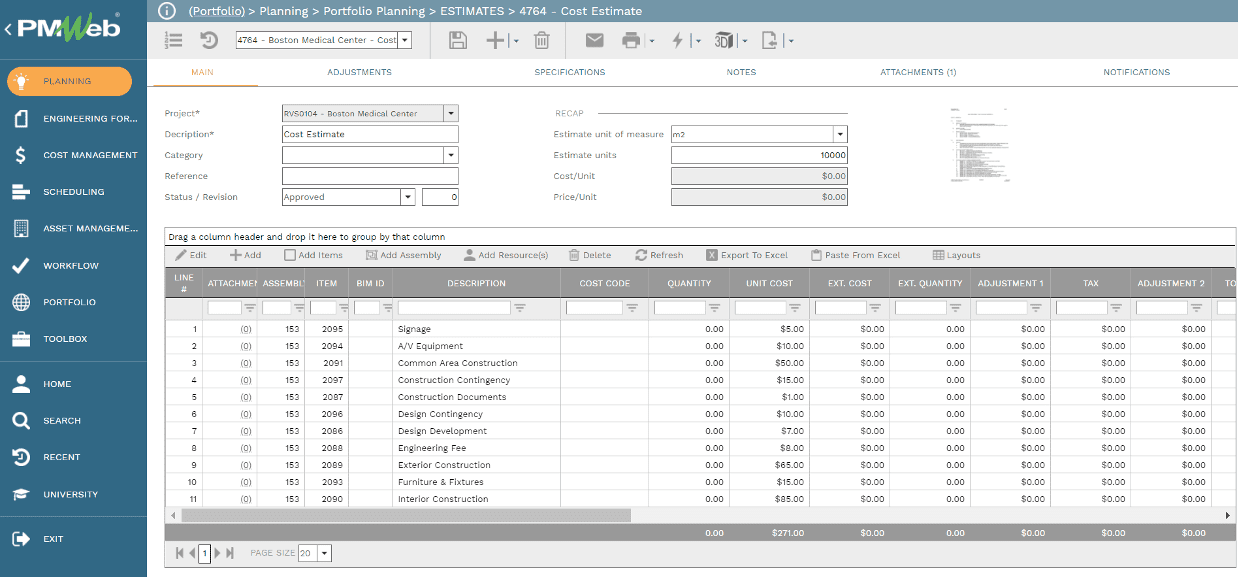
Since most of the FF&E scope of work is procured from local and international suppliers, the Interior Design Contractor needs to verify and validate the prepared cost estimate by requesting proposals from qualified suppliers. PMWeb allows the many different procurement packages from the approved cost estimate. Those could be for the different types of sofas, beds, cabinets, desks, chairs, curtains, carpets, paintings, fixtures, and equipment among many others. For each procurement bid package, the estimated line items for the relevant FF&S scope of work and selected qualified bidders will be added. In addition, the required bid receipt date in accordance with the approved project schedule will be added. PMWeb notification tab will be used to send an email notification for the “Invitation to Bid” for the selected bidders.
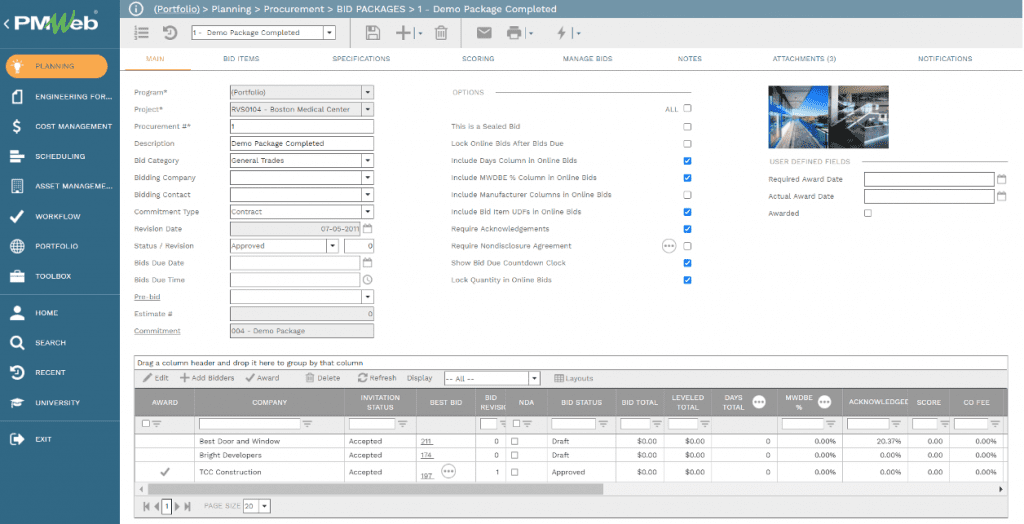
This enables the invited bidders, regardless of where they are located, to respond to the bid by providing their best offers for their relevant FF&E scope of work. The online bid module allows attaching pictures, drawings, and other documents that could be needed by the interior design contractor. For the bid line items, PMWeb has a field to add the manufacturer name, if this is a requirement. In addition, a scoring checklist can be created to detail items that need the invited bidder or supplier to confirm compliance.
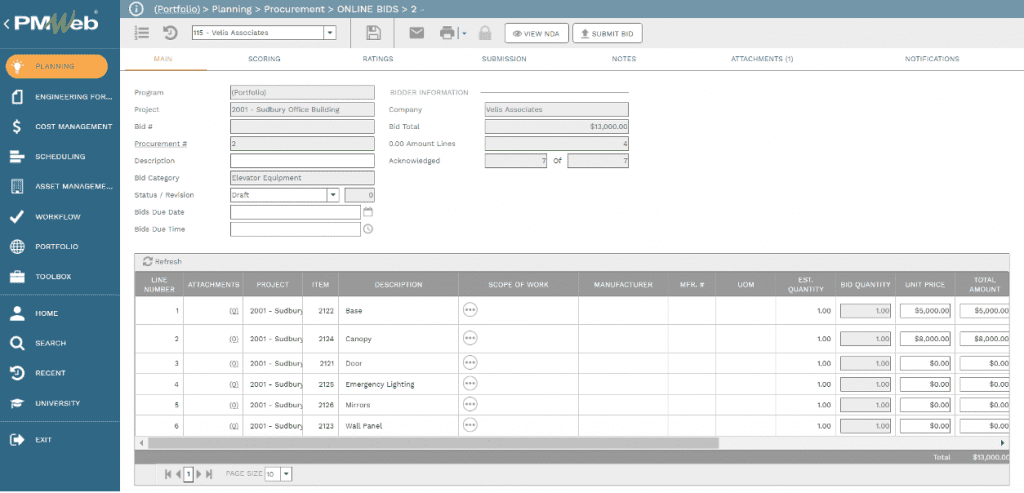
When all online bids are received, the bid package procurement module allows comparing the received bid prices with the approved cost estimate. This immediately helps identify any discrepancies, front loading, or any other type of unbalanced bids. This enables the interior design contractor to have the insight needed for a sound bid award decision.
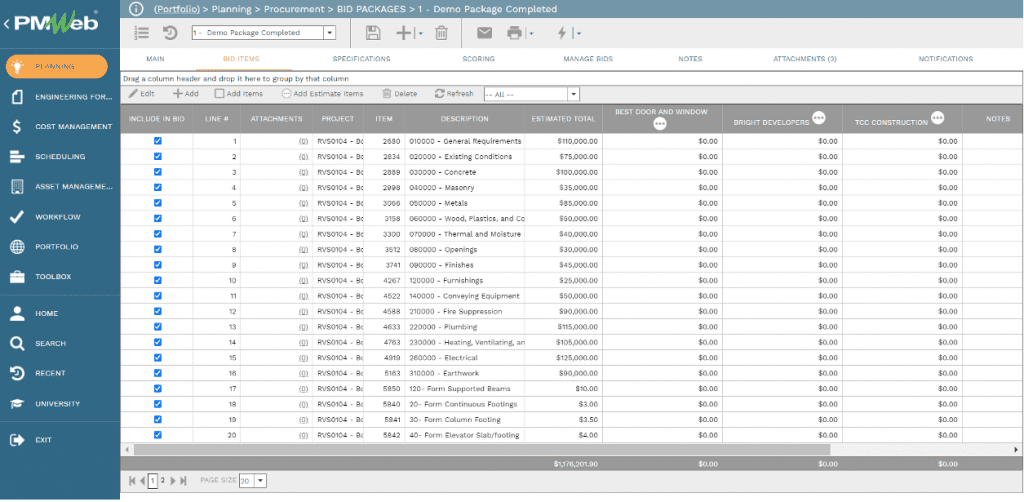
One of the challenges that could face interior design contractors is how to maintain a comprehensive register of all suppliers, factories, and contractors that could be invited to bid on the outsourced FF&E scope of work. PMWeb Vendor Prequalification module provides an online platform where all suppliers, factories, and contractors can submit their qualification and experience documents in the format required by the interior design contractor. All those qualification documents will be submitted online regardless of where those suppliers are located. This provides the contractor with a comprehensive yet objective way to qualify those companies and maintain an updated list of all those companies who are qualified to bid on the FF&E scope of work to be delivered by the contractor.
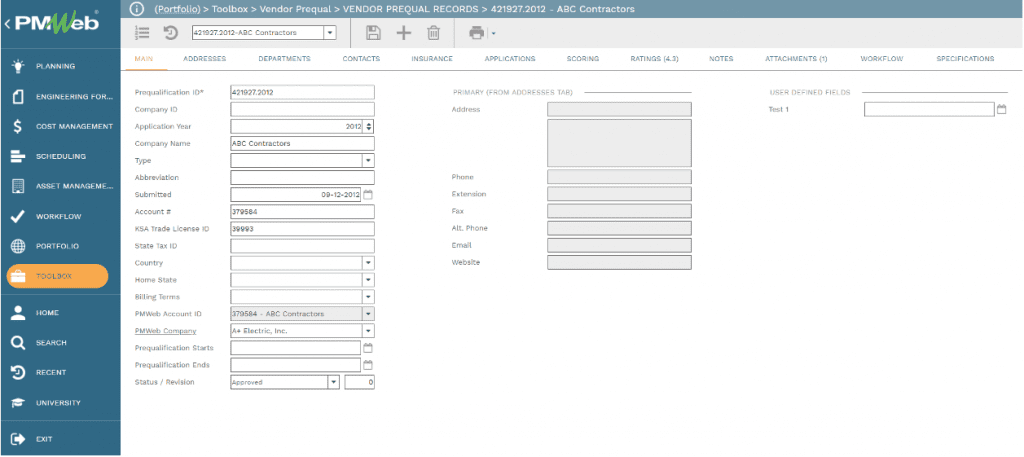
For each awarded FF&E contract, the PMWeb commitment module is used to capture the complete details of the scope of work. Each commitment line item includes the quantity, unit of measure, and unit price which could be in different currency even for a single commitment contract. PMWeb allows setting static or dynamic currency exchange rates to come with the total cost using the project currency. For each contract, the payment terms and conditions are added, including any adjustments for VAT, Tax Withheld, or any other type of taxes the contract is subject to.
In addition, each commitment line item needs to be associated with the relevant cost breakdown structure (CBS) code that will be used by the Interior Design Contractor to consolidate all project’s cost information, including those in the cost estimate, online bids, commitments, progress invoices, potential change orders, change orders, actual payments made, revenue contracts, change orders, requisitions and actual payments received.
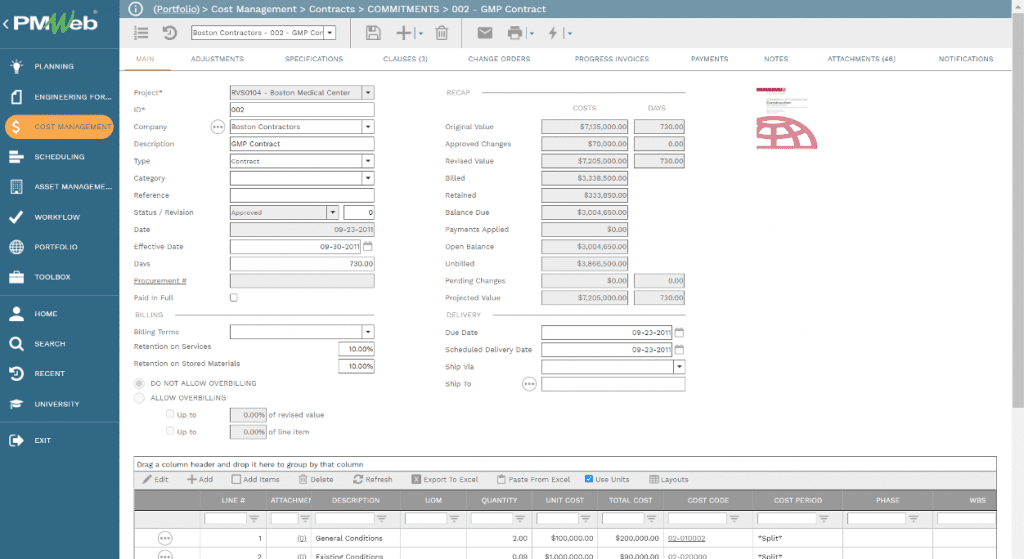
In addition, it is important to set the planned payment dates for each line item in the commitment contract enabling the interior design contractor to better plan the outflow of payments to be done and coordinate the same with the income or revenue contract with the Project Owner or Prime Contractor. Utilizing effective construction project management software like PMWeb, allows spreading the anticipated payments manually by period or using one of the projection curves that PMWeb has.
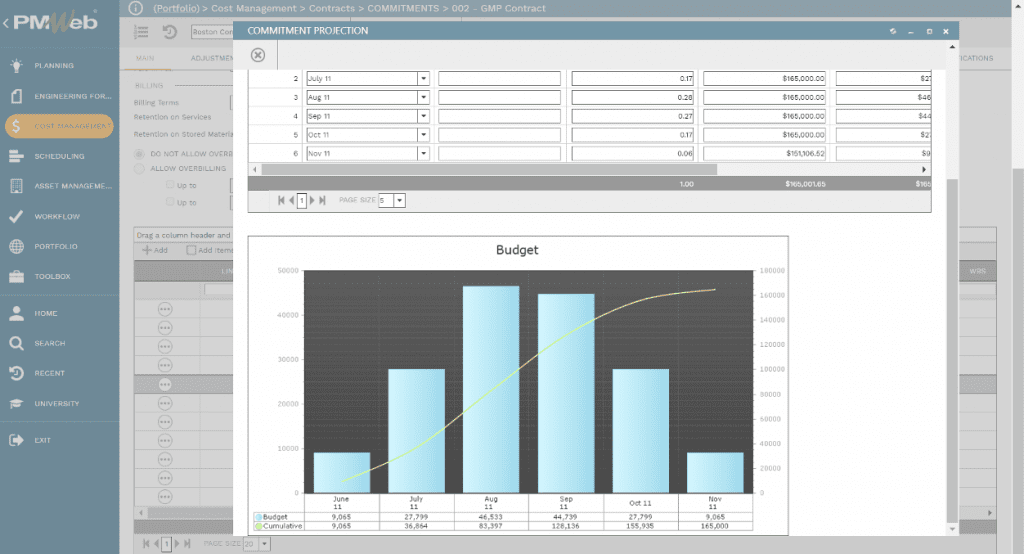
As the project progresses, PMWeb potential change order and change order modules will be used to capture all changes that could have an impact on the awarded contracts’ value or completion dates. The potential change order module is the process that is viewed by many as an “Early Notification Warning” of an event or action that could lead to a change. If the potential change order is approved and it is found that it has merits, the change order process is generated which could lead to an approved, rejected, or disputed change order.
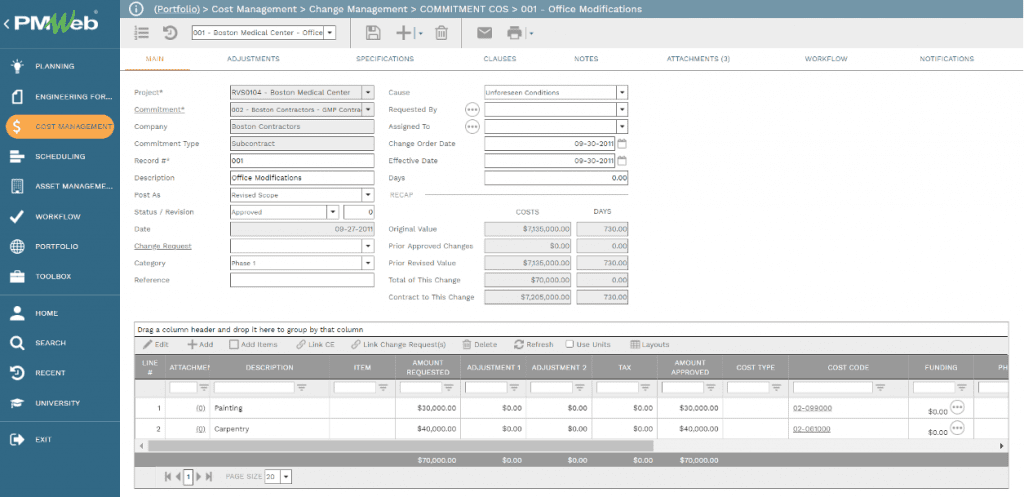
As the project progresses, the suppliers submit their interim payment certificates (IPC) for procured, delivered, and installed furniture, fixtures, and equipment. PMWeb allows linking each item in the progress invoice with its relevant project schedule activity to provide the option of using the project schedule activity percent complete to calculate the due progress payment. For each progress invoice, there is a payment tab to capture the details of the amount actually paid against the approved progress invoice. The process of submitting interim progress invoices continues until a supplier completes the awarded scope of work and the final account is issued.
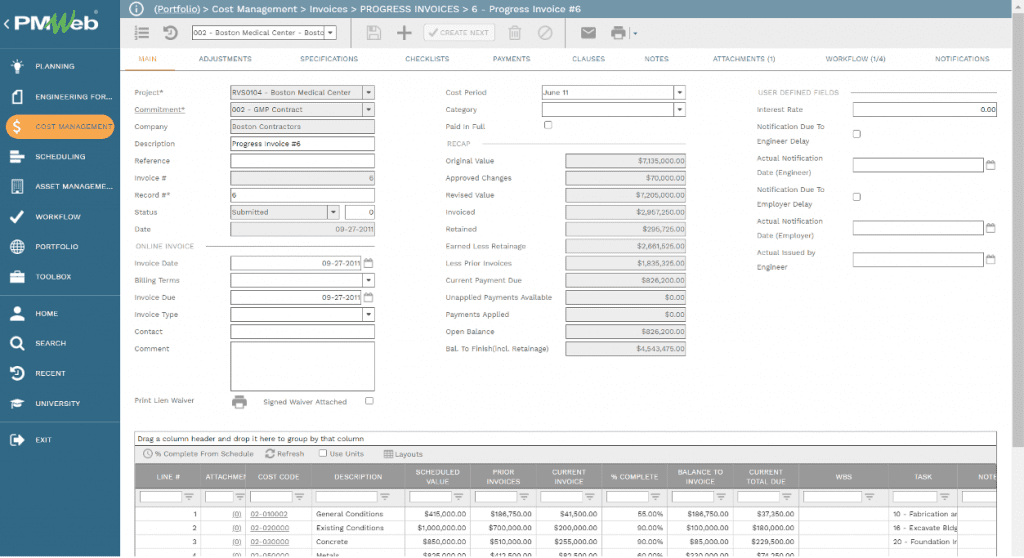
Similar to the commitment contract, PMWeb allows adding the details of the revenue or income contract agreement between the Interior Design Contractor and the Project Owner or General Contractor. For each contract, PMWeb allows capturing all approved, pending, rejected, and disputed change orders. In addition, PMWeb allows capturing the details of all interim progress invoices submitted by the Interior Design Contractor and details of actual payments received. Similarly, all revenue contracts, change orders, and interim progress invoices need to be assigned with their relevant cost breakdown structure (CBS) code. In addition, each contract line item as well as the progress invoice line item can be associated with their relevant project schedule activity. This will be aligned with the cost-loaded schedule developed by the interior design contractor to identify the cash inflow from interim progress invoice payments.
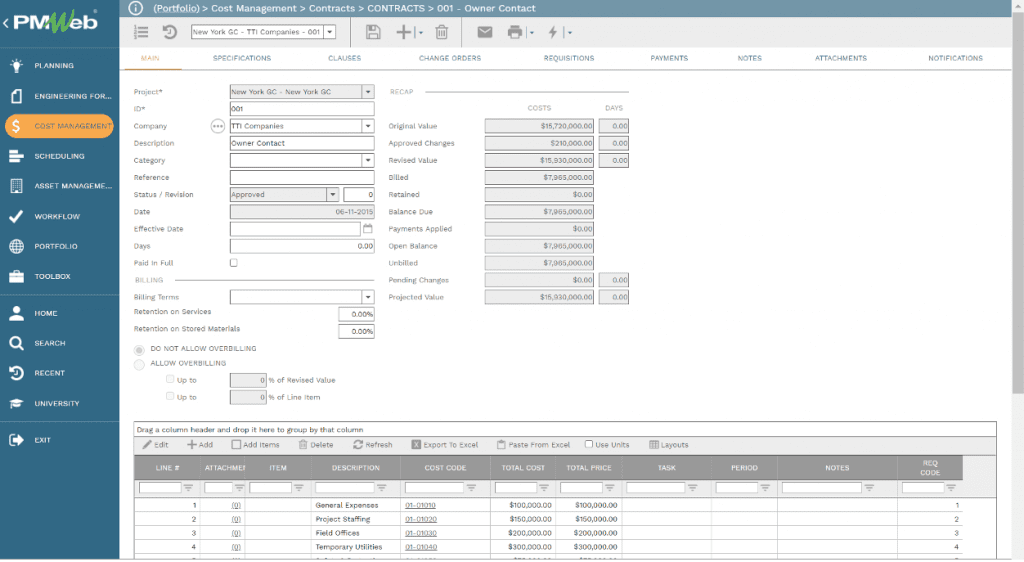
Nevertheless, for the interior design contractor to be able to do effective cost control on procured FF&E contracts, the comparison should not be done between the revenue contract and the executed FF&E contracts. This is because the interior design could have unbalanced the bid by front-loading certain line items and relocating the overhead and profit in an even format. Therefore, a project budget should be created from the final approved cost estimate, which was the basis for the awarded FF&E contracts and the revenue contract agreement to identify the contingency, site overhead, home office overhead, and profit allocation. Each line in the project budget can be in any selected currency and it needs to be linked to its relevant cost breakdown structure (CBS) code with the option to be linked to the relevant project schedule activity.
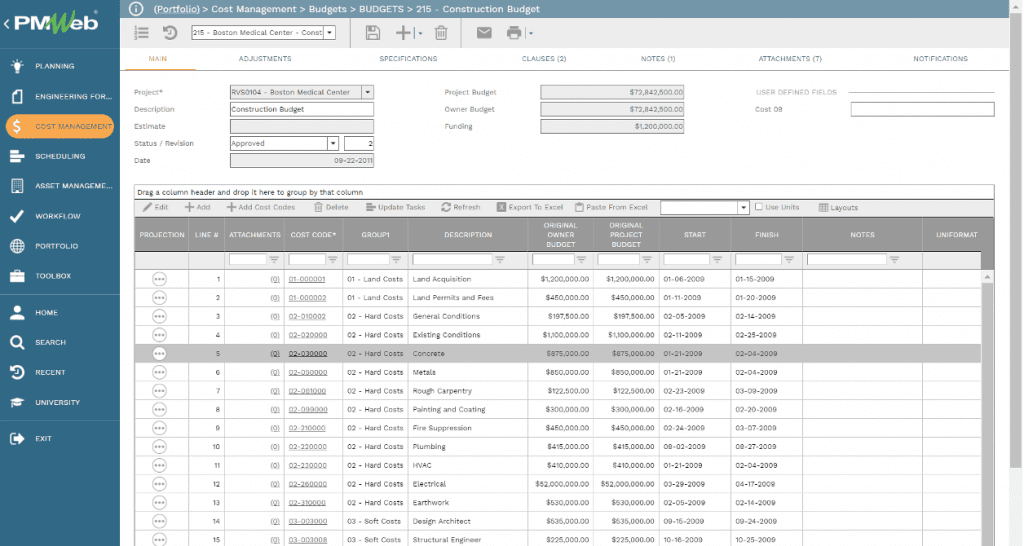
If there is a need to make any changes to the baseline budget whether for increasing or decreasing the budget or transferring funds from one cost item to another within the same project or between different projects, the PMWeb Budget Request module can be used.
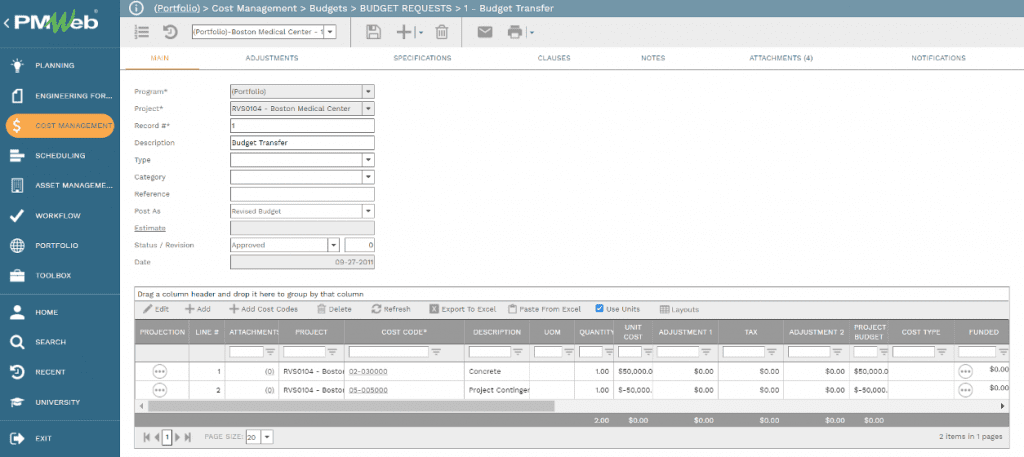
Similar to all other PMWeb project management processes, every PMWeb process detailed above can be attached will all supportive documents that are usually uploaded and stored in the PMWeb document management repository. In addition, links to relevant PMWeb records and imported MS Outlook emails can be added to each process transaction.
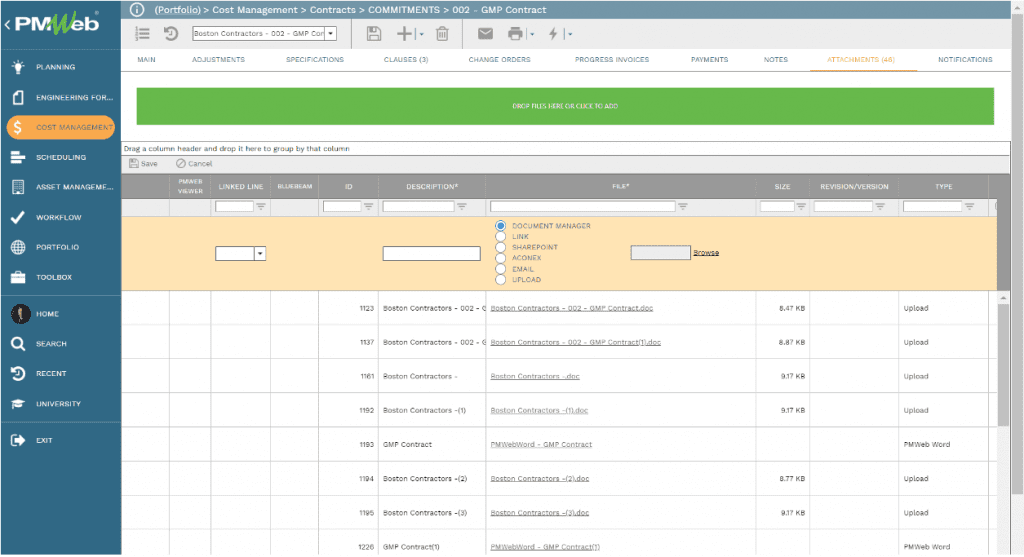
In addition, each process detailed above can be associated with a workflow to formalize the submit, review, and approve process. The workflow is used to map the workflow tasks, their sequence, duration, responsibility, conditions for resubmitting, and possible actions among others. The workflow could also have conditions to map the approval authority levels usually associated with financial transactions. This ensures complete transparency and accountability in executing processes.
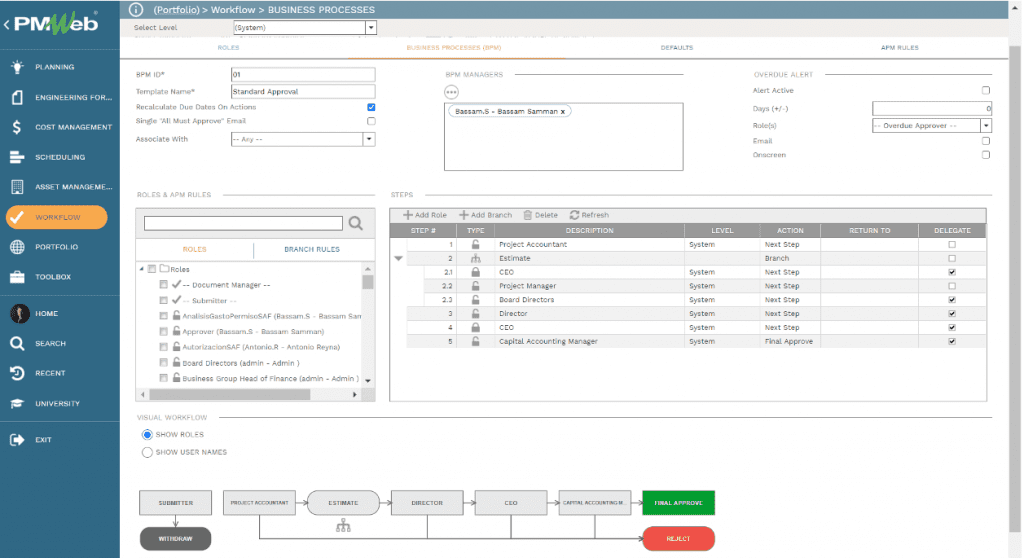
The cost data captured in all those PMWeb out-of-the-box project management processes is automatically stored in the PMWeb cost ledger. This construction project management software provides a single cost data repository is used to consolidate, monitor, evaluate, and report a single version of the truth of the cost performance of the different FF&E contracts. PMWeb Cost Worksheet module can be used to create all the needed spreadsheets that report on the trust-worthy data captured in the different PMWeb processes. PMWeb cost worksheet allows selecting the needed cost data columns to display as well as creating new columns by adding formulas between the different captured cost data information. The cost worksheet can be exported to MS Excel if needed for Scenario What-If Analysis.
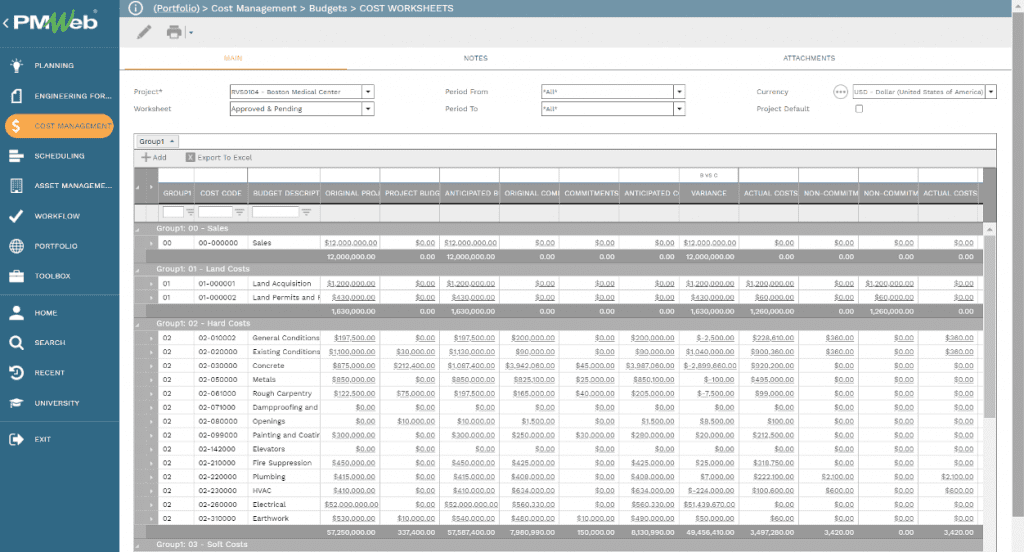
The cost worksheet information as well as the information captured in all the processes detailed above becomes available to be reported on in any desired form and format. Reports can be limited to a single project, program of projects, projects’ portfolio, or the complete projects managed by the interior design contractor. The reports can include tables and visuals to provide an oversight view of the captured information.