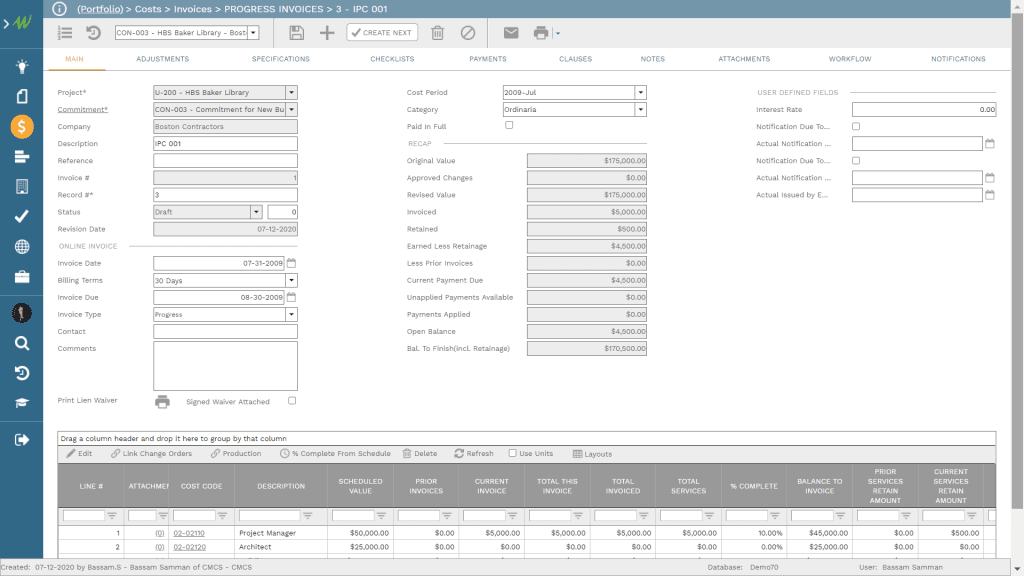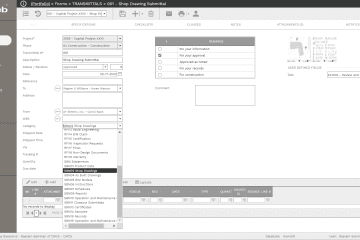Whether the construction contract agreement is a lump sum contract or remeasured contract, one of the processes that will be needed on those projects is the Joint Measurement Record, also known as Joint Measurement Sheet (JMS). TheJoint Measurement Record is used to capture the details of extra work recorded at the construction site, for billing and permission for that work, and to measure and quantify the approved work-in-place against the awarded contract agreement’s bill of quantity or schedule of values. The Joint Measurement Records will be used to track units of work in place completed within each period of the project’s duration. Data from the Joint Measurement Records can also be used to update monthly income contract requisitions and commitment progress invoices also known as interim payment certificates.
Using a construction project management software like PMWeb the Joint Measurement Record (JMR) is one of the standard processes usually available to manage the project cost. PMWeb production module which can be renamed as the JMR is used to capture the details of work in place within a specific project period. This work in place could be the originally approved scope of work or for additional scope of work. There are Joint Measurement Records created for each commitment contract agreement. Those are the agreements between the project owner and contractors if PMWeb is being managed by the project owner or the agreements between the contractor and subcontractors and suppliers if being managed by the contractor. In addition, Joint Measurement Records exist for the contract agreement between the contractor and project owner if PMWeb is managed by the contractor.
The first JMR captures the details of the project and agreement it is associated with along with the description field. In addition, it captures the start and end dates of the week where the measurement is done as well as the financial period it is posted against. Additional descriptive fields like type, category, location among many others can be added using the JMR default fields or add new fields using the specification or user defined fields option.
The detail table of PMWeb JMR automatically creates the bill of quantity or schedule of values line items of the linked commitment or contract agreement record. For each line item, it captures the related cost account number, description, scheduled quantities, unit of measure, unit rate, and total amount. In addition, it will include fields for current quantity, current total, date work is done, notes and if the scope of work of that line item is done in full or not. Of course, there is also an option to add new line items that for out-of-scope work that is not part of the original commitment or contract agreement scope of work.
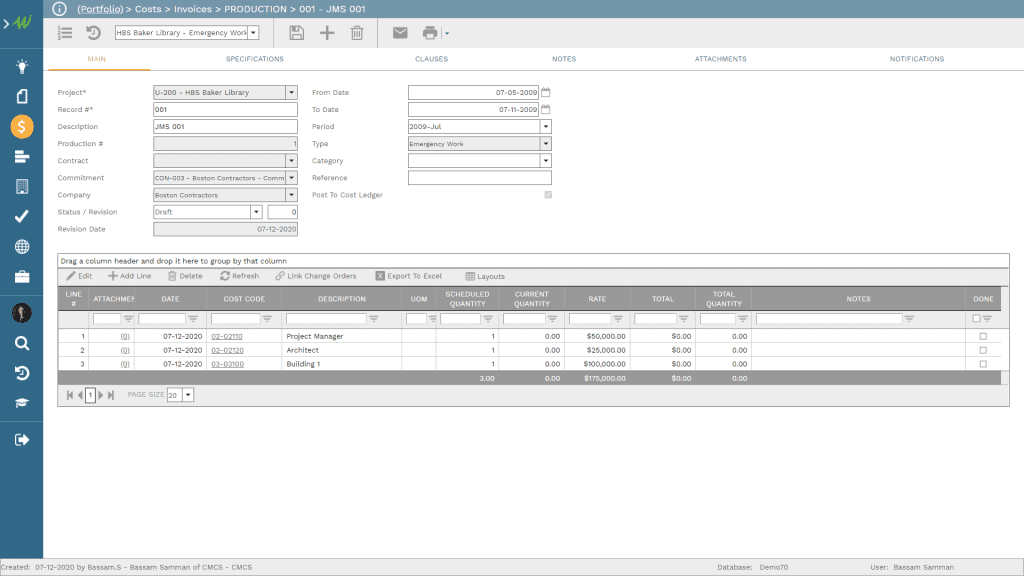
To update the JMR form, the detail section line items need to be edited to provide the date the work in place is reported and the quantity of completed works. Supportive documents including pictures among others can be attached for each specific line item. In addition, a workflow is usually assigned for the JMR form to ensure that all necessary reviews and approval are carried in the required sequence as mapped in the workflow steps.
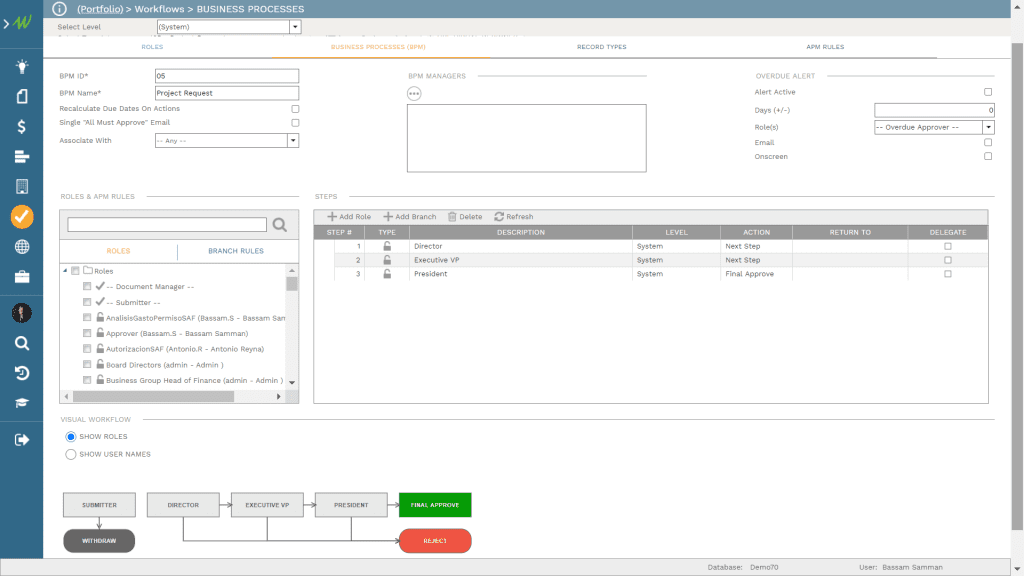
This project team can also design the desired output form for the JMR that shows the reported work in place as well as the details of all reviews and approvals captured in the workflow. The form can also include hyperlinks to all attached documents and records.
When the JMR status becomes approved, PMWeb JMR form automatically displays the “Create Next” button to enable creating a new JMR that captures the quantities of work in place reported in the previous JMR. For commitment or contract line items that are completed, the “Done” field needs to be selected so it gets carried out for the next JMR. This is an important feature, as it helps to maintain an audit trail of all submitted JMRs to enable monitoring, evaluating, and tracking those JMRs.
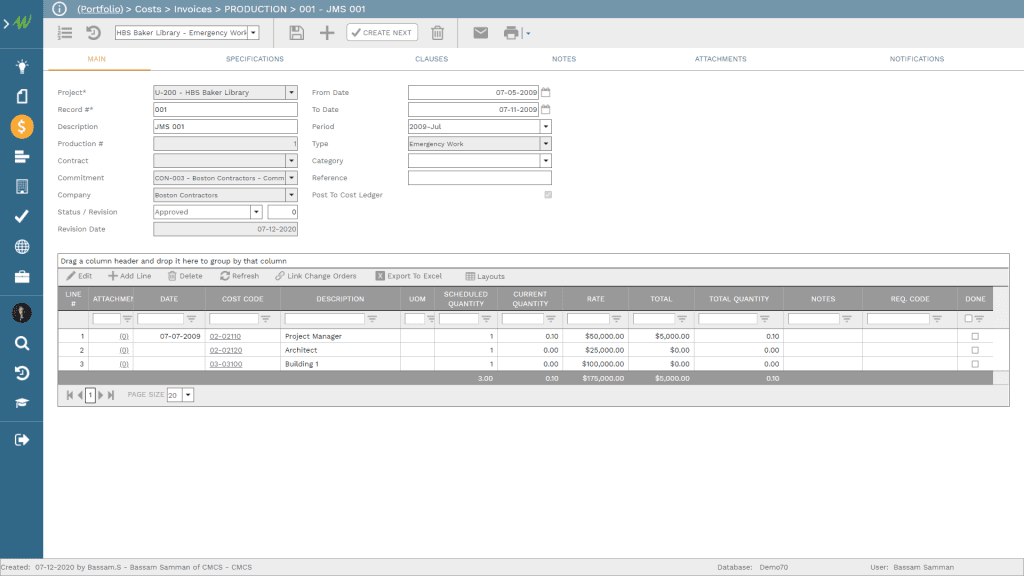
Using PMWeb Commitment Progress Invoice module, the data captured in the approved Joint Measurement Records within a financial period automatically updates the relevant line items in the interim payment certificate for the same financial period when selecting the link for “Production”. The interim payment certificate line items for the current period are also updated with the percent complete value in case the JMR form is not used for all line items. The interim payment certificate has its own workflow to map the required review and approval steps.