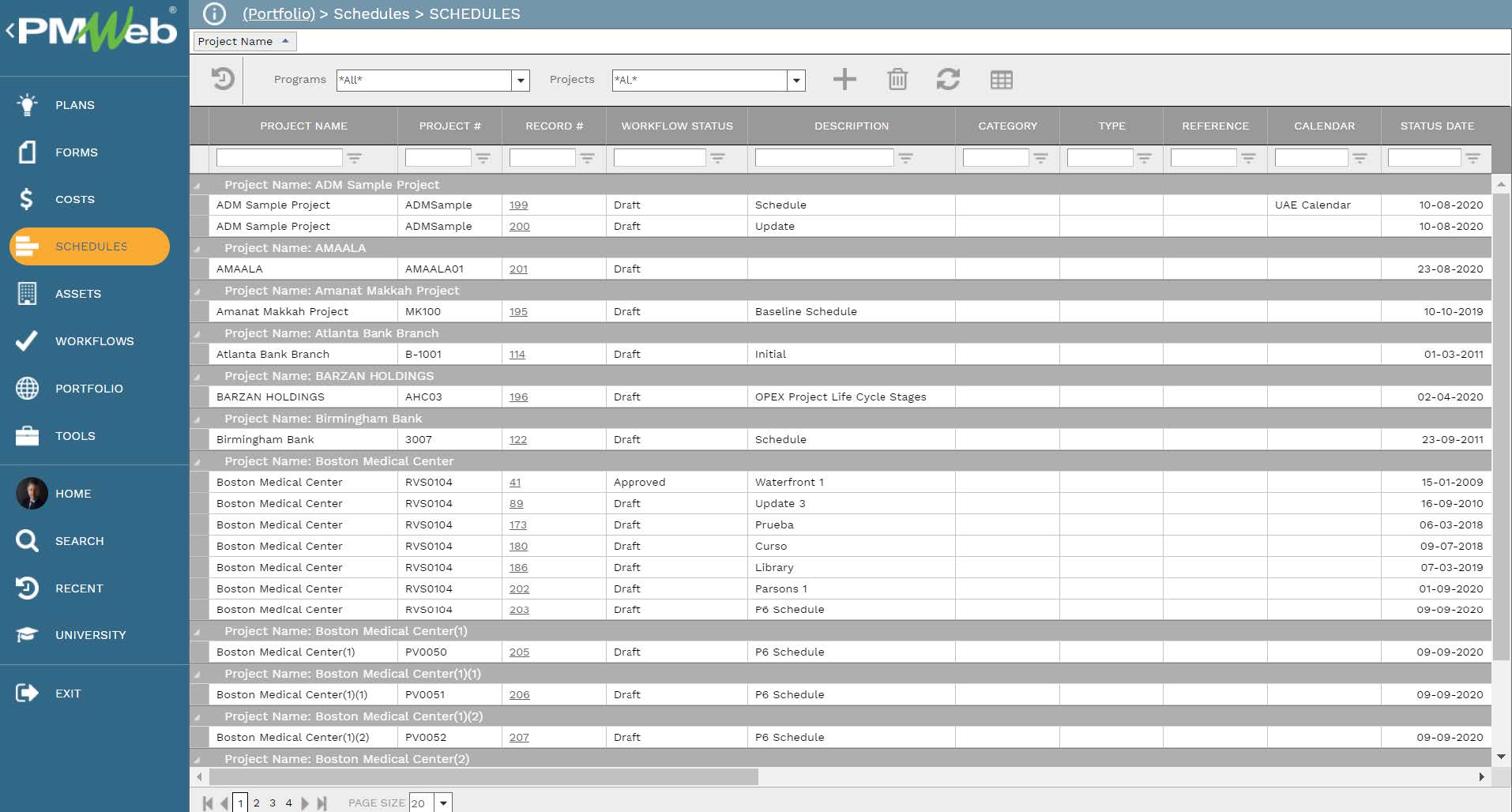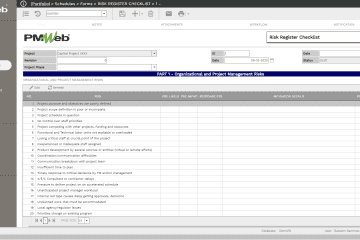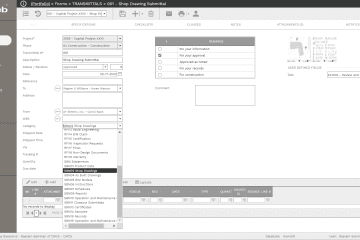Regardless of a capital construction project type or size, completing the project in accordance with the set dates to make the project operational and ready to be occupied is of great importance for project owners. Managing those completion dates requires breaking down the overall project duration into interim milestone dates to enable the project owner to monitor, evaluate and report on the achievability of the target completion date. Those milestone dates need to cover the complete project life cycle stages including all scope of work and services to be executed whether they were outsourced to consultants and contractors or to be executed by the project owner’s own team.
The project milestone dates need to be aligned with the integrated project schedule that the contractor is obliged to prepare, submit and maintain during the project’s execution period in accordance with the contract documents’ requirements. Nevertheless, the project owner needs also to have his/her own milestone schedule to monitor, evaluate and report their own activities performance. Not only the milestone schedule will include milestones that are beyond what the contractor is responsible to achieve, but the frequency of updating the milestone schedule could differ from the frequency of the contractor’s integrated project schedule update. Since the updated milestone schedule needs to be aligned with other business processes that the project owner needs to reports on, therefore, the milestone schedule should be updated on weekly basis rather than the monthly update of the integrated project schedule which also requires few days to be formally reviewed and approved before it can be used.
The date for each milestone could be related to certain events on the project like for example the Notice to Proceed (NTP) for outsourced contracts, permanent power availability, target dates to occupy the facilities whether partially or fully, important events for the country where the project being executed like Independence Day, dependencies on the dates of other milestones among others. Milestones could be categorized as start or finish milestones. The start milestone date is those milestones that highlight the start of a project stage or major scope of work while the finish milestone dates are those milestones that will highlight the completion of a project stage or major scope of work. Usually, most of the project milestone dates are critical or near-critical while the remaining few will be non-critical.
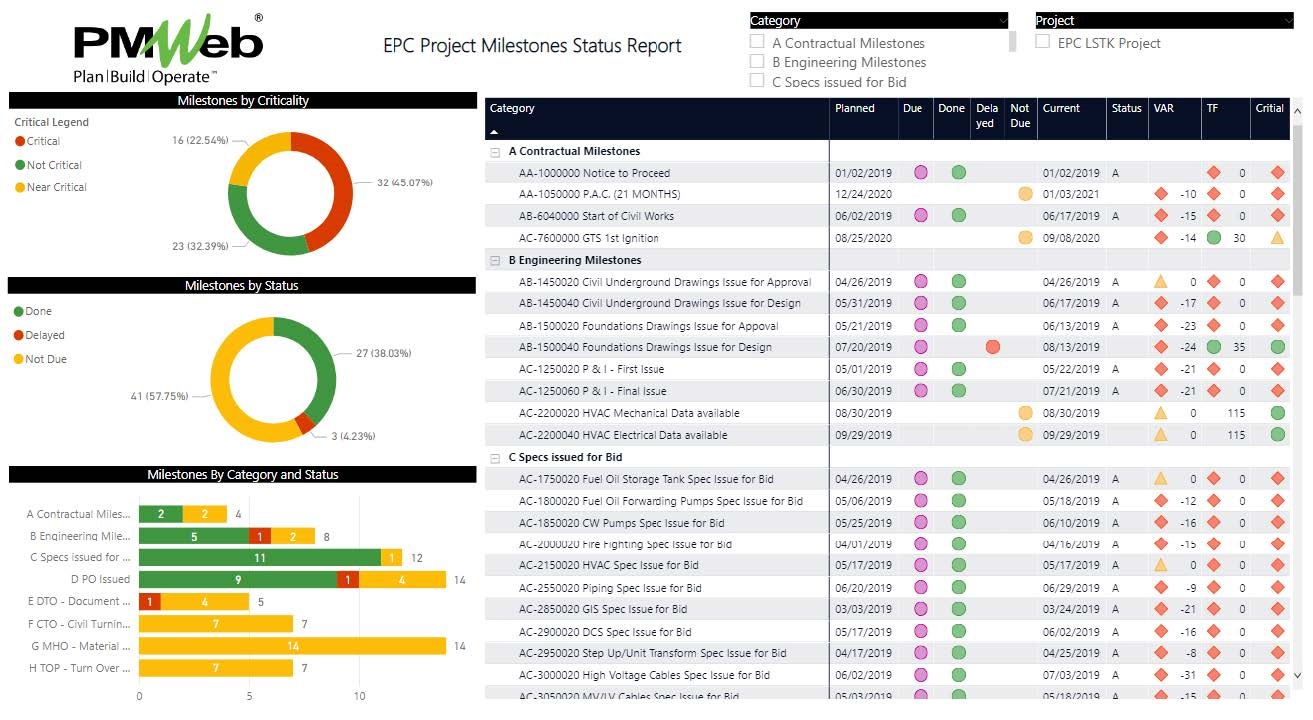
Using a Project Management Information System (PMIS) that has scheduling functionalities like PMWeb, a milestone schedule will be created. The schedule will create dependencies between those milestones in accordance with the sequence and requirements set for those milestones. This will not only calculate the milestone start or finish dates and total float but will also recalculate the milestone forecast dates when the schedule is updated.
Milestones will be assigned their relevant WBS level as well as the user-defined codes needed to present and select those milestones. Codes can be used to define milestone categories, to which stage they belong, which department is responsible for, assigned to who, etc. In addition, constraint dates to either start or finish a milestone date can be added. Those could include the options of Start On, Finish On, Start No Later, and Finish No Earlier date constraints.
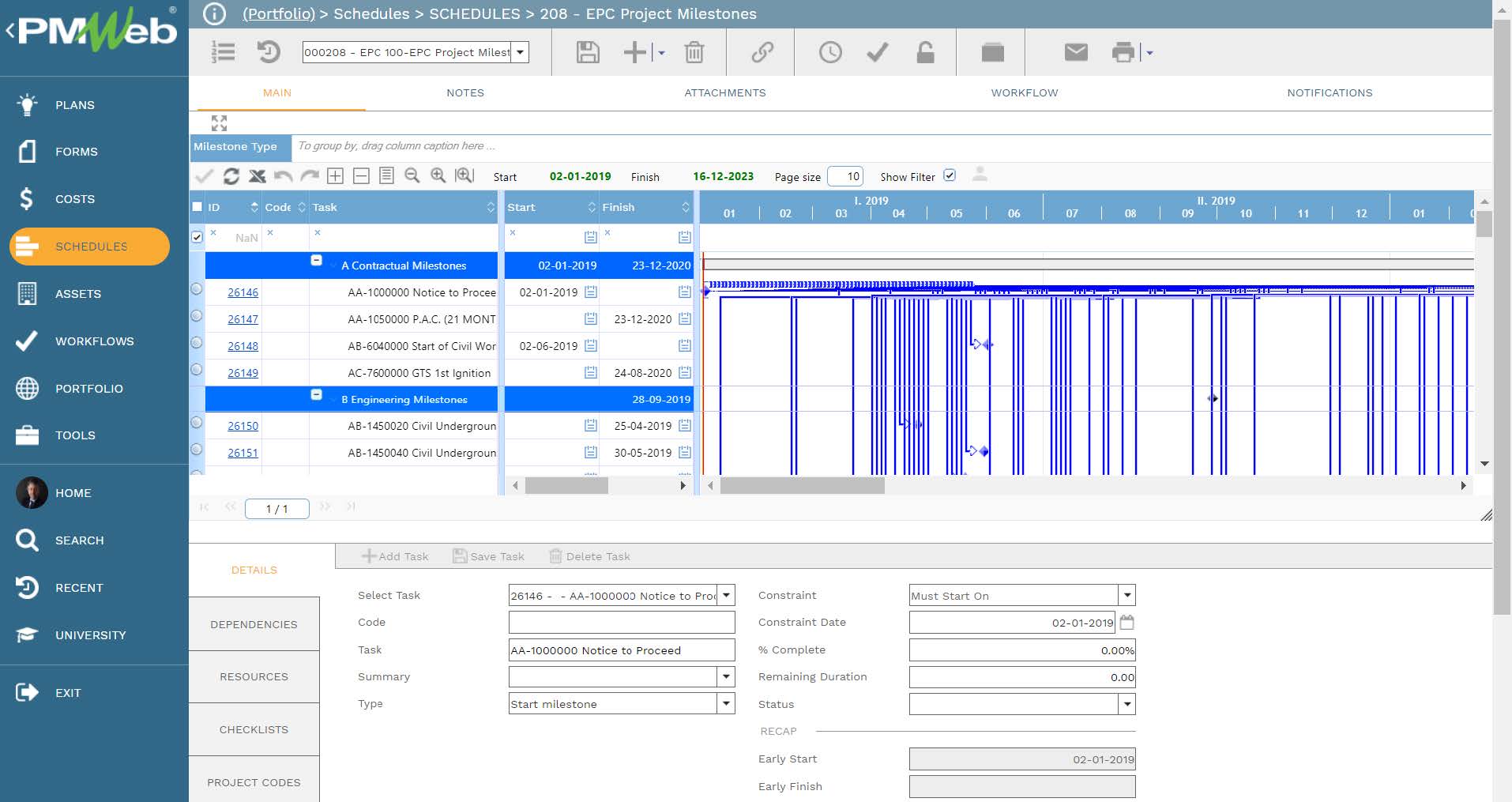
It is very important when updating the status of a milestone, that the individual responsible for the update confirms that all tasks associated with the milestone had been completed successfully. Therefore, it is recommended to have a predefined checklist assigned to each milestone that will be used when verifying the milestone status. PMWeb allows defining those checklists that will be assigned to each milestone. For each checklist task, the data that relates to task identification, task description, task type, to whom it is assigned to when the task was completed, whether it was completed or not, and notes to reported progress will be added. This will eliminate any bias and ensure an objective and comprehensive milestone progress update.
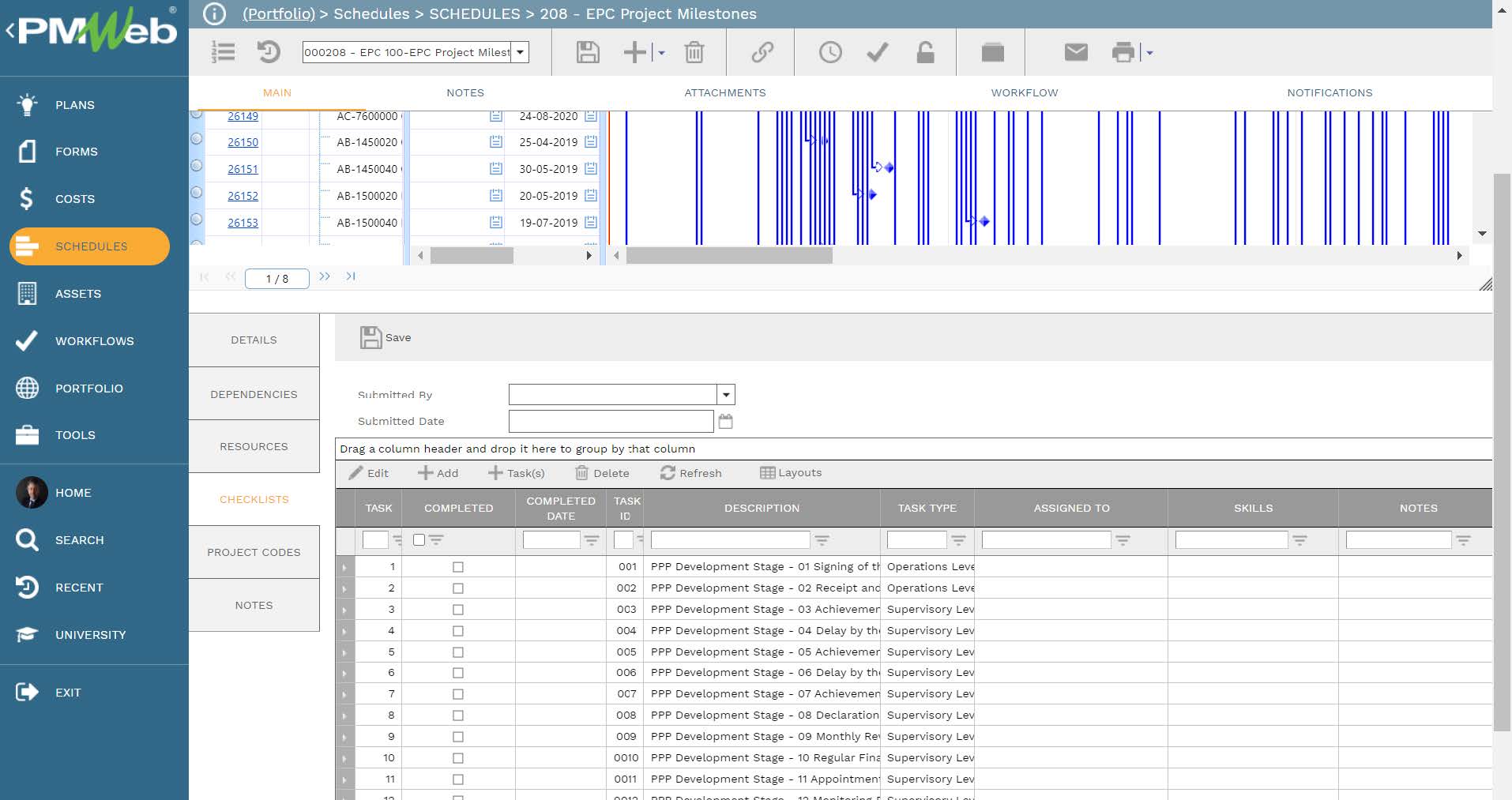
In addition, all supportive documents for the weekly progress update for the milestone schedule such as a letter of award, notice to proceed, initial acceptance, issued contracts and purchase orders, no-objection certificates from local permuting authorities, updated integrated project schedule, pictures from construction sites or factories where equipment is manufactured and tested, among many others need to be attached to their relevant milestone dates. All those documents need to be uploaded and stored in their relevant folder or subfolder in the PMWeb document management repository.
In addition, links to other relevant business processes managed in PMWeb can be added. Those could include for example the meeting minutes used to update the milestone schedule. Other processes could include the project budget, awarded commitments, etc. In addition, business processes created using PMWeb form builder like Extension of Time (EOT) requests, claim notices and others can be also linked to the updated milestone schedule.
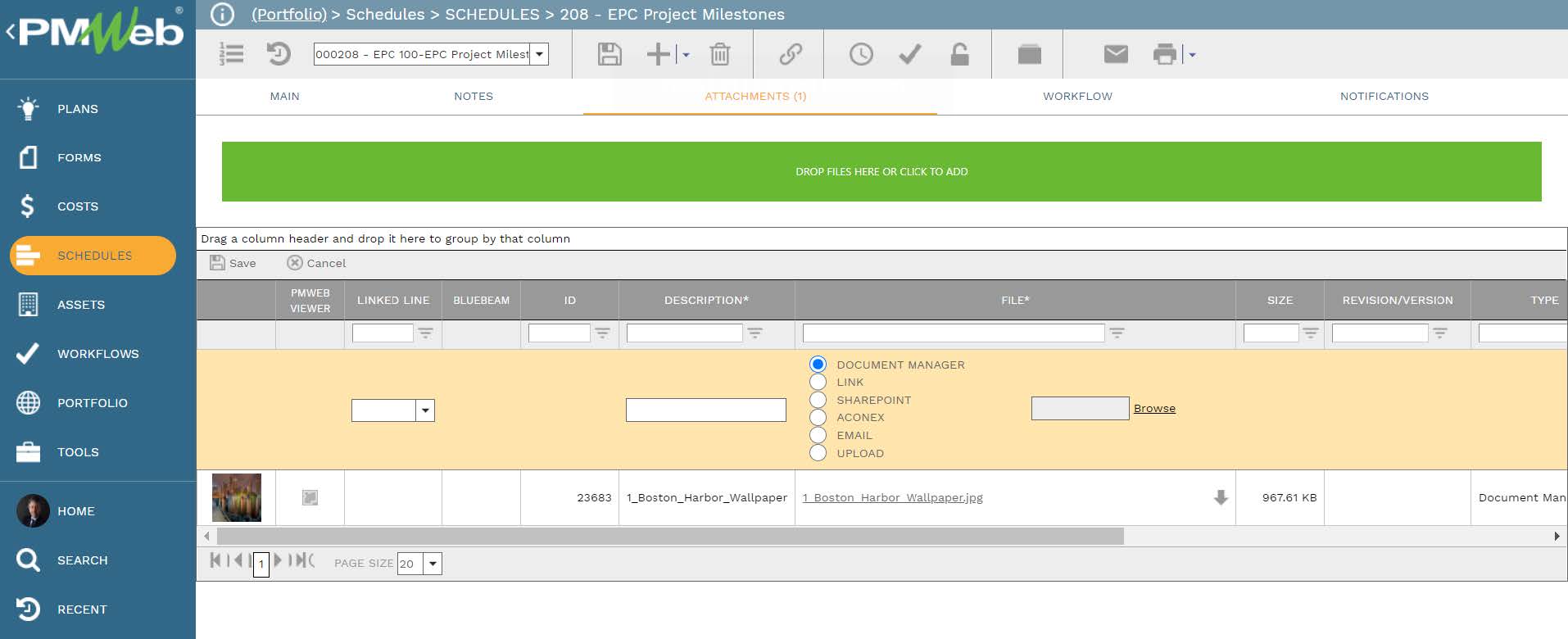
PMWeb allows displaying attached picture files as well as PDF files on the schedule main page to display key highlights of the current period reported progress update for the milestones. This will be accompanied by other data fields like the update title, update date, overall early and late milestone schedule early and late dates, and other important information. Of course, text notes can be also added to provide a narrative that relates to the reported milestone schedule interim update. Those notes will be time and date stamped along with the project team member who provided each note.
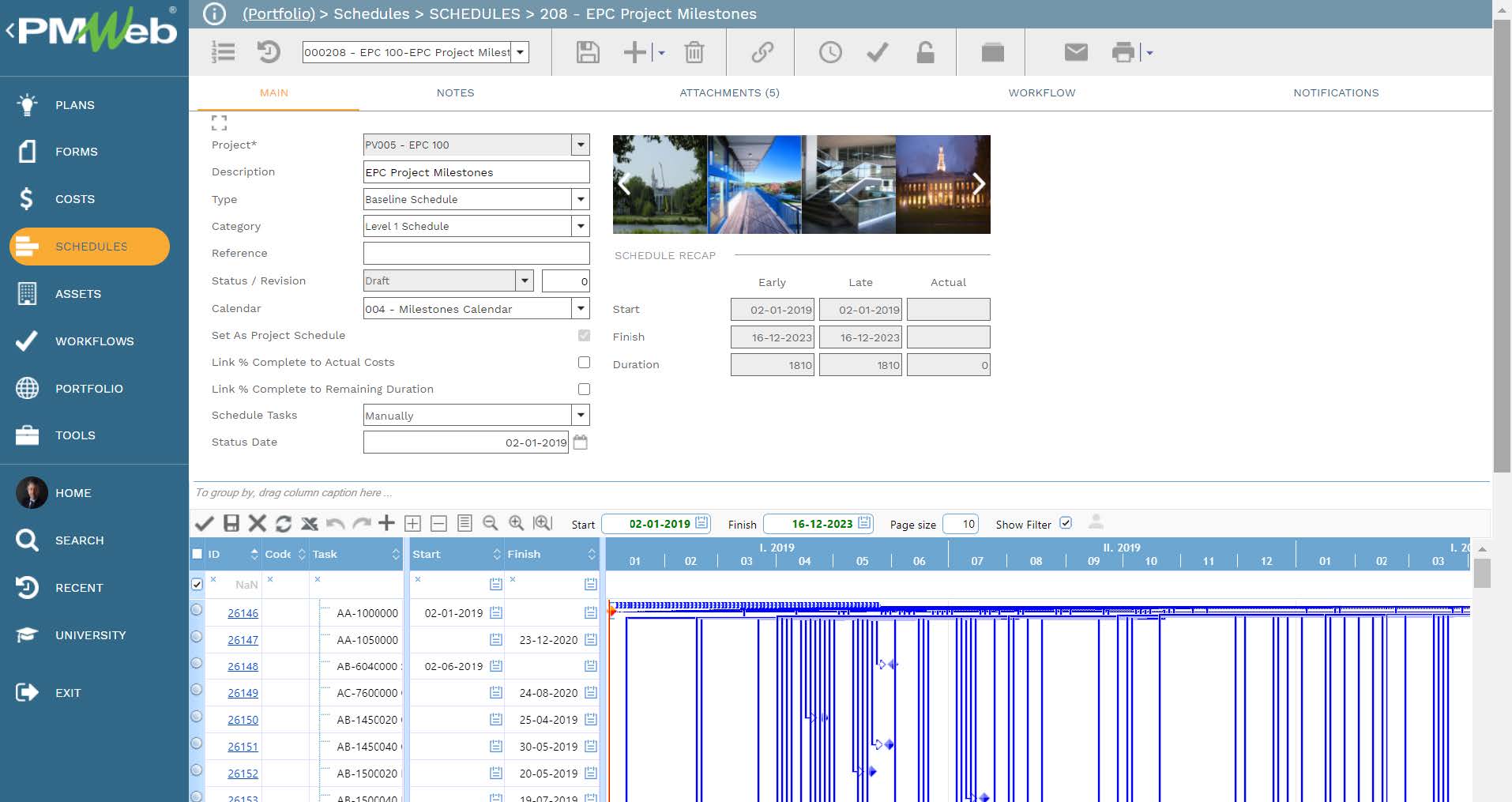
A workflow will be assigned to the schedule module to formalize the submit and review process. The workflow will define the sequence for performing those tasks, whom they are assigned to, duration allotted for each task, available actions, what will happen if the reported progress is rejected and how it will be resubmitted. Also, the workflow allows adding approval authority levels if needed.
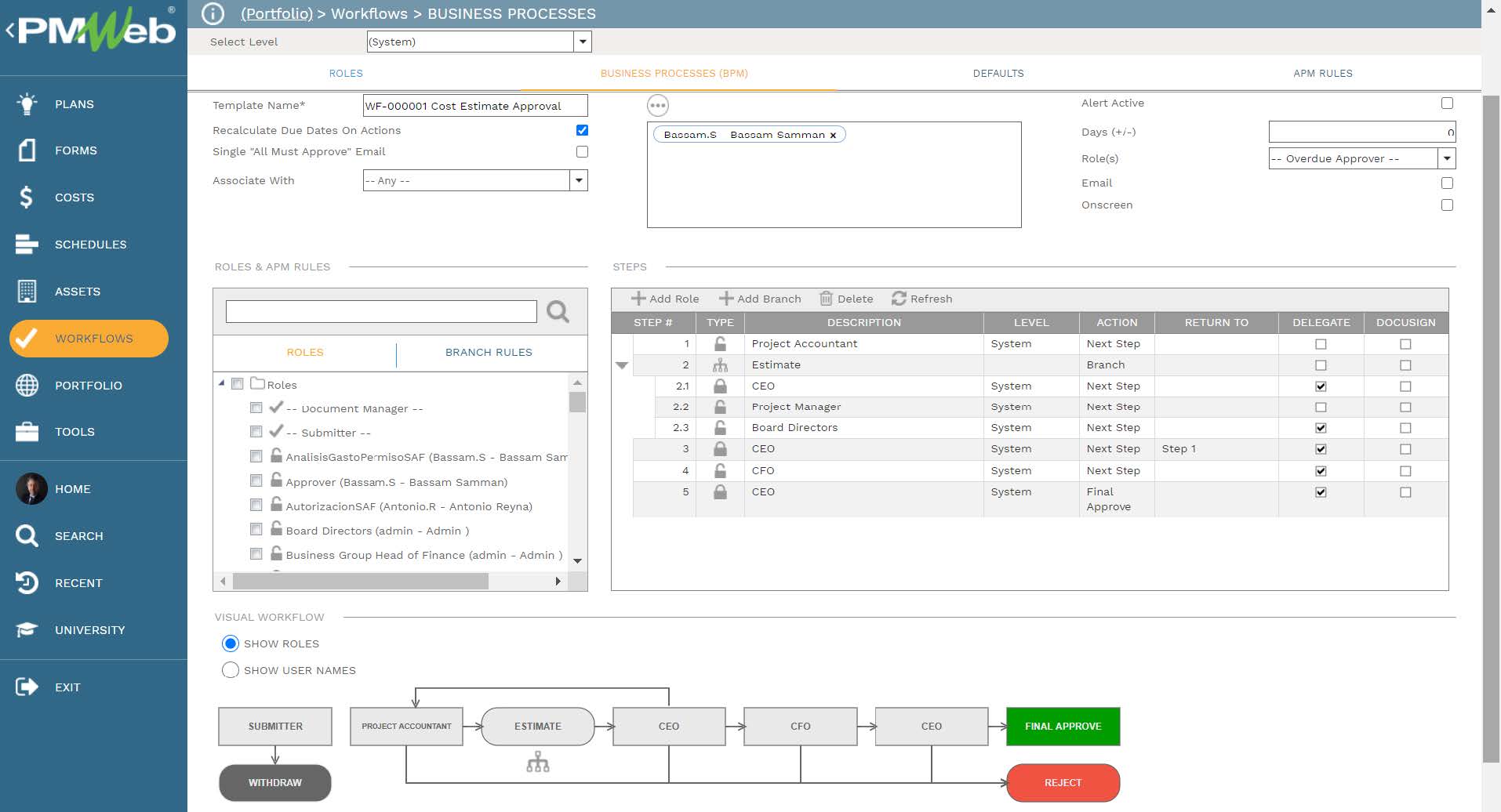
The weekly update process for the milestone schedule will be repeated and a new schedule version will be saved. PMWeb schedule copy command allows creating those revisions for which the updated schedule data will be captured. Further, PMWeb allows maintaining and schedule revisions where new milestones were added or deleted.
This will enable generating the milestone schedule status report in any desired form or format. For example, the report can detail completed milestones, due but delayed milestones, and milestones that are not due yet. In addition, milestone trend reports can be also created as the data for all interim updates are captured in the PMWeb database repository.