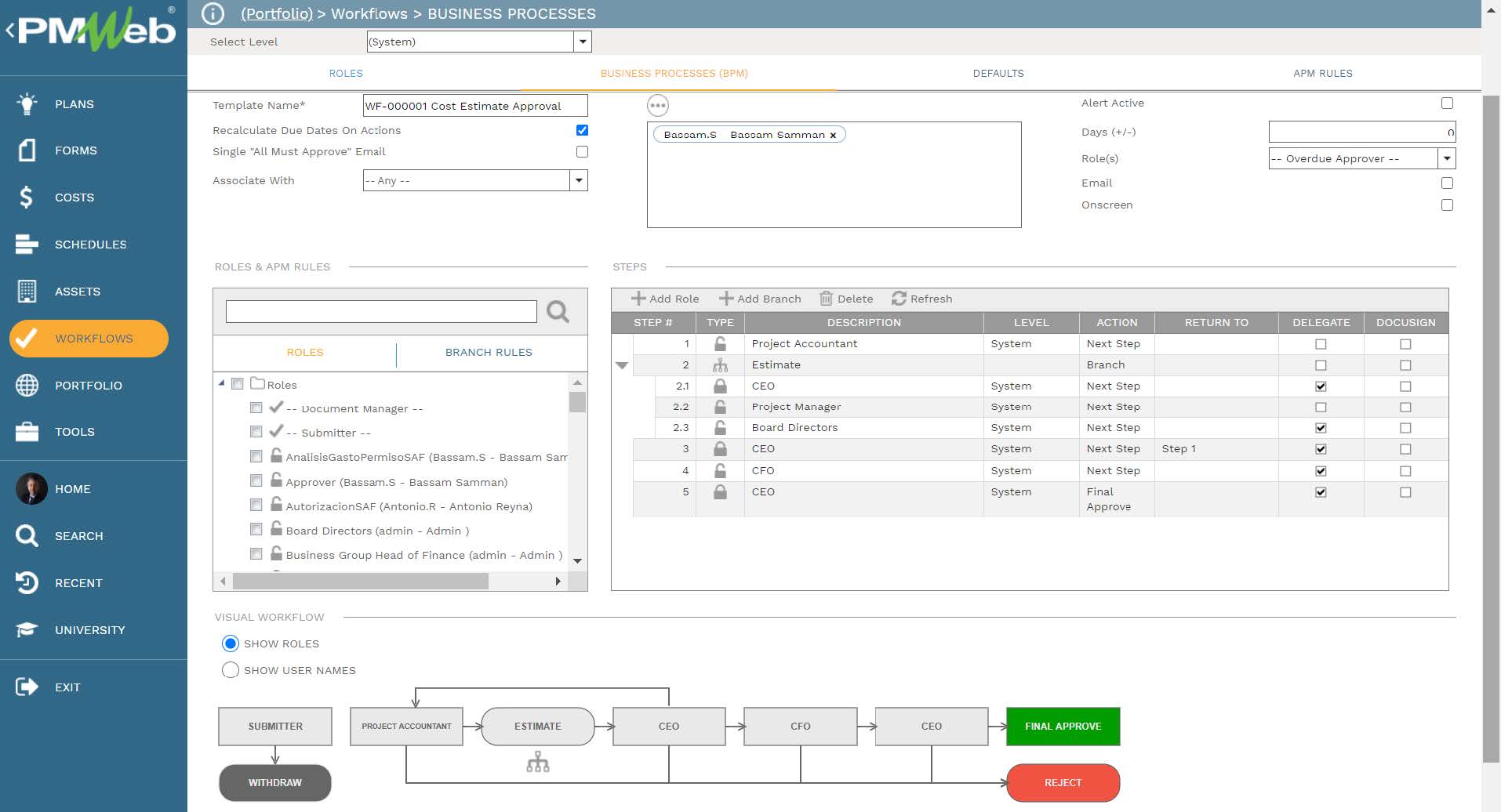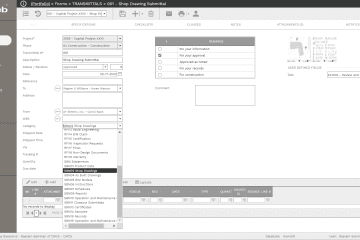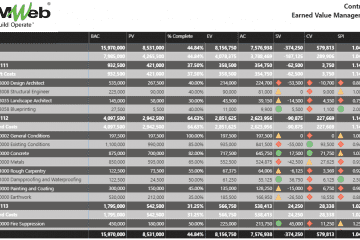The Association of Project Management (APM) Earned Value Management (EVM) guidelines can be used by Contractors to provide them with robust solutions to manage, monitor, evaluate and report project cost performance on their lump sum contracts from their perspective as well as the Project Owner perspective.
The EVM reporting will detail what will be shared with the Project Owner and will be used by the Contractor. The main difference between the two reports s that the one to be used by the Contractor will use the Earned Value (EV) as approved in the Interim Payment Certificate and the Actual Cost (AC) incurred in performing the same scope of work. The version to be shared with Project Owner will use the Earned Value (EV) calculated from the updated cost loaded schedule which will always equal the Actual Cost (AC) from a Project Owner perspective.
Another variance between the Project Owner version and the Contractor version is the Estimate to Complete (ETC) curve wherein the Project Owner will be following the curve calculated in the updated project schedule. For the Contractor’s version, this could be adjusted to reflect the Contractor’s anticipation of how past periods’ performance might impact the performance of the remaining scope of work. Therefore, the EVM report will include a field for Performance Index (PI) which will detail the adjustment made to the Estimate to Complete (ETC). The Estimate to Complete (ETC) will impact the Estimate at Completion (EAC) and Variance at Completion (VAC) values on the Contractor’s version.
The report will also have a field called “Captured Income” which is the difference between the Earned Value (EV) calculated from the updated cost-loaded schedule and the Earned Value (EV) calculated from the approved interim payment certificates. The Contractor should be entitled to receive this amount by clarifying any remarks made on actual work in place approved in the schedule but was not allowed for in the interim payment certificate.
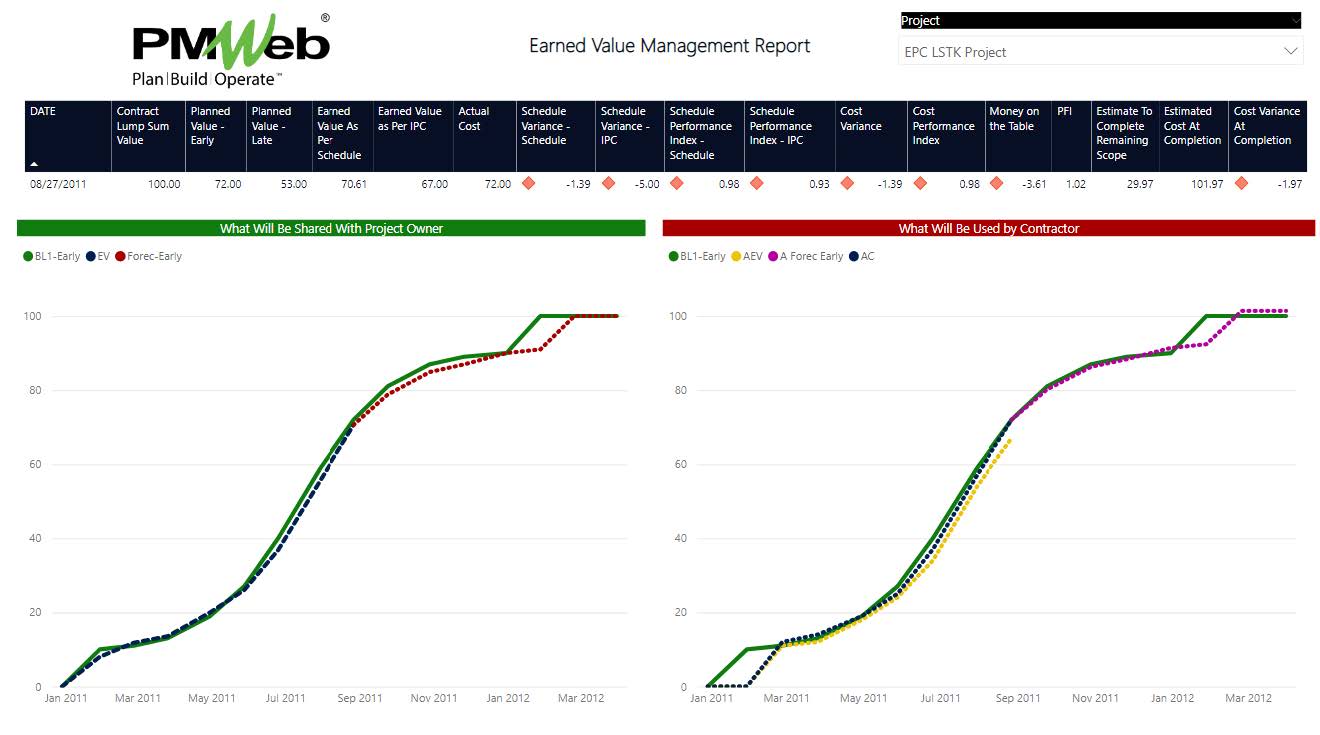
The chart below details the project budget elements for which the EVM reporting will cover and for which every budget element will be managed, monitored, evaluated, and reported. The EVM budget elements will be mapped into the cost elements that a contractor will be using. For example, Margin will be the allocated profit for the project while the Management Reserve (MR) will be the contingency or buffer that will be controlled at the company level and not the project level. Both Margin and Management Reserve (MR) are usually a percentage value of the Awarded Lump Contract Value.
The Undistributed Budget (UB) will be the provisional sums included in the awarded contract but not yet executed by the project owner. On the other hand, the Distributed Budget (DB) will be the Bill of Quantity (BoQ) or Schedule of Value (SoV) line items after being adjusted for Margin and Management Reserve (MR).
The Work Packages (WP) will be for the scope of work already planned and included in the project schedule whereas Planning Packages (PP) will be for the scope of work that is still not been awarded to a subcontractor or a supplier. The Planning Packages (PP) will be usually shown as summary activities in the project schedule. The same will also apply for the Undistributed Budget (UB) which will also be shown as summary activities in the project schedule until the Project Owner releases the Provisional Sums’ scope of work to the Contractor to execute.
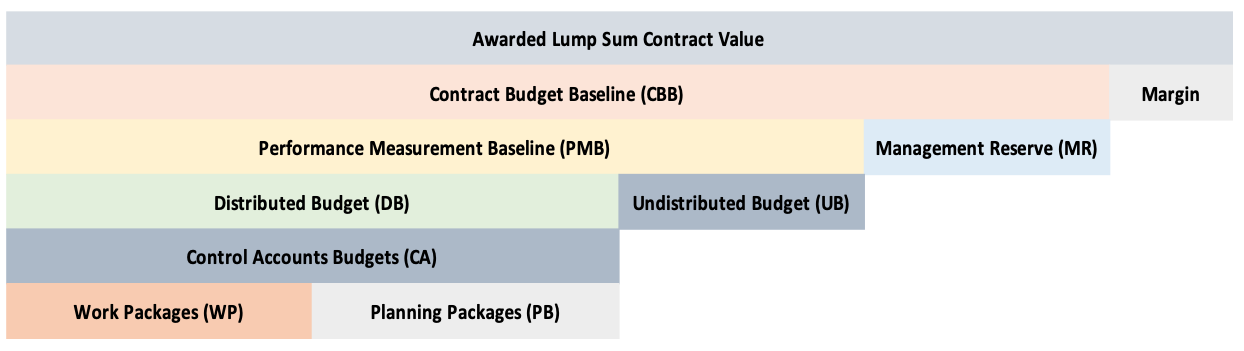
The cost breakdown structure (CBS) that will be used in managing, monitoring, evaluating, and reporting on the project’s cost performance will be used to capture and consolidate all cost data needed to achieve the Earned Value Management (EVM) reporting. The CBS will be common for the two main applications needed for the EVM reporting. Those will be the Project Management Information System (PMIS) like PMWeb and the Planning and Scheduling system like Primavera P6 or MS Project. In addition, MS Power BI will be used to extract, load, and associate the needed data from the two data sources to provide the needed EVM reporting.
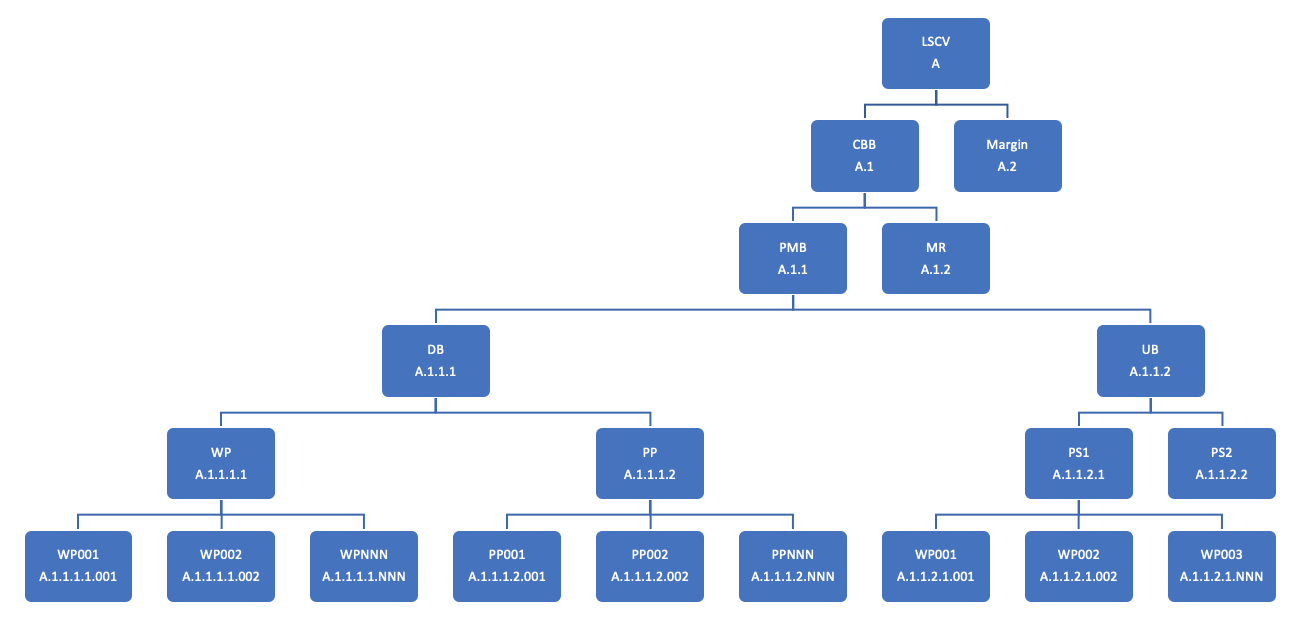
The Cost Breakdown Structure (CBS) will have five levels excluding the project level. The first CBS level will be used to break down the Awarded Lump Contract value into Contract Budget Baseline (CBB) and Margin while level two will be to break down the CBB into Performance Management Baseline (PMB) and Management Reserve (MR).
The third level will be to break down the PMB into Distributed Budget (DB) and Undistributed Budget (UB). Level four will break down the DB into Work Packages (WP) and Planning Packages (PP) while breakdown UB into Provisional Sums (PS). The last and fifth level will be the detailed work packages, planning packages, and provisional sums for which the project cost will be controlled at.
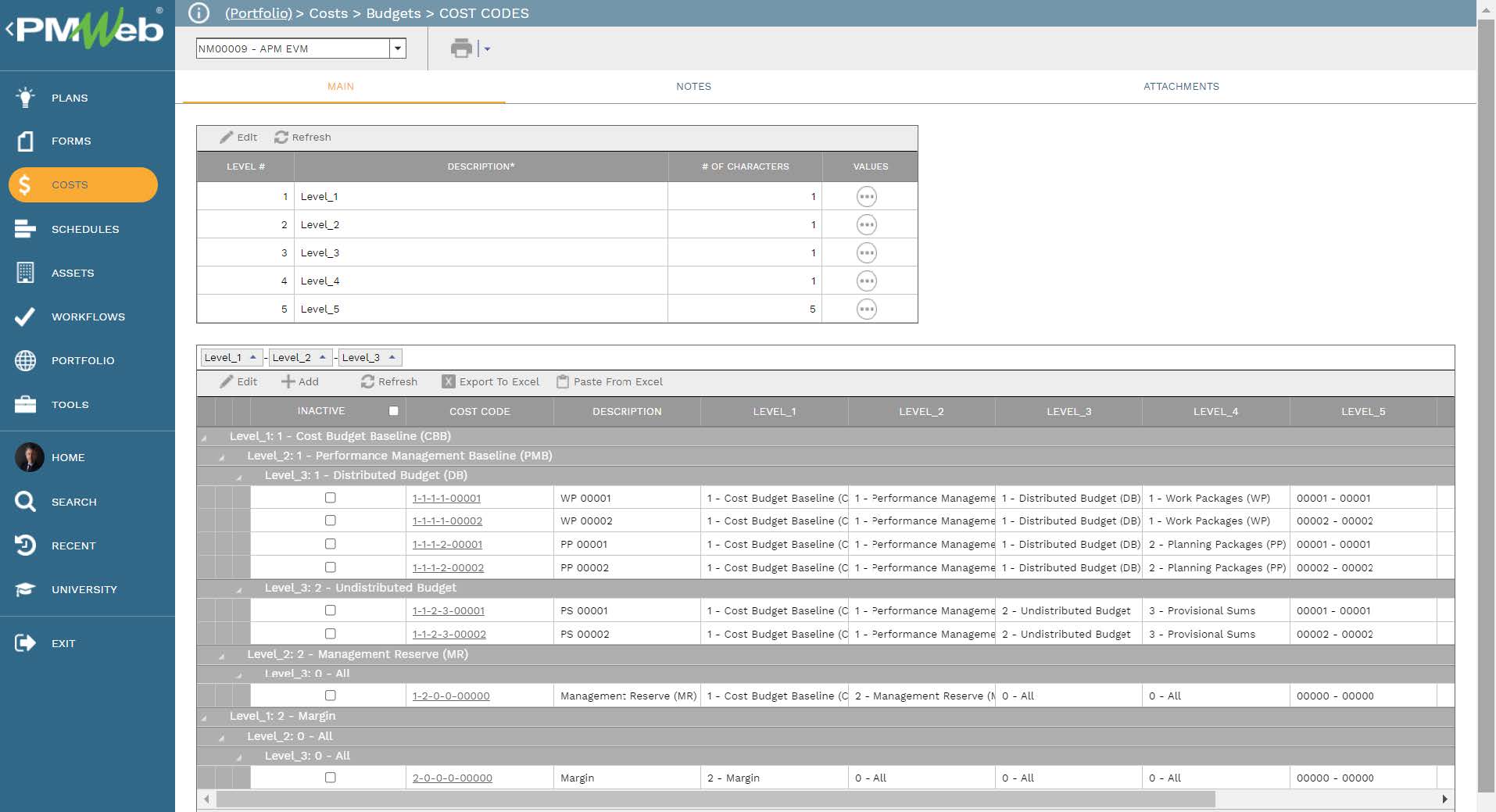
The Awarded Lump Sum Contract needs to be captured in PMWeb for which it will become the basis for capturing the Actual Earned Value (AEV) for completed work in place. The AEV is the amount of the Interim Payment Certificate (IPC) for work in a place that is approved by the Project Owner for payment.
The Actual Earned Value (AEV) could differ from the Earned Value (EV) calculated from the updated project schedule in case the project owner valuation of completed works is not following the percent complete values for the progressed project schedule activities. Each line item in the Schedule of Values (SOV) will be linked to the relevant project schedule activity as this will be used to capture the percent complete value of the activity before it gets adjusted if required by the project owner.
The Awarded Lump Sum Contract captured in PMWeb will also become the basis for capturing all adjustments issued via change orders whether approved, pending, or disputed. Each change order captured in PMWeb will allow the user to add the cost impact as well as the time impact of the change.
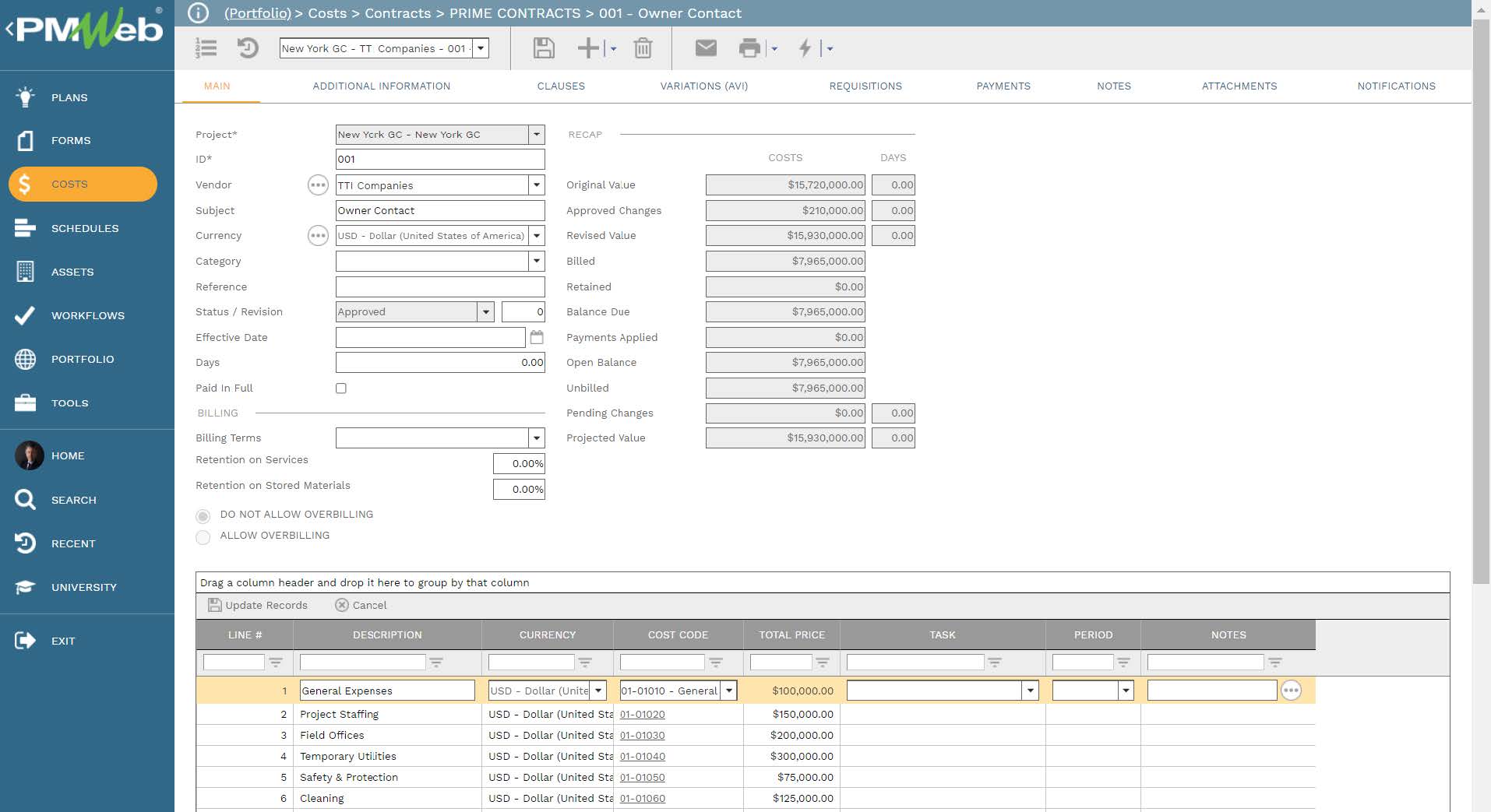
PMWeb budget module will be used to capture the project budget at the defined cost breakdown structure (CBS) level. The project baseline budget total will equal the Awarded Lump Sum Contract Value to ensure that the complete project’s scope of work has been allowed for. The budget projection option will not be used as the Planned Value (PV) projection curve will be generated from the cost-loaded project schedule created in the planning and scheduling software which will be formally submitted, reviewed, and approved by the project owner.
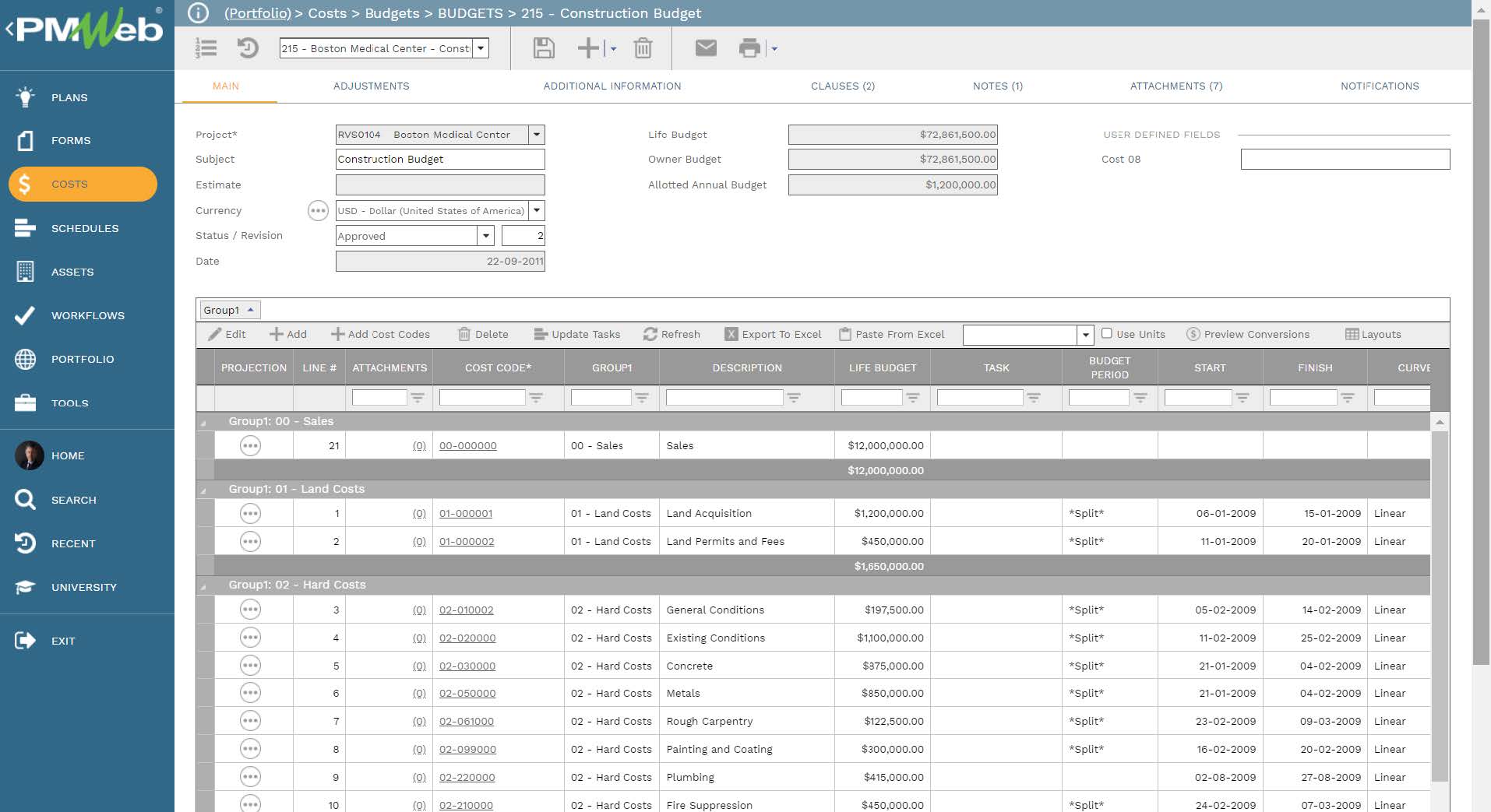
The cost-loaded schedule created using the planning and scheduling software will become the basis for determining the planned value curves at any Work Breakdown Structure (WBS) or Cost Breakdown Structure (CBS) level. In addition, it will become the basis for calculating the Earned Value (EV) based on the approved updated schedule activity percent complete values which will also be viewed as the Actual Cost (AC) from the project owner perspective. This will enable having the forecast to complete curves to be automatically generated based on the remaining scope of work in the updated project schedule.
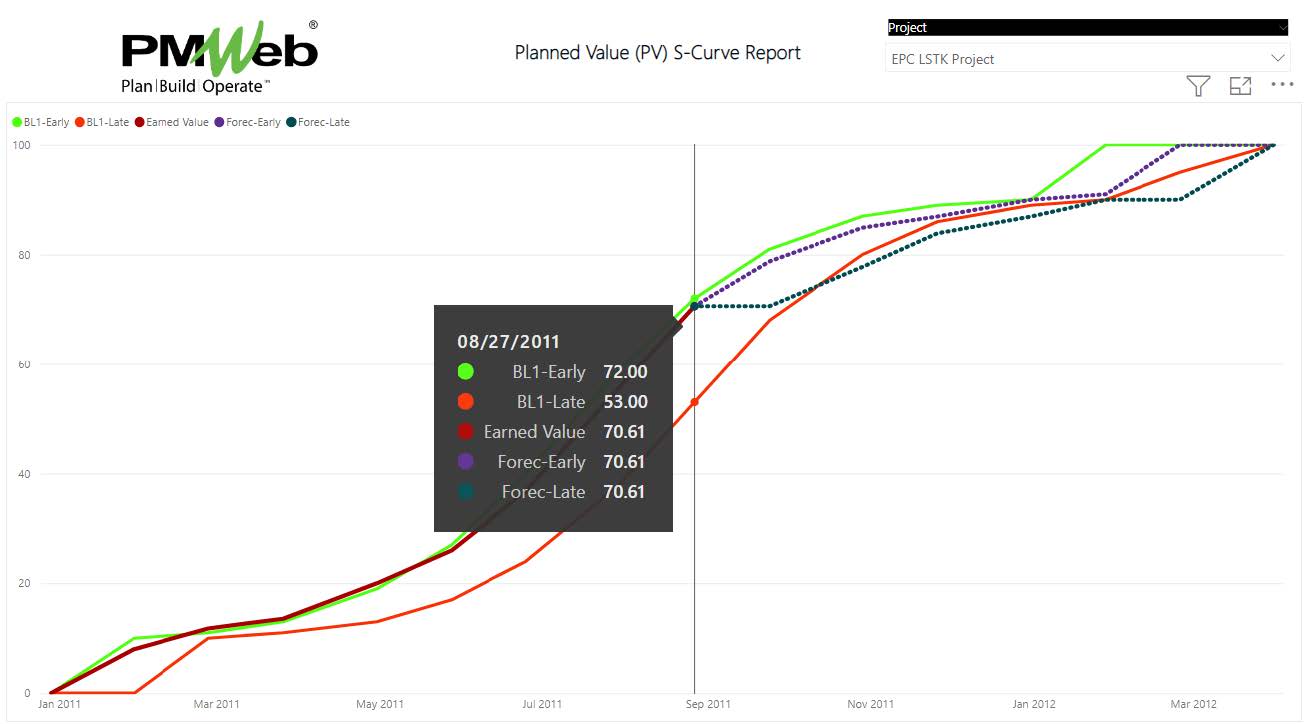
On the other hand, the actual cost incurred by the contractor in performing the project will be captured from three different PMWeb business processes. The first will be from progress invoices issued against work in place for subcontracts, purchase orders, internal agreements, and other types of commitments awarded to subcontractors, suppliers, vendors, and even internal business units.
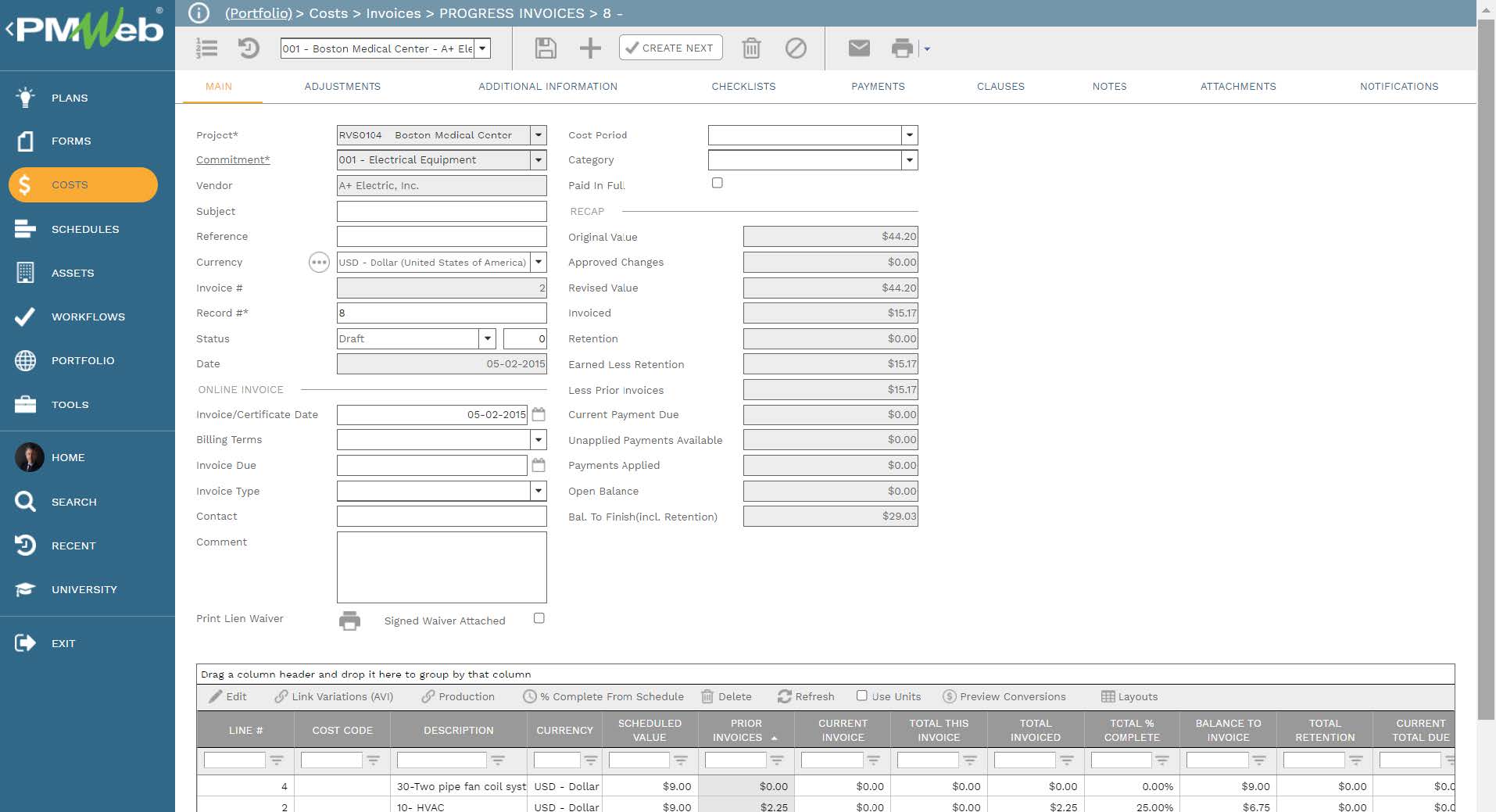
The second source of the actual cost will be from Miscellaneous Invoices for non-commitment expenses. Those are expenses not related to any commitment contracts including inter-company commitments like those for Margin and Management Reserve.
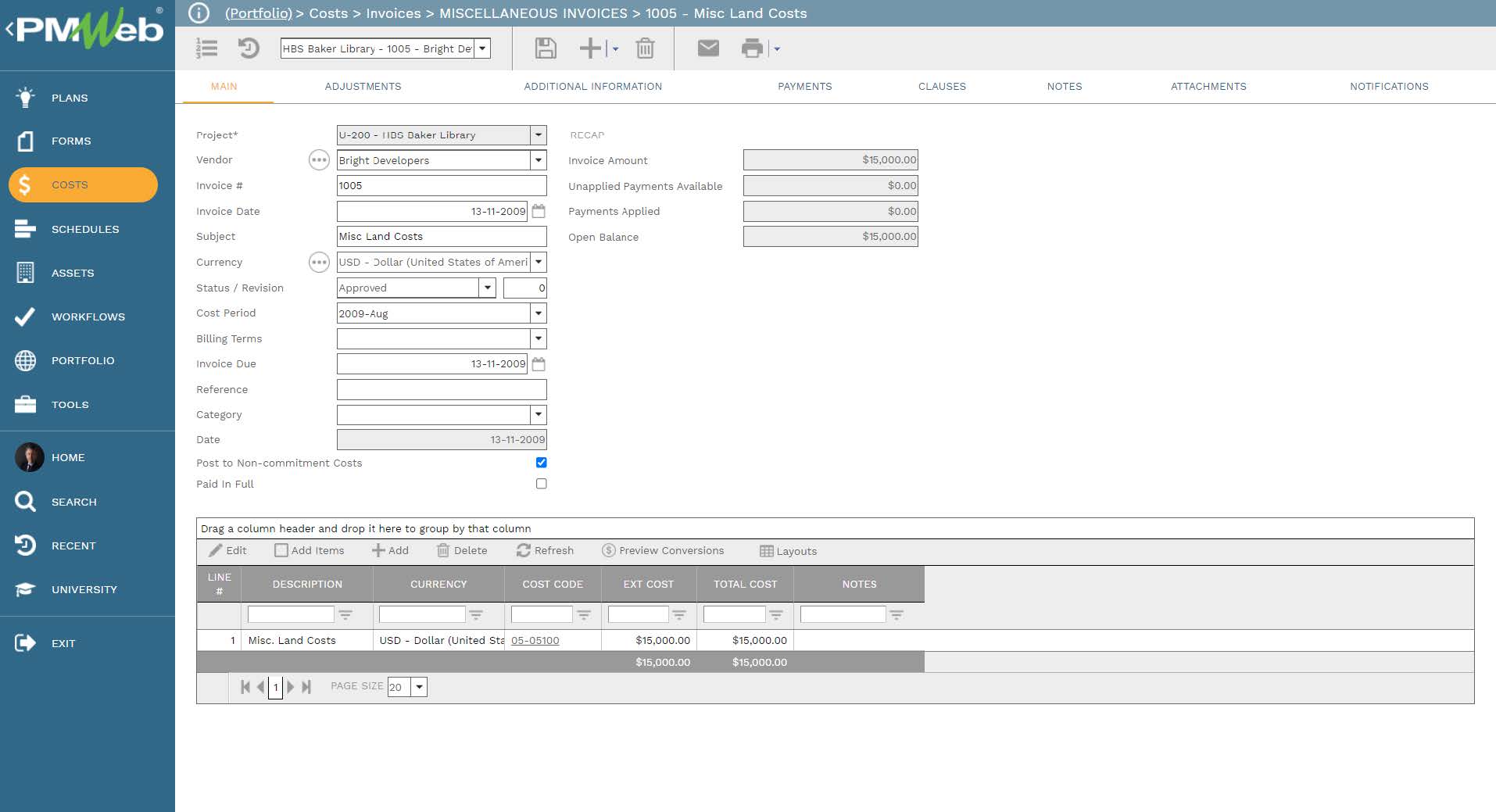
The third source of actual cost is from timesheets for labor and equipment resources deployed on the construction site. Those would usually exclude the Contractor’s pre-assigned labor and equipment resources which will be captured in a commitment contract. In other words, timesheets will be used for temporary labor and equipment resources that might have been planned for in the project budget or not.
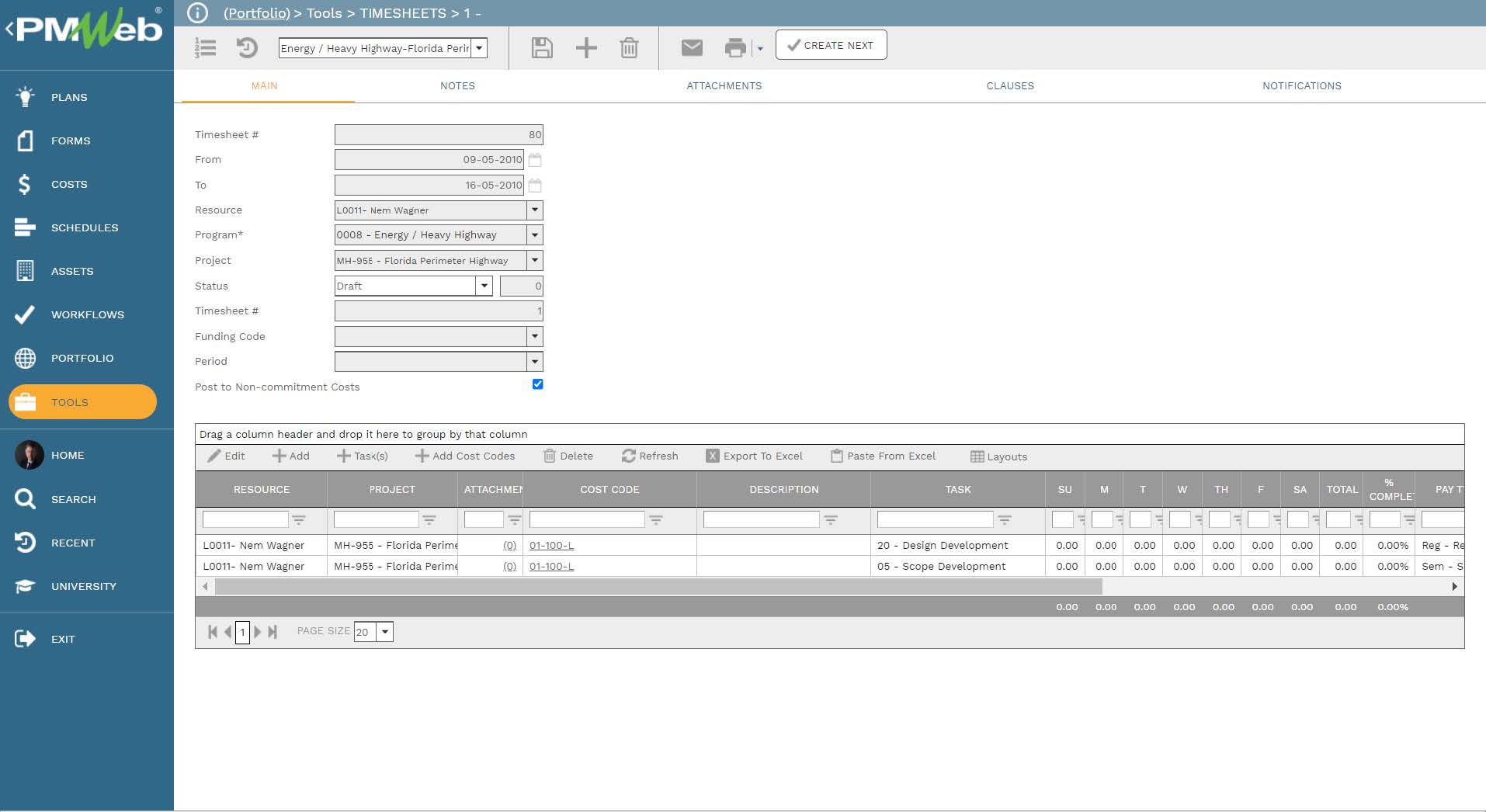
Similar to all types of project management business processes created using PMWeb, the lump sum contract, budget, budget adjustments, contract and commitment change orders, requisitions, progress invoices, timesheets, miscellaneous invoices and all other records detailed above can also be attached with all of their supportive documents. Those documents could include drawings, specifications, equipment catalogues, equipment life cycle costing, pictures among others. In addition, links to PMWeb records for all types of business processes managed in PMWeb can be also added when needed.
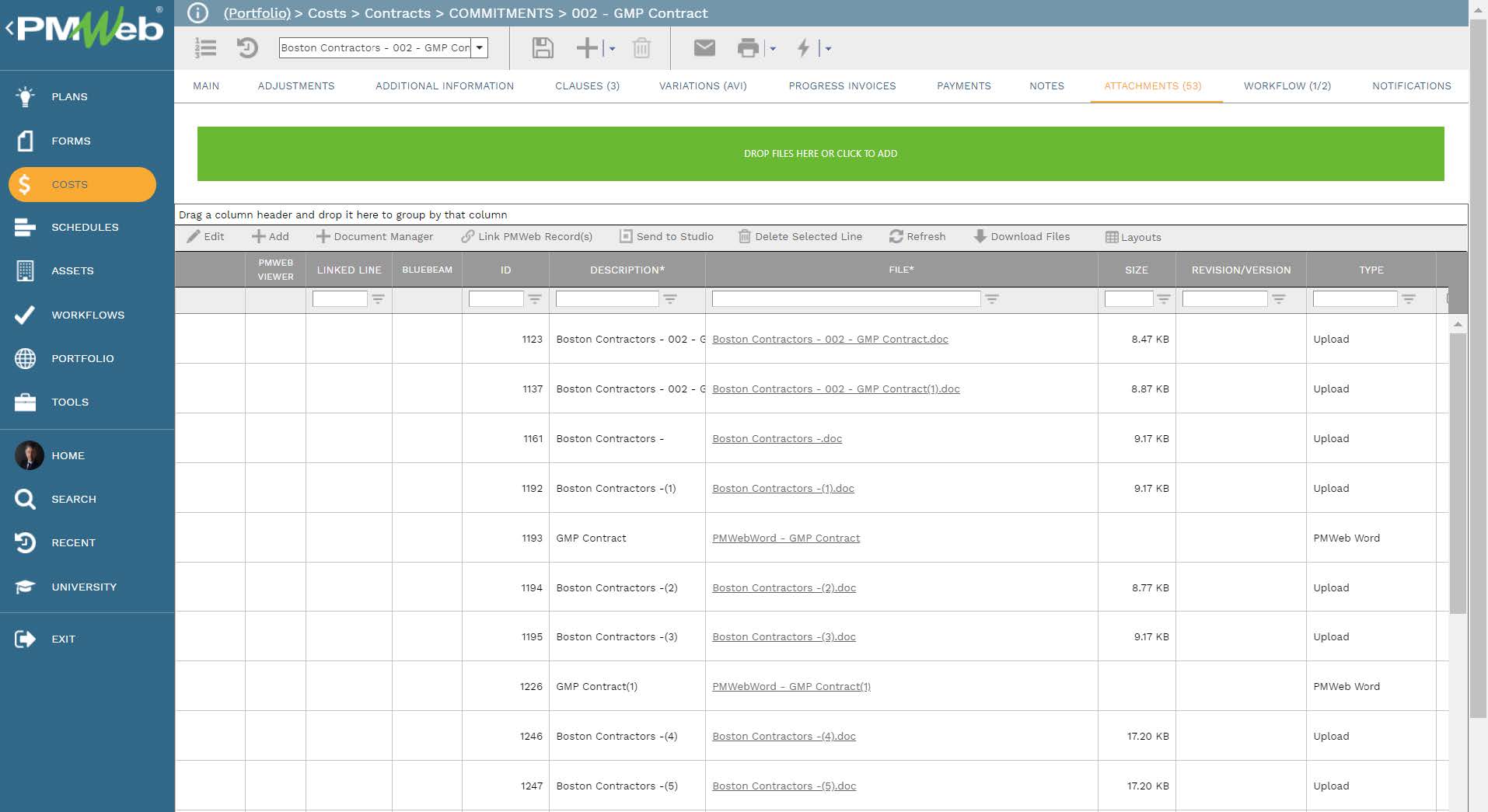
All supportive documents regardless of their type or source should get uploaded and stored in the PMWeb document management repository. PMWeb allows creating folders and subfolders to match the physical filing structure used to store hard copies of those documents. For example, there could be folders for each value engineering workshop with sub-folders for each Building System for which the VE Proposal for the selected VE Ideas was carried out during that value engineering workshop.
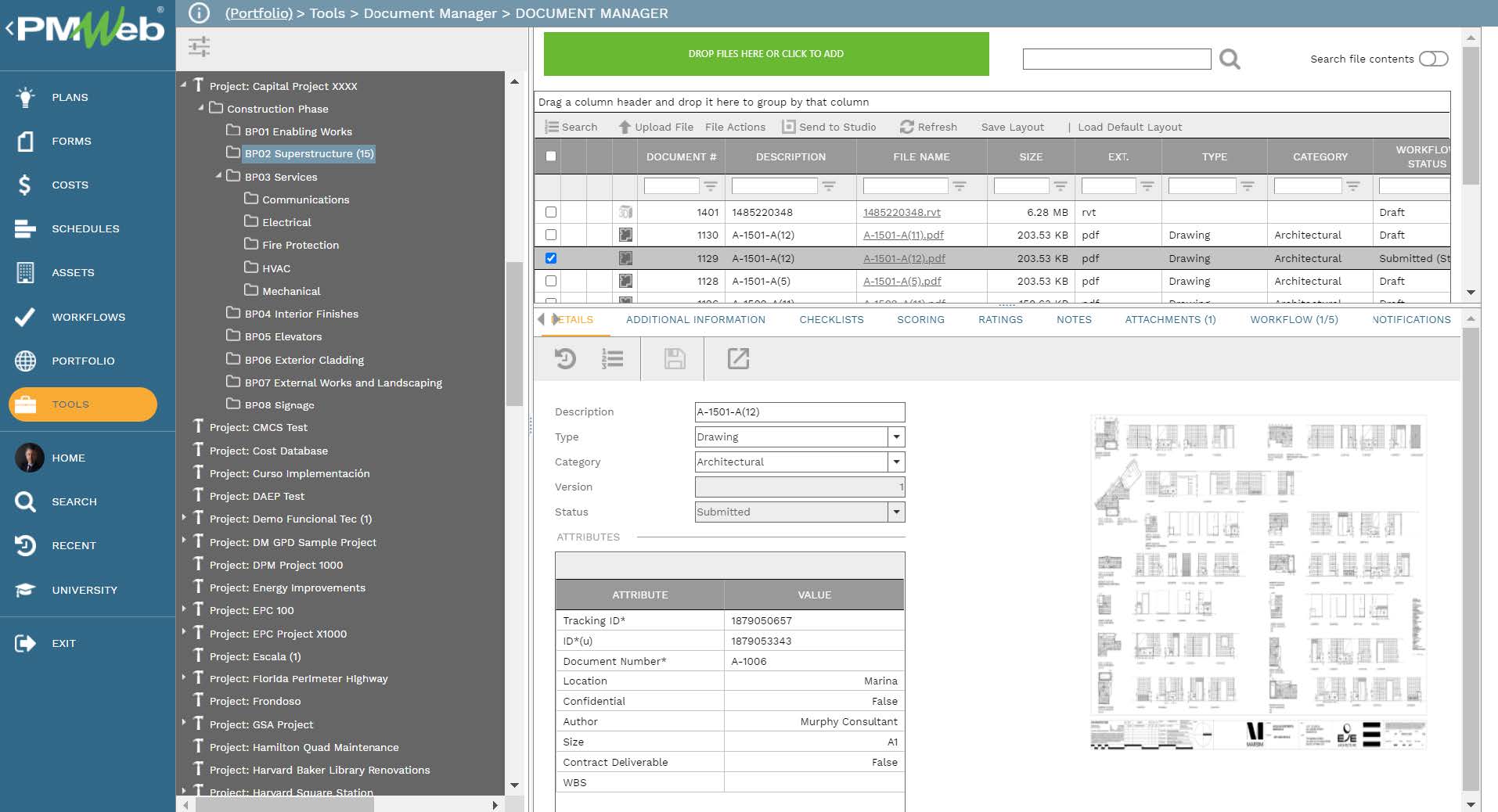
To formally submit, review and approve the different business processes detailed above, a workflow can formalize the submission, review, and approval tasks. The assigned workflow will map the submit, review and approve tasks, roles assigned to each task, task duration, task type, and review actions available for a task.
In addition, PMWeb allows setting the condition to the workflow tasks to enforce the approval authority levels or delegation of authority (DoA) levels assigned by the organization if this was a requirement. This is usually needed to define the limit of change orders values, interim payment certificate values, miscellaneous invoices values, and other conditions that might require different project team members to review and approve.