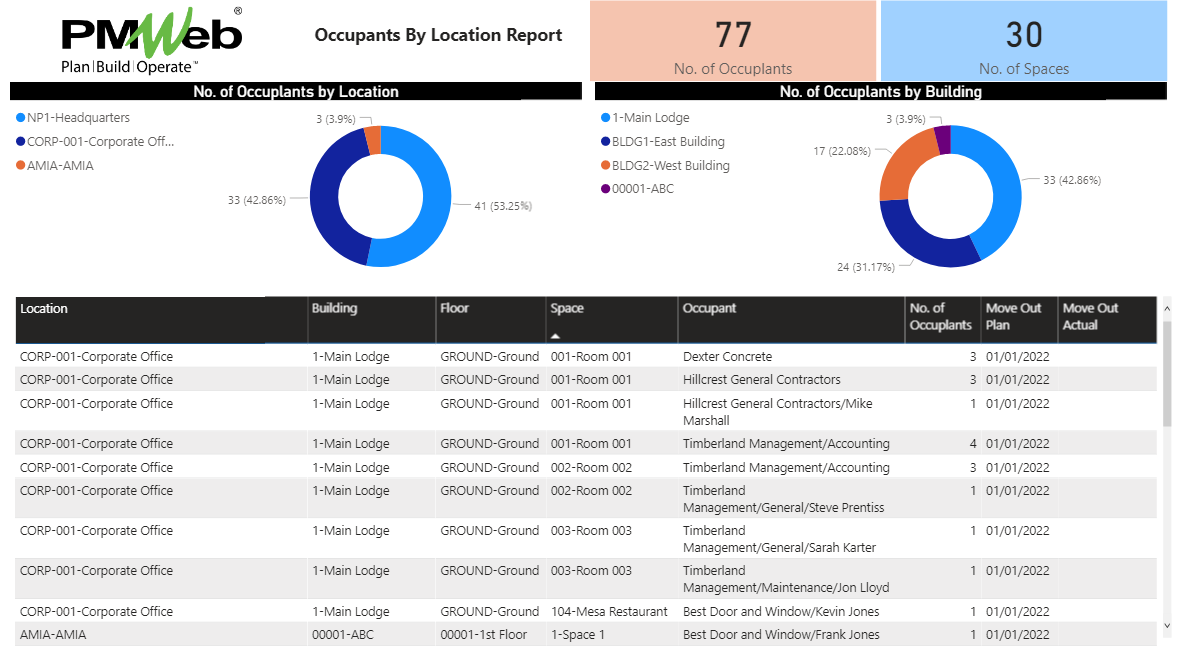No one can deny that the Work-From-Home (WFH) practice that emerged as one of the requirements to reduce the spread of the COVID-19 pandemic is here to stay and will become a standard business operation practice in the public and private sectors. For example, in many countries, mothers with kids are now given the option to work from home for extended periods. Other entities will have 30% of their staff if not more, permanently working from home. In addition, social distancing practices mean that many of the processes that used to require physical presence will now become online, including the management of construction projects, which can benefit from specialized tools like construction project management software. This drastically reduces the number of visitors to those public sector entities, including the need for car parks for both the organization’s employees and visitors. Of course, those practices and their impact will also be applicable to private sector entities who have similar scenarios. Those measures will bring opportunities to improve spending rationalization, which is one of the key strategic objectives for public sector entities. In general, the two common spending streams in the public sector are employees’ salaries including their professional development and welfare programs the cost of leasing or owning buildings and facilities.
The spending rationalization opportunities addressed in this article are limited to the opportunities associated with the reduction of leased government and public sector buildings and evacuating buildings and facilities that are no longer needed. Those opportunities will result in a reduction in rent paid, reduction in utility spending, reduction in maintenance and operations cost, reduction in facilities insurance cost, and reduction of safety and security expenses among other spending types that government and public sector entities are incurring today.
To start with, each government and public sector entity needs to capture the details of their current inventory of buildings and facilities that are in operation today. This requires identifying all locations that could be spread across the country, the buildings within each location, the floors within each building, and the spaces which are mainly the offices, meeting rooms, and work areas. In addition, there is a need to capture the details of employees that are present at those offices and work areas. For each employee, the date for moving out from the office or work area needs also to be provided. Further, for buildings, floors, and spaces that are leased, the details of the current lease agreements need to be captured. Those include the fee and expiry date of all current lease agreements.
This information on the current inventory of buildings and facilities will provide insight for the government entity to make better-informed decisions on which buildings and spaces need to be evacuated and when. This will also help in determining the needed actions to terminate or not renew the current lease agreements.
Using a Project Management Information System (PMIS) that has asset management functionalities like PMWeb, capital project owners as well as entities who invest in capital projects can have a single web-enabled platform to manage, monitor, evaluate, and report on all of their locations, buildings, and spaces used by their employees. This construction project management software enables seamless integration of various project management processes. In addition, the PMWeb lease module enables capturing the details of all lease agreements that are currently in place. In addition, the PMWeb companies’ module can be used to capture the details of all employees for each public sector entity who are using the current building facilities.
PMWeb asset location module is used to identify the details of all current locations that are in use by each public sector entity. For each location, details such as type, spatial latitude, longitude, and elevation values among many others will be captured. For each location, PMWeb can capture the details of all buildings, floors within each building, and spaces (offices, work areas, meeting rooms, information technology data centers, lobby, shop, kitchen, storage areas, etc.) at each floor level.
In addition, the specification or user-defined option in PMWeb allows the entity to create all additional fields that could be needed for the assessment of the existing assets. Those user-defined fields can be configured to capture text, currency, numbers, dates, Boolean, and data from a predefined list of values.
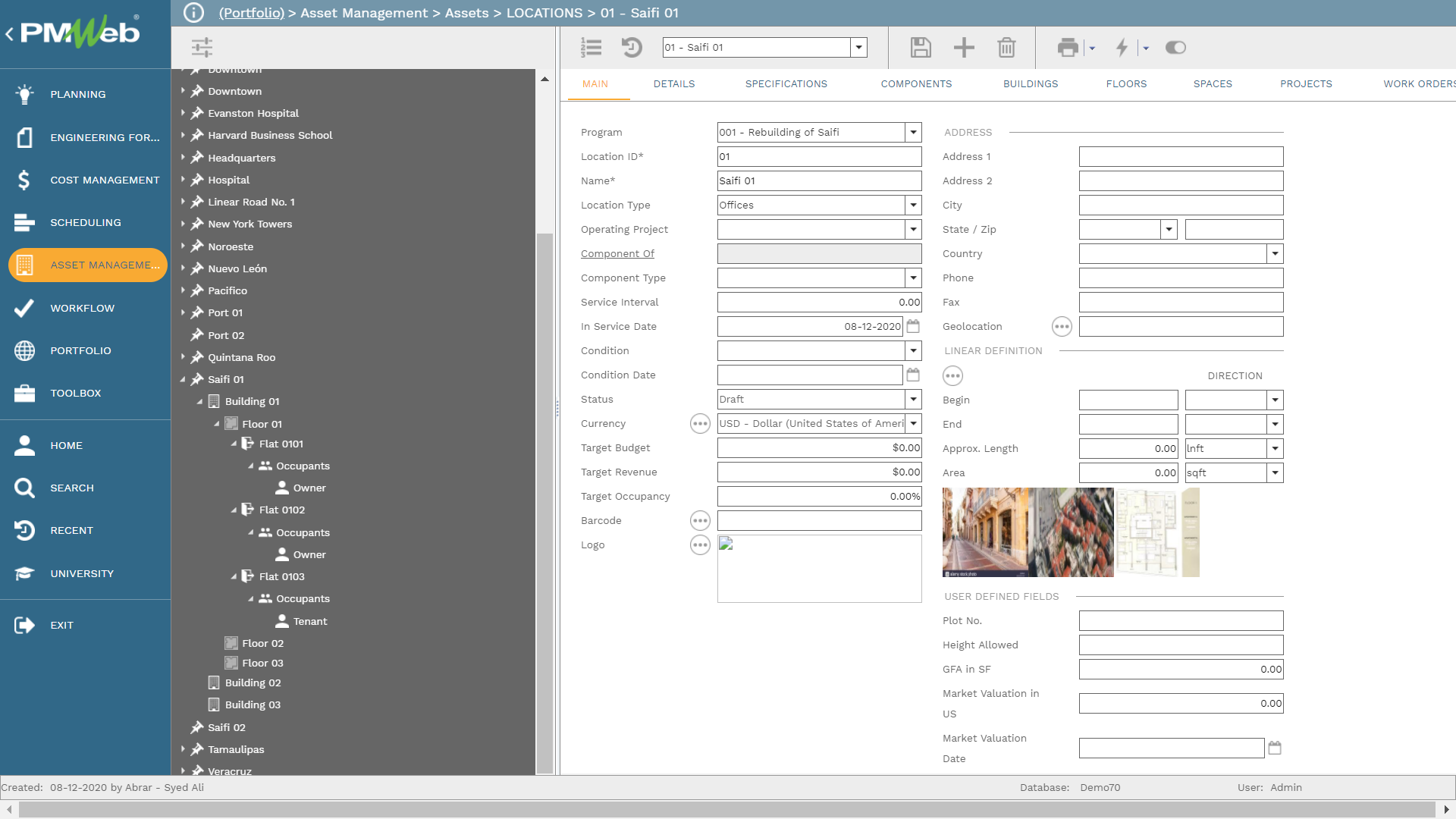
Similar to all other PMWeb project management processes, pictures, drawings, videos, and other documents that are associated with each location, building, floor level, and space can be uploaded and attached directly to those records or uploaded and stored in the PMWeb document management repository and then attached to their relevant records. In addition, links to relevant PMWeb records and imported MS Outlook emails can be added to each process transaction.
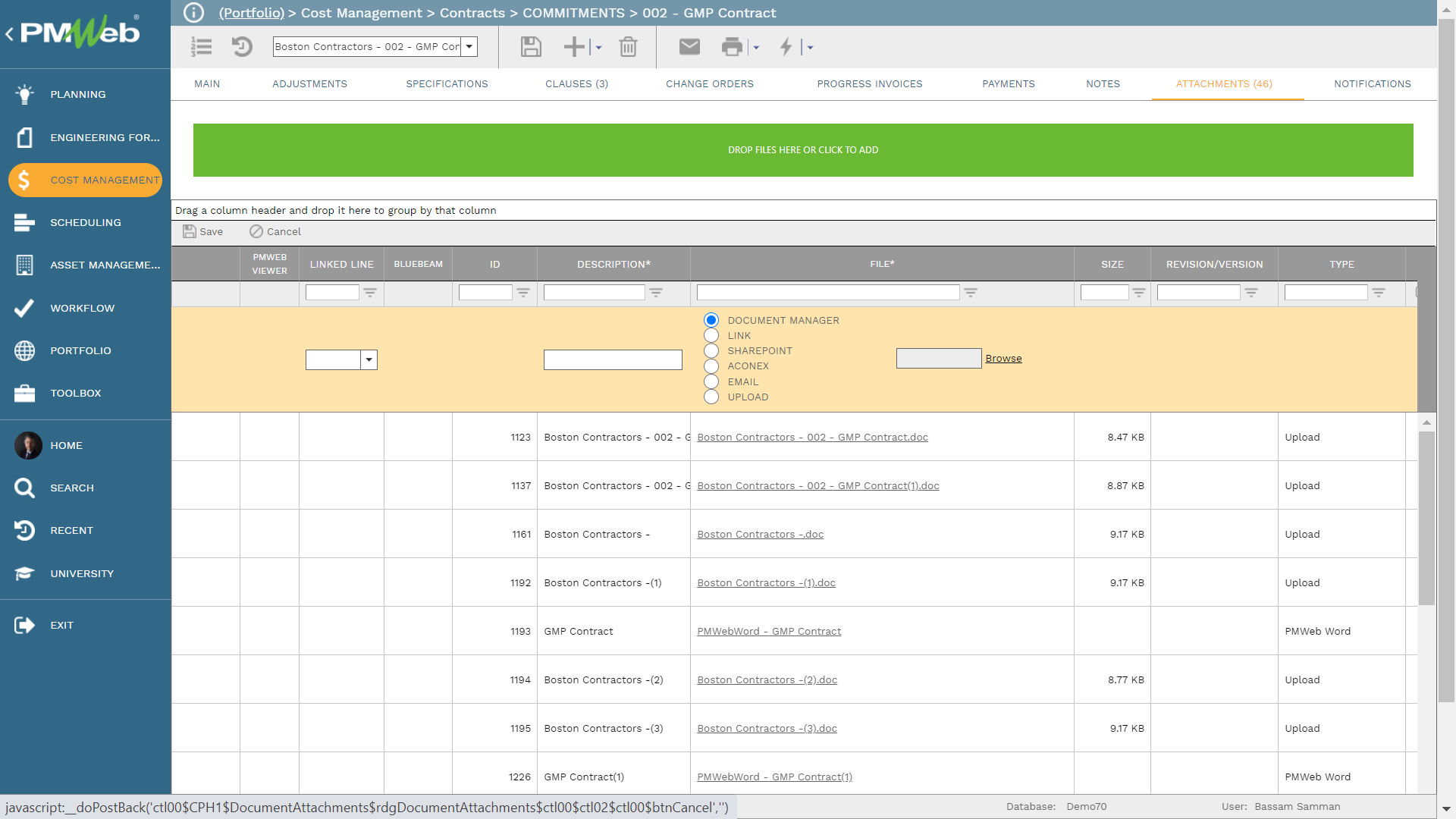
In addition, the details of all employees for each department that are located at each space need also to be captured. This is needed to enable identifying the planned as well as the actual move-out dates. PMWeb companies’ module is used to capture the details of those employees. For each employee, the employee’s name, contact details, and position among others are captured. PMWeb allows adding up to ten additional user-defined fields to provide better details on each employee if needed. Those could be for gender, nationality, and whether she/he can work from home among others.
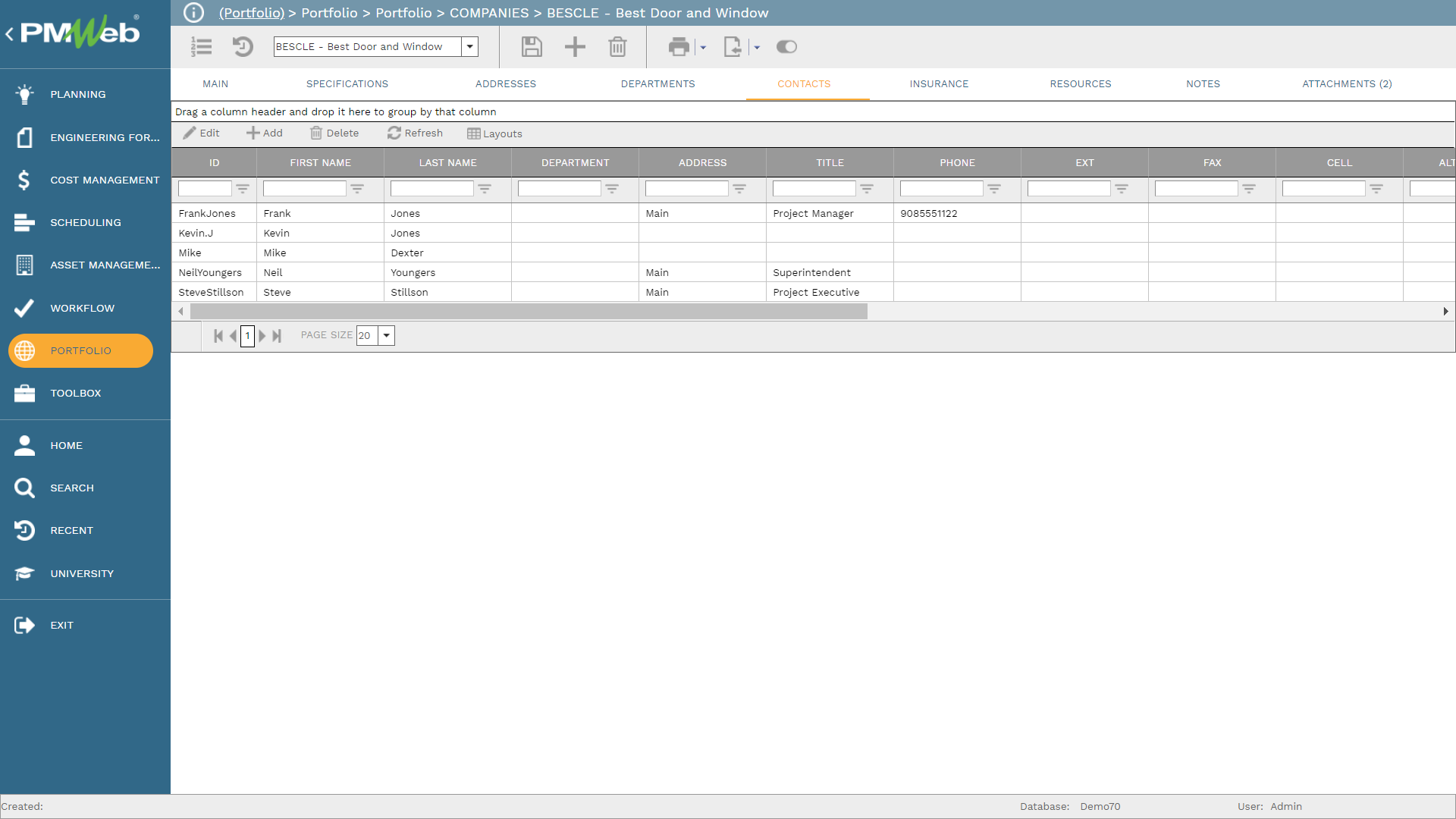
Similarly, all moveable equipment assets that can be used at other locations for the public sector entity or need to be moved to a central inventory location can also be managed in PMWeb. This construction project management software like PMWeb can be used to capture the details of all equipment, furniture, and other types of assets that are not permanent components of the building structure. That can include copiers, printers, AC units, generators, computers, and office furniture among many others. Those equipment assets can be allocated to a specific building, floor or space location.
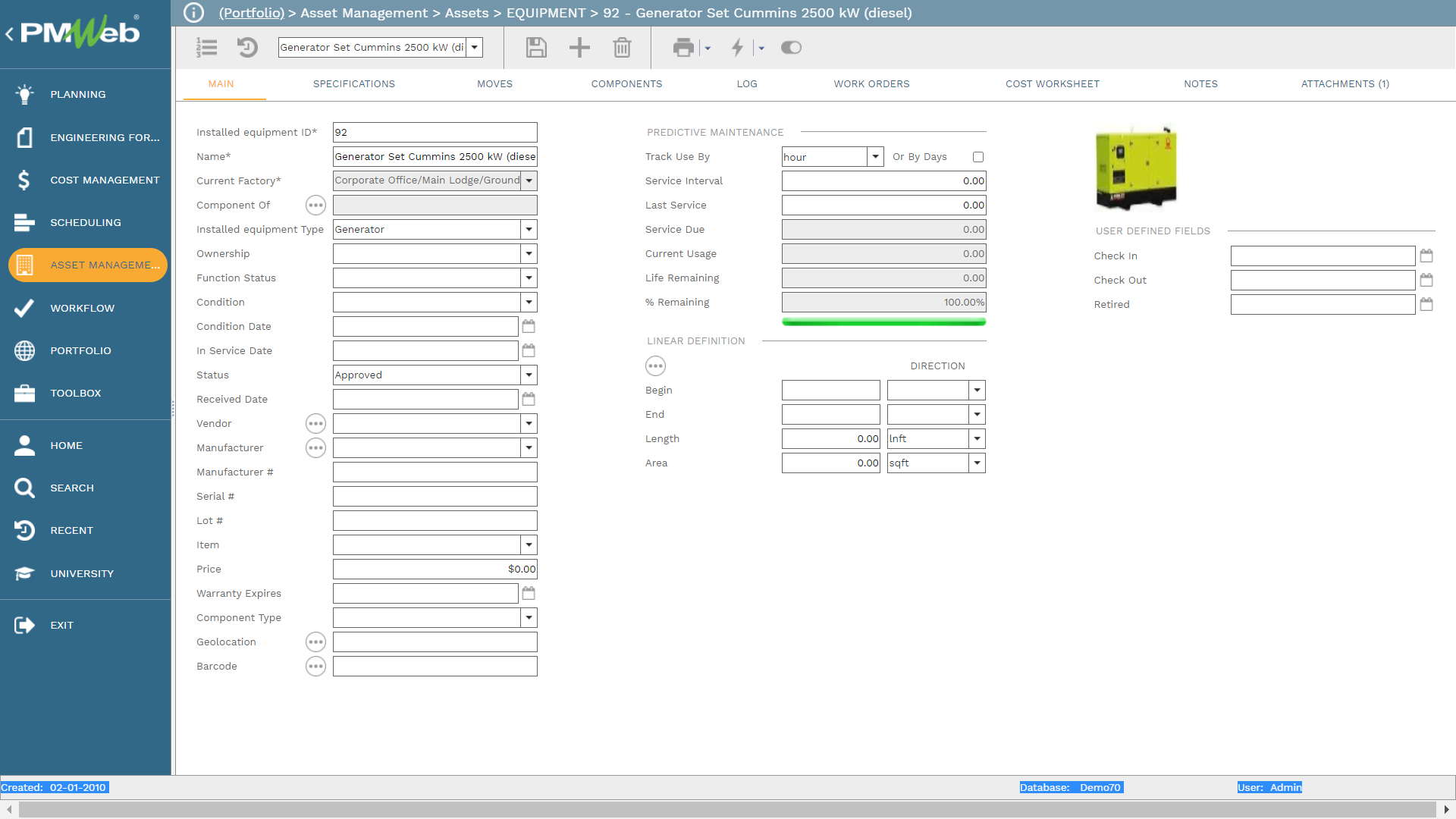
PMWeb Move Plan module allows defining the relocation plans for all those occupants and equipment assets from their current location to the new location. For each move plan, the name of the plan, scheduled date, actual date, reason for the move, move type, and estimated cost of the move will be added.
For equipment assets, this can be achieved by either selecting the equipment to be moved by simply dragging the dropping the asset from the current location, building, floor, or space to the new location, building, floor, or space. For employees, the option “companies” will be selected where there is the option to select the company which is the public sector entity, the department for which the list of employees working at the selected department is displayed. Those employees who will be moved out will be selected and their new location to be selected. It is recommended to have a location called “Work from Home” be created so those employees who will be subject to this option can be easily identified.
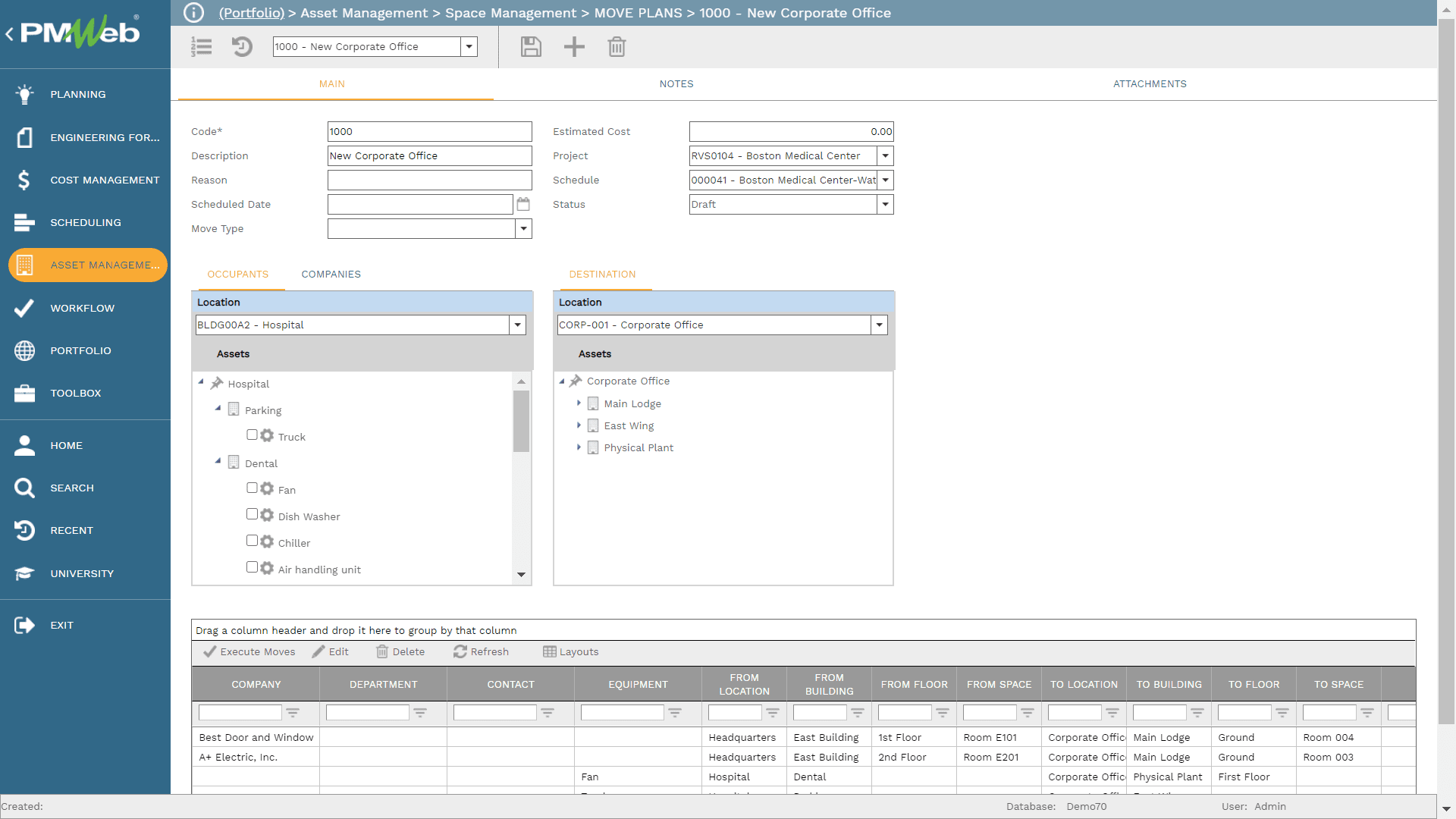
The next step is to capture the details of all lease agreements that the public sector entity has with landlords and other real estate investment entities. The leases will be assigned to each identified location with the option to identify which building, floor, and space assets are covered or linked to the lease agreement. There can be more than one lease agreement per location. For that purpose, the details of which assets covered in the agreement need to be identified.
Similar to all other PMWeb project management processes, actual lease agreements, pictures, drawings and other documents that are associated with the lease agreements at each location will be uploaded and attached directly to those records or uploaded and stored in the PMWeb document management repository and then attached to their relevant records. In addition, links to relevant PMWeb records and imported MS Outlook emails can be added to each process transaction.
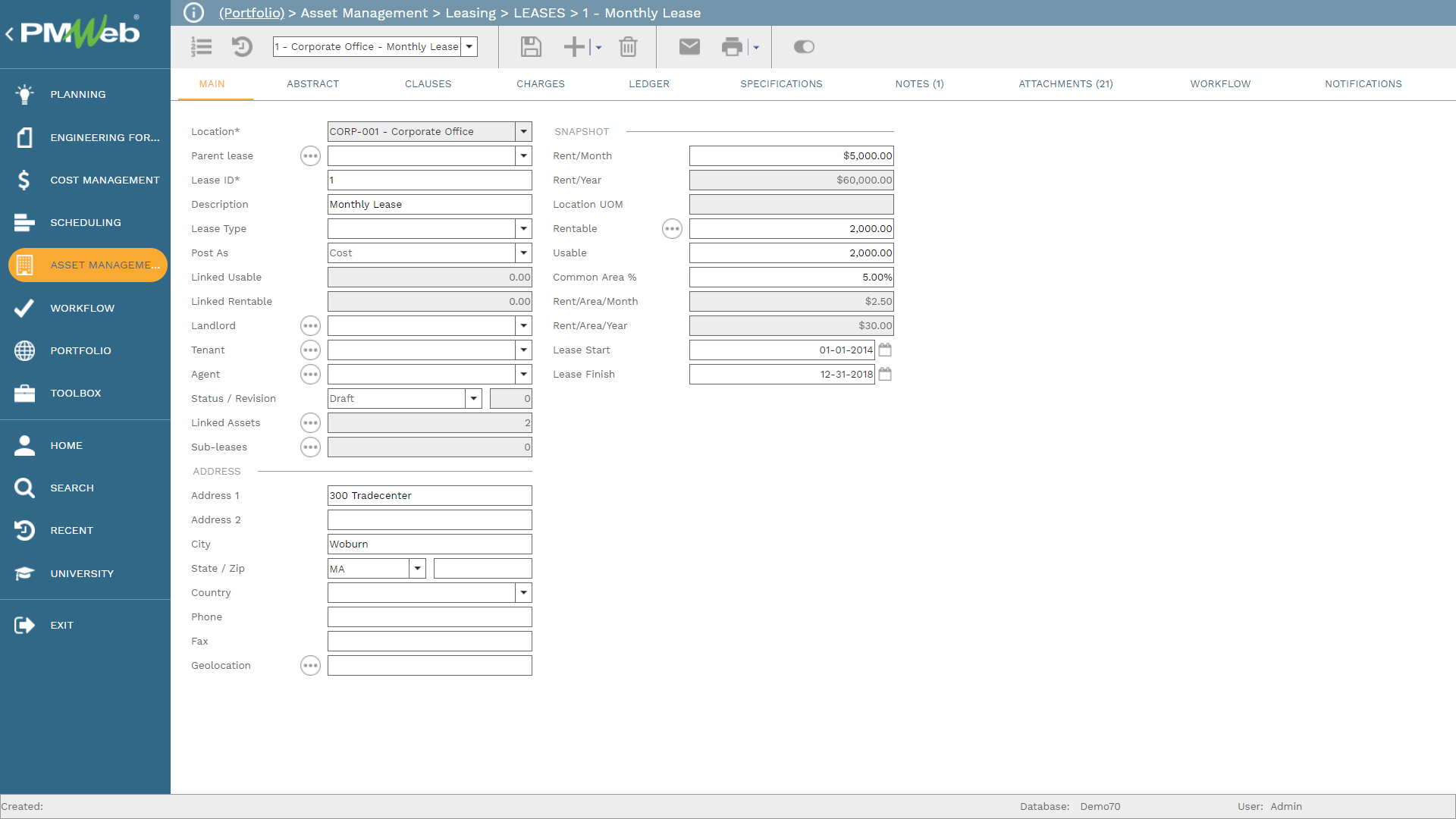
The granular and trust-worthy data captured for all assets currently in use by each public sector entity, including details of all employees currently located at those facilities and who might be subject to relocation to comply with work from home, the details of all non-permanent equipment assets and the lease agreements at all locations, will enable decision makers at those entities as well as the government as an overall to have the insight to make objective, better and faster spending rationalization decisions. The data captured in PMWeb enables those decision-makers to have the needed analysis, justification, and quantification for their decision-making process. They can use this information to run different scenarios of all possible spending rationalization options.