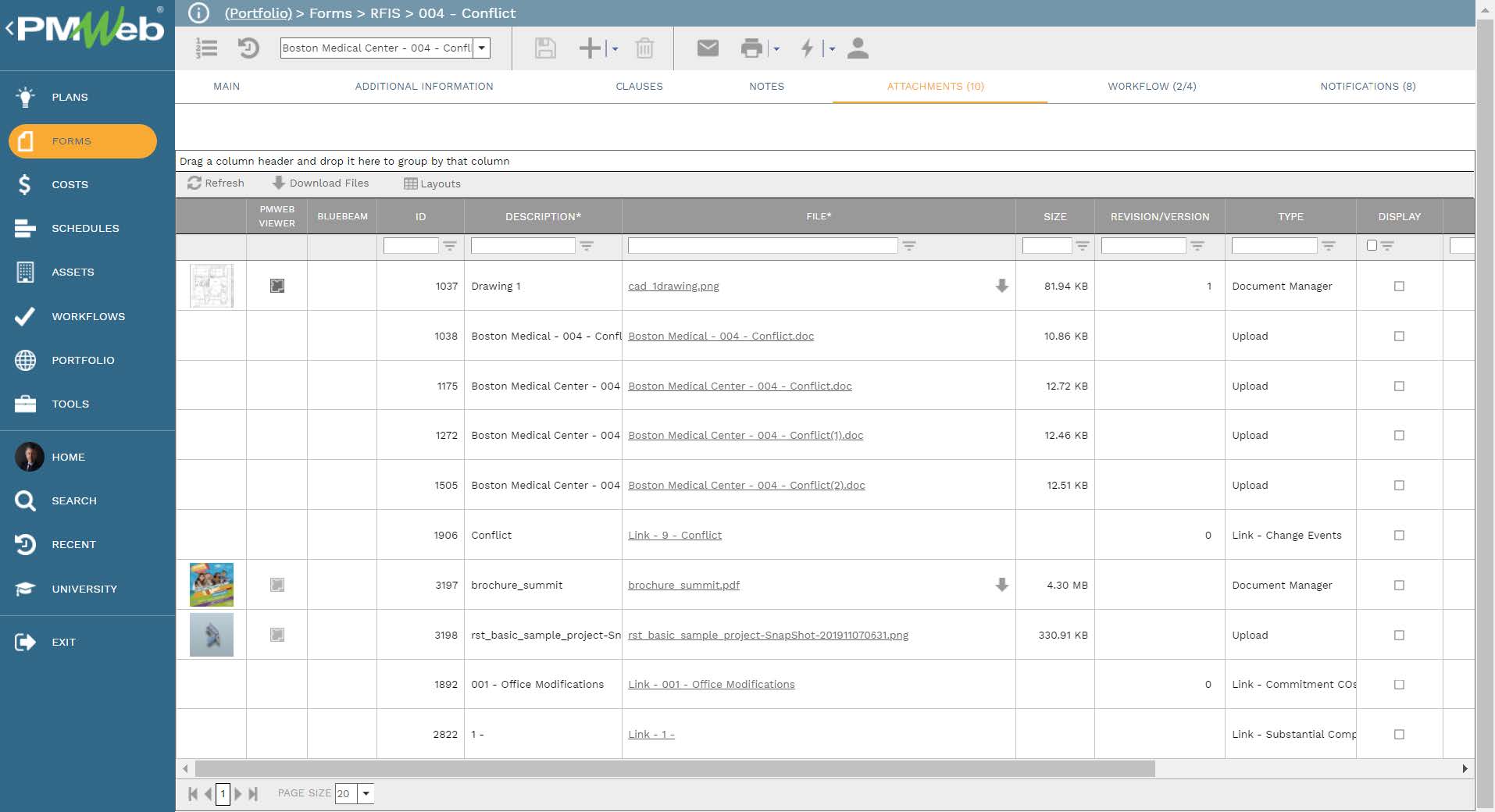Regardless of the document management system (DMS) that the project owner might require the JV Contractor to use on the project, the JV Contractor has the requirement to manage their own internal documents and business processes that will generate those documents among many others. There is also the need to manage documents that could be generated by the subcontractors, suppliers, and other entities that the JV Contractor is accountable for in front of the project owner.
The JV Contractor needs to manage all shop drawings, as-built drawings, material submittals, guarantees and certificates, test results, operation and maintenance manuals, and other types of submittals. There is also the need to capture all Request for Information (RFI), Meeting Minutes, Safety Incidents, Transmittals, Work Inspection Requests, Confirmation of Verbal Instructions, Permits to Work, Non-Compliance Reports (NCR), Safety Violations, Gate Passes, Toolkits meeting among the hundred other types of business processes that are needed to generate the different types of project’s records and documents.
Using the same Project Management Information System (PMIS) platform used for achieving the project 100% buyout, which is PMWeb, those document and record management processes can be fulfilled. The first basic requirement for managing documents and records is to understand who the initiator of those documents and records is and whom they are assigned to. Therefore, there is a need to have a single project directory for all entities that could have a role in the construction project delivery. For each entity, the complete list of contacts or individuals who could have a role in the project needs to be defined. For each contact, all needed details will be provided.
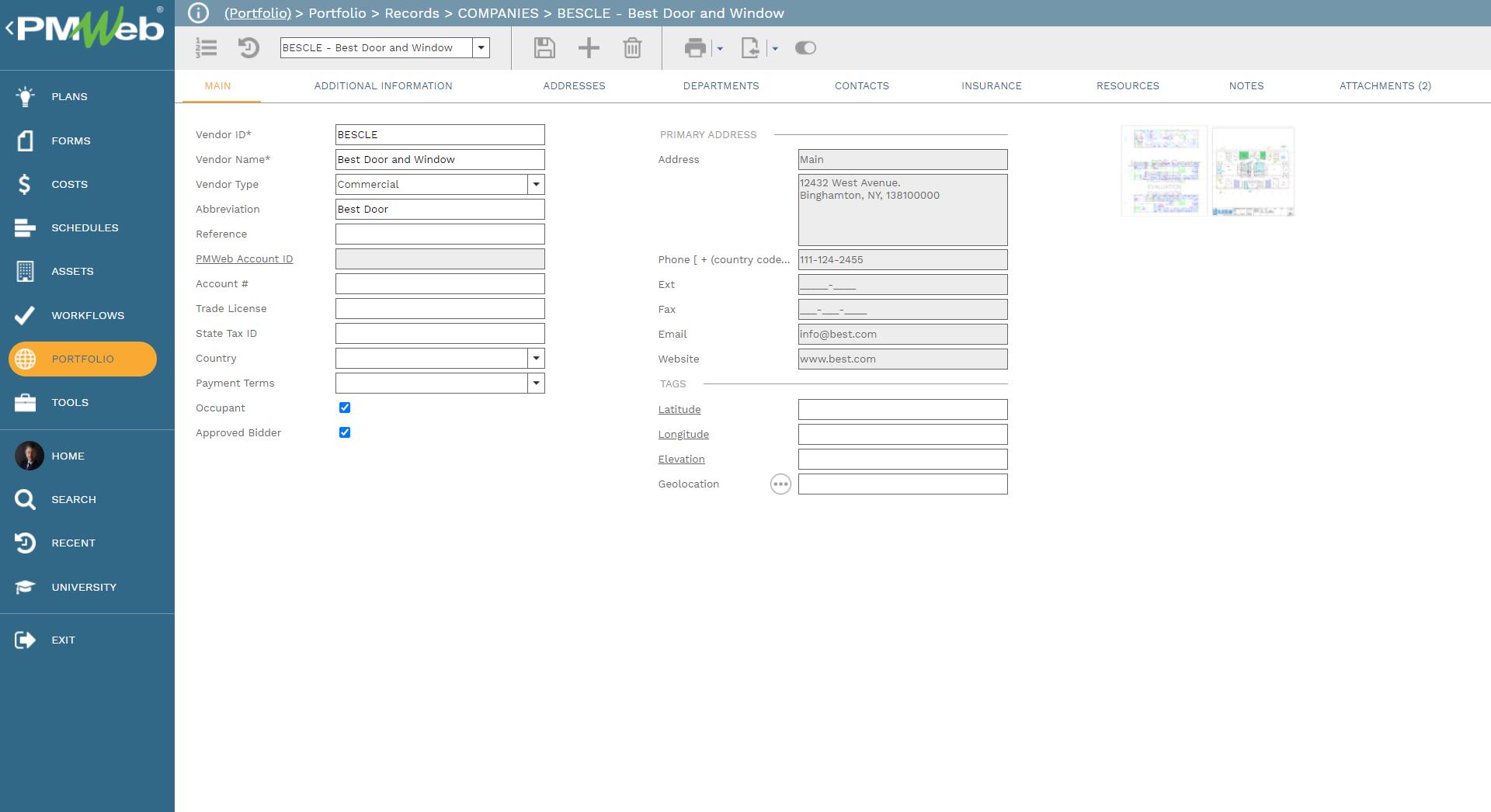
The next step is to create the document management system filing structure that will match the physical filing structure used on the project construction site. Folders and subfolders need to be created to fulfill this requirement. Using PMWeb document management repository will be achieved. Access rights need to be added to each folder and subfolder to restrict access to only authorized project individuals. In addition, PMWeb users can subscribe to those folders to receive email or system notifications when new documents or new revisions of an existing are uploaded, downloaded, or deleted.
Similar to other document management systems, PMWeb allows maintaining the revision of each document as well as add all needed attributes for needed data fields. In addition, PMWeb comes ready with it is own redline and markup with the option to integrate with Bluebeam Revu if this was a requirement.
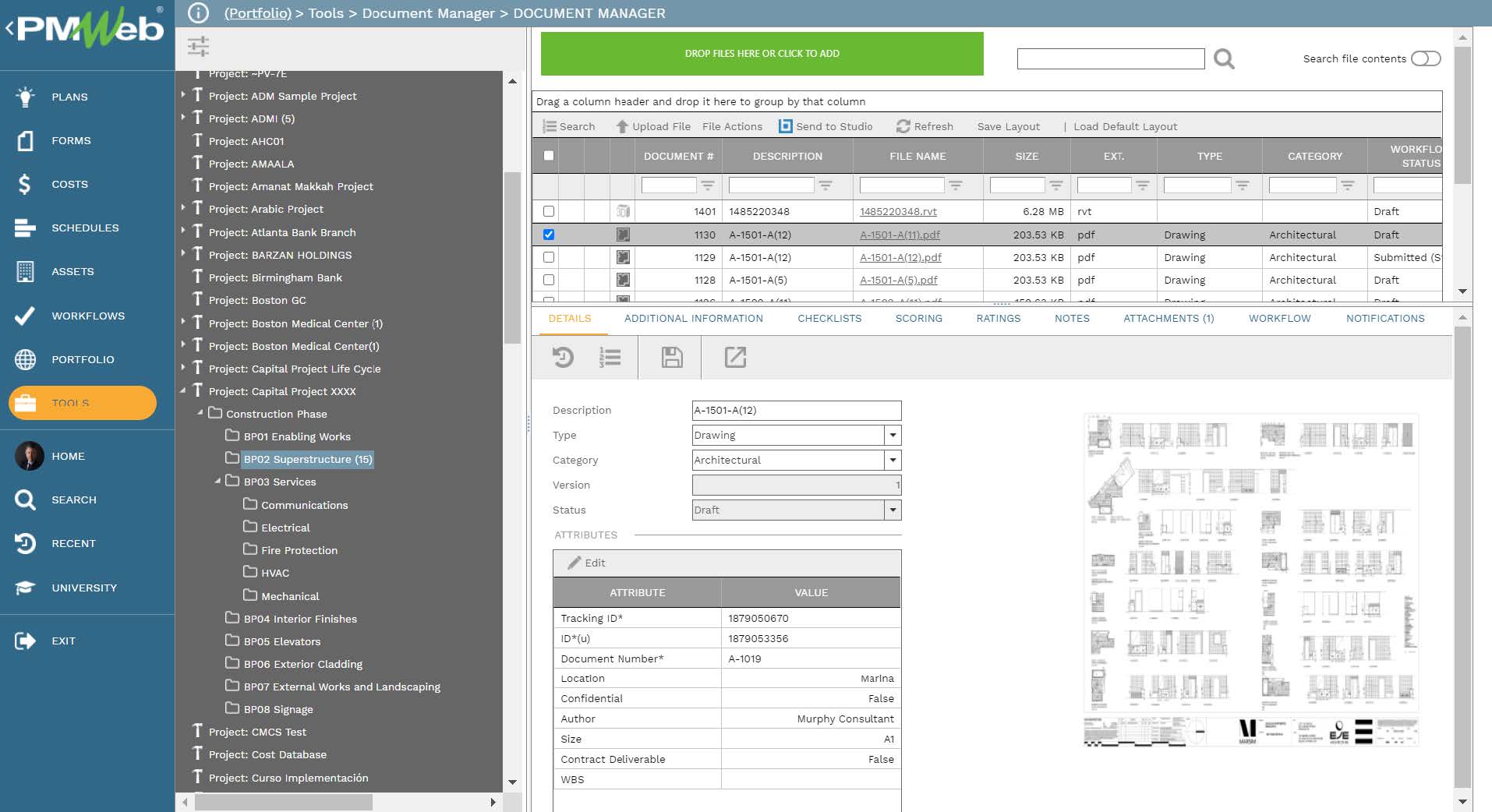
By having all documents and records exchanged during the delivery of the construction project, the JV Contractor will have the ability to search and locate all documents and records that could include the word that is being searched for. This is a very important requirement when the JV Contractor wants to prepare a claim or counter a claim submission by searching and locating all documents and records that are relevant to the claimed topic.
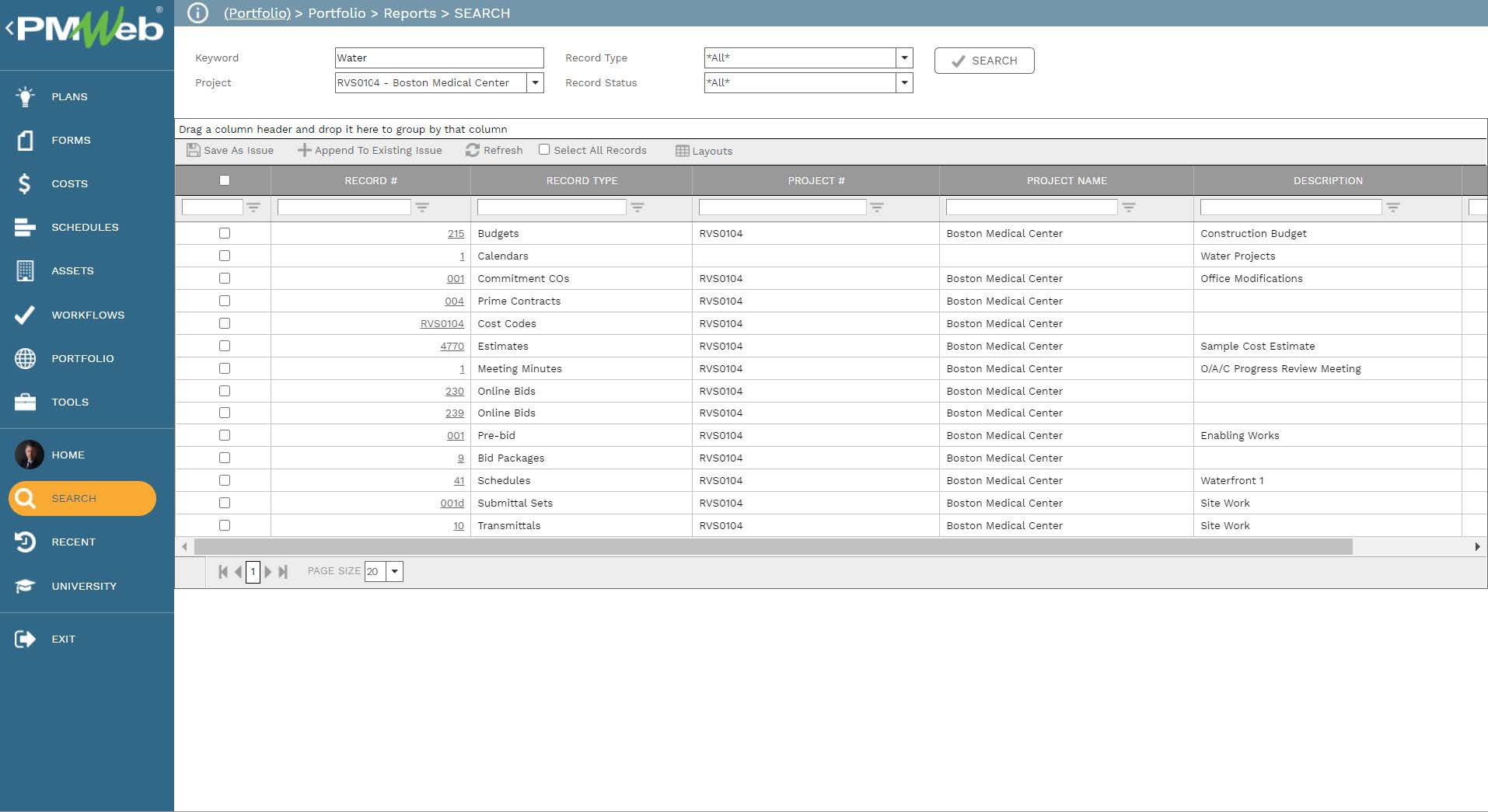
In addition, PMWeb will be used to create the records for the different project management business processes including letters. Instead of using MS Word or MS Excel in creating the transactions for those processes, PMWeb comes ready with the input forms for Request for Information, Submittals, Transmittals, Meeting Minutes, Safety Incidents, Daily Reports, Punch Lists as well as the input forms for all cost management processes details in the Contract buyout article. All those forms come ready with the needed input fields as well as the option to add an unlimited number of user-defined fields in the desired field type format. Those could be a date, currency, numeric, text, list of predefined values, and Boolean.
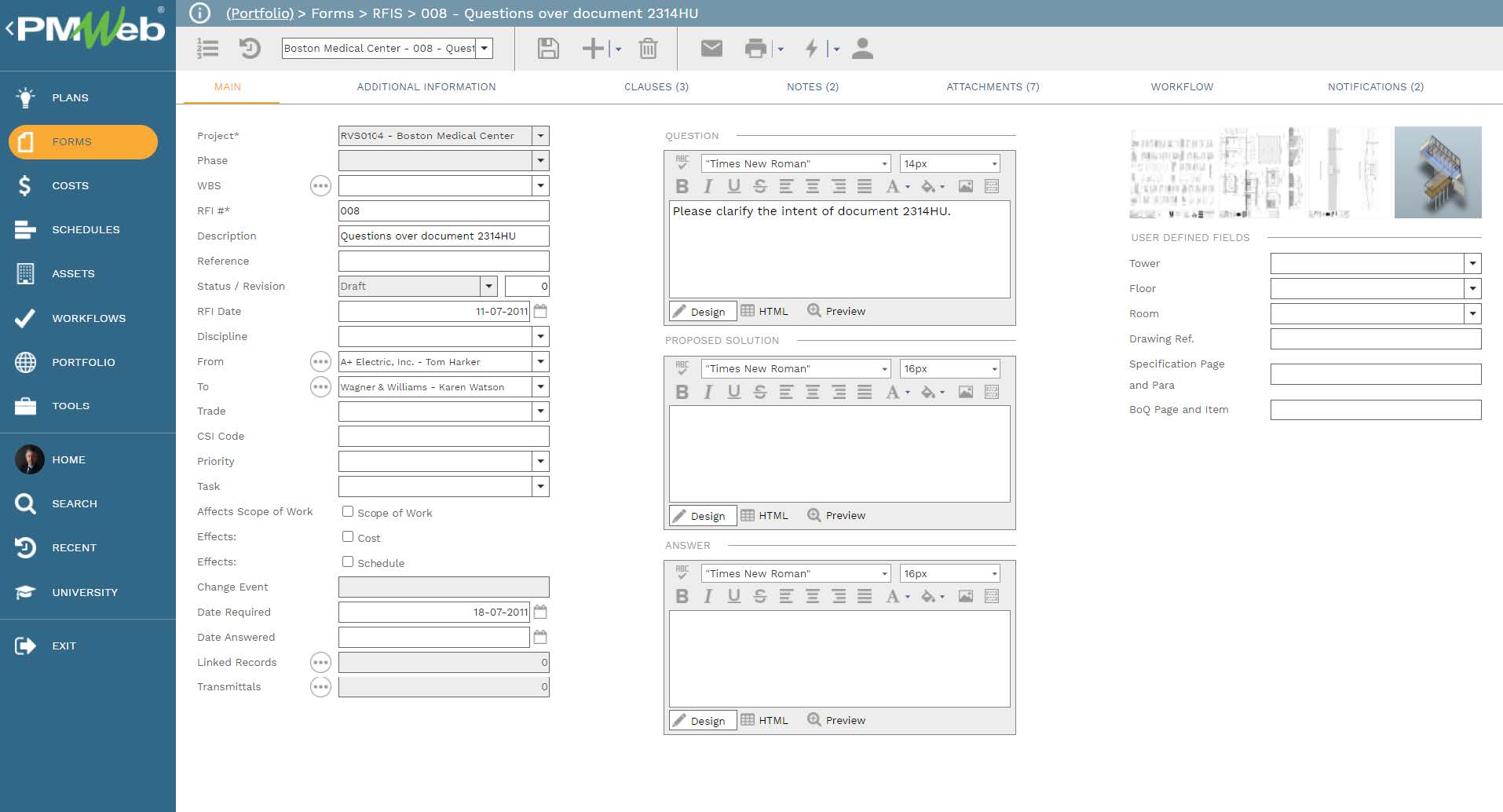
In addition, PMWeb visual form builder allows creating any additional input forms like those for non-compliance reports (NCR), work inspection requests (WIR), safety violations, permits to work, claim notices, testing, and commissioning checklists among many others. Those custom forms will include all needed data fields and tables set in ant desired layout. Access rights can be set for the fields and tables that are used to create those custom input forms.
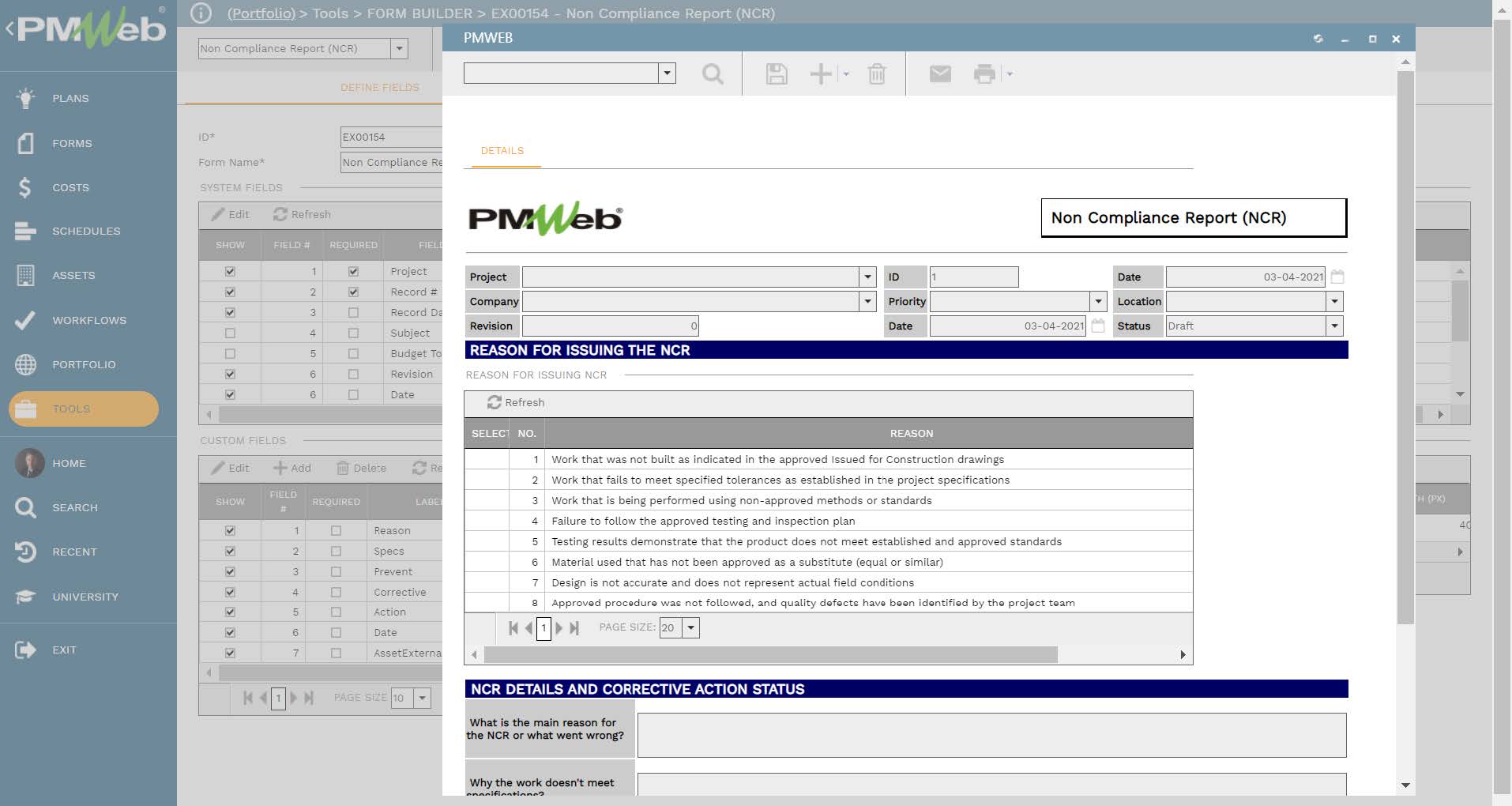
The visual custom form builder can be also used to prepare all contractual correspondence that needs to be aligned with the contract agreement clauses and subclauses. Those letters as well as any custom form can be created in any desired language, Latin or non-Latin like the Arabic language.
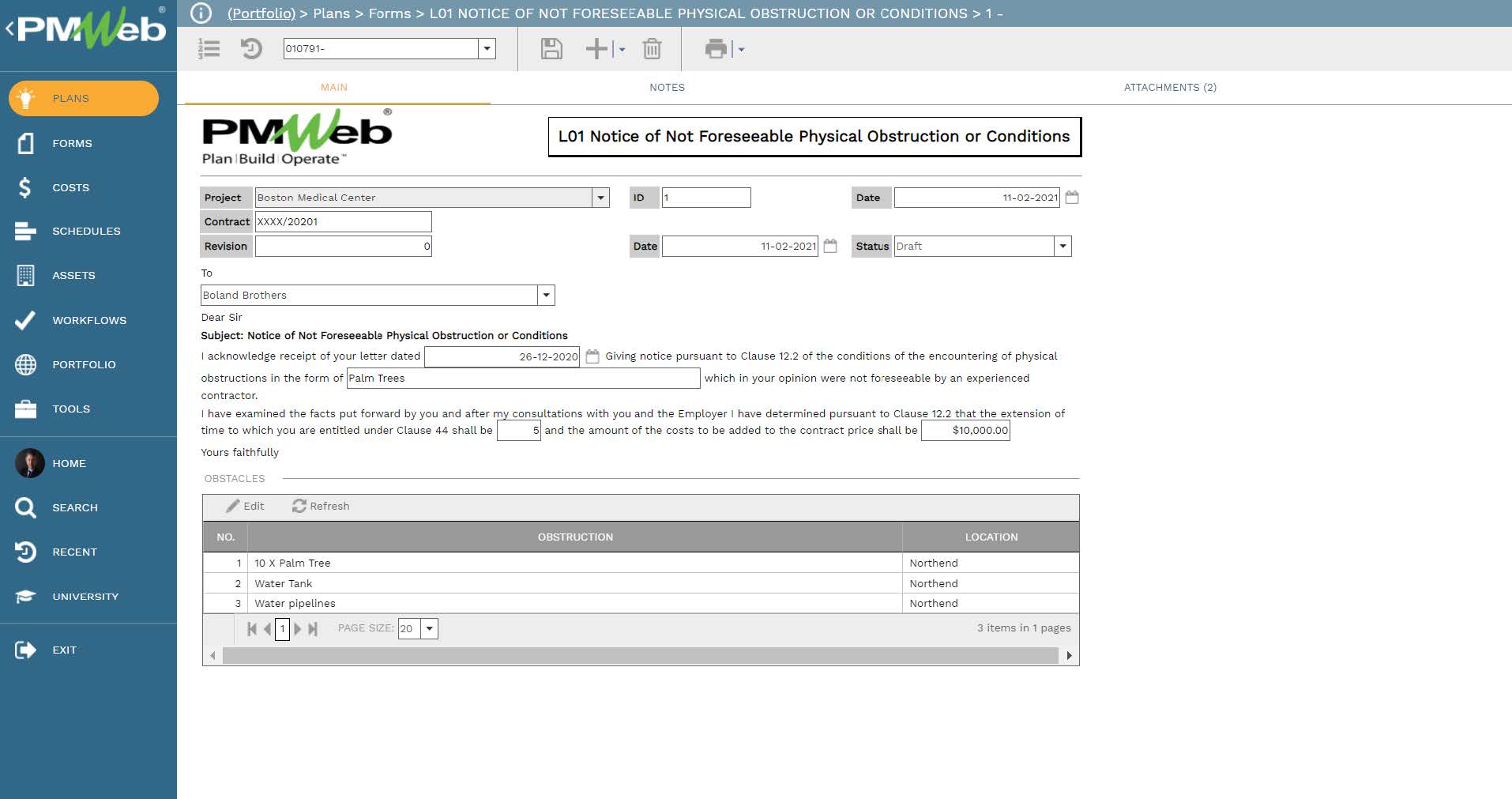
Those input forms will become the basis for generating the output forms which will be used to formally communicate with the other parties of the contract. Those output forms can be printed, wet-signed, scanned, and uploaded or can be generated as a PDF file where it can be digitally signed, using DocuSign for example, and then uploaded into PMWeb.
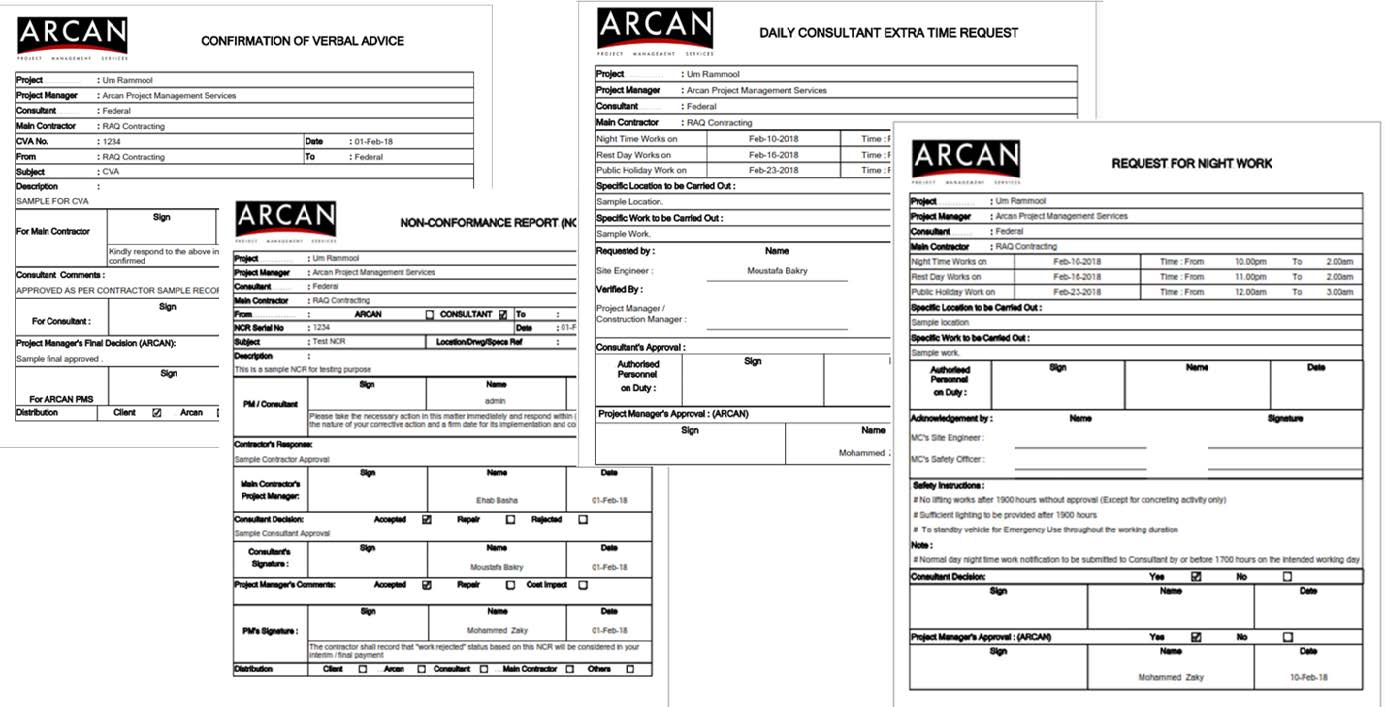
In addition, reports and registers for those processes will be also automatically generated in the desired format and layout using the data captured in the input forms for the different processes. Those could be the register of Request for Information, Shop Drawing Submittal, List of Change Orders, List of Progress Invoices issued to date, Risk Register, Log of Budget Adjustments among many others. Those reports can be designed to include visuals to summarize the data captured in the transactions for each process. In addition, reports can be generated to report on multiple interrelated business processes like commitment contracts where a report can be generated to detail the commitment contract, change orders issued to date, and interim progress invoices submitted to date. Those reports can be saved as PDF files and uploaded into the PMWeb document management repository.
It is important to note that those reports can be designed with hyperlinks to enable the report reader to drill down to the transaction where the reported information was captured. The user can keep drilling down until he/she reaches that specific record.
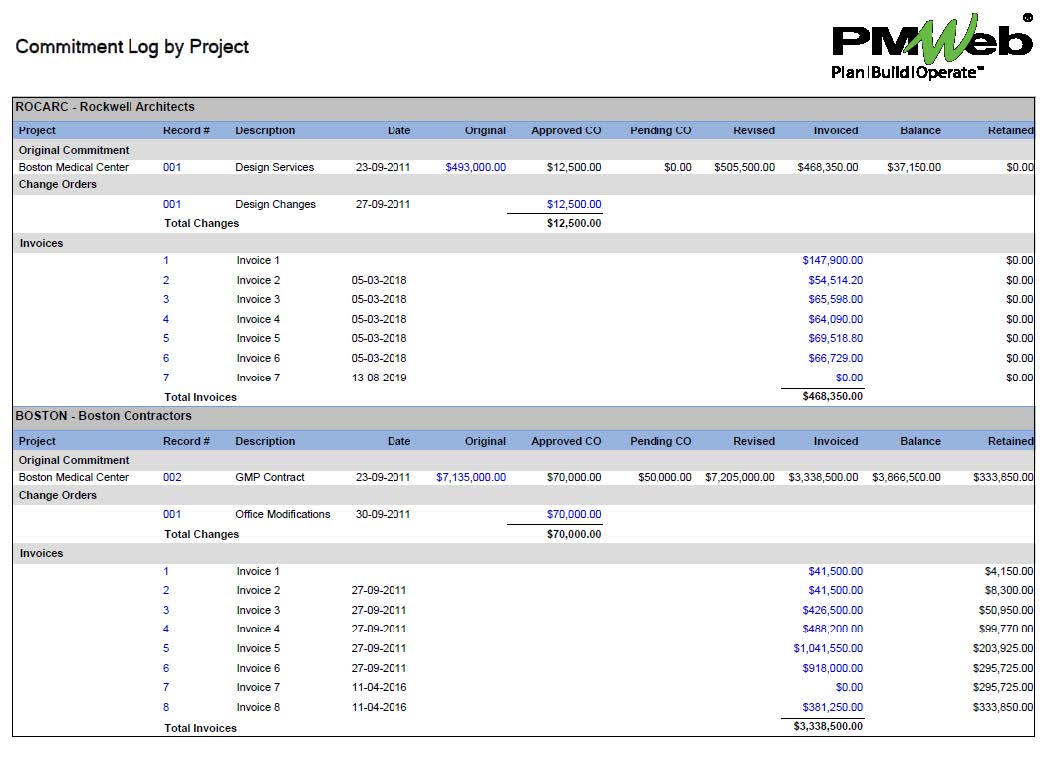
All documents that are uploaded and stored in the PMWeb document management repository can be attached to any PMWeb record. For example, the Shop Drawing Submittal form can be attached with the relevant shop drawings whereas a Daily Report or Safety Incident can be attached with pictures, videos, among others.