Regardless of the size, type, or location of a capital construction project and regardless of how technology is being used in creating the massive volume of documents that get transmitted every day on those projects, each document will have a unique document reference number assigned to it. This document number will have a format that will be standardized at either project level or enterprise level to make it common to all projects.
The document reference number is usually composed of divisions to identify the project it belongs to, to which contract or bid package it relates to, the organization who have issued or produced the document, document type, project discipline, and a sequential number that will be specific to each document type being transmitted.
For example, for Project P10010, the Contractor “Civil Works International” who has been awarded Bid Package 02 also known as BP02 for the Superstructure works has made a submittal for shop drawings for the structural works at the first-floor level. The document reference number for this submittal document was P10010-BP02-CVLWK-QLT-SBM-SHD-ARC-0003 where “P10010” is project references, “BP02” is superstructure bid package, CVLWK is the abbreviation for the contractor’s name, “QLT” for the category Quality Assurance and Quality Control, “SBM” is for document type being submittal, “SHD” is for the submittal category Shop Drawing, “ARC” is for the discipline architectural works and “0003” is the record sequential number.
Using a project management information system (PMIS) that has document management system (DMS) capabilities like PMWeb, the document numbering system will be used to drive the best practice of having a structured electronic filing system that emulates the filing cabinets located at the project site filing room. The immediate benefits of using the PMWeb document management system include eliminating the guesswork of under which folder a document needs to be filed, restrict access to folders depending on the permission matrix, subscribe to folders to be notified of all types of document movements, maintaining version history of each stored document, capturing document’s attributes and user-defined fields when needed, distributing documents to their intended recipients, markup documents, search for documents and have the option to formally communicate those documents if needed.To start with, the PMWeb document management system will be used to map the document numbering structure into a filing structure. The first level will be the project name, this will include subfolders for each bid package which in turn will have subfolders for each entity that could generate and submit a document. The folder for each entity will include a subfolder for the project management category like Quality Assurance and Quality Control for example. The category folder will include subfolders for each document type which in turn will have a folder for the discipline.
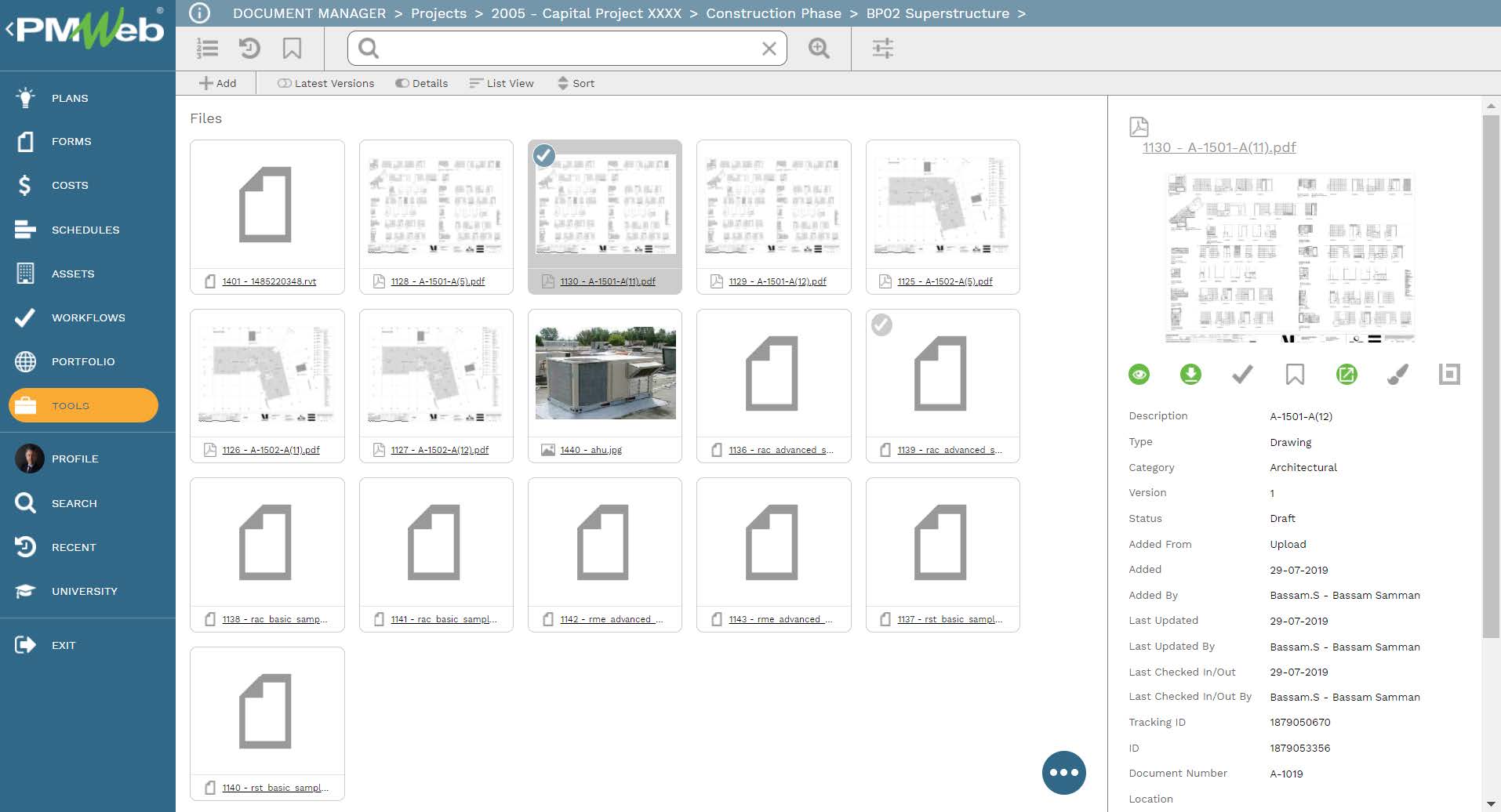
When a folder is created, the entity can define the attributes that could be specific to each folder or sub-folder. Those could be text, number, Boolean, date, or a value from one of the predefined selection lists in PMWeb. Those attributes will be used to add more information to each uploaded document. For data fields that will be common to all uploaded documents and not specific to a folder, those fields will be created using the “Additional Field” option. Those user-defined fields could be text, number, Boolean, date, currency, memo, or a value from one of the predefined selection lists in PMWeb.
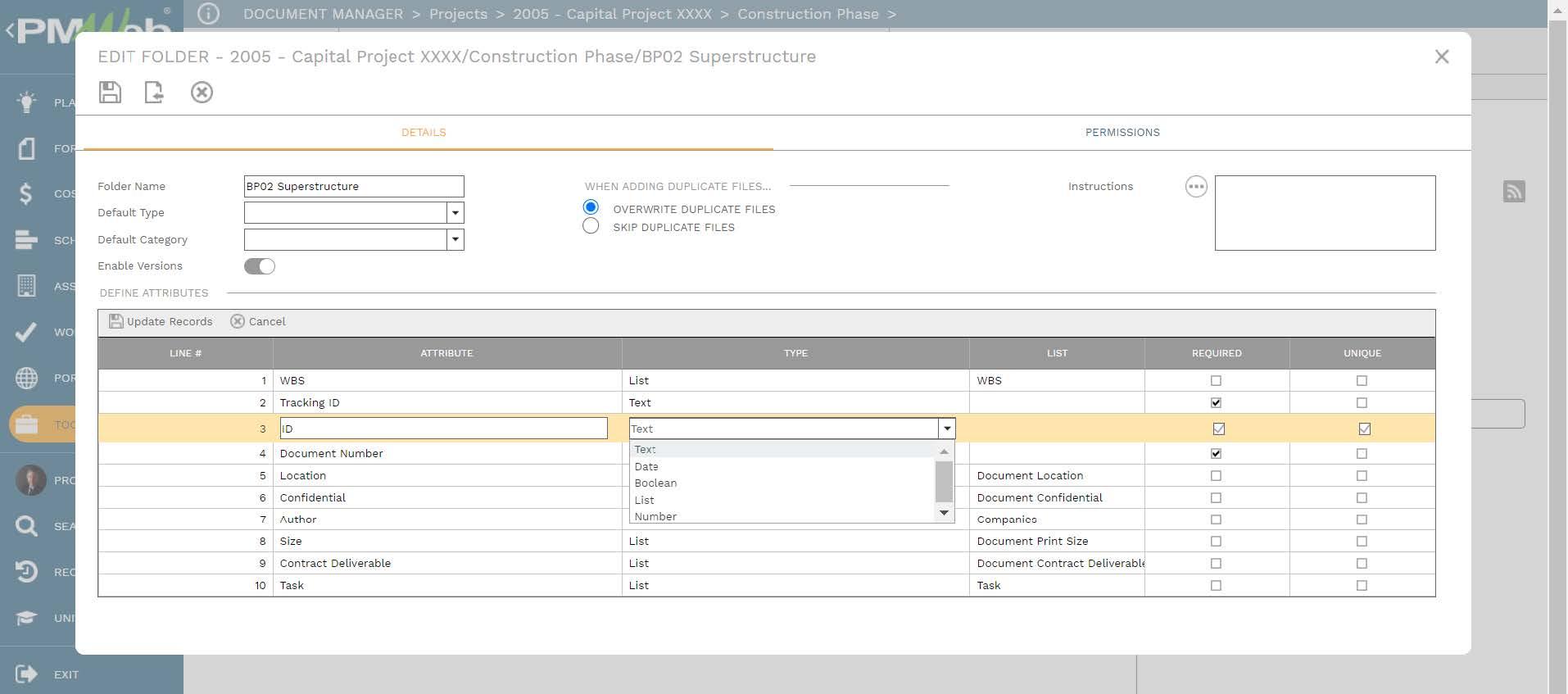
Restricting access to each folder or subfolder is very important on capital construction projects where there are different entities involved in delivering the project. Individuals of those entities could be located at different locations within the same country or even in different countries.
For example, there will be a folder for the Contractor “Civil Works International” to upload the shop drawings being submitted for review and approval. Similarly, other folders will be created for the other contractors on the project who also need to submit drawings. Access rights to those folders will be restricted to those who need to have access to each specific folder. Access right permissions can be defined by a role as well as by each PMWeb user name for each folder or subfolder. Those permissions could be to provide full control, view documents, manage folders, upload documents or files, delete documents or files, edit uploaded files, and setting user permissions.
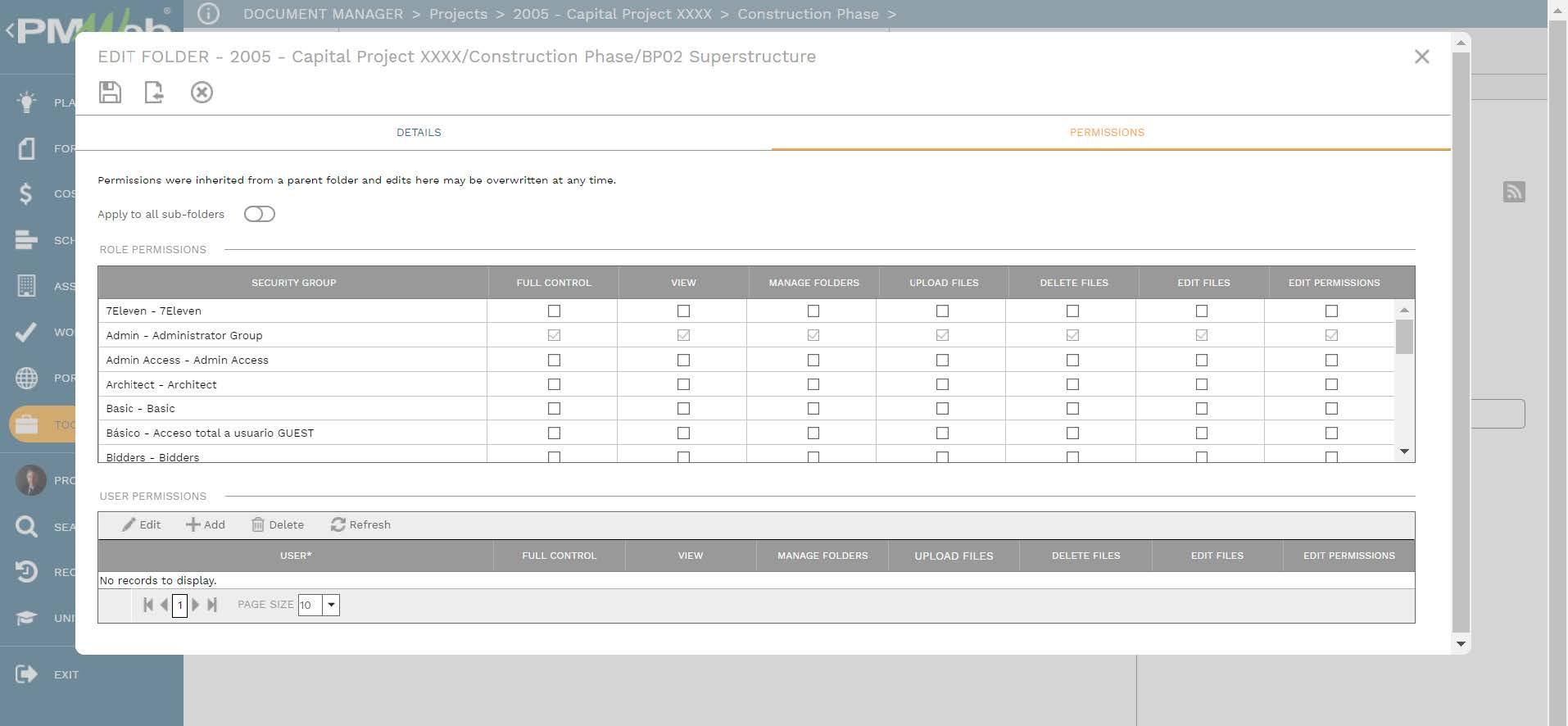
The option of getting project team members notified whenever new documents get uploaded to a folder, new documents revisions get uploaded to a folder, documents get moved out or deleted, documents get checked-in or checked-out, or documents are downloaded is of great benefit to each managed project where there could be tens of documents that get exchanged on a project on daily basis. Those notifications can be on-screen notifications or sent via email to all those who have subscribed to the notification. The notification could be set to be applicable to all sub-folders of the main folder. Notifications can be also sent to individuals who are not authorized to use PMWeb.
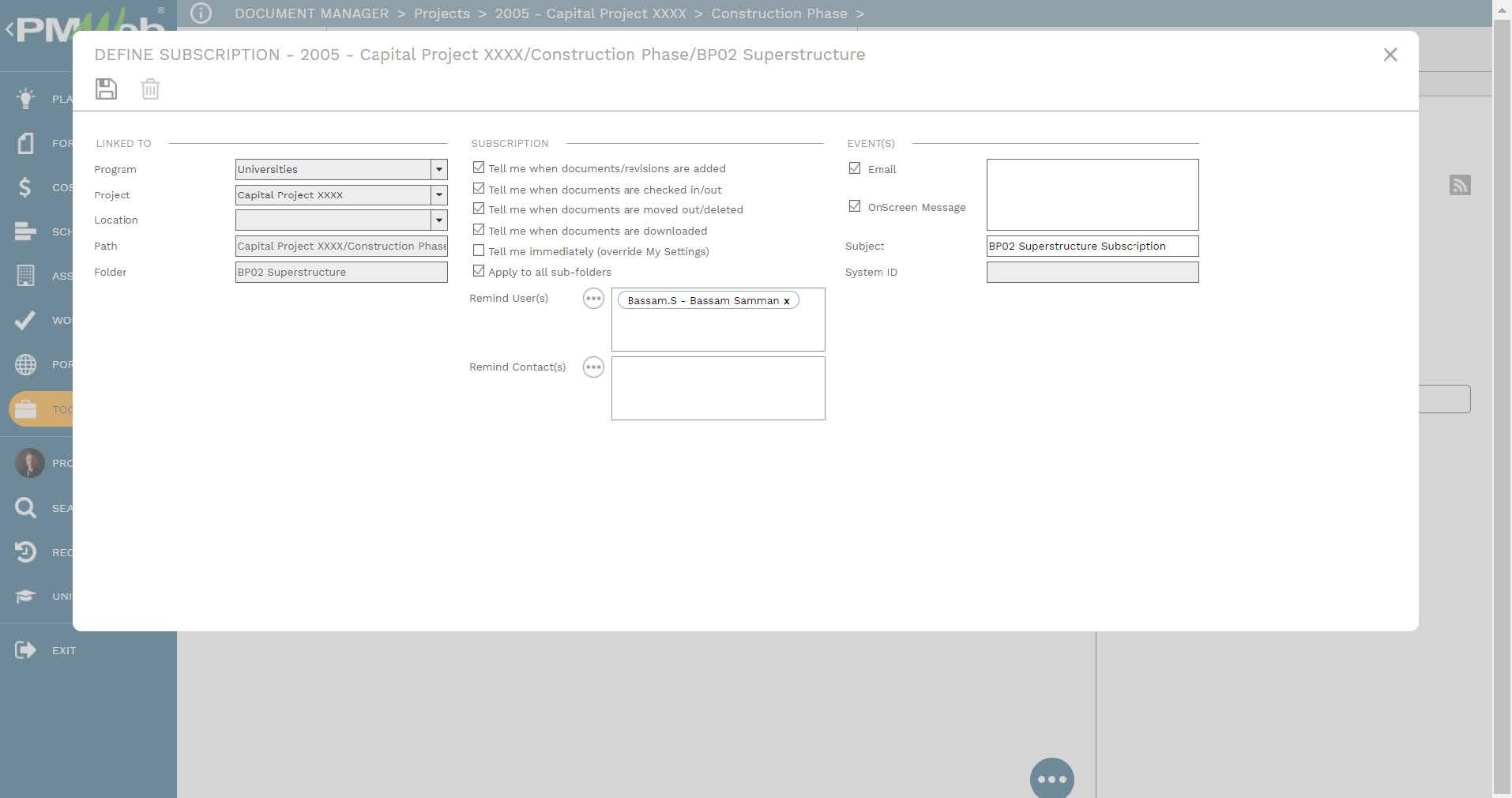
Another benefit of using the PMWeb document management repository is that PMWeb allows checking in and checking out each uploaded document to maintain the version history of each document. This process will ensure that no one has access to a document when a new version is being uploaded. The folder can be set to show only the latest document version or all past document versions.
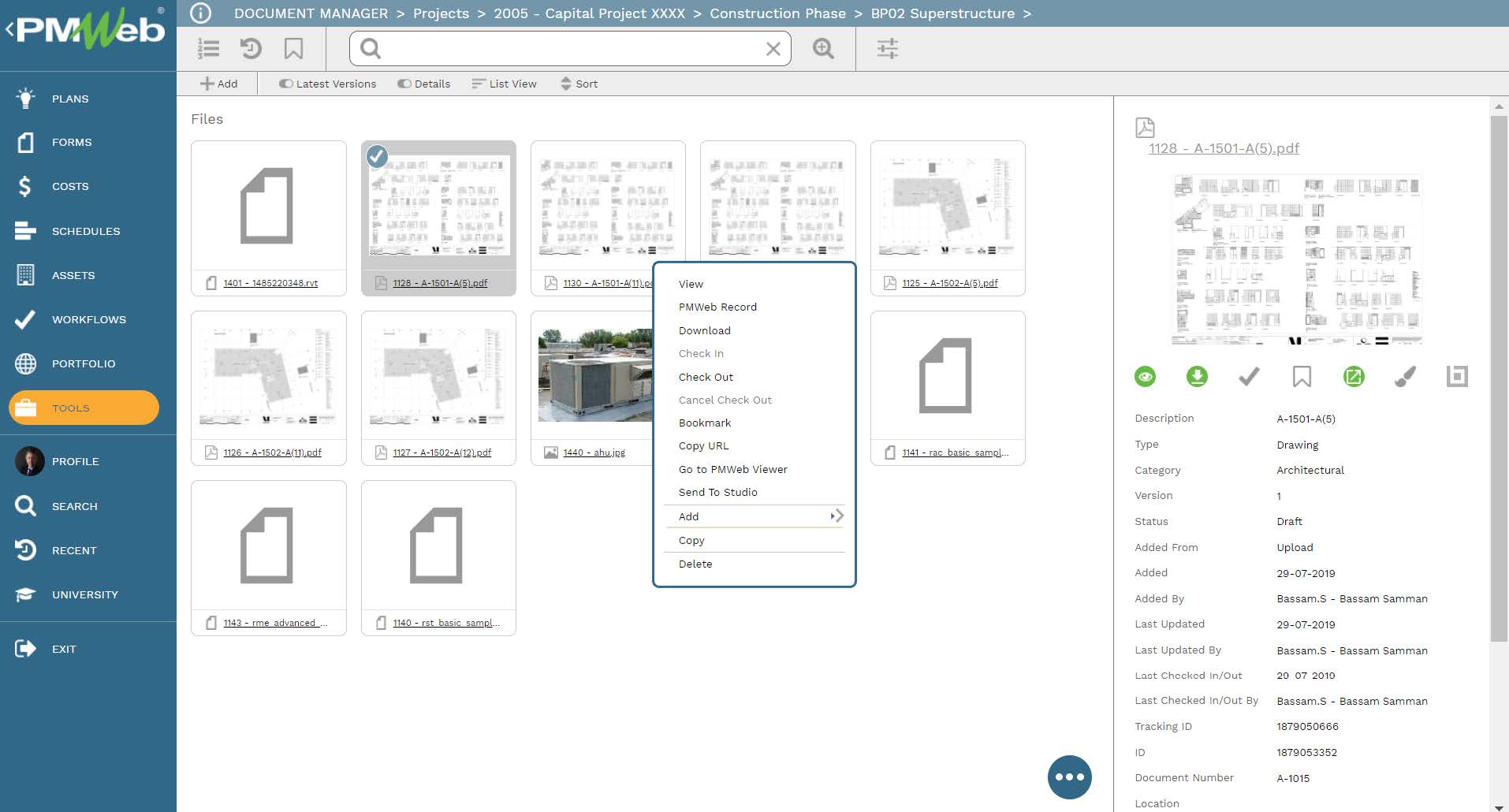
When documents are uploaded to the document management repository either as one document at a time or in bulk, PMWeb will allow the document controller to define the data attribute values for each uploaded document. There is the option to duplicate those values to uploaded documents using the “Copy Down” command. Those fields can be used to report on uploaded documents as well as for searching for documents with relevant attribute values.
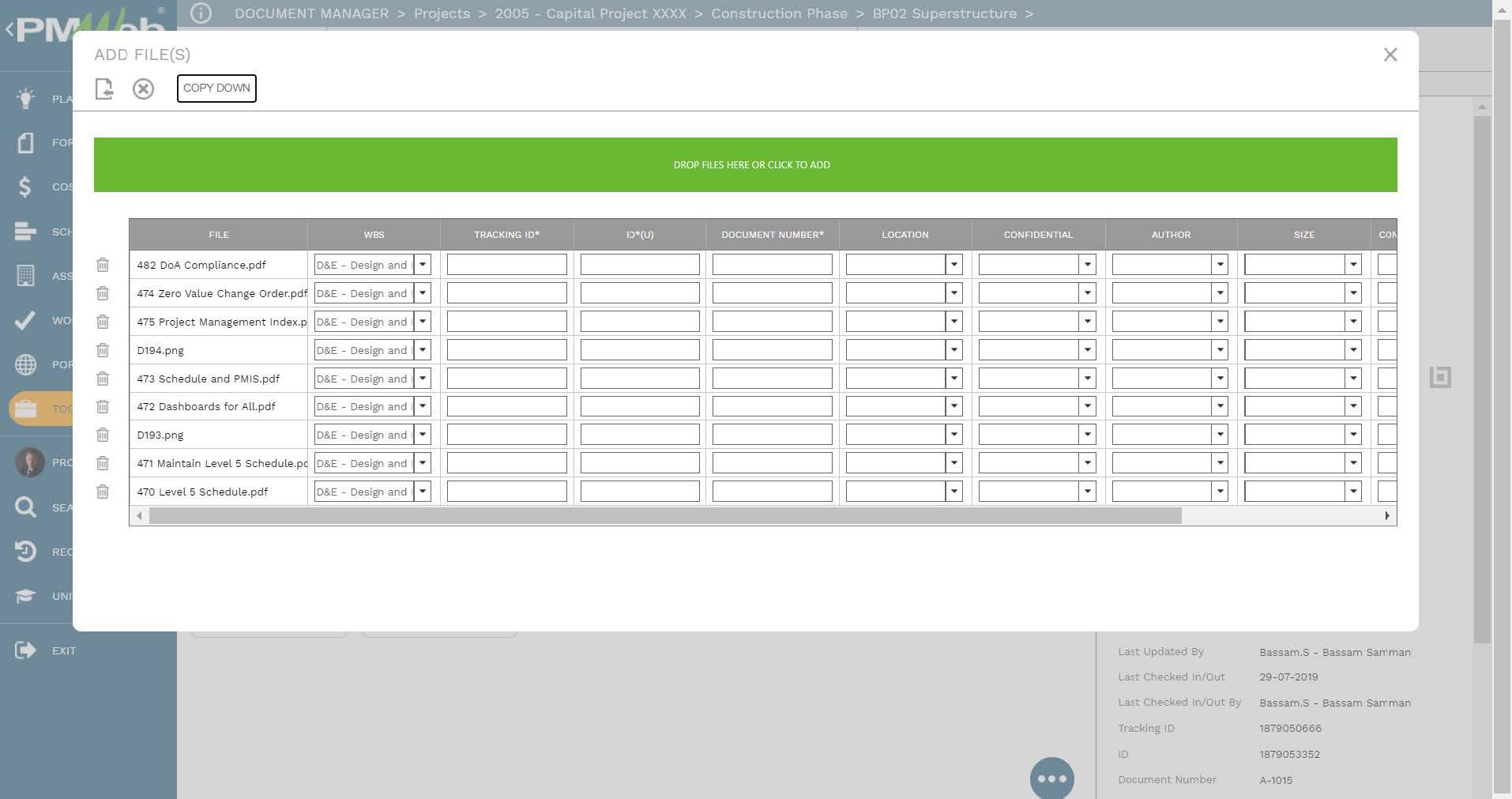
In addition to the document attributes which were specific to each folder, PMWeb also allows adding values for the created user-defined fields which will be available to all documents. Those additional fields can be organized by groups that represent user-defined fields that are related to each other to ease adding those values to the uploaded document. Those user-defined fields can be made as required to provide value for them or optional. For example, the additional fields can be used to add the value of a change order or interim payment certificate. Those values will become available to be reported on as well as used as conditions if the workflow module was assigned to uploaded documents.
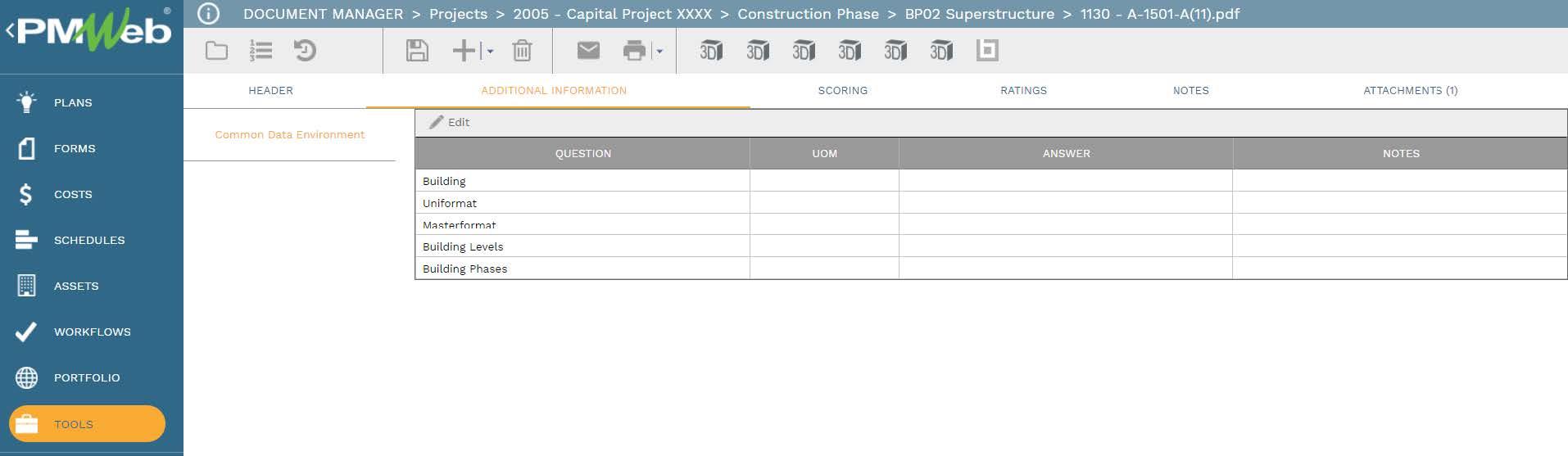
The uploaded documents can be shared with other project team members by emailing their hyperlinks to other project team members. The PMWeb Notification option allows sharing the uploaded document with other project team members by sending email notifications to their email application like MS Outlook. The selection of whom the document to be shared with can be selected name by name from the PMWeb Companies directory or by pre-defining distribution lists that will include the list of users who should receive the document. There is no limit to the number of distribution lists that can be created which can be used across the complete projects’ portfolio. This is another major benefit of using the PMWeb document management system to avoid missing any individuals when documents need to be shared.
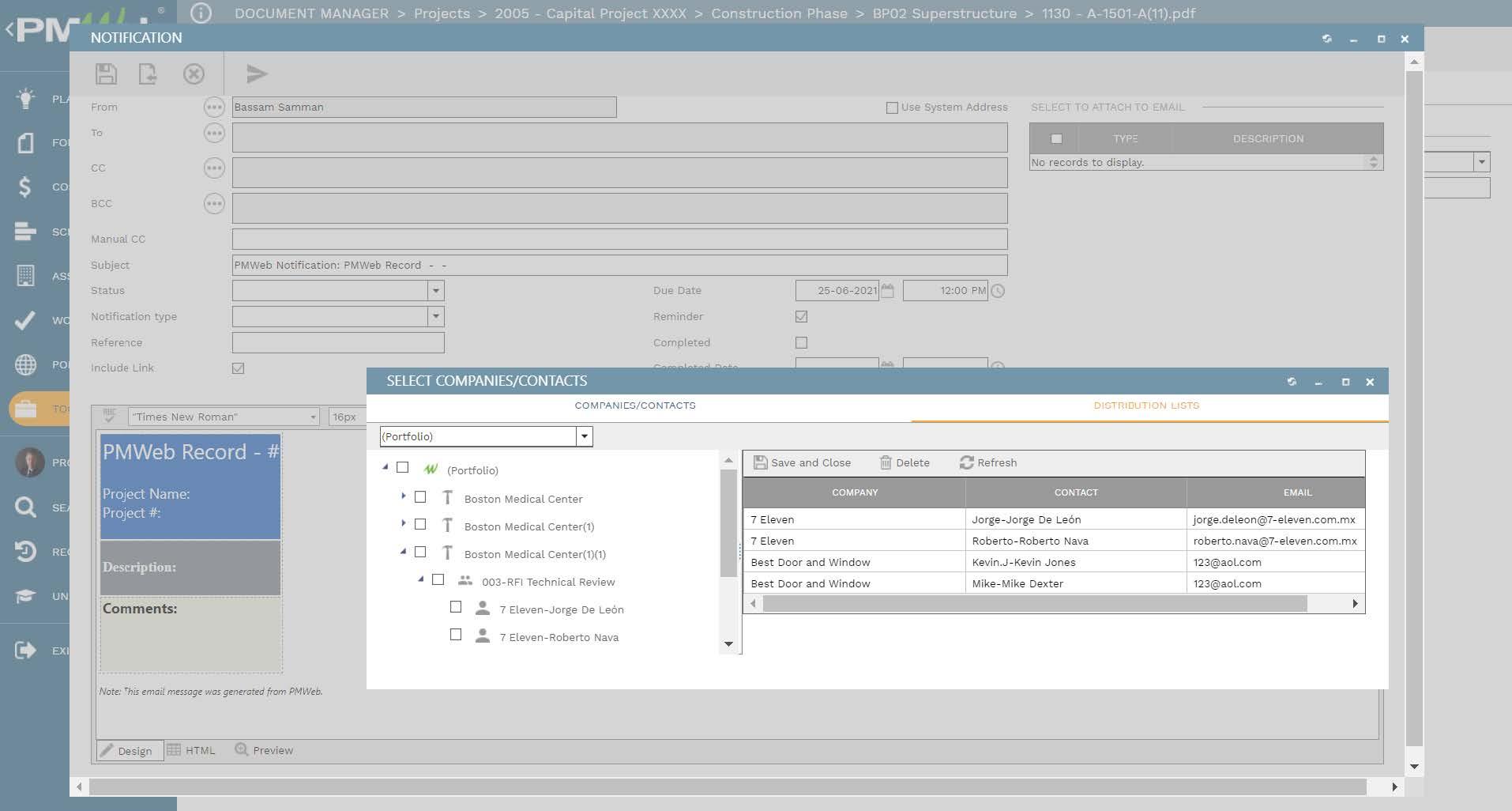
To fulfill the need of adding remarks and comments on the uploaded documents, the PMWeb redlining tool allows capturing and reporting on all comments that need to be made on a drawing. The redlining allows adding frames, text, stamps as well as create hyperlinks to other documents. Different colors of the redlining remarks and shapes can be defined for each user to enable viewing the comments made by each user. For each comment made on a drawing, PMWeb will automatically capture the details of those comments in a tabular log to view and track made remarks.
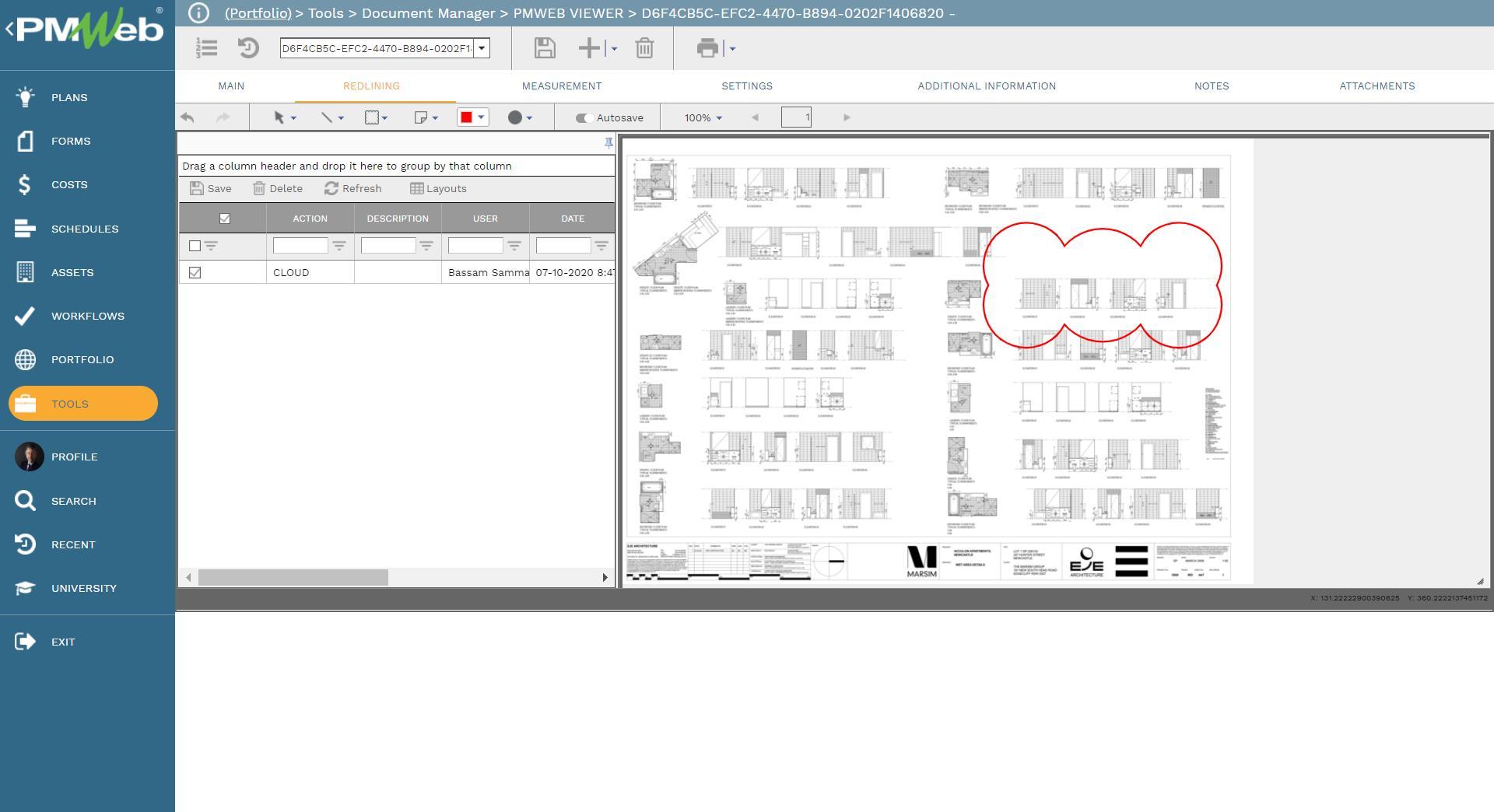
For those entities who use the Bluebeam Revu application as their standard system for reviewing and redlining documents, PMWeb has created an integration with Revu to enable the PMWeb users to launch Bluebeam Revu from within PMWeb to add their comments to the reviewed documents. The integration will allow those users to import those comments made in Bluebeam Revu to be imported to PMWeb so they can be tracked and reported on.
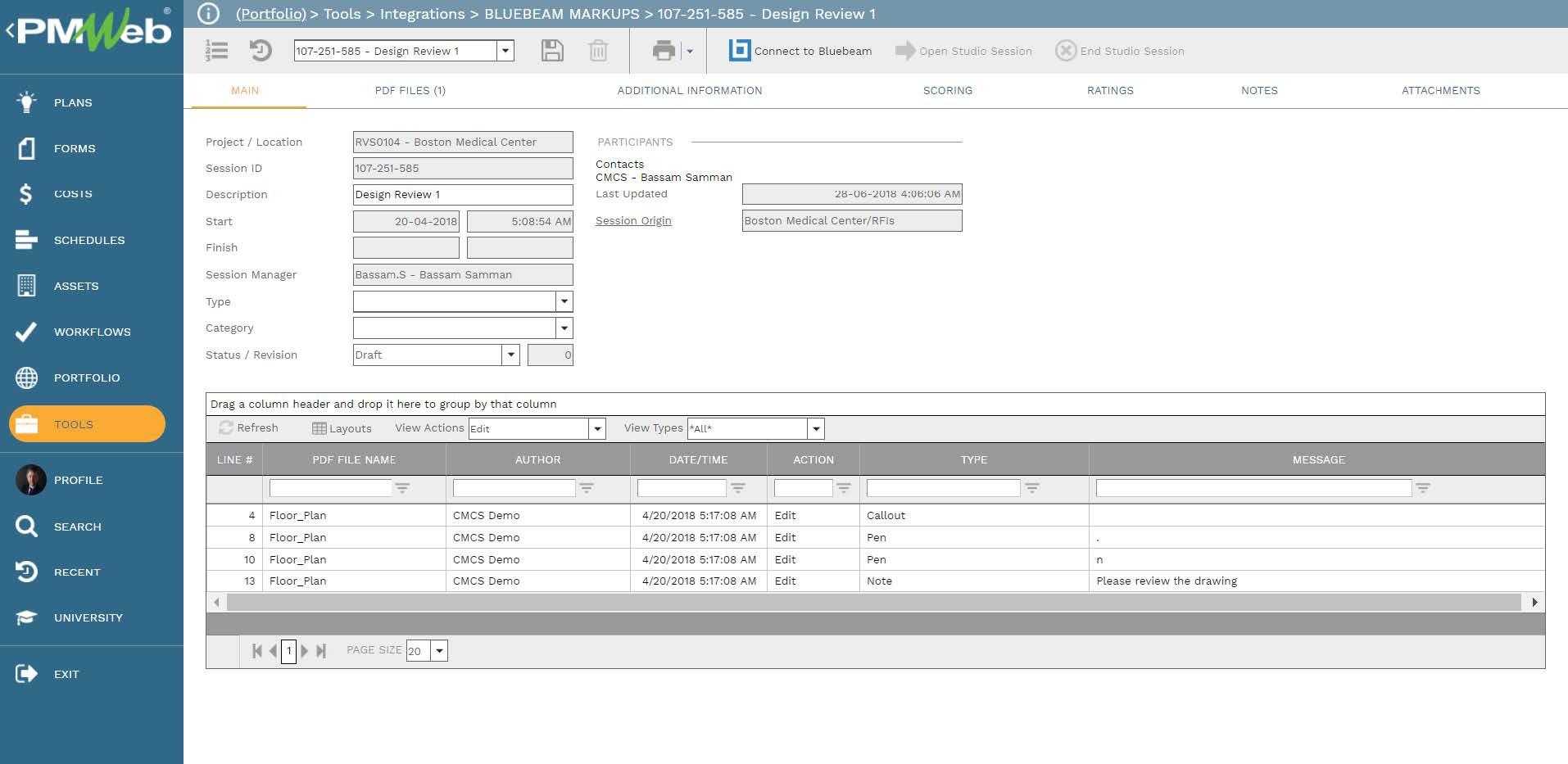
The massive wealth of the data captured in the uploaded documents will enable the project team members to search and locate documents that have certain values either in the file name, file extension, data fields, attributes as well as the content of those documents if they are searchable. The search can be restricted to a project or a location.
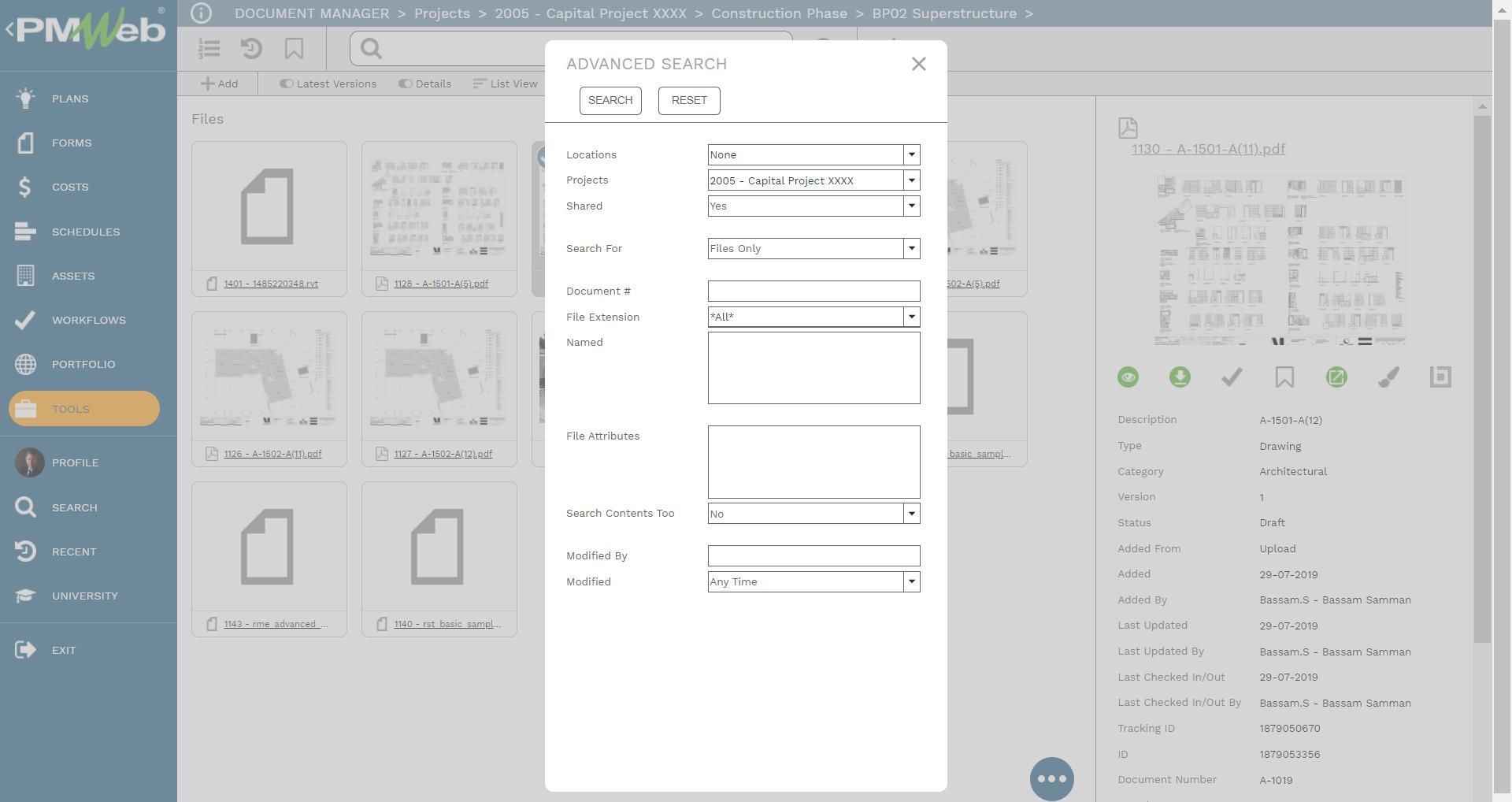
If there is a need for a formalized sharing or communicating uploaded documents, the workflow option can be used to add a workflow to formalize the review and approval of each uploaded document. The workflow will map the sequence of the review and approval tasks along with the role or user assigned to the task, duration allotted for the tasks, rules for returning or resubmitting a document, and availability for each task. In addition, escalation alert rules can be defined for the workflow to send email notifications to selected users when a workflow task is delayed. In addition, the workflow could be designed to include conditions to enable automatic distribution of the uploaded document depending on the document category or type values defined when the documents were uploaded.
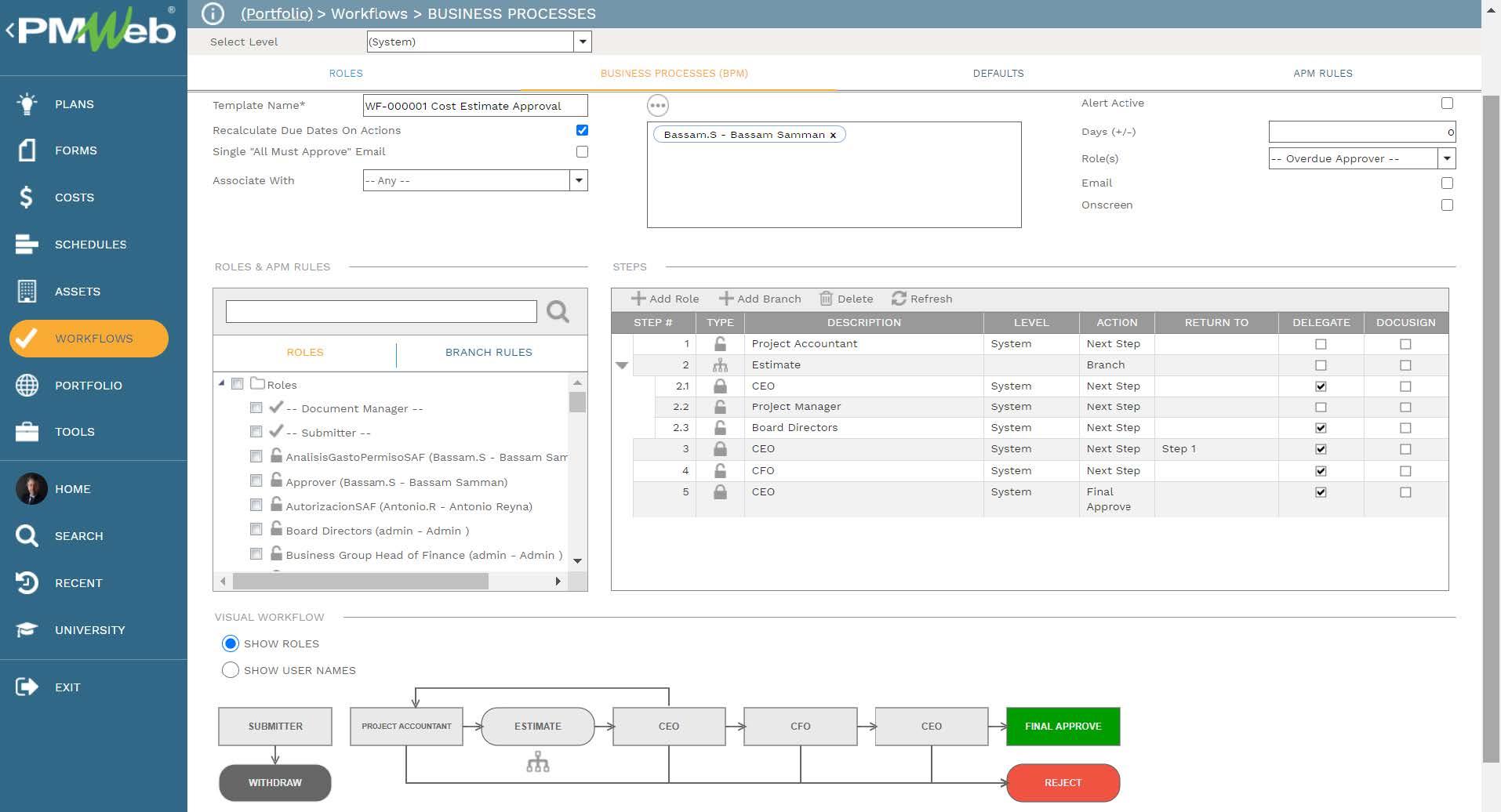
All uploaded documents will become available to be reported on any desired form or format. Documents can be grouped by their folders, sorted by their date, and/or any desired group, sorting, or selection. The reports can be grouped by any of the folder levels such as bid package, issuer, project management category, document type, document category, status, and other fields that were captured for the uploaded documents. The list of documents included in the report could be designed to include a hyperlink to the document entry to enable the report to view the document if needed. In addition, the report will allow the reader to select documents based on the attribute and user-defined values associated with each uploaded document.




