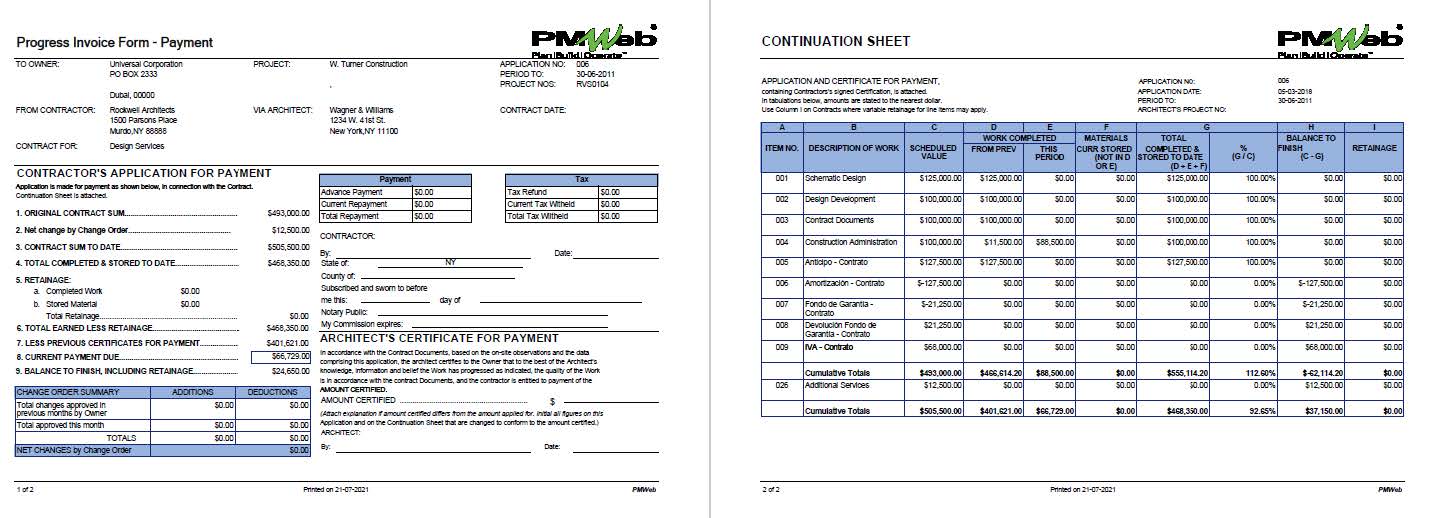Job costing is essential to any business’s bottom line, but it is especially crucial in the construction industry. Job costing provides the ability to effectively and accurately estimate the job costs on a project and track the costs incurred on a job against the revenue generated by that job. Although Job costing applies to all entities involved in the capital construction project delivery including project owner, general contractor, subcontractors, and others, nevertheless in this article Job Costing is presented from a General Contractor perspective.
Job costing involves the accumulation of the costs of materials, labor, and overhead for a specific capital construction project. There are a number of advantages of using job costing when it comes to managing the delivery of capital construction projects. First, since the cost of each project is ascertained separately, this, in turn, helps in finding out the profit or loss on each project. In addition, it enables management to detect those projects which are more profitable and unprofitable. Further, job costing provides the base for determining the cost of similar projects to be undertaken in the future as a part of future planning. Finally, job costing helps in managing and controlling costs, by comparing and calculating the variances between the actual costs with the estimated cost.
Nevertheless, for job costing to be effectively adopted for the capital construction projects industry, it needs to use a platform that allows implementing the business processes that are integral to this industry. For example, the platform must allow capturing potential change orders as well as pending and disputed change orders. In addition, the platform needs to have a close integration with the project schedule as the planned budget spending, earned performance and the actual cost of work in place are closely interrelated with the project schedule activities’ start and finish dates as well as percent complete.
In addition, job costing cannot be implemented in isolation of the many other non-cost-related business processes needed for executing capital construction projects. Those usually include the business processes for schedule, risk, procurement, quality, health and safety, and communication and document management. Many of the transactions of those business processes might relate to or cause the occurrence of some of the transactions that relate to the managed cost-related business processes. Therefore, using a Project Management Information System (PMIS) solution like PMWeb that has the business processes needed for job costing as well as the business processes needed to manage a construction project on a single 100% web-enabled platform provides an agile Job Costing Implementation on Capital Construction Projects.
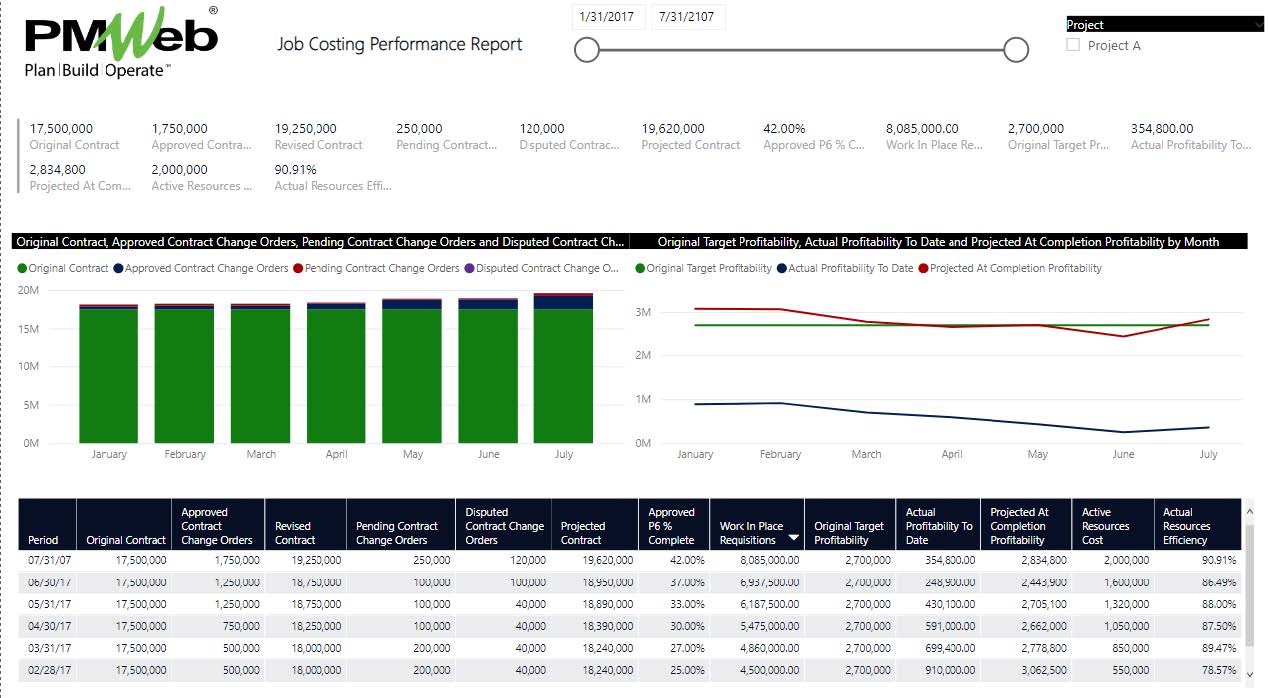
The first requirement for successful construction job costing is to have the ability to break down the project into smaller work items that can be monitored and controlled. PMWeb cost account module will be used to create a cost breakdown structure (CBS) of up to 16 levels of detail. This will be used to manage material, labor, and overhead cost elements. Usually, the CBS levels will be common to all projects that will be executed by the organization.
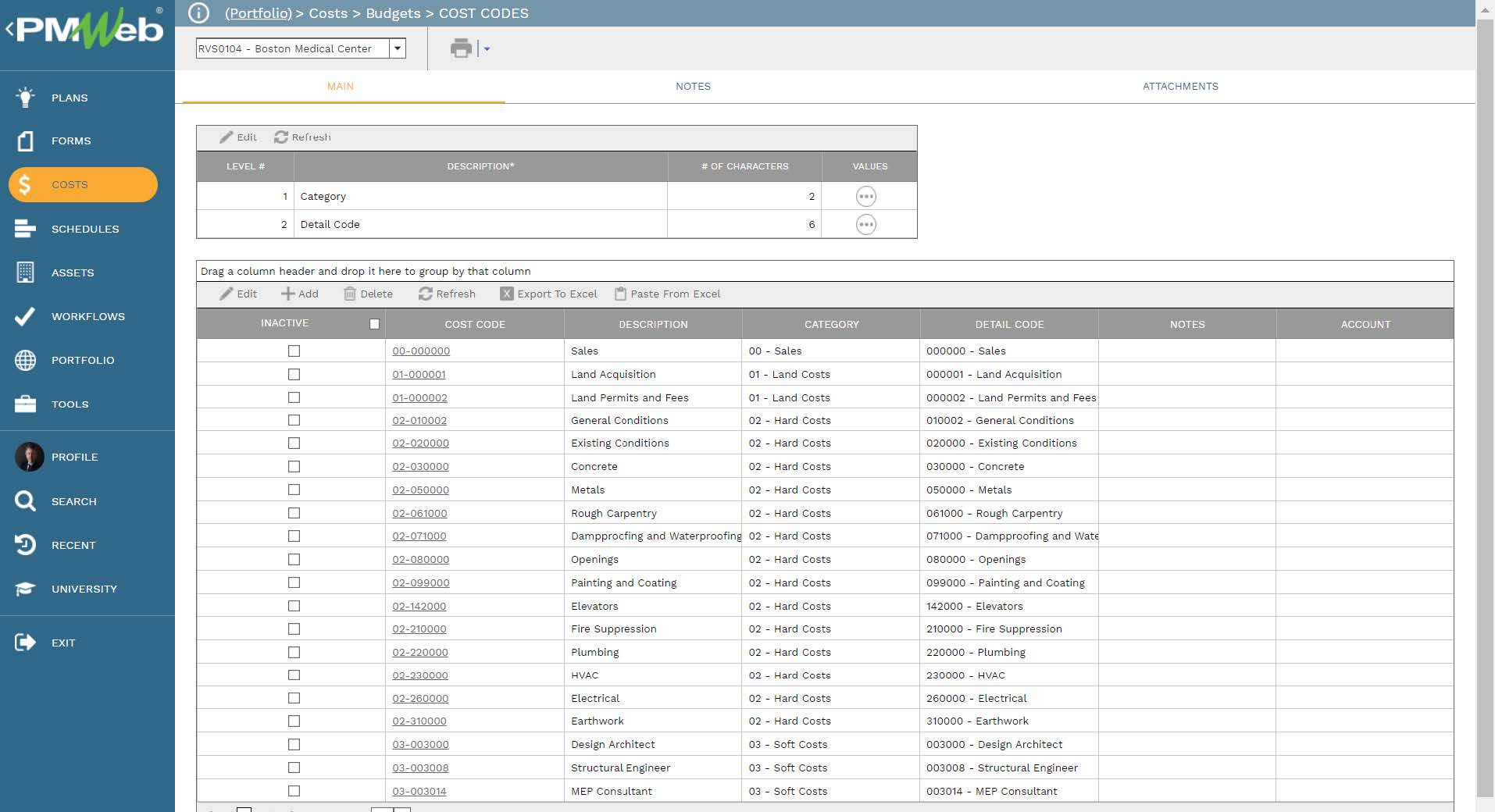
The next requirement for job costing for capital construction projects is to have an accurate cost estimate for the project as this will be the basis for meaningful tracking, monitoring, and evaluating the project’s cost performance. In the construction industry, it is very common to use dedicated cost estimating tools like CostOS, CostX, Candy among others including self-developed MS Excel templates. Regardless of the used application, it is a must requirement that each estimate line item is associated with its relevant cost breakdown structure (CBS) level. The approved cost estimate will be imported to the PMWeb cost estimate module where it will be subject to a formal review and approval using the assigned workflow for the estimate module.
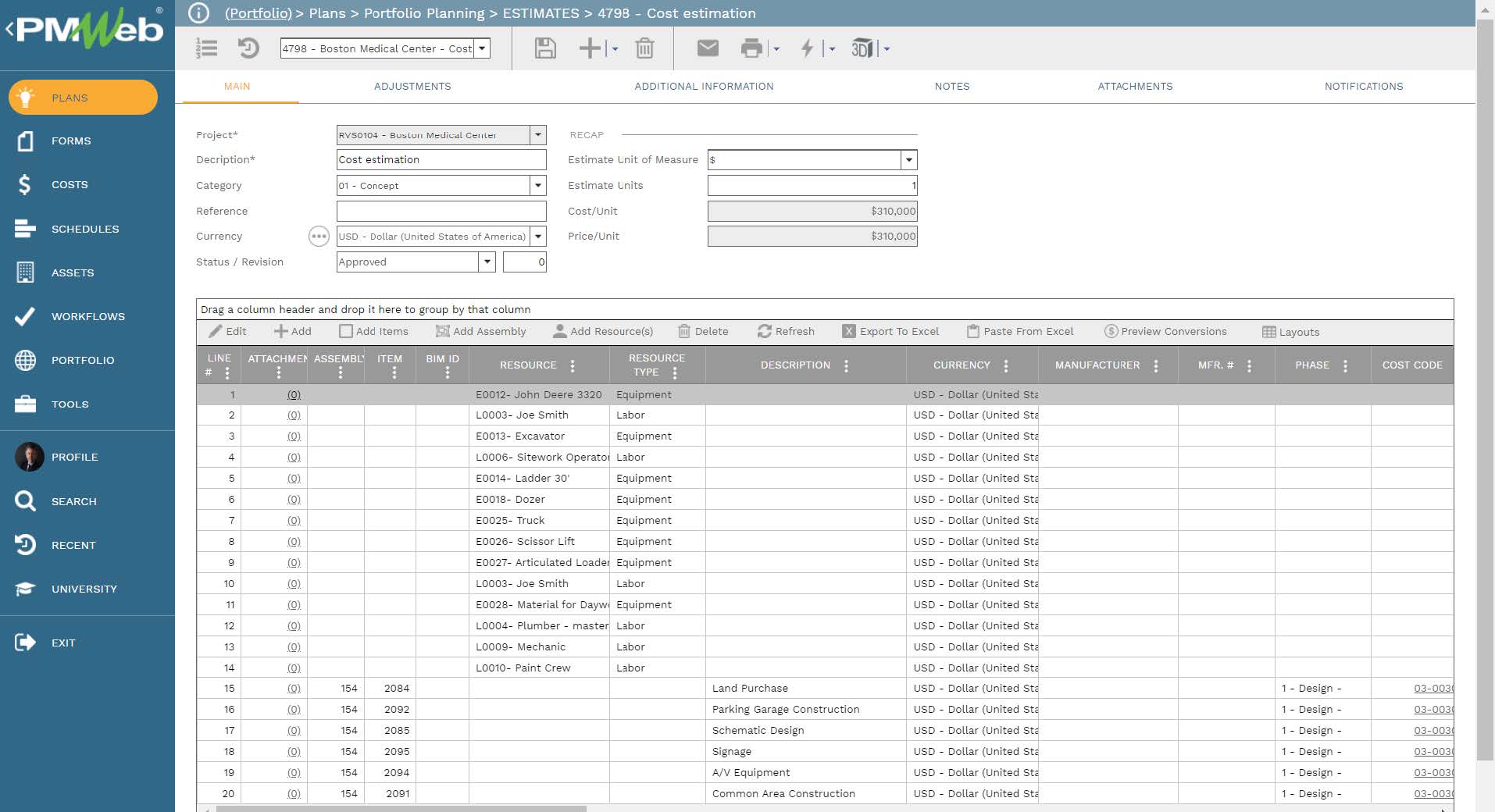
The approved cost estimate will become the basis for generating the project’s baseline budget for which all cost items that relate to a specific CBS level will be grouped into a single budget line item. The budget line items could be in any currency if this was a requirement although there will be a single currency for reporting the overall project budget. PMWeb allows creating multiple budget versions although the only version can be approved as a Baseline Budget while others need to be withdrawn. The Baseline Budget is also known as the Budget at Completion (BAC)
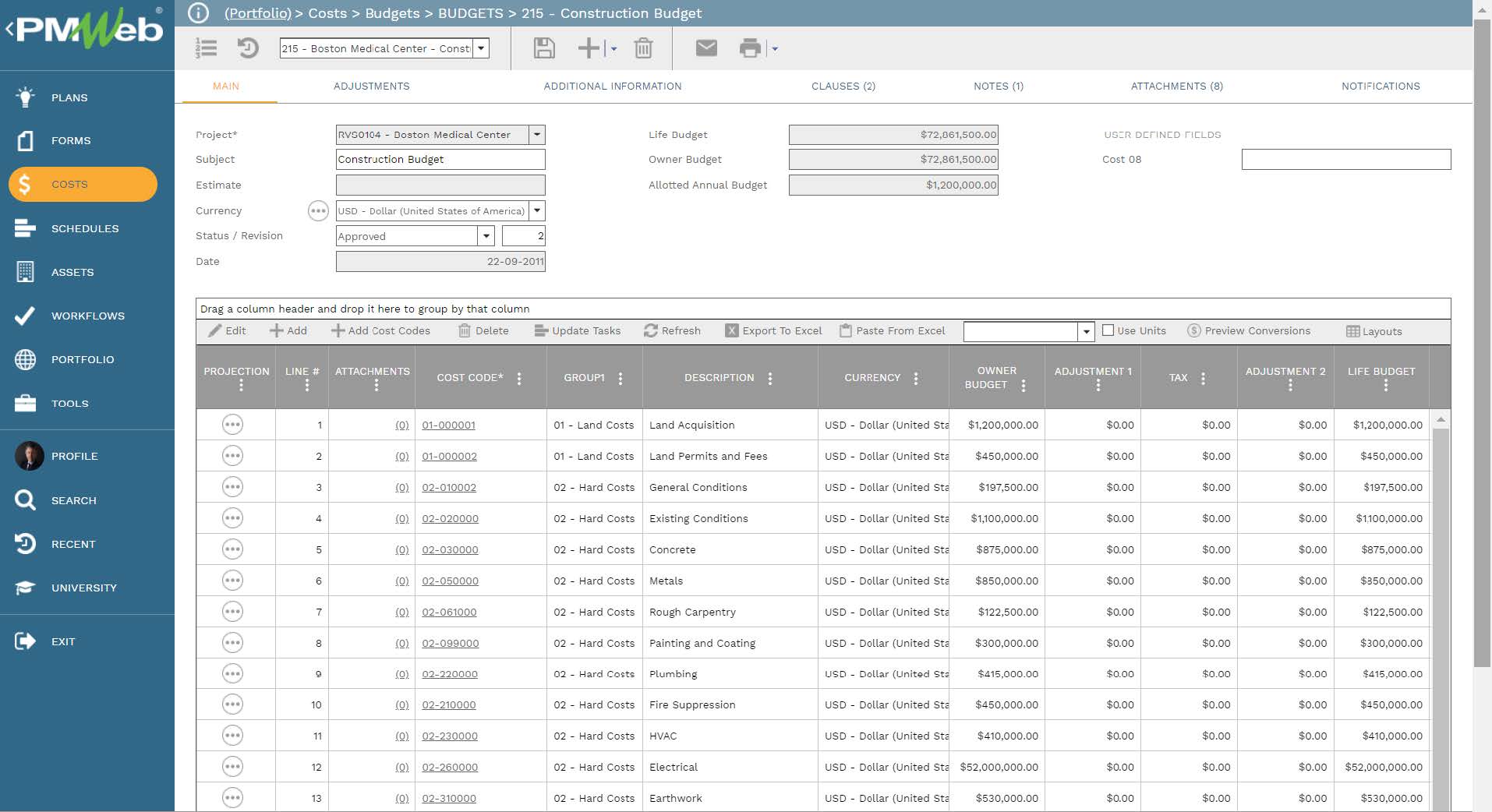
There are three options for creating the project’s budget spending plan. The first is to manually distribute the budget by selecting the start and finish dates for the spending duration and the spending projection curve type for each budget line item. The second option is to link each budget line with the relevant project schedule activity and select the spending projection curve to automatically produce the budget spending plan report. The third option is to have Primavera P6 use the budget-loaded schedule to create the budget spending plan. Regardless of the option selected, this will become the Planned Value (PV) projection curve for the project.
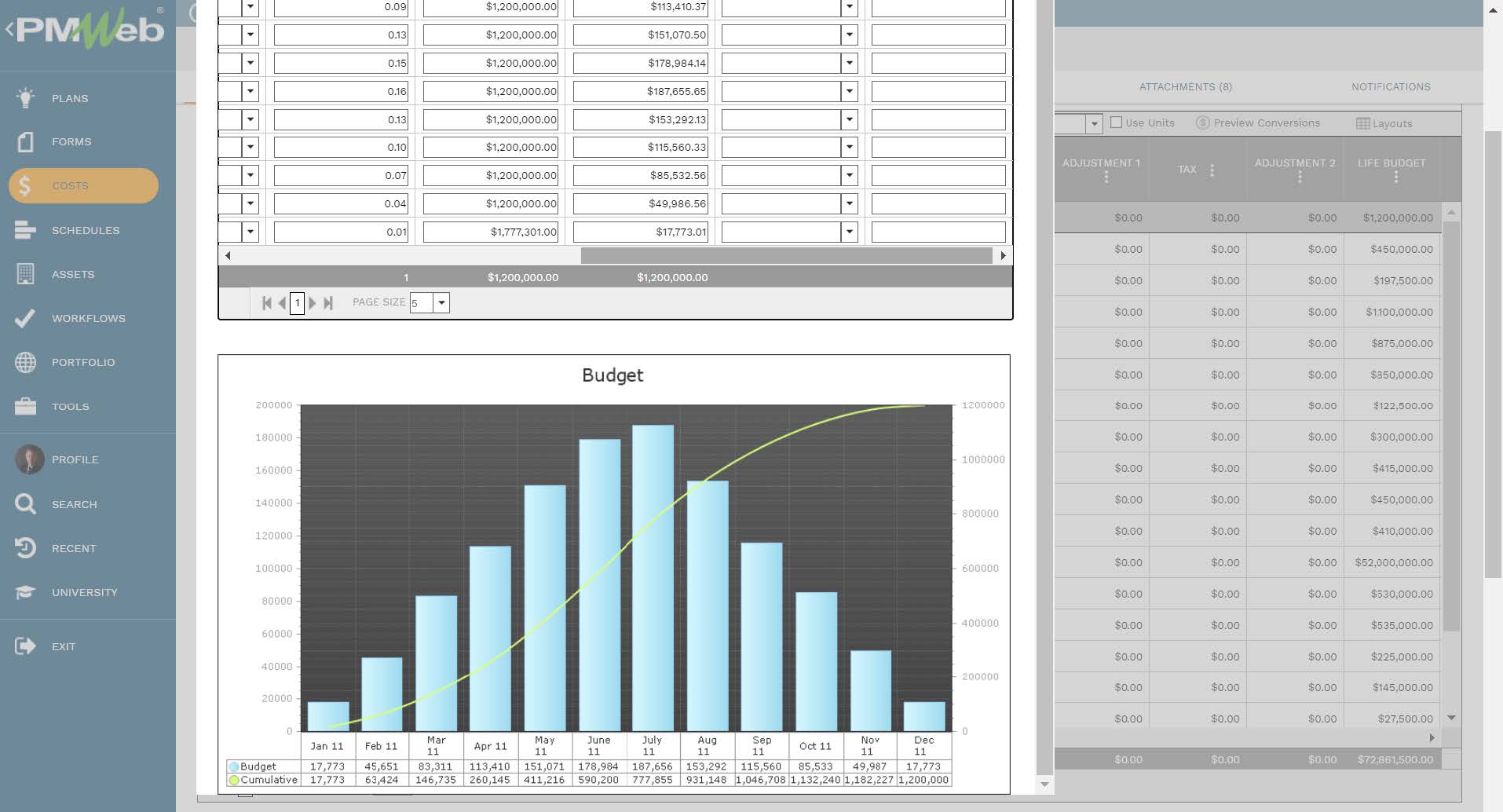
To enable capturing the actual cost against the approved Budget, commitments will be created for all contracts, subcontracts, and purchase orders for the outsourced scope of work. There is a growing trend among many organizations is to create internal contracts between their different business units and their project entity. This will include all services and products supplied by the company to the project. Some organizations also create contracts for the overhead which will be inclusive of the profit contribution. In other words, the objective is to have 100% commitment against what has been budgeted for.
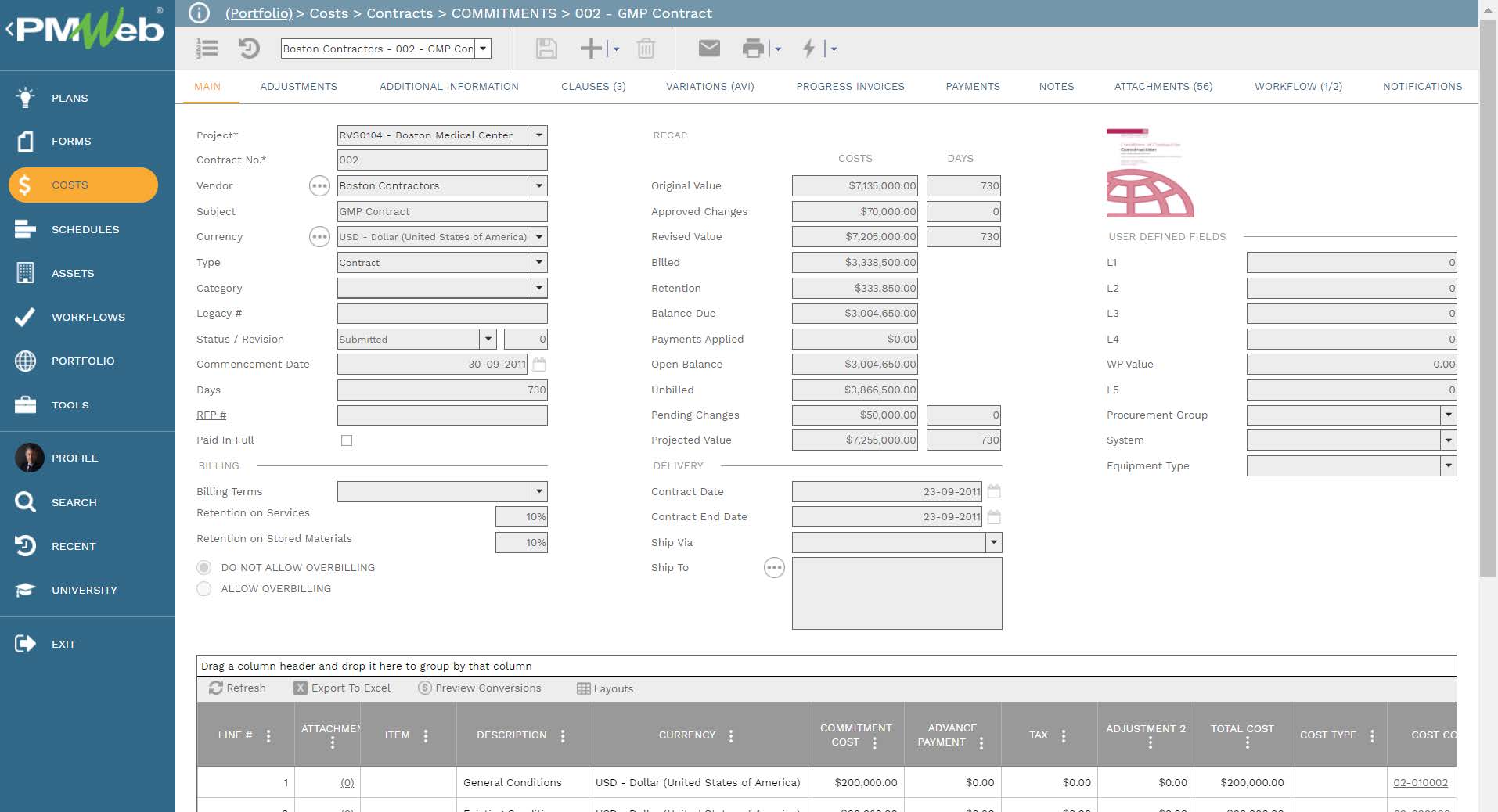
To ensure that the commitments placed against the project’s budget are accurate and achievable, it is recommended to have a competitive procurement process in place to select the successful bidders for the outsourced scope of work. The procurement bid packages will be generated from the approved cost estimate and for which bidders will receive an invitation to bid to submit the technical and financial bid proposal online. This will enable objective and accurate bid comparison and award.
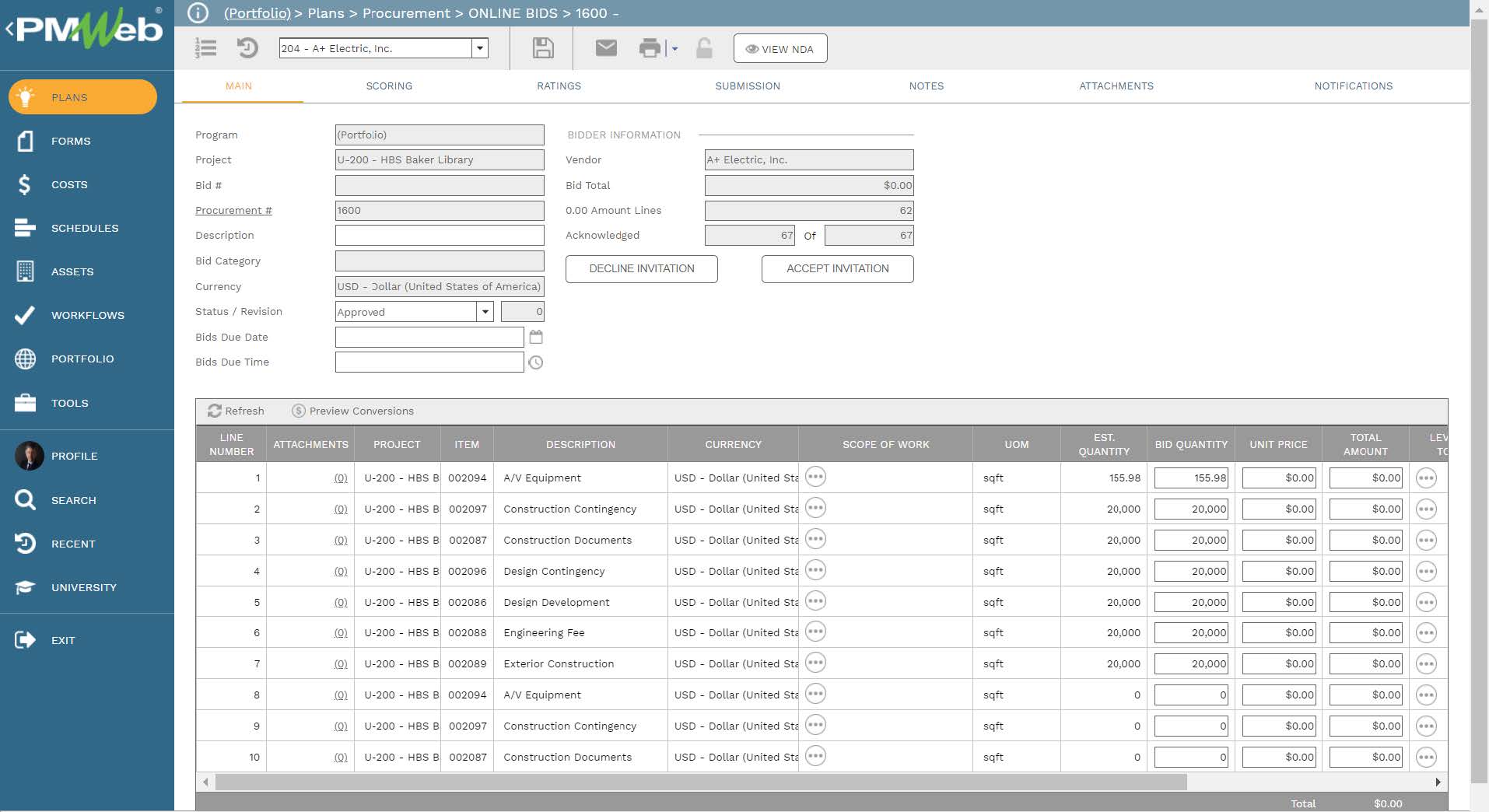
To ensure that only qualified bidders are invited to bid on the released procurement bid packages, the PMWeb prequalification module will be used to enforce a formal online registration and qualification for all interested bidders. PMWeb prequalification module allows defining a detailed scoring criteria list to ensure that the qualification process is done in an objective and unbiased manner. Usually, contractors need to resubmit their registration documents on annual basis.
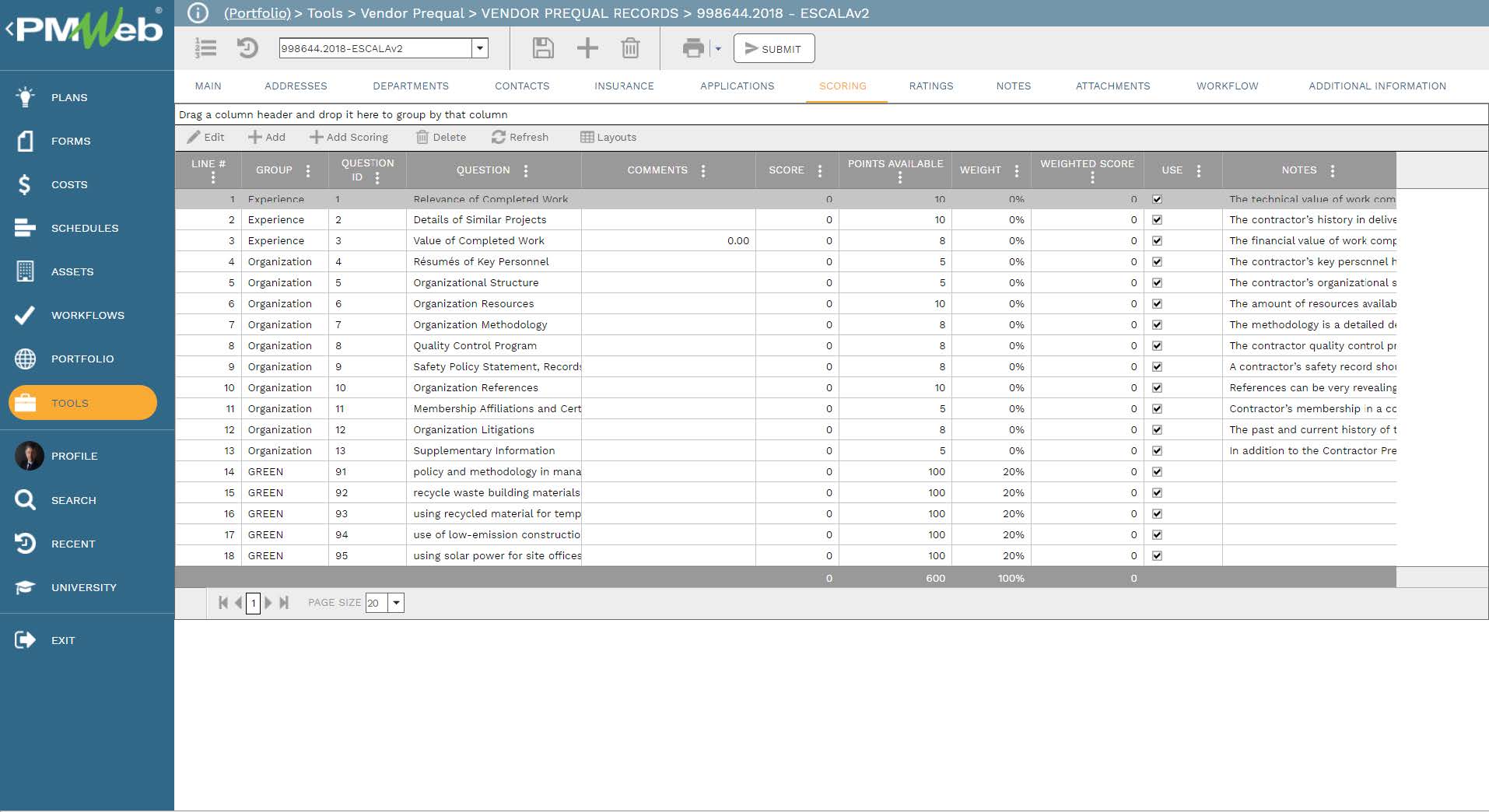
One of the key advantages of using a PMIS like PMWeb instead of an ERP or an accounting system is that PMWeb also allows capturing all potential change orders or sometimes known as Early Warning Notifications (EWN) that could impact any of the awarded commitment contracts as well as change order documents that are not yet approved. Potential change orders are also considered as claim notices by the subcontractors and suppliers against the contractor that need to be reviewed and either approved or rejected.
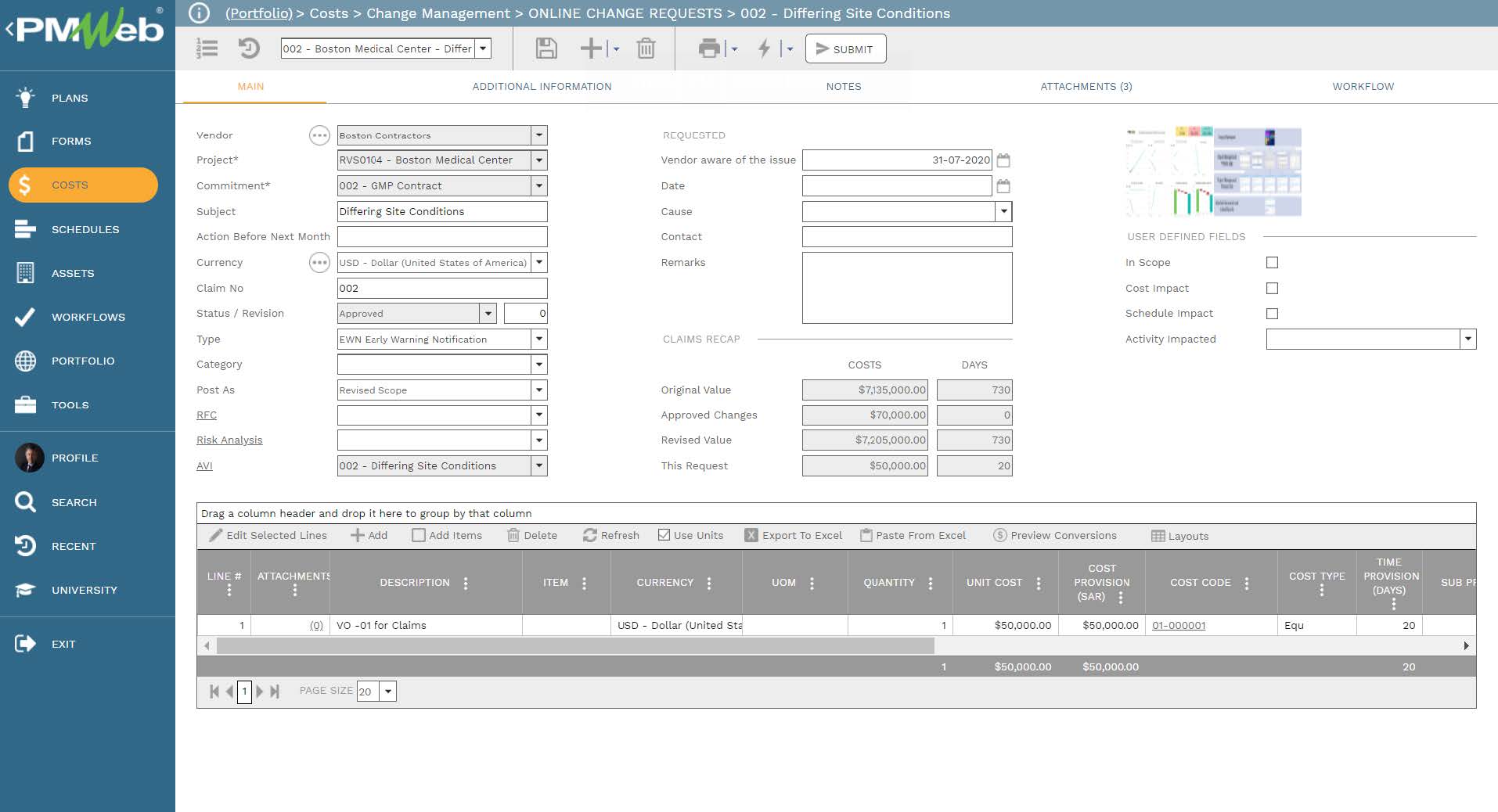
For those potential change orders that will be considered as having merit after review, they will become the basis for generating change orders. Of course, change orders can also be generated directly by the contractor to the subcontractor or supplier if there was a requirement for additional scope of work or another event that requires issuing a change order. Change orders could have both cost and time impact on the awarded contract agreement. Change orders will have the status of approved, pending approval, rejected, and disputed.
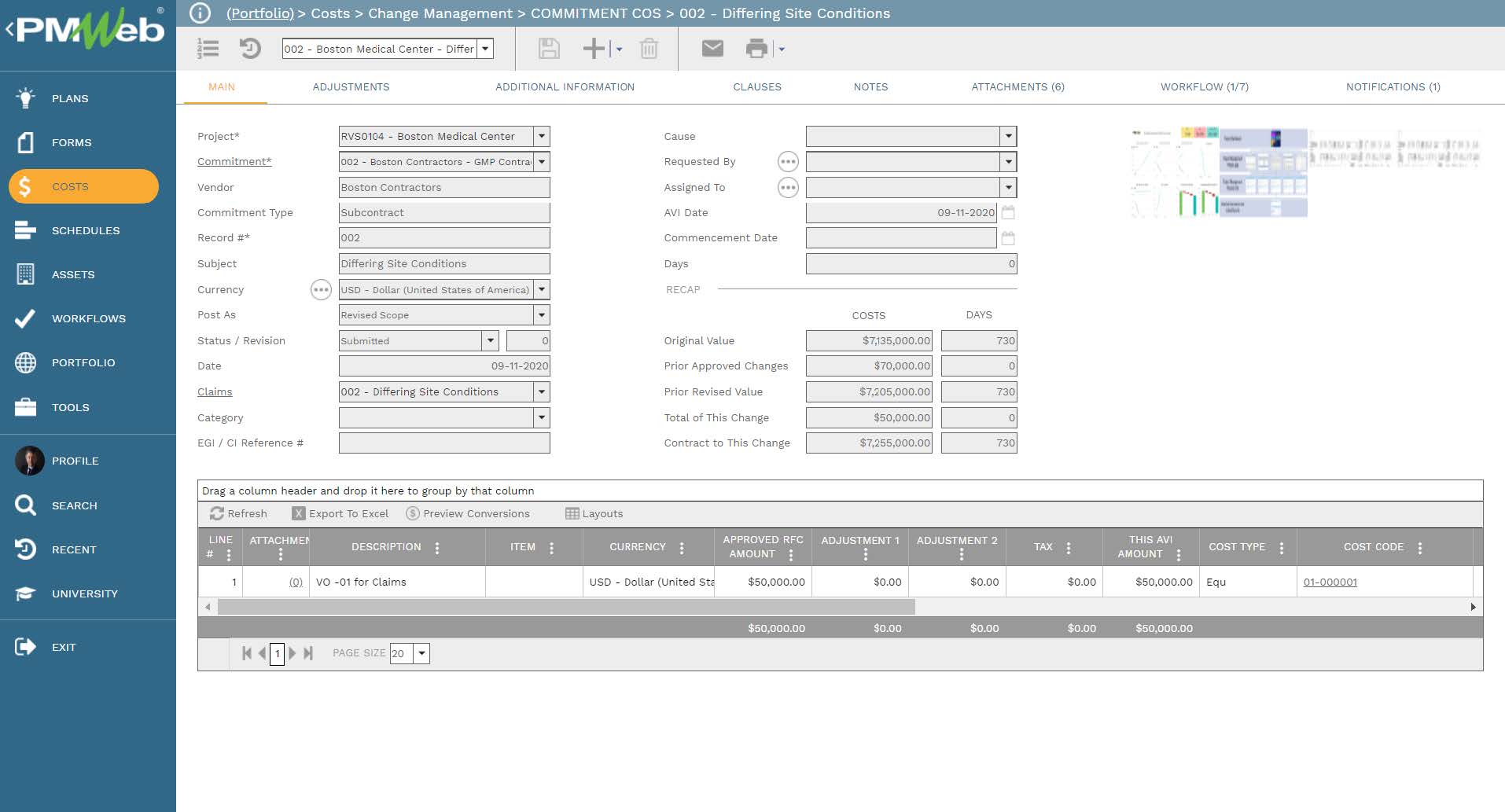
To ensure that the approved project budget baseline has been adjusted to reflect the approved change orders, PMWeb change request or change event form will be used to align all change orders with the budget request used to increase or decrease the approved baseline budget or transfer funds from one cost breakdown structure (CBS) level to another. This process will ensure that no change orders are issued to subcontractors or suppliers without having the approved budget to do so.
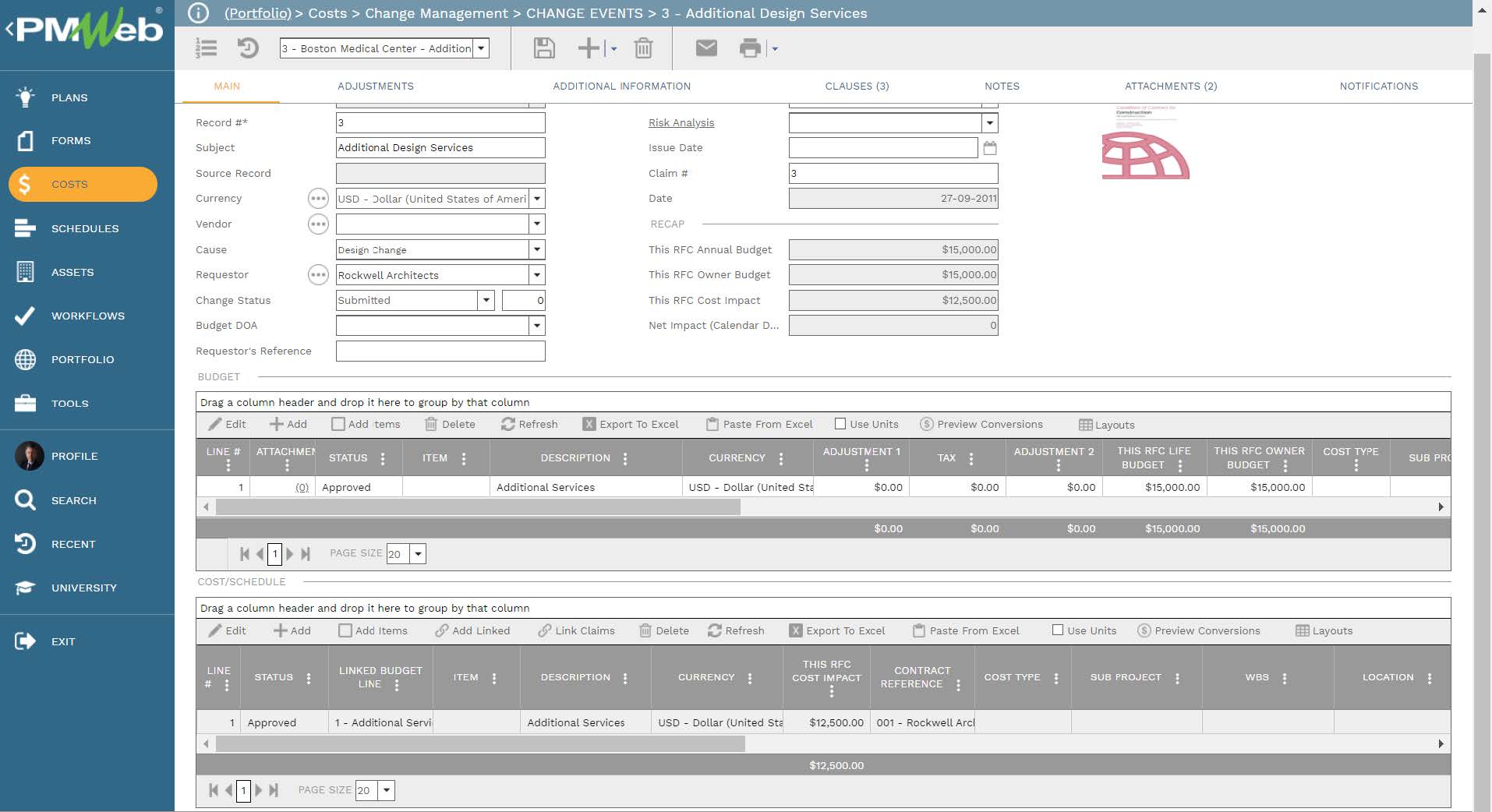
PMWeb budget request module will be used to manage all those budget additions, omissions, and transfers. Those budget requests can be posted as original budget or revised budget depending on which cost field they need to be reflected at when the cost report is created. If permission is provided, PMWeb allows transferring the budget from one project to another.
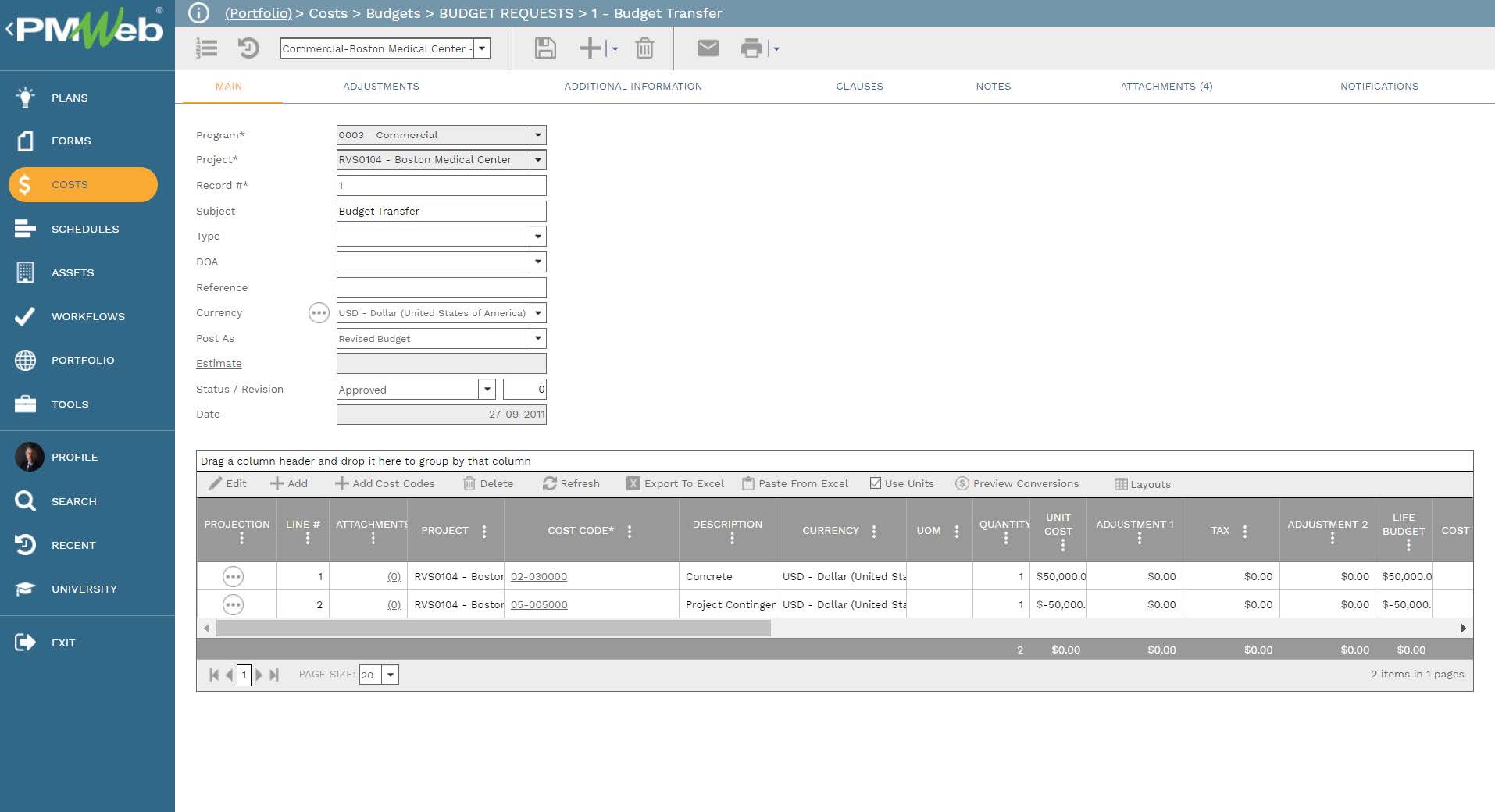
The interim payment certificate module will be used to capture the value of approved work in place or material on-site submitted by each subcontractor or vendor. PMWeb allows updating those values by either adding the relevant quantity or the estimated percent complete. For commitment line items that are associated with project schedule activities, PMWeb allows importing the percent complete values to update the interim payment certificate. PMWeb also allows capturing the actual payment made against the approved progress invoice.
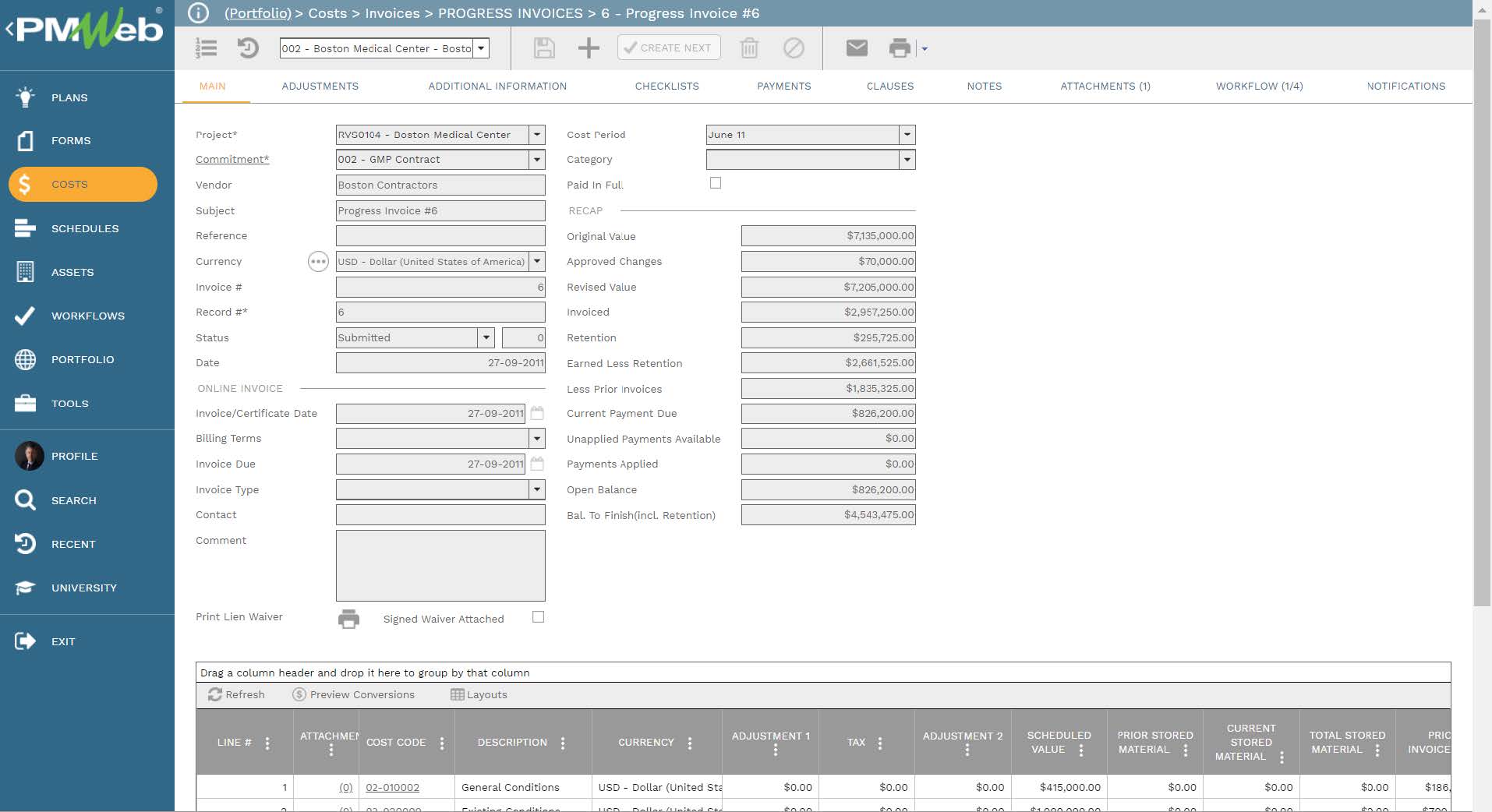
Although the organization will aim to transform the complete baseline budget into commitment contracts, nevertheless, this might not be always achievable as there will be a certain types of expenses that cannot be compiled in a commitment contract. PMWeb miscellaneous invoices module will be used to capture those non-commitment expenses that could be incurred on the project.
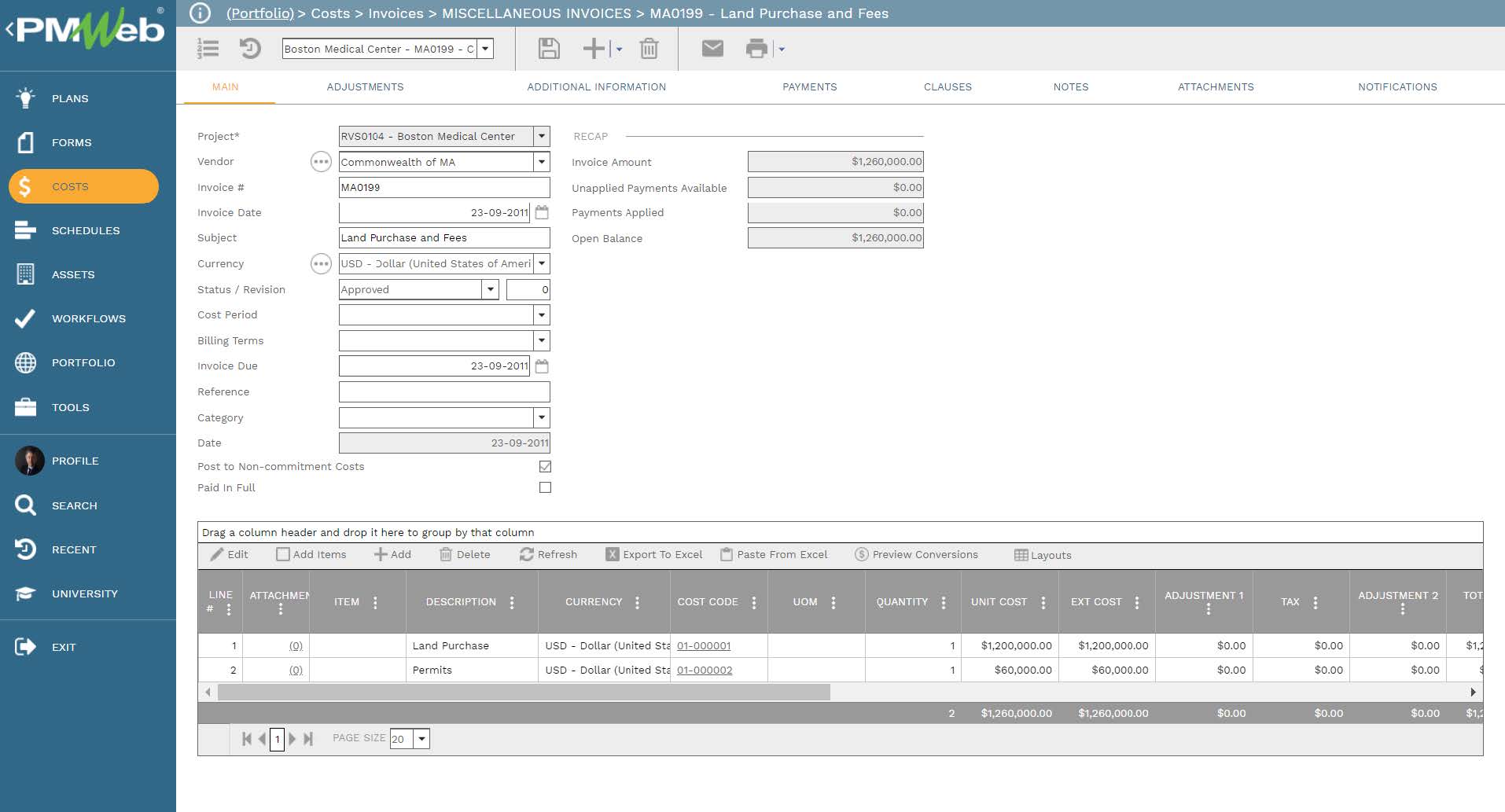
For organizations who have the requirement to apply actual costs that are originated from outside PMWeb, the PMWeb Journal Entry module will be used to capture those expenses. The journal entry can be used to many capture those expenses or by populating this data from third-party EPR or accounting applications. PMWeb allows creating bi-directional integration with Oracle EBS, Oracle Fusion, SAP, MS Dynamics, and other applications that could be in use at each organization’s head office. PMWeb API integration supports SOAP and REST protocols
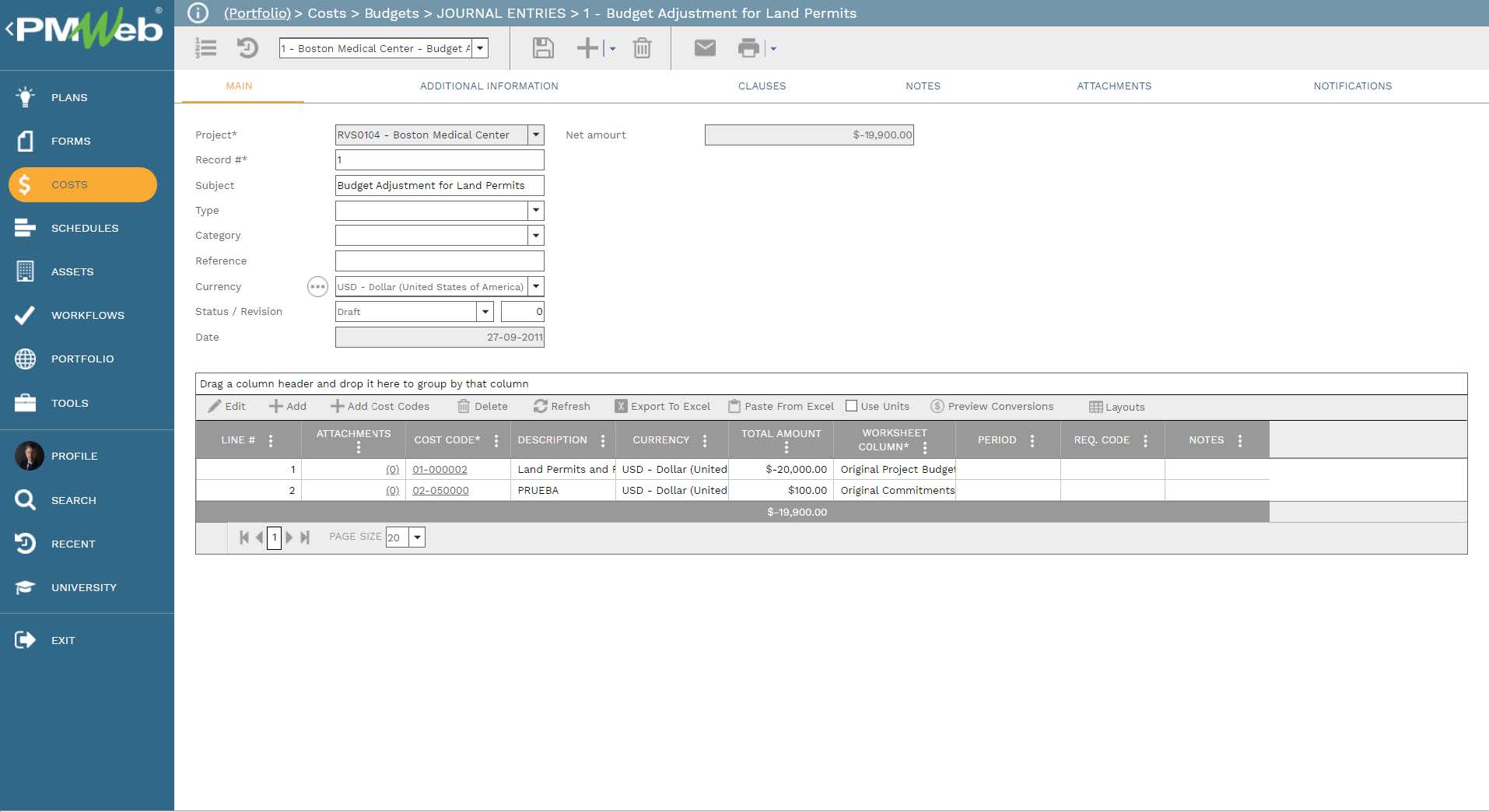
In addition, the PMWeb timesheet module can be used to manage the expenses associated with the entity’s project management team. Those timesheets allow posting charged billed working hours as regular, overtime, weekend, holiday, or any other payment type. Those expenses will be posted as non-commitment expenses.
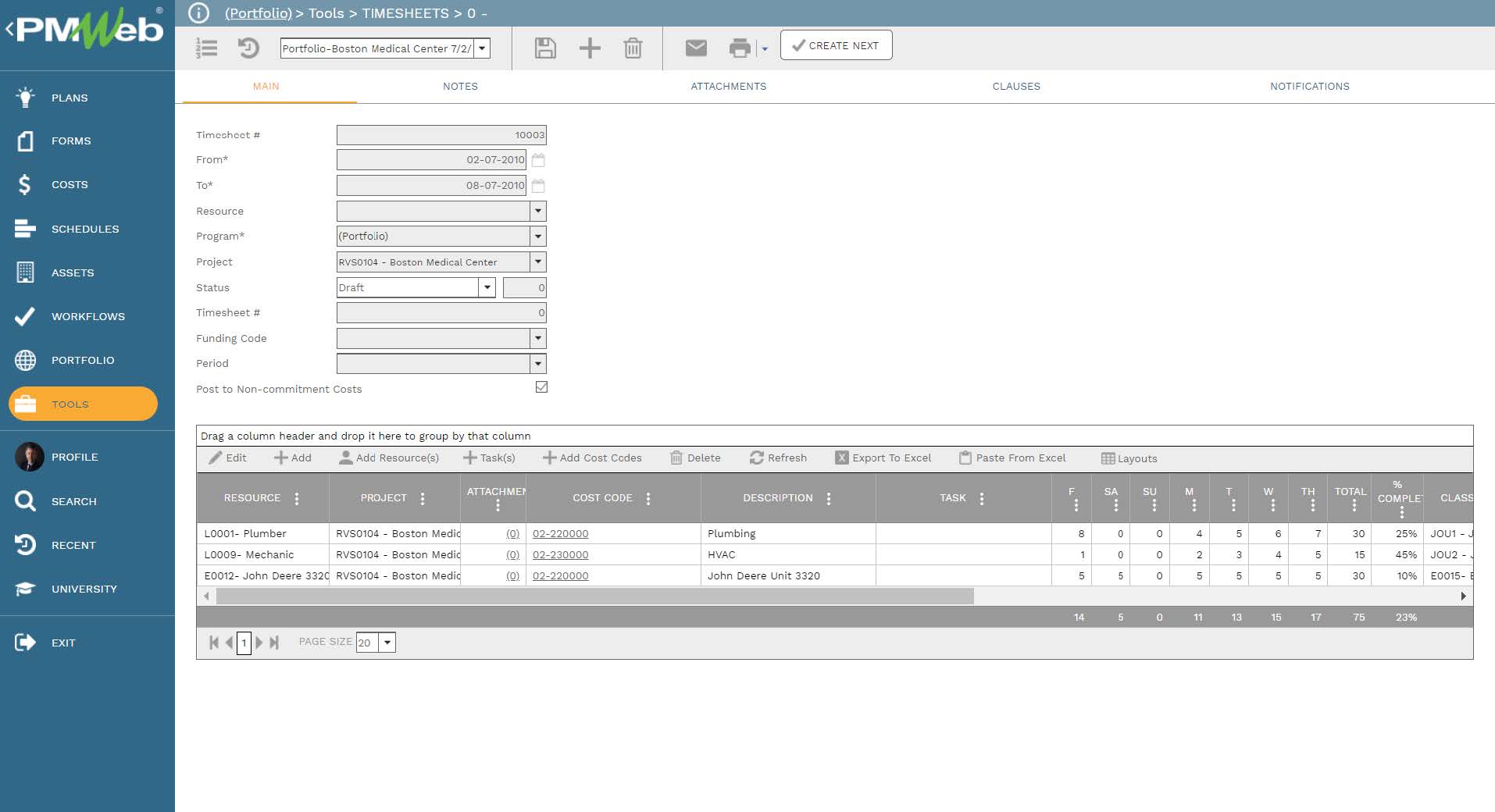
To capture the revenue of the project, the PMWeb income contract module will be used to create the bill of quantity between the contractor and the project owner. Although the total of the revenue contract will be identical to the baseline budget, nevertheless, the revenue allocation might differ when the bid proposal is unbalanced. The contractor could front-load the schedule of values to improve the project’s cash flow usage.
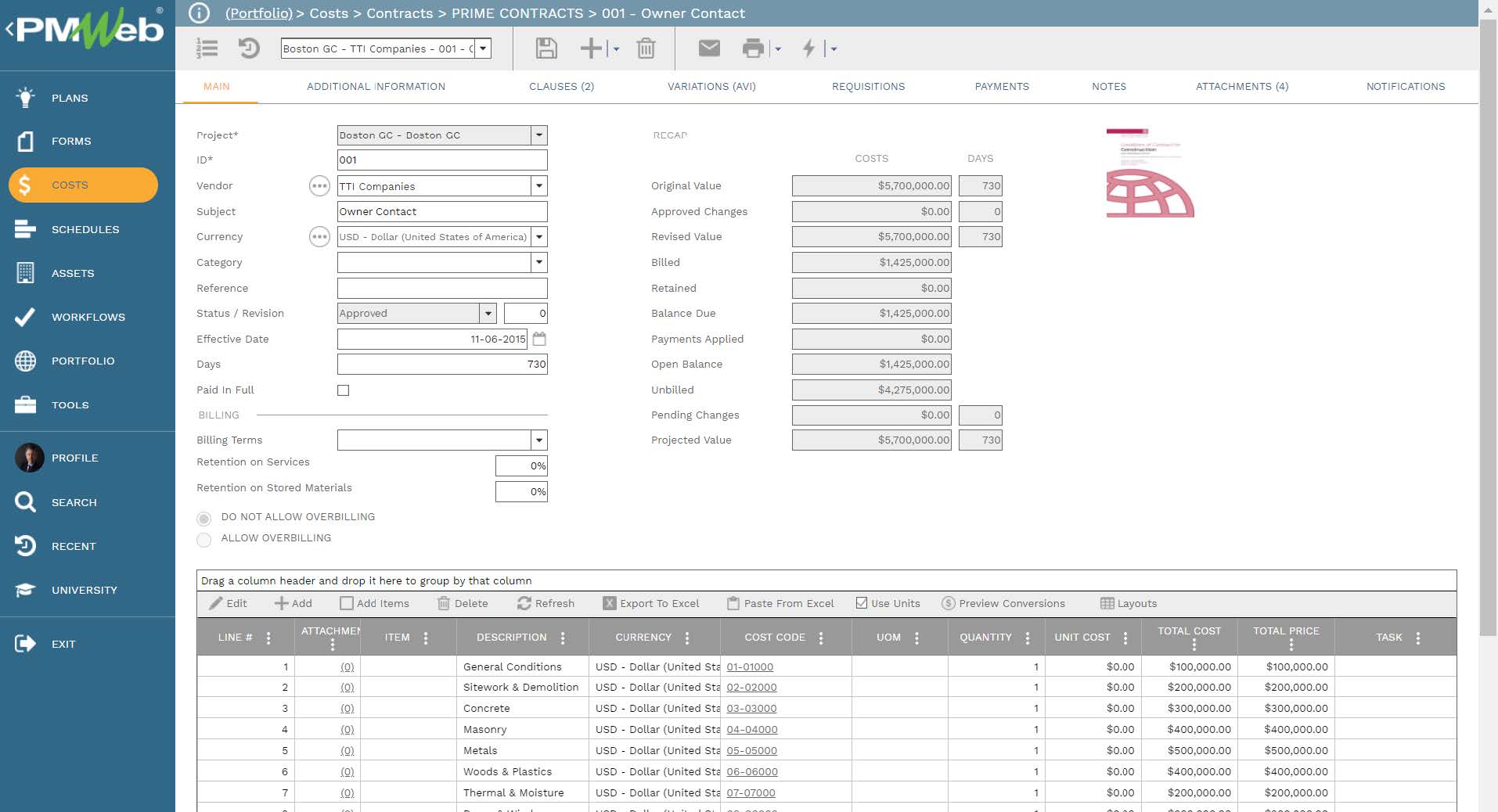
All changes to the revenue contract will also be captured in the change order module for revenue contracts. The contractor needs to identify the type of change order which could be approved change orders, under review, withdrawn, claim notice, or disputed. It is also recommended to add a user-defined field for “Probability to Win” so that for change orders have a status of claim notice, under review or disputed, the contract can project the possible adjustment to the contract value.
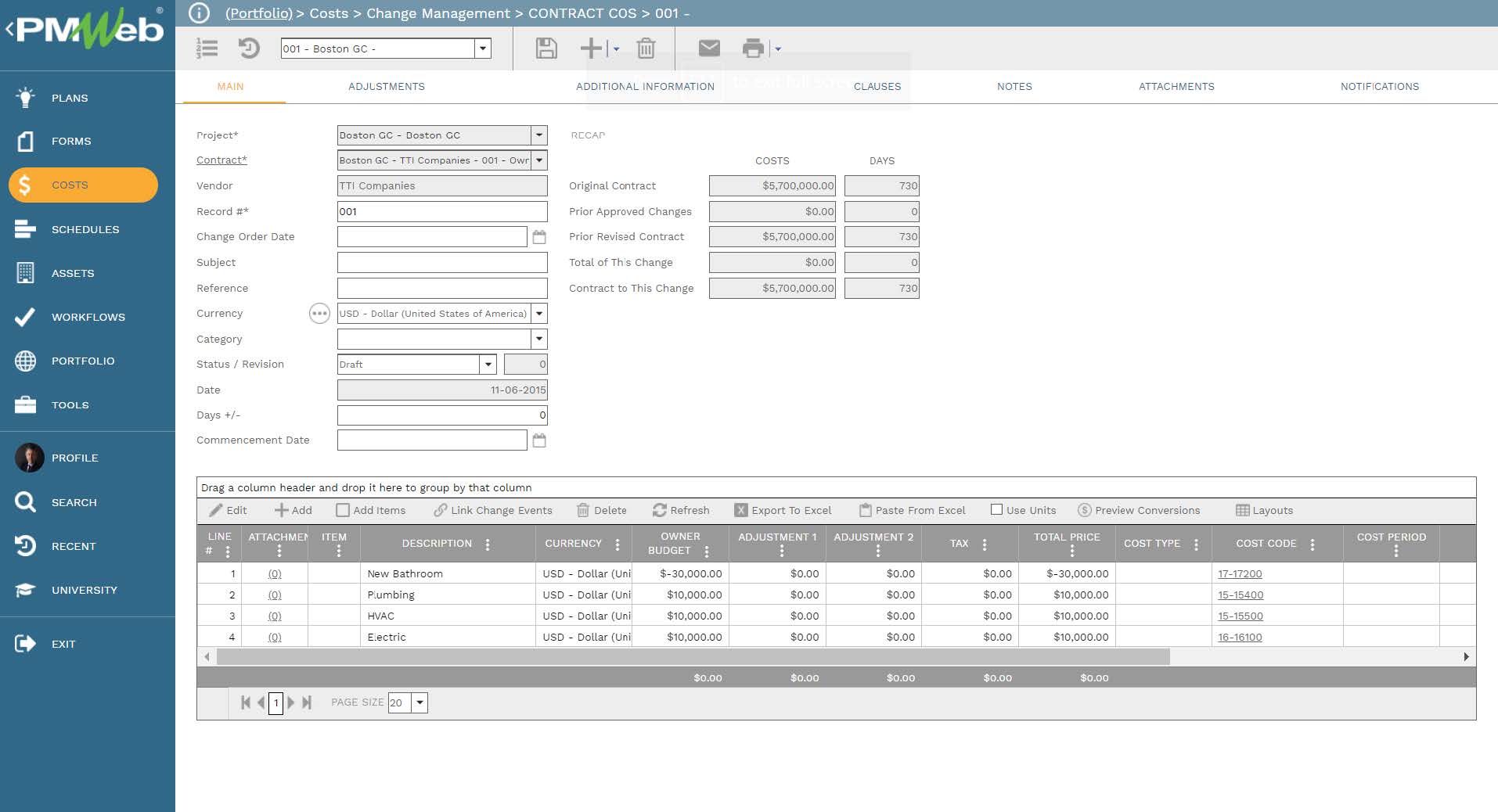
The interim payment certificates issued by the contractor will be captured in the PMWeb requisition module. The value of work in place can be either calculated by adding the quantity of approved work in place or use the approved percent complete for work in place. The requisition can be integrated with the project schedule to capture the percent complete for the updated schedule activity to calculate the value of the interim payment certificates. The requisition module also capturing the details of the actual payment received against the approved payment application.
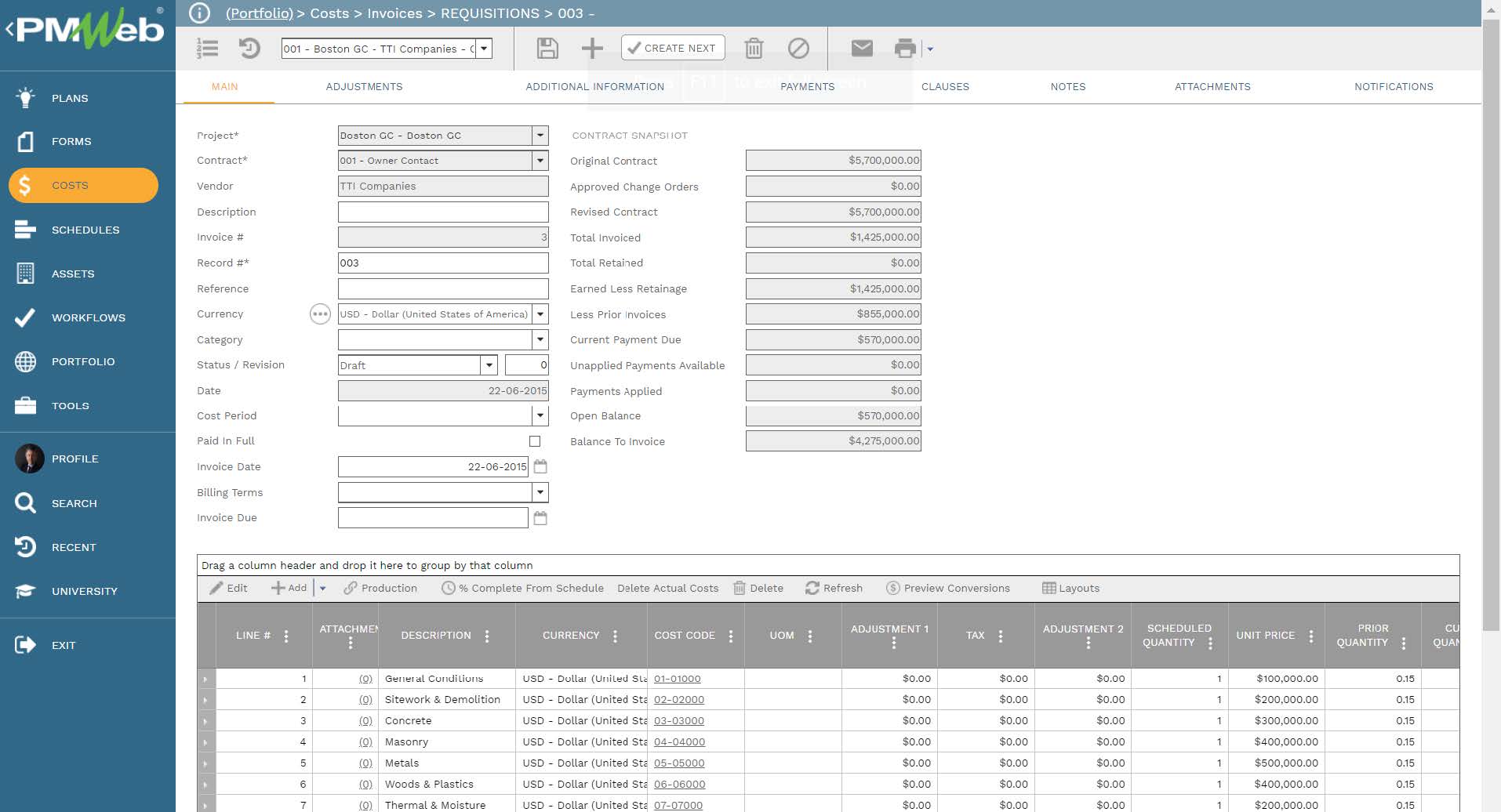
For all those cost management business processes detailed above, PMWeb allows attaching all types of documents that are needed or associated with the provided information. Attributes, comments, and user-defined fields can be added to those documents if needed. In addition, PMWeb allows checking in and checking out documents in case there is a need to maintain the revision history of a document. The attachment tab available for each PMWeb template also allows linking other PMWeb records to the current transaction as well as associate URL hyperlinks with websites or documents that are not stored in the PMWeb document management repository.
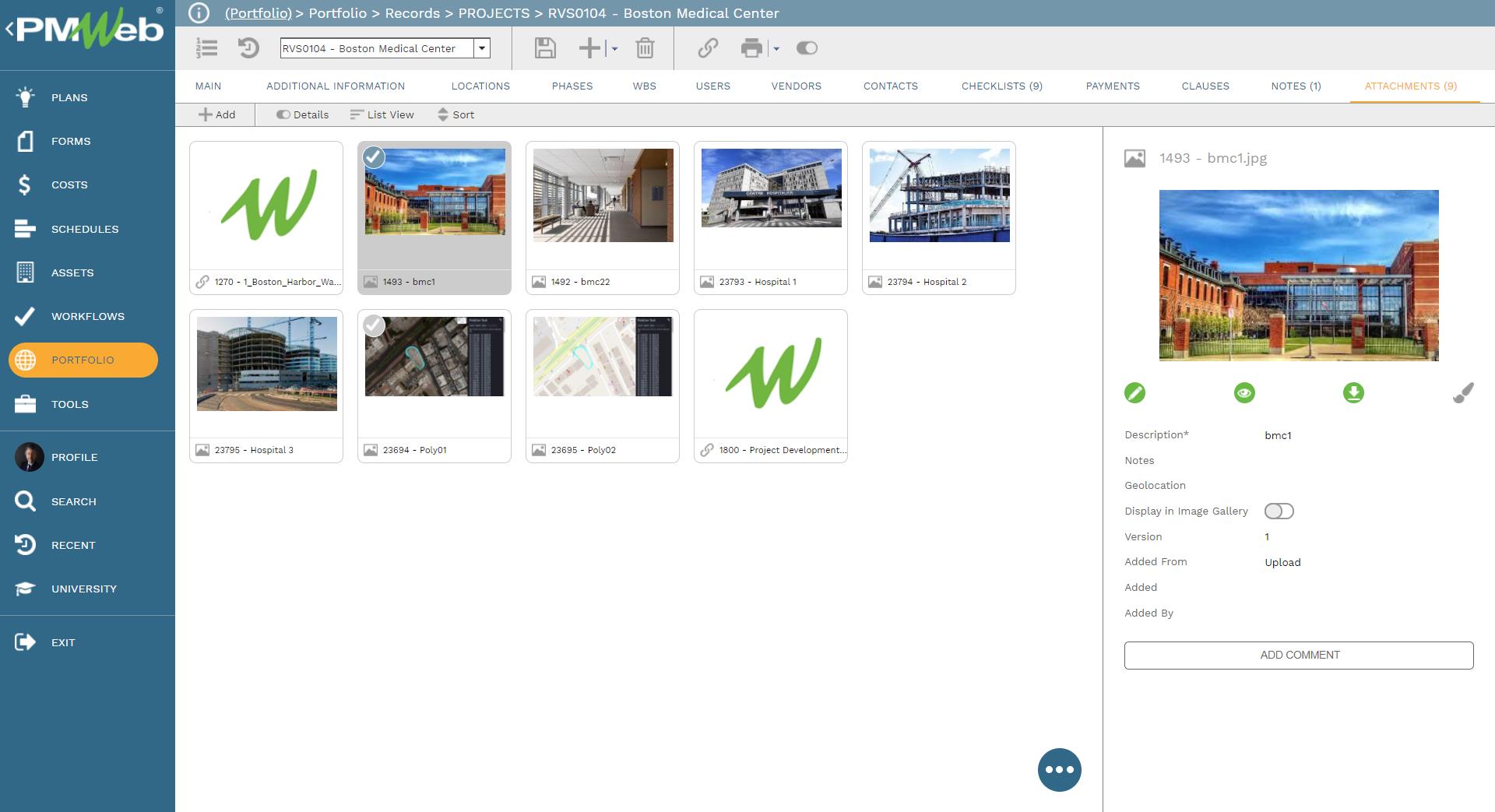
it is highly recommended that all attached documents are stored in the PMWeb document management repository which enables creating folders and subfolders to match the entity’s filing structure. Permission rights can be set to each folder to restrict access to those folders and documents uploaded inside each folder to only those authorized to have access to the folder.In addition, users can subscribe to alerts so they can be automatically notified when new documents or revisions of documents are uploaded, downloaded, or even deleted. Those notifications can be sent via email or when accessing PMWeb.
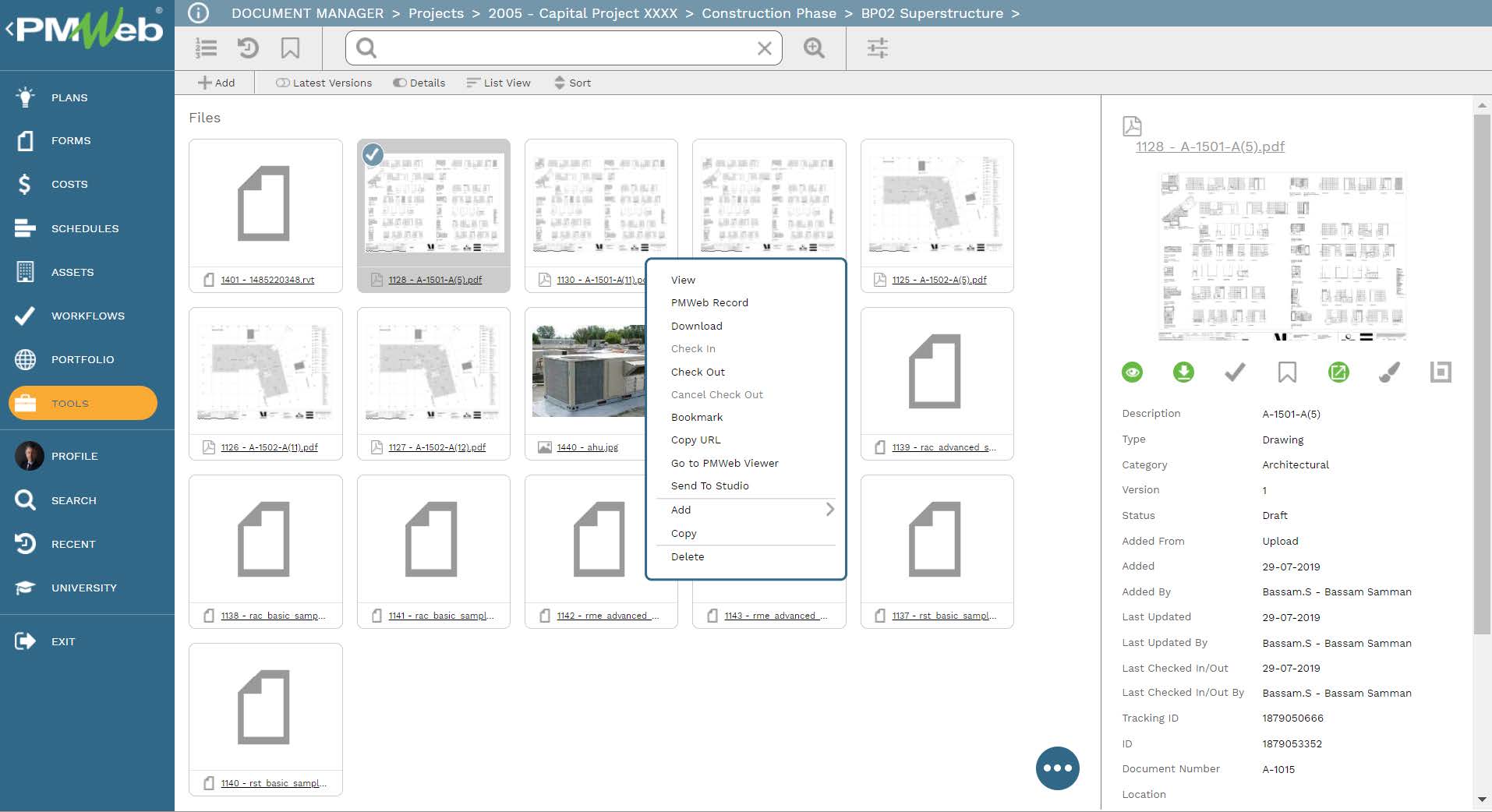
For most of the cost management business processes, they need to be formally reviewed and approved by the individuals assigned to do so and in accordance with the Delegation of Authority (DoA) matrix. PMWeb allows assigning unique workflows to each cost management business process to map the review and approval tasks, to whom they are assigned, time allocated to each task, available actions for the reviewer, what will happen for the record was returned to be resubmitted and what are the approval authority levels assigned to the individual.
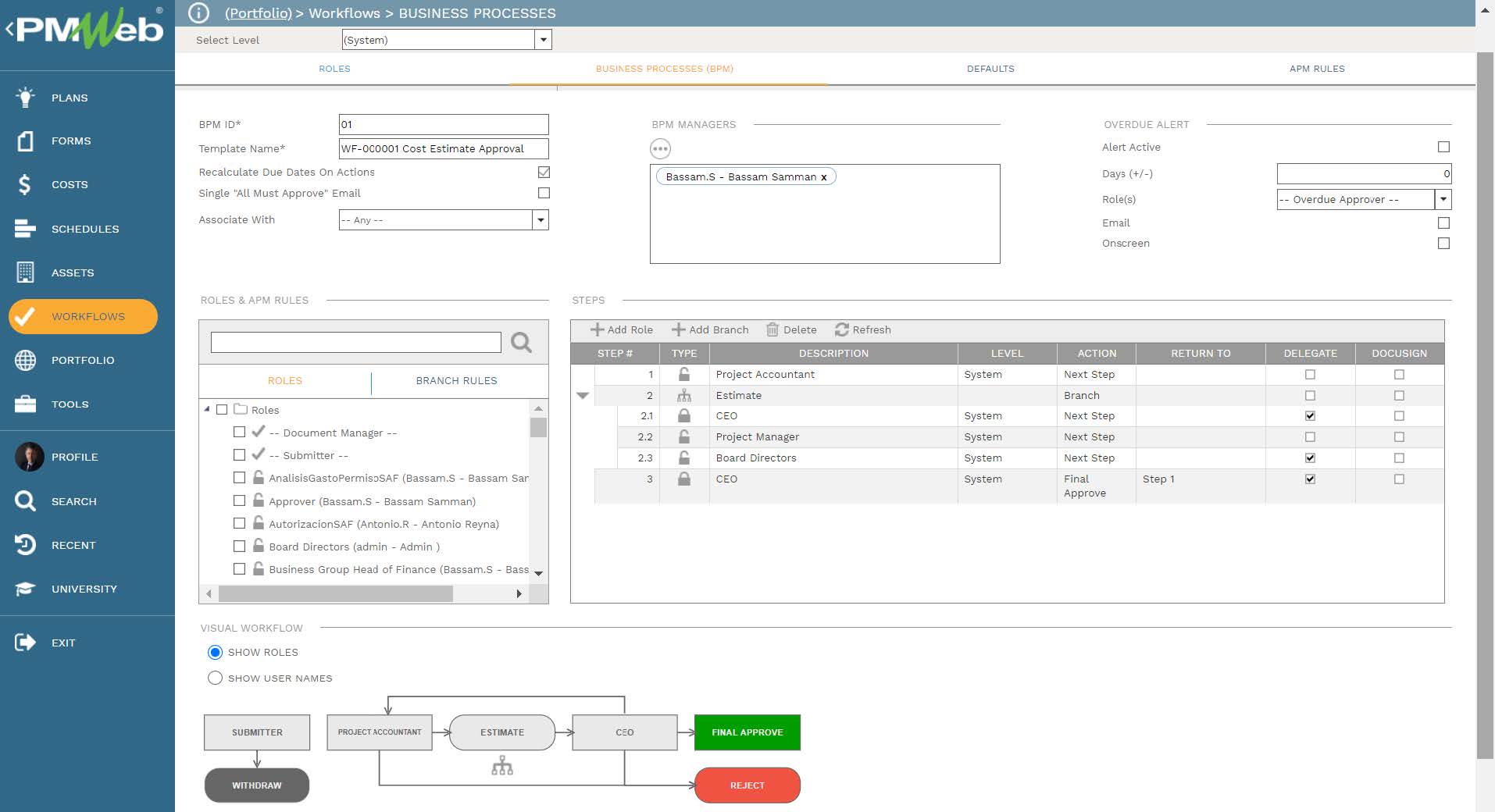
For each business process that has been assigned a workflow, the actual date and time of each workflow task along with the comments made and input from individuals who were invited to the workflow will be captured on the relevant transaction.
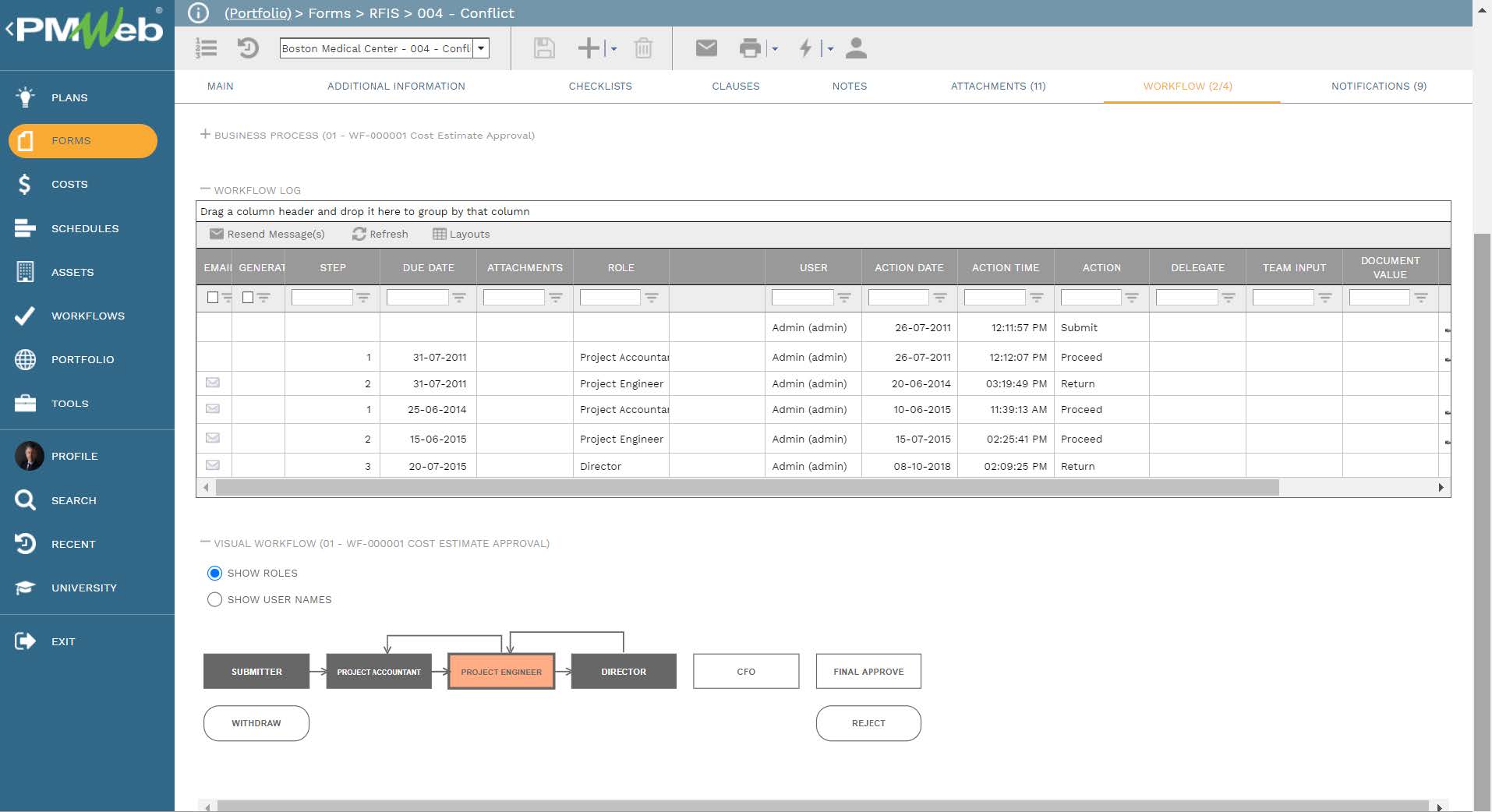
The data from all the cost management business processes detailed above will be captured and stored in the PMWeb cost ledger. This will enable creating an unlimited number of cost worksheets to report the project or job cost in the desired format. PMWeb allows creating alias fields by applying mathematical formulas on the cost data fields.
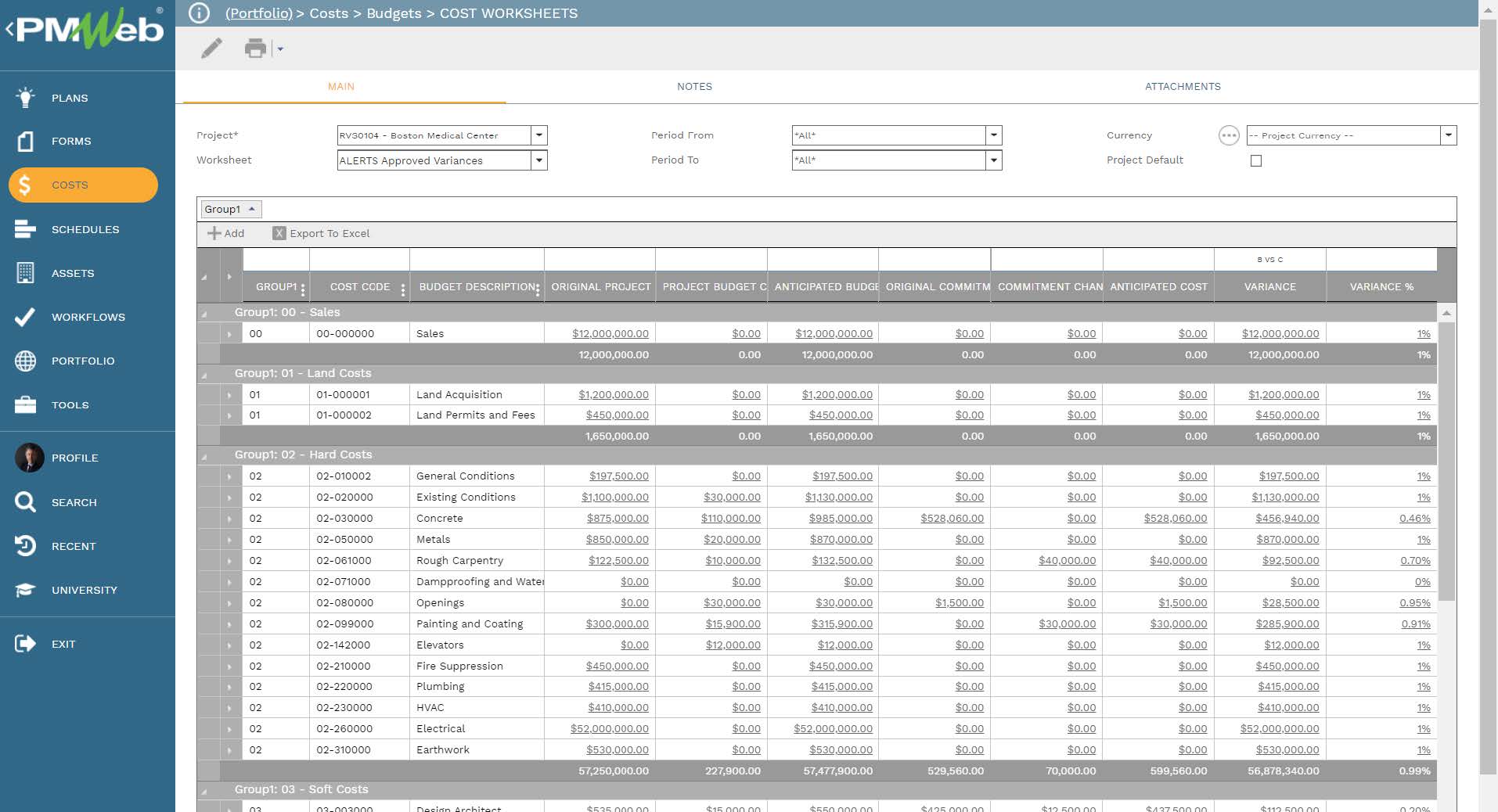
The data captured in all of those cost management business processes will become available to be reported on in any desired form or format. Again, using some of PMWeb out-of-the-box reports, a cost worksheet is available to provide an overall integrated job cost status of the project. The report can be designed to group and summarize the job cost performance status of all projects that can be grouped by any of the desired categories such as location, client, project type, etc. The report can also be designed to have the option to drill down to a more detailed level for a project all the way until reaching the cost management transaction that was the basis for the reported value.
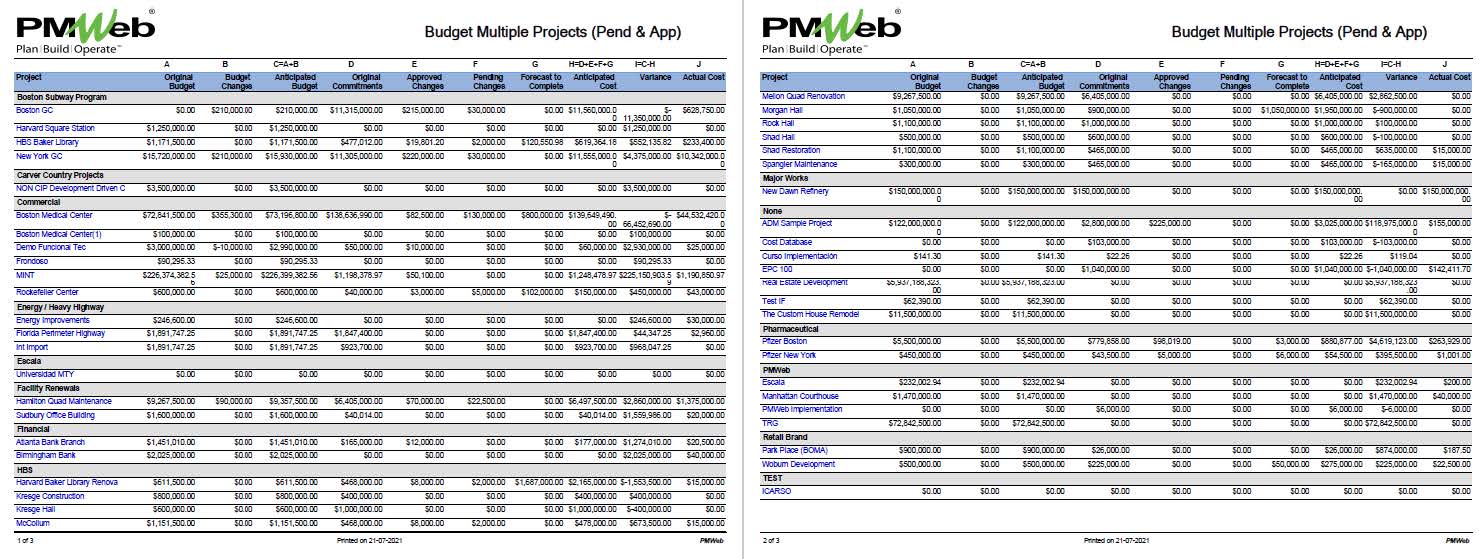
Another important out-of-the-box report that comes ready with PMWeb would be the report that provides an overall status of all commitment contracts within each project. For each commitment contract, the report will show original contract value, approved variations, revised contract value, potential and pending changes, projected at completion contract value, invoiced, and paid to date. The report will provide a list of approved change orders as well as a list of approved progress invoices.
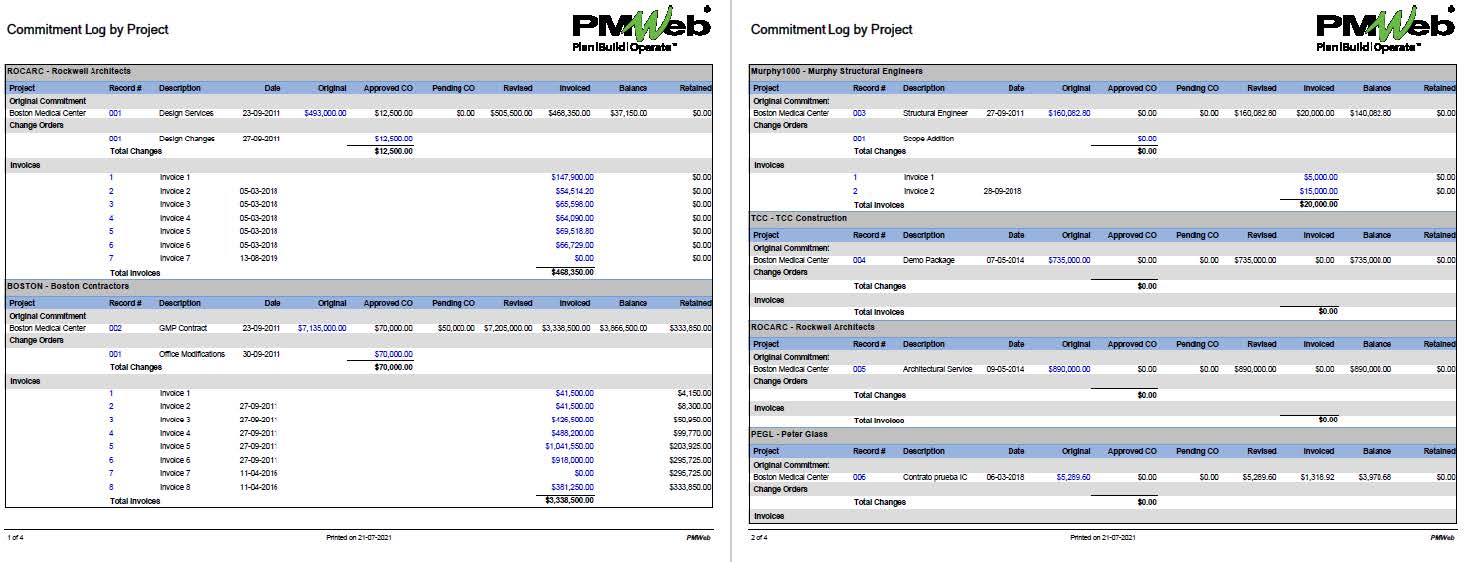
Similar to the many other reports available out of the box in PMWeb, the reader can drill down to the record that has caused the displayed information. For example, those could be the change order, interim payment certificates, or any other cost management transaction. The output can be designed to list all record attachments and the workflow tasks status.