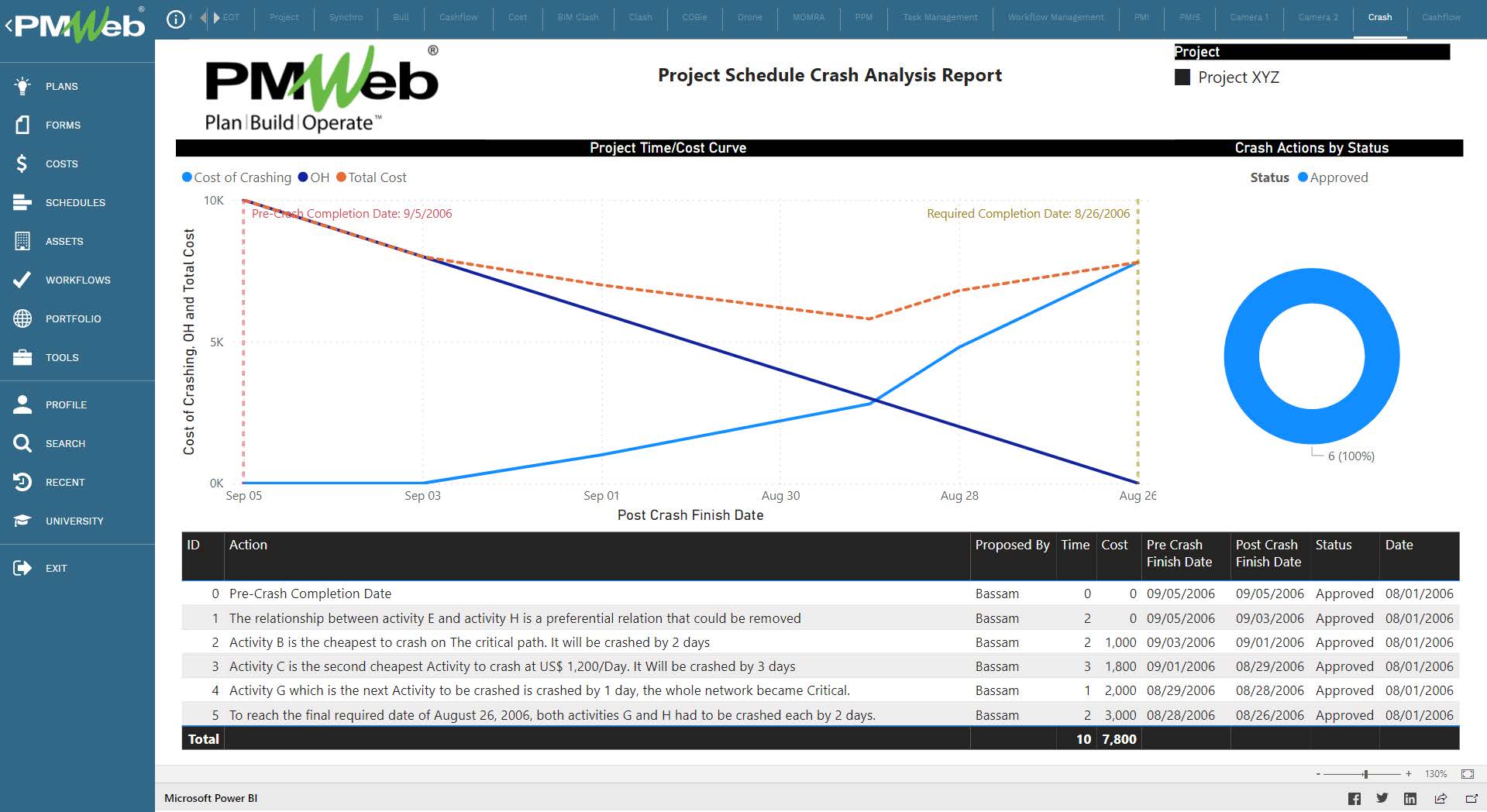When a contractor has encountered delays in completing the project for reasons that are not acceptable as excusable delays, the question is should the contractor select to accelerate the project to recover this delay or not. Usually, the decision is driven by how much this acceleration costs and whether the value of liquidated damages can be avoided if the delays were eliminated. And of course, it must be considered how this acceleration will help in improving the relationship with the project owner. Acceleration focuses on the activities that are on the project’s longest path for which the objective is to bring the current project finish date to the approved finish date. Initially, the project team needs to review activities that have preferred relationships that are causing delays as well as constraint dates that can be removed. This will be followed by analyzing the activities that have the lowest cost to reduce their duration. Those could be for working overtime and weekend hours, adding resources, change methods of shipping among others. For some projects, the acceleration might require reducing the duration of more than a single activity when the project has parallel critical paths.
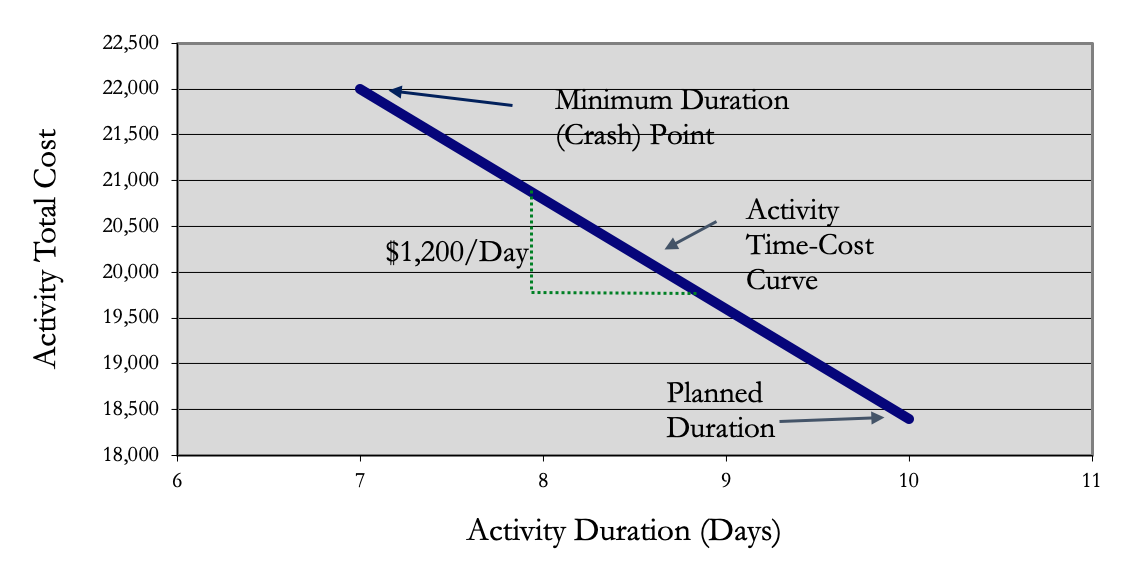
Similar to any process that needs to be managed on a construction project, there should be a process to manage the information associated with the process along with the details of reviews made before it was approved. Using a Project Management Information System (PMIS) like PMWeb, a template will be created using the visual custom form builder to capture the details of each single schedule acceleration or crash action. The form will be used to detail the taken action, by whom it was proposed, the number of days that will be reduced, and the cost of such action. The form includes a table that captures the project schedule activities that were part of the acceleration or crash action. For each activity, the table lists the pre-crash and post-crash duration, cost, and important notes. Of course, other data fields can be added in case those were a requirement.
Similar to all other project management processes digitalized using the PMWeb Project Management Information System (PMIS), all supporting documents, links to relevant records, and imported MS Outlook emails will be added. In addition, a workflow with the required review and approval sequence as well as approval authority levels as detailed in the delegation of authority matrix will be assigned to the Schedule Crash template.
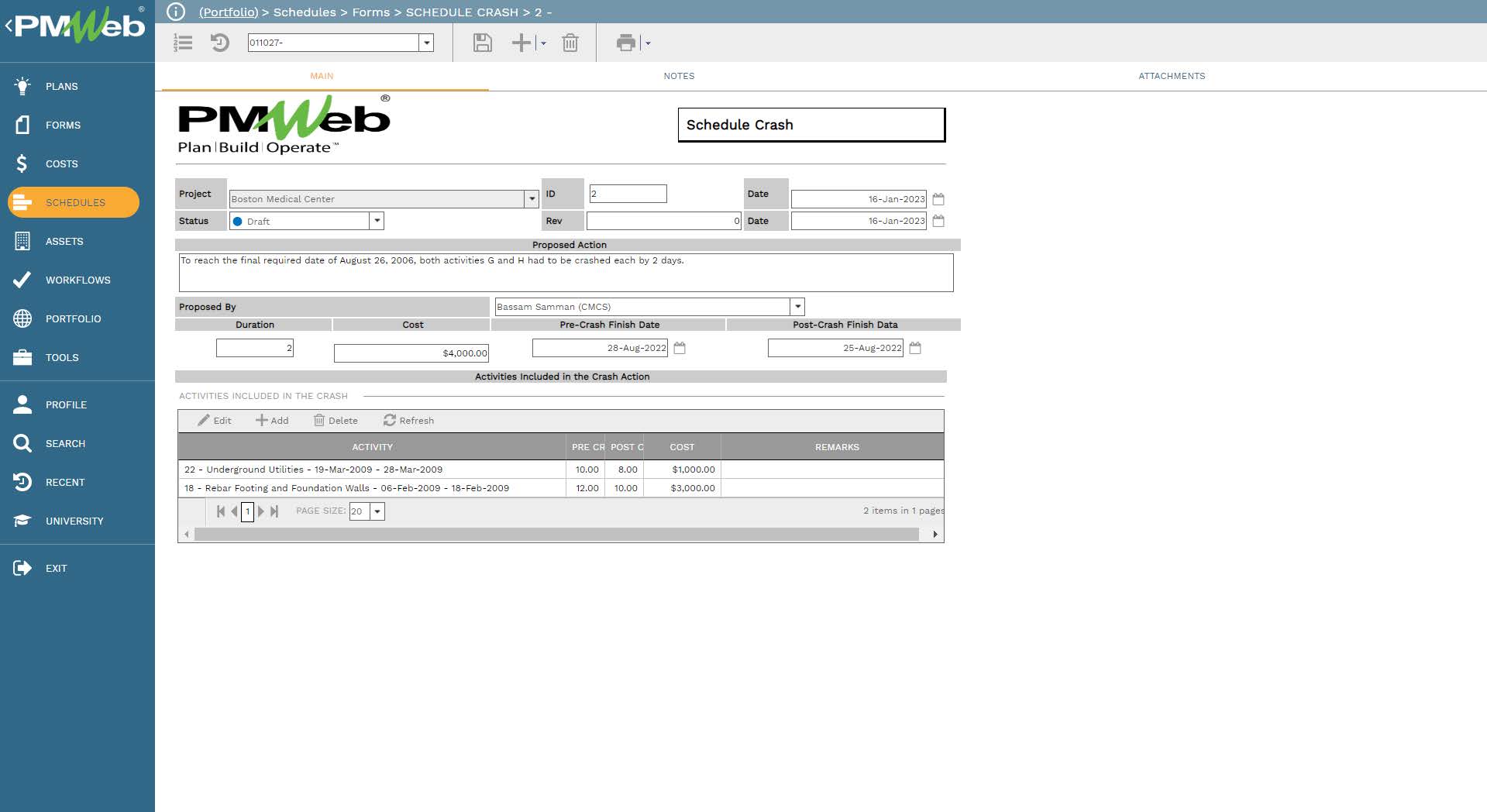
To ensure that the data captured in the Schedule Crash template is fully aligned with the project schedule either managed using Primavera P6 or MS Project, the incremental schedule revisions after each approved schedule acceleration or crash will be imported to PMWeb. This ensures that the activities selected in the template are fully aligned with the project schedule.
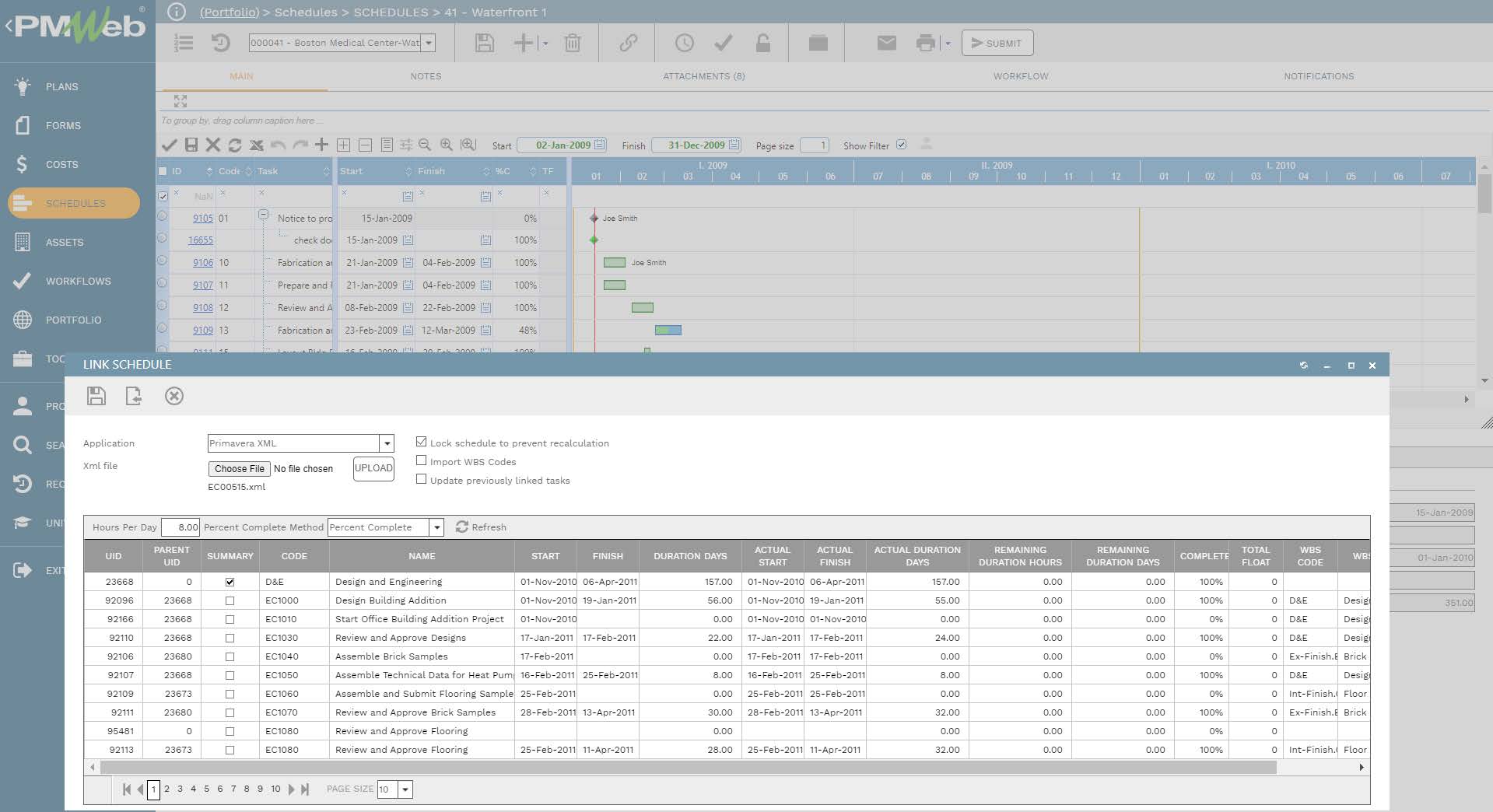
By having all those incremental accelerated schedules imported into PMWeb, a report can be generated to compare the variance between any two schedule increments to review and analyze the variances between those two versions The report layout and format can be fully customized to address each project’s reporting requirements.
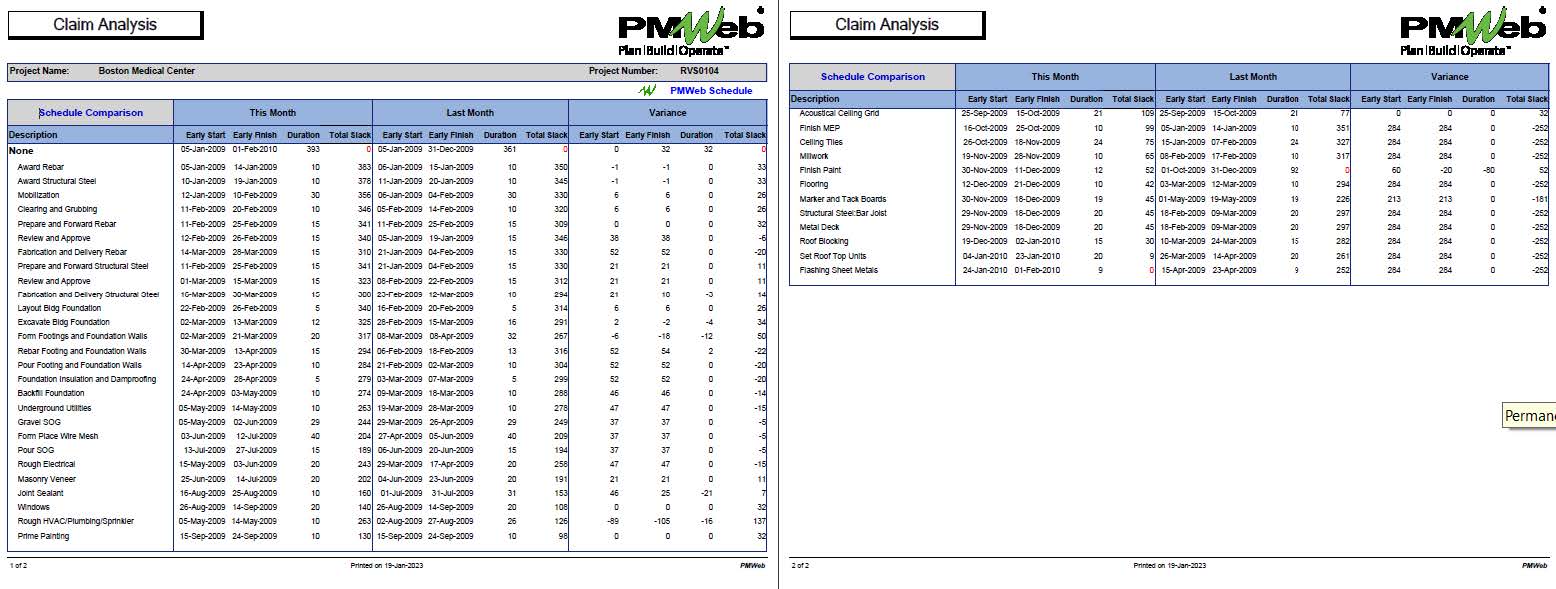
The data from the Schedule Crash template becomes the basis for generating the Project Schedule Crash Analysis Report. The report includes a register of all project schedule acceleration or crash actions, a summary of those actions by status, and a line visual that combines the acceleration cost, the cost of liquidated damages, and the sum of those two cost items.